2014 BMW I3 Air control sensor
[x] Cancel search: Air control sensorPage 107 of 230

that the child seat has been detected and the
front-seat passenger airbags are not activated.
Strength of the driver's and front-seat
passenger airbag
The explosive power that activates driver's/
front passenger's airbags very much depends
on the positions of the driver's/front passeng‐
er's seat.
With a respective message appearing on Con‐
trol Display calibrate the front seats to keep
the accuracy of this function over the long-
term.
Calibrating the front seats A corresponding message appears on the
Control Display.1.Press the reel and move the respective
seat all the way forward.2.Press the reel forward again. The seat still
moves forward slightly.3.Readjust the seat to the desired position.
The calibration procedure is completed when
the message on the Control Display disap‐
pears.
If the message continues to be displayed, re‐
peat the calibration.
If the message does not disappear after a re‐
peat calibration, have the system checked as
soon as possible.
Unobstructed area of movement
Ensure that the area of movement of the
seats is unobstructed to avoid personal injury
or damage to objects.◀
Tire Pressure Monitor TPM The concept
The system monitors tire inflation pressure in
the four mounted tires. The system warns you
if there is a significant loss of pressure in one
or more tires. For this purpose, sensors in the
tire valves measure the tire inflation pressure
and tire temperature.
Hints Tire damage due to external factors
Sudden tire damage caused by external
circumstances cannot be recognized in ad‐
vance.◀
With use of the system observe further infor‐
mation found under Tire inflation pressure, re‐
fer to page 170.
Functional requirements The system must have been reset with the
correct tire inflation pressure; otherwise, relia‐
ble signaling of tire inflation pressure loss is
not assured.
Reset the system after each adjustment of the
tire inflation pressure and after every tire or
wheel change.
Always use wheels with TPM electronics to
ensure that the system will operate properly.
Status display The current status of the Tire Pressure Moni‐
tor TPM can be displayed on the Control Dis‐
play, e.g., whether or not the TPM is active.1."Vehicle info"2."Vehicle status"3. "Tire Pressure Monitor (TPM)"
The status is displayed.
Status control display Tire and system status are indicated by the
color of the wheels and a text message on the
Control Display.
All wheels green System is active and will issue a warning rela‐
tive to the tire inflation pressures stored during
the last reset.
Seite 93SafetyControls95
Page 132 of 230

▷When using high-pressure washers, do not
spray the sensors for long periods and
maintain a distance of at least 12 in/30 cm.
Rearview camera
The concept The rearview camera provides assistance in
parking and maneuvering backwards. The area
behind the vehicle is shown on the Control
Display.
Hints Check the traffic situation as well
Check the traffic situation around the ve‐
hicle with your own eyes. Otherwise, an acci‐
dent could result from road users or objects
that are not lidtured by the camera.◀
At a glance
Button in the vehicle
Rearview camera
Camera
The camera lens is located underneath the tail‐
gate. The image quality may be impaired by
dirt.
Clean the lens, refer to page 201.
Switching on/off
Switching on automatically With drive readiness switched on, engage lever
in position P R.
Automatic deactivation during forward travel
The system switches off when a certain driving
distance or speed is exceeded.
Switch the system back on if needed.
Switching on/off manually Press button.
▷On: the LED lights up.▷Off: the LED goes out.
The PDC is shown on the Control Display.
The rearview camera image is displayed when
the reverse gear is engaged by pressing the
button.
Switching the view via iDrive With PDC activated:
"Rear view camera"
The rearview camera image is displayed.
Seite 118ControlsDriving comfort120
Page 142 of 230

HintsSufficient ventilation
When remaining in the vehicle for an ex‐
tended period of time, ensure sufficient exter‐
nal ventilation. Do not continuously use recir‐
culated-air mode; otherwise the air quality in
the interior continuously worsens.◀
Climate control functions in detail
Cooling function
The car's interior can be cooled with the sta‐
tionary climate control or via the A/C button
with drive readiness activated.
Press button.
The air will be cooled and dehumidi‐
fied and, depending on the temperature set‐
ting, warmed again.
Depending on the weather, the windshield and
side windows may fog up briefly when drive
readiness is activated.
The cooling function is switched on automati‐
cally with the AUTO program.
When using the automatic climate control,
condensation water, refer to page 147, devel‐
ops that exits underneath the vehicle.
Temperature Turn the ring to set the desired
temperature.
The selected temperature is shown on the dis‐
play of the automatic climate control.
The automatic climate control reaches this
temperature as quickly as possible, if needed
by increasing the cooling or heating output,
and then keeps it constant.
Do not rapidly switch between different tem‐
perature settings. Otherwise, the automatic cli‐mate control will not have sufficient time to ad‐
just the set temperature.
To reduce the energy consumption, the cool‐
ing or heating output is reduced or deactivated
as per ECO-PRO mode, refer to page 151.
Manual air distribution Press button repeatedly to select a
program:▷Windows.▷Upper body region.▷Footwell.▷Windows and upper body region.▷Windows and footwell.▷Upper body region and footwell.▷Windows, upper body region, and footwell.
The selected air distribution is shown on the
display of the automatic climate control.
If the windows are fogged over, press the
AUTO button to utilize the condensation sen‐
sor.
AUTO program Press button.
Air flow, air distribution and tempera‐
ture are controlled automatically.
Depending on the selected temperature,
AUTO intensity program and outside influen‐
ces, the air is directed to the windshield, side
windows, upper body, and into the footwell.
The cooling function, refer to page 130, is
switched on automatically with the AUTO pro‐
gram.
At the same time, a condensation sensor con‐
trols the program so as to prevent window
condensation as much as possible.
To reel off the program: press the button again
or manually adjust the air distribution.
Seite 128ControlsClimate control130
Page 143 of 230

Intensity of the AUTO program
With the AUTO program activated, the auto‐
matic intensity control can be changed.
Press the left or right side of the but‐
ton: decrease or increase the inten‐
sity.
The intensity level is indicated through LEDs.
Maximum cooling Press button.
The system is set to the lowest tem‐
perature, optimum air flow and air circulation
mode.
Air flows out of the vents to the upper body re‐
gion. The vents need to be open for this.
The function is available above an external
temperature of approx. 32 ℉/0 ℃ and when
drive readiness is indicated.
If ECO PRO+, refer to page 151, is activated,
this function is deactivated.
Adjust air flow with the program active.
Defrosts windows and removes
condensation
Press button.
Ice and condensation are quickly re‐
moved from the windshield and the front side
windows.
For this purpose, point the side vents onto the
side windows as needed.
Adjust air flow with the program active.
If the windows are fogged over, you can also
reel on the cooling function or press the AUTO
button to utilize the condensation sensor.
Rear window defroster Press button.
The rear window defroster switches
off automatically after a certain period of time.Automatic recirculated-air control/ recirculated-air mode
You may respond to unpleasant odors or pollu‐ tants in the immediate environment by tempo‐
rarily suspending the supply of outside air. The
system then recirculates the air currently
within the vehicle.
Press button repeatedly to select an
operating mode:▷LEDs off: outside air flows in continuously.▷Left LED on, automatic recirculated-air
control: a sensor detects pollutants in the
outside air and shuts off automatically.▷Right LED on, recirculated-air mode: the
supply of outside air into the vehicle is per‐
manently blocked.
To prevent window fogging, recirculated air
mode switches off automatically after a certain
amount of time, depending on the environ‐
mental conditions.
If the windows are fogged over, reel off the re‐
circulated-air mode and press the AUTO but‐
ton to utilize the condensation sensor. Make
sure that air can flow to the windshield.
Sufficient ventilation
When remaining in the vehicle for an ex‐
tended period of time, ensure sufficient exter‐
nal ventilation. Do not continuously use recir‐
culated-air mode; otherwise the air quality in
the interior continuously worsens.◀
Air flow, manual
To manually adjust air flow turn off AUTO pro‐
gram first.
Press the left or right side of the but‐
ton: decrease or increase air flow.
The intensity is indicated through LEDs. The
highest level is active when five LEDs are lit.
The air flow of the automatic climate control
may be reduced automatically to save battery
power.
Seite 129Climate controlControls131
Page 197 of 230

MaintenanceVehicle features and options
This chapter describes all standard, country-
specific and optional features offered with the
series. It also describes features that are not
necessarily available in your car, e. g., due to
the selected options or country versions. This
also applies to safety-related functions and
systems.
BMW maintenance system
The maintenance system indicates required
maintenance measures, and thereby provides
support in maintaining road safety and the op‐
erational reliability of the vehicle.
Note Maintenance and repairs
Have maintenance and repair work per‐
formed only by a service center or a workshop
that works according to BMW specifications
with appropriately trained personnel. Other‐
wise, there is the risk of fatal injury from elec‐
trocution due to the high-voltage system's
high voltage.◀
Condition Based Service
CBS
Sensors and special algorithms take into ac‐
count the driving conditions of your vehicle.
Based on this, Condition Based Service recog‐
nizes the maintenance requirements.
The system makes it possible to adapt the
amount of maintenance corresponding to your
user profile.Detailed information on service requirements,
refer to page 82, can be displayed on the Con‐
trol Display.
For service data Information on the required maintenance is
continuously stored in the remote control. Your service center will read out this data and
suggest the right array of service procedures for your vehicle.
Therefore, hand your service specialist the re‐
mote control with which the vehicle was driven
most recently.
Storage periods
Storage periods during which the vehicle bat‐
tery was disconnected are not taken into ac‐
count.
If this occurs, have a service center update the
time-dependent maintenance procedures,
such as checking brake fluid and, if needed,
changing the engine oil and the microfilter/
activated-charcoal filter.
Service and Warranty
Information Booklet for US
models and Warranty and
Service Guide Booklet for
Canadian models
Please consult your Service and Warranty In‐
formation Booklet for US models and Warranty
and Service Guide Booklet for Canadian mod‐
els for additional information on service re‐
quirements.
Maintenance and repair should be performed
by your service center. Make sure to have reg‐
ular maintenance procedures recorded in the
vehicle's Service and Warranty Information
Booklet for US models, and in the WarrantySeite 183MaintenanceMobility185
Page 224 of 230
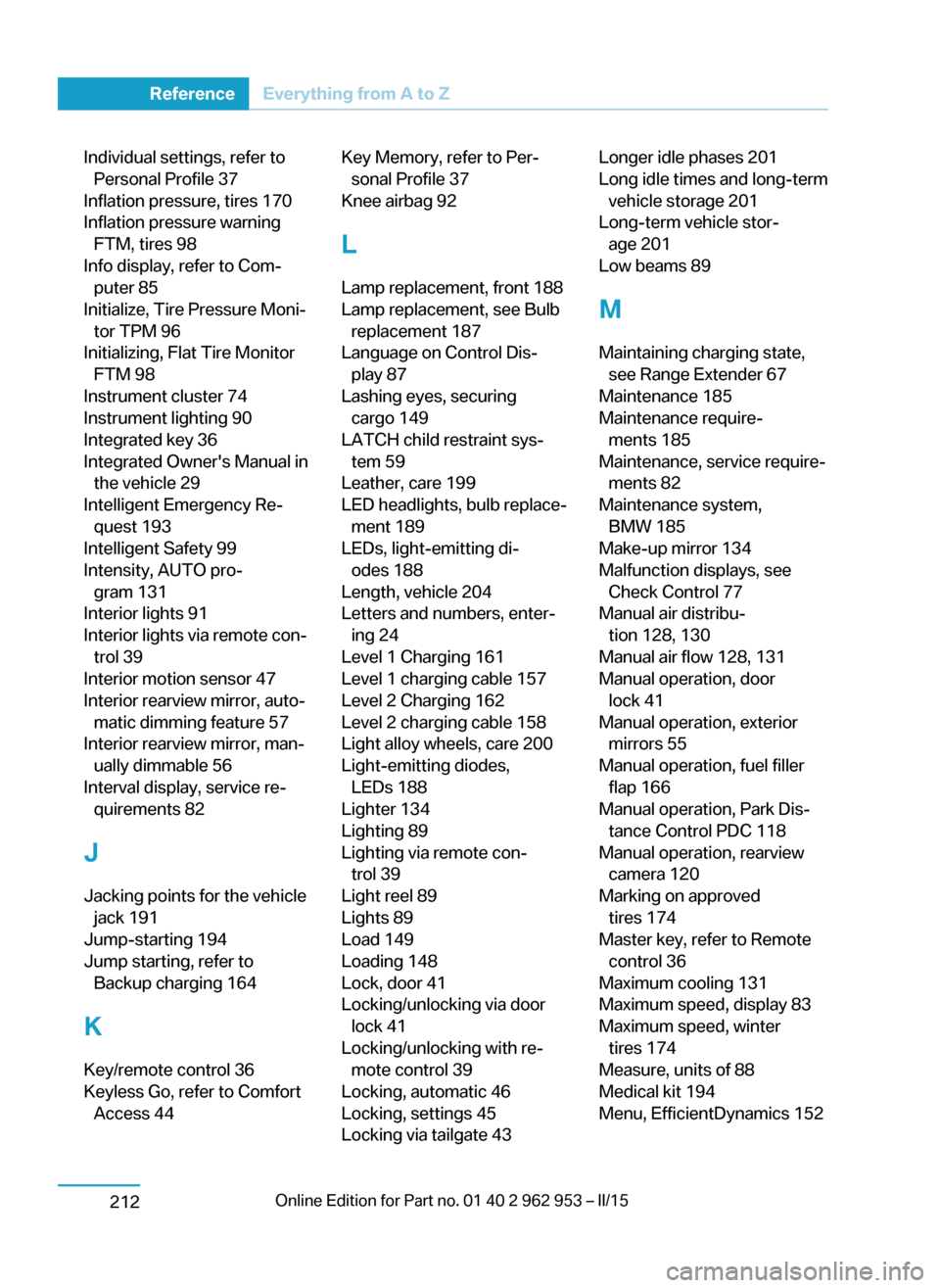
Individual settings, refer toPersonal Profile 37
Inflation pressure, tires 170
Inflation pressure warning FTM, tires 98
Info display, refer to Com‐ puter 85
Initialize, Tire Pressure Moni‐ tor TPM 96
Initializing, Flat Tire Monitor FTM 98
Instrument cluster 74
Instrument lighting 90
Integrated key 36
Integrated Owner's Manual in the vehicle 29
Intelligent Emergency Re‐ quest 193
Intelligent Safety 99
Intensity, AUTO pro‐ gram 131
Interior lights 91
Interior lights via remote con‐ trol 39
Interior motion sensor 47
Interior rearview mirror, auto‐ matic dimming feature 57
Interior rearview mirror, man‐ ually dimmable 56
Interval display, service re‐ quirements 82
J Jacking points for the vehicle jack 191
Jump-starting 194
Jump starting, refer to Backup charging 164
K
Key/remote control 36
Keyless Go, refer to Comfort Access 44 Key Memory, refer to Per‐sonal Profile 37
Knee airbag 92
L
Lamp replacement, front 188
Lamp replacement, see Bulb replacement 187
Language on Control Dis‐ play 87
Lashing eyes, securing cargo 149
LATCH child restraint sys‐ tem 59
Leather, care 199
LED headlights, bulb replace‐ ment 189
LEDs, light-emitting di‐ odes 188
Length, vehicle 204
Letters and numbers, enter‐ ing 24
Level 1 Charging 161
Level 1 charging cable 157
Level 2 Charging 162
Level 2 charging cable 158
Light alloy wheels, care 200
Light-emitting diodes, LEDs 188
Lighter 134
Lighting 89
Lighting via remote con‐ trol 39
Light reel 89
Lights 89
Load 149
Loading 148
Lock, door 41
Locking/unlocking via door lock 41
Locking/unlocking with re‐ mote control 39
Locking, automatic 46
Locking, settings 45
Locking via tailgate 43 Longer idle phases 201
Long idle times and long-term vehicle storage 201
Long-term vehicle stor‐ age 201
Low beams 89
M
Maintaining charging state, see Range Extender 67
Maintenance 185
Maintenance require‐ ments 185
Maintenance, service require‐ ments 82
Maintenance system, BMW 185
Make-up mirror 134
Malfunction displays, see Check Control 77
Manual air distribu‐ tion 128, 130
Manual air flow 128, 131
Manual operation, door lock 41
Manual operation, exterior mirrors 55
Manual operation, fuel filler flap 166
Manual operation, Park Dis‐ tance Control PDC 118
Manual operation, rearview camera 120
Marking on approved tires 174
Master key, refer to Remote control 36
Maximum cooling 131
Maximum speed, display 83
Maximum speed, winter tires 174
Measure, units of 88
Medical kit 194
Menu, EfficientDynamics 152 Seite 210ReferenceEverything from A to Z212
Page 225 of 230

Menu in instrument clus‐ter 84
Menus, operating, iDrive 18
Menus, refer to iDrive operat‐ ing concept 19
Messages, see Check Con‐ trol 77
Microfilter 129, 132
Minimum tread, tires 172
Mirrors 55
Mobile communication devi‐ ces in the vehicle 145
Mobility System 174
Modifications, technical, refer to Safety 7
Moisture in headlight 188
Monitor, refer to Control Dis‐ play 18
Mounting of child restraint systems 58
Multifunction steering wheel, buttons 14
Multimedia 6
N
Navigation 6
Neck restraints, front, refer to Head restraints 54
Neck restraints, rear, refer to Head restraints 54
Neutral cleaner, see wheel cleaner 200
New wheels and tires 173
Nylon rope for tow-starting/ towing 195
O OBD Onboard Diagnosis 186
OBD, see OBD Onboard Di‐ agnosis 186
Obstacle marking, rearview camera 121
Octane rating, refer to Rec‐ ommended fuel grade 168 Odometer 81
Office 6
Oil 181
Oil, adding 182
Oil change interval, service requirements 82
Old batteries, disposal 191
Onboard monitor, refer to Control Display 18
Opening/closing via door lock 41
Opening and closing 36
Opening and closing, without remote control 41
Opening and closing, with re‐ mote control 39
Operating concept, iDrive 18
Optional equipment, standard equipment 6
Outside air, refer to Auto‐ matic recirculated-air con‐
trol 131
Overheating of engine, refer to Coolant temperature 81
P Paint, vehicle 199
Parallel parking assistant 122
Park Distance Control PDC 117
Parked vehicle, condensa‐ tion 147
Parking aid, refer to PDC 117
Parking assistant 122
Parking brake 68
Parking lights 89
Passenger side mirror, tilting downward 55
Pathway lines, rearview cam‐ era 121
PDC Park Distance Con‐ trol 117
Pedestrian warning with city braking function 102
Performance display 76 Personal Profile 37
Personal Profile, exporting profiles 38
Pinch protection system, glass sunroof 49
Pinch protection system, win‐ dows 48
Plastic, care 200
Power failure 191
Power sunroof, glass 49
Power windows 48
Pressure, tire air pres‐ sure 170
Pressure warning FTM, tires 98
Profile, refer to Personal Pro‐ file 37
Programmable memory but‐ tons, iDrive 23
Protective function, glass sunroof 49
Protective function, win‐ dows 48
Pulling, refer to Towing 194
Push-and-turn reel, refer to Controller 18
Q Quick charging cable, see Level 2 charging cable 158
Quick charging, see Level 2 Charging 162
R Radiator fluid 183
Radio 6
Radio-operated key, refer to Remote control 36
Rain sensor 71
Range Extender, fuel gauge 81
Range Extender, increasing range 67 Seite 211Everything from A to ZReference213
Page 226 of 230

Range Extender, mainte‐nance run 67
Rearview camera 120
Rearview mirror 55
Rear window de‐ froster 128, 131
Recirculated-air filter 132
Recirculated-air mode 128, 131
Recommended fuel grade 168
Recommended tire brands 174
Refueling 165
Remaining range 82
Remote control/key 36
Remote control, malfunc‐ tion 40
Replacement fuse 192
Replacing wheels/tires 173
Reporting safety defects 10
RES button 112
RES button, see Camera- based cruise control,
ACC 109
RES button, see Cruise con‐ trol 115
Reserve warning, refer to Range 82
Reset, Tire Pressure Monitor TPM 96
Retaining straps, securing cargo 149
Retreaded tires 174
Roadside parking lights 90
RON recommended fuel grade 168
Roofliner 17
Rope for tow-starting/ towing 195
Rubber components, care 200
S Safe braking 146 Safety 7
Safety belt reminder for driv‐ er's seat and front passen‐
ger seat 53
Safety belts 53
Safety belts, care 200
Safety of the high-voltage system 196
Safety systems, airbags 92
Screen, refer to Control Dis‐ play 18
Screw thread, see screw thread for tow fitting, screw
thread for tow fitting 196
Sealant 174
Seat belts, refer to Safety belts 53
Seat heating, front 52
Seating position for chil‐ dren 58
Seats 51
Secondary lights, rear 190
Selection list in instrument cluster 84
Sensors, care 201
Service and warranty 8
Service requirements, Condi‐ tion Based Service
CBS 185
Service requirements, dis‐ play 82
Service, Roadside Assis‐ tance 194
Services, ConnectedDrive 6
SET button, see Camera- based cruise control,
ACC 109
SET button, see Cruise con‐ trol 115
Settings, locking/unlock‐ ing 45
Settings, mirrors 55
Settings on Control Dis‐ play 87
Side airbags 92
Signaling, horn 14 Signals when unlocking 46
Sitting safely 51
Size 204
Slide/tilt glass roof 49
Smallest turning radius 204
Snow chains 178
Socket 134
Socket, OBD Onboard Diag‐ nostics 186
SOS button 193
Spare fuse 192
Speed, average 86
Speed limit detection, com‐ puter 86
Speed limiter, display 83
Speed Limit Information 83
Speed warning 86
Split screen 23
Stability control systems 106
Standard charging cable, see Level 1 charging cable 157
Standard charging, see Level 1 Charging 161
Standing air conditioning, re‐ mote control 46
Start/Stop button 62
Start function during malfunc‐ tion 37
Stationary climate con‐ trol 132
Status control display, tires 95
Status information, iDrive 22
Status of Owner's Manual 7
Steering wheel, adjusting 57
Storage compartments 138
Storage compartments, loca‐ tions 138
Storage, tires 174
Storing the vehicle 201
Summer tires, tread 172
Sun visor 134
Supplementary text mes‐ sage 80
Switch for Dynamic Driv‐ ing 107 Seite 212ReferenceEverything from A to Z214