2014 BMW 650I XDRIVE CONVERTIBLE wheel
[x] Cancel search: wheelPage 153 of 243
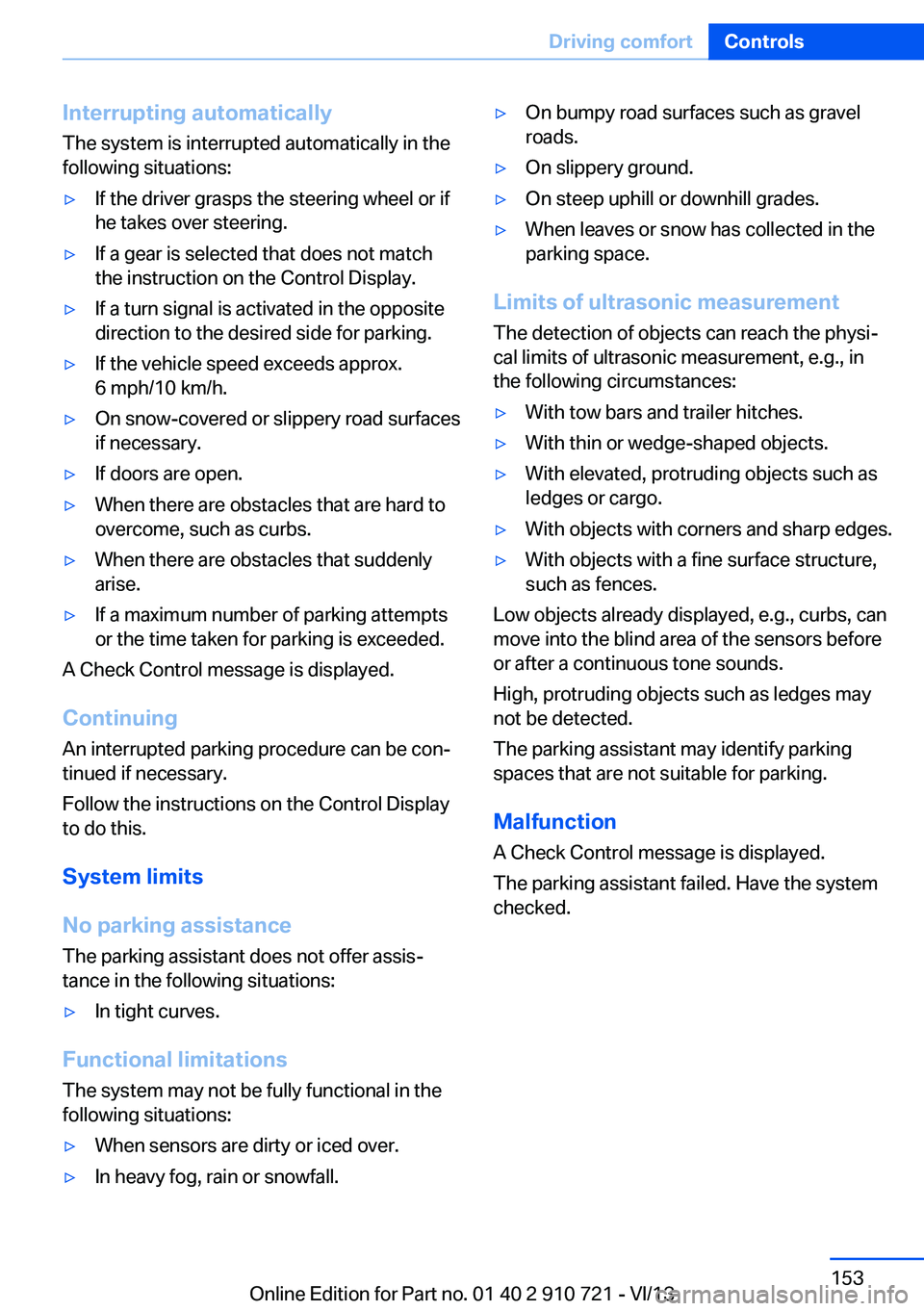
Interrupting automaticallyThe system is interrupted automatically in the
following situations:▷If the driver grasps the steering wheel or if
he takes over steering.▷If a gear is selected that does not match
the instruction on the Control Display.▷If a turn signal is activated in the opposite
direction to the desired side for parking.▷If the vehicle speed exceeds approx.
6 mph/10 km/h.▷On snow-covered or slippery road surfaces
if necessary.▷If doors are open.▷When there are obstacles that are hard to
overcome, such as curbs.▷When there are obstacles that suddenly
arise.▷If a maximum number of parking attempts
or the time taken for parking is exceeded.
A Check Control message is displayed.
Continuing
An interrupted parking procedure can be con‐
tinued if necessary.
Follow the instructions on the Control Display
to do this.
System limits
No parking assistance The parking assistant does not offer assis‐
tance in the following situations:
▷In tight curves.
Functional limitations
The system may not be fully functional in the
following situations:
▷When sensors are dirty or iced over.▷In heavy fog, rain or snowfall.▷On bumpy road surfaces such as gravel
roads.▷On slippery ground.▷On steep uphill or downhill grades.▷When leaves or snow has collected in the
parking space.
Limits of ultrasonic measurement
The detection of objects can reach the physi‐
cal limits of ultrasonic measurement, e.g., in
the following circumstances:
▷With tow bars and trailer hitches.▷With thin or wedge-shaped objects.▷With elevated, protruding objects such as
ledges or cargo.▷With objects with corners and sharp edges.▷With objects with a fine surface structure,
such as fences.
Low objects already displayed, e.g., curbs, can
move into the blind area of the sensors before
or after a continuous tone sounds.
High, protruding objects such as ledges may
not be detected.
The parking assistant may identify parking
spaces that are not suitable for parking.
Malfunction
A Check Control message is displayed.
The parking assistant failed. Have the system
checked.
Seite 153Driving comfortControls153
Online Edition for Part no. 01 40 2 910 721 - VI/13
Page 158 of 243
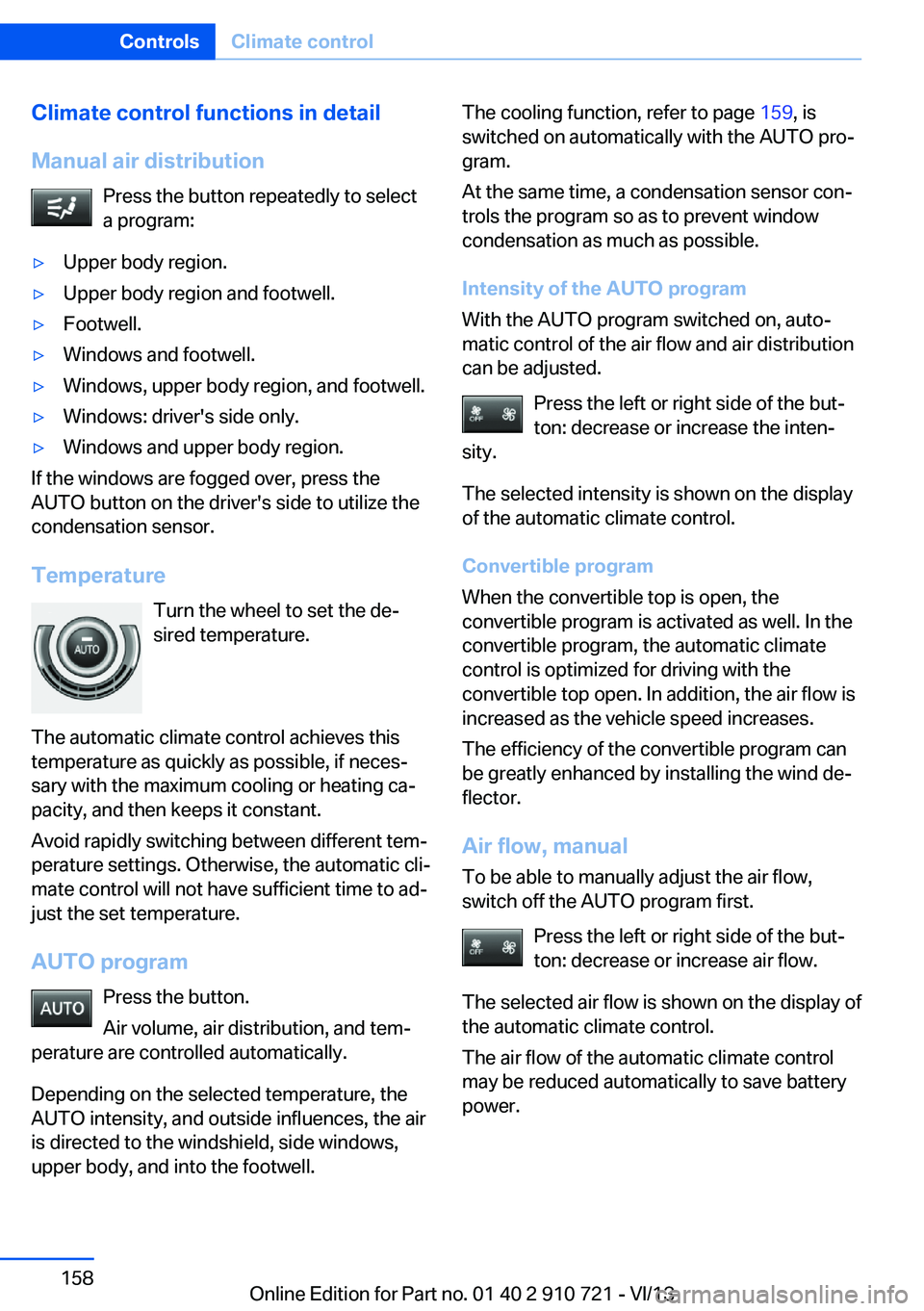
Climate control functions in detail
Manual air distribution Press the button repeatedly to select
a program:▷Upper body region.▷Upper body region and footwell.▷Footwell.▷Windows and footwell.▷Windows, upper body region, and footwell.▷Windows: driver's side only.▷Windows and upper body region.
If the windows are fogged over, press the
AUTO button on the driver's side to utilize the
condensation sensor.
Temperature Turn the wheel to set the de‐sired temperature.
The automatic climate control achieves this
temperature as quickly as possible, if neces‐
sary with the maximum cooling or heating ca‐
pacity, and then keeps it constant.
Avoid rapidly switching between different tem‐
perature settings. Otherwise, the automatic cli‐
mate control will not have sufficient time to ad‐
just the set temperature.
AUTO program Press the button.
Air volume, air distribution, and tem‐
perature are controlled automatically.
Depending on the selected temperature, the
AUTO intensity, and outside influences, the air
is directed to the windshield, side windows, upper body, and into the footwell.
The cooling function, refer to page 159, is
switched on automatically with the AUTO pro‐
gram.
At the same time, a condensation sensor con‐
trols the program so as to prevent window
condensation as much as possible.
Intensity of the AUTO program
With the AUTO program switched on, auto‐
matic control of the air flow and air distribution
can be adjusted.
Press the left or right side of the but‐
ton: decrease or increase the inten‐
sity.
The selected intensity is shown on the display
of the automatic climate control.
Convertible program
When the convertible top is open, the
convertible program is activated as well. In the
convertible program, the automatic climate
control is optimized for driving with the
convertible top open. In addition, the air flow is
increased as the vehicle speed increases.
The efficiency of the convertible program can
be greatly enhanced by installing the wind de‐
flector.
Air flow, manual
To be able to manually adjust the air flow,
switch off the AUTO program first.
Press the left or right side of the but‐
ton: decrease or increase air flow.
The selected air flow is shown on the display of
the automatic climate control.
The air flow of the automatic climate control
may be reduced automatically to save battery
power.Seite 158ControlsClimate control158
Online Edition for Part no. 01 40 2 910 721 - VI/13
Page 160 of 243
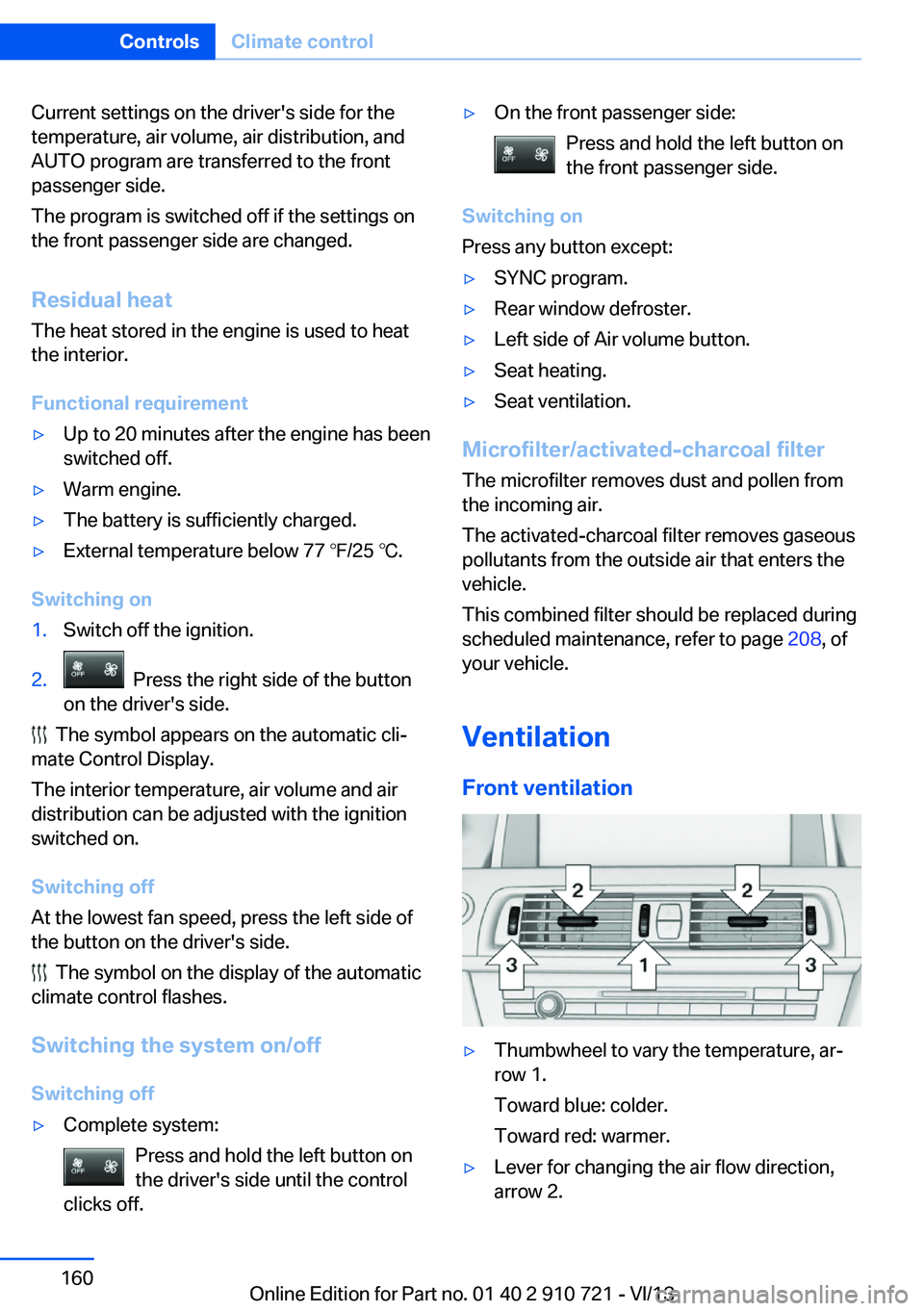
Current settings on the driver's side for the
temperature, air volume, air distribution, and
AUTO program are transferred to the front
passenger side.
The program is switched off if the settings on
the front passenger side are changed.
Residual heat The heat stored in the engine is used to heat
the interior.
Functional requirement▷Up to 20 minutes after the engine has been
switched off.▷Warm engine.▷The battery is sufficiently charged.▷External temperature below 77 ℉/25 ℃.
Switching on
1.Switch off the ignition.2. Press the right side of the button
on the driver's side.
The symbol appears on the automatic cli‐
mate Control Display.
The interior temperature, air volume and air
distribution can be adjusted with the ignition
switched on.
Switching off
At the lowest fan speed, press the left side of
the button on the driver's side.
The symbol on the display of the automatic
climate control flashes.
Switching the system on/off Switching off
▷Complete system: Press and hold the left button on
the driver's side until the control
clicks off.▷On the front passenger side:
Press and hold the left button on
the front passenger side.
Switching on
Press any button except:
▷SYNC program.▷Rear window defroster.▷Left side of Air volume button.▷Seat heating.▷Seat ventilation.
Microfilter/activated-charcoal filter
The microfilter removes dust and pollen from
the incoming air.
The activated-charcoal filter removes gaseous
pollutants from the outside air that enters the
vehicle.
This combined filter should be replaced during
scheduled maintenance, refer to page 208, of
your vehicle.
Ventilation Front ventilation
▷Thumbwheel to vary the temperature, ar‐
row 1.
Toward blue: colder.
Toward red: warmer.▷Lever for changing the air flow direction,
arrow 2.Seite 160ControlsClimate control160
Online Edition for Part no. 01 40 2 910 721 - VI/13
Page 161 of 243
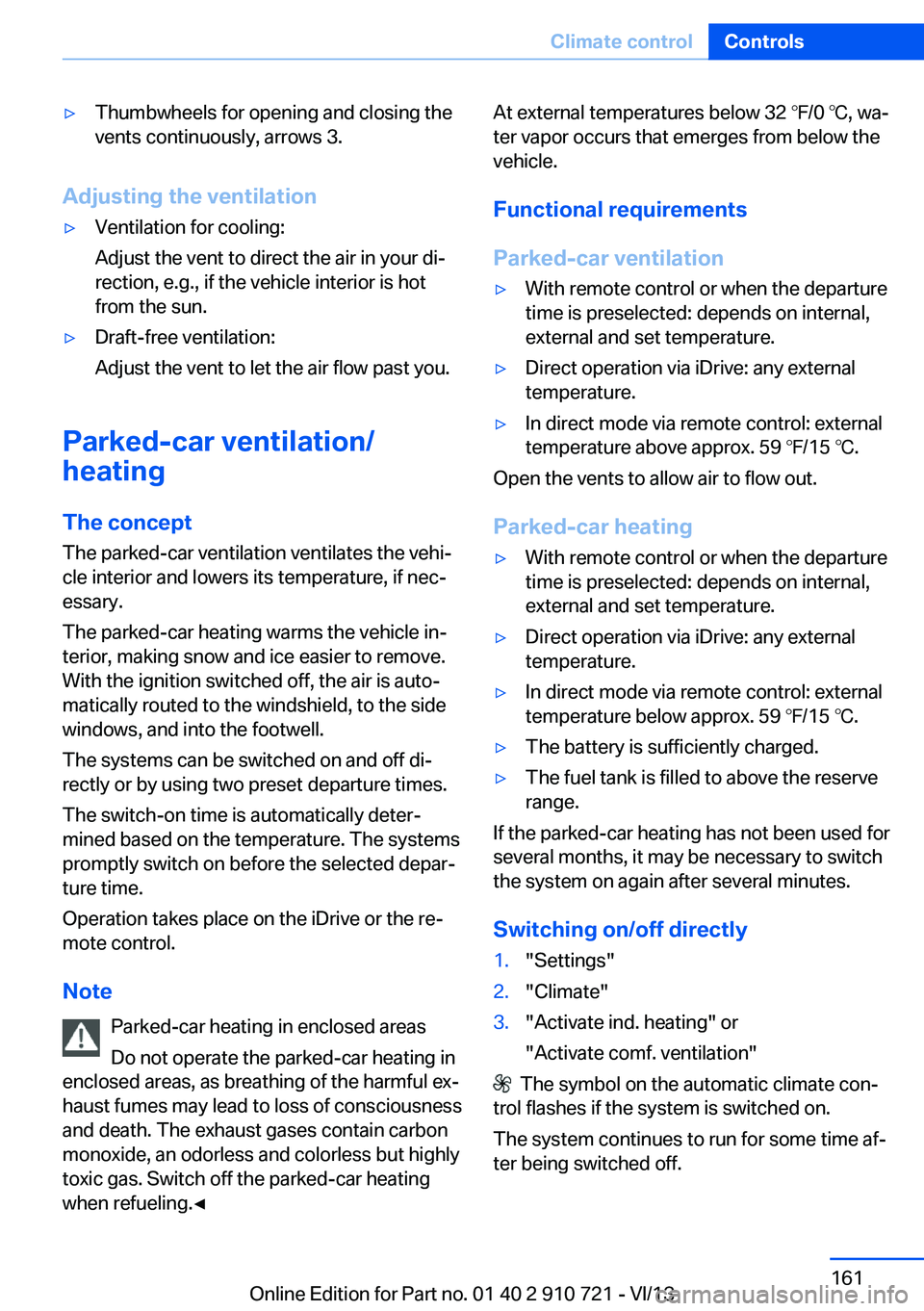
▷Thumbwheels for opening and closing the
vents continuously, arrows 3.
Adjusting the ventilation
▷Ventilation for cooling:
Adjust the vent to direct the air in your di‐
rection, e.g., if the vehicle interior is hot
from the sun.▷Draft-free ventilation:
Adjust the vent to let the air flow past you.
Parked-car ventilation/
heating
The concept The parked-car ventilation ventilates the vehi‐
cle interior and lowers its temperature, if nec‐
essary.
The parked-car heating warms the vehicle in‐
terior, making snow and ice easier to remove.
With the ignition switched off, the air is auto‐
matically routed to the windshield, to the side
windows, and into the footwell.
The systems can be switched on and off di‐
rectly or by using two preset departure times.
The switch-on time is automatically deter‐
mined based on the temperature. The systems
promptly switch on before the selected depar‐
ture time.
Operation takes place on the iDrive or the re‐ mote control.
Note Parked-car heating in enclosed areas
Do not operate the parked-car heating in
enclosed areas, as breathing of the harmful ex‐
haust fumes may lead to loss of consciousness
and death. The exhaust gases contain carbon
monoxide, an odorless and colorless but highly
toxic gas. Switch off the parked-car heating
when refueling.◀
At external temperatures below 32 ℉/0 ℃, wa‐
ter vapor occurs that emerges from below the
vehicle.
Functional requirements
Parked-car ventilation▷With remote control or when the departure
time is preselected: depends on internal,
external and set temperature.▷Direct operation via iDrive: any external
temperature.▷In direct mode via remote control: external
temperature above approx. 59 ℉/15 ℃.
Open the vents to allow air to flow out.
Parked-car heating
▷With remote control or when the departure
time is preselected: depends on internal,
external and set temperature.▷Direct operation via iDrive: any external
temperature.▷In direct mode via remote control: external
temperature below approx. 59 ℉/15 ℃.▷The battery is sufficiently charged.▷The fuel tank is filled to above the reserve
range.
If the parked-car heating has not been used for
several months, it may be necessary to switch
the system on again after several minutes.
Switching on/off directly
1."Settings"2."Climate"3."Activate ind. heating" or
"Activate comf. ventilation"
The symbol on the automatic climate con‐
trol flashes if the system is switched on.
The system continues to run for some time af‐
ter being switched off.
Seite 161Climate controlControls161
Online Edition for Part no. 01 40 2 910 721 - VI/13
Page 187 of 243
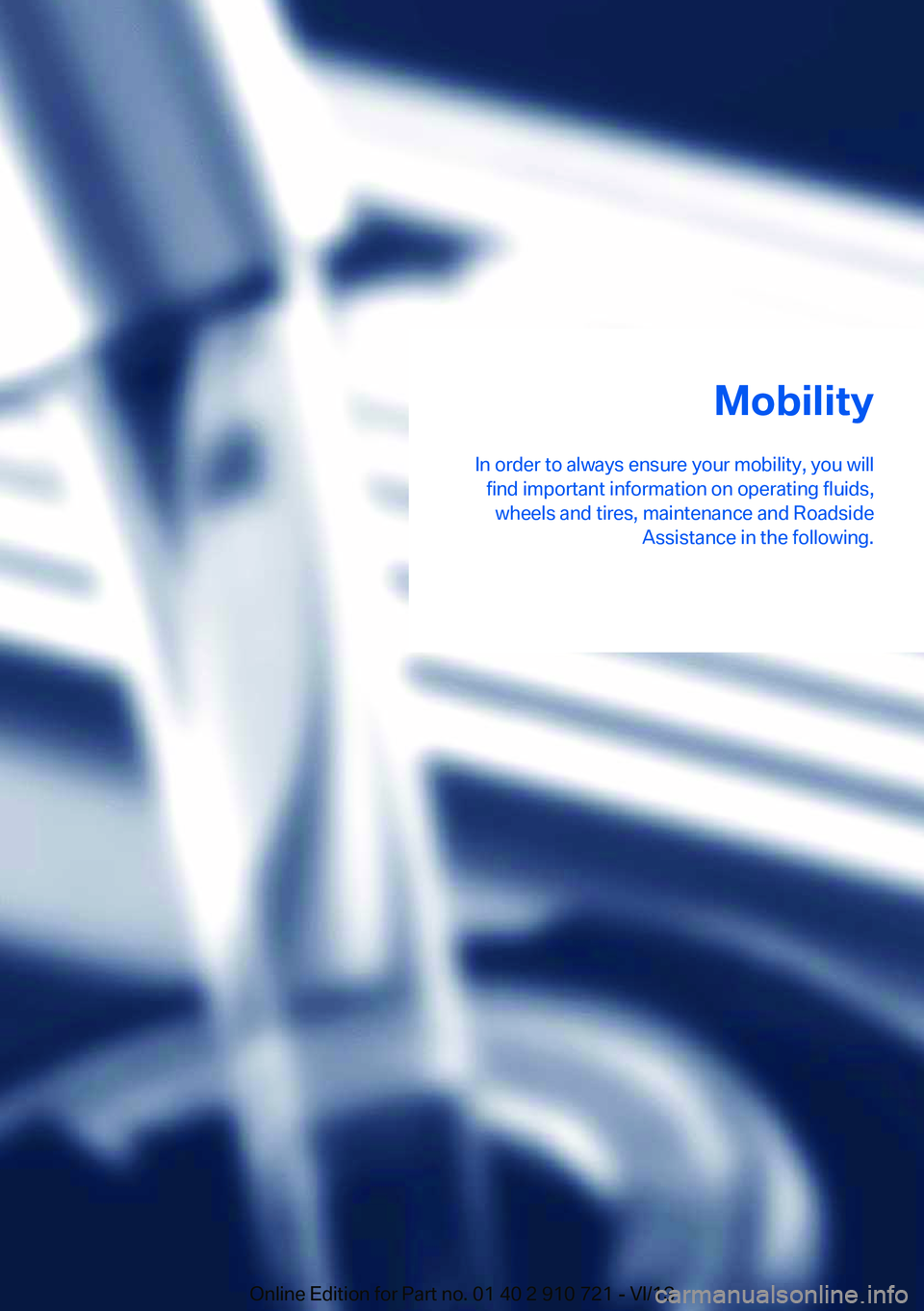
Mobility
In order to always ensure your mobility, you will find important information on operating fluids,wheels and tires, maintenance and Roadside Assistance in the following.Online Edition for Part no. 01 40 2 910 721 - VI/13
Page 191 of 243
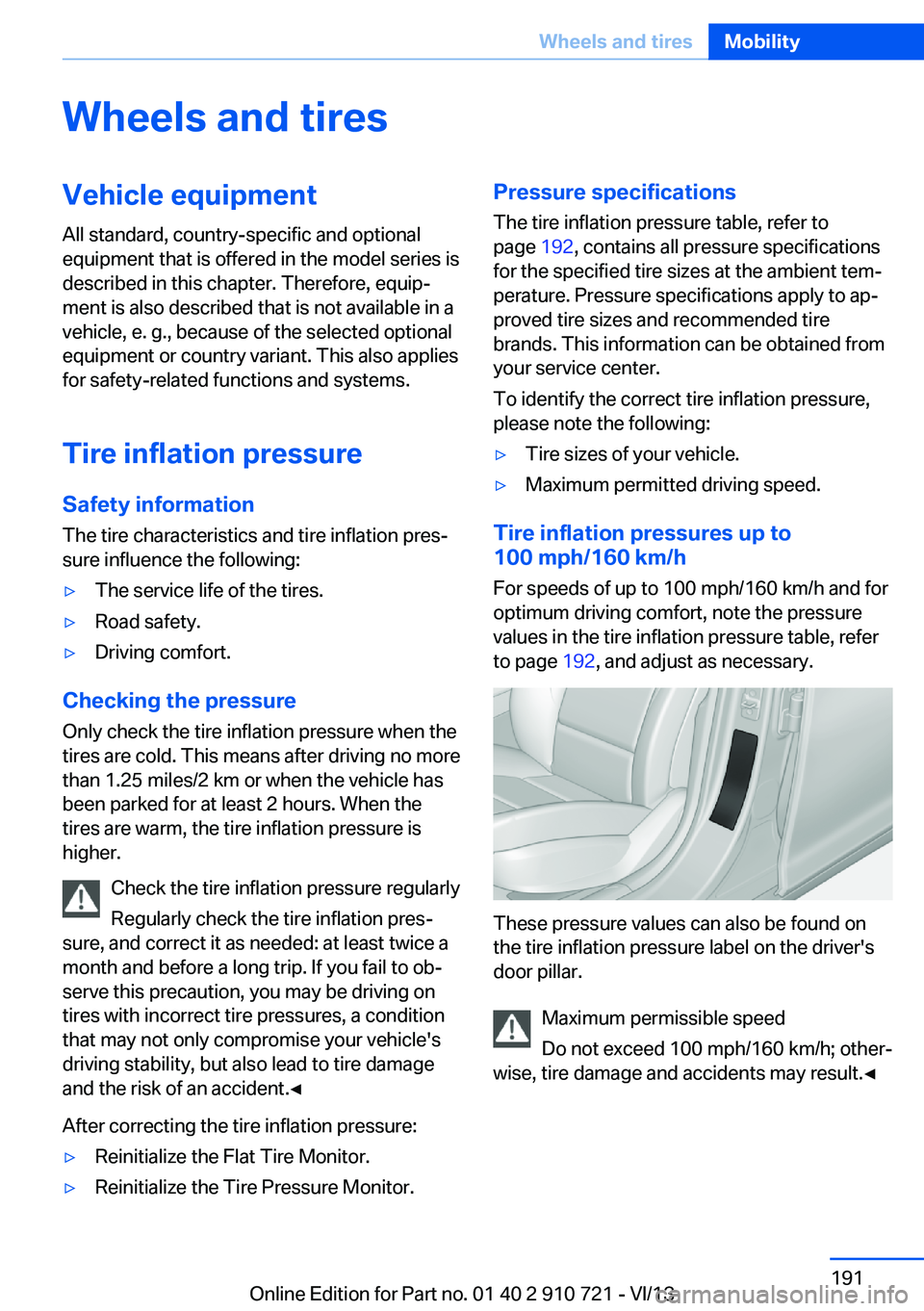
Wheels and tiresVehicle equipment
All standard, country-specific and optional
equipment that is offered in the model series is
described in this chapter. Therefore, equip‐
ment is also described that is not available in a
vehicle, e. g., because of the selected optional
equipment or country variant. This also applies
for safety-related functions and systems.
Tire inflation pressure Safety information
The tire characteristics and tire inflation pres‐
sure influence the following:▷The service life of the tires.▷Road safety.▷Driving comfort.
Checking the pressure
Only check the tire inflation pressure when the
tires are cold. This means after driving no more
than 1.25 miles/2 km or when the vehicle has
been parked for at least 2 hours. When the
tires are warm, the tire inflation pressure is
higher.
Check the tire inflation pressure regularly
Regularly check the tire inflation pres‐
sure, and correct it as needed: at least twice a
month and before a long trip. If you fail to ob‐
serve this precaution, you may be driving on
tires with incorrect tire pressures, a condition
that may not only compromise your vehicle's
driving stability, but also lead to tire damage
and the risk of an accident.◀
After correcting the tire inflation pressure:
▷Reinitialize the Flat Tire Monitor.▷Reinitialize the Tire Pressure Monitor.Pressure specifications The tire inflation pressure table, refer to
page 192, contains all pressure specifications
for the specified tire sizes at the ambient tem‐
perature. Pressure specifications apply to ap‐
proved tire sizes and recommended tire
brands. This information can be obtained from
your service center.
To identify the correct tire inflation pressure,
please note the following:▷Tire sizes of your vehicle.▷Maximum permitted driving speed.
Tire inflation pressures up to
100 mph/160 km/h
For speeds of up to 100 mph/160 km/h and for
optimum driving comfort, note the pressure
values in the tire inflation pressure table, refer
to page 192, and adjust as necessary.
These pressure values can also be found on
the tire inflation pressure label on the driver's
door pillar.
Maximum permissible speed
Do not exceed 100 mph/160 km/h; other‐
wise, tire damage and accidents may result.◀
Seite 191Wheels and tiresMobility191
Online Edition for Part no. 01 40 2 910 721 - VI/13
Page 192 of 243
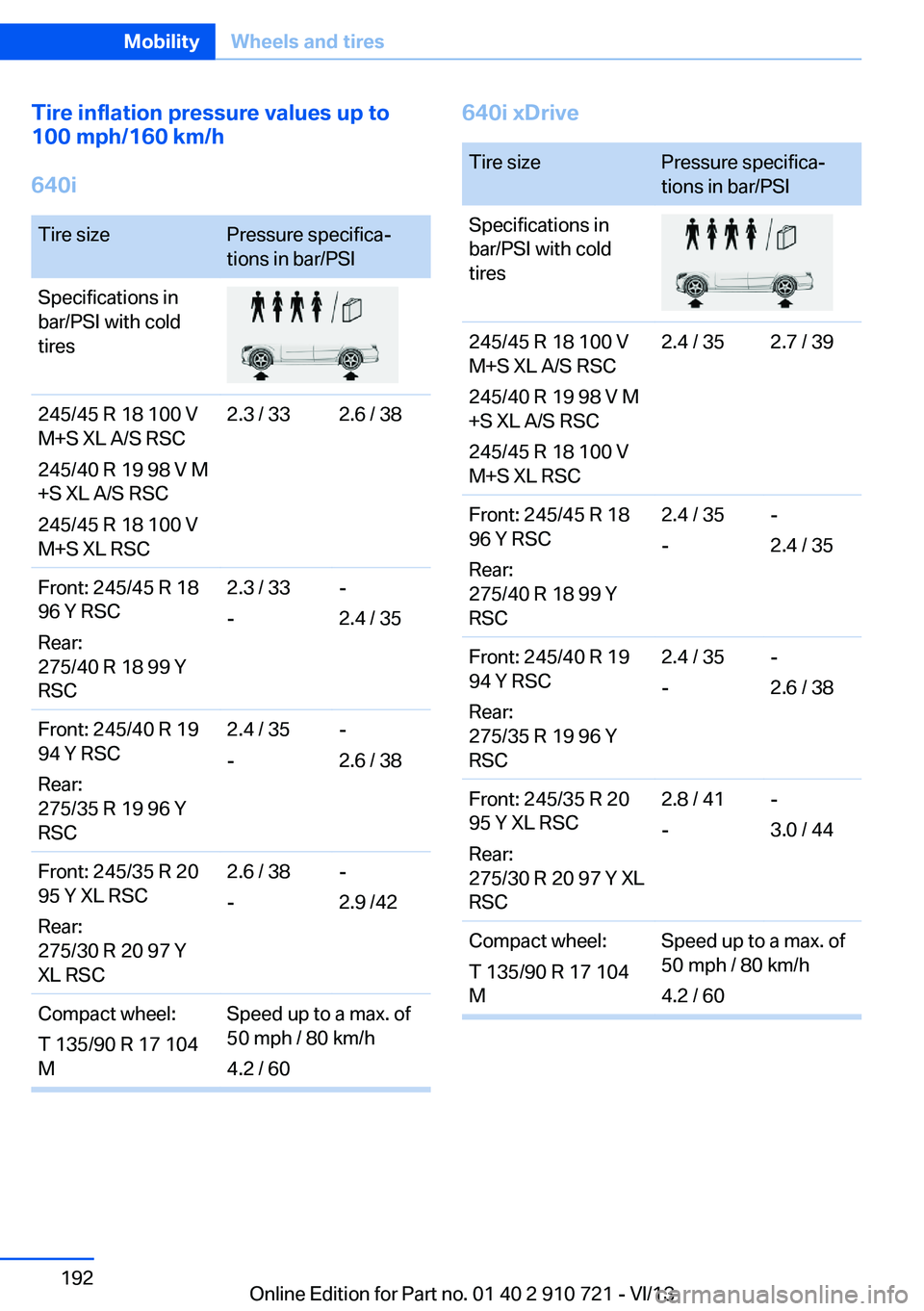
Tire inflation pressure values up to
100 mph/160 km/h
640iTire sizePressure specifica‐
tions in bar/PSISpecifications in
bar/PSI with cold
tires245/45 R 18 100 V
M+S XL A/S RSC
245/40 R 19 98 V M
+S XL A/S RSC
245/45 R 18 100 V
M+S XL RSC2.3 / 332.6 / 38Front: 245/45 R 18
96 Y RSC
Rear:
275/40 R 18 99 Y
RSC2.3 / 33
--
2.4 / 35Front: 245/40 R 19
94 Y RSC
Rear:
275/35 R 19 96 Y
RSC2.4 / 35
--
2.6 / 38Front: 245/35 R 20
95 Y XL RSC
Rear:
275/30 R 20 97 Y
XL RSC2.6 / 38
--
2.9 /42Compact wheel:
T 135/90 R 17 104
MSpeed up to a max. of
50 mph / 80 km/h
4.2 / 60640i xDriveTire sizePressure specifica‐
tions in bar/PSISpecifications in
bar/PSI with cold
tires245/45 R 18 100 V
M+S XL A/S RSC
245/40 R 19 98 V M
+S XL A/S RSC
245/45 R 18 100 V
M+S XL RSC2.4 / 352.7 / 39Front: 245/45 R 18
96 Y RSC
Rear:
275/40 R 18 99 Y
RSC2.4 / 35
--
2.4 / 35Front: 245/40 R 19
94 Y RSC
Rear:
275/35 R 19 96 Y
RSC2.4 / 35
--
2.6 / 38Front: 245/35 R 20
95 Y XL RSC
Rear:
275/30 R 20 97 Y XL
RSC2.8 / 41
--
3.0 / 44Compact wheel:
T 135/90 R 17 104
MSpeed up to a max. of
50 mph / 80 km/h
4.2 / 60Seite 192MobilityWheels and tires192
Online Edition for Part no. 01 40 2 910 721 - VI/13
Page 193 of 243
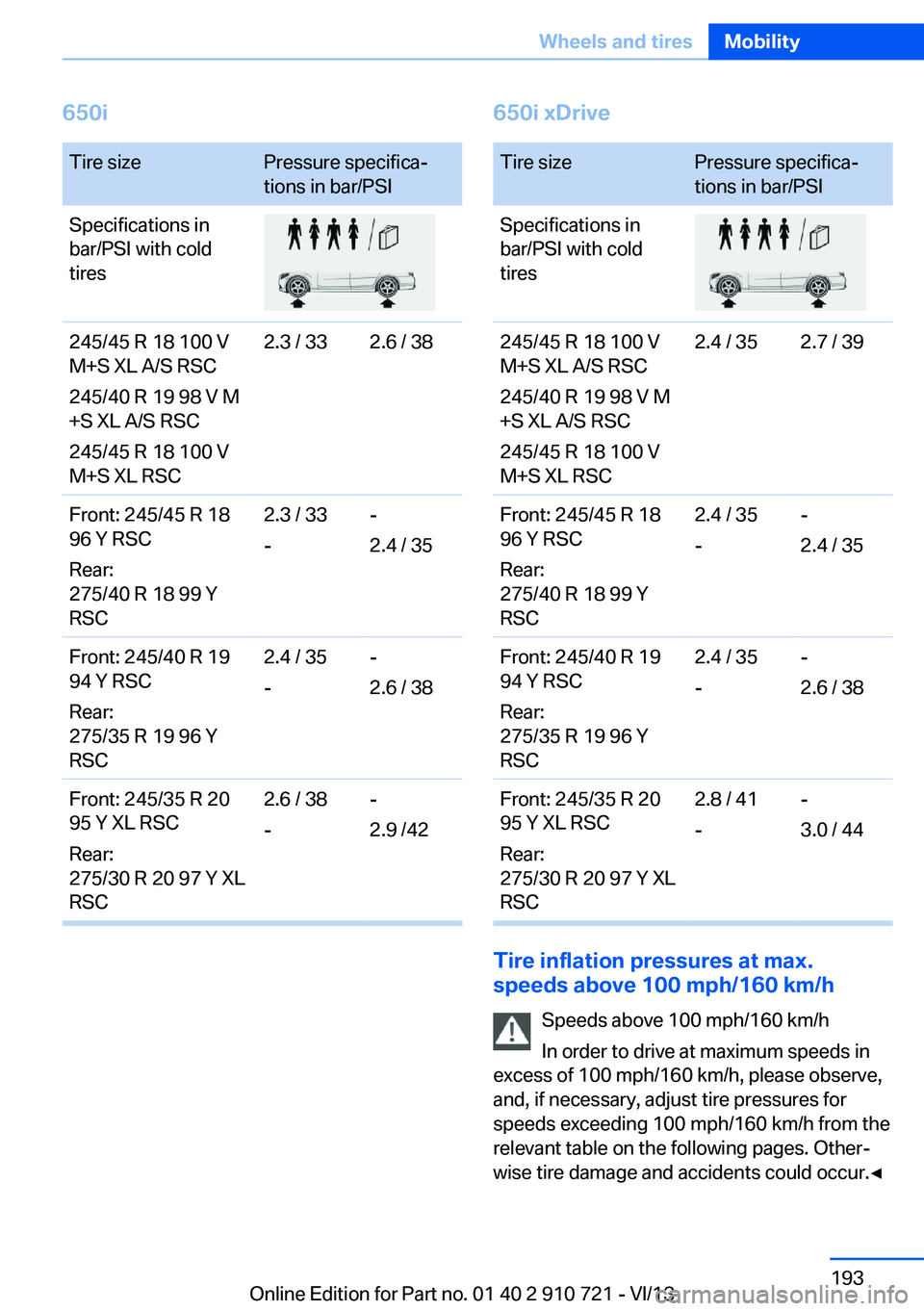
650iTire sizePressure specifica‐
tions in bar/PSISpecifications in
bar/PSI with cold
tires245/45 R 18 100 V
M+S XL A/S RSC
245/40 R 19 98 V M
+S XL A/S RSC
245/45 R 18 100 V
M+S XL RSC2.3 / 332.6 / 38Front: 245/45 R 18
96 Y RSC
Rear:
275/40 R 18 99 Y
RSC2.3 / 33
--
2.4 / 35Front: 245/40 R 19
94 Y RSC
Rear:
275/35 R 19 96 Y
RSC2.4 / 35
--
2.6 / 38Front: 245/35 R 20
95 Y XL RSC
Rear:
275/30 R 20 97 Y XL
RSC2.6 / 38
--
2.9 /42650i xDriveTire sizePressure specifica‐
tions in bar/PSISpecifications in
bar/PSI with cold
tires245/45 R 18 100 V
M+S XL A/S RSC
245/40 R 19 98 V M
+S XL A/S RSC
245/45 R 18 100 V
M+S XL RSC2.4 / 352.7 / 39Front: 245/45 R 18
96 Y RSC
Rear:
275/40 R 18 99 Y
RSC2.4 / 35
--
2.4 / 35Front: 245/40 R 19
94 Y RSC
Rear:
275/35 R 19 96 Y
RSC2.4 / 35
--
2.6 / 38Front: 245/35 R 20
95 Y XL RSC
Rear:
275/30 R 20 97 Y XL
RSC2.8 / 41
--
3.0 / 44
Tire inflation pressures at max.
speeds above 100 mph/160 km/h
Speeds above 100 mph/160 km/h
In order to drive at maximum speeds in
excess of 100 mph/160 km/h, please observe,
and, if necessary, adjust tire pressures for
speeds exceeding 100 mph/160 km/h from the
relevant table on the following pages. Other‐
wise tire damage and accidents could occur.◀
Seite 193Wheels and tiresMobility193
Online Edition for Part no. 01 40 2 910 721 - VI/13