2014 AUDI TT ROADSTER warning
[x] Cancel search: warningPage 19 of 244

Instrument s and warnin g/indic ator ligh ts 17
- The yello w oil level warning indic ation
II require s oil refill o r work shop se rv
i c e without del ay. Do not w ait until the
r ed o il p ressure warning symbol.
sta rts to flash befo re you respond to
th e l ow oil l eve l warning
I'll . By th en,
your engine ma y alr eady ha ve suff ere d
s eriou s damag e.
_L Engine cooling system
A malfunction in the engine cooling system
must be repaired as soon as possible .
When the. symbol in the display flashes,
then either the eng ine coolant
temperature is
too h igh, or the coolant
level is too low . In ad
d ition to the symbol, the fo llowing message
a lso appears in the display:
Sw it c h off engin e and ch eck coo lant l evel
~ Pull off the road and stop the vehicle.
~ Turnoff the engine.
~ Check coolant level ¢ page 173.
~ Add coolant if necessary ¢ page 173 .
~ Conti nue driving only after the eng ine cool
ant warn ing/ indicator light goes out .
~ Contact you r authorized Audi dea le r fo r as-
s istance if necessary .
If the engine coolant level is correct, then the
radiato r fan may be the cause of the malfunc
tion .
If the generator warning/ind icator light
should also illuminate ¢
page 16, then the
fan belt may be damaged .
A WARNING
-If your veh icle should break down for
mechanical or other reasons, park at a
sa fe distance from moving traffic, turn
off the engine and turn on the hazard
warning lights ¢
page 51, Emergency
flasher.
- Never open the hood if you see or hear
steam or coolant escaping from the en
gine compartment - you risk being scald
ed . Wait until you can no longer see or
hear steam or coolant escaping . -
The engine compartment of any vehicle
is a dangerous area . Before you perform
any work in the engine compartment,
turn off the eng ine and allow it to cool.
Follow the warn ing stickers .
(D Note
Do not continue dr iv ing if the . symbol
ill uminates. There is a malfunction in the
engine cooling system -you could damage
your engine .
~ Electro-mechanical power assist
If the indicato r light illum inates while you are
driv ing , there is a malfunction in the electro
mecha nica l steering. If the indi cator light is
showing
'".[-1. there may be a reduction in pow
er steering assist. If the indicator light is
showing ., ther e may be a tota l loss of pow
er steering assist. The stee ring must be in
spected immed iately by a qualified workshop
¢ .&. .With the eng ine not running (e.g . when
the car is being towed), there is also no power
ass ist available .
A WARNING
-
If there is a ma lfunction, the indicato r
l ight for the electro-mechanical power as
sist il l uminates. Seek pro fessional assis
tance.
~ Convertible top
The warning/indicator light monitors the con
vertible top function .
The !I warning/ indicator light illumi nates
when you switch on the ignition for about 2 seconds as a check and then goes out. The
warning/indicator ligh t has the following
functions :
- The light illumi nates when the foldi ng top
opens or closes.
- I t flashes if one of the cond it ions for auto
mat ically lower ing or ra is ing the convertible
top is no t met and the switch to actuate the
convertible top is pressed . .,..
Page 20 of 244
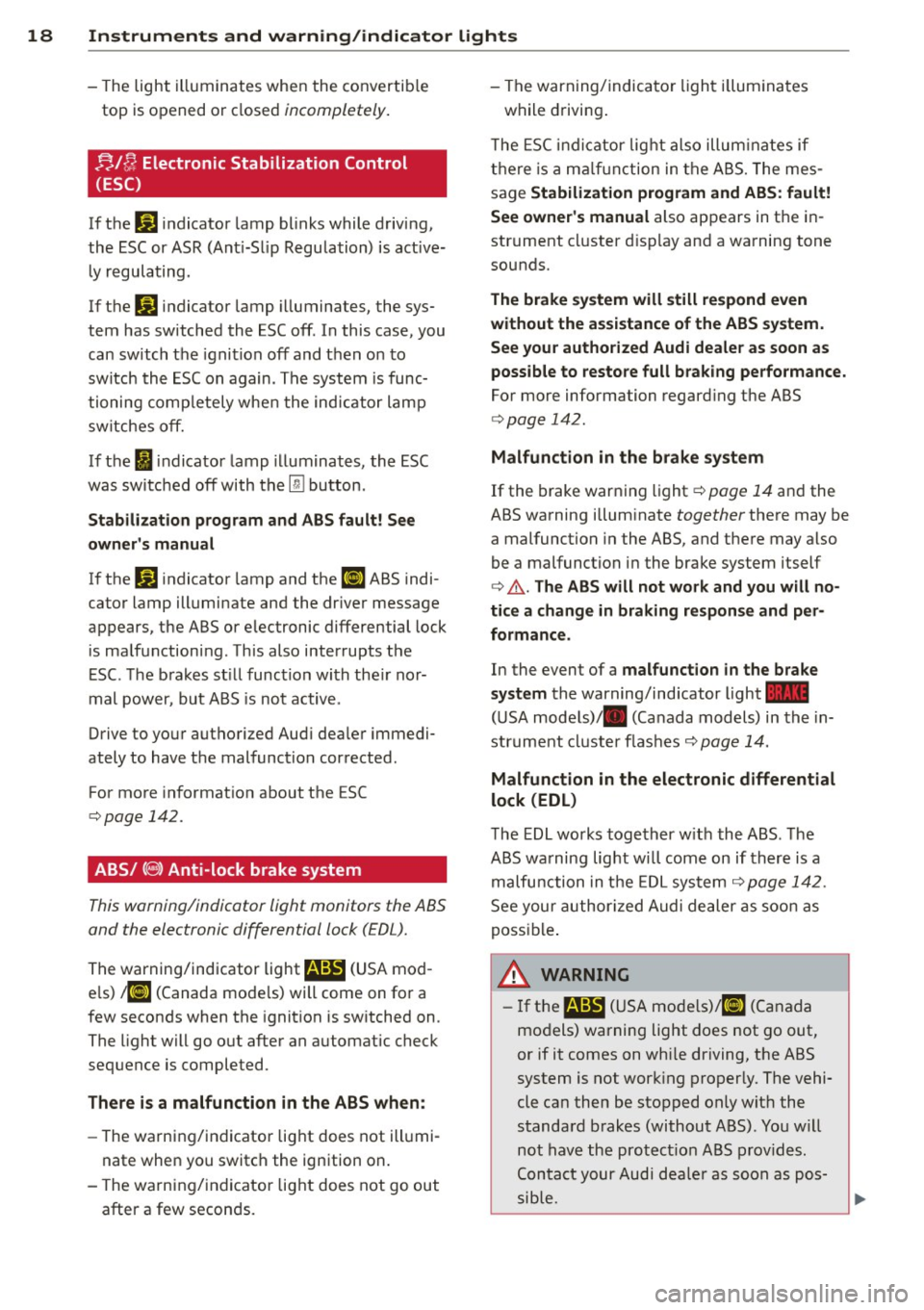
18 Instrum ent s and w arn ing /indic ato r light s
-The light illuminates when the convertib le
top is opened or closed incompletely.
nlfJ Electronic Stabilization Control
(ESC)
If the Ji) indicator lamp blinks while driving,
the ESC or ASR (Ant i-Slip Regulation) is active
l y regulating .
If the
Ji) indicator lamp illuminates, the sys
tem has switched the ESC off. In this case, you
can switch the ignition
off and then on to
switch the ESC on again . The system is func
tioning comp letely whe n the indicator lamp
switches off.
If the
i indicator lamp illuminates, the ESC
was switched
off with the [ru button .
Stabiliz ation prog ram and ABS fault! See
own er's manu al
If the J;.J indicator lamp and the El ABS indi
cator lamp illuminate and the dr iver message
appears, the ABS or e lec tronic differential lock
is ma lfunctioning . This also interrupts the
ESC. The brakes st ill function with the ir nor
mal power, but ABS is not active .
Drive to your authorized Aud i dea ler immedi
ately to have the malfunction corrected .
For more information about the ESC
c:::;,page 142.
ABS/ (8 ) Anti-lock brake system
This warning/indicator light monitors the ABS
and the electronic differential lock (EDL).
The warning/indicator light
E (USA mod
e ls)
;riJ (Canada mode ls) will come on for a
few seconds when the ignition is sw itched on .
The light will go out after an automatic check
sequence is comple ted.
The re i s a malfuncti on in the ABS when :
-The warning/indicator light does not ill umi
nate when you switch the ign ition on.
- The warning/indicator light does not go out
after a few seconds . - The warning/
indica tor light i lluminates
while driving .
T he ESC indi cator lig ht also illum inates if
there is a ma lf u nction in the ABS. The mes
sage
Stabiliz ation program and ABS : fa ult!
Se e owne r's ma nual
also appears in the in
strument cluster d isp lay and a warning tone
sounds.
The brake system will still re spond e ven
without the a ssistan ce of the ABS system.
See your authorized Audi de aler as soon as
possible to re store full b raking perfo rmance.
For more info rmation regard ing the ABS
c:::;, page 142.
Malfunction in the br ake sy stem
If the brake warning light c:::;, page 14 and the
ABS warning illuminate together there may be
a malfunction in the ABS, and there may also
be a malfunction in the brake system itself
c:::;,
&. . The AB S will not wo rk and you will no
ti ce a change in braking re spon se and p er
formanc e.
In the even t of a mal func tion in the brake
sy stem
the warning/ind icator light 1111
( U SA models)/ . (Canada models) in the in
strument cluster flashes c:::;, page 14.
Malfunction in the electronic differential
lock (EDL )
The EDL works together w ith the ABS . The
ABS warning light wi ll come on if there is a
malfunction in the EDL sys tem
c:::;, page 142 .
See your author ized Audi dealer as soon as
possible .
A WARNING ,-=
-If the E (USA mode ls)/ Ei] (Canada
models) warning light does not go out,
or if it comes on whi le driving, the ABS
system is not work ing properly. The vehi·
cle ca n then be stopped only wit h the
standard brakes (without ABS) . You w ill
not have the protect ion ABS prov ides .
Contact your Audi dea le r as soon as pos
sib le.
-
.__ _______________ _J ~
Page 21 of 244

Instrument s and warnin g/indic ator ligh ts 19
-USA models: If the la warning light,
the
G1 warning light and the m:IJ warn
ing light come on together, t he rear
wheels could lock up first under hard
braking. Rear wheel lock-up can cause
loss of vehicle control and an accident .
Have your vehicle repai red immediately
by you r autho rized Aud i dea ler or a qua li
fied workshop. Drive slowly and avoid
sudden, hard brake applications .
-Canada models: If the brake warn ing
light ., the
&J warn ing light and the
ABS warning light
[IJ come on together,
the rear wheels could lock up first under
hard braking. Rear wheel lock-up can
cause loss of vehicle control and an acci
dent . Have you r vehicle repaired immed i
ately by your authorized Audi dealer or a
qualified wo rkshop . Dr ive slowly and
avo id sudden, hard brake applicat ions.
( 0) Worn brake pads
riJ Che ck brake pad s!
If the warn ing light illum inates, immediately
contact your authorized A udi dealer or quali
f ied workshop to have all brake pads inspect
ed. O n USA models the wa rning lig ht
riJ
comes on togethe r wi th the warn ing light
la . Both sets of b ra ke pads on an axle
must always be replaced at the same time .
A WARNING
Driving with bad brakes can cause a colli
sion and serious personal injury.
- If the warning light riJ and the warning
light
lai1 ) w it h the message Brake
pads !
comes on in the instr ument cluster
display, immediately contact your au
tho rized Aud i dea le r or qualified work
shop to have a ll brake pads checked or
replaced if necessary .
1) - : USA mod els on ly
-
EPC Electronic pow er control
This warning/indicator light monitors the
electronic power control.
The ~ warning/indicator light (Electronic
Power Control) illuminates when you switch
on the ignition as a function check .
@ Tips
If this warning/ indicato r light illum inates
while you are driving, then there is a mal
funct ion in the engine electronics . Have
the malfunct ion corrected as soon as pos
sible by your authori zed A udi dealer or
q ualified works hop .
~ Malfunction Indicator lamp (MIL )
The Ma lfun ction Indicator Lamp ( MIL) is par t
of the On -Board Diagnostic (OBD II) system.
The symbo l
fl lights up when the ignition is
turned on and will turn off after the eng ine
has started and has settled at constant idle
speed . This indicates that the MIL is work ing
proper ly.
The warning light illuminates when there is a
malfu nction in the eng ine electron ic system .
Contact your a uthorized Audi dea ler and have
the malfunction corrected.
An improperly closed fuel filler cap may also
cause the MIL l ight to illum inate
c::> page 163.
For more information c::> page 30 .
!?) Engine speed limitation
App lies to vehicles : wi th engine speed limitatio n
(m Do not e xceed ma x. engine speed of
XXXX rpm
The (Ill symbol illuminates when there is an
engine contro l ma lf u nction . The indicator
li ght ~ in the instrument cl uster a lso illumi-
nates. The engine speed is limited to the .,.
Page 22 of 244

20 Instruments and warning /indicator lights
speed displayed in the driver information sys
tem . Keep in mind that the engine speed will
not exceed the va lue disp layed in the driver in
formation system, for example when down
shifting.
Please go to an authorized Audi dea ler or oth
er qualified workshop to have the ma lfunction
repaired.
~ . Checking the engine oil level
II Please add max . 1 qt of engine oil!
If the II symbol comes on, add 1 quart (1 li
ter) of oil at the next opportunity
¢page 170.
~ ... Engine oil sensor defective
If the II symbol illuminates, contact your
author ized Audi dealer and have the oil sensor
inspected .
Bi) Fuel supply too low
When the 001 symbol illuminates, this means
there are about 1.9 gallons (7 liters) of fuel
left in the fuel tank. Time to refuel!
¢ page 162.
If the symbol lights up, even when there is
ample fuel in the tank, and the text
Tank sys
tem malfunction! Please contact workshop
appears in the display, there is a fault in the
system. Contact a qualified workshop to have
the fault rectified.
If the -symbol illum inates, add w indshield
washer f luid to the washer system
¢page 180.
~ Defective light bulb warning
The defective light bulb warning tells you
when a vehicle light bulb has become defec
tive.
If a defective bulb has been detected by the
system or a light bulb burns out,
the m sym
bol w ith a message appears in the display to
te ll you which bulb is burnt out and where it is
located. For example :
Rear left turn signal
After 5 seconds, the message disappears. If
you want to recall the message into the dis play, press the CHECK button
¢ page 10,
fig. 3
(J) .
There are three reasons why the defective
bulb message would appear in the display:
- The light bu lb has burnt out
¢page 216.
-The f use is "blown" ¢ page 213, Replacing
fuses .
-The wire connection to the light bulb is de-
fective.
Have the bulb replaced or the connect ion re
paired by your authorized Aud i Service depart
ment .
A WARNING
-
-Light bulbs are pressurized and could ex
p lode while they are being changed caus
ing serious personal injury.
- Work with due care when handling the
high-vo ltage section of gas discharge
(xenon) lamps. Failing to do so could re
sult in death or serious injury!
BRAKE LIGHT!<®> Brake light defective
In case of a malfunction or component fail-
ure, the symbol (USA models)/
It:$
repaired or replaced, as necessary:
- Brake light bulbs
- All wiring connections
- Brake light switch
Page 23 of 244

Instrument s and warnin g/indic ator ligh ts 21
Contact your authorized Audi dealer for assis
tance if necessary.
@ Tips
The brake light switch is only inspected as
pa rt of the functional check after the en
gine is started.
~(D Headlight range control defective
Applies to vehicles: with dynamic headlig ht range adjust·
ment
I f the II ill uminates, the dynamic headlight
range control is no longer working properly .
Have the system checked and repaired at your
authorized Audi dealer.
sD Adaptive light defective
App lies to vehicles: w it h Adaptive Light
rlJ Ad apt ive l ight de fe cti ve
When this symbo l rlJ illuminates, it means
that Adaptive Light is defective. Go to a quali
f ied workshop to have the headlights or the
control unit for the Adaptive Light repaired.
(j_ o Light/rain sensor defective
Applies to vehicles: with automat ic headlights
The indicator light indicates a defect in the
automatic headlights/automatic wiper sys
tem.
If the symbol illuminates, the light sensor has
failed. For safety reasons, the low beams are
turned on permanently with the switch in
AU
TO. However, you can continue to turn the
lights on and off using the light switch . In the
case of a defect in the ra in sensor, the w ind
sh ie ld wiper lever functions are st ill available .
H ave the light/ra in sensor checked as soon as
possib le at an author ized Audi dealer.
; Audi magnetic ride
Applies to vehicles: with Audi magnetic ride
The indicator light monitors vehicle damping.
The indicator light 8 illum inates when the ig
n ition is switched on as a funct ion check .
(D Tips
If the indicator la mp illuminates whi le you
are driving, there is a malfunction in the
vehicle damping. The chassis should be in
spected immed iate ly by an authorized
Audi dealer.
-::}. Rear spoiler
The warning/indicator light monitors the
electrically retractable rear spoiler.
The warning/indicator light I) has the fo l
l owing functions:
- It comes on for about 3 seconds as a func
tion check when the ignition is switched on .
- It comes on if there is a mal function in the
electrically retractab le rear spoi ler.
Additional informat ion about t he e lectr ica lly
retractab le rear spoi ler¢
page 144.
¢ ¢Turn signals
The indicator light blinks when you use either
turn signal.
Whenever you use the left II or the r ight II
turn s ignal, the indicator light blinks. When
you use the emergency flashe r, both indicator
li ghts fl ash.
If one of the turn signal light bulbs burn out,
the turn signal w ill blink twice as fast as nor
mal.
Additional informat ion on the turn s ignals
~ page SO.
CRUISE/ r,f Cruise control
The lB;\l )~i4 ( U SA mode ls)/ . (Canada models)
warning/indicator light illuminates when the
c ruise control is ac tiva ted.
Page 24 of 244

22 Driver in formation sy ste m
Driver information
system
Introduction
The Driver information display inside the in
strument cluster provides you, the driver ,
with important information.
Fig . 6 In strum en t cl ust er: center display
Fig. 7 Wiper le ver: con trols fo r the menu disp lay
Cent er d ispla y
With the igni tion on, the display in the Dr iver
I nformation System shows the fol low ing in
formation :
- CD* inserted or Radio* station set
- Outs ide temperature* : At temperatures be-
low 41 °F ( +S °C), a snowflake symbol ap
pears in front of the temperatu re d isplay
c::> .&_ .
- Warning when a door, the engine compa rt-
ment lid or the trunk lid is not closed .
Additional functions
You can open the following functions in the
Driver Information Sys tem disp lay by p ressing
the
! R ESE T I button c::> fig. 7 one or more times:
Digital speedometer *
T ire pressure monitoring
c::> page 199
Trip computer c::> page 23
Menu d isplay c::> page 24
Efficiency program c::> page 27
Service interval disp lay
c::> page 28
Lap timer* c::> page 29
Speed warn ing
c::> page 76
Auto Check Control
Some f unct ions and vehicle components are
scanned for their operati ng sta tus when yo u
switch the ign ition on and whi le you a re driv
ing. Malfunctions or req uired service proce
dures ar e signaled audib ly and indicated by
red and yellow i lluminated symbols and re
m inders in the display.
A WARNING -
- Never rely exclusively on the outside
temperature display to determine if a
road surface is icy or not . K eep in m ind
that road surfaces, espec ially br idges
and overp asses, co uld be ice covered and
slippe ry even at an outside tempe ra tu re
above 4 1 °F (+5 °C).
- Always remembe r, even if the "snow
f lake" symbo l (ice warning) does not ap
pear in the disp lay, black ice could be on
the road .
- A lways reduce your speed and d rive with
specia l care in cold weather cond itions
when the chance of encountering icy
road surfaces increases.
(D Tips
- If the vehicle is stationary, or if you are
dr iving at a very low speed, the tempera
t u re s hown in the d isp lay m ight be
slightly h igher than the actual o utside
temperature. Th is is caused by the heat
being radiated from the engine .
- On vehicles with Audi Nav igat ion sys
tem *, the displays may differ from their
normal appearance during navigation .
Page 28 of 244

26 Driver information system
Selec- Selected func- Meaning
tion tion bar
0
Box Not selected
•
Triangle
point-Previous page
ing up
•
Triangle point- Next page
ing down
Selecting settings
The Driver Information System settings are
menu-guided .
Fig. 14 Display: Menu Set tings , computer selected
(page
l)
Select your settings as follows :
• Press the !Reset i button. The Start menu ap
pears¢
page 24, fig. 11.
• Press the rocker switch until Set is dis
played .
• Press the
I Reseti button. All the menus ap
pear.
• Press the rocke r switch u ntil the desired line
is highlighted (cursor)¢
fig. 14.
• Press the I Res et i button.
• If necessary, scro ll by se lecting and activat
ing the symbol for "Next page" or "Previous
page".
When you have selected the Computer menu
and activated it by pressing the!Reset i but
ton, two computer leve ls appear (computer 1
and computer 2). Now you have to select the
level you want using the rocker switch and ac
tivate it w ith the
I Reset I button .
Engine oil temperature display
Applies to vehicles: with engine temperature con tro l dis
play
Fig. 15 Display : eng ine oil temperature d isp lay
;
ci.. a, ID
• With the ignition switched on, press the
! RESETi button
¢page 24, fig. 10 repeated
ly until the engine oil temperature display is
shown.
The engine has reached its operating temper
ature when the engine oil temperature is be
tween
1 76 °f (80 °C) and 248 °f (120 °C) un
der normal driving conditions. The engine oil
temperature may be higher if there is heavy
engine load and high temperatures outside .
This is not a cause for concern as long as the
• ¢page 16 or II ¢page 20 warning light
in the display does not flash .
Boost and engine oil temperature
indicator
Applies to vehicles: with boost pressure indicato r
0 ~ 00 0
;;i a,
Fig. 16 Disp lay: boost and eng ine oi l temperature indi
cator
• With the ignition switched on, press the
button -arrow- repeatedly until the display
is shown . ..,.
Page 29 of 244

Boost pressure indicator (boost )
A bar graph that begins on the left and fills in
towa rd the right indicates the engine's cu r
rent load (meaning the c urrent boost pres
sure) .
Engine oil t emperature indicator
If the engine oil temperat ure is be low 140 °F
(60 °C), the
't:::7-symbo l followed by th ree hy
phens" -- -'' and the °C unit is shown .
The engine has reached its opera ting temper
ature when the e ngine o il temperat ure is be
tween
176 °F (80 °() and 248 °F (1 20 °() un
der normal driving conditions. The engine oil
temperature may be higher if there is heavy
engine load and high temperatures outside.
This is not a cause for concern as long as the
• ¢ page 16 or 1\1 ¢ page 20 warning light
i n the display does not flash .
Efficiency program
Description
Applies to vehicles: with trip computer with efficiency
program
F ig. 17 Display : effic iency program
• Press the I RESE T I button @¢ page 24,
fig. 10 repeatedly until the efficiency pro
gram appears in the display.
The eff iciency program can help you to use
less fuel. It evaluates driving information in
reference to fuel consumption and shows oth
er equipment influenc ing co nsumption as well
as shift recommendations . Fuel economy
messages ¢
page 2 7 provide tips for effi
cient dr iv ing .
Dr iver in formation system 2 7
The efficiency program uses distance and con
sumption data from trip computer
1. If the
data are deleted in the efficiency program,
those values are also reset in tr ip computer
l.
Other equipment
Appl ies to vehicles: with trip computer with efficiency
prog ram
Fi g. 18 D isplay: other equ ipment
• In the efficiency program , press the function
selectio n switch
¢ page 24, fig. 1 0 @ re
peated ly until the other equipment appea rs
in the display.
Other equipment that is currently affecti ng
fuel consump tion is listed in the effi cien cy
program. The display shows up to th ree other
items of equ ipment @. The equ ipment using
the most fuel is listed first. If more than three items using fuel are switched on, the equip
ment that is currently us ing the most fuel is
displayed .
A scale @also shows the current tota l con
sumption of all other equipment .
Fuel economy messages
Applies to vehicles: with trip computer with efficiency
program
Fig . 1 9 D isplay: fue l economy message