2014 AUDI TT COUPE service
[x] Cancel search: servicePage 3 of 284

Downloaded from www.Manualslib.com manuals search engine 0
N
co
,-j
\D L/'l
N
L/'l
,-j Foreword
Thank you for choosing an Audi.
Your new Audi is a combination of superb craftsmanship and state-of-the-art
technology. We recommend that you read this Owner's Manual carefully so that
you quickly become familiar with your vehicle and can take full advantage of all
its functions in everyday use.
In addition to information on how to use the controls and equipment, this Man
ual also contains important information on looking after your vehicle. This is rel
evant for your safety and will help preserve your car's value. The Manual also of
fers useful driving tips and advice, together with some suggestions on how to
drive your car with minimum impact on the environment.
In addition to this Owner's Manual, the Service Wallet also includes the quick
reference guide and the Service Schedule.
We wish you safe and enjoyable motoring with your Audi.
AUDIAG
A WARNING
Please read the important safety information about the front passenger's air
bag �page 210. -
Page 5 of 284

Downloaded from www.Manualslib.com manuals search engine 0
N
co
....
\D L/'l
N
L/'l
.... Speller
for
letters/numbers . . . . . . . . . . . 113
Searching . . . . . . . . . . . . . . . . . . . . . . . . . . 114
Speech dialogue system . . . . . . . . . 116
How to use the system . . . . . . . . . . . . . . . 115
Notes on the command overviews . . . . . . 117
Commands . . . . . . . . . . . . . . . . . . . . . . . . .
117
Telephone . . . . . . . . . . . . . . . . . . . . . . . . 123
Introduction . . . . . . . . . . . . . . . . . . . . . . . . 123
Connecting a telephone . . . . . . . . . . . . . . . 123
Using the telephone . . . . . . . . . . . . . . . . . 127
Favourites . . . . . . . . . . . . . . . . . . . . . . . . . . 129
Messages . . . . . . . . . . . . . . . . . . . . . . . . . . 130
Listening to voicemail messages. . . . . . . . 131
Emergency call functions . . . . . . . . . . . . . 131
Directory ........................... 131
Other settings . . . . . . . . . . . . . . . . . . . . . . 134
Troubleshooting . . . . . . . . . . . . . . . . . . . . .
136
Audi connect . . . . . . . . . . . . . . . . . . . . .
137
Introduction . . . . . . . . . . . . . . . . . . . . . . . .
137
Setting up . . . . . . . . . . . . . . . . . . . . . . . . . . 137
Configuring using myAudi . . . . . . . . . . . . . 139
An overview of Audi connect services . . . . 140
Wi-Fi hotspot . . . . . . . . . . . . . . . . . . . . . . . 143
Configuring the
data connection . . . . . . . .
144
Notes on Audi connect . . . . . . . . . . . . . . . . 145
Troubleshooting . . . . . . . . . . . . . . . . . . . . . 146
Navigation . . . . . . . . . . . . . . . . . . . . . . . . 147
Calling up the navigation menu . . . . . . . .
147
Entering a destination . . . . . . . . . . . . . . . . 148
Stopping route guidance . . . . . . . . . . . . . .
152
Adding a home address . . . . . . . . . . . . . . . 153
Adding favourites . . . . . . . . . . . . . . . . . . . .
153
Adding directory contacts . . . . . . . . . . . . . 153
Other settings . . . . . . . . . . . . . . . . . . . . . . 153
Map............................... 156
Google Earth map display . . . . . . . . . . . . . 159
Calling up traffic information . . . . . . . . . . 160
Troubleshooting . . . . . . . . . . . . . . . . . . . . . 162
Listening to the radio . . . . . . . . . . . . 163
Calling up the radio . . . . . . . . . . . . . . . . . . 163
Radio functions . . . . . . . . . . . . . . . . . . . . . 163
Radio menu . . . . . . . . . . . . . . . . . . . . . . . . 165
Favourites . . . . . . . . . . . . . . . . . . . . . . . . . .
165 Table
of Contents
Other settings . . . . . . . . . . . . . . . . . . . . . . 166
Troubleshooting . . . . . . . . . . . . . . . . . . . . . 167
Media ............................. 168
Introduction . . . . . . . . . . . . . . . . . . . . . . . .
168
Notes . . . . . . . . . . . . . . . . . . . . . . . . . . . . .
168
Media drives . . . . . . . . . . . . . . . . . . . . . . . .
169
Bluetooth audio player . . . . . . . . . . . . . . .
171
Wi-Fi audio players . . . . . . . . . . . . . . . . . . 172
Online media . . . . . . . . . . . . . . . . . . . . . . . 173
Multimedia connections . . . . . . . . . . . . . . 174
Supported media and file formats . . . . . . 177
Playing media . . . . . . . . . . . . . . . . . . . . . . . 179
Other settings . . . . . . . . . . . . . . . . . . . . . . 183
Troubleshooting . . . . . . . . . . . . . . . . . . . . . 184
System settings .. . . . . . . . . . . . . . . . . 186
Setting the date and time . . . . . . . . . . . . . 186
MMI settings . . . . . . . . . . . . . . . . . . . . . . . 186
Connection manager . . . . . . . . . . . . . . . . . 187
System update . . . . . . . . . . . . . . . . . . . . . . 189
On-board handbook . . . . . . . . . . . . . . . . . . 189
Sound settings . . . . . . . . . . . . . . . . . . . . . . 190
Volume settings . . . . . . . . . . . . . . . . . . . . .
190
Restarting the MMI system (Reset) . . . . . 191
Notes on software licences . . . . . . . . . . . . 191
Safety ............................ 192
Safe driving . . . . . . . . . . . . . . . . . . . . . . 192
General notes . . . . . . . . . . . . . . . . . . . . . . . 192
Correct sitting positions . . . . . . . . . . . . . .
193
Child seats . . . . . . . . . . . . . . . . . . . . . . . . .
195
Securing a child seat ................ .
Pedal area ......................... .
Stowing luggage safely .............. .
Pedestrian protection system 198
200
201 202
Seat belts . . . . . . . . . . . . . . . . . . . . . . . .
204
Why is it so important to use seat belts? . 204
Forces acting in a collision . . . . . . . . . . . . .
205
How to wear seat belts properly . . . . . . . .
206
Belt tensioners . . . . . . . . . . . . . . . . . . . . . .
208
Airbag system. . . . . . . . . . . . . . . . . . . . 209
Description of airbag system . . . . . . . . . . .
209
Front airbags . . . . . . . . . . . . . . . . . . . . . . . 210
Side airbags . . . . . . . . . . . . . . . . . . . . . . . . 214
Head-protection airbags . . . . . . . . . . . . . . 215
3
Page 6 of 284

Downloaded from www.Manualslib.com manuals search engine Table
of Contents
Service and care . . . . . . . . . . . . . . . . . . 217
Checking and topping up fluids . 217
Fuel ............................... 217
Filling the tank ...................... 218
Emission control systems . . . . . . . . . . . . .
220
Engine compartment . . . . . . . . . . . . . . . . .
220
Engine oil . . . . . . . . . . . . . . . . . . . . . . . . . .
223
Cooling system . . . . . . . . . . . . . . . . . . . . . .
224
Brake fluid . . . . . . . . . . . . . . . . . . . . . . . . .
226
Battery . . . . . . . . . . . . . . . . . . . . . . . . . . . .
226
Windscreen washer . . . . . . . . . . . . . . . . . . 229
Service interval display
229
Wheels and tyres . . . . . . . . . . . . . . . . 231
Wheels . . . . . . . . . . . . . . . . . . . . . . . . . . . . 231
Tyre pressure loss indicator . . . . . . . . . . . .
234
Care of vehicle and cleaning . . . . . 236
General notes . . . . . . . . . . . . . . . . . . . . . . . 236
Washing the vehicle .. . . . . . . . . . . . . . . . .
236
Notes on cleaning and care . . . . . . . . . . . . 237
Taking the vehicle out of service . . . . . . . .
240
Self-help . . . . . . . . . . . . . . . . . . . . . . . . . . 241
Mobility . . . . . . . . . . . . . . . . . . . . . . . . . . 241
General notes . . . . . . . . . . . . . . . . . . . . . . . 241
Equipment . . . . . . . . . . . . . . . . . . . . . . . . . 241
Tyre repair kit . . . . . . . . . . . . . . . . . . . . . . . 242
Changing a wheel . . . . . . . . . . . . . . . . . . . . 244
Spare wheel . . . . . . . . . . . . . . . . . . . . . . . .
247
Jump-starting . . . . . . . . . . . . . . . . . . . . . . . 248
Tow-starting/ towing away . . . . . . . . . . . .
250
Fuses and bulbs . . . . . . . . . . . . . . . . . .
254
Fuses.............................. 254
Bulbs......... ..................... 256
Technical data and accessories . . 257
Technical data . . . . . . . . . . . . . . . . . . . . 257
Vehicle identification data . . . . . . . . . . . . . 257
Dimensions . . . . . . . . . . . . . . . . . . . . . . . . . 257
Capacities . . . . . . . . . . . . . . . . . . . . . . . . . . 258
Explanation of technical data . . . . . . . . . . 258
4 Petrol
engines . . . . . . . . . . . . . . . . . . . . . .
259
Diesel engine . . . . . . . . . . . . . . . . . . . . . . .
259
Accessories and modifications
to the vehicle . . . . . . . . . . . . . . . . . . . . .
260
Accessories, replacement parts and
repairs . . . . . . . . . . . . . . . . . . . . . . . . . . . . 260
Modifications . . . . . . . . . . . . . . . . . . . . . . .
260
Radio transmitters and business
equipment . . . . . . . . . . . . . . . . . . . . . . . . . 261
Component protection . . . . . . . . . . . . . . . 261
Environmental compatibility . . . . . . . . . . . 262
Index .............. ............... 263
Page 18 of 284
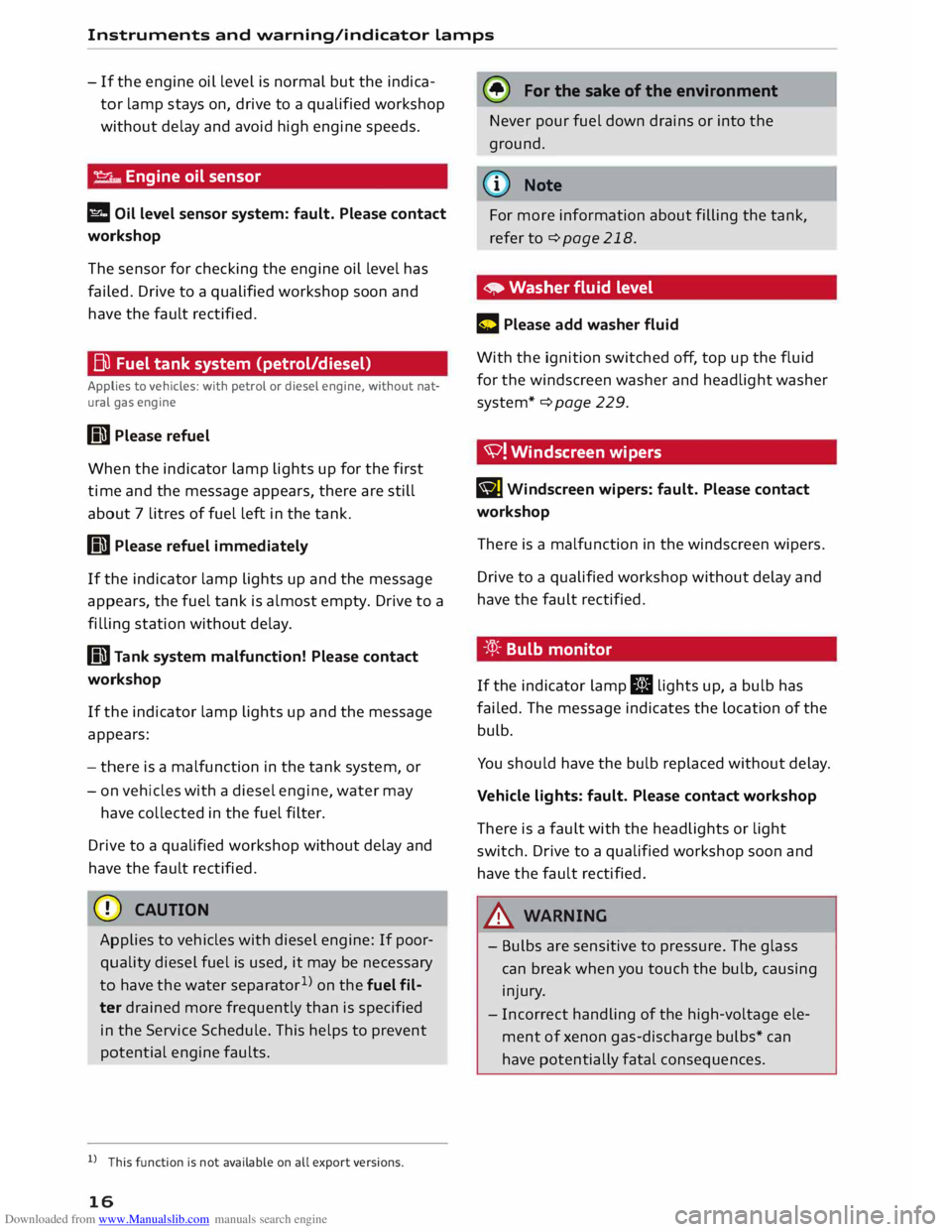
Downloaded from www.Manualslib.com manuals search engine Instruments
and warning/indicator lamps
- If the engine oil level is normal but the indica
tor lamp stays on, drive to a qualified workshop
without delay and avoid high engine speeds.
-e:r ..,. Engine oil sensor
l!I Oil level sensor system: fault. Please contact
workshop
The sensor for checking the engine oil level has
failed. Drive to a qualified workshop soon and
have the fau Lt rectified.
Bu Fuel tank system (petrol/diesel)
Applies to vehicles: with petrol or diesel engine, without nat
ural gas engine
GD Please refuel
When the indicator lamp lights up for the first
time and the message appears, there are still
about 7 litres of fuel left in the tank.
GD Please refuel immediately
If the indicator lamp lights up and the message
appears , the fuel tank is almost empty. Drive to a
filling station without delay.
GD Tank system malfunction! Please contact
workshop
If the indicator lamp lights up and the message
appears:
- there is a malfunction in the tank system, or
- on vehicles with a diesel engine, water may
have collected in the fuel filter.
Drive to a qualified workshop without delay and
have the fau Lt rectified.
CD CAUTION
Applies to vehicles with diesel engine: If poor
quality diesel fuel is used, it may be necessary
to have the water separator 1
>
on the fuel fil
ter drained more frequently than is specified
in the Service Schedule. This helps to prevent
potential engine faults.
l l
This function is not available on all export versions.
16 (®
For the sake of the environment
Never pour fuel down drains or into the
ground.
(CD) Note
For more information about filling the tank,
refer to¢ page 218.
• Washer fluid level
C Please add washer fluid
With the ignition switched off, top up the fluid
for the winds creen washer and headlight washer
system* ¢ page 229.
'V! Winds creen wipers
B] Windscreen
wipers: fault. Please contact
workshop
There is a malfunction in the windscreen wipers.
Drive to a qualified workshop without delay and
have the fault rectified.
-:cp:- Bulb monitor
If the indicator lamp II lights up, a bulb has
failed. The message indicates the location of the
bulb.
You should have the bulb replaced without delay.
Vehicle lights: fault. Please contact workshop
There is a fault with the headlights or light
switch. Drive to a qualified workshop soon and
have the fault rectified.
_& WARNING
- Bulbs are sensitive to pressure. The glass
can break when you touch the bulb, causing
injury.
- Incorrect handling of the high-voltage ele
ment of xenon gas-discharge bulbs* can
have potentially fatal consequences.
Page 28 of 284

Downloaded from www.Manualslib.com manuals search engine Doors
and windows
check regularly that the emergency key is still
present in the remote control key casing.
@ Spare key
This key is intended for temporary use only and
should be used only in an emergency. Keep it in a
safe place and do not carry it on the keyring.
Replacing a key
If you should lose a key, please contact an Audi
dealer. Have the remote control coding for that
key deactivated. For this purpose you should
bring all available keys with you. It is also impor
tant to notify your insurance company if a key has
been lost.
Number of keys
You can check how many keys are initialised for
your vehicle using the infotainment system. Se
lect the following on the infotainment system:
I MENU I
button >Car> left control button > Serv
icing & checks > Initialised keys. This feature en
ables used car buyers to make sure they have re
ceived all of the keys.
Electronic immobiliser
The immobiliser is designed to prevent unauthor
ised persons from driving the vehicle.
It may not be possible to start the engine with
the key if there is another ignition key from a dif
ferent make of vehicle on the same key ring.
Data stored on remote control key
Data related to the service and maintenance of
the vehicle are stored continuously on your re
mote control key while you are driving. Your Audi
dealer can read out the data and will then be able
to tell you what service work is required. This also
applies to vehicles with convenience key*.
Personal convenience settings
If two people use the same car regularly, it is a
good idea for each person to have his or her
"own" remote control key. When you switch off
the ignition or lock the vehicle, your personal set
tings for the following convenience features are
stored and assigned to the remote control key:
- Air conditioner
26 -
Central locking system
-Windows
- Background lighting*
- Parking aid*
- Active lane assist*
- Side assist*
- Drive select
The stored settings are then recalled automati
cally the next time the vehicle is unlocked, the
doors are opened or the ignition is switched on.
_& WARNING
Always take the key with you when leaving the
vehicle -even if you only intend to be gone for
a short time. This is especially important if
children are left in the car. They might other
wise be able to start the engine or use power
operated equipment such as the electric win
dows -this could lead to injuries.
The function of the remote control key may be
impaired by interference from other nearby
radio signals (for example from a mobile tele
phone or TV transmitter) if these are in the
same frequency range.
Page 45 of 284

Downloaded from www.Manualslib.com manuals search engine 0
N
co
....
\D U'l
N
U'l
.... the
position of switch @ is), the sooner the wind
screen wipers react to moisture on the wind
screen. You can deactivate the rain sensor mode*
on the infotainment system (this will activate the
intermittent wipe mode). Select the following on
the infotainment system: I MENU! button
> Car >
left control button > Vehicle settings > Rain sen
sor > off.
@ -Slow wipe
@- Fast wipe
©- Single wipe. If you hold the lever in this posi
tion, the wipers will switch from slow continuous
wiping to fast continuous wiping after a while.
® -Wash/wipe. The screen is given an extra wipe
a few seconds later to remove any dribbles of wa
ter (if the vehicle is moving and the temperature
is above approx. 4 °C). You can deactivate this
function by moving the lever to position® again
within 10 seconds after the extra wipe. The extra
wipe function is activated again the next time you
switch on the ignition.
Headlight washers*. The headlight washer sys
tem* only operates when the lights are switched
on. The headlights are automatically washed the
first time and every fifth time you move the lever
to position ®·
.&_ WARNING
- The rain sensor* is only intended to assist
the driver. The driver is still obliged to man
ually operate the windscreen wipers as re
quired depending on visibility.
- Do not use water-repellent coatings on the
windscreen. In bad visibility conditions such
as light rain, low sun or when driving at
night these coatings can cause increased
dazzle, which is a serious safety hazard.
Such coatings can also cause the wiper
blades to judder.
- Poor visibility can cause accidents. Always
ensure that the wiper blades are in good
condition ¢ page 44, Changing the wind
screen wiper blades. Lights
and vision
CD CAUTION
- In icy conditions, check that the wiper
blades are not frozen to the windscreen. If
the wiper blades are frozen to the wind
screen when you switch on the windscreen
wipers, this could damage the wiper blades.
- Make sure you switch off the windscreen
wiper system (lever in position 0) before you
use an automatic car wash. This will avoid
inadvertent triggering of the wipers and
possible damage to the wiper system.
(1)) Note
- The windscreen wipers are deactivated when
the ignition is switched off. You can activate
the windscreen wipers after switching the
ignition on again by moving the windscreen
wiper lever to any position.
- Worn or dirty wiper blades can cause smear
ing on the glass. This can also impair the ef
fectiveness of the rain sensor*. Please check
the wiper blades regularly.
- The windscreen washer jets are heated*
when the ignition is switched on if the out
side temperature is low.
- If you stop briefly, e.g. at traffic lights, the
wiper speed setting will automatically be re
duced by one level.
Cleaning windscreen wiper blades
Clean the wiper blades if the wipers leave smear
ing on the glass. Clean the wiper blades using a
soft cloth and a glass cleaning solution.
..,. Set the wiper arms to the service position
¢page 44.
..,. Lift the wiper arms away from the glass.
.&_ WARNING
Dirty wiper blades can impair the driver's view
- risk of accident!
43
Page 46 of 284

Downloaded from www.Manualslib.com manuals search engine Lights
and vision
Changing the windscreen wiper blades
Fig. 45 Removing the wiper blades
Service position / wiper change position
.., To move the windscreen wipers to the service
position, switch off the ignition and move the
windscreen wiper lever briefly to position ©
¢ page 42, Fig. 44. a,
,.....
f')
0
(X)
co
.., To move the windscreen wipers back to their
or iginal position, switch on the ignition and
move the windscreen wiper lever to position ©
¢ page 42, Fig. 44.
Taking off the wiper blade
.., Lift the wiper arm away from the glass .
.., Press the release button© on the wiper blade
¢Fig. 45. Keep hold of the wiper blade while
doing so .
.., Take off the wiper blade in the direction of the
arrow.
Fitting the wiper blade
.., Fit
the new wiper blade into the mounting on
the wiper arm@. You should hear it engage in
the wiper arm.
.., Fold the wiper arm back down onto the wind
screen .
.., Switch off the service position again.
& WARNING
For safety, the wiper blades should be
changed once or twice a year.
CD CAUTION
- The wipers must be in the service position
before lifting them off the windscreen! 0th-
44 erwise
the wiper motor or the paintwork on
the bonnet may be damaged.
- Never drive your vehicle or operate the
windscreen wiper lever while the wiper arms
are off the glass in a raised position. The
wipers will otherwise automatically return
to their park position and may damage the
bonnet and windscreen.
@ Note
- You can also use the service position, for ex
ample, if you want to fix a cover over the
windscreen in the winter to keep it clear of
ice .
- You cannot activate the service position
when the bonnet is open.
Digital compass
Activating and deactivating the compass
Applies to vehicles: with digital compass
Fig. 46 lllterior mirror: Activated digital compass 0
N
0
0
co
.., To switch the compass on and off, press and
hold button @ until the compass display in the
mirror appears or disappears .
The digital compass only works when the ignition
is on. The points of the compass are displayed as
follows: N (North), NE (North East), E (East), SE
(South East), S (South), SW (South West), W
(West), NW (North West).
(D Note
To avoid inaccurate compass readings, do not
hold any remote controls or other electrical
devices or metal objects near the interior mir
ror.
Page 61 of 284

Downloaded from www.Manualslib.com manuals search engine 0
N
co
....
\D L/'l
N
L/'l
.... Avoid
driving at high speed
Avoid travelling at top speed. Fuel consumption,
exhaust emissions and noise Levels all increase
very rapidly at higher speeds. Driving at moder
ate speeds will help to save fuel.
Do not let the engine idle for longer than
necessary
Engine idling periods are automatically reduced
on vehicles with start/stop system*. On vehicles
without start/stop system*, it is worthwhile
switching off the engine at Level crossings, for in
stance, or at traffic lights with a Long red phase.
The fuel saved after only 30 -40 seconds is great
er than the amount of fuel needed to restart the
engine.
The engine takes a very Long time to warm up
when it is running at idling speed. Mechanical
wear and pollutant emissions are also especially
high during this initial warm-up phase. It is
therefore best to drive off immediately after
starting the engine. Avoid running the engine at
high speed.
Regular ser vicing
Regular servicing can establish a basis for good
fuel economy before you start driving. A well
serviced engine gives you the benefit of im
proved fuel efficiency as well as maximum relia
bility and an enhanced resale value.
A poorly maintained engine can consume up to
ten percent more fuel than necessary.
Check the oil level when filling the tank. Oil con
su mption depends to a great extent on the en
gine load and engine speed. It is quite normal
that the oil consumption of a new engine only
reaches its lowest level after a certain mileage.
This means that the oil consumption can only be
properly assessed after about 5,000 km. Depend
ing on your personal driving style, oil consump
tion can be up to 0.5 Ltr./1,000 km.
Avoid short trips
The engine and emission control system need to
reach their proper working temperature in order
to minimise fuel consumption and emissions . Driving
A cold engine uses disproportionately more fuel.
The engine only reaches its working temperature
after about four kilometres, when fuel consump
tion will return to a normal level.
Check tyre pressures
Always make sure the tyres are inflated to the
correct tyre pressures to save fuel. If the tyre
pressures are just 0.5 bar too Low, this can in
crease the fuel consumption by as much as 5 %.
Due to the greater rolling resistance, under-infla
tion also increases tyre wear and impairs han
dling.
The tyre pressures should always be checked
when the tyres are cold.
Do not use winter tyres all through the year; they
will increase fuel consumption by up to 10 %.
Avoid carrying unnecessary loads
Every kilo of extra weight will increase the fuel
consumption, so it is worth checking the Luggage
compartment occasionally to make sure that no
unnecessary Loads are being transported.
Save electrical energy
The engine drives the alternator to generate elec
tricity. This means that fuel consumption rises
when more power is required for electrical equip
ment. Switch off electrical equipment when it is
not needed. Electrical equipment which uses a
Lot of electricity includes the blower (at a high
setting), the rear window heating and the seat
heating*.
59