2014 AUDI S4 heating
[x] Cancel search: heatingPage 24 of 296

22 Instruments and warning/indicator lights
&_ WARNING
-light bulbs are pressurized and could ex
plode while they are being changed caus
ing serious personal injury.
- Work with due care when handling the
high-voltage section of gas discharge
(xenon) lights*. Failure to do so could re
sult in death or serious injury.
(D Tips
Have the bulb replaced or the connection
repaired by your authorized Audi Service
department.
~(D Headlight range control
Appl ies to vehicles: with headlig ht range co ntrol
II Headlight range control defective !
If the symbol II illuminates, the dynamic
headlight range control is no longer working
properly . Have the system checked and re
paired at your authorized Audi dealer.
§0 Adaptive Light
Appl ies to vehicles: with adaptive light
r!l Audi adaptive light: defective
If the indicator light turns on and this mes
sage appears, there is a malfunction in the
adaptive light system. The headlights still
function.
Go to an authorized dealership to have the
headlights or the control unit for the adaptive
light repaired .
@..D light/rain sensor
Applies to vehicles: with light/rain sensor
II Automatic headlights/ automatic wipers
defective
If the indicator light turns on and this mes
sage appears, the light/rain sensor is not
functioning correctly.
For safety reasons the low beams are turned
on permanently with the switch in
AUTO.
However, you can continue to turn the lights on and off
using the light switch . You can still
control all functions that are independent of
the rain sensor through the windshield wiper lever .
Contact your authorized Audi dealer as soon
as possible to have the problem corrected.
Q Adaptive dampers
Applies to vehicles: with Aud i drive select and adaptive
dampers
II Suspension: System fault!
If the II symbol in the display comes on,
there is a malfunction in the adaptive damp
ers. Please go to an authorized Audi dealer or
qualified workshop to have the malfunction
repaired.
H Sport differential
Appl ies to vehicles: with Aud i drive select and spo rt dif
ferential
Sport differential: System fault!
There is a malfunction with the sport differen
tial.
Drive to your authorized Audi dealer immedi
ately to have the malfunction corrected .
Sport differential: Overheating
The transmission temperature has increased
significantly due to the sporty driving manner.
Drive in a less sporty manner until the tem
perature returns to the normal range and the
indicator light switches of.
&_ WARNING
-
Contact your authorized Audi dealer or
qualified workshop if the sport differential is faulty or malfunctioning . The repair
must be performed by trained personnel
using the correct oil in order to ensure
safety.
~ Ignition lock
l3 Ignition lock defective
Page 78 of 296

76 Warm and cold
Warm and cold Climate controls
Description
The climate control system warms, cools and
adds humidity to the air in the vehicle interior.
It is the most effect ive when the windows and
sunroof are closed . If there is a build-up of
heat inside the vehicle, ventilation can help to
speed up the cooling process.
I n all heating mode functions except
defrost,
the blower on ly switches to a higher speed
once the engine coolant has reached a certain
temperature.
Condensat ion from the cooling system can
drip and form a puddle of water under the ve
hicle. This is normal and does not mean there
is a leak.
Pollutant filter
The pollutant filter removes pollutants s uch
as dust and pollen from the air.
The air pollutants filter must be changed at
the intervals spec ified in you r Warranty
&
Maintenance booklet, so that the air condi
tioner can properly work.
If you drive your vehicle in an area with h igh
a ir po llution, the fi lter may need to be
changed more frequent ly than specified in
your Aud i Wa rranty
& Ma intenance booklet. If
in doubt, ask your authorized Audi Service Ad
visor for advice .
Key coded settings
The climate control settings are automat ically
stored and assigned to the remote control key
that is in use.
A WARNING
Reduced visibility is dangerous and can
cause accidents.
-
- For safe driving it is very important that
all windows be free of ice, snow and con
densation.
- Comp letely familiarize yourself with the
proper use and function of the heating
and ventilation system and especially how to defog and defrost the windows.
- Never use the windshield wiper/washer
system in freez ing weather unt il you
have warmed the windshield first, using
the heating and ventilation system. The
washer solution may freeze on the wind shie ld and reduce visib ility.
(D Note
- If you suspect that the air conditioner
has been damaged, switch the system
off to avoid further damage and have it
inspected by a qualified dealership.
- Repairs to the Audi air conditioner re
quire special technical know ledge and
special tools. Contact an authorized Aud i
dea ler fo r assistance.
@ For the sake of the environment
By reducing the amount of fuel you use,
you also reduce the amount of pollutants
emitted into the air.
(D Tips
-Keep the air intake s lots (in fro nt of the
w indshield) free from ice, snow and de
bris in order to maintain the proper func
tion of the climate control system.
- T he energy management system may
switch the seat heating* or rear window
defroster off temporarily . These systems
are available again as soon as the energy
balance has been restored.
- Air escapes through vents under the rear
window. When placing items of clothing
on the luggage compartment cover, en
sure that the openings are not covered.
Page 80 of 296

78 Warm and cold
switching recirculation mode on when driving
through a tunnel or when sitting in traffic
c:::> &. .
The IAUTOI button or I@ FRONT I butt on
switches recircu lation mode off .
IAUTO I Switching automatic mode on
Automatic mode ma inta ins a constant tem
perature inside the vehicle. Air temperature,
airflow and air distribution are controlled au
tomatically.
Adjusting the temperature
Temperatures between 60 °F (+16 °C) and
84 °F (+28 °C) can be set . Outside of this
range,
LO or HI will appea r in the climate con
trol system disp lay. At both of these settings,
the climate control system runs continuously
at maximum cooling or heating power . There
is no temperature regu lation.
~ Adjusting the airflow
You can adjust the airf low manually to su it
your needs . To have the airflow regulated au
tomatically, press the
!AUTO ! button.
~ Adjusting the air distribution
You can manually select the vents where the
a ir will flow. To have the air d istribution regu
la ted automatically, press the
IAUTOI button .
~ Adjusting seat heating*
Pressing the button switches the seat heat ing
on at the highest sett ing (level 3) . The LEDs
indicate the temperature leve l. To reduce the
temperature, press the button again. To
switch the seat heating off, press the button
repeatedly until the LED turns off.
After 10 minutes, the seat heating automati
cally switches from level 3 to leve l 2.
[ill Adjusting seat ventilation*
Pressing the button switches the seat ventila
tion on at the highest setting (level 3) . The
LE Ds indicate the ventilat ion level. To reduce
the ventilation leve l, press the button again.
To switch the seat ventilat ion off, p ress the
button repeatedly until the LED turns off.
I@ FRONT I Switch the defroster on /off
T he w indshield and side windows are defrost
ed or cleared of condensation as quickly as
possible . The maximum amount of air flows
main ly from the vents below the windshield.
Recirc ulation mode switches off. The tempera
ture should be set to 72 °F (22 °C) or higher.
The temperature is controlled automatically.
The
! AUTO ! button switches the defroster off.
l!liil REAR I Switching rear window heater
on/off
The rear window heater only operates when
the engine is running . It switches off auto
matically after a few minutes, depending on
the outside temperature.
To prevent the rear window heater from
switching off automatically, press and hold
the
I Cilil REARI button for more than 2 seconds.
This remains stored until the ign ition is
switched off .
Air vents
You can open and close the center and rear air
vents using the thumbwheels. The levers ad
j ust the direction of the airf low from the
vents.
In vehicles with a 3-zone de luxe automatic cli
mate control system*, yo u can adjust the air
temperature in the rear by turn ing the thumb
wheel toward the red side to make it warmer
or toward the blue side to make it cooler .
A WARNING
-Do not use the recirculation for extended
periods of time. The windows could fog
up since no fresh air can ente r the vehi
cle. If the windows fog up, press the air
recirculation button again immediately
to switch off the air reci rculation func
tion or se lect defrost .
- I ndividuals with reduced sensitivity to
pain or temperature cou ld develop burns
when using the seat heating function. To
reduce the risk of injury, these indiv idu
als shou ld not use seat heating.
Page 81 of 296

(D Note
To avoid damage to the heating elements
in the seats, do not kneel on the seats or
place heavy loads on a small area of the
seat.
Setup
The basic climate control settings can be ad
justed in the radio or MM!*.
~ Select: ICARI function button> A/C control
button. Or
~ Select : ICARI funct ion button> Car systems*
control button > AC.
Automatic recirculation*
When switched on, automatic recirculation
controls the recirculation mode automatically.
If the windows fog up, press the
l q,i, FRONTI
button.
Synchronization*
When synchronization is sw itched on, the
same settings are applied to both the driver
and front passenger, except for the seat heat
ing/ventilation*. Synchronization switches off
when you adjust the settings on the front pas
senger's side.
You can a lso switch synchronization on by
press ing and ho lding the knob on the driver's
side.
Supplementary heater
The supplementa ry heater warms the interio r
of vehicles with flexib le fue l engines more
quickly. The supplementary heater is control led automatically in the
Auto setting.
Warm and cold 79
Page 91 of 296

.. Se lect: ICAR I function button> Car sys tem s*
control button > Driv er ass is t > Spe ed
warning .
Warning threshold 2 can be set in the speed
range starting from
20 mph to 150 mph (30
km/h to 240 km/h). Settings can each be ad
justed in intervals of
6 mph (10 km/h).
Cruise control
Switching on
The cruise control system makes it possible to
drive at a constant speed starting at 20 mph
(30 km/h).
®
f
®t
0
Fig . 100 Contro l lev er wi th push -bu tton
Fi g. 101 Dis p lay : Se lect ed spee d
.. Pull the lever to position (!)¢ fig. 100 to
switch the system on.
.. Drive at the speed to be controlled.
.. Press button @to set that speed.
The stored speed and the green symbol
II (US model)/ &I (Canadian mode l) are
shown in the display
r::;, fig. 101. The display
may vary, depending on the type of display in
your veh icle.
On th e road 89
The speed is kept constant by modifying en
gine power or through an active brake inter
vention.
_& WARNING
-Always pay attention to the traffic
around you when the cruise control is in
operation. You are always responsible for
your speed and the distance between
your veh icle and other vehicles .
- For reasons of safety, cru ise control
should not be used in the city, in stop
a nd-go traffic, on twisting roads and
when road cond itions are poor (such as
ice, fog , gravel, heavy rain and hydro
p lan ing) -risk of accident .
- Turn
off the cruise control temporar ily
when enter ing turn la nes, highway exit
lanes or in construction zones .
- Please no te that inadverten tly "resting"
your foot on the accelerator pedal causes
the cruise contro l not to brake. This is
because the cruise control is overridden
by the driver's acceleration.
- If a brake system malfunction such as
overheating occurs when the cruise con
trol system is switched on, the braking
function in the system may be switched
off. The other cruise contro l functions re
main active as long as the indicator l igh t
II (US models) 1&1 (Canadia n models)
1s on.
@ Tips
- Veh icles with ma nual transmiss ion: You
can attain the set speed only if the gear
that is currently engaged will a llow it, or
if it does not tax the engine a nd allows i t
t o r un smoothly. Therefore shift in to a
higher or lower gear in a time ly manner.
- The bra ke ligh ts ill umina te as soon as
the brakes app ly au tomatically.
Changing speed
.. To increase/decrease the speed in incre
ments, tap the lever in the
0 10 direction
r::;, page 89, fig. 100. Ill>
Page 189 of 296

ESC includes and/or works together with the
anti-lock brake system (ABS), brake assist sys
tem, anti -slip regulation (ASR) , e lectronic dif
ferential lock (EDL), dynamic steering* and electronic i nteraxle differential lock* /selective
wheel torque control* . ESC is switched on all
the t ime. I n certain s ituations when you need
less traction, you can switch
off ASR by press
i ng the button~~
page 188, fig. 174 or
~ page 188, fig. 175. Be sure to sw itch ASR
on again when you no longer need less trac
tion.
Anti-lock b ra king s ystem (ABS)
ABS prevents the wheels from locking up
when braking. The vehicle can still be steered
even d uring hard brak ing . Apply ste ady p res
sure to the brake pedal. Do not pump the ped
a l. A pulsing in the brake peda l indicates t hat
the system is he lping you to brake the vehicle .
Brake assist system
The brake assist system can decrease bra king
d istance. It increases braking power when the
d river presses the brake pedal quick ly in eme r
gency situations . You must press and hold the
brake peda l until the situation is over. In
veh icles w ith adaptive cru ise contro l*, the
brake assist system is more sensit ive if the
d istance detected to the veh icle ahead is too
small.
Anti- slip regulati on (ASR)
ASR reduces engine power when the drive
wheels begin to spin and adapts the force to
the road condit ions. This makes it eas ier to
start, accelerate and drive up hills.
Elect ronic diffe renti al lo ck (EDL )
The ED L brakes wheels that are spinning and
transfers the drive power to the other drive
wheel or wheels if the vehicle is equipped with
all-wheel drive*. This function is available up
to about 60 mph (100 km/h) .
In extreme cases, EDL automatica lly switches
off to help keep the brake on the braked whee l
from overheating. EDL w ill switch on again au-
Intellig ent technolog y 187
tomat ica lly when conditions have returned to
norma l.
Dynamic steering*
On vehicles with dynam ic steering*, ESC helps
stab il ize the s teer ing in crit ica l sit uat io ns.
Electronic interaxle differential lock* /
selective wheel torque control*
T he electronic i nteraxle differential lock (front
whee l dr ive) or the se lective whee l to rque
control (all-whee l dr ive) opera tes when dr iv
ing thro ugh curves. The front wheel on the in
side of the c urve or both whee ls on the inside
of the curve are braked selectively as needed .
This min imizes sliding in the front wheels and
allows for more precise driving through
cu rves . The applicable system may not acti
vate when dr iv ing in wet or snowy conditions.
A WARNING
- ESC, ABS , ASR, EDL dynam ic steering*
a nd the elect ronic interaxle differential
loc k* /se lective wheel torque control*
cannot overcome the laws of physics .
This is especially important on slippery
or wet roads. If the systems begin acting
to stabilize your veh icle, yo u should im
mediately change your speed to match
the road and traff ic conditions. Do not
let the increased safety provided by
these systems tempt you to take r isks.
Doing so will increase the risk of a loss of
veh icle contro l, col lision and ser ious per
sonal injuries.
- Always adapt your speed to road, traffi c
and wea ther conditions. The risk of los
ing con tro l of the vehicle increases when
driving too fast, espec ially through
curves and on slippery or wet roads, and
when dr iv ing too close to vehicles up
ahead. ESC, ABS, the brake ass ist sys
tem, ASR, EDL dynam ic steering* and the
electronic interaxle differentia l lock*/se
lective whee l torque control* cannot p re-
vent co llisions . ..,.
•
•
Page 196 of 296
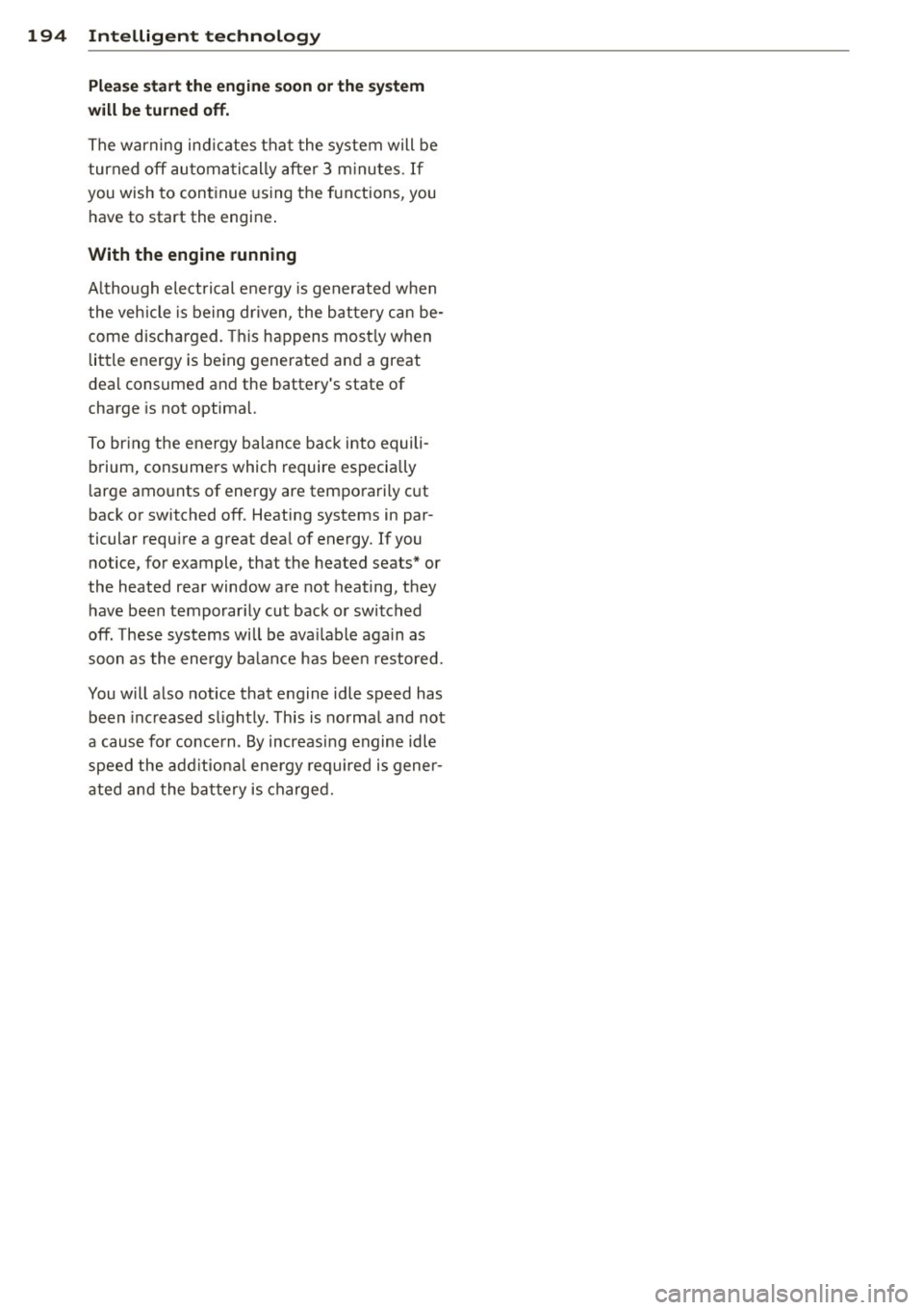
194 Intelligent technology
Plea se start the engin e soon or th e system
w ill be tu rned off.
The warning ind icates that the system will be
turned off automa tic ally after 3 m inu tes. If
you wish to continue using the functions , you
have to start the engine .
With the engine running
Although electrical e nergy is generated when
the vehicle is be ing driven , the battery can be
come d ischarged. This happens most ly when
little energy is being generated and a great
deal consumed and the battery 's state of
charge is not optimal.
To br ing the energy balance back into equili
brium, consumers which require especia lly
large amounts of energy are temporarily c ut
back or switched off. Heating systems in par·
ticular requ ire a great deal of energy. If you
notice, for example, that the heated seats* or
the heated rear window are not heating, they have been temporar ily cut back or switched
off. These systems will be ava ilable again as
soon as the energy ba lance has been restored.
You will also notice that engine idle speed has been increased slightly . This is norma l and not
a cause fo r concern . By increas ing engine idle
speed the add itiona l ene rgy required is gener
ated and the batte ry is charged.
Page 198 of 296

196 Driving and en vironm ent
8_ WARNING
After driving through water, mud, slush,
etc ., the brakes may be slow to take effect
because of wet brake rotors and pads . Dry
the brakes first by braking carefully to re
store the full braking effect.
(D Note
Vehicle components such as the engine,
transmiss ion, suspension or electrical sys
tem can be severely damaged by driving
through wate r.
@ Tips
- Check the depth of the water before dr iv
i ng through it .
- Do not stop the veh icle, dr ive in reverse
or switc h the engine off when driving
t hr ough water .
- Keep in mind that oncoming vehicles
may c reate waves that raise the water
l evel and make it too deep fo r you r vehi
cle to dr ive through safely.
-
- Avoid dr iving thro ugh salt water because
i t can ca use corrosion.
Catalytic converter
It is very important that your emission con
trol system (catalytic conv ert er) is function
ing properly to ensure that your vehicle is run
ning in on env ironm entally sound manner.
,,. Always use lead-free gaso line Q page 209,
Fuel supply .
,,. Never run the tank down a ll th e way to emp
ty.
,,. Never put too much moto r oil in your engine
Q page 219, "t':::r. Adding engine oil .
,,. Never try to push -or tow -start your ve hicle .
T he cata lytic converter is an eff ic ient "clean
up" device built in to the exhaust system of
the vehicle . The catalytic converter burns
many of the polluta nts in the exhaust gas be
fore they are released into the atmosphe re . The exclus
ive use of unleaded f uel is critica lly
important for the life of the catalytic conv ert
er and p roper funct ion ing of the eng ine .
A WARNING
=
-The temperature of the exhaust system
is high, both when driving and after stop
p ing the eng ine .
- Never touch the exhaust tail pipes once
they have become hot. This could result
in burns.
- Do not park or operate the vehicle i n
areas where the hot exhaust system may
come in co ntact with dry grass, brush,
fue l spill or other material wh ich can
cause a fire .
- Do not app ly additional undercoating or
r u stp roofing on or nea r the exhaust
manifold, exhaust pipes, cataly tic con
ver ter or he at s hields. Dur ing driv ing, the
substance used fo r undercoating could
overheat and cause a fire.
CI) Note
- Be aware tha t just o ne tank filling with
leaded fu el w ill alre ady ser io usly de
grade the performance of the cata lytic
converter .
- Do not exceed the cor rect engine oil level
Q poge 219.
-Do not drive until the fuel t ank becomes
comple tely empty . The engine cou ld mis
fire . Unburned fuel could also get into
the exhaust system and th is co uld cause
the catalytic converter to overheat.
- Do not turn off the ignition while the ve
hicle is mov ing.
- Do not contin ue to ope rate your veh icle
under these conditions, as otherwise fuel
can reach the catalyt ic converter. Th is
co uld result in overheating of the con
verter, requir ing its replacement.
- To assure efficient operation of the Emis -
sion Control System: .,..