2014 AUDI S4 radiator
[x] Cancel search: radiatorPage 20 of 296

18 Instrum ent s and w arn ing /indic ato r light s
• Contact your authorized Audi dea ler fo r as-
sistance if necessary.
I f the engine coolant level is co rrect, then the
radiator fan may be the cause of the malfunc
tion .
• Coo lant temper ature! L et engine run
with vehicl e sta tionary
If the indicator light turns on and the mes
sage appears, let the engine run at idle fo r a
few minutes to cool down.
A WARNING
- If your veh icle should break down for
mechanical or other reasons, park at a
safe distance from moving traffic, turn
off the engine and turn on the hazard
warning lights
c:> page 49, Emergency
flashers.
-
- Never open the hood if you see or hear
steam or coolant escaping from the en
gine compartment -you risk being scald
ed . Wait until you can no longer see or
hear steam or coolant escaping.
- The engine compartment of any veh icle
is a dangerous area. Before you perform
any work in the engine compartment,
tu rn of the eng ine and allow it to cool.
Follow the wa rning sticke rs
c:> page 214.
([) Note
Do not continue driving if the. symbol
illuminates . There is a malfunct ion in the
eng ine cooling system -you could damage
your eng ine .
@ -Steering column lock
• Stee ring defecti ve! Do not dri ve vehicle!
If the indicator light turns on and t he mes
sage appears, the re is an elect ronic steer ing
col umn lock ma lfunction. You cannot switch
the ignition on.
Do
not tow your vehicle because it ca nnot be
steered. Seek professional assistance.
Ill S tee ring lock: Contact de aler!
If the indicator light turns on and the mes
sage appears, there is an e lectronic steering
co lumn lock malfunct ion .
Drive to your authorized A udi dealer immedi
ate ly to have the ma lfunction corrected.
A WARNING
-
Your veh icle must not be towed in the
event of a malfunction in the electronic
steering co lumn lock because it cannot be
steered due to the locked steering. If it is
towed with the steering locked, there is
the r isk of an accident.
© -Ignition lock
• Ignition lock d efe ctive . Contact deal er!
If the indicator light turns on and the mes
sage appears, do
not switch the ign it ion off
because you may not be able to sw itch it on
again .
Drive to your authorized Audi dealer immedi
ately to have the malfunction corrected .
On vehicles with convenience key*, the engine
should not be switched off using the
I START ENGINE STOPI button because the en
gine cannot be started again after the ignition
has been switched off .
(D Tips
The symbol's appearance might be differ
ent in some models.
$=J I[}. Electronic Stabilization Control
( ESC)
If the JjJ ind icator light blinks while driv ing,
the ES C or ASR (Anti-Slip Reg ulation) is active
ly reg ulating .
If the
GJ ind icator light tu rns o n, the system
has switched the ESC off. In this case, yo u can
swi tch the ign ition off and then on to switch
the ESC on again. The indicator light turns off
when the system is functioning fu lly. ..,..
Page 84 of 296

82 On the road
Starting the vehicle with the emergency
key
Applies to vehicles: with ig ni tion lock
You can use the emergency key as an ignition
key in on emergency.
Fig. 95 G love compar tment: Adapter for emergency
key
Fig. 96 Insert emergency key into the adapter
.. Take the adapter for the emergency key out
of the glove compartment
c!> fig. 95 .
.. Push the emergency key c::> fig. 96 fully into
the adapter . Make sure that the Audi rings
are facing up.
.. Press the emergency key in the adapter
down until it latches audibly.
.. Insert the adapter with the emergency key
forward into the ignition switch. The engine
can now be started as usual.
Stopping the engine
App lies to vehicles: with ig n ition lock
.. Bring the vehicle to a full stop .
.. Automatic transmission: Move the selector
lever to the P or N position .
.. Press on the ignition key. The engine is
turned off.
.. You can now remove the key.
Steering lock
The steering locks when you remove the igni
tion key. The locked steering helps prevent
ve
hicle theft.
Emergency off
If it is necessary in unusual circumstances, the
engine can be switched off while the vehicle is
moving. The engine will be switched off if you
press on the key for an extended period.
A WARNING ~
- Never turn off the engine before the ve
hicle has come to a complete stop. The
full function of the brake booster and the
power steering is not guaranteed. You
must use more force to turn or brake if
necessary. Because you cannot steer and
brake as you usually would, this could
lead to crashes and serious injuries.
- For safety reasons, you should always
park your vehicle with the selector lever
in P. Otherwise, the vehicle could inad
vertently roll away.
- The radiator fan can continue to run for
up to 10 minutes
even after you have
turned off the engine and removed the
ignition key. The radiator fan can also
turn on again if the engine coolant heats
up because of intense sunlight or heat
build-up in the engine compartment.
- Always take the key with you whenever
you leave your vehicle. Otherwise, the
engine could be started or electrical
equipment such as the power windows
could be operated. This can lead to seri
ous injury.
- Never leave children or persons requiring
assistance unattended in the vehicle . The
doors can be locked using the remote
transmitter, preventing people from es
caping from the vehicle on their own in
the event of an emergency. Depending
on the time of year, people inside the
ve
hicle can be exposed to very high or very
low temperatures .
Page 86 of 296

84 On th e road
in the hy dra ulic valve adjusters. This is
norma l and not a cause for concern.
- If you leave the vehicle with the ignition
switched on, the ignition will switch
off
after a certain period of time . Please
note that e lectrica l equipment such as
exter ior lights w ill switch
off as well
when that happens.
Switching engine off
Applies to vehicles: with conven ience key
" Bring your vehicle to a complete stop.
"Automatic transmiss ion: Move the selector
lever to the P or N pos it ion.
" Press the
!START ENGINE STOPI button
r::!;page83, fig. 97.
Steering lock
The stee ring locks when you turn the engine
off us ing the I STAR T ENGINE STOP I button
and open the dr iver's door. The locked stee r
i ng helps preven t vehicle theft.
Emergency off
If necessary, the eng ine ca n be sw itched off
with the selector leve r in the R or D/S pos i
tions. To do so, step on the brake pedal and
p ress and hold the
I START ENGINE STOP I but
ton vehicle speed must be less than 6 mph (10 km/h).
_& WARNING
- Never turn off the eng ine before the ve
hicle has come to a complete stop . The
full function of the brake booster and the
power steering is not guaranteed. You
must use more force to turn or brake if
necessary . Because you cannot steer and
brake as you usua lly would, this could
lead to crashes and se rious injur ies.
- For safety reasons, you s hould always
par k your vehicle with the se lector lever
in P. Ot herwise, the ve hicle co uld inad
vertent ly roll away.
- T he radiator fan ca n continue to ru n for
up to 10 mi nutes even after yo u have
tu rne d
off the eng ine and remove d the ignition key. The radiator fan can a
lso
turn on again if the engine coo lant heats
up because of intense sunlight or heat
bu ild-up in the engine compartment.
- Always take the key w ith you whenever
you leave your ve hicle. Otherw ise, the
eng ine could be sta rted or electrical
equ ipme nt such as the power windows
could be ope rated. This can lead to seri
ous injury.
(D Note
If the engine has bee n under heavy load
for an extended pe riod, heat bu ilds up in
the engine compartment after the engine
i s sw itched
off -there i s a r is k of damag ing
the engine. A llow the eng ine to run at id le
for about two minutes before switching it
off.
Driver messages
Ignition i s on
This message appears and a warning tone
sounds if you open the d river's door when the
ignition is sw itched on.
No key id entified
This message appears when the
I S TART ENGINE STOPI button is pressed if
there is no master key ins ide the veh icle or if
the system does not recognize it . Fo r exam
ple, the master key cannot be recognized if it
is covered by an object (e.g. al uminum b rief
case) which
screens the radio s ignal. Elec tron
ic dev ices such as cell phones can also inter
fere with the radio s ignal.
Pres s brak e pedal to start engine
This message appears if you do not press the
brake pedal to start the eng ine in a veh icle
with an automat ic transm iss ion.
Press clutch pedal to sta rt engine
T his message appears if yo u do not press the
clutch pedal to start the engine in a vehicle
with a manual transmission. .,.
Page 126 of 296

124 Homelin k
Homelink
Universal remote
control
Description
Appl ies to vehicles: wit h Homeli nk
The HomeLink universal remote control can
be programmed with the remote control for
devices that are already present.
W ith Home Link, you can control devices such
as the garage door, security systems, house lights, etc. comfortably from the inside of you
vehicle.
Homelink makes it possible for you to replace
three d ifferent remote controls from dev ices
in your home with one universal remote. This
feature works for most garage door and exte
rior door motor signals. Programming the in
div idual remote control for your remote con
trol takes place near the center of the radiator
grille. There is a control module attached at
this location .
A one -time programm ing of the sensor must
be performed before you are able to use sys
tems with Home link. If the system does not
activate after performing the one-time pro
gramm ing, check whether the system uses a
rolling code
q page 127 for vehicles without
the MMI*.
& WARNING
-
- Never use the Homelink transmitter
with any garage door opener that does
have not the safety stop and reverse fea
ture as required by federa l safety stand
ards. This includes any garage door open
er model manufactured before April 1,
1982.
- A garage door opener which cannot de
tect an object, signaling the door to stop
and reverse does not meet current feder
al safety standards. Using a garage door
opener without these features increases
risk of serious injury or death. -
For safety reasons never release the
parking brake or start the engine while
anyone is standing in front of the vehicle.
- A garage door or an estate gate may
sometimes be set in motion when the
Homelink remote control is being pro
grammed. If the device is repeatedly ac
tivated, this can overstrain motor and
damage its e lectrica l components - an
overheated mo tor is a fire hazard!
- To avo id possib le injuries or property
damage, please always make abso lutely
certain that no persons or objects are lo
cated in the range of motion of any
equipment being operated.
{D Tips
- If you would li ke more information on
Homel ink, where to purchase the Home
Link compat ible prod ucts, or wou ld like
to purchase the Homelink Home Light
ing Package, please call toll-free:
1-800-355-3515.
- For Declaration of Compliance to United
States FCC and Industry Canada regula
tions
¢ page 2 78.
- For security reasons, we recommend that
you clear the programmed buttons be
fore selling the vehicle.
Operation
Applies to veh icles : w it h Ho meli nk
~ ,.......,,...--, ........... ~
,;,,, r . o : o . ) .~
®
Fig. 136 Headl iner: controls
Requirement : The buttons must be program-
med
¢ page 125 or ¢page 126. II>
Page 127 of 296

.. To open the garage door, press the program
med button. The LED® will light up or
flash.
.. To close the garage door, press the button
again.
@ Tips
To open the garage door, press the button,
but do not press it for longer ten seconds
or the Homelink module will switch to
programming mode.
Programming the transmitter (version A)
A pp lies to vehicles : wit h Homelink a nd MMI
Fig. 137 Distance between the radiato r grille an d the
hand trans mitter
You can program the fixed code and rolling
code systems using the described procedure.
Programming the button
.. Turn the ignition on .
.. There are two ways to program the button:
Press the button ¢
page 124, fig. 136 that
you would like to program. Use the instruc
tions that appear in the MMI* to perform
the programming. Or
.. Select :
I CARI function button > Car systems*
control button > Vehicle settings> Garage
door opener> Program garage door open·
er .
If this path is not available, program
Homelink as described in version B
¢page 126.
.. Select the button that you would like to pro
gram.
.. Follow the instructions in the MMI*.
.. If the garage door opening must also be
synchronized with the Homelink module,
Homelink 125
refer to the owner's manual for the garage
door opener.
Remote control units for garage door openers
in Canada are set to stop transmitting radio
frequency signals after two seconds. This time
may not be sufficient for the Home Link sys
tem to learn the radio frequency signal. Per
form all other steps as described above.
Erasing/Clearing the programmed button
settings
.. To erase all of the programmed buttons at
the same time, select:
I CAR ! function button
> Car Systems* control button > Vehicle set·
tings> Garage door opener > Clear pro·
gram settings> Yes .
The programmed but
tons can not be erased individually. Repro
gram the buttons if necessary .
.. Reprogram an individual button in the same
manner that you would for the one-time
programming .
Displaying the version/status/country
code
.. Select: !CAR ! function button > Car systems*
control button > Vehicle settings > Garage
door opener > Version information .
(D Tips
- Programming through the MMI* is not
possible with all infotainment systems .
If this is the case, program Homelink as
described in version B
¢ page 126 .
-The required distance between the hand
transmitter and the Homelink module in
the radiator grille
¢fig. 137 depends on
the system that you are programming .
- Depending on the model of the garage door opener, you may need to release the
button on the remote and press it again
when programming. When program
ming a new device, keep the button
pressed for at least 15 seconds before
trying again with the transmitter in a dif
ferent position. Watch out for the emer
gency flasher during that time .
Page 128 of 296

126 Homelink
Programming the transmitter
(version B)
Applies to vehicles: with Homelink
F ig. 138 Distance between t he rad iator grille and the
hand transm itter
P rogramming: phase 1 on th e control unit
1. Sw itch on the ign it ion (do not start the
engine) .
2. Press and hold both of the outer Home
Link buttons
¢ page 124, fig. 136 unti l
the LED @turns off completely (about
20
seconds). Th is procedure clears the stand
ard codes that were set at the factory and
does not need to be repeated again to
p rogram the other buttons .
3 . Briefly press the Homelink button that
you would like to prog ram .
4. Wai t unti l the LED @ beg ins to blin k
q uickly. The Homelink module wi ll now
remain in learning mode for
5 minutes .
5. Now stand in front of your vehicle with
the original hand transmitter for the ga
rage door opener or for the device that
you would like to allocate to the Home
Link button .
P rogramming: pha se 2 on the radiator
gr ille
6 . Hold the orig inal hand transmitter some
what towa rds the center of your vehicle's
r adiato r grille ¢
fig. 138 .
7. Now activate (p ress) the hand transmit
ter.
8 . Pay attention to the tu rn signals fo r your
vehicle when activating the hand trans
mitter . If the emergency flashers blink
three times, the programming was suc
cessful. If the emergency flasher only blinks one time, the S minute time limit f
or the adaptation has expired or the pro
gramming was unsuccessful. Repeat the
programming from step 3 on the controls
or select another distance from the radia
tor grille.
9 . If the garage door or other devices still
fail to be activated w it h the HomeL ink
control buttons after programming is
comple ted, it is possib le tha t these sys
tems mig ht be work ing with a roll ing code
instead of the normal f ixed code .
A Roll
ing code programming must be per
formed
¢ page 127 .
Program the remaining two buttons accord ing
to the instructions mentioned above . Begin
similarly with the 3rd step if the program
ming connection was successful for the first
button.
Remote contro l units for garage door openers
in Canada are set to stop transmitting radio
frequency signa ls after two seconds. This time
may not be suffic ient for the Homelink sys
tem to learn the radio frequency signa l. Per
form all other steps as described above.
E rasing the button s
.,. Switch on the ignition (do not start the en
gine).
.,. Press and hold both of the outer buttons un
til the LED @turns off completely (about
20 seconds) to erase all of the buttons si
multaneously .
.. Programmed buttons cannot be erased ind i
vidua lly. Reprogram the buttons if necessa
ry .
Reprogramming the buttons
.. Switch on the ignition (do not start the en
gine) .
.. To reprogram an individua l button, press
and hold the b utton unt il the L ED@starts
to f lash quickly (after abo ut ten seconds).
Release the button immedia tely. The Home
Link module will now remain in learning
mode for 5 minutes.
.,. Continue with step 5.
Page 129 of 296

@ Tips
-Programming using the Homelink but
tons is not possible with all infotainment
systems. If this is the case, program Homelink as described in version A
<=> page 125.
-The required distance between the hand
transmitter and the Homelink module in
the radiator grille<=>
fig. 138 depends on
the system that you are programming.
- Depending on the model of the garage
door opener, you may need to release the
button on the remote and press it again
when programming. When program
ming a new device, keep the button
pressed for at least 15 seconds before
trying again with the transmitter in a dif
ferent position. Watch out for the emer gency flasher during that time.
Programming the rolling code
App lies to vehicles: with Home link
Additionally, a rolling code programming for
the Homelink universal remote control is re
quired for some systems.
Identifying the rolling code
"'Press the previously programmed Homelink
button again and hold it down.
"'Look at the
LED@r=)page 124, fig. 136. If
the LED blinks quickly, the features, such as
the garage door opener, are equipped with
the rolling code.
"'Program the rolling code as follows:
Activating the garage door opener motor
unit
"'Locate the setting button on the garage
door opener motor unit. The exact location
and color of the button may vary depending
on the garage door opener manufacturer .
"'Press the setting button on the garage door
opener motor unit (usually this will activate
a "setting light display" on the motor unit).
Now you will have about
30 seconds time to
perform the HomeLink button programming
on the controls.
Homelink 127
Programming on the controls
"'Press the Home Link button that was already
programmed and hold for two seconds.
"'To end rolling code programming , press and
hold the Home link button for two seconds
again.
"'The Homelink button may need to be press
ed a third time to end the adjustment proce
dure for some garage door openers .
After the controls have been programmed, the garage door opener should recognize the
Homelink signal and operate when the Home
Link button is pressed . Now you may program
the other buttons as needed .
(D Tips
- Programming the rolling code can be
performed quicker and more easily with
the help of a second person.
- If difficulties should arise when pro
gramming the rolling code, consult the
operating instructions for the garage
door opener or other devices for possible
solutions.
Page 201 of 296
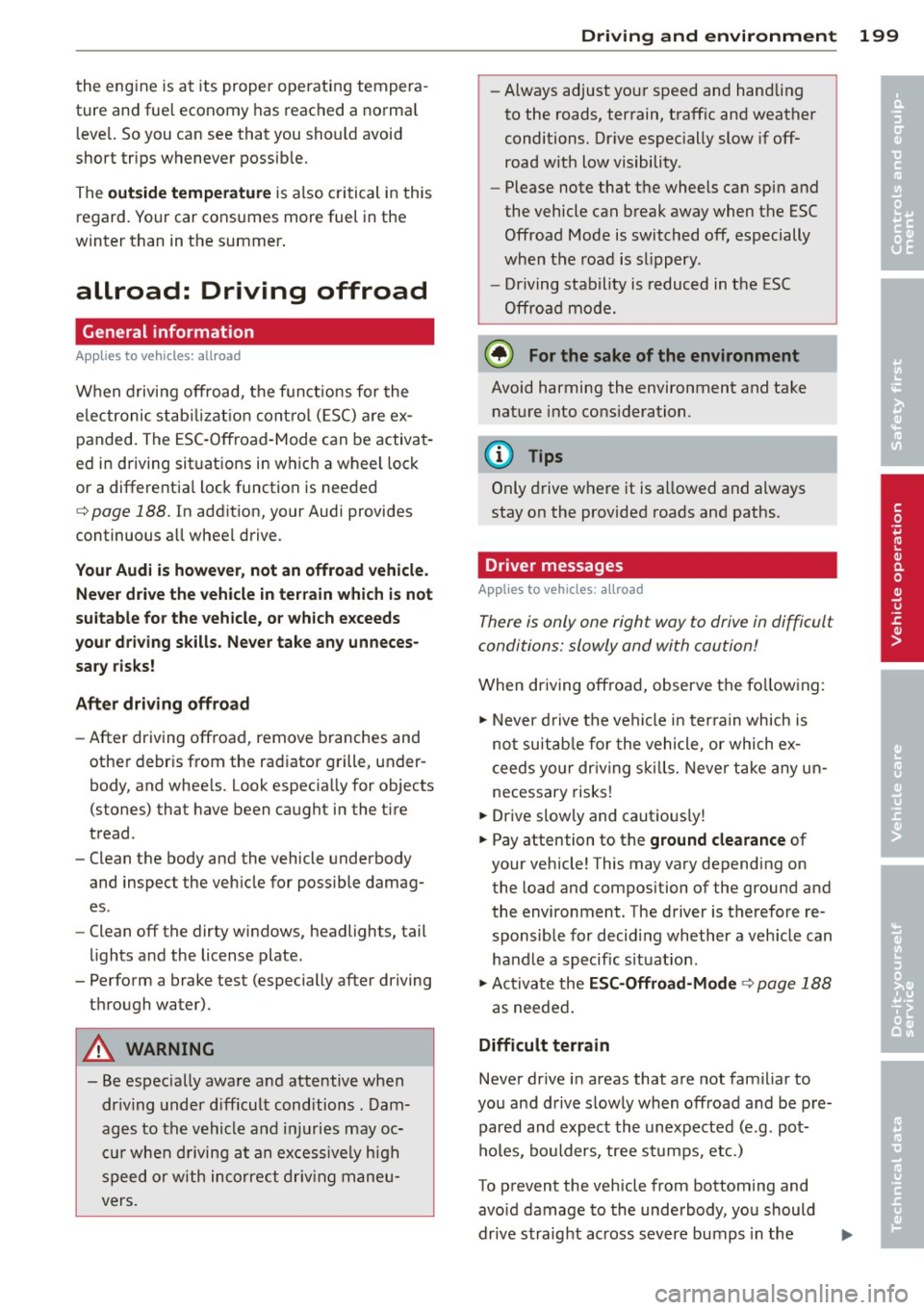
the engine is at its proper operating tempera
ture and fuel economy has reached a normal
level. So you can see that you should avoid
short trips whenever possib le.
The
outside temperature is also critical in this
regard. Your car consumes more fuel in the
winter than in the summer .
allroad: Driving offroad
General information
Applies to vehicles: atlroad
When driving offroad, the funct ions for the
e lectronic stab ilization control (ESC) are ex
panded. The ESC-Offroad-Mode can be activat
ed in driving situations in which a wheel lock
or a differentia l lock function is needed
c::> page 188. In addit ion, your Audi provides
continuous all wheel drive .
Your Audi is however , not an offroad vehicle.
Never drive the vehicle in terrain which is not
suitable for the vehicle, or which exceeds
your driving skills. Never take any unneces
sary risks!
After driving offroad
-After driving offroad, remove branches and
other debris from the radiator grille, under
body, and wheels. Look especially for objects
(stones) that have been caught in the tire
tread .
- Clean the body and the vehicle underbody
and inspect the vehicle for possible damag
es.
- Clean off the dirty windows, headlights, tail
lights and the license plate.
- Perform a brake test (especially after driving through water).
A WARNING
- Be espec ially aware and attentive when
dr iv ing under diff icult conditions . Dam
ages to the vehicle and injuries may oc
cur when driving at an excess ively high
speed or with incorrect driving maneu
vers.
Driving and environment 199
- Always adjust your speed and handling
to the roads, terrain, traff ic and weather
conditions. Drive especially slow if off road with low visibility.
- Please note that the wheels can spin and
the vehicle can break away when the ESC
Offroad Mode is switched off, especially
when the road is slippery .
- Driving stability is reduced in the ESC
Offroad mode .
® For the sake of the environment
Avoid harming the environment and take
nature into cons ideration.
(D Tips
Only drive where it is allowed and always
stay on the provided roads and paths.
Driver messages
Applies to vehicles : a ll road
There is only one right way to drive in difficult
conditions: slowly and with caution!
When dr iving offroad, observe the following:
... Never drive the vehicle i n terrain which is
not suitab le for the vehicle, or which ex
ceeds your driv ing ski lls. Never take any un
necessary risks!
... Drive slow ly and cautiously!
... Pay attention to the
ground clearance of
your vehicle! This may vary depending on the load and composition of the ground and
the environment. The driver is therefore re
sponsible for deciding whether a veh icle can
handle a specific situation.
... Act ivate the
ESC -Offroad-Mode c::> page 188
as needed.
Difficult terrain
Never dr ive in areas that are not familiar to
you and drive slowly when offroad and be pre
pared and expect the unexpected (e.g. pot
holes, boulders, tree stumps, etc.)
To prevent the vehicle from bottoming and avo id damage to the underbody, you should
drive straight across severe bumps in the
IJII>
•
•