2014 AUDI RS7 SPORTBACK engine oil
[x] Cancel search: engine oilPage 29 of 292

Instrument s and warning /indicator lights 2 7
You can set the time and the date display in
the MMI. Refer to the MMI owner's manua l
for instructions.
When you open the drive r's door, the date and
time appear in the inst rument cluste r display
for 30 seconds .
Service interval display
Th e service int erval display r eminds you when
your next service is due.
F ig . 13 Inst ru m en t cl uste r: Service inte rva l d is pl ay
The schedule for the next oil change or inspec
tion is calculated automatically and displayed
according ly . The display works in two stages :
Serv ice reminder
30 days before the next service is due, a serv ice reminder appears in the display when yo u
switch the ignition on
c::;, fig. 13 .
Afte r abo ut 5 seconds the display sw itches
back to normal. The d istance and time re
maining are updated each time the ignition is
switched on un til the date due for service is
reac hed .
Service due
W hen the due date for service is reached, the
message
Service due! appears in the instru
ment cluster immediately after you switch the
ignit io n on . Additionally, a warn ing tone
sounds. After about 5 seconds the display
switches back to normal.
Calli ng up the service schedules
If or when an oil change or inspection is due,
can be shown in the MMI d isplay by select ing
the service interva l disp lay in the car menu . Se
lect the
ICAR I function button > (Car )* sys
tems
control button > Ser vicing & checks >
Service interval d isp lays. In new ve hicles, the
schedule can only be called up after approxi
mately 500 km.
Resetting the service interval display
Your a uthorized Audi dea le r will reset the cor
responding service sc hedule after pe rforming
the appropriate service on your veh icle . You
also have the possib ility to reset the oil
c h ange schedule after hav ing performed an
o il change according to Aud i specifications.
Se lect the
ICA RI function button> (Car )* sys
tems
control button > S ervicing & checks >
Servi ce Interval s > Reset oil change interval.
(D Note
If you discon nect t he batt ery te rminals, no
ca lculatio ns can b e ma de fo r the s ervic e
i nte rva l di sp lay dur ing th is time and n o
se rv ice re minder will ap pea r. R emem ber
that o bserving t he prop er servi ce inte rva ls
i s vitally important to extending the life of
your vehicle, pa rtic ularly the engine, and
maintain ing its val ue. Eve n if the mileage
driven is low, the max imum per iod of one
year from one service t o the next must not
b e exceeded .
(D Tips
- Do not reset the display betwee n oil
changes, otherwise the disp lay will be in
co rrect.
- The info rmation in t he Service Reminder
remains st ored eve n w hen t he ve hicle
bat tery is disco nnec ted .
Page 30 of 292
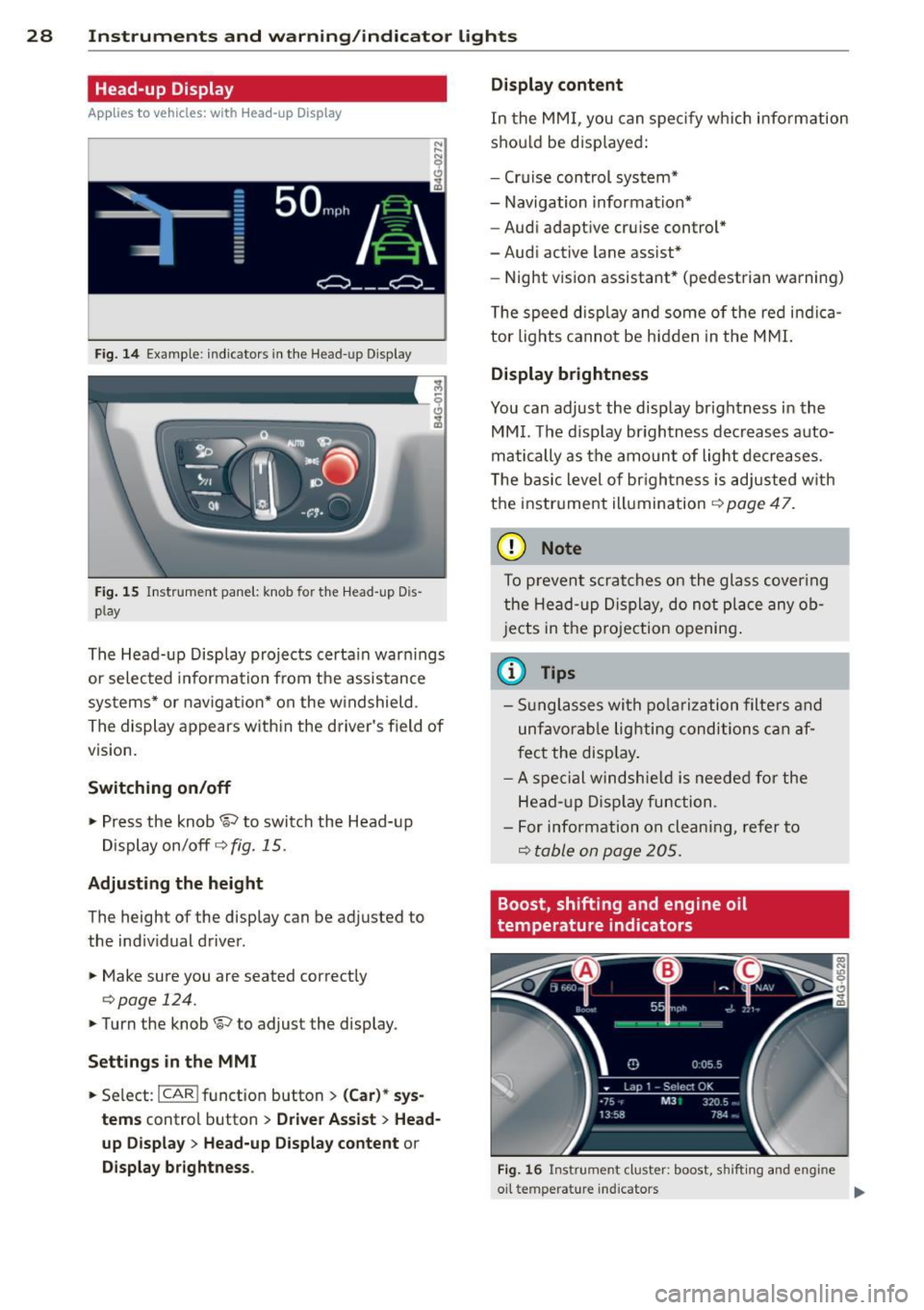
28 Instruments and warning/indicator lights
Head-up Display
Applies to vehicles: with Head-up Display
Fig. 14 Example: indicators in the Head-up Disp lay
Fig. 15 Instrument panel: knob fo r the Head -up Dis
p lay
The Head-up Display projects certain warnings
or selected information from the assistance
systems* or navigation* on the windshield .
The display appears with in the driver's field of
vision.
Switching on/off
,.. Press the knob~ to switch the Head-up
Display on/off
c::> fig. 15.
Adjusting the height
The height of the display can be adjusted to
the indiv idual driver .
,.. Make sure you are seated correctly
c:> page 124.
,. Turn the knob ~ to adjust the display .
Settings in the MMI
,.. Se lect : I CAR ! funct ion button > (Car)* sys
tems
control button > Driver Assist > Head
up Display
> Head-up Display content or
Display brightness . Display content
In
the MMI, you can spec ify which information
shou ld be disp layed:
- Cruise control system*
- Navigation information*
- Audi adaptive cruise control*
-Audi active lane assist*
- Night vision assistant* (pedestrian warning)
The speed disp lay and some of the red indica
tor lights cannot be hidden in the MMI.
Display brightness
You can adjust the display brightness in the
MMI. The d isp lay brightness decreases auto
matically as the amount of light decreases.
T he basic level of brigh tness is adjusted with
the instrument illumination
c::> page 47.
(D Note
To prevent scratches on the glass cover ing
the Head-up Display, do not place any ob
jects in the projection opening.
(D Tips
-Sunglasses with polarization filters and
unfavorable lighting conditions can af
fect the disp lay.
- A spe cial windshie ld is needed for the
Head- up Display function .
- For info rmat ion on clean ing, refer to
Q table on page 205.
Boost, shifting and engine oil
temperature indicators
Fig. 16 Instrumen t cluster: boost, shi fti ng and eng ine
oil te mp erat ure in dicators .,..
Page 31 of 292

Instrument s and warning /indicator lights 29
.. Turn the menu thumbwheel on the steering
whee l until
Lap time r appears in the instru
ment cluster disp lay .
@ Boost pressure indicator
The current engine load (meaning the current
boost p ressure) is indicated by a bar.
@ Shifting indicator
The shifting i ndicator is only visib le when
shifting gears with the selector lever in tip
tronic mode
c> page 108. Green LEDs turn on
as the engine RPMs increase. The LEDS flash
red at speeds near the RPM lim it.
I n vehicles with a head-up d isplay, the shifting
indicator is shown in the head-up display in
stead of the instr ument cluster. The head-up
display must be switched on in orde r to do
this
c> page 28.
© Engine oil temperature indicator
I f the engine oil temperature is below 60 °(,
the G¥J symbol followed by three hyphens" --
-" and the °C unit is shown.
The engine has reached its operating temper
ature when the engine o il temperature is be
tween 60
· c and 120 °C under normal driv ing
conditions. The eng ine oi l temperature may
be h igher if there is heavy engine load and
high temperatures outside. This is not a cause
for concern as long as the. ~
page 17 or
l!I c> page 17 warning light in the display
does not flash.
Lap timer
Introduction
You can record and eva luate lap times with
the lap timer in the display
c> page 29,
fig. 17 . The time is measured in minutes, sec
onds and 1/10 seconds . The hours are also
shown when the lap time exceeds 60 minutes.
The maximum individual measurement is
99
hours . A maximum of 50 laps may be record
ed .
A WARNING
Please devote your full attention to driv
ing . As the driver, you have complete re
sponsib ility for safety in traffic. Only use
the functions in such a way that you always
maintain complete control over your vehi
cle in all traffic situations.
(D Tips
When the lap timer stopwatch is running,
you can call up the on-board computer in
formation.
Calling up the lap timer and timing
Fig. 17 Display: Lap t imer
Calling up the lap timer
.. Turn the thumbwheel until the lap timer ap-
pears.
Timing laps
.. To start t iming, press the thumbwhee l.
.. To stop t iming for this lap, press the thumb
wheel again . This also starts timing the next
round. The previous timing always moves
one line up. The lap number that corre
sponds to the timing is displayed in front of
the individual tim ings .
Displaying intermediate time and paus ing
timing
.,. To display an intermediate time, press the
thumbwheel. The timing continues to run in
the backg round.
.. To pause timing, press the thumbwheel.
.. To continue timing, press the thumbwheel
again.
Page 77 of 292
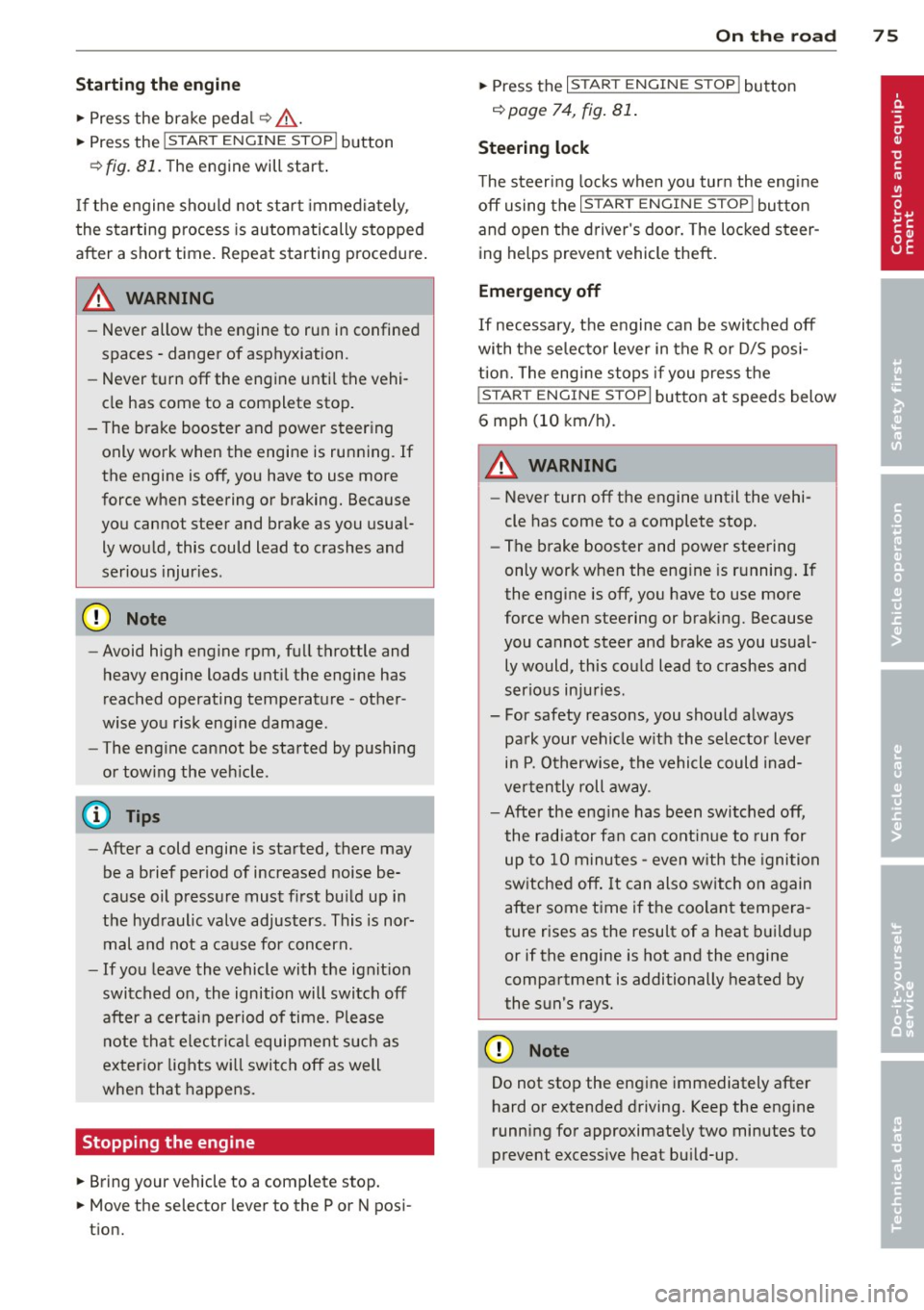
Starting th e engin e
"'Press the brake peda l r::!> _&..
"'Press the I START ENGINE STOP I button
r::!> fig. 81. The engine will start .
If the engine should not sta rt immediately ,
the sta rting process is automatically stopped
after a short time. Repeat starting procedure .
A WARNING
-Never allow the engine to run in confined
spaces -danger of asphyxiation .
- Never t urn off the engine unti l the vehi
cle has come to a complete stop.
- The brake booster and power steering
only work when the engine is running . If
the engine is off, you have to use more
force when steering or braking. Because
you cannot steer and brake as you usua l
ly would, this could lead to crashes and
ser ious injur ies .
(D Note
-Avoid high engine rpm, full throttle and
heavy engine loads unti l the engine has
reached operating temperature -other
wise yo u risk eng ine damage.
- The eng ine cannot be started by pushing
or tow ing the veh icle.
(D Tips
- After a cold engine is started, there may
be a brief period of increased noise be
ca use oil pressure mus t fi rst bu ild up in
the hyd raulic valve adjusters . This is nor
mal and not a ca use for concern.
- If you leave the vehicle with the ignit ion
switched on, the ignition will switch off
after a certai n pe riod of time. P lease
note tha t electr ica l equipment s uch as
exterior lights wi ll switch off as well
when that happens.
Stopping the engine
"' Bring your vehicle to a complete stop.
"' Move the selector lever to the P or N po si
t ion.
On th e ro ad 75
"'Press the I START ENGINE ST OP I button
r::!>poge 74, fig . 81.
Ste ering lock
T he s teering locks when yo u tur n the engine
off using t he
I S TA RT ENGINE STO P! bu tton
and open the d river 's doo r. The locked steer
ing helps prevent vehicle theft.
Emergency off
If necessary, the engine can be switched off
with the selector lever in the R or D/S posi
t ion. The engine stops if you press the
I S TAR T ENG IN E ST OP I button at speeds below
6 mph (10 km/ h) .
A WARNING
- Never turn off the engine until the vehi
cle has come to a complete stop.
- The brake booster and power stee ring
only work when the eng ine is r unning . If
the engine is off, you have to use more
force when steering or braking. Because
you cannot steer and brake as you usual
ly would, this co uld lead to crashes and
serious injuries .
- For safety reasons , you should a lways
pa rk your vehicle w it h the selector lever
in P. Otherwise, the vehicle could inad
ver ten tly roll away.
- After the eng ine has been switched off,
the radiator fa n can cont in ue to run for
up to 10 minu tes -even with the ignition
sw itche d off . It can also sw itch on again
after some time i f th e coolant tempera
ture rises as the result of a heat b uildup
or if the engine is hot and the engine
compartment is additionally heated by
the sun's rays.
(U) Note
Do not stop the engine immediately after
hard o r extended driving. Keep the engine
running for approximate ly two minutes to
prevent excess ive heat bu ild-up .
Page 193 of 292
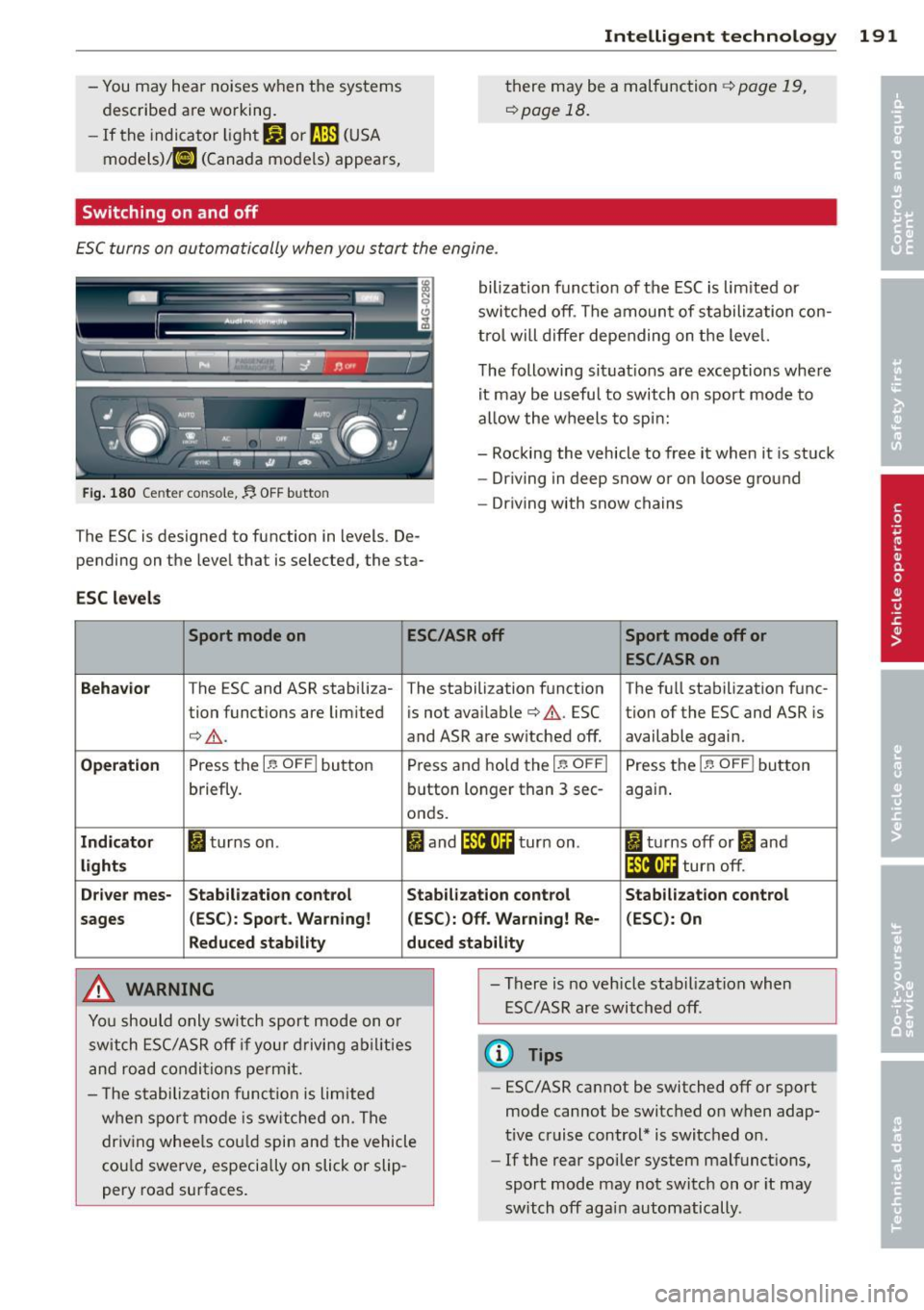
-You may hear noises when the systems
described are working.
- If the indicator ligh t
DJ or flB (USA
models) @ (Canada models) appears,
Switching on and off
Intelligen t technolog y 191
there may be a malfunc tion c> page 19,
c> page 18 .
ESC turns on automatically when you s tart the engine .
Fig. 180 Cente r con sole,.$ OFF b utto n
The ESC is des igned to function in levels . De
pend ing on the leve l that is selected, the sta-
ESC l evels
bilization funct ion of the ESC is lim ited or
swi tched off . The amoun t of s tabilization con
tro l will d iffer depending on the level.
T he following situat ions are exceptions where
it may be usefu l to switch on sport mode to
allow the w heels to spi n:
- Rocking the vehicle to free it when it is stuck
- Dr iving in deep snow or on loose ground
- Driving with snow chains
Sport mode on ESC/ASR off Sport mode off or
ESC/ASRon
Behavior
T he ESC and ASR stabili za- The stabili zation function The fu ll stabili zation f unc -
tion funct ions are lim ited is not ava ilable
c> & . ESC tion of the ESC and ASR is
¢ & . and ASR are sw itched off. available agai n.
Operati on Press the I~ O FF I button Press and hold the 1-~ O FFI Press the 1-~ O FF I button
briefly. button longer than 3 sec-again .
o nds.
Ind ic a to r I turns on . I and ifil•)H turn on . II turns off or II and
light s If i4•)ii turn off.
Dr iver mes- Stab ilization control Stabilization control Stabilization control
s ages (
ESC ): Spo rt. Warning! (ESC ): Off. Warning! Re· (ESC) : On
Reduced stabil ity duc ed stab ility
A WARNING
.
You should only sw itch sport mode on o r
switch ESC/ASR off if your drivi ng ab il ities
and road condi tions perm it. -
There is no vehicle stabilization when
ESC/ASR are switched off .
@ Tips
-The s tabilization func tion is limited
w he n spor t mode is sw itched on . The
dr iv ing whee ls cou ld spin and the vehicle
cou ld swe rve, especially on slick or slip
pery road surfaces. -
ESC/ASR cannot be switched off or sport
mode cannot be switched on when adap·
tive cruise control* is switched on .
-If the rear spoiler system malfunctions,
sport mode may not switch on o r it may
switch off again automatically .
Page 196 of 292

194 Intelligent technology
overheat, premature wear and increased
stopping distance.
- Under certain climatic and operating
condit ions such as passing through wa
ter, driving in heavy ra in or after wash ing
the vehicle, the effect iveness of the
brakes can be reduced. In winter, ice ca n
accumulate on the brake pads, linings ,
discs and d rums . Carefully apply brakes
for a test . B rakes wi ll dry a nd ice coat
ings will be cleaned off after a few c are
f ul brake app lications .
- Driv ing fo r an ex tende d pe riod of time on
salt-covere d roads w ithout us ing yo ur
brakes can also affect braking efficiency.
Clean off accumulated salt coating from
brake discs and pads w ith a few caref ul
brake applicat ions.
- If you damage the front spoiler, or if you
install a different spoiler, be sure the air
flow to the front brakes is not obstruct ed. Otherwise the brake system could
overheat reducing the effectiveness of
the ent ire brake system .
- Failure of one brake c ircuit will impair
the braking capability res ulting in an in
creased stopp ing distance. Avoid driv ing
the vehicle and have it towed to t he near
est Au di dea le r o r q ualified w ork sh o p.
- Never let the vehicle ro ll to a stop w ith
the e ngine shu t off.
- If the brake booster is not working, the
bra ke pedal must be p ressed conside ra
bly harder to make up for the la ck of
booster assistance.
Electro-mechanical
power assist, dynamic
steering
The electro-mechanical power assist helps
the driver when steering .
Power steering adapts electronically based on
the vehicle speed .
Indicator lights and messages
• Steering defective! Stop the vehicle
If this indicato r light turns on and stays on
and t his message appears, the power steering
may have failed.
D o
not con tinue dr iv ing . See your author ized
Audi dealer or other qualified repair facility
for assistance .
'I-lj Steering: Sy stem fault You can continue
driving
If the indicato r light turns on and the mes
sage appea rs, the stee ring may be more diffi
cul t to move o r more sens itive th an usua l. The
stee ring wheel may a lso be at an ang le when
driving straight .
D rive slowly to you r authorized Aud i dea le r or
qualified wo rkshop to have the ma lf u nct ion
corre cted.
(:rij Dynamic st eering: Initializing
If this driver message appears and the indica
tor light is f lashing on the instrument panel,
dynam ic steer ing* is being rei nitia lized . Afte r
sta rting the engine, the stee ring wheel will
move s ligh tly. Re- ini tiali zation mig ht be ne c
essa ry if the stee ring wheel w as moved h ard
to the left and r ight wh ile the vehicle was not
moving . The display goes out as soon as initi
alization is complete.
D rive slowly to you r authorized Audi de aler or
qualified wo rkshop to have the ma lf u nct ion
corrected.
_& WARNING
Have t he dynamic stee ring * system mal
f u nction repa ired as soon as possible by an
a uthorized Audi dea ler or qua lified wor k
shop - risk of acc ident !
(D Tips
If the . or (:rij indicator light on ly stays
on for a short time, yo u may continue driv
i ng.
- The dynamic steering * stab ility systems
are not avai lab le in the event of a system
ma lf u nction.
- For add itiona l information on dynamic
steering *, refer to
c> page 96.
Page 201 of 292
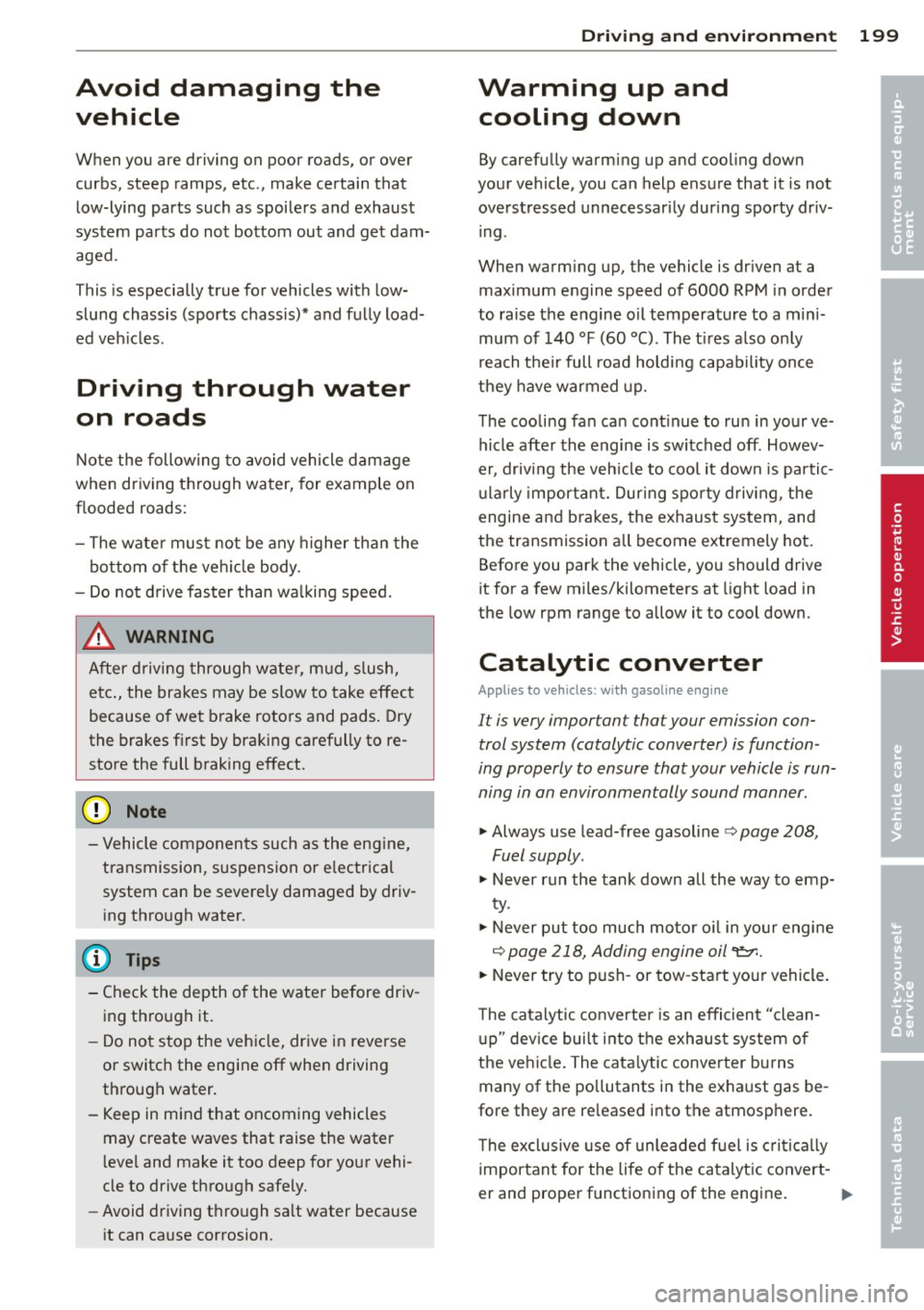
Avoid damaging the
vehicle
When you are driving on poor roads, or over
curbs, steep ramps, etc., make certain that
low-lying parts such as spoilers and exhaust
system parts do not bottom out and get dam
aged.
T his is especially true for vehicles with low
slung chassis (sports chassis) * and fully load
ed veh icles .
Driving through water
on roads
Note the following to avoid vehicle damage
when driving through water, for example on
flooded roads:
- T he water must not be any h igher than the
bottom of the veh icle body.
- Do not d rive faster than wa lking speed.
..&, WARNING
After driving through wate r, m ud, slush,
etc., the brakes may be slow to take effect
because o f wet brake rotors and pads . Dry
the brakes first by braking carefully to re
store the full braking effect.
(D Note
- Vehicle components such as the eng ine,
transmission, suspension or e lectrical
system can be severely damaged by driv ing through water.
- Check the depth o f the water before driv
ing through it.
- Do not s top the veh icle, drive in reverse
or switc h the engine off when driving
through water.
- Keep in mind that oncoming vehicles may create waves that raise the water
level and make it too deep for your vehi
cle to drive through safely.
- Avoid driving thro ugh sa lt water because
it can ca use corrosion.
-
Dri vin g and en vironm ent 199
Warming up and
cooling down
By carefully warming up and cooling down
your vehicle, you can help ensure that it is not
overstressed unnecessar ily during sporty dr iv
ing.
When warming up, the vehicle is dr iven at a
maximum engine speed of 6000 RPM in order
to raise the engine o il temperature to a mini
mum of 140
°F (60 °() . The t ires a lso on ly
reach the ir full road holdi ng capabi lity once
they have warmed up.
The cooli ng fan can cont inue to run in your ve
hicle after the engine is switched off . Howev
er, driving the veh icle to coo l it down is pa rti c
ul arly important. Dur ing spo rty driving , the
engine and b rakes, the exhaust system, and
the transmission a ll become extremely hot.
Before you park the vehicle, you should drive
it for a few miles/kilometers at light load in
the low rpm range to allow it to cool down .
Catalytic converter
App lies to vehicles: wi th gaso line e ngi ne
It is very important that your emission con
trol system (catalytic converter) is function
ing properly to ensure that your vehicle is run
ning in an environmentally sound manner.
"' Always use lead-free gasoline c:> page 208,
Fuel supply .
"' Never run the tank down all the way to emp
ty.
"' Never put too much mo to r o il in yo ur eng ine
c:> page 218, Adding engine oil "t:::r..
"' Never try to push -or tow -start you r vehicle .
T he catalytic co nve rter is an efficient "clean
u p" dev ice bui lt into t he exhaus t system of
the ve hicle . The cata lytic converter bu rns
many of the pollutants in the exha ust gas be
fore they are re leased into the atmosphere.
T he exclus ive use of unleaded fuel is c ritical ly
i mportant for the life of the catalyt ic convert -
er and proper functioning of the engine .
Iii>
•
•
Page 202 of 292
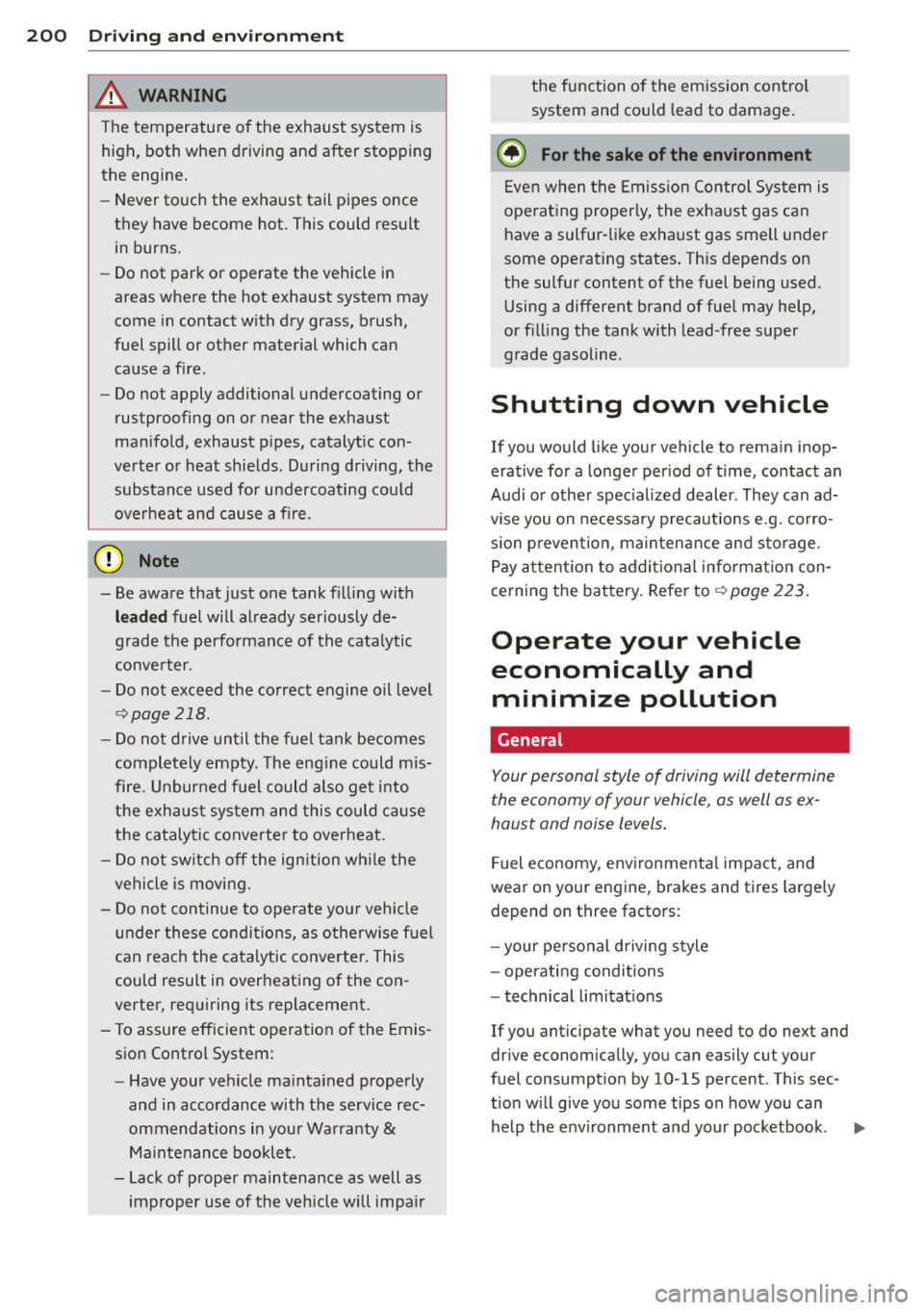
200 Driving and en vir onm ent
_& WARNING
The temperature o f the exhaust system is
high, both when driving and after stopping
the engine .
- Never touch the exha ust tail pipes once
they have become hot. This could result in burns .
- Do not park or operate the veh icle in
areas where the hot exhaust system may
come in contact with dry grass, brush,
fuel spill or other material which can cause a fire .
- Do not apply additional undercoating or
rustproofing on or near the exhaust
man ifold , exhaust p ipes, catalytic con
verter or heat shie lds. D uri ng d riving, the
substance used for undercoating cou ld
over heat and cause a fire .
(I) Note
- Be aware that just one tank filling with
l eaded fuel will already seriously de
grade the perfo rmance of the cata lytic
conve rter.
- Do not exceed the correct engine oil leve l
¢page 218.
- Do not d rive until the fuel tank becomes
completely empty. The eng ine could mis
fire. Unburned f uel could a lso ge t in to
t h e exhaus t sys tem and this could cause
the ca talyt ic converte r to ove rheat.
- Do no t switch off the ign ition wh ile the
vehicle is moving.
- Do no t continue to operate yo ur vehicle
u nder these condi tions, as otherw ise fuel
can reach the catalytic converter . This
could result in overheating of the co n
verter, req uiring its replacement.
- To assure efficient operation of the Emis
sion Control System :
- Have your veh icle maintained properly
and in accordance with the service rec
ommendations in your Wa rranty
&
Ma intenance booklet.
- Lack of proper maintenance as well as
improper use of the vehicle will impa ir the function of the em
ission cont ro l
system and could lead to damage .
~ For the sake of the env ironment
Even when the Emiss ion Con trol Sys tem is
operat ing proper ly, the exha ust gas can
have a sulfur-li ke ex haust gas smell under
some operat ing states . This depends on
the sulfur content of the fuel being used .
Using a different brand of fue l may help,
or filling the tank with lead -free super
grade gasoline .
Shutting down vehicle
If you would like you r vehicle to remain inop
erative for a longer per iod of t ime, contact an
Audi o r other spec ia lized dealer. They can ad
v ise you on ne cessa ry precautions e .g. co rro
s io n preven tion , maintena nce and s to rage.
Pay a ttent ion to addi tional in fo rmat ion con
cerning the battery. Refer to ¢
page 223 .
Operate your vehicle
economically and
minimize pollution
General
Your p ersonal style of driving will determine
the economy of your vehicle , as well as ex
haust and nois e le ve ls .
Fu el economy, environmenta l impact, and
wear on your engine , brakes and tires largely
depend on three factors:
- your personal d riving style
- operati ng conditions
- technical limitat ions
If you an tic ip ate what you need to do next and
drive economically, you can easily cut your
fuel consumpt io n by 10 -15 percent . This sec
t ion w ill give you some tips on how you can
help the e nvir onment and your pocketbook .