2014 AUDI RS7 SPORTBACK check engine light
[x] Cancel search: check engine lightPage 23 of 292

Instruments and warning/indicator lights 21
't'::1".., Engine oil sensor
II Oil level! Sensor defective
If the symbol illuminates, contact your au
thor ized Audi dealer and have the oil sensor
in spected. Until you have th is done, check the
oil level each time you refuel just to be on the
safe side
¢ page 218.
Bil Fuel level indicator
lilJ Please refuel
If the indicator light turns on for the first
time and the message appears, there are
about 2.6 gallons (10 liters) of fuel left in the
tank. Time to refue l
r=;,page 209.
II) Tank system malfunction! Contact dealer
If the indicator light turns on and th is mes
sage appears, there is a malfunction in the
tank system .
Drive to your authori zed Aud i dea ler immedi
ately to have the malfunction corrected.
<;;> Windshield washer flu id level
II Please refill washer fluid
If the symbol illuminates, add windshield
washer fluid to the washer system/headlight
washer system*
r=;, page 22 7 .
'1:> Windshield wipers
E•$ vVindshield wiper defective
There is a malfunct ion with the w indshield
wipers .
Drive to your authorized Audi dea ler immedi
ately to have the malfunction corrected.
~ /0$ Defective light bulb warning
1;1 -If the indicator light turns on, a bulb has
fa iled . The message indicates the location of
the bulb.
an-if a rear fog lamp has failed, the indicator
light turns on to indicate the location on the
vehicle.
Vehicle lights : malfunction
If the message appears, there is a malfunc
tion in the headlights or li ght sw itch.
Drive to your authorized Audi dealer immedi
ately to have the malfunction corrected .
A WARNING
-Light bulbs are press urized and could ex
p lo de while they are being changed caus
ing serious personal injury.
- Work with due care when handling the
high-voltage section of gas discharge
(xenon) lights. Failure to do so could re
sult in death or serious injury.
(D Tips
Have the bu lb replaced or the connection
repaired by your authorized Audi Service
department .
~(D Headlight range control
IS Headlight range control: defective!
If the symbol illum inates, the headlig ht range
control is no long er work ing properly. Have
the system checked and repaired at your Audi
dealer.
:gD Adaptive Light
Applies to vehicles: with Adaptive Light
mil Audi adaptive light: system fault
If the indicator light turns on and this mes
sage appears, there is a malfunction in the
adaptive light system . The headlights sti ll
function .
Go to an authorized dealership to have the
headlights or the control unit for the Adaptive
Light repaired.
Page 29 of 292

Instrument s and warning /indicator lights 2 7
You can set the time and the date display in
the MMI. Refer to the MMI owner's manua l
for instructions.
When you open the drive r's door, the date and
time appear in the inst rument cluste r display
for 30 seconds .
Service interval display
Th e service int erval display r eminds you when
your next service is due.
F ig . 13 Inst ru m en t cl uste r: Service inte rva l d is pl ay
The schedule for the next oil change or inspec
tion is calculated automatically and displayed
according ly . The display works in two stages :
Serv ice reminder
30 days before the next service is due, a serv ice reminder appears in the display when yo u
switch the ignition on
c::;, fig. 13 .
Afte r abo ut 5 seconds the display sw itches
back to normal. The d istance and time re
maining are updated each time the ignition is
switched on un til the date due for service is
reac hed .
Service due
W hen the due date for service is reached, the
message
Service due! appears in the instru
ment cluster immediately after you switch the
ignit io n on . Additionally, a warn ing tone
sounds. After about 5 seconds the display
switches back to normal.
Calli ng up the service schedules
If or when an oil change or inspection is due,
can be shown in the MMI d isplay by select ing
the service interva l disp lay in the car menu . Se
lect the
ICAR I function button > (Car )* sys
tems
control button > Ser vicing & checks >
Service interval d isp lays. In new ve hicles, the
schedule can only be called up after approxi
mately 500 km.
Resetting the service interval display
Your a uthorized Audi dea le r will reset the cor
responding service sc hedule after pe rforming
the appropriate service on your veh icle . You
also have the possib ility to reset the oil
c h ange schedule after hav ing performed an
o il change according to Aud i specifications.
Se lect the
ICA RI function button> (Car )* sys
tems
control button > S ervicing & checks >
Servi ce Interval s > Reset oil change interval.
(D Note
If you discon nect t he batt ery te rminals, no
ca lculatio ns can b e ma de fo r the s ervic e
i nte rva l di sp lay dur ing th is time and n o
se rv ice re minder will ap pea r. R emem ber
that o bserving t he prop er servi ce inte rva ls
i s vitally important to extending the life of
your vehicle, pa rtic ularly the engine, and
maintain ing its val ue. Eve n if the mileage
driven is low, the max imum per iod of one
year from one service t o the next must not
b e exceeded .
(D Tips
- Do not reset the display betwee n oil
changes, otherwise the disp lay will be in
co rrect.
- The info rmation in t he Service Reminder
remains st ored eve n w hen t he ve hicle
bat tery is disco nnec ted .
Page 35 of 292

Removing the mechanical key
Fig. 21 Remote control maste r key : re mov ing the me
c han ical key
• Press the release button @ c:> fig. 21.
• Pull the mechanica l key @ out of the master
key.
Using the mechan ica l key, you can:
- lock and unlock the storage compartment
on the passenger's side
c::> page 61.
- lock and unlock the vehicle manually
c::>page 37 .
-lock the front and rear passenger doors me
chanically
c:> page 38.
Master key battery replacement
Fig . 22 Remote master key : Re mov ing the ba ttery
holde r
Check light in the master key
The check light @ in the master key provides
information about different cond itions .
• The check light comes on briefly once when
a button is pressed, and during an "inquiry"
by the conven ience key system .
• If the check light does not come on, the bat
tery is dead and has to be replaced . In add i
t ion, when the battery is dead the
I!! sym
bol appears in the instrument cluster dis-
Opening and closing 33
play as well as the message : Please change
key battery .
Master key battery replacement
• Pull the mechanical key out of the master
key
c::> page 33.
• Press the release button @ on the battery
holder and at the same time pull the battery
holder out of the master key in the direction
of the arrow.
• Install the new battery CR 2032 with the
"+ " sign facing down.
• Push the battery holder carefully into the
maste r key .
• Install the mechanical key.
@ For the sake of the environment
Dispose of dead batteries properly so as
not to poll ute the environment .
(D Tips
The replacement battery must be the
same specification as the original.
, Electronic immobilizer
The immobilizer helps to prevent unauthor
ized use of your vehicle .
A computer chip inside your key automatically
deactivates the electronic immobilizer when
the key is inside the vehicle. When you remove
the key from the vehicle, the electronic immo
bilizer is automatically activated once again .
A WARNING
-
Always take the key with you when you
leave the vehicle. The key can disarm the
e lectronic engine immobilizer and permit
an unauthorized person to start the engine
and enable operation of the vehicle sys
tems such as power window or power sun
roof leading to serious personal injury.
(D Tips
- Th e veh icle cannot be started if an unau
thorized key is used. The vehicle may not
start if another radio device such as a key .,.
Page 43 of 292
![AUDI RS7 SPORTBACK 2014 Owners Manual .. To activate the child safety lock for the left/
right rear door, press the left/right button
Ii]
in the drivers door ¢ fig. 33. The light in the
button w ill turn on.
.. To AUDI RS7 SPORTBACK 2014 Owners Manual .. To activate the child safety lock for the left/
right rear door, press the left/right button
Ii]
in the drivers door ¢ fig. 33. The light in the
button w ill turn on.
.. To](/manual-img/6/57649/w960_57649-42.png)
.. To activate the child safety lock for the left/
right rear door, press the left/right button
Ii]
in the driver's door ¢ fig. 33. The light in the
button w ill turn on.
.. To deactivate the child safety lock for the
left/right rear door, press the left/r ight but
ton
1±1 in the driver's door. The light in the
button turns off.
The follow ing features are switched off:
- The interior door handles in the rear doors,
- The power windows in the rear doors.
I n order to activate the child safety lock on
the left and the right s ide, press the two safe
ty buttons
Ii] in succession.
Power windows
Controls
The driver can control all power windows.
Fig. 34 Section of the driver 's doo r: Cont rols
l(l 0 0 0
"' m
All power window switches are provided with
a two-position function :
Opening the windows
.. Press the switch to the first stop and hold it
until the window reaches the desired posi
tion.
.,. Press the switch br iefly to the
second stop
to automatically open the window.
Closing the windows
.. Pull the switch to the first stop and hold it
until the window reaches the desired posi
t ion.
.. Pull the switch briefly to the
second stop to
automatically close the window .
Opening and closing 41
Power window switches
@ Driver's door
® Passenger's door
© Left rear door
@ Right rear door
.,&_ WARNING
-When you leave your vehicle - even if on
ly briefly - always take the ignit ion key
with you. This applies particularly when children remain in the vehicle. Otherwise
the children could start the engine or op
erate electrical equipment (e.g. power
windows). The power windows are func
tional until the driver's door or passeng
er's doo r has been opened.
- Be careful when closing the w indows.
Check to see that no one is in the way, or
serio us injury could result!
- When locking the vehicle from outside,
the vehicle must be unoccupied since the
windows can no longer be opened in an
emergency .
{D Tips
-When you open the doors, the windows
automatically lower abo ut 10 mm.
- When the window in the driver's or pas
senger's door is complete ly open, it will
raise approximately 25 mm when the
door is opened. The window will lower
again when you close the door.
- After the ignition has been switched off,
the windows can sti ll be opened or
closed for about 10 minutes. The power
windows are not switched off until the
dr iver's door or passenger's door has
been opened .
What to do after a malfunction
The one-touch open and close function must
be reactivated if the battery has been discon
nected.
.. Pull and ho ld the power window switch until
the window is fully closed. .-
Page 201 of 292
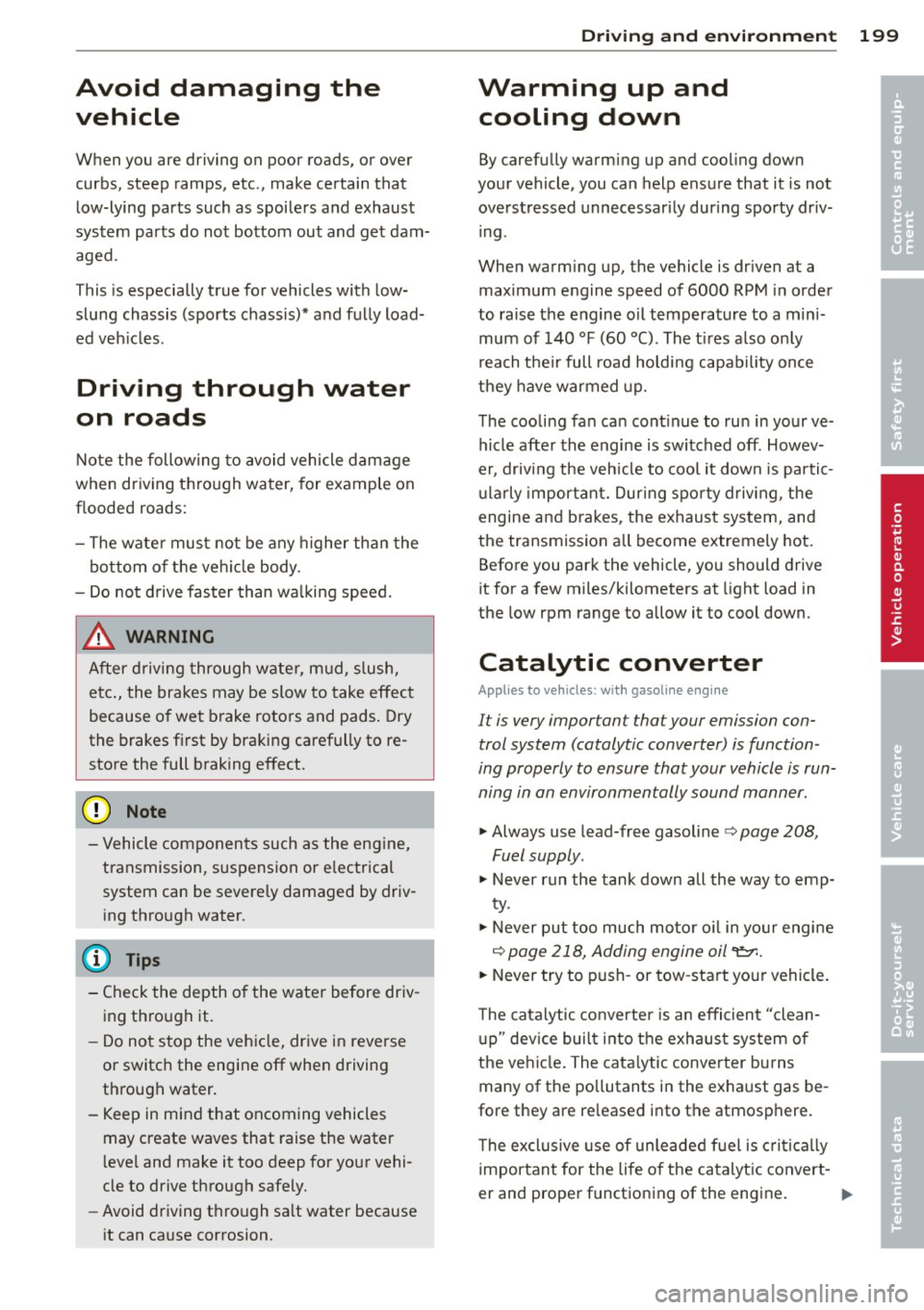
Avoid damaging the
vehicle
When you are driving on poor roads, or over
curbs, steep ramps, etc., make certain that
low-lying parts such as spoilers and exhaust
system parts do not bottom out and get dam
aged.
T his is especially true for vehicles with low
slung chassis (sports chassis) * and fully load
ed veh icles .
Driving through water
on roads
Note the following to avoid vehicle damage
when driving through water, for example on
flooded roads:
- T he water must not be any h igher than the
bottom of the veh icle body.
- Do not d rive faster than wa lking speed.
..&, WARNING
After driving through wate r, m ud, slush,
etc., the brakes may be slow to take effect
because o f wet brake rotors and pads . Dry
the brakes first by braking carefully to re
store the full braking effect.
(D Note
- Vehicle components such as the eng ine,
transmission, suspension or e lectrical
system can be severely damaged by driv ing through water.
- Check the depth o f the water before driv
ing through it.
- Do not s top the veh icle, drive in reverse
or switc h the engine off when driving
through water.
- Keep in mind that oncoming vehicles may create waves that raise the water
level and make it too deep for your vehi
cle to drive through safely.
- Avoid driving thro ugh sa lt water because
it can ca use corrosion.
-
Dri vin g and en vironm ent 199
Warming up and
cooling down
By carefully warming up and cooling down
your vehicle, you can help ensure that it is not
overstressed unnecessar ily during sporty dr iv
ing.
When warming up, the vehicle is dr iven at a
maximum engine speed of 6000 RPM in order
to raise the engine o il temperature to a mini
mum of 140
°F (60 °() . The t ires a lso on ly
reach the ir full road holdi ng capabi lity once
they have warmed up.
The cooli ng fan can cont inue to run in your ve
hicle after the engine is switched off . Howev
er, driving the veh icle to coo l it down is pa rti c
ul arly important. Dur ing spo rty driving , the
engine and b rakes, the exhaust system, and
the transmission a ll become extremely hot.
Before you park the vehicle, you should drive
it for a few miles/kilometers at light load in
the low rpm range to allow it to cool down .
Catalytic converter
App lies to vehicles: wi th gaso line e ngi ne
It is very important that your emission con
trol system (catalytic converter) is function
ing properly to ensure that your vehicle is run
ning in an environmentally sound manner.
"' Always use lead-free gasoline c:> page 208,
Fuel supply .
"' Never run the tank down all the way to emp
ty.
"' Never put too much mo to r o il in yo ur eng ine
c:> page 218, Adding engine oil "t:::r..
"' Never try to push -or tow -start you r vehicle .
T he catalytic co nve rter is an efficient "clean
u p" dev ice bui lt into t he exhaus t system of
the ve hicle . The cata lytic converter bu rns
many of the pollutants in the exha ust gas be
fore they are re leased into the atmosphere.
T he exclus ive use of unleaded fuel is c ritical ly
i mportant for the life of the catalyt ic convert -
er and proper functioning of the engine .
Iii>
•
•
Page 203 of 292
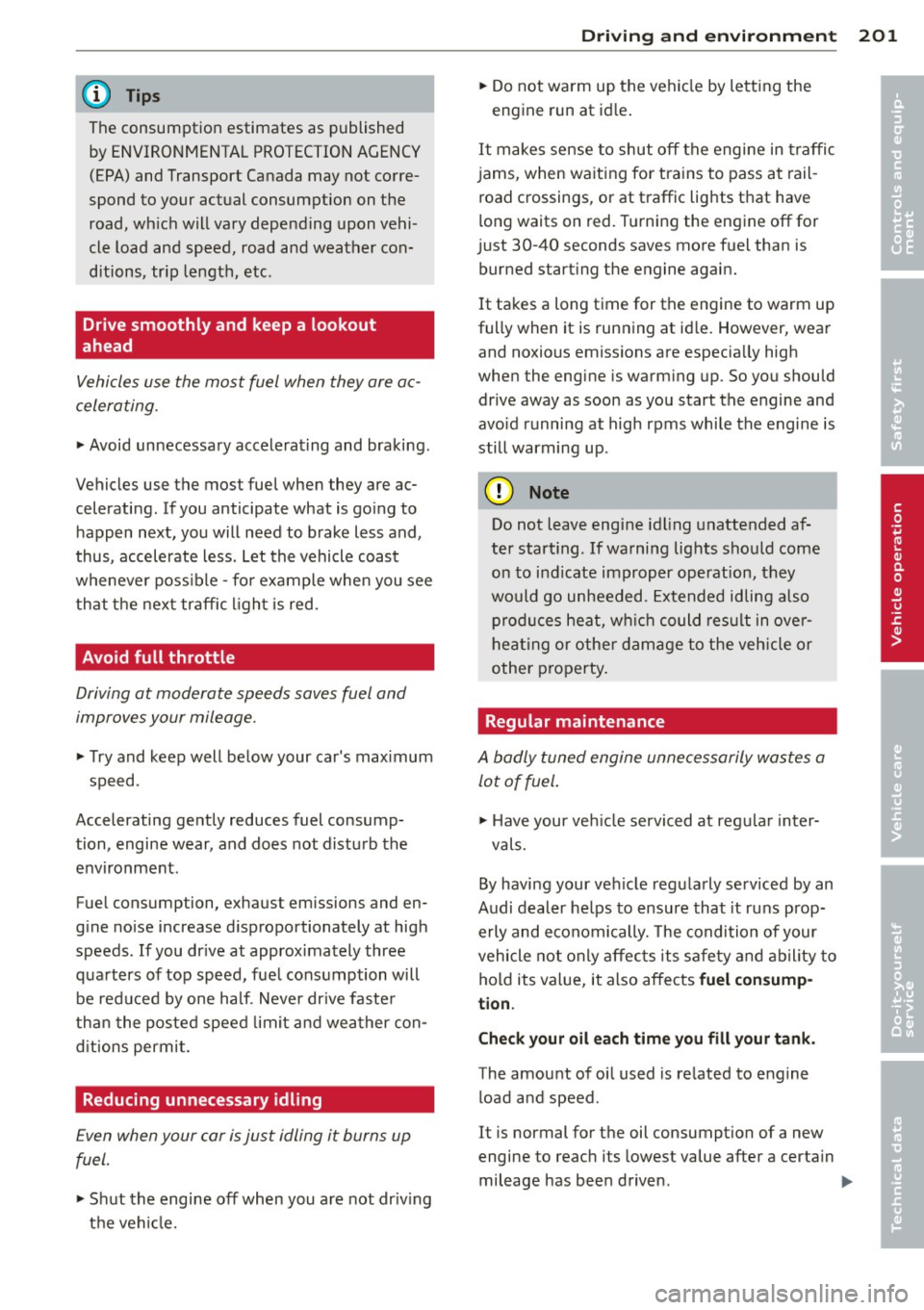
@ Tips
The consumption estimates as published by ENVIRONMENTAL PROTECTION AGENCY (EPA) and Transport Canada may not corre
spond to your actual consumption on the
road, wh ich will vary depend ing upon vehi
cle load and speed, road and weather con
ditions, tr ip length, etc.
Drive smoothly and keep a lookout
ahead
Vehicles use the most fuel when they are ac
celerating.
~ Avoid unnecessary accelerating and braking.
Vehicles use the most fuel when they are ac
celerating . If you anticipate what is go ing to
h appen next, you will need to b rake less and,
thus, accelerate less. Let the vehicle coast
wheneve r poss ible -fo r example when you see
that the nex t tr affic light is red.
Avoid full throttle
Driving at moderate speeds saves fuel and
improves your mileage.
~ T ry and keep well below your car's max imum
speed.
Accelerating gent ly reduces fuel consump
tion, engine wear, and does not disturb the
environment.
Fuel consumption, exhaust emissions and en
g ine no ise increase d ispropo rtionately at high
speeds. If you dr ive at approxima tely three
q uarters of top speed, fue l consumption will
be red uced by one ha lf. Never dr ive faste r
than the posted speed limit and wea ther con
d itions permit.
Reducing unnecessary idling
E ven when your car is just idling it burns up
fuel.
~ S hu t the engine off when you a re not dr iv ing
t h e vehi cle.
Dri vin g and en vironm ent 201
~ Do not warm up the vehicle by lett ing the
engine run at id le .
It makes sense to shut off the engine in traffi c
jams, when wa it ing fo r tra ins to pass at rail
road crossings, or at traffic lig hts that have
long waits on red. T urning the engine off for
just 30-40 seconds saves more fuel than is burned start ing the e ngine again.
It takes a long time for the engine to warm up
fully when it is runn ing at id le. However, wear
and noxious emissions are especia lly high
when the engine is warm ing up. So you should
drive away as soon as you start the engine and
avo id running at high rpms while the engine is
still warming up .
(D Note
Do not leave engi ne idling unattended a f
ter start ing . If warning lights sho uld come
on to i ndicate improper operat ion, they
would go unheeded. Extended idling a lso
p rodu ces hea t, w hich could re sul t in ove r
hea ting or othe r dam age to the veh icle or
other p roperty .
Regular maintenance
A badly tuned engine unnecessarily wastes a
lot of fuel .
~ Have your ve hicle serviced at reg ula r i nter-
vals.
By having your veh icle regula rly serviced by an
Audi deal er he lps to ensure that it runs prop
erly and economically. The condition of your
vehicle not only affec ts its sa fe ty and ability to
hold its value, it also affects
fuel con sump
tion .
Check your oil each time you fill your tank.
The amou nt of oi l used is re lated to eng ine
load and speed.
It is normal fo r th e oil consumption of a new
engine to reac h its lowest value after a certa in
mileage has bee n driven .
IIJ,,
•
•
Page 215 of 292
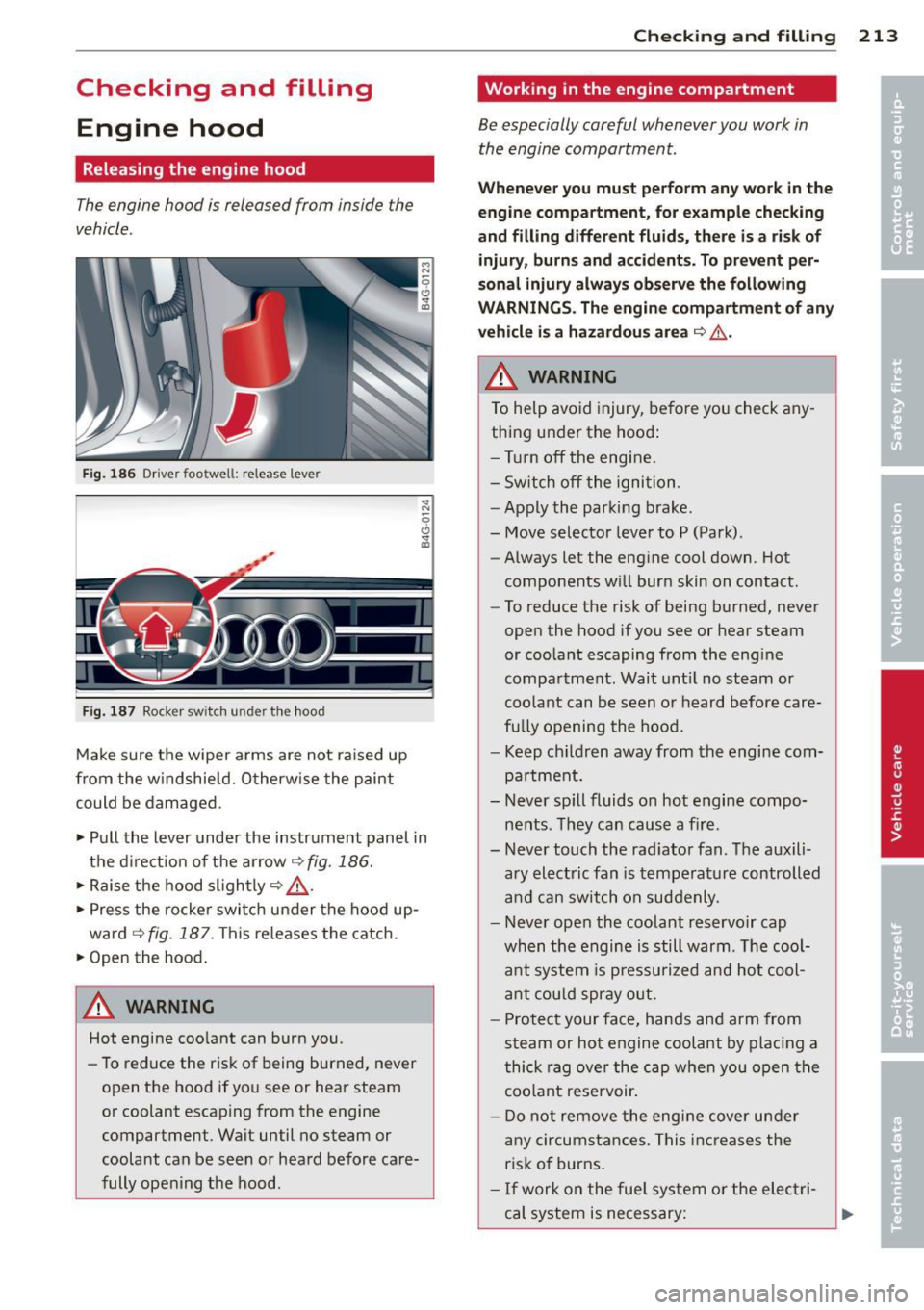
Checking and filling Engine hood
Releasing the engine hood
The engine hood is released from inside the
vehicle .
Fig. 186 Dr iver footwell: release lever
Fig. 187 Rocker switch under the hood
Make sure the wiper arms are not raised up
from the w indshield. Otherw ise the paint
could be damaged.
.. Pull the lever under the instrument panel in
the d irect ion of the arrow~
fig. 186.
.. Raise the hood slightly~ &-
.. Press the rocker switch under the hood up
ward
~ fig. 187. This re leases the catch .
.. Open the hood .
A WARNING
Hot engine coo lant can burn you.
- To reduce the r isk of being burned, never
open the hood if you see or hear steam
or coolant escaping from the engine
compartment . Wait until no steam or
coolant can be seen or heard before care
fully opening the hood.
Checkin g and fillin g 213
Working in the engine compartment
Be especially careful whenever you work in
the engine compartment.
W hen ev er y ou must p erform an y wor k in the
en gine com pa rtm ent , for e xample checking
a nd filling diff ere nt fluid s, th ere is a risk of
inju ry, burn s and accid ents. To pr eve nt p er
so nal inju ry always observ e the foll owing
W ARNING S. The engin e compartm ent of any
v e hicle i s a haza rdou s area
~ ,& .
h WARNING
To help avoid injury, before yo u check any
thing under the hood:
- Turn off the engine.
- Sw itch off the ignition.
- Apply the parking brake.
- Move selector leve r to P (Park).
- Always let the engine cool down. Hot
components w ill burn skin on contact .
- To reduce the risk of being burned, never
open the hood if you see or hear steam
or coo lant escaping from the engine
compa rtment. Wait unt il no steam or
coolant can be seen or heard before care
fu lly opening the hood.
- Keep ch ildren away from the engine com
pa rtment.
- Never sp ill fluids on hot engine compo
nents . They can cause a fire .
- Never touch the rad iator fan. The auxili
ary electric fan is temperat ure controlled
and can switch on suddenly .
- Never open the coolant reservoir cap
when the engine is still warm. The cool
ant system is p ressu rized and hot cool
a nt cou ld spray o ut.
- Protect your face, hands and arm from
steam or hot engine coolant by plac ing a
thick rag ove r the cap when you open the
coo lant rese rvoir.
- Do not remove the engine cover under
any circumstances. This inc reases the
ris k of burns.
- If work on the fue l system o r the elec tri
cal system is necessary:
Page 217 of 292
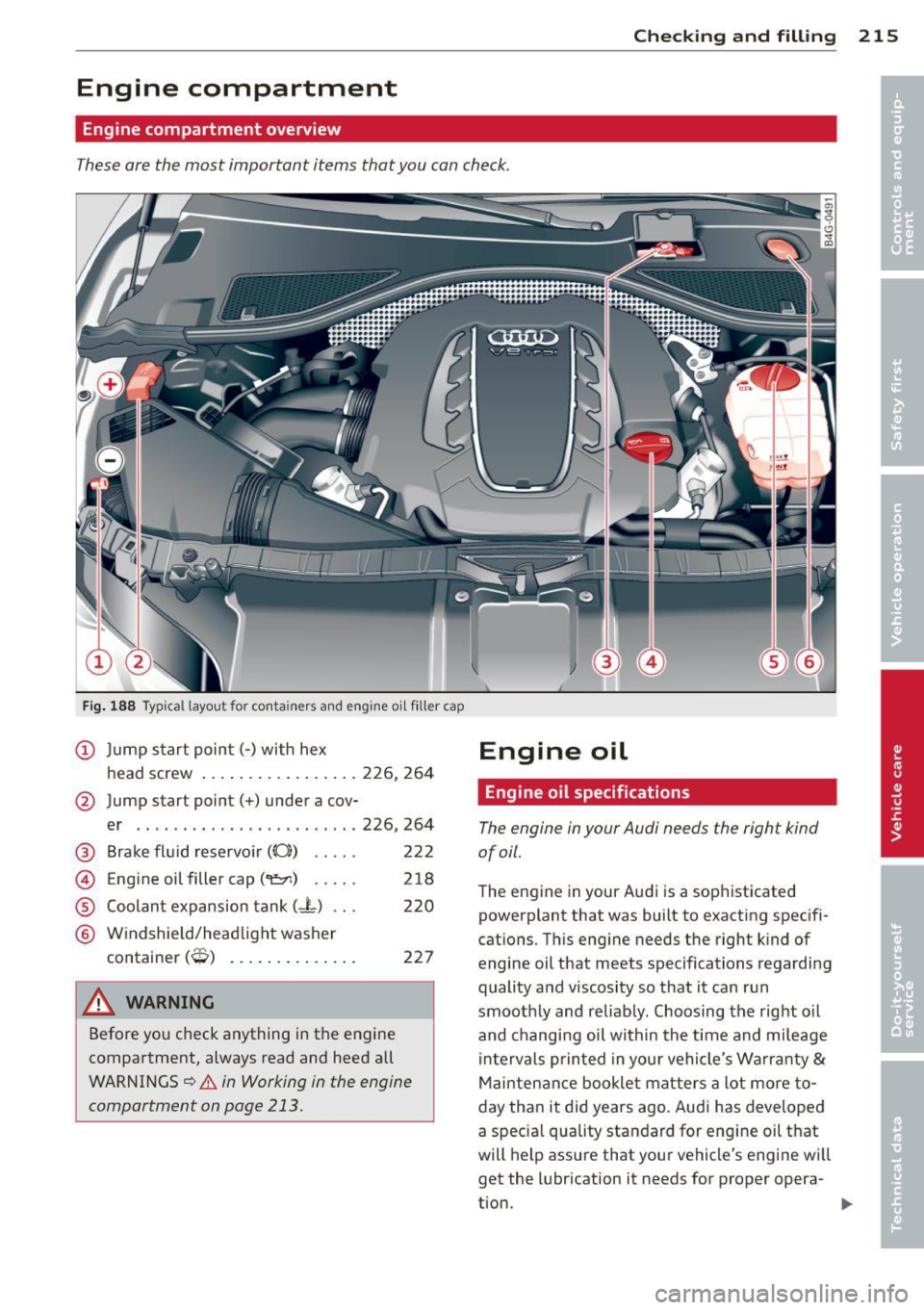
Checking and fillin g 215
Engine compartment
Engine compartment overview
These are the most important items that you can check.
Fig. 188 Typical l ayout for conta iners and engine o il filler cap
@ Jump start poin t(-) with hex
head screw .. .. ..... ... .. .. . 226, 264
@ Jump start point(+) under a cov-
er .. .. ... ..... ...... ...... 226, 264
@ Brake fl uid reservo ir ((0)) . . . . . 22 2
© Engine oil filler cap ("1:::r.) . . . . . 218
® Coolant expansion tank (-L) . . . 220
© W indshield/headlight washer
container
(0) . . . . . . . . . . . . . . 227
_& WARNING
Before you check anything in the engine
compartment, always read and heed all
WARNINGS
Q .&. in Working in the engine
compartment on page 213.
-
Engine oil
Engine oil specifications
The engine in your Audi needs the right kind
of oil.
T he eng ine in your Audi is a sophisticated
powerplant that was built to exacting specifi
cations. This eng ine needs the right k ind of
engine oil that meets specifications regarding
quality and viscosity so that it can r un
smooth ly and reliably. Choosing the right o il
and changi ng oil within the t ime and mileage
in tervals p rin ted in you r vehicle's Wa rranty
&
Maintenance booklet matters a lot more to
day than it did years ago . Audi has deve lope d
a specia l quality sta ndard for engine oil t hat
will help assure that your vehicle's engine w ill
get the lubrication it needs for proper opera
tion.