2014 AUDI Q5 service
[x] Cancel search: servicePage 6 of 316

4 Table of contents
Do-it-yourself ser vice . . . . . . . . .
268
What do I do now? . . . . . . . . . . . . 268
Jack, too ls and inflatab le spare t ire . . 268
Tire repair............... .. .. .... 271
Changing a wheel . . . . . . . . . . . . . . . . . 273
Fuses and bulbs . . . . . . . . . . . . . . . 279
Electrical fuses . . . . . . . . . . . . . . . . . . . 279
Bulbs .. .... ... .. ..... ... .. .... .. 282
Emergency situations . . . . . . . . . 283
General . . . . . . . . . . . . . . . . . . . . . . . . . 283
Starting by pus hing or tow ing . . . . . . . 283
Start ing with jumper cab les . . . . . . . . 283
Use of jumper cab les . . . . . . . . . . . . . . 284
E mergency towing with comme rcial
tow truck . . . . . . . . . . . . . . . . . . . . . . . 28 5
L ift ing vehicle . . . . . . . . . . . . . . . . . . . . 287
Technical data . . . . . . . . . . . . . . . . . 289
Technical Data .. .... ... .. .. .. .. 289
Vehicle ident ificat ion . . . . . . . . . . . . . . 289
Weights . . . . . . . . . . . . . . . . . . . . . . . . 289
Dimensions. . . . . . . . . . . . . . . . . . . . . . 290
Capacit ies . . . . . . . . . . . . . . . . . . . . . . . 290
Gasoline engines . . . . . . . . . . . . . . . . . 291
Diese l eng ine . . . . . . . . . . . . . . . . . . . . 292
Consumer Information . . . . . . . 293
Warranty coverages . . . . . . . . . . . . . . . 293
Operating your vehicle outside the
U.S .A . o r Canada . . . . . . . . . . . . . . . . . 293
Audi Service Repair Man uals and
L it erature . . . . . . . . . . . . . . . . . . . . . . . 293
M aintenance . . . . . . . . . . . . . . . . . . . . . 293
Additional accessories , modifications
and parts replacement . . . . . . . . . . . . 295
Declaration of Compliance,
Te lecommunications and E lectronic
Systems . . . . . . . . . . . . . . . . . . . . . . . . 296
Index . . . . . . . . . . . . . . . . . . . . . . . . . . 298
Page 7 of 316

In addition to t his Owner's Ma nual, your A udi
comes w ith a Warranty
& Maintena nce book
l et.
Mor eover , d ep en ding on the mode l and t he
e quip ment, there may be additiona l ins truc
tion boo klets delivered w ith your vehicle (for
e x amp le, Ope rat ing Instr uctions fo r yo ur
Sound System, Navigation System etc .).
If yo u are m iss ing one of these publicat ions,
or if you believe that the inf ormation is not
comp lete, contact you r auth orized Audi dea le r
for assistance.
The Warranty & Maintenance booklet
explains how yo u can kee p your A udi in top
d riving conditi on by hav ing it serviced regular
l y and conta ins deta iled in fo rmat ion about
the wa rranties covering your Aud i. Always
h ave the book let with yo u when yo u take your
ve hicle to an auth orized Audi dealer for serv
i ce . Y our Aud i Service Adviser w ill reco rd each
sche duled service and can answer any ques
tions you may have r ega rding how to ma intain
your ve hicle.
In Canada,
the vehicle lite ratu re is also avai lab le in
Fr ench . T o obtai n a co py, c ontact your dea ler
or w rit e to :
Au Canada, on peut se procure r un e xempla ire
e n fran~ais de ce doc ument aupres du conces
sionna ire ou de :
Vo lkswagen Canada, Inc.
Client Assistance
Assistance a la Clientele
77 7 Bayly Street, West,
A jax, On tario LIS 7G 7
If you sell your Audi
all literatu re should be left in the veh icle to
make the Warranty terms as we ll as a ll oper
ating, safety and ma intenance information
ava ilab le to the ne xt owne r.
Vehicle literature 5
If you change your address or if you
bought this Audi used
b e s ure to send in a "Notice of A ddress
Change"
I " N otice of Used Car Purchase" post
ca rd. T his card can be fo und in the War ranty
&
M aint enance booklet or obtained from your
a utho rized Aud i dea le r.
It is in your own interest that we are able to
contact you should the need arise .
•
•
Page 22 of 316

20 Driver in formation d ispl ay
Driver information
display
Introduction
General notes
The driver information display inside the in
strument cluster provides you , the driver ,
with much useful information.
Fig . 9 Instrument cl uster: ce nte r dis play
Information from the driver information sys
tem is shown in the display in the center of
t he instrument cluster .
When you turn on the ignition and while you
are driving, some functions and vehicle com
ponents are scanned for their operating sta
tus. Malfunctions or required service proce
dures are signaled audibly and shown by red
and yellow lighted symbols and rem inders to
the dr iver in the display.
T he driver is also shown information about ra
d io and CD operation and directions for the
navigation system*. You can find add itional
information on these subjects in the rad io or
MMI* manual.
The illustrations in the instrument panel dis
play differ in some of the vehicles .
The driver information system provides the
following functions :
Sound system disp lay
Q page 20
Outside air temperature Qpage 21
Digital speedometer Qpage 21
Open door- and luggage com-Qpage 21
partment warning
Service interval display
Q page22
Auto Check system <::>page27
Driver information Qpage27
Speed warning Qpage 93
Trip computer Qpage23
Tire pressure monitoring sys-Qpage265
tern*
Digita l clock with date display
Qpage 12
Odometer and trip odometer Qpage 13
Selector lever position Qpage 123
Cruise control c::>page95
Adaptive cruise control* c::> page 10 7
Energy flow display* <::> page 103
¢j) Tips
In the event of a malfunction either a red
or yellow icon appears in the display . Red
symbols indicate
Danger c::> page 28. Yel
l ow symbo ls indicate a
Warning
c::> page 31.
Sound system display
Fig. 10 D isplay : sound system
(0
"' .... 9 a:
~
If priority 1 or pr iority 2 faults are not shown
by the Auto Check Control , the name of the ra
dio sta tion you are tuned to or the frequency
and the reception range are shown in the up
per area of the display.
When the CD is in use, the title of the track
being played is shown . T he CD changer dis
plays the number of the current CD (CD
1 to
CD6) .
Page 24 of 316

22 Driver information display
Service interval display
The service interval display reminds you when
your next service is due .
Fig. 14 Instrument cluster: Service interva l d isplay
The schedule for the next oil change or inspec
tion is calculated automatically and displayed
according ly . The display works in two stages:
Service reminder
30 days before the next service is due, a serv
i ce reminder appears in the display when you
turn on the ignition
C? fig. 14.
Afte r about 5 seconds the display sw itches
back to normal. The distance and time re
maining are updated each time the ignition is
turned on until the date due for service is
reached.
Service due
When the due date for service is reached, the
message
Service due! appears in the instru
ment cluster immediately after you turn on
the ignition. Additionally, a warn ing tone
sounds. After about 5 seconds the display
switches back to normal.
Calling up the service schedules
If or when an oil change or inspect ion is due,
can be shown in the radio or MMI* display by
selecting the serv ice interval display in the car
menu. Select
ICARI function button > Service
interval display
or I CARI function button > Car
systems*
contro l button > Servicing & checks
> Service intervals . Resetting the service interval display
Your a
uthorized Audi dea ler will reset the cor
responding se rvice schedule after performing
the appropriate service on your vehicle. You
also have the possibility to reset the oil
c h ange schedule after having performed an
o il change according to Audi specifications.
Select
I CAR ! funct ion button > Service interval
display
> Reset oil change interval or I CAR I
function button > Car systems* cont rol but
ton
> Servicing & checks > Service intervals >
Reset oil change interval.
(D Note
If you disconnect the battery terminals, no
calculations can be made for the service
int erva l display during this time and no
serv ice reminder will appear. Remember
that observing the proper serv ice intervals
is vitally important to extending the life of
your vehicle, particularly the engine, and
maintaining its value. Do not exceed the
time interval for the next service, even if
the veh icle m ileage is low.
(D Tips
- Do not reset the display between oil
changes, otherwise the display will be in
correct .
- The information in the Service Reminder
remains stored even when the vehicle
battery is disconnected .
Page 32 of 316
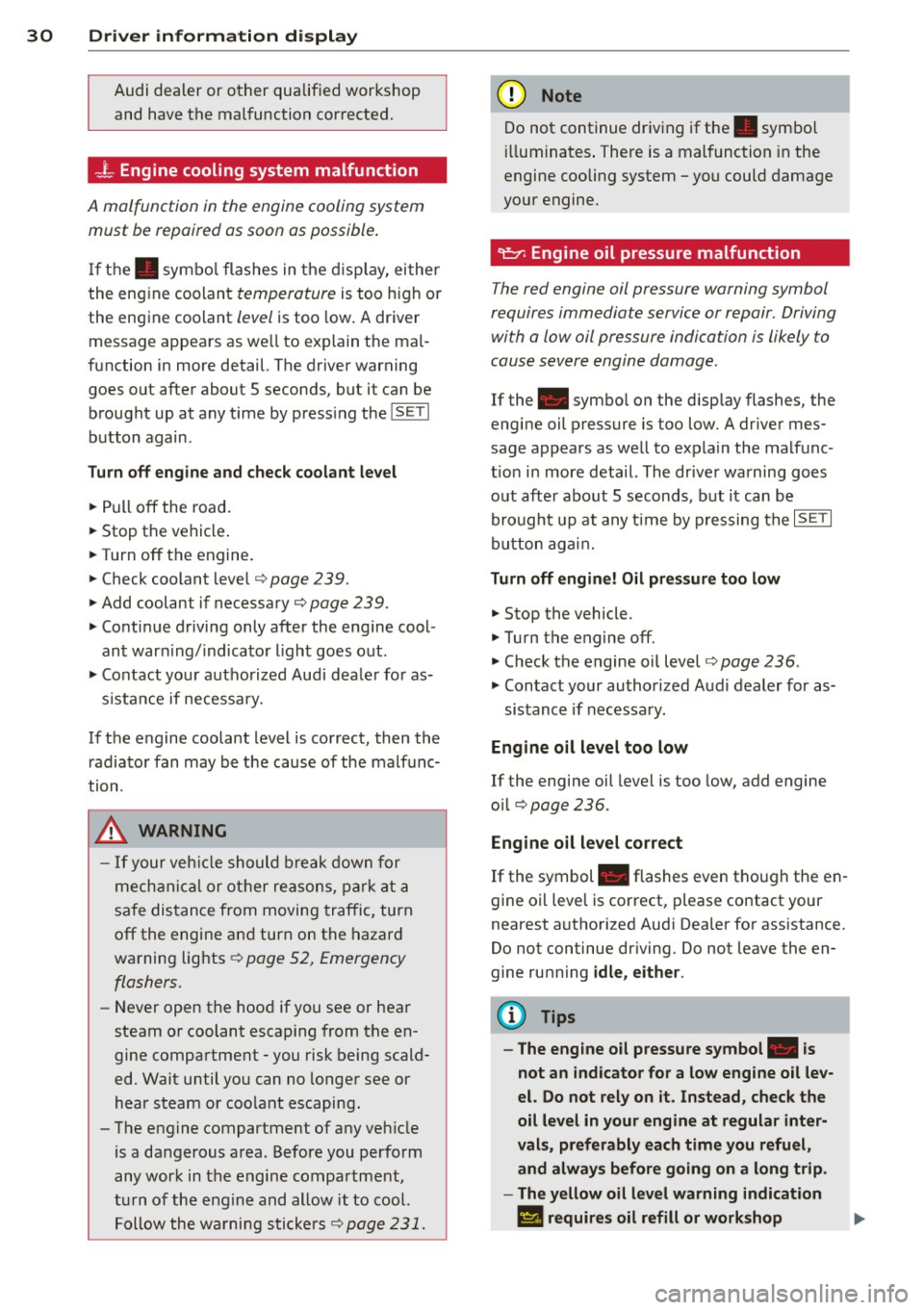
30 Driver in formation d isplay
Audi dealer or other qualified workshop
and have the malfunction corrected.
_ t Engine cooling system malfunction
A malfunct ion in the engine cooling system
must be repaired as soon as possible .
If the . symbo l flashes in the d isplay, either
the eng ine coolant
temperature is too h igh or
the engine coolant
level is too low . A driver
m essage appea rs as we ll to exp lain the mal
function in more detail. The driver warning
goes out after about 5 seconds, but it can be brought up at any time by press ing the
ISETI
button again .
Turn off engine and check coolant level
• Pull off the road.
• Stop the vehicle .
• Turnoff the engine.
• Check coolant leve l
c> page 239.
• Add coolant if necessary c> page 239 .
• Continue driving only after the eng ine cool
ant war ning/ indicato r light goes o ut.
• Co ntact you r autho rized Audi dea le r fo r as-
s istance if necessary .
If the engine coolant level is correct, then the r adiato r fan may be the cause of the malfunc
tion .
.&, WARNING
-If your veh icle should break down for
mech anic al or other re asons, park at a
sa fe dis tance from moving traffic, turn
off the engine and turn on the hazard
wa rning lights ~
page 52, Emergency
flashers.
-
- Never open the hood if you see or hea r
steam or coolant escap ing from the en
gine compartme nt -you risk being scald
ed. Wait until you can no longer see or
hear steam or coo lant escaping .
- The e ngine compartment of any ve hicle
is a da ngerous a rea . Before you perform
any wor k in the engine compartment,
t ur n of the eng in e and allow it to cool.
Follow the wa rni ng sti cke rs ~
page 231.
(D Note
Do not continue dr iv ing if the . symbo l
ill um inates . There is a mal function in the
engine cooling system -you could damage
your engine.
"l:::r. Engine oil pressure malfunction
T he red engine oil pressure warning symbol
requires immediate service or repair. Driving with a low oil pressure indication is likely to
cause severe engine damage .
If the . symbo l on the disp lay flashes, the
engi ne oil pressure is too low. A driver mes
sage appears as we ll to exp la in the malfunc
t io n in more detail. The dr iver warning goes
o ut afte r abo ut 5 seconds , but it can be
brough t up at any t ime by p ressing the
- IS- ET- I
butto n ag ain .
Turn off engine! Oil pressure too low
• Stop the vehicle.
• Turn the engine
off.
• Check the engine oil level c> page 236 .
• Contact your authorized A ud i dealer for as-
sistance if necessa ry.
Eng ine oil level too low
If the engine oil level is too low, add engine
o il
c>page 236 .
Engine oil level correct
If the symbol . flashes even tho ugh the en
gine oil leve l is correct, please contact your
nearest authori zed Aud i Dea ler for assistance.
Do not continue dr iving . Do not leave the en
gine ru nning
idle, either .
(D Tips
- The engine oil pressure symbol. is
not an indicator for a low eng ine oil lev
el. Do not rely on it. Instead, check the
oil level in your engine at regular inter
vals, preferably each time you refuel, and always before going on a long trip .
- The yellow oil level warning indication
II requires oil refill or workshop .,..
Page 33 of 316

service without delay. Do not wait until
the red oil pressure warning. starts
to flash before you respond to the low
oil level wa rning
l!I. By then, your en
gine may already have suffered serious
damage.
~ .. Fill engine oil now
WARNING: Pleas e add oil immediately
If the . symbol lights up, then the oil has to
be replenished r ight now ¢
page 236 .
@-Steering malfunction
If there is a malfunction in the electronic
steering column lock, the steering cannot be
unlocked.
If the . symbol in the display blinks, there
i s a malfunction in the electronic steering col
umn lock . A driver message appears as well to
explain the malfunction in mo re deta il. The
d river war ning goes out after abou t 5 sec
onds, but it ca n be b roug ht up at a ny time by
pr ess ing the
ISE TI bu tton aga in .
Steering defective! Do not drive vehicle! .. Contact your nearest a uthorized Audi dea ler .
.. Do not tow your vehicle .
A WARNING
-
Your vehicle mus t not be t owed in the
eve nt of a malfun ct ion in the electron ic
steeri ng colu mn lock because it can not b e
s t eered due to the l ocked s tee ring. If i t is
t owed w ith the stee ring loc ke d , t here i s
t he risk of an accident.
© -Ignition lock malfunction
A malfunction in the ignition lo ck mus t be re
paired immediately.
If th e . symbol in the d isp lay blinks, there
i s a ma lfunction in the electronic ignit io n l ock.
A dr iver message a ppears a s well to exp la in
t he m alfu nction in more det ail. Th e d rive r
warn ing goes ou t after abou t 5 seconds, bu t it
Driver information display 31
can be b rou ght up a t any time by p ress ing the
ISETI bu tton again .
Ignition lock defective. Contact dealer!
.. Do not turn t he e ngine off .
.. Dr ive immedia tely to a n author ized Audi
de aler to have t he mal fun ct io n co rrected.
If there is a malfunct ion in the elect ro ni c ig ni
t ion loc k, the igni tion ca nnot b e tu rned o ff.
D rive imm ed iate ly to an au tho rized se rv ice fa
cili ty to have the cause of the malfunc tion co r
re cte d.
On vehicles wi th Conven ienc e key*, the eng ine
s h ould not b e switched off using t he S tart/
St op butt on bec au se th e e ngine canno t be
s ta rt ed ag ain afte r th e ign iti on ha s been
swi tc h ed off.
Yellow symbols
A yell ow sym bol means WAR NING .
Fig. 24 Display : Yellow wa rning symbo l
Yellow sym bols indicate a prior ity 2 mal func
tion - Wa rning!
W hen a yellow war ning symbol a ppe ars,
one
warning tone soun ds. A dr iver message ap
pears as well to exp lai n the ma lf un ction in
m ore detail. T he dr iver warning goes ou t after
about S seconds, but it ca n be broug ht up at
any time by p ress ing t he
ISE TI button again .
Check the function dis played as soo n as possi
ble. The yellow symbol will not go out again
u nt il the reason fo r th e malfunction has been
cor rected.
Page 35 of 316

-Ze Key not in vehicle
Applies to vehicles: with Convenience key
l!I Is the key in the vehicle?
This reminder appears along with the l!I sym
bol if the master key is removed from the ve
hicle with the engine running. It is intended
to remind you (e.g. when changing drivers)
not to continue the journey without the mas
ter key.
If the master key is no longer in the vehicle,
you cannot switch off the ignition after stop
p in g the engine and you also cannot start the
engine again . You also cannot lock the vehicle
from the outside.
@9 Light/rain sensor defective
El Automatic headlights / automatic wipers
defective
If the symbol illuminates, the light sensor has
failed. For safety reasons the low beams are
turned on permanently with the switch in
AU
T O . However, you can continue to turn the
lights on and off using the lig ht switch. In the
case of a defect in the rain sensor, the w ind
shield w iper lever functions are st ill available.
H ave the light/ra in sensor checked as soon as
possible by an autho rized Aud i deale r.
(0) Worn brake pads
li1 Brake pads!
If the warn ing light illuminates, immediately
contact your authorized Audi dealer or quali
fied workshop to have all bra ke pads inspect
ed. O n USA models the warning
light lil
comes on together with the warning light
1111. Both sets of brake pads on an axle
must always be replaced at the same time .
A WARNING
Driving with bad brakes can cause a colli
sion and serious personal injury.
1) - : USA mod els only
-
Driver information display 33
-If the warning light li1 and the warning
light
llll1l with the message Brake
pads!
comes on in the instrument cluster
disp lay, immediately contact your au
thorized Audi dealer or qualified work
shop to have all brake pads checked or
replaced if necessary.
~!}010$ Defective light bulb warning
f:;:1-If the indicat or light turns on, a bulb has
fa iled. The message indicates the location of
the bulb.
II-If a front fog lamp has failed, the indica
tor light tu rns on to indica te the locat ion on
the vehicle.
0 -If a rear fog lamp has failed, the indica
tor light turns on to indicate the location on
the vehicl e.
Vehicle lights: System fault!
If the message appears, there is a malfunc
tion in the headlights or light switch.
Drive to your authorized A udi dealer immedi
ate ly to have the malfunction corrected.
A WARNING
- Light bulbs are press urized and could ex
plode wh ile they are being changed caus
ing serious personal injury.
- Work with due care when handling the
high-voltage section of gas discharge
(xenon) lights*. Failure to do so could re
sult in death or serious injury .
(D Tips
Have the bu lb replaced or the connect ion
repaired by your authorized Audi Service
department .
c> Windshield washer fluid level too
low
- Please refill washer fluid
Page 52 of 316

50 Clear vis ion
stickers to the windshield in this area in
or der to prevent malfunctions or fai l
u res .
- Some exte rior lig hti ng f unctions can be
adjusted
c> page 50 .
-When yo u remove yo ur key from the igni
tion while the vehicle's lights are turned
on, a buzze r sounds as long as the driv
er's door is open .
- In coo l or damp weather , the ins ide of
the headlights, t urn signa ls and tail
li ghts can fog over due to the tempera
ture difference between the inside and
outside. They will clea r sho rtly after
switching them on . T his does not affect
the service life of the lighting .
- In the even t of a light sensor malfunc
t ion, the d river is no tified in th e inst ru
ment cluster disp lay
c> page 33.
Fog lights
Fig . 44 Fog light sw it c h
.,. To turn on the fog lights }D, press button @
c>fig . 44 .
.,. To turn on the rear fog ligh ts 0$, p ress but-
ton @.
Fog lights
The s ide marker lig hts or low beams must be
switched on . When the fog lights a re switched
on, the green check light at the edge of the
sw itch comes on.
If automatic driving light control AUTO is act i
vated, the low beams are switched on when
the fog lights are tur ned on .
Rear fog lights
Low be ams o r sid e mar ker lig hts wi th fog
li gh ts m ust be t urned on .
When the rear fog lights a re turned on, the
yellow check ligh t a t the edge of the switch
comes on.
(D Note
The rear fog lights s houl d only b e turned
o n in acc ord ance wi th t raff ic reg ulation, a s
the lights are brig ht for following tra ffic.
Adjusting exterior lighting
The functions are sele cted in the radio or in
the MM I*.
.,. Select: I CAR I function button > Ext erior
lighting .
Or
.,. Sele ct: !CARlfunc tion button>
Car sy stem s*
contro l butto n > Vehicle setting s > Exterior
light ing .
Coming home (Lights when leaving car ),
Leaving home (Lights when unlocking car )
The coming home f unct ion ill umin ates the
are a outside the vehicle when you tu rn t he ig
nit ion off and o pen the d river's doo r. Depend
ing on vehicle equ ipment, the f unction can be
switched on and off or the length of t i me the
lights remain on* can be adjusted .
T he leaving home illum inates the area o utside
the ve hicle when you un lock the vehicle . This
funct ion can be switched on and off .
T he Comi ng home and Leaving home f unc
tio ns only ope rate when it is dark and the
light switch is in the
AUTO position .
Auto headlights
When the lig ht sw itch i s in the AU TO
c> page 49 position, the switc h-on point of the
li gh ts can be changed i n the automa tic driving
light function.
Daytime running lights
USA models: You can swi tch the daytime run-
ning lights
On and Off . .,..