2014 AUDI Q5 radiator
[x] Cancel search: radiatorPage 87 of 316

Starting the vehicle with the emergency
key
You can use the emergency key as an ignition
key in an emergency.
Fig . 97 G love compar tme nt: Adapter for emergency
key
Fig. 98 Inse rt emergency key into the adapter
~ Take the adapter for the emergency key out
of the glove compartment
c:> fig . 97.
~ Push the emergency key c:> fig. 98 fully into
the adapter . Make sure that the Audi r ings
are facing up.
~ Press the emergency key in the adapter
down until it latches audibly .
~ Insert the adapter with the emergency key
forward into the ignition switch . The engine
can now be started as usual.
Stopping the engine
~ Bring the vehicle to a full stop .
~ Move the selector lever to the P or N pos i
t ion .
~ Press on the ignition key. The engine is
turned off.
~ You can now remove the key.
On th e road 8 5
Steering lock
The steering locks when yo u remove the ig ni
tion key. The lo cked steering helps prevent ve
hicle theft .
Emergency off
If it is necessary in unusual circumstances, the
engine can be switched off while the veh icle is
moving. The engine will be switched off if you
press on the key for an extended period .
A WARNING
-Never turn off the engine before the ve
hicle has come to a comp lete stop. The
full funct ion of the brake booster and the
power steering is not guaranteed . You
must use more force to turn or brake if
necessary. Because you cannot steer and
brake as you usually would, this could
lead to crashes and ser ious injuries.
- For safety reasons, you should always
pa rk your vehicle with the selector lever
in P . Otherwise, the vehicle could inad
verten tly roll away.
- The radiator fan can continue to run fo r
up to 10 minutes even after you have
turned off the engine and removed the ignition key. The radiator fan can a lso
turn on again if the engine coo lant heats
up because of intense sunlight or heat
bu ild-up in the engine compartment.
- Always take the key with you whenever
you leave your vehicle. Otherw ise, the
engine could be started or electrical
equipment such as the power windows
could be operated . This can lead to seri
ous injury.
- Never leave children or persons requiring
assistance unattended in the vehicle. The
doors can be locked using the remote
transmitter, preven ting people from es
caping from the veh icle on their own in
the event of an emergency . Depending
on the time of year, peop le inside the ve
hicle can be exposed to very high or very
low temperatures.
Page 89 of 316

@ Tips
-After starting a cold engine, there may
be a brief period of increased noise be
cause the o il pressure m ust first build up
i n the hydraulic valve adjusters. T his is
norma l and not a cause for concern.
- If you leave the vehicle with the ignition
switched on, the ignition will switch off
after a certain period of time. Please
note that electr ical equipment such as
exter ior lights wi ll switch off as well
when that happens.
Switching engine off
A ppl ies to vehicles: with Convenie nce key
.,. Bring your vehicle to a complete stop.
.,. Move the selector lever to the P or N posi
tion.
.,. Press the
!START ENGINE STOPI button
c> page 86, fig. 99.
St eering lock
The stee ring locks when you turn the engine
off using the
I START ENGINE STOP I button
and open the driver's door . The locked steer
ing helps prevent vehicle theft.
Emergency off
If necessary, the eng ine can be sw itched off
with the selector leve r in the R or D/S posi
tions . To do so, step on the brake peda l and
press and hold the
I START ENGINE STOP I but
ton. The vehicle speed must be less than 6 mph/ 10 km/h.
A WARNING
- Never turn off the eng ine before the ve
hicle has come to a complete stop. The
full function of the brake booste r and the
powe r steering is not guara nteed. You
must use mo re fo rce to turn or b rake if
necessary. Because yo u cannot steer and
brake as you usua lly would, this could
lead to c rashes and serious injur ies.
- F or safety reasons, you should always
par k your vehicle with the se lector lever
On th e ro ad 87
in P. Otherwise, the vehicle could inad
vertently roll away.
- The radiator fan can continue to run for
up to 10 minutes even after you have
turned off the engine and removed the
ignit ion key. The radiator fan can a lso
turn on again if the engine coo lant heats
up because of intense sunlight or heat
bui ld-up in the engine compa rtment.
- Always take the key w ith you whenever
you leave your veh icle . Otherwise, the
eng ine could be sta rted or elect rical
equ ipme nt such as the power windows
co uld be ope rated. This can lead to seri
ous injury.
- Never leave children or persons req uiring
assistance unattended in the vehi cle. The
doors can be locked using the remote
transmitter, preventing people from es
caping from the veh icle on their own in
the event of an emergency. Depending
on the time of year, peop le inside the ve
hicle can be exposed to very high or very
low tempe ratu res.
(D Note
If the engine has been under heavy load
for an extended period, heat bu ilds up in
the e ng ine compartment after the engine
i s sw itched off - there is a r isk of damag ing
the e ngine. A llow the engi ne to run at id le
for abo ut two minute s before switching it
off.
Driver messages
I g nition i s on
This message appears and a warning tone
sounds if you open the driver's door when the
ignition is sw itched on.
No key identified
This message appears when the
I S TART E NGINE STOPI* button is pressed if
there is no master key ins ide the veh icle or if
the system does not recognize it . For exam
ple, the master key cannot be recognized if it
is covered by an object (e .g . aluminum brief ..,.
Page 137 of 316

Homelink
Universal remote
control
Description
Applies to vehicles: with Home link
The HomeLink universal remote control can
be programmed with the remote control for
devices that are already present.
With Home Link, you can control devices such
as the garage door, security systems, house
lights , etc. comfortably from the inside of you
vehicle.
Homelink makes it possible for you to rep lace
three different remote controls from dev ices
in your home with one universal remote. This
feature works for most garage door and exte
rior door motor signals. Programming the in
dividual remote control for your remote con
trol takes place near the center of the radiator
grille. There is a control module attached at
this location .
A one-time programming of the sensor must be performed before you are able to use sys
tems with Homelink. If the system does not activate after performing the one-time pro
gramming, check whether the system uses a rolling code¢
page 138 for vehicles without
the MMI*.
& WARNING
-
- Never use the Homelink transmitter
with any garage door opener that does
have not the safety stop and reverse fea
ture as requ ired by federa l safety stand
ards. This includes any garage door open
er model manufactured before April 1,
1982.
-A garage door opener which cannot de
tect an object, signaling the door to stop
and reverse does not meet current feder
al safety standards . Using a garage door
opener without these features increases
risk of serious injury or death.
Homelink 135
- For safety reasons never release the
parking brake or start the engine while
anyone is standing in front of the vehicle .
- A garage door or an estate gate may
sometimes be set in motion when the
Homelink remote control is being pro
grammed. If the device is repeatedly ac
tivated, th is can overstrain motor and
damage its electrical components - an
overheated mo to r i s a fire hazard!
- To avoid possib le injuries or property
damage, please always make abso lutely
certa in that no persons or objects are lo
cated in the range of motion of any
equipment being operated.
(0 Tips
- If you would like more information on
Homelink, where to purchase the Home
Link compat ible products, or would like
to purchase the Home Link Home Light
ing Package, please call toll-free :
1-800-355-3515.
-For Declaration of Compliance to United
States FCC and Industry Canada regula
tions
¢ page 296.
-For security reasons, we recommend that
you clear the programmed buttons be
fore selling the vehicle.
Operation
App lies to vehicles : with Homeli nk
Fig. 148 Headl iner: controls
Req uirement: The buttons must be program-
med
<:!)page 136 or ¢page 137. ..,_
Page 138 of 316

136 Homelink
• To open the garage door, press the p rogram
med button . The LED @will light up or
flash.
• To close the garage door, pre ss the button
again.
@ Tips
To open the garage door, press the button,
but do not press it for longer ten seconds
or the Homelink module will switch to
programming mode.
Programming the transmitter (version A)
Appl ies to vehicles: with Home link and MMI
Fig. 149 Dista nce between t he ra d iato r grille and t he
hand tran sm itter
You can p rogram the fixed code and ro lling
code systems using the descr ibed procedure.
Programming the button
• Turn the ign ition on .
• The re a re two ways to program the button :
P res s the but ton ¢
page 135, fig. 148 tha t
you wou ld like to p rogram. Use the instruc
tions that appear in the MM I* to pe rform
the p rogramming. Or
• Se lect : ICAR ifunct ion button>
Car sy stems*
con trol but ton > Vehicle sett ing s> Garage
door opener
> Program garage door open·
er .
If this path is not ava ilable, program
Homelink as desc ribed in vers ion B
.;, page 137.
• Se lect t he button t hat yo u wo uld like to pro
gram.
• Fo llow the ins tructions in the MMI* .
• If the garage door open ing must also be
synchronized w it h the Homel ink modu le, refer to the owner
's manua l for the garage
door opener .
Remote con tro l unit s fo r garage door ope ne rs
in Canada are se t to stop t ransmi tting radio
frequency signa ls afte r two seconds . This time
may not be sufficient for the Homelink sys
tem to learn the radio frequency signa l. Per
form all other steps as described above.
Erasing /Clearing the programmed button
s etting s
• To erase all of the programmed buttons at
the same time, select : ICAR !function b utton
> Car systems * control button > Vehicle set·
tings
> Garag e door opener > Clear pro·
gram setting s> Yes .
The prog rammed but·
tons can not be erased individua lly. Repro·
gram the buttons if ne cess ary.
• Reprogram an individua l bu tton in the same
manner that you wou ld for the one-time
programming .
Displaying the version /status /country
code
• Sele ct: !CAR I function button > Car sy ste m s*
contro l but to n > Vehicle setting s > Garage
door opener
> Version information .
(D Tips
- Programming through the MMI* is not
possible with all infotainment systems.
If this is the case , program Homelink as
descr ibed in version B
c:) page 137.
-The required distance betwee n the hand
transm itter and the Homelink module in
the radiator gr ille¢
fig. 149 depends on
the system that you are prog ramming .
- Depending on the mode l of the garage
door opener, you may need to release the
butto n on the remote and press it again
w hen programming. When program ·
m ing a new device, keep the butto n
presse d for at least 15 seconds before
t ry ing ag ain w ith the transmit ter in a dif
fere nt posi tion. W atch o ut for the emer
gency flasher during tha t time.
Page 139 of 316

Programming the transmitter (version B)
A pplies to vehicles: with Horne link and radio
Fig. 150 D istance between t he rad ia to r gr ille a nd the
h and trans mitter
Programming: phase 1 on the control unit
1. Sw itch on the ig nit io n (do no t start the
engine) .
2. Press and hold both of the outer Home
Link buttons
r=>page 135, fig. 148 until
the LED @ turns off completely (about
20
seconds). Th is procedure clears the stand
ard codes that were set at the factory and
does
not need to be repeated agai n to
p rog ram the othe r buttons.
3 . Briefly press the Homelink button that
you would like to prog ram .
4. Wai t u nti l the LED @ beg ins to blink
q ui ckly . The Home Lin k modu le wi ll now
remai n in learning mode for
5 minutes .
5. Now stand in front of your vehicle with
the original hand transmitter for the ga
rage door opener or for the device that
you would like to allocate to the Home
Link button.
Programming: pha se 2 on the radiator
grille
6 . Hold the orig inal hand t ransmitter some
what towa rds the center o f you r vehicle 's
radiato r gr ille
r=> fig . 150.
7. Now activate (p ress) t he hand transmit
ter.
8 . Pay a ttention to the t urn signals for yo ur
vehicle when activating the ha nd trans
mitter . If t he emergency flashers blink
three times, the programming was suc
cessful. If the emergency flasher only bli nks one t ime, the 5 minute t ime limit
Homelink 13 7
for the adaptat ion has expired or the pro
gram ming was unsuccessful. Repeat the
programming from step 3 on the controls
o r se lect another distance from the radia
tor grille.
9. If the garage door or other devices sti ll
fail to be activated w it h the Homelin k
control buttons after p rogramming is
comple ted, it is possib le tha t these sys
tems might be w ork ing wi th a roll ing code
ins tead of the normal fixed co de.
A Roll
ing code programming must be per
formed
r=> page 138 .
Program the rema ining tw o bu ttons a ccord ing
to the instructions mentioned above . Beg in
similar ly w ith the 3rd step if the program
m ing connection was successful for t he fi rst
button .
Remote con trol units fo r garage door opene rs
in Canada are set to stop tra nsmitting radio
frequency signa ls after two seconds . This t ime
may not be suffic ient for the Homelink sys
tem to learn the radio frequency signa l. Per
form all other steps as described above.
Erasing the buttons
.,. Switch on the ignition (do not sta rt the en
gi ne).
.,. Press and hold both o f the outer buttons un
til the LED@ turns off completely (abo ut
20 seconds) to erase a ll of the buttons si
m ultaneously .
.,. Programmed b uttons ca nnot be erased ind i
vidua lly. Reprogram the buttons if necessa
ry .
Reprogramming the buttons
.,. Switch o n the ignition (do not start t he en
gine) .
.,. To reprogram an individua l bu tto n, press
and hold the button unt il the LED @ starts
to f lash quickly (a fter abo ut ten seconds) .
Release t he bu tton imme dia tely. The Home
L ink module will now remain in learning
mo de for 5 minutes.
.,. Continue with step 5.
Page 140 of 316

138 Homelink
-Programming using the Homelink but
tons is not poss ible with all infotainment
systems. If this is the case, program Homelink as described in vers ion A
¢ page 136.
-The requ ired distance between the hand
transmitter and the Homelink module in
the radiator grille¢
fig. 150 depends on
the system that you are programming.
- Depend ing on the model of the garage
door opener, you may need to release the
button o n the remote and press it again
when prog ramming . W hen p rogram
ming a new dev ice, keep the button
pressed for a t le ast 15 se con ds before
trying again wi th the transmitte r in a dif
ferent posit ion . Watch out for the emer
gency flasher during that time.
Programming the rolling code
App lies to vehicles: with Home link
Additionally, a rolling code programming for
the Homelink universal remote control is re
quired for some systems.
Identifying the rolling code
"' Press the prev io usly progr amme d Homelink
bu tton aga in and ho ld it down .
"' Look at the LED @¢
page 135, fig . 148 . If
the LED b links quickly, the features, s uch as
the garage door opene r, are equipped with
t he rolling code .
"' Program the rolling code as follows :
Activating the g arage door opene r motor
unit
"' Locate the setting button on the garage
door opener motor unit . The exact location
and co lor of t he button may vary depend ing
on the ga rage door opener ma nufactu rer .
"' Press the sett ing button on the ga rage door
opener motor unit (usually th is w ill act ivate
a "se tting ligh t disp lay" on the mo to r u nit).
Now you w ill have abo ut
30 second s time to
perform the HomeLink button programming
on the cont ro ls.
Programming on the controls
"' Press the Homelink bu tton tha t was a lready
programmed and hol d for two seconds .
"' To end ro llin g code programming , press and
hold t he Home link button for two seconds
aga in.
"' The Home link button may need to be press
ed a t hird t ime to end the adjustment proce
dure for some ga rage doo r openers .
After the controls have been programmed, the
garage door opener shou ld recognize the
Homelink signa l and operate when the Home
Lin k button is pressed . N ow you may prog ram
t h e other buttons as needed .
(D Tips
- Programming the rolling code can be
perfor med quicke r and more easily with
the help of a se cond person .
- If d iff iculties should ar ise when pro
gramming the rolling code, consult the
operating instructions fo r th e garage
door opener or o ther dev ices for po ssible
so lutions.
Page 234 of 316

232 Checking and filling
-Apply the parking brake.
- Move selector lever of automatic trans- mission to P (Park).
- Always let the engine cool down. Hot components will burn skin on contact.
- To reduce the risk of being burned, never
open the hood if you see or hear steam
or coolant escaping from the engine
compartment. Wait until no steam or
coolant can be seen or heard before care
fully opening the hood.
- Keep children away from the engine com partment.
- Never spill fluids on hot engine compo
nents. They can cause a fire.
- Never touch the radiator fan. The auxili
ary electric fan is temperature controlled
and can switch on suddenly.
- Never open the coolant reservoir cap
when the engine is still warm. The cool
ant system is pressurized and hot cool ant could spray out .
- Protect your face, hands and arm from
steam or hot engine coolant by placing a
thick rag over the cap when you open the
coolant reservoir .
- Do not remove the engine cover under
any circumstances. This increases the
risk of burns.
- If work on the fuel system or the electri
cal system is necessary:
- Always disconnect the battery.
- Never smoke or work near heaters or
open flames. Fluids in the engine com
partment could start a fire.
- Keep an approved fire extinguisher im
mediately available.
- To avoid electrical shock and personal in
jury while the engine is running or being
started, never touch:
- Ignition cables
- Other components of the high voltage
electronic ignition system.
- If you must perform a check or repair
with the engine running: -
First, fully apply the parking brake,
move selector lever of automatic trans
mission to P (Park).
- Always use extreme caution to prevent
clothing, jewelry, or long hair from get
ting caught in the radiator fan, V-belts
or other moving parts, or from contact ing hot parts. Tie back hair before
starting, and do not wear clothing that
will hang or droop into the engine.
- Minimize exposure to emission and
chemical hazards
c:> &, .
&_ WARNING
California Proposition 65 Warning:
- Engine exhaust, some of its constituents,
and certain vehicle components contain
or emit chemicals known to the State of
California to cause cancer and birth de
fects and reproductive harm. In addition,
certain fluids contained in vehicles and
certain products of component wear con
tain or emit chemicals known to the
State of California to cause cancer and
birth defects or other reproductive harm.
- Battery posts, terminals and related ac
cessories contain lead and lead com
pounds, chemicals known to the State of
California to cause cancer and reproduc
tive harms. Wash hands after handling.
(D Note
When adding fluids, always make sure that
they are poured into the proper container
or filler opening, otherwise serious dam
age to vehicle systems will occur.
@ For the sake of the environment
To detect leaks in time, inspect the vehicle
floor pan from underneath regularly. If
you see spots from oil or other vehicle flu
ids, have your vehicle inspected by an au
thorized Audi dealer.
Page 241 of 316
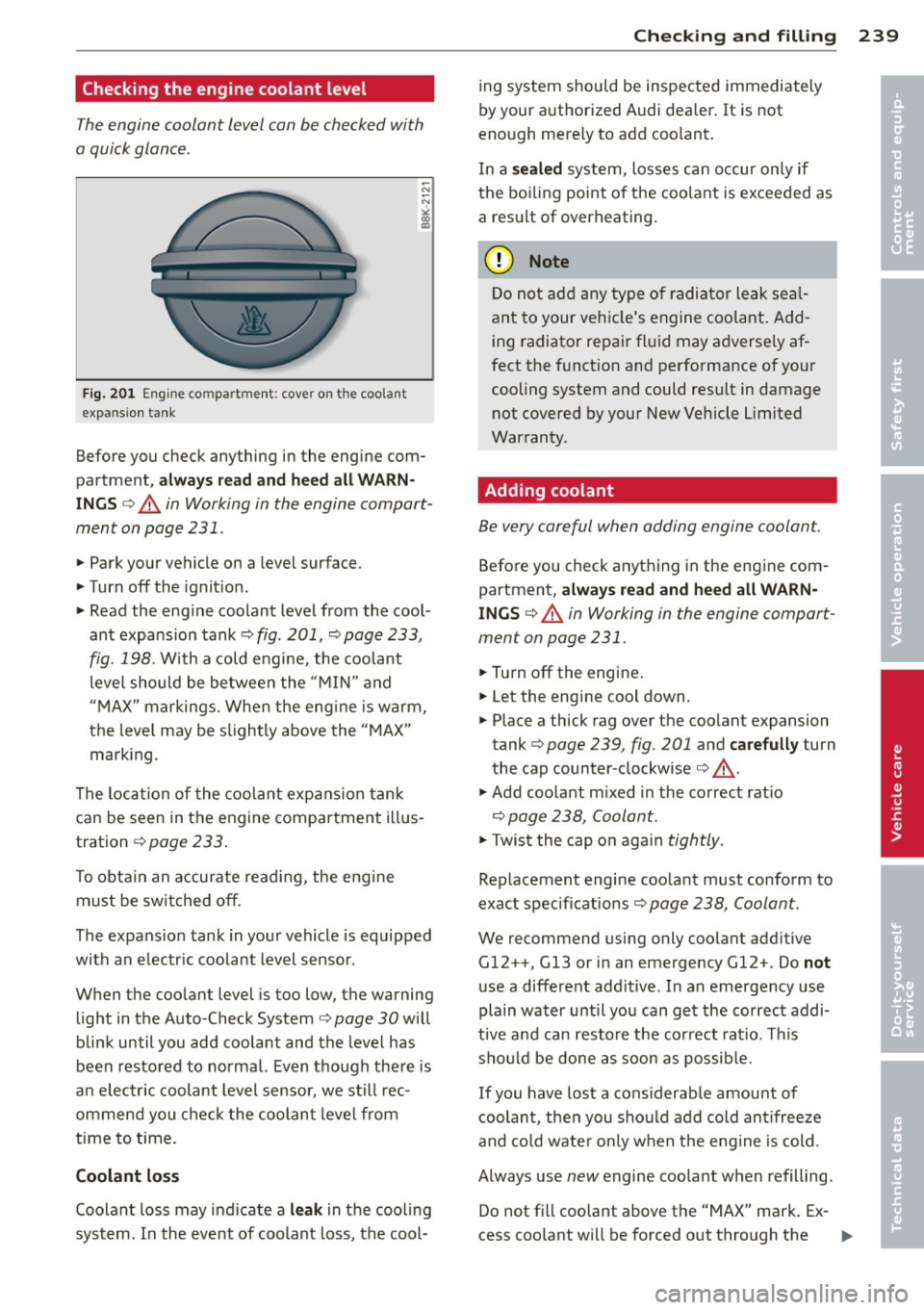
Checking the engine coolant level
The engine coolant level can be checked with
a quick glance .
Fig. 201 Eng ine co mpa rtme nt: cove r on the coola nt
exp ansion tank
Before you check anything in the engine com
partment,
a lway s re ad and he ed all WARN
INGS ¢ A in Working in the engine compart
ment on page 231 .
.,. Park your vehicle on a level surface.
.,. Turn off t he ignit ion.
.,. Read the eng ine coolant level from the cool
ant expansion tank¢ fig . 201, ¢ page 233,
fig. 198 . With a cold eng ine , the coola nt
level should be between the "M IN " and
"MAX" markings . W hen the eng ine is warm,
the leve l may be slightly above the "MAX"
marking.
The location of the coolant expans ion tank
can be seen in the engine compartment illus
tration ¢page 233.
To obtain an accurate read ing, the eng ine
must be switched off.
The expans ion tank in your vehicle is equipped
with an e lectr ic coolant level sensor .
When the coo lant level is too low, the warning
light in the Auto -Check System ¢ page 30 will
blink until you add coo lant and the level has
been restored to normal. Even though there is
a n elec tric coolant leve l sensor, we s till rec
ommend you chec k the coolant leve l from
time to time .
Coolant loss
Coolant loss may indicate a leak in the cool ing
system. In the event of coolant loss, the cool-
Checkin g and fillin g 239
ing system shou ld be inspected immediately
by your authorized Audi dealer . It is not
eno ugh merely to add coo lant .
In a
s ealed system, losses can occu r on ly if
the boiling point of the coo lant is exceeded as
a resu lt of overheating.
(D Note
Do not a dd any type o f radiator leak se al
ant to your veh icle's engine coo lant. Add
ing radiator repa ir flui d may adverse ly af
fect the funct ion and performance of yo ur
cooling system and could result in damage not covered by your New Vehicle Limited
Warranty.
Adding coolant
Be very careful when adding engine coolant.
Before you check anything in the engine com
partment,
always read and heed alt WARN
INGS ¢ A in Working in the engine compart
ment on page 231 .
.,. Turn off the engine .
.,. Let the engine cool down.
.,. Place a thick rag over the coo lant expansion
tank ¢ page 239, fig. 201 and
carefully turn
the cap counter -clockwise ¢
_& .
.,. Add coolant m ixed in the co rrect rat io
¢ page 238, Coolant.
.,. Twis t the cap o n aga in tightly.
Rep lacement engine coo lant must conform to
exact spec ificat ions ¢ page 238, Coolant.
We recommend using only coolant add itive
Gl2 ++, Gl3 or in an emergency Gl2 +. Do not
use a different add itive . In an emergency use
plain water until you can get the correct addi
tive and can restore t he cor rect ratio . Th is
sho uld be done as soon as possib le.
If you have lost a cons iderab le amount of
coolant, then you sho uld add cold ant ifreeze
and co ld wate r on ly w hen the eng ine is cold.
Always use new engine coo lant when refill ing .
Do not fi ll coo lant above the "MAX" mark. Ex
cess coolant will be forced o ut through the
•
•