2014 AUDI Q5 buttons
[x] Cancel search: buttonsPage 139 of 316

Programming the transmitter (version B)
A pplies to vehicles: with Horne link and radio
Fig. 150 D istance between t he rad ia to r gr ille a nd the
h and trans mitter
Programming: phase 1 on the control unit
1. Sw itch on the ig nit io n (do no t start the
engine) .
2. Press and hold both of the outer Home
Link buttons
r=>page 135, fig. 148 until
the LED @ turns off completely (about
20
seconds). Th is procedure clears the stand
ard codes that were set at the factory and
does
not need to be repeated agai n to
p rog ram the othe r buttons.
3 . Briefly press the Homelink button that
you would like to prog ram .
4. Wai t u nti l the LED @ beg ins to blink
q ui ckly . The Home Lin k modu le wi ll now
remai n in learning mode for
5 minutes .
5. Now stand in front of your vehicle with
the original hand transmitter for the ga
rage door opener or for the device that
you would like to allocate to the Home
Link button.
Programming: pha se 2 on the radiator
grille
6 . Hold the orig inal hand t ransmitter some
what towa rds the center o f you r vehicle 's
radiato r gr ille
r=> fig . 150.
7. Now activate (p ress) t he hand transmit
ter.
8 . Pay a ttention to the t urn signals for yo ur
vehicle when activating the ha nd trans
mitter . If t he emergency flashers blink
three times, the programming was suc
cessful. If the emergency flasher only bli nks one t ime, the 5 minute t ime limit
Homelink 13 7
for the adaptat ion has expired or the pro
gram ming was unsuccessful. Repeat the
programming from step 3 on the controls
o r se lect another distance from the radia
tor grille.
9. If the garage door or other devices sti ll
fail to be activated w it h the Homelin k
control buttons after p rogramming is
comple ted, it is possib le tha t these sys
tems might be w ork ing wi th a roll ing code
ins tead of the normal fixed co de.
A Roll
ing code programming must be per
formed
r=> page 138 .
Program the rema ining tw o bu ttons a ccord ing
to the instructions mentioned above . Beg in
similar ly w ith the 3rd step if the program
m ing connection was successful for t he fi rst
button .
Remote con trol units fo r garage door opene rs
in Canada are set to stop tra nsmitting radio
frequency signa ls after two seconds . This t ime
may not be suffic ient for the Homelink sys
tem to learn the radio frequency signa l. Per
form all other steps as described above.
Erasing the buttons
.,. Switch on the ignition (do not sta rt the en
gi ne).
.,. Press and hold both o f the outer buttons un
til the LED@ turns off completely (abo ut
20 seconds) to erase a ll of the buttons si
m ultaneously .
.,. Programmed b uttons ca nnot be erased ind i
vidua lly. Reprogram the buttons if necessa
ry .
Reprogramming the buttons
.,. Switch o n the ignition (do not start t he en
gine) .
.,. To reprogram an individua l bu tto n, press
and hold the button unt il the LED @ starts
to f lash quickly (a fter abo ut ten seconds) .
Release t he bu tton imme dia tely. The Home
L ink module will now remain in learning
mo de for 5 minutes.
.,. Continue with step 5.
Page 140 of 316

138 Homelink
-Programming using the Homelink but
tons is not poss ible with all infotainment
systems. If this is the case, program Homelink as described in vers ion A
¢ page 136.
-The requ ired distance between the hand
transmitter and the Homelink module in
the radiator grille¢
fig. 150 depends on
the system that you are programming.
- Depend ing on the model of the garage
door opener, you may need to release the
button o n the remote and press it again
when prog ramming . W hen p rogram
ming a new dev ice, keep the button
pressed for a t le ast 15 se con ds before
trying again wi th the transmitte r in a dif
ferent posit ion . Watch out for the emer
gency flasher during that time.
Programming the rolling code
App lies to vehicles: with Home link
Additionally, a rolling code programming for
the Homelink universal remote control is re
quired for some systems.
Identifying the rolling code
"' Press the prev io usly progr amme d Homelink
bu tton aga in and ho ld it down .
"' Look at the LED @¢
page 135, fig . 148 . If
the LED b links quickly, the features, s uch as
the garage door opene r, are equipped with
t he rolling code .
"' Program the rolling code as follows :
Activating the g arage door opene r motor
unit
"' Locate the setting button on the garage
door opener motor unit . The exact location
and co lor of t he button may vary depend ing
on the ga rage door opener ma nufactu rer .
"' Press the sett ing button on the ga rage door
opener motor unit (usually th is w ill act ivate
a "se tting ligh t disp lay" on the mo to r u nit).
Now you w ill have abo ut
30 second s time to
perform the HomeLink button programming
on the cont ro ls.
Programming on the controls
"' Press the Homelink bu tton tha t was a lready
programmed and hol d for two seconds .
"' To end ro llin g code programming , press and
hold t he Home link button for two seconds
aga in.
"' The Home link button may need to be press
ed a t hird t ime to end the adjustment proce
dure for some ga rage doo r openers .
After the controls have been programmed, the
garage door opener shou ld recognize the
Homelink signa l and operate when the Home
Lin k button is pressed . N ow you may prog ram
t h e other buttons as needed .
(D Tips
- Programming the rolling code can be
perfor med quicke r and more easily with
the help of a se cond person .
- If d iff iculties should ar ise when pro
gramming the rolling code, consult the
operating instructions fo r th e garage
door opener or o ther dev ices for po ssible
so lutions.
Page 301 of 316
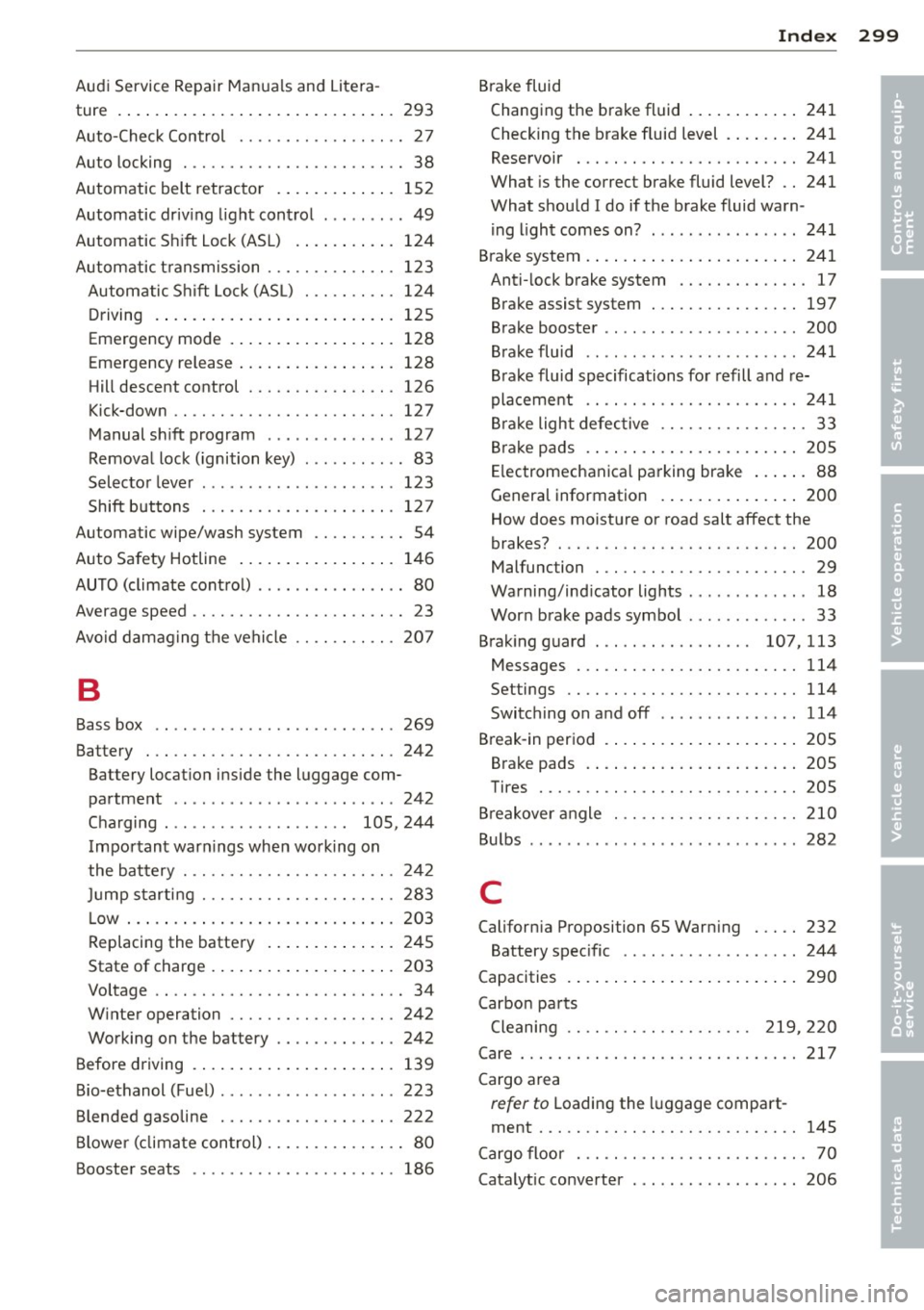
-----------------------------~I~n~d~e~x 299
Audi Service Repair Manuals and Litera-
ture ...... .. ................. .. ... 293
Auto-Check Control ........ .. .. .. .. .. 27
Auto locking ... ........... .. .. .. .... 38
Automatic belt retractor ....... ... .. . 1S2
Automatic driving light control ... ... ... 49
Automatic Shift Lock (ASL) ... ... .. .. . 124
Automatic transmission .............. 123
Automatic Shift Lock (ASL) ... .. .. .. . 124
Driving . . . . . . . . . . . . . . . . . . . . . . . . . . 125
Emergency mode ............ ... .. . 128
Emergency release .............. .. . 128
Hill descent control ................ 126
Kick-down
. . ............. .... .. ... 127
Manual shift program .............. 127
Removal lock (ignition key) . .. .. .. .. .. 83
Selector lever ..................... 123
Shift buttons ............ .... .. ... 127
Automatic wipe/wash system . . . . . . . . . . 54
Auto Safety Hotline .............. .. . 146
AUTO (climate control) . . . . . . . . . . . . . . . . 80
Average speed . . . . . . . . . . . . . . . . . . . . . . . 23
Avoid damaging the vehicle .. .. .. .. .. . 207
B
Bass box .......................... 269
Battery . . . . . . . . . . . . . . . . . . . . . . . . . . . 242
Battery location inside the luggage com-
partment ................ ...... .. 242
Charging . . . . . . . . . . . . . . . . . . . . 105 , 244
Important warnings when working on
the battery . . . . . . . . . . . . . . . . . . . . . . . 242
Jump starting . ........... .. .. .. ... 283
L ow ............................. 203
Replacing the battery ........ ... .. . 245
State of charge .............. ... ... 203
Voltage ........................... 34
Winter operation .................. 242
Working on the battery . . . . . . . . . . . . . 242
Before driving ................. .. ... 139
Bio-ethanol (Fuel) ........... ... ... .. 223
Blended gasoline .......... .. .. .. .. . 222
Blow er (climate control) . . . . . . . . . . . . . . . 80
Booster seats .............. ...... .. 186 Brake fluid
Changing the brake fluid ............ 241
Checking the brake fluid level ...... .. 241
Reservoir . .. .. .. ................. 241
What is the correct brake fluid level? .. 241
What should I do if the brake fluid warn-
ing light comes on? .. .. .. ..... ..... 241
Brake system . ... .. .. ............... 241
Anti-lock brake system . . . . . . . . . . . . . . 17
Brake assist system ................ 197
Brake booster .. .. ................. 200
Brake fluid .. .. .. .. . .. ... .... .... . 241
Brake fluid specifications for refill and re-
placement .. .. .. ................. 241
Brak e light defective . . . . . . . . . . . . . . . . 33
Brak e pads . ... .. .. ............... 205
Electromechanical parking brake ..... . 88
General information .............. . 200
How does moisture or road salt affect the
brakes? ... .. .. .. .... ........... .. 200
Malfunc tion . . . . . . . . . . . . . . . . . . . . . . . 29
Warning/indicator lights ............. 18
Worn brake pads symbol . . . . . . . . . . . . . 33
Braking guard . . . . . . . . . . . . . . . . . 107, 113
Messages . .. .. .. ............... . .
Settings .. .. .. .. ................ .
Switching on and off .............. .
Break-in period . ..... .............. .
Brake pads . ... .. .. .............. .
Tires
B reakover angle ... ............... . .
Bulbs ......... ... .. .............. .
C
California Proposition 65 Warning ... . .
Battery specific ... ............... .
Capacities
Carbon parts 114
114
114
205
205
205
210
282
232
244
290
Cleaning . . . . . . . . . . . . . . . . . . . . 219,220
Care .............................. 217
Cargo area
refer to Load ing the luggage compart
ment
..... .. .. .. .. .. ........... .. 145
Cargo floor . . . . . . . . . . . . . . . . . . . . . . . . . 70
Catalytic converter ... .............. . 206
•
•
Page 310 of 316

308 Index
Seating position Driver ..... ................ ..... . 140
Front passenger .............. .... . 141
How to adjust the front seats . . . . . . . . 141
Incorrect seat position . . . . . . . . . . . . . . 143
Occupants .. ................ ... ... 140
Rear passengers ....... ..... .. .. .. . 142
Sea transport . . . . . . . . . . . . . . . . . . . . . . 106
Selective catalytic reduction
refer to Ad Blue ........... .... .. .. . 228
Selective unlock feature ............... 39
Selective whee l torque control (all-wheel
drive) ... .... ...................... 197
Selector lever .. ........... .. .. .... . 123
Emergency release .......... .. .... . 128
Service and disposal Safety belt pretens ioner ....... .. ... 156
Service interval disp lay . . . . . . . . . . . . . . . . 22
Service position
refer to Replacing wiper blades ... .. .. 55
SET button . . . . . . . . . . . . . . . . . . . . . . . . . 11
Shift buttons .................. .... . 127
Ship transport ...................... 106
Shutting down vehicle ....... .... .... 207
Side airbags Description ............... ... .... . 172
How they work ........... .... ..... 174
Side assist
Activating and deactivating ..... .... . 118
Adjusting the brightness ..... .... .. . 118
C leaning the sensors ....... ... .. ... 218
Description .................. ..... 116
Sensor range . . . . . . . . . . . . . . . . . . . . . 117
Side curta in airbags .......... .. .... . 175
Description ............... ... .... . 175
How they work ............ ... .... . 176
Safety instructions ............ .... . 177
Side marker lights ................... 49
Snow chains ........... .... .... .... 263
Socket . ..... ................ ..... .. 75
Sound system display
Driver information display . . . . . . . . . . . . 20
Sources of information about child re-
straints and their use ........... .. ... 196
Speedometer . . . . . . . . . . . . . . . . . . . . . . . 13
Speed rating letter code ....... .. .... . 259 Speed warning system ...........
.. .. . 93
Start-Stop-System . . . . . . . . . . . . . . . . . . . 91
Engine does not switched off ......... 92
Engine starts automatica lly ... .. .. .. . 92
Indicator lights .................... 91
Messages ..... .. .. .............. .. 93
Starting/stopping the engine .... .. .. . 91
Switching off/on . . . . . . . . . . . . . . . . . . . 93
START ENG INE STOP button (Convenience
key) . . . . . . . . . . . . . . . . . . . . . . . . . . . 86, 87
Starting from rest .................... 89
Starting off with a trailer .......... ... . 90
Starting the engine . . . . . . . . . . . . . . 83, 86
Starting (engine) .................... 98
Steering Electromechanical power assist . . . 201, 0
In dicator light ... ................. 201
Locking the steering ................ 83
Malfunction . . . . . . . . . . . . . . . . . . . 31, 35
Manually adjusting the steering wheel .. 83
also refer to Electromechanical power as-
s ist ......... ... .. .............. . 201
Steering wheel column
Adjusting manually ............ .. .. . 83
Steps for determining correct load limit . 256
Stopping the engine . . . . . . . . . . . . . . 85, 87
Stopping (engine) .. ............. .. .. . 98
Storage .. .. .. .. .. ............... ... 76
Cu pholder door pockets . . . . . . . . . . . . . . 7 4
G love compartment . . . . . . . . . . . . . . . . . 76
Sun shade .................. ........ 54
Sun visors .. .... .................... 54
Supplementary (climate control) ..... .. . 82
Switches Emergency flashers . . . . . . . . . . . . . . . . . 52
Symbols Red .............................. 28
Yellow .... .... ................... . 31
T
Tachometer . . . . . . . . . . . . . . . . . . . . . . . . . 11
T ail lights
Cleaning .. .. .. .. ................. 218
TDI clean diesel
refer to Ad Blue ........ ........... . 228
Technical data ...................... 289