2014 AUDI Q5 open hood
[x] Cancel search: open hoodPage 13 of 316

Instrument s and warning /indicator lights 11
Warning light in th e instrument cluster
display
If th e. warn ing light in th e instr ument clus
ter disp lay flashes, this can mean one of two
things: either the coo lant
t empera ture is too
high, or the coolant
level is too low
¢ page 30.
If the needle is we ll in the upper area of the
ga uge, the coo lant temperature is too high.
Stop the veh icle , switch the engine off, and
allow it to cool.
I f the warni ng light comes o n
again after driving a short distance, contact
an author ized Audi d ealer or other qualif ied
wo rkshop.
.&, WARNING
- Always o bserve the w arning i n
¢page 231, be fore opening t he hood
and checking t he engine coo lant level.
- N ever open t he engine hood i f you see o r
hear steam, or if you see en gine coolant
dr ipping from the eng ine com partment.
You could burn yo urself. Let the engine
cool off first so that you cannot hear or
see any steam or engine coolant .
CD Note
-Mo unt ing additional lights or accessories
i n front of t he a ir inlets red uces the cool
i ng effect of the rad iator . At h igh outside
temperatures or high eng ine load, the
engine could ove rheat .
- The front spo ile r has been designed to
proper ly distr ibute the cooling air when
the veh icle is moving .
If the spoiler is
damaged, th is cou ld re duce the cooling
effect and t he engine co uld th e n over
hea t. Ask yo ur auth o riz ed Aud i de aler fo r
ass ist ance.
Tachometer (engine rev counter)
The tachometer indicate s the engine RPM
(rev olu tion s per minu tes).
If engine R PM drops be low 1,500, you should
downshift to the nex t lower gea r. T he red a rea
at t he e nd of the s ca le ind icates maxim um p
ermissible engine RPM after the break- in pe
r iod. Before reaching this a rea , move these
l ector lever to position D/S o r ease your foot
off the acce lerator pedal.
CD Note
The tac hometer nee d le @ ¢ page 1 0,
fig . 3 should on ly briefly be in the red
zone: you cou ld damage yo ur engine! T he
b egin ning of the red z one var ies depend
i ng o n the engine .
® For the sake of the environment
Upshifting early saves fuel and reduces en
g ine noise .
[gTi button
Fig. 4 SET b utt on in th e ins trume nt clust er
The !SE T! button performs the following fu nc
t ions:
Switching on time, date , temperature
display, and odomete r
The disp lay appears for a pproximate ly 30 sec
o nds when yo u press the
I SE T! button ¢ fig. 4
with the ignition off.
Starting the Auto -Check sequence
T he Au to-C he ck sys tem ¢ page 2 7 const ant
ly mon itors certa in individu al functions and
components of the vehicle whe n the ignition
is turned on and when th e vehicle is moving .
W it h the ig nition turne d on, yo u can s tart t he
"Auto -Chec k se qu ence" by pressing the
!SET !
button. You ca n pe rform an Auto-Check se
quence when the veh icle is stationary and the
ignition is turned on or when t he veh icle is
moving slower than 3 mph (5 km/h).
Page 23 of 316

Outside temperature display
Fig. 11 D isplay : outside te mpe rature
At temperatures below 39 °F (+4 °C), a snow
f lake symbol appears in front of the tempera
ture display . It is intended to rem ind the driv
er to pay special attent ion to
ice on the roa d.
If the vehicle is stationary, or if you are driving
at a very low speed, the temperature shown in
the display might be slightly higher than the
actual outside temperature . Th is is caused by
the heat being radiated from the engine .
The unit of measurement for the temperature
can be set in either °For in °Con the MMI* or
on the radio control un it . The outside temper
ature display automatical ly shows the unit of
measurement that has been set. For addition
a l information, see the MMI* or the radio in
struction manua l.
A WARNING
- Never use the outside temperature d is
play to determine if a road surface is icy
or not. Keep in mind that road surfaces ,
especially bridges and overpasses, could be ice covered and slippery even at an
outside temperature above 39 °F (+4 °C).
- Always remember, eve n if the "snow
flake" symbol ( ice warn ing) does not ap
pear i n the display, black ice could be on
the road .
-Always reduce your speed and dr ive with
special care in cold weather conditions
when the chance of encounte ring icy
road surfaces increases .
Driver inform ation di spl ay 21
Digital speedometer
Fig. 12 D ispl ay : D ig it a l speedometer
Current speed appears in the disp lay. Speed is
shown in 1 mph increments (USA mode ls) or 1
km/h increments (Canada models) .
You can switch the disp lay from mi les to kilo
meters and vice versa via the radio or MMI* .
Open door or trunk lid warning
The pictogram alerts you when doors or the
trunk lid have been left open .
Fig. 1 3 Disp lay: Open doo r· and tr unk lid wa rnin g
T he Open Door/Trunk L id warn ing displays if
even one door, the hood or the t runk lid is
open . T his symbo l also shows which door or
lid has no t been closed
~ fig. 13 .
As soon as the doo r, the hood and the trunk
lid a re closed proper ly, the door and trunk lid
warning turns off and the selected d river in
format ion sys tem func tion s are d isplayed
again .
Page 31 of 316

Ignition lock malfunction
¢ page 31
Hybrid drive*
¢page 99, ¢page 105
0 Alternator malfunction
If the . symbol in the instrument panel d is
play flashes, then there is a malfunction in the
alternator or the vehicle electronics. A warn
i ng to the driver w ill appear, too . The driver
warn ing goes out after about 5 seconds, but it
can be brought up at any time by pressing the
ISE TI button again .
Usually, you can still d rive to the next dealer
ship . Turn off all but the most necessary elec
tr ica l consumers, since these d ra in the ve hi
cle's battery.
@ Note
If the . warning symbo l (coolant system
malfunct io n) also lights up on the inst ru
men t pa nel d uring the t rip
¢page 30,
t hen you have to stop immediately and
turn off the eng ine. The coolant pump is
not working anymore -danger of damage
to the eng ine!
BRAKE/C CD) Brake system malfunction
A malfunction in the brake system must be
repaired as soon as possible.
If the warning /indi cator light 11111 (USA
models)/ . (Canada mode ls) in the instru
ment cluster flashes, there is a brake system
malfunct ion. A dr iver message appears as
well to explain the malfunction in more de
tail. The driver warning goes out after about 5
seconds, but it can be brought up at any time by pressing the
I SET I button aga in.
Stop veh icle and check brake fluid level
... Stop the vehicle.
... Check the brake fluid level¢
page 241.
.,. Seek profess iona l assistance if necessary.
Dri ver information di spla y 29
Warning! Fault in brake system. Contact
workshop
... Drive carefully to the nearest authorized
Aud i dea ler or other qua lified workshop and
have the malfunction corrected ¢
&-
Parking b rake system fault! See owner' s
manual
i,-If this symbo l appears when the vehicle is
stat io nary or after the ignition is tu rned on,
check to see if the park ing brake can be re
leased . Drive to an author ized Audi dealer or
other qualified workshop as soon as possi
b le and have the malfunction cor rected. If
t he par kin g b rake cannot be opened, t hen
t ake it to an expe rt at an au tho riz ed Audi
dea le r.
... If the symbo l appears while you are d riving,
it is possible that the traction contro l or t he
emergency brake has mal functioned .
It is
possible t hat the parking brake cannot be
app lied. It is also possible that the parking
brake cannot be re leased after it has been
app lied. D rive to an autho rized Aud i deale r
or ot her qualified wo rkshop to have the mal
fun ction co rrected.
If th e ABS system malfunctions , the ABS
warning/ind icator light illum inates together
wi th t he b rake sys tem ma lfunction wa rning/
i ndica tor ligh t¢ .&. -
_& WARNING ,...___
-Always observe the warn ings in
¢page 231, before openi ng the hood
an d checking the brake f luid .
- Driving with low brake f lui d is a safety
hazard. Stop the car and get professiona l
assistance.
- If the
11111 (USA models) . (Cana da
mo dels) brake system ind icator light
turns on together with the ABS and ESC indicator lights, the ABS/ESC regulat ing
function may have failed. Functions that stabilize the vehicle a re no longer avai la
ble. This could ca use the vehicle to
swerve a nd increase the r is k of slid ing .
Dr ive ca re fully to the nea rest au thori zed
Page 32 of 316
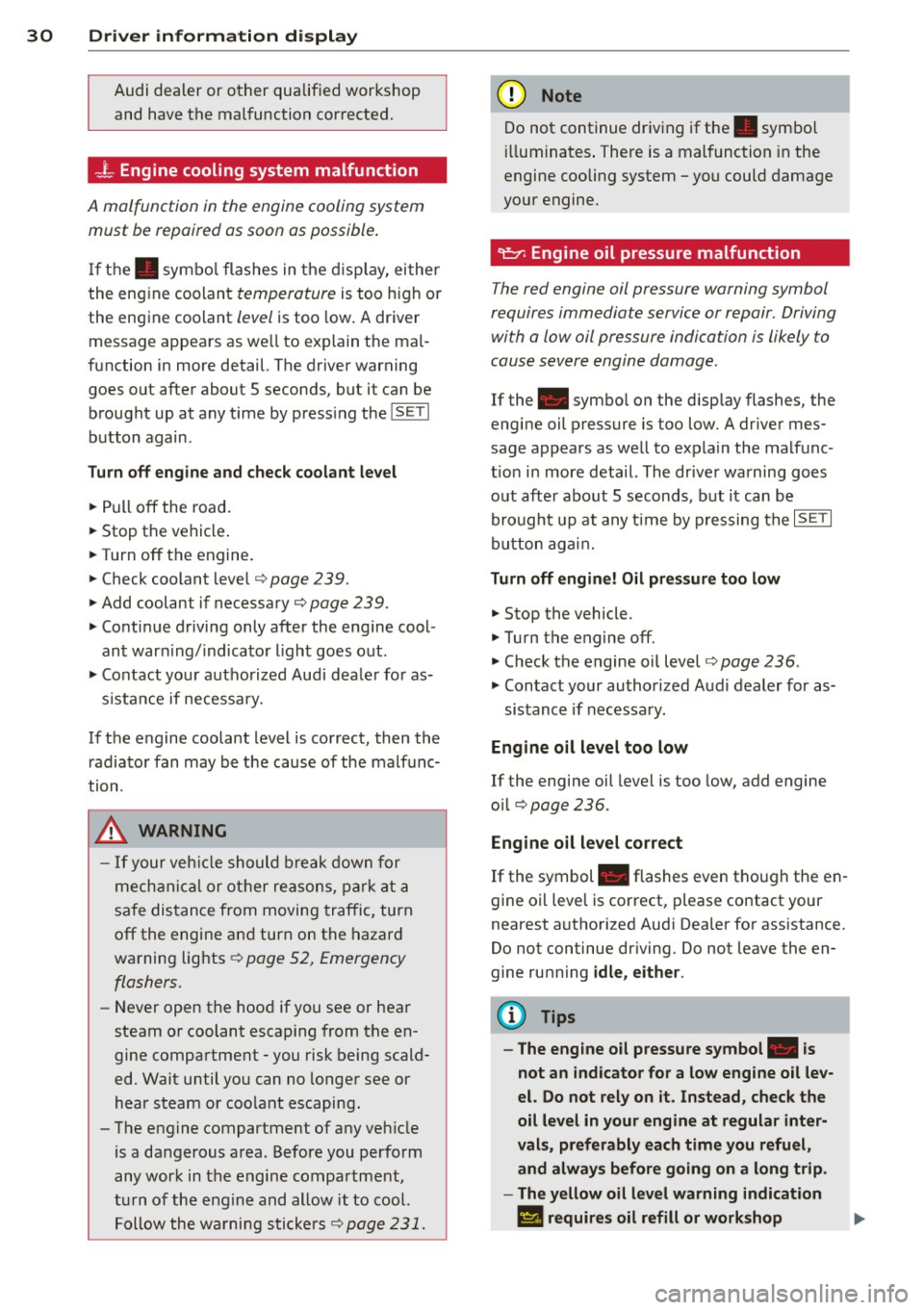
30 Driver in formation d isplay
Audi dealer or other qualified workshop
and have the malfunction corrected.
_ t Engine cooling system malfunction
A malfunct ion in the engine cooling system
must be repaired as soon as possible .
If the . symbo l flashes in the d isplay, either
the eng ine coolant
temperature is too h igh or
the engine coolant
level is too low . A driver
m essage appea rs as we ll to exp lain the mal
function in more detail. The driver warning
goes out after about 5 seconds, but it can be brought up at any time by press ing the
ISETI
button again .
Turn off engine and check coolant level
• Pull off the road.
• Stop the vehicle .
• Turnoff the engine.
• Check coolant leve l
c> page 239.
• Add coolant if necessary c> page 239 .
• Continue driving only after the eng ine cool
ant war ning/ indicato r light goes o ut.
• Co ntact you r autho rized Audi dea le r fo r as-
s istance if necessary .
If the engine coolant level is correct, then the r adiato r fan may be the cause of the malfunc
tion .
.&, WARNING
-If your veh icle should break down for
mech anic al or other re asons, park at a
sa fe dis tance from moving traffic, turn
off the engine and turn on the hazard
wa rning lights ~
page 52, Emergency
flashers.
-
- Never open the hood if you see or hea r
steam or coolant escap ing from the en
gine compartme nt -you risk being scald
ed. Wait until you can no longer see or
hear steam or coo lant escaping .
- The e ngine compartment of any ve hicle
is a da ngerous a rea . Before you perform
any wor k in the engine compartment,
t ur n of the eng in e and allow it to cool.
Follow the wa rni ng sti cke rs ~
page 231.
(D Note
Do not continue dr iv ing if the . symbo l
ill um inates . There is a mal function in the
engine cooling system -you could damage
your engine.
"l:::r. Engine oil pressure malfunction
T he red engine oil pressure warning symbol
requires immediate service or repair. Driving with a low oil pressure indication is likely to
cause severe engine damage .
If the . symbo l on the disp lay flashes, the
engi ne oil pressure is too low. A driver mes
sage appears as we ll to exp la in the malfunc
t io n in more detail. The dr iver warning goes
o ut afte r abo ut 5 seconds , but it can be
brough t up at any t ime by p ressing the
- IS- ET- I
butto n ag ain .
Turn off engine! Oil pressure too low
• Stop the vehicle.
• Turn the engine
off.
• Check the engine oil level c> page 236 .
• Contact your authorized A ud i dealer for as-
sistance if necessa ry.
Eng ine oil level too low
If the engine oil level is too low, add engine
o il
c>page 236 .
Engine oil level correct
If the symbol . flashes even tho ugh the en
gine oil leve l is correct, please contact your
nearest authori zed Aud i Dea ler for assistance.
Do not continue dr iving . Do not leave the en
gine ru nning
idle, either .
(D Tips
- The engine oil pressure symbol. is
not an indicator for a low eng ine oil lev
el. Do not rely on it. Instead, check the
oil level in your engine at regular inter
vals, preferably each time you refuel, and always before going on a long trip .
- The yellow oil level warning indication
II requires oil refill or workshop .,..
Page 41 of 316

The alarm also turns off when the alarm cycle
has expired.
Turn signals
When you unlock the vehicle, the turn signals
flash twice. When you lock the vehicle , the
turn signals flash once. If they do not flash,
one of the doors, the rear lid or the hood is
not locked.
Unintentionally locking yourself out
In the following cases there safeguards to
prevent you locking your remote master key in
the vehicle:
- The vehicle does not lock with the power
locking switch ¢
page 42 if the driver's
door is open.
- On vehicles with Convenience key* , if the
most recently used master key is in the lug
gage compartment, the rear lid is automati
cally unlocked again after it is closed.
Do not lock your vehicle with the
remote mas
ter key or Convenience key*
until all doors
and the rear lid are closed. In this way you
avoid locking yourself out accidentally.
A WARNING
- When you leave the vehicle, always re
move the ignition key and take it with
you. This will prevent passengers (chil
dren, for example) from accidentally be
ing locked in the vehicle should they acci
dentally press the power locking switch
in the front doors .
- Do not leave children inside the vehicle
unsupervised . In an emergency it would
be impossible to open the doors from
the outside without the key.
@ Tips
- In the event of a crash with airbag de
ployment all locked doors will be auto
matically unlocked to give access to the
vehicle occupants from the outside .
-If the power locking system should mal
function, you can lock the driver's door
using the mechanical key ¢
page 42.
-
Opening and closing 39
- If the power locking system should fail,
you can still open the fuel tank flap in an
emergency ¢
page 22 7.
- You are well advised not to keep valua
bles inside an unattended vehicle, visible
or not. Even a properly locked vehicle
cannot provide the security of a safe.
- If the LED in the upper edge of the driv
er's door panel comes on for about
30
seconds after the vehicle is locked, there
is a malfunction in the power locking or
the anti-theft warning system . Have the
malfunction corrected by an authorized
Audi dealership or qualified repair facili
ty.
Setting power locking
The driver can determine the functions for
power locking in the radio or in the
MM!*.
.,. Select: !CAR ! function button> Central lock
ing .
Or
.,. Select:
...., ,c=-A ,....,Rc-, 1 function button> Car systems*
control button > Vehicle settings> (Central
locking)*.
Unlocking single door/Unlock doors -
you can
specify which doors unlock when you open the
vehicle.
- Selecting
Off/All and pressing the [®] button
on the remote control key unlocks the entire
vehicle.
- Selecting
On/Driver and pressing the~ but
ton on the remote control key once unlocks
only the driver's door. In vehicles with a con
venience key*, only the door whose handle
you pull will unlock. If you press the~ but
ton twice, the entire vehicle will unlock. If
you press the~ button, the entire vehicle
will always lock .
Trunk lid/tailgate/Lock exterior trunk handle
-if you select On , the rear lid handle locks
¢
page 43, fig. 35 . In this case, the rear lid
can be opened with the
1£1 button on the mas
ter key
¢ page 40, fig. 29 or with the 1£1
button in the driver's door ¢ page 43,
fig. 34.
Page 42 of 316

40 Opening and closing
Fold mirrors* -if you select On , the outside
mirrors will fold in automatically when you
press the
Iii button on the remote control key
c>page57.
Confirmation tone/Tone when locking -if you
se lect
On , a tone will sound when you lock the
vehicle .
Unlocking and locking the vehicle with
the remote control
Fig . 29 Remote co ntro l: fu nctio n buttons
Either the driver's door only or the entire vehi
cle will unlock when the unlock button @ is
pressed once, depending on the settings in
the radio or MMI*
Central lock ing menu
c> page39.
.. Press button @(@ ) to unlock the vehicle
c>fig. 29.
.. Press button (I) (@ ) to lock the vehicle c> A
in General description on page 39 .
.. Press the button c::5 (@ ) for at least one
second to open the rear lid .
.. Push the red
I PANIC I button (@ ) to activate
the panic func tion. The horn sounds and the
tu rn s ignals flash. Push the red
I PANIC I but
ton again to deactivate the panic function.
If the vehicle is unlocked and no door, the rear
lid or the hood is opened within 60 seconds,
the vehicle locks itself again automatically.
This feature prevents the vehicle from being
accidenta lly left unlocked over a long period
of time.
It depends on the settings in the radio or in
the MMI* whether the entire vehicle is un
locked or only certain doors
¢ page 39.
On vehicles with Convenience key*, the selec
tor lever must be in the P position, otherwise
the vehicle cannot be locked.
A WARNING
-Read and follow all WARNINGS c> .&. in
General description on page 39.
(D Tips
- In order to make sure the locking f unc
tion is working, you should a lways keep
your eye on the vehicle to make sure it is
properly locked.
-
- Do not use the remote control if you are
inside the car, otherw ise you may unin
tentionally lock the vehicle, and then you
would set off the anti-theft alarm when
you try to start the engine or open a
door. In case this happens anyhow, push
th e un lock button@.
- Use the panic function only if you are in
an eme rgency situation.
Locking and unlocking with Convenience
key
Appl ies to vehicles: wi th Conve nience key
The doors and the rear lid can be unlocked
and locked without operating the master key .
Fig. 30 Door handle: Lock ing the vehicle
Unlocking vehicle
.. Take hold of the door handle. The door is un
locked automatically.
.. Pull the handle to open the door .
Page 128 of 316

126 Automatic transmission
8_ WARNING
-Unintended vehicle movement can cause
serious injury .
- Never leave your vehicle with the engine
running while in gear. If you must leave
your vehicle when the engine is running,
activate the parking brake and move the
selector lever to P.
- Power is still transmitted to the wheels
when the engine is running at idle. To
prevent the vehicle from "creeping", you
must keep your foot on the brake when
the engine is running and the selector lever is in D/S or R or "tiptronic" mode is
selected.
- Do not press the accelerator pedal when
changing the selector lever position
while the vehicle is stationary and the
engine is running.
- Never shift into
R or P while driving.
- Before driving down a steep slope, re-
duce your speed and shift into a lower
gear with "tiptronic".
- Do not ride the brakes or press the brake
pedal too often or too long when driving
down a hill. Constant braking causes the
brakes to overheat and substantially re
duces braking performance, increases
braking distance or causes complete fail
ure of the brake system .
- To preven t the vehicle from rolling back
when stopping on inclines, always hold it
in place with the brake pedal or parking
brake.
- Never hold the vehicle on an incline with
a slipping clutch . The clutch opens auto
matically when it becomes too hot from
the overload. An indicator lamp
[O] illu
minates and a driver message appears
<=:> page 128when the clutch is overload
ed.
- If the engine must remain running, never
have any driving position engaged when
checking under the hood. Make sure the
selector lever has securely engaged and
is locked in P with the parking brake set
r:::> page 231 . Otherwise, any increase in engine speed may set the vehicle in mo
tion, even with the parking brake ap
plied.
(D Note
- When stopping on an incline , do not try
to hold the vehicle in place by pressing
the accelerator pedal while a driving gear is selected. This can cause the transmis
sion to overheat and can damage it. Acti
vate the parking brake or press the brake pedal to prevent the vehicle from rolling .
- Allowing the vehicle to roll when the en
gine is stopped and the selector lever is
in N will damage the transmission be
cause it is not lubricated under those cir
cumstances.
@ Tips
For safety reasons, the parking brake is re
leased automatically only when the driv
er's safety belt is engaged in the buckle.
Hill descent control
The hill descent control system assists the
driver when driving down declines.
Hill descent control is activated when these
lector lever is in D /S and you press the brake
pedal. The transmission automatically selects
a gear that is suitable for the incline. Hill de
scent control tries to maintain the speed ach
ieved at the time of braking, within physical
and technical limitations. It may still be nec
essary to adjust the speed with the brakes .
Hill descent control switches off once the de
cline levels out or you press the accelerator
pedal.
When the speed is set in the cruise control
system
r:::> page 95, hill descent control is also
activated.
A WARNING
-
Hill descent control cannot overcome
physical limitations, so it may not be able
to maintain a constant speed under all
Page 233 of 316

Checking and filling Engine hood
Releasing the engine hood
The engine hood is released from inside the
vehicle .
Fig. 196 Dr iver's side footwell: engin e hood release
lever
"' Open the driver's door .
"' Pull the release lever on the left under the
instrument panel
i=> fig. 196 in the d irection
of the arrow .
The hood pops up slightly under spring pres
sure.
Opening the engine hood
F ig . 197 Release lever under the engine hood
Before opening the engine hood, make sure
that the windshield wipers are flat against the
windshie ld. Otherwise, they could damage the
paint on the hood.
"' Pull up on the release under the hood
r::!> fig . 197 . This releases the catch.
"' Open the hood all the way
i=> .&,.
Checkin g and fillin g 231
A WARNING
Hot engine coolant can burn you.
- To reduce the risk of being burned, never
open the hood if you see or hear steam
or coolant escaping from the eng ine
compartment . Wait unt il no steam or
coolant can be seen or heard before care
fu lly opening the hood.
Closing the engine hood
"' Pull the hood down until the pressure from
the struts is reduced.
"' Let the hood
drop down and latch in p lace.
Do not try to push it shut; it may fail to en
gage
c;, .&, .
A WARNING
--
A hood that is not completely latched
could fly up and block your view while dr iv
ing.
- When you close the engine hood, check it
to make sure the safety catch has proper
ly engaged. The hood should be flush
with the surround ing vehicle body parts.
- If you notice while driv ing that the hood
is not secured properly, stop at once and
close it .
Working in the engine compartment
Be especially careful whenever you work in
the engine compartment.
Whenever yo u must pe rform any w ork in the
e n g ine com pa rt ment, for e xample ch ecki ng
and filling different fluids, th ere is a risk of
injury , burn s and accid ent s. T o pr eve nt per
so nal injury alwa ys obs erve the foll owing
WARNINGS . The en gine c ompa rtment of an y
vehicl e is a hazardou s are a
c;, Lh,.
A WARNING ~
To help avoid injury, be fo re you check any
thing under the hood:
- Turn off the engine.
- Remove the ignition key.