2014 AUDI Q5 ad blue
[x] Cancel search: ad bluePage 30 of 316

28 Driver information d isplay
The ignition key can on ly be removed with the
selector in this position. This and other mes
sages are brought up if a function cannot be
carried out.
Driver messages and red symbols
If a red symbol appears in the display, a driver
message is a lso displayed automatica lly.
F or example, the symbol fo r a problem with
engine o il pressu re . appea rs in the display .
The following message appears :
Turn off engine! Oil pre ssure too low
The driver message in the display goes out af
ter about
5 seconds. The dr iver message can
be d isplayed again by briefly pressing the
ISETlbutton
c::> fig. 22 .
Driver messages and yellow symbols
If a yellow symbol appears in the display, a
driver message is also displayed automat ical
ly .
For examp le, the symbol
B appears in the
d isplay, ind icating low w indshield washer flu
id level. The follow ing message also appears:
Please refill washer fluid
The driver message disappears after a few
seconds. The driver message can be disp layed
again by briefly pressing the !SE T! button .
Red symbols
A red symbol means DANGER.
Fig . 23 D isplay: Danger symbo l
.. Pull off the road.
.. Stop the vehicle.
.. Turn off the engine. ..
Check the malfunctioning system. Contact
your authorized Audi dealer or a qualified
workshop for assistance.
Red symbo ls ind icate a priority 1 malfunction
- Danger!
With a priority
1 malfunction, a red symbol
appea rs in the upper center area of the dis
play
c::> fig . 23 . A driver message appears as
well to exp lain the ma lfunction in more de
tai l. When this symbol appears,
three warning
tones sound in succession . The symbol contin
ues to flash until the fault has been corrected.
If
several priority 1 malfunctions are present,
the symbols appear in succession and remain
for about
2 seconds .
T he driver warning goes out after about
5 sec
onds, but it can be brought up again at any
time by pressing the I SET I button
c} page 2 7.
Alter nator failure
c::> page29
Electromechan ical steering
c::> page 201
USA models: Brake system
malfunction
c::> page29
Canada models: Brake sys
tem malfunction
c::> page29
En gin e coolant level too low/
engine coolant temperature
too high
c::> page 30
Engine oil pressure too low
c::> page 30
Refill engine oil now
c::> page 31
Refill Ad Blue*
c::> page 228
AdB lue ma lf unc tion*
c::> page 228
Steering malfunction
c::> page 31
Page 34 of 316

32 Driver in formation d isplay
If several priority 2 malfunctions a re present,
the symbols appear in succession and remain
for about 2 seconds.
•
•
•
Ad B lue /9
Ad Blue./'
•
Electromechanical steering,
Dynamic steer ing*
q page 201
Worn brake pads
¢page 33
Battery voltage
¢page34
Defective light bulb
¢page 33
Fog lights
¢page 33
Rear fog lights
¢ page 33
Check engine oil leve l
¢page 34
Engine oil senso r malfunc
tion
¢ page 34
Engine temperature*
¢page 223
Low fuel level
¢page 34
Refill Ad Blue*
¢page228
AdBlue malfunction*
¢page 228
Windsh ield washer flu id level
low
q page 33
Convenience key*
Key not in vehicle
¢ page 33
Light/rain sensor defective
¢ page 33
Dynamic headlight range
cont ro l defective
¢ page 35
•
m
c:bHYBRID
(D Tips
Battery in remote contro l key
¢ page 37
Electromechan ical park ing
brake
¢ page90
Engine speed limitation *
¢ page 34, ¢ page 99
Diese l partic ulate fi lter* clog
ged
¢ page34
Adaptive light defective*
¢page35
Steer ing malfunction
¢ page 35
Ignition lock malfunction
¢page35
Adaptive dampers*
¢page35
W indshield wiper defective
¢page35
Tire pressure monitoring sys
tem* Loss of tire pressure
¢ page266
Tire pressure monitoring sys
tem*
System not avai lab le
¢ page266
Automat ic t ransm ission ma l
f u nct ion
¢ page 128
Hybr id drive*
¢ page99
The speed warnings warn ing th res ho ld 1
lDl and warning thresho ld 7 [DJ ;ire also
yellow symbo ls in some models . The warn
ing is always shown as a small symbo l in
the upper area of the disp lay¢
page 93.
Page 83 of 316
![AUDI Q5 2014 Owners Manual [i] Adj ustin g seat h eat ing *
Press ing the button switches the seat heating
on at the highest setting ( leve l 3) . The LEDs
indicate the temperature leve l. To reduce the
t e AUDI Q5 2014 Owners Manual [i] Adj ustin g seat h eat ing *
Press ing the button switches the seat heating
on at the highest setting ( leve l 3) . The LEDs
indicate the temperature leve l. To reduce the
t e](/manual-img/6/57636/w960_57636-82.png)
[i] Adj ustin g seat h eat ing *
Press ing the button switches the seat heating
on at the highest setting ( leve l 3) . The LEDs
indicate the temperature leve l. To reduce the
t e mperature, press the button again. To
switch the seat heating off, press the button
repeatedly unt il the LED turns off .
After 10 minutes, the seat heating automati
cally switches from leve l 3 to leve l 2.
lil Adjusting seat ventilation *
Press ing the button switches the seat venti la
tion on at the h ighest set ting (level 3) . The
L EDs indicate the ventilation leve l. To reduce
the ventilation leve l, press the button agai n.
T o switch the seat v entilat ion off, pr ess the
button repeatedly until the L ED turns off.
I.., F RON T I Switch th e defro ster on /off
The windshield and side windows are defrost
ed or cleared of condensat ion as quickly as
poss ib le. Th e maximum amo unt of air flows
mainly from the vents below the windshield.
Rec irculation mode sw itches off . The tempera
ture should be se t to 72 ° F (22 °C) or higher .
T he temperature is controlled automatically .
T he
IAU TO I button switches the defroster off.
llliil REAR I Switching rear window heat er
o n/o ff
The r ear window heater only operates when
the engine is running.
It switches off auto
mat ically after a few minutes , depend ing on
t he outside tempera ture.
To prevent the rear window heater from
switch ing off automatica lly, press and hold
the
IQil) REAR I button for more than 2 seconds.
This remains stored unt il the ignition is
switched off .
Air vent s
You can open and close the center and rear air
vents using the thumbwheels. The levers ad
just the d irection of the airflow from the
vents .
Warm and c old 81
You can adjust the air temperature in the rear
by turning the thumbwheel toward the red
s ide to make it warmer or toward the blue
s ide to make it cooler.
A WARNING
- Do not use the recircu lation for extended
periods of time. The windows could fog
up since no fresh a ir can enter the vehi
cle . If the windows fog up, p ress the air
recirc ulation button aga in immediately
to switch off the air reci rc u lation func
tion or se lect defrost .
- I ndividuals w ith reduced sensitivity to
pa in or temperature cou ld deve lop burns
when using the seat heating* funct ion .
To reduce the risk of injury, these individ uals sho uld not use seat heating.
(D Note
To avoid damage to the heat ing e lements *
in the seats, do not kneel on the seats or
place heavy loads on a small area of the
seat.
Setup
The basic climate control settings can be ad
justed in the radio or MMI*.
.. Select: !CAR I function button> A /C cont ro l
button . Or
.. Select:
!CAR I function button > Car sy stem s*
contro l button > AC.
Automat ic recirculation
When sw itched on, a utomat ic recircu lation
controls the recircu lation mode automatically.
If the windows fog up , press the
I~ F RON T!
button.
Synch ronization
When synchronization is swi tched o n, the
same sett ings are appl ied to both the dr iver
and fron t passenger, except for the seat heat
ing/venti lation* . Synchronization switches off
when you adjust the settings on the front pas-
senger's s ide . .,.
Page 134 of 316

132 Parking system
Reverse Park ing
App lies to vehicles: with Audi parking system p lus w ith
rea rview camera
Parking mode 1 con be used when parking in
a garage or into a parking space.
Fig. 1 44 MMI display: aiming at a parking spot
Fig. 14 5 MMI display: aligning the vehicle
... Switch the MMI on and se lect reverse gear .
... Turn the steer ing whee l until the orange ori
entation lines @appear in the park ing spot
¢ fig . 144. Use the markings @to help you
estimate the d istance from an obstacle.
Each marking represents 3
ft (1 meter). The
blue area represents an extension of the ve
hicle's outline by approx imately 16
ft (S me
ters) to the rear.
"' While driv ing in reverse gear, ad just the
steering wheel angle to fit the parking space
with the aid of the orange orientation lines
¢ (D. @ marks the rear bumper. Stop the
vehicle when the red orientation line © bor
ders an object¢ _&..
A WARNING
-The rearv iew camera does not show the
entire area beh ind the veh icle
¢ page 129, fig. 140. Watch out espe
c ially for small childre n an d an imals. The rearview camera cannot always detect
them, posing risk of an accident!
- Please note that objects not touching the
ground can appear to be further away
than they really are (for example, the
bumper of a parked vehicle, a trailer
hitch, or the rea r of a truck). In this case,
you shou ld not use the help lines to help
with pa rking, wh ich pos es dange r of an
accident!
(D Note
In the M MI d is play , the direction of travel
of the vehicle rear is represented depend
i ng on the stee ring wh eel angle . T he vehi
cle front swings o ut more than the vehicle
rear. M aint ain ple nty of dista nce so th at
your outside mirror or a corner o f you r ve
hicle does not co llide with any obstacles .
This can damage to your ve hicle .
Parallel Parking
Applies to vehicles: wit h Aud i parking syste m plus with
rearv i ew camera
Use parking mode 2 to help you parallel park
along the side of a stree t .
F ig . 14 6 MMI disp lay : b lue surface in th e parking spot
Fig . 14 7 MM! display: Blue curve on the curb
Page 135 of 316

The following steps apply only when there is
no obstacle such as a wall near the parking
spot. Otherwise, please read the information
prov ided in the "Parking Next to Obstacles"
section.
~ Activate the turn signal.
~ Position yo ur vehicle parallel to the edge of
the street, approxim ately 3 ft (1 meter)
from a parked vehicle .
~ Switch the MMI on and se lect reverse gear .
The parking aid tu rns o n and parking mode
1 appears on the display .
~ Press the control button @¢ fig. 146 on
the MMI contro l conso le. Parking mode
2
appea rs .
~ Backup and align yo ur vehicle so the b lue
area @ borders on the rear end of the vehi
cle or on the parking spot line. The bl ue area
represents an extension of the veh icle's out
line by approximate ly
16 ft (5 meters) to the
rear . The long side of the blue area should
be o n the curb . The entire blue area must fit
i nto the parking spot .
~ With the veh icle s topped, turn the s teer ing
whee l to the right as far as it w ill go.
~ Back into the parking spot until the blue
curve to uches the curb¢
fig. 147. Stop the
vehicle.
~ With the veh icle stopped, turn the steer ing
wheel to the left as far as it will go .
~ Continue to back into the parking spot un til
the vehicle is parked parallel to the curb .@
marks the rear bumper. Stop the vehicle
when the red orientation line@ borde rs an
object ¢.&, . Keep an eye on the fron t of
yo ur vehicle while do ing this
~ CD .
Pa rking n ext to obstacles
When there is an obstacle (such as a wall)
next to the pa rking spot, choose a spot w ith
mo re space on t he sides. Position the long
side of the b lue a rea so that there is sufficient
space from the curb. The a rea m ust no t be on
the c urb. You wi ll also need to start turn ing
the steering wheel much earlie r. T he re should
be a suffic ient amo unt of space between the
curb and the blue curve, and the blue c urve
¢
fig. 147 must not touch the curb.
Par king system 133
A WARNING
- The rearview camera does not show the
entire area behind the vehicle
~ page 129, fig. 140 . Watch out espe
cially fo r small children and anima ls . The
rea rv iew camera cannot always detect
them, posing r is k of an accident!
- P lease note that objects not touching the
g rou nd can appear to be further away
than they really a re (for example, the
bumper of a parked vehicle, a trai ler
hitch, or the rea r of a truck) . In this case,
you shou ld not use the help lines to help
with parking, wh ich poses danger of an
accident!
(D Note
In the MMI display, the direction of travel
of the vehicle rear is represented depend
i ng on the steering wheel angle . The vehi
cle front swings out more than the vehicle rear. Maintain ple nty of d istance so that
your outside mirror or a corner of your ve
hicle does not col lide with any obstacles.
T his can damage to your ve hicle.
(0 Tips
The left o r right orientation lines and su r
faces will be disp layed, depending on the
turn s ignal being used .
Adjusting the display
and warning tones
App lies to v ehicl es: wi th Audi parking sys te m plus wi th
rearv iew camera
The display and warning tones can be adjust
ed in the MMI .
~ Select: !CAR ! function button> Parking s ys
tem .
Or
~ Select: ~IC_ A_ R~I func tio n button> Car sy ste m s*
cont ro l button > Driver as sist > Parking aid.
Display
-Off -when the parki ng system is switched
off, only a udible s ignals a re g iven .
Page 136 of 316

134 Parking system
- On -when the parking system is switched
on, either the visua l d isplay or the picture
from the rearview camera is disp layed .
Warning tones
-Front volum e -front sensor vol ume
- Front frequ enc y-front sensor frequency
-Re ar volum e -rear sensor volume
- Rear frequenc y -rear sensor frequency
- In -ca r entertainme nt fader /Mu sic volume
w hile pa rking -
when the parking system is
switched on , the volume of the active audio
source is lowered .
The new ly adjusted value is briefly heard from
the signal generator.
@ Tips
- The warning tones can a lso be adjusted
directly by the v is ual disp lay or the p ic
ture from the rearview camera. Simp ly
press the
Sett ings contro l button.
- Changed settings are activated when
parking system is switched on again.
- The settings are automatically stored
and ass igned to the remote control key.
Trailer hitch
Applies to vehicles: with Audi parking system plus w ith
rea rview camera a nd trailer hitch
For vehi cles with a facto ry installed trai ler
hitch, or a trai ler hitch installed according to
factory specifications, the parking system rear
sensors do not come on whenever you shift in
to reverse gear or when you press the
P, #J\.
switch. Remember, there is no warning for
d istances to the rear . The front sensors re
main activated. The visual display switches to
the trailer towing mode. The picture from the
rearv iew camera will not show the orientation
l ines nor the blue su rfaces.
If you install a hitch yourself, th is function
may not work .
Error messages
Applies to vehicles: wi th Audi parking sys te m plus with
rearv iew camera
T he re is an error in the system if t he LED on
the
p, q~ switch is blinking and you hea r a con
t in uous alarm for a few se conds after switch
ing on the parking system or when the park
ing system is already activated . Have yo ur au
thorized Audi dea ler correct the error.
(D Tips
If the error is not corrected before you
switch off the ignition, when you switch on
the parking system again, the LED in the
Pw J\. switch will blink.
Page 227 of 316
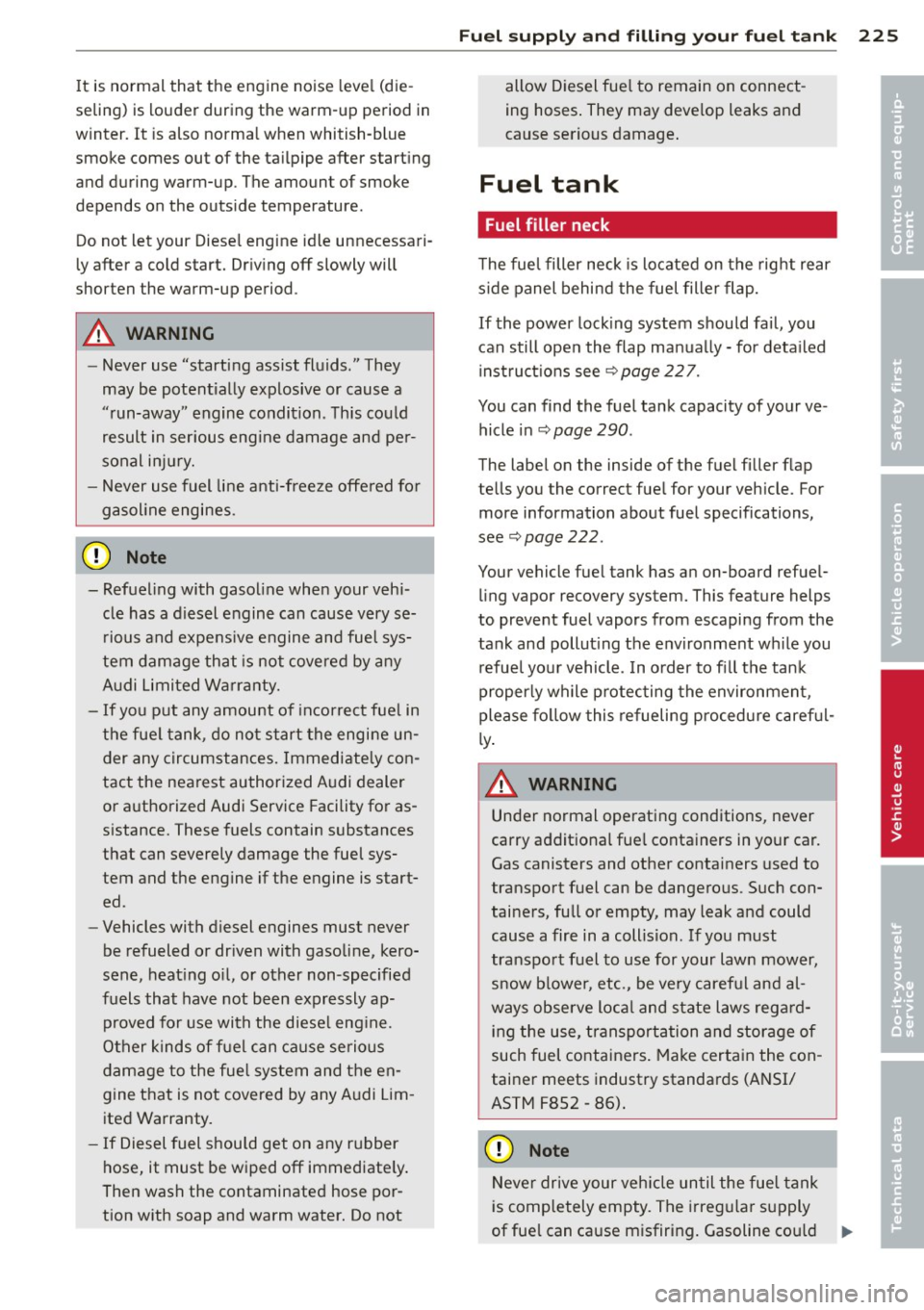
It is normal that the engine noise leve l (die
seling) is louder during the warm-up period in
winter.
It i s also norma l when whitish-blue
smoke comes out of the tailpipe after starting
and during warm-up . The amount of smoke
depends on the outside temperature.
Do not let your Diese l engine id le unnecessari
ly after a cold start. Driving off slowly will
shorten the warm-up period .
A WARNING
-Never use "starting assist fluids ." They
may be potent ially explosive or cause a
"run-away" engine condition. This cou ld
result in serious engine damage and per
sonal injury.
- Never use fuel line anti-freeze offered for
gasoline engines .
(D Note
- Refueling with gasoline when your vehi
cle has a d iesel engine can cause very se
rious and expens ive engine and fuel sys
tem damage that is not covered by any
A udi Limited Warranty.
- If you put any amount of incorrect fue l in
the fue l tank, do not start the engine un
der any circumstances. Immediately con
tact the nearest authorized Audi dealer
or authorized Audi Service Facility for as
sistance. These fuels contain substances
that can severely damage the fuel sys
tem and the engine if the engine is start
ed .
- Vehicles with diesel engines must never
be refueled or dr iven with gasoline, kero
sene, heat ing o il, or other non-specified
fuels that have not been expressly ap proved for use with the diese l eng ine.
Other kinds of fuel can cause se rious
damage to the fue l system and the en
gine that is not covered by any Audi Lim
ited Warranty.
- If Diesel fuel shou ld get on any rubber
hose, it must be wiped off immediate ly.
Then wash the contaminated hose por
tion with soap and warm water. Do not
-
Fu el su ppl y and fi lling yo ur fu el t an k 225
allow Diesel fue l to remain on connect
ing hoses . They may deve lop leaks and
cause serious damage .
Fuel tank
Fuel filler neck
The fue l filler neck is located on the right rear
s ide panel behind the fuel filler flap.
If the power lock ing system should fa il, you
can still open the flap manually - for detailed
instruct ions see
¢ page 22 7.
You can find the fuel tank capacity of your ve
hicle in
~ page 290 .
The label on the inside of the fuel filler flap
tells you the correc t fuel for your vehicle. For
more information about fuel specifications,
see ~
page 222.
Your vehicle fue l tank has an on-board refuel
ling vapor recovery system. This feature helps
to prevent fuel vapors from escaping from the
tank and pollut ing the environment wh ile you
refue l your vehicle . In order to fi ll the tank
properly while protecting the environmen t,
please fo llow this refueling p rocedure caref ul
ly .
A WARNING
-
Under normal operating conditions, never
carry additional fue l containers in your car.
Gas canisters and other containers used to
transport fuel can be dangerous. Such con
tainers, full or empty, may leak and could
cause a fire in a collision. If you must
transport fuel to use for your lawn mower,
snow blower, etc., be very careful and al
ways observe loca l and state laws regard
ing the use, transportation and storage of
such fuel containers. Make certain the con
tainer meets industry standards (ANSI/
ASTM F852 - 86).
{[) Note
Never drive your veh icle until the fuel tank
is completely empty. The irregu lar supply
of fue l can cause misfiring. Gasoline cou ld
ll-
•
•
Page 230 of 316

228 Fuel supply and filling your fuel tank
Selective catalytic
reduction
General information
Applies to vehicles: wit h diese l en gi ne
On vehicles with selective catalytic reduction,
an urea solution (Ad Blue) is injected into the
exhaust system before a nitrogen oxide cata
lytic converter to reduce nitrogen emissions.
The Ad Blue is stored in a separate tank in the
vehicle . The Ad Blue usage accounts for ap
proximately 0.5% to 1.2% of the diesel fuel
that is used.
You must refill the Ad Blue or have it refilled
by your authorized Audi dealer or qualified
workshop as soon as the AdBlue refill mes sage appears in the instrument cluster
c;,page229.
A WARNING
Failure to heed Ad Blue refill information in
the instrument cluster can prevent the ve
hicle from being started and driven. If the
vehicle cannot be driven and an emergency
arises, persona l inju ry can occur.
- Always have the Ad Blue tank refilled well
before the tank ru ns dry.
@ Tips
-The instrument cluster display indicates
the distance remaining that can be driv
en
c;, poge 228. If the Ad Blue tank is
completely empty, the engine will not
start again after the ignition is switched
off.
- AdBlue is required by law to operate this
vehicle.
Indicator in the instrument cluster
display
Applies to veh icles: w ith diesel en gine
The display indicates if the Ad Blue level is low
or if it was filled incorrectly.
Fig. 193 Ins trumen t cluster : in d icato r in the d isp lay
AdBlue level low
You w ill be informed if the Ad Blue in the tank
drops below a certain level.
Ad Blue l;) 1500 m i (2400 km) Refill
AdBlue. See owner's manual
This indicator appears when there is only
enough Ad Blue left to drive the distance indi
cated in the driver information system. Please
add AdBl ue.
AdBlue l;; 600 mi (1000 km) Refill
AdBlue! No restart in 600 miles (1000 km)!
See owner 's manual
This indicator appears when there is only
enough Ad Blue left to drive the distance indi
cated in the driver information system. Please
add Ad Blue. Otherwise the engine will not
sta rt again if you stop it once the distance in
dicated has been driven .
Refill Ad Blue! No
restart! See owner's manual
This message appears when the Ad Blue tank
is empty. Please add Ad Blue. Otherwise you
will not be able to start the engine again once
you stop it.
When the minimum Ad Blue level has been reached, you must add Ad Blue
c;, page 229.