2014 AUDI A8 ESP
[x] Cancel search: ESPPage 65 of 314

@-Folding the leg support up/down
@-Leg support steeper/flatter
©-Leg support forward/back
@ -Adjusting the display
Operating the reclining rear seat
Applies to vehicles: with reclining rear seat
Fig. 59 Rear center conso le: seat adjustment buttons
Reclining position on/off
@ -Adjusting the reclining position: press
and hold the button @c>
page 62, fig. 58 un
til your seat and the front passenger's seat
reach their end positions c>
page 62, fig. 58.
Depending on the last setting, the leg support
may fold out at the same time. The front pas
senger seat's can no longer be used in the re
clining position c>
&.
@ -Adjusting the standard position: press
and hold the button@ until the front pas
senger's seat reaches its end position and its
head restraint is upright. The leg support
folds in at the same time c>
&.
You can adjust the leg support or fold the dis
play forward in the reclining position:
Adjusting the leg support
@ -Folding the leg support out/in: press and
hold the left/right button @c>
fig. 59 until
the leg support reaches the desired position .
@-Leg support steeper/flatter: Activate
front passenger's seat adjustment with the
button
(f) . To adjust the front passenger's
seat backrest and the leg support, press the
button ® forward/back.
Seats and storage 63
© -Leg support forward/back: Activate front
passenger 's seat adjustment with the button
(f) . To adjust the front passenger's seat and
leg support forward/back, press the button @
forward/back.
Adjusting the display
@-Tilting the display forward/back : press
and hold the left/right button@ until the dis
play reaches the desired position .
You can fold the display forward so that you
have a clear view of the roadway . With the
seat in the reclining position, press and hold
the right button @ unti l the display is folded
forward. Make sure the driver has a clear v iew
of the exterior mirrors. If so, confirm the quest ion in the MMI with Yes. If you answer
No or do not respond to the question, the dis
play will return to the upright position.
Adjusting the front passenger's seat
(f)-Make sure that the front passenger's seat
adjustment is switched on in the Infotain ment system
c> page 64. Activate the front
passenger's seat adjustment with the button
(f) . You can now adjust the passenger's seat
forward/back and the backrest using the but
tons @) and @. With buttons @/@ , you can
adjust the passenger's seat to the reclin ing/
upright position. If you do not adjust the pas
senger's seat, the button
(f) will deactivate
automat ica lly after about 10 seconds.
_.& WARNING
Do not use the front passenger's seat for
seating when it is in the reclining position.
This increases the risk of serious injury or
death .
- Never adjust the reclining posit ion when
the front passenger's seat is occupied.
This increases the risk of injury.
- Do not t ilt the display if the driver's view
of the right exterior mirror will be ob
structed.
- Make sure the area between the leg sup
port and the front passenger's seat back
rest is clear befo re folding the leg sup
port in so that you are not pinched .
Page 66 of 314

64 Seats and storage
@ Tips
If you cannot move the seat into the re
clining position, it may be because
- the front passenger's seat memory func
tion is switched off¢
page 67 or
- the child safety lock is switched on (the
~ button ¢ page 41 or the right t but
ton ¢
page 41 light s up in the driver's
door), or
- the front passenger seat adjustment is
switched off in the MMI ¢
page 64.
Massage function remote control
Applies to vehicles: with reclining rear seat an d massage
fu nct ion
Fig . 60 Remote control: reclining seat massage func
tions
The remote controls are located in the rear
center console¢
page 68, fig. 65. The mas
sage function is on ly available when the igni
tion is switched on.
• To open the remote control compartment,
press the left button and fold the center
armrest upward.
• To adjust the massage type, press the ap
propriate button@-@ . The LED in the but
ton will turn on.
• To adjust the speed/intensity, turn the
thumbwheel @I® . Th e LEDs indicate the
speed/intensity.
• Press the selected massage type again to
switch the massage function off.
Massage types
@ -Wave
@-Pulse
©-Stretch @
-Lumbar
© Tips
- The massage function switches off auto
matically after approximately 10 mi
nutes.
- If you activate a massage type again, the
last selected intensity and speed will be
selected.
Comfort settings
Applies to vehicles: wit h comfort seats in the rear
You can adjust settings for the rear seat from
the cockpit using the MMI.
• Select !CARlfunction button> Car systems
control button > Vehicle settings > Seats >
Rear seats.
Factory settings position -
This function
moves the outer rear seats and the front pas
senger seatback into the factory settings posi
tion.
Entry assistance -Entry assistance makes it
easier to enter and exit the rear seat more
comfortably. When the function is activated,
the rear seat moves all the way back automat
ica lly when the corresponding door opens.
Front passenger seat adjustment* -If the
function is activated in the MMI, the front
passenger seat can be adjusted from the rear
seat¢
page 61, fig. 57.
Page 70 of 314

68 Seats and storage
Full-length center
console
Overview
Appl ies to vehicles: with full-len gth ce nter console
Fig. 65 Rear: full -length center console
@ · 115 volt socket ¢ page 68
@ · cupholder <=> page 75
© · 12 volt socket c:> page 7 4
@ · Folding table ¢ page 69
® ·center armrest and storage com part ·
ments: to open the deep compartment, press
the r ight button and fo ld the center armrest
upward. To open the compartment fo r the
massage func tion remote con trol*
c:> page 64
and fo r the telephone* , press the left button
and fo ld the center armrest upward.
115-volt socket
App lies to vehicles: with 115 -vo lt socket
The 115-vo lt socket can only be used when
the engine is running¢
A. When you push
the connector all the way into the socket, the
child safety mechan ism releases and current
flows through the socket .
Equipm ent that can be conn ected
Electrical devices can be connected to the 115
volt socket in the veh icle. Power consumption
at the 115-volt socket must not exceed 150
watts (300 watts peak) . Check the power con·
sumpt ion of the equipment on the model
p late .
LED on th e socket
- The socket is ready for use when the L ED is
green.
- If the LED blin ks red, there is a ma lf u nction.
The socket wi ll swi tch off automa tica lly due
to overcu rrent or overheating. The socke t
will switch on again automatica lly after a
coo l-down period. Any devices that are con
nected and switched on will activate again
automatically
c:> A .
A WARNING
-
- The sockets and the electr ical accessories
connec ted to them operate only when
the ignition is switched on. Incorrect us
age can lead to ser ious injuries or burns.
To reduce the risk of injuries, neve r leave
chi ldren unattended in the veh icle with
the vehicle key .
- H eavy equipment or plugs with in tegrat
ed power s upply units can damage the
socket and lead to injur ies .
- Sto re a ll connected e quipment securely
while the veh icle is moving so that they
cannot be thrown through the veh icle in
the event of a braking maneuver or an
accident.
- Never sp ill any liquids on the socket . If
any mo isture gets into the socket, make
certain that all the moisture has dried up before using the socket again.
- Equipment that is connected to the vehi·
cle socket can heat up more than it does
when connected to the public gr id .
- When us ing adapters and extens ion
cords, the child safety for the 115-volt
socket is d isabled and the socket is live.
- Never insert anything other than the
p lug of an appropriate e lectr ical accesso·
ry in to the socket, especially th ings that
conduct e lectr icity, e.g . meta l pens, kn it
ting needles, etc. in to the cont acts of the
1 15-volt so cket.
- Turn the electrical equ ipment off if the
socket has switc hed off because of over·
heat ing.
Page 78 of 314

76 Seats and stor age
Addit ional storage
There are a variety of storage compartments
and fasteners in various places in the vehicle.
- Storage compartments in the doors
- Net in the front passenger footwell
- Eyeglasses compartment in the headliner (near the rearview mirror)
- Storage compartments under the center
armrests
- Compartments* on the back of the front
seat backrests
- Garment hooks over the rear doors
- Compartment in the center console with
pass-through)* (rear)
- Compartment behind the rear center arm
rest (in vehicles without the pass-through*
or cooler*)
- Bag hooks in the luggage compartment
A WARNING
-When driving, do not leave any hard ob
jects on the rear window shelf or allow
your pet to sit on the shelf. They could
become a hazard for vehicle occupants in
the event of sudden braking or a crash .
- Always remove objects from the instru
ment panel. Any items not stored could
slide around inside the vehicle while driv
ing or when accelerating or when apply
ing the brakes or when driving around a
corner.
- When you are driving make sure that
anything you may have placed in the cen
ter console or other storage locat ions
cannot fall out into the footwells. In case
of sudden braking you would not be able
to brake or accelerate.
- Any articles of clothing that you have
hung up must not interfere with the driv
er's view. The coat hooks are designed
only for lightweight clothing. Never hang
any clothing with hard, pointed or heavy
objects in the pockets on the coat hooks.
During sudden braking or in an accident -
especially if the airbag is deployed - these objects could injure any passen
gers
inside the vehicle.
- To reduce the risk of personal injury in an
accident or sudden stop, always keep the
glove compartment closed while driving.
- Read and follow all WARNINGS
c:> page 173, Important safety instruc
tions on the side airbag system.
- Hang clothes in such a way that they do
not impair the driver's vision.
- The coat hooks must only be used for
lightweight clothing. Do not leave any
heavy or sharp edged objects in the pock
ets which may interfere with the side cur
tain airbag deployment and can cause personal injury in a crash.
- Do not use coat hangers for hanging clothing on the coat hooks as this can in
terfere with proper deployment of the
side curta in airbags in an acc ident.
- Do not hang heavy objects on the coat
hooks, as they could cause personal in
jury in a sudden stop.
@ Note
Objects located on the rear shelf that rub
against the rear window could damage the
heating wires for the rear window defog
ger .
(D Tips
-A vent slot is located between the shelf
and the rear window. Do not block the
vent with any items you may place on the
rear window she lf.
- Do not place bulky items on the rear win
dow shelf as they could restrict or block
the driver's vision in the rear view mirror.
Cooler
Introduction
App lies to vehicles: wit h coo ler
Please clean the cooler before using it for the
first time
c:> table on page 218 .
You can only switch on the cooler if ...
Page 81 of 314
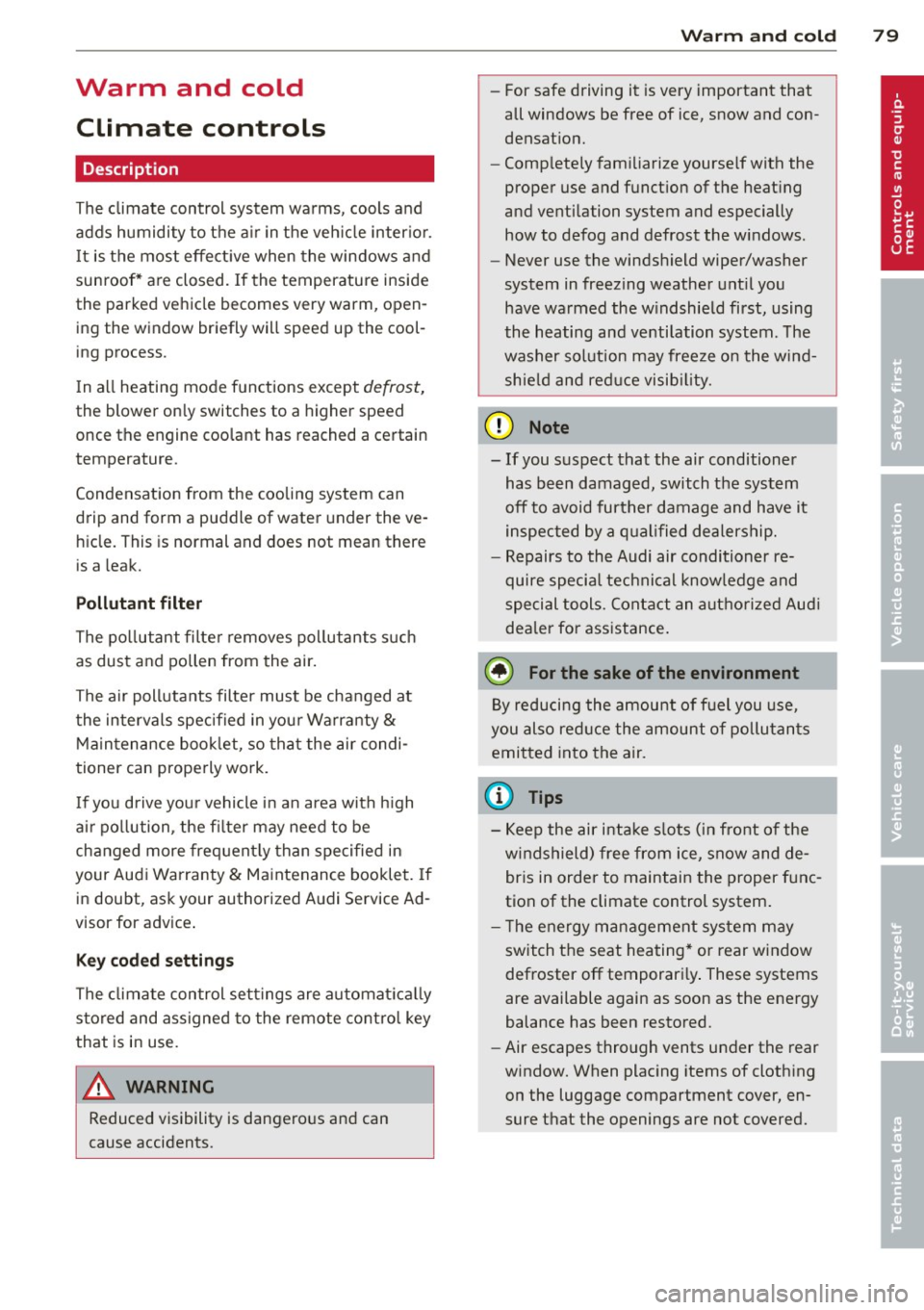
Warm and cold Climate controls
Description
Th e climate control sy stem warms, cools and
adds humidity to the a ir in the veh icle inter io r.
It is the most effect ive when the windows and
sunroof* a re closed. If the temperature inside
the parked vehicle becomes very warm, open ing the window briefly will speed up the cool
ing process.
I n all heating mode f unctions except
defrost,
the blower on ly switches to a higher speed
once the engine coolant has r eached a certain
temperature.
Condensation from the cooling system can
drip and form a puddle of water under the vehicle. This is normal and does not mean there
is a leak.
Pollutant filter
The po llutant filte r removes po llutants s uch
as dust and pollen from the air.
The air pollutants filte r must be changed at
t he intervals spec ified in you r Wa rra nty
&
Main tenance book let, so tha t the air condi
tioner can properly work.
I f you drive you r vehicle in an area with h igh
ai r po llution , the fi lter may need to be
changed more freq uent ly than specified in
your Aud i Warranty
& Ma intenance booklet. If
i n doubt, ask your authorized A udi Service Ad
visor for advice .
Key coded settings
The clima te con trol settings are a utomat ically
stored and assigned to the remote contro l key
that is in use .
& WARNING
Reduced visibility is dangero us and can
cause accidents . -
Warm and cold 79
-For safe driving it is very important that
all windows be free of ice, snow and con
densat ion.
- Comp letely fam iliarize yourse lf with the
proper use and funct ion of the heat ing
and ve nti lation system and especially
how to defog and defrost the w indows.
- Never use the windshield wiper/washer
system in freez ing weather unt il you
have warmed the w indshield first, using
the heating and ventilation system. The
washer sol ution may free ze o n the wind
shie ld an d red uce visib ility.
(D Note
- If you suspect that the air conditioner has been damaged, switch the system
off to avoid furt her damage and have it
i n spected by a q ua lified dea lership.
- Repairs to the Audi air condition er re
quire specia l techni cal know ledge and
speci al tools. Contact an autho rized Aud i
dealer fo r ass istance.
@ For the sake of the environment
B y reduci ng the amou nt of f uel you use,
you also re duce the amount of pollu tan ts
emitted in to the a ir .
(D Tips
- Keep the air intake s lo ts ( in fro nt of the
w indshield) free from ice, snow and de
br is in order to maintai n the proper f unc
tion of the climate control system.
- T he energy m anagement system may
switch the seat heating* or rear window
defroster off temporar i Ly . These systems
are available again as soon as the energy
balance has been restored .
- Air escapes through vents under the rear
window. When placing items of clothing
on the luggage compartment cover, en
sure that the openings are not covered.
Page 94 of 314

92 On the road
• Pull the lever to position CD ¢ fig . 91 to
switch the system on.
• Drive at the speed you wish to set .
• Press button @to set that speed.
The stored spee d and the ind icator light
[ij;(i)~i~ (US mode ls) ,ii (Canadian mode ls) ap
pear in the instrument cluster d isplay
¢ fig. 92. The display may vary, depending on
the type of d isplay in your vehicle .
The speed is kept constant via an engine o ut
p ut adjustment or act ive brake intervention .
A WARNING
-Always pay attention to traffic even when
the cruise control is switched on . You are
always responsible for your speed and
the distance between your vehicle and other vehicles.
- For safety reasons, the cruise control
should not be used in the city, in stop
and-go t raff ic, on twist ing roads and
when ro ad conditions are poor (such as
ice , fog, grave l, heavy rain and hydro
planing) -risk of accident.
- T urn off the cruise control tempor aril y
when entering turn lanes, highway exit lanes or in construction zones.
- Please note tha t inadvertent ly "rest ing"
yo ur foot on the accelerator peda l causes
the cruise control not to brake. This is
because the cr uise control is overridden
by t he driver 's acce lerat ion.
- If a brake system malfunction such as
overheat ing occurs when the cru ise con
tro l system is sw itched on, the braking
function in the system may be switched
off . The other cruise control functions re
ma in active as long as t he indicator light
[ij;rn~i~ (US models) Iii.I (Canad ian mod
els) is on.
(D Tips
The b rake lights illuminate as soon as the
brakes decelerate automat ica lly.
Changing speed
• To increase/decrease the speed in inc re
men ts, tap the lever in the
0 10 direction
¢ page 91, fig. 91 .
• To increase/decrease the speed quick ly, hold
the lever in the
0 10 direction until the de
sired speed is displayed.
You can also press the accelerator pedal down
to increase yo ur speed, e.g . if you want to
pass someone . The speed you saved earlier
will res ume as soon as you release the acce ler
ator pedal.
If, however, you exceed your saved speed by
6 mph (10 km/h) for longer than 5 minutes,
the cr uise control w ill turn off temporari ly.
The green symbol
[ij;(l)~i~ (US mode ls) ,ii in
the d isplay is replaced with a white symbol.
T he saved speed remains the same .
Presetting your speed
You can preset your desired speed while the
vehicle is not moving.
• Switch on the ign ition.
• Pull lever into position
CD ¢ page 91,
fig . 91 .
• Press the lever in t he 0 o r 0 direction to
increase or decrease your speed .
• Release t he lever to save that speed .
Th is function makes it possib le, for examp le,
to save the speed you want before dr iv ing on
the highway. Once on the h ighway, act ivate
the cr uise con trol by pulling the leve r toward
CD -
Switching the system off
Temporary deactivation
• Press the brake pe dal , or
• Press the lever into posi tion @(not cl icked
into p lace)
¢ page 91, fig. 91, or
• Drive for longer t han S m in utes at more
than 5 mph (10 km/h) above the stored
speed.
Page 96 of 314

94 Audi adapti ve cruise control and bra king gu ard
Audi adaptive cruise
control and braking
guard
Introduction
App lies to vehicles: with Audi adaptive cruise co ntrol
The adaptive cruise control system assists the
driver by regu lat ing vehicle speed and helping
to maintain a set distance to the vehicle
ahead, within the limits of the system.
If the
system detects a moving vehicle up ahead,
adaptive cruise control can brake and then ac
celerate your vehicle. This helps to make driv
ing more comfortable both on long highway
stretches and in stop-and-go traffic.
The braking guard system can warn you about
an impending collision and initiate braking
maneuvers¢
page 100.
Adaptive cruise control and braking guard
have technical limitations that you must
know, so please read this section carefully, un
derstand how the system works and use them
properly at all times.
General information
General information
Applies to vehicles: with Audi adaptive cruise control
Fig. 93 Front of th e veh icle: senso rs and video camera
The areas that conta in the radar and ultrason
ic sensors and the v ideo camera ¢
fig. 93
must never be covered by stic kers or other ob
jects or obstructed w ith dirt, insects, snow or
i ce that will interfere with the adaptive cruise
control system and braking guard. For infor
mation on cleaning, refer to¢
page 216. The same applies for any modifications made in
the front area.
T he function of the adaptive cru ise contro l
system and braking guard is limited under
some cond itions:
- Objects can only be de tected when they are
w ith in sensor range¢
page 96, fig. 96.
- The system has a limited ability to detect
objects that are a short d istance ahead, off
to the side of your vehi cle or mov ing into
your lane.
- Some kinds of ve hicles are hard to detect;
for examp le motorcycles, veh icles with high
ground clearance or overhanging loads may
be detected when it is too late or they may
not be detected at all.
-When driving through curves
¢page 95 .
-Stat ionary objec ts ¢page 95.
& WARNING
A lways pay attention to traffic when adap
tive cruise contro l is switched on and brak
ing g uard is active. As the dr iver, you are
still respons ible for starting and for main
taining speed and distance to other ob
jects. Braking guard is used to assist you .
The dr iver must a lways take action to avo id
a collis ion . The driver is a lways respons ible
for braking a t the co rrec t time.
- Imp roper use of adaptive cru ise control
can cause collisions, other acc idents and
serious pe rsonal in jury.
- Never let the comfort and convenience
that adaptive cruise control and braking gua rd offer d istract you from the need to
be alert to traffic condit ions and the
need to rema in in fu ll control of your ve
h icle at a ll times,
- Always remember that the adaptive
cruise control and braking guard have
limits -they will not s low the vehicle
down or maintain the set distance when
you drive towards an obstacle or some
thing on or near the road that is not
mov ing, such as vehicles stopped in a
traffic jam, a stalled o r disabled vehicle.
I f registered by the radar sensors,
Page 97 of 314

Audi adapt ive crui se c ontrol an d bra kin g guard 95
vehicles or obstacles that are not moving
can trigger a collision warning and if con
firmed by the video camera, an acute col lis ion warn ing.
- For safety reasons, do not use adaptive
cruise control when driving on roads with
many curves, when the road surface is in
poor condit ion and/or in bad weather
(such as ice, fog, gravel, heavy rain and
hydroplan ing). Using the system under
these cond itions cou ld result in a co lli
sion .
- Switch adaptive c ruise control off tempo
rar ily when driv ing in turning lanes, on
expressway exits or in construction
zones . This prevents the vehicle from ac
celerating to the set speed when in these
situations .
- The adapt ive cru ise control system w ill
not brake by itse lf if you put your foot on
the accelerator pedal. Doing so can over ride the speed and distance regulation .
- When approaching stationary objects such as stopped traffic, adaptive cruise
control will not respond and braking
guard w ill have limited function.
- The adapt ive cruise control system and
braking guard do not react to people , an
ima ls, objects crossing the road o r on
coming objects .
- The function of the radar sensors can be
affected by reflective objects such as
guard ra ils, the entra nce to a tunnel,
heavy rain or i ce.
- Never follow a veh icle so closely that you
cannot stop your vehicle safe ly. The
adaptive cruise cont ro l c anno t slow or
brake the veh icle safely when you follow
another vehicle too closely. Always re
member that the automatic braking
funct ion cannot bring the veh icle to a
sudden or emergency stop under these
conditions .
- To prevent unintended operation, always
switch ACC off when it is not be ing used. (D Note
The sensors can be displaced by impacts or
damage to the bumper, wheel housing and
underbody. That cou ld affect the adaptive
cruise control system and brak ing guard .
Have your authorized Aud i dea le r or a u
thorized Audi Serv ice Facility check their
funct ion.
In curves
Applies to vehicles: with Audi adaptive cruise control
I
F ig. 9 4 Exampl e: dri vin g in to a curve
When dr iving into a curve c:> fig. 94 and out of
a cu rve, the ad aptive cruise con trol m ay react
to a vehicle in the next lane and apply the
brakes . You can override or prevent the brak
i ng by pressing the accelerator pedal b riefly.
Stationary objects
Applies to vehicles: with Audi adaptive cruise control
Fig. 95 Ex ampl e: object chang ing l anes and s ta tio nar y
objec t
The adaptive cru ise con tro l system only reacts
to objects that a re mov ing o r th at the system
has a lready detected as moving . For examp le,
if a veh icle @, which has a lready been detect-
ed by the adaptive c ruise contro l, tu rns o r
changes lane s and another stationary vehicle .,._