2014 AUDI A8 Head
[x] Cancel search: HeadPage 272 of 314

2 70 What do I do now ?
Vehicle tool kit
Vehicle tool kit and jack
The vehicle tool kit is located in the luggage
compartment under the cargo floor cover .
Fig. 217 Luggage compartment: cargo floor cove r
folded upward
Fig . 218 Trunk lid: Vehicle tool k it
... Lift the cargo floor by the plastic handle.
... Hook the handle into the luggage compart
ment weather strip
c> fig. 217.
... Remove the spare wheel to reach the vehicle
tool kit .
.,. Remove the foam p iece.
The onboard tool kit includes:
- Hooks to
remove the wheel covers* or wheel
hub covers
- Plastic hook to remove wheel bolt covers*
- Wheel bolt wrench
- Alignment p in for changing wheels
- Screwdriver with reversible blade
- Towing loop
- Jack
Before storing the jack, make sure it is wound
back down as far as it will go.
A WARNING
-Improper use of the vehicle jack can cause
serious personal injuries.
- Never use the screw driver hex head to
tighten wheel bolts, since the bolts can
not attain the necessary tighten ing tor
que if you use the hex head, potentially
causing an accident.
- The factory-supplied jack is intended on
ly for your vehicle model. Under no cir
cumstances should it be used to lift
heavy vehicles or other loads; you risk in
juring yo urself.
- Never start the engine when the vehicle
is raised, wh ich could cause an acc ident.
- Support the vehicle securely with appro
priate stands if work is to be performed
underneath the vehicle; otherwise, there
is a potential risk for injury.
- Never use the jack supplied with your
Audi on another vehicle, particularly on a
heavier one. The jack is only suitable for
use on the vehicle it came with.
(D Tips
- Some of the onboard items listed above
are provided on certain models only or
are optional extras .
- Before you can raise your vehicle using
the jack, you must activate the jacking
mode
c> page 275 .
Page 281 of 314

Fuse pa nel @ (brown )
No . Equipment
1 Headlight contro
l switch
2 Emergency
start coil (key
i dentification)
3 Rear door
control module
(driver's side)
5 Horn
6 Interior
lights (headliner)
Steer ing column leve r, mul-
8
tifunction steering wheel
controls, steering wheel
heating
10 E
lectric steering column
l ock
11 Driver door
control module
12 D
iagnostic connector, light/
rain sensor
14 Powe
r steering column ad-
justment
15 Power steering, A/C com-
presser
16 Brake booster
Fu se p anel © (black )
No. Equipment
1 Front seat heating
2 Windshield
wiper
3 Front exte rior lighting
4 Sun roof
5 D river power window
6 Driver
seat (pneumatic)
7 Pano ramic sunroof
8 Dynamic
steering
9 Front exterior lighting
10 W
indshield/headlight wash-
er system
11 Rear power
window (driver's
side)
12 Panoramic sunroof
Amp s
5
5
7,5 15
7,5
10/5
5
7,5
10
25
20 15
Amp s
30
30 30
20
30
7,5 20
35
30
35
30
40
Fu ses and bulb s 2 79
Front passenger side cockpit fuse
assignment
Fig . 231 Front passenger side cockpit: f use pane l with
plast ic bracket
Fu se panel @ (bl ac k)
No. Equipment Amps
1 Anti-theft alarm system 5
2 Transmission control
mod-
15
ule
3 Front climate control fan
40
4 Engine supply 35
6 Engine cont ro l modu le 5
7 Front
passenger door con-
7,5
trol module
8
Front passenger power win-
30
dow
9 E5C contro l module 10
10 ESC
contro l modu le
25
1 1 Right rear power window 30
1 2 Front
passenger seat (pneu-
7,5
matics)
•
•
Page 282 of 314

280 Fuses and bulbs
Luggage compartment fuse assignment
Fig. 23 2 Luggage compartment: fuse pa nel with plas tic bracket
Fuse panel @ (black )
No. Equipment Amps
No. Equipment Amps
11 Dynam ic steer ing 5
E SC button, da ta logger, di· 12
Selector lever,
BCM-2
5
1 agnostic connector, BCM · 1,
5 13 Audi s ide ass ist 5
adap tive light ing system
14 Engine control modu le
5
2 Networking gateway
5
15 Sta rter 40
3 adap tive air s usp ension 5
4 Parking system
5 16 Left headlight/Headlight
10/5
range control system
5 Steering colum n leve r 5
6
Suspension contro l system
5
sensor
Fu se panel @ (red)
No. Equipment Amps
7 Bel
t tensione rs, airbag con-
5
trol module
Heated washe r fl uid no zzles, 1
Left reversible be
lt tens ioner
2S
2 Right revers
ible belt ten -
25
sioner
H ome link (garage door
Starter diagnos is, DC/DC
8 opener), nig ht vision system 5
3 co
nverter (S tart-Stop-Sys·
5
con trol mod ule, sport diffe r-
tern)
ent ia l, ionizer
9
Electromechan ica l park ing
5
brake contro l modu le 4
DC/DC converter (Start-
7,5
Stop-System)
5 Image proce ssing 7,5
10 Rear seat heating, coo
ler, in·
5
terior rearview mirror
Page 283 of 314

Fuses and bulb s 281
No . Equ ipment Amps Fus
e pan el@ (bla ck)
•
6 R
ight headlight (headlight
10
with adaptive light)
7 ESC control module 5 No. Equipment Amps
1 Automatic luggage com
-
5
partment lid
•
8
Sound actuator, AEM control
7,5
module 3 Rear
sockets 20
5 adaptive air suspension
15
9 Adaptive cruise control 10
6 115-Vsocket 25
10 Transmiss
ion control mod-
5
ule 7 E
lectromechanical parking
30
brake
11 Climate control
system sen-
5
8 Rear seat heating 25
sors
9 Rear exterior lighting 20
Fuse pan el© (bro w n)
No. Equipment Amps
10 Rear climate control system
20
blower
1 E
lectromechanical parking
5
brake
2 Suspension control system
5 Rear
sun shade, closing aid,
11 luggage
compartment lock,
20
convenience key, fue l filler
door
sensor
3 Right rear door
control mod-
7,5
ule 12
Luggage compartment
lid
30
control module
4 Smart modul tank 5
Fuse panel ® (red)
5 Front
climate control system
15
contro ls
6 Rear climate control
system
10
controls N o. Eq uipm ent Amps
1 Rear
seat adjustment but-
5
tons
3 Left rear seat (pneumatics) 7,5
7 Networking gateway 5
5 Tra
iler hitch control module* 20
8 Cooler
15
6 Left rear seat 30
9
Interface for specia l func-
5
tions 7 Right rear seat
30
8 Trailer hitch contro l module*
20
10 Cell phone
adapter, Blue-
5
tooth handset
9 T ra iler hitch control modu le* 15
11 AEM control modu le 15 10
Right rear
seat (pneumatics) 7,5
12 Selector lever 10
Fuse pan el® (bro wn)
13 Ambient lighting
10 No. Equipment Amps
14 Rear exterior lighting 20
15 Fuel
pump
25 1 Start-Stop-System,
Radio re-
30
ceiver/sound amplifier
16 Electromechanical parking
30
brake 2 Sound amplifie
r 30
Start-Stop-System, Rear
3 Seat
Entertainment, radio 7,5
receiver/sound amplifier
5 Automatic dimming interior
5
rearview mirror
6 DVD changer 5
Page 284 of 314
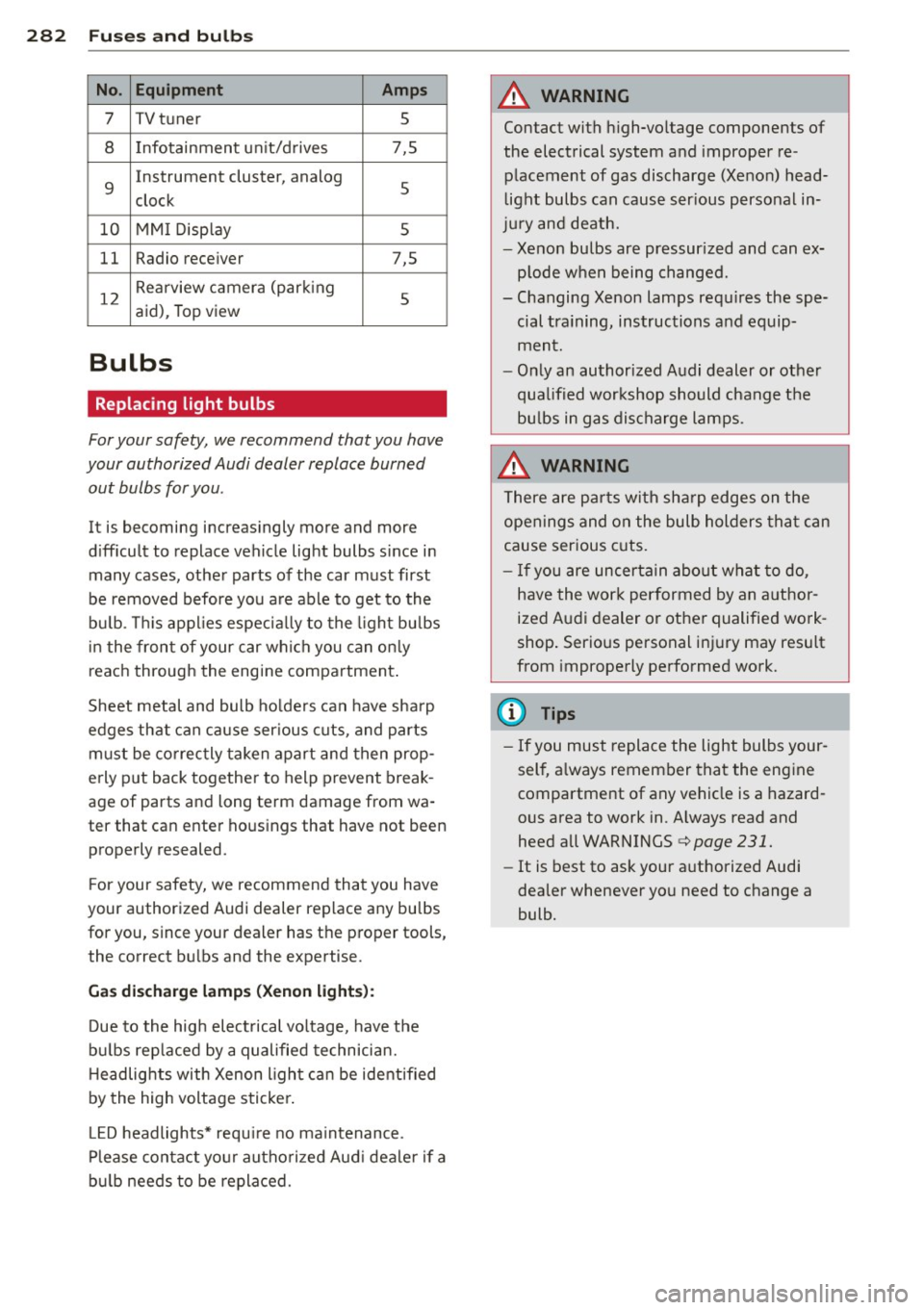
282 Fuses and bulb s
No. Equipment Amps
7 TV tuner 5
8 Infotainment un it/drives 7,5
9
I nstrument cluster, analog
5
clock
10 MMI Display 5
11 Radio receiver 7,5
1 2
Rearview camera (park ing
5 aid), Top view
Bulbs
Replacing light bulbs
For your safety, we recommend that you have
your authorized Audi dealer replace burned out bulbs for you .
It is becoming increasingly more and more
difficult to replace vehicle light bulbs s ince in
many cases, other parts of the car must first
be removed before you are able to get to the
bu lb . Thi s applies especially to the light bu lbs
in the front of your car which you can only
reach through the engine compartment .
Sheet metal and bulb holders can have sharp
edges that can cause ser ious cuts, and parts
must be correctly taken apart and then prop
erly put back together to help prevent break
age of parts and long term damage from wa
ter that can enter housings that have not been
properly resealed.
F or your safety, we recommend that you have
your authorized Audi dealer replace any bulbs
for you, since your dealer has the proper tools,
the correct bu lbs and the expertise.
Gas discharge lamps (Xenon lights):
Due to the high electrical vo ltage, have the
bu lbs rep laced by a qualified technician.
Headlights with Xenon light can be ident ified
by the high voltage sticke r.
LE D headlights* require no ma intenance .
Please contact your authorized Aud i dealer if a
bu lb needs to be replaced.
A WARNING
Contact with high-voltage components of
the electrical system and improper re
placement of gas discharge (Xenon) head
light bulbs can cause ser ious personal in
jury and death.
- Xenon bulbs are pressur ized and can ex
p lode when being changed.
- Changing Xenon lamps requ ires the spe
cial tra ining, instructions and equip
ment.
- Only an authorized Audi dealer or other
qualified workshop should change the
bu lbs in gas discharge lamps .
A WARNING
There are parts with sharp edges on the
openings and on the bulb holders that can
cause serious cuts.
- If you are uncertain about what to do,
have the work performed by an author
ized Audi dealer or other qualified work
shop. Serious personal injury may result
from improperly performed work.
(D Tips
-If you must replace the light bulbs your
self, a lways remember that the engine
compartment of any vehicle is a hazard
ous area to work in. Always read and
heed all WARNINGS
c> page 231.
-It is best to ask your authorized Audi
dealer whenever you need to change a
bulb.
-
Page 286 of 314

284 Emergency situations
@ Tips
-The discharged battery must be properly
connected to the vehicle's electrical sys
tem. When jump starting or charging the
battery, never connect the negative
ground cable to the battery negative
post because the battery manager sys
tem must be able to detect the battery's
state of charge . Always connect the neg
ative ground cable to the negative
ground post of the battery manager con
trol unit.
Use of jumper cables
Make sure to connect the jumper coble
clomps in exactly the order described below!
Fig . 233 Engine co mpartment: connecto rs fo r jump
star t cab les and c harg er
Fig. 234 Ju m p sta rt in g w it h the ba ttery of anot her ve
h icle :@ - booster battery, @-discharge d ve hicle bat
tery
The procedure described below for connecting
jumper cables is intended to provide a jump
start for your vehicle.
Vehicle with discharged battery:
•Turnoff lights and accessories, move lever
of automatic transmission to N (Neutral) or
P (Park) and set parking brake.
Connect POSITIVE(+) to POSITIVE(+)
(red)
• Open the red cover on the pos itive terminal
¢ fig. 233 .
1. Connect one end of the red positive cable
on the
jump start bolt c::;, fig. 234 @ (bolt
under the red cover = "positive ") of the ve
hicle to be started @.
2. Connect the other end to the positive ter-
mina l@ of the booster battery@.
Connect NEGATIVE (-) to NEGATIVE (-)
(black)
3. Connect one end of the black negative ca
ble to the negat ive terminal @ of the
booster battery @.
4. Connect the other end to the
jump start
pin © (bolts with hex head bolt= "nega
tive") of the vehicle to be started @.
Starting the engine
• Start the engine of the veh icle w ith the
booster battery@. Run the engine at a
moderate speed.
• Start engine with discharged vehicle battery
@ in the usual manner.
• If the engine fails to start, do not keep the
starter cranking for longer than 10 seconds.
Wait for about 30 second s and then try
aga in.
• With engine running, remove jumper cables
from both vehicles in the exact
reverse o r
de r.
• Close the red cover on the positive term inal.
T he battery is vented to the outside to prevent
gases from entering the veh icle inter ior. Make
sure that the jumper clamps are well connect
ed with their metal parts in full contact with
the battery terminals.
_& WARNING
To avoid serious personal injury and dam
age to the vehicle, heed all warnings and
instructions of the jumper cable manufac
turer. If in doubt, call for road service.
- Jumper cables must be long enough so
that the veh icles do not touch.
-
Page 292 of 314

29 0 Techni cal Dat a
Gross Ax le Weight R atin g
The Gross Axle Weight Rating is the maximum
l oad that can be applied at each axle of the
vehicle
c::> &. .
Vehicle capacity weight
The vehicle capac ity we ight (max. load) is list
ed eithe r on the dr iver's side B-pillar or inside
the fuel filler flap.
A WARNING
- The actual Gross Axle Weight Rat ing at
the front and rear axles should not ex
ceed the perm iss ible weights, and their
combination must not exceed the Gross
Vehicle Weight Rat ing.
Dimensions
I>
Leng th in (mm)
Width in (mm)
Width (across mir rors) in (mm)
He ight (unloaded)a) in (mm)
T urning circle diameter
ft (m)
-
- Exceeding permissible weight ratings can
result in veh icle damage, acc idents and
personal injury.
(D Note
- The vehicle capacity weight figures apply
when the load is distributed evenly in the
vehicle (passengers and luggage). When
transport ing a heavy load in the luggage
compartment, carry the load as near to
the rear axle as poss ible so that the vehi
cle's handling is not impaired.
- Do not exceed the maximum permissible
axle loads or the maximum gross veh icle
we ight. Always remember that the vehi
cle's handling w il l be affected by the ex
tra load. Therefo re, adj ust your speed ac
cordingly.
- Always observe local regulat ions.
AS SS ASL
202.4 (5137) 202.2 (5136) 207.52 (5267)
76 .7 (1949) 76 .7 (1949) 76 .7 (1949)
83.17 (2111) 83.17 (2111) 83.17 (2111)
57 .52 (1460) 57 .4 (1458) 57.96 (1471)
40.35 (12.3) 40.35 (12 .3) 41.67 (12 .7)
a) The he ight of the vehicle depends on the tires and the suspension.
When driving up steep ramps, on rough roads,
over curbs, etc . it is important to remember
that some parts of your ve hicle, such as spoil-
Capacities
Fuel tank: total capacity
Windsh ield and headlight* washer fluid container ers
or exhaust system components, may be
close to the ground. Be carefu l not to damage
them.
gal ( liters)
approx. 23.8 (90.0)
quarts (liters) approx. 5.29 (5.0)
Page 297 of 314
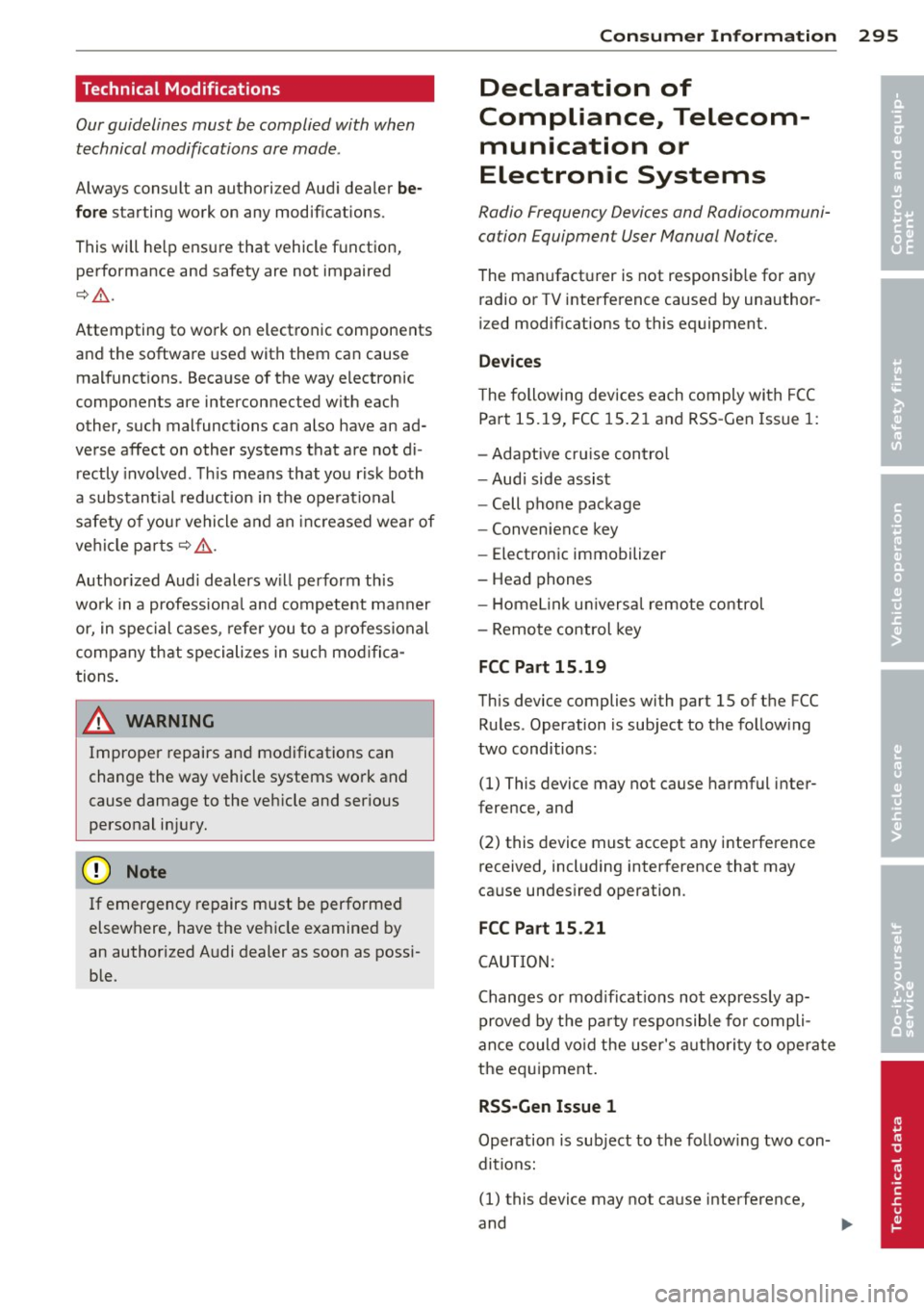
Technical Modifications
Our guidelines must be complied with when
technical modifications are made.
Always consult an authorized Audi dealer be
fore starting work on any modifications.
This will he lp ensure that vehicle function,
performance and safety are not impaired
¢ .&..
Attempting to work on electronic components
and the software used with them can cause
malfunctions. Beca use of the way electronic
components are interconnected with each
other, such malfunctions can also have an ad
verse affect on other systems that are not di rectly involved. Th is means that you r isk both
a substantial reduction in the operational
safety of you r vehicle and an inc reased wea r of
vehi cle parts¢ _&..
Author ized Audi dealers w ill perform th is
wo rk in a professiona l and competent ma nner
or, in spec ial cases, refer you to a p rofessional
company that specializes in such mod ifi ca
tions .
_& WARNING t= -
Improper repairs and modifications can
change the way vehicle systems wo rk and
cause damage to the veh icle and ser ious
personal injury.
(D Note
If emergency repairs must be performed
elsewhere, have the veh icle examined by
an authorized A udi dealer as soon as possi
ble.
Con sumer In formation 295
Declaration of
Compliance, Telecom
munication or
Electronic Systems
Radio Frequency Devices and Radiocommuni
cation Equipment User Manual Notice.
The manufacturer is not responsib le for any
radio or TV interference caused by unauthor
ized modifications to this equipment.
Device s
The following devices each comply wi th FCC
Part 15 .19, FCC 15.2 1 and RSS -Gen Issue 1:
- Adaptive cru ise control
- Aud i side assist
- Cell phone package
- Convenience key
- Electron ic immobilizer
- Head phones
- Homelink u nivers al remote co ntrol
- Remo te control key
FCC Part 15.19
This device complies with part 15 of the FCC
Ru les . Operation is subject to the fo llow ing
two conditions:
(1) This device may not cause harmful inter
ference, and
(2) this device must accept any inte rference
received, including inter ference that may
cause undes ired operation.
FCC Part 15.21
CAU TION:
Changes or mod ificat ions not expressly ap
proved by the pa rty responsible fo r compli
an ce could vo id the user's autho rit y to operate
the eq uipment .
RSS-Gen Issu e 1
Operation is subject to the follow ing two con
ditions:
(1) this device may not cause interference,
and
•
•