2014 AUDI A6 warning light
[x] Cancel search: warning lightPage 53 of 304

Dimming the mirrors
Fig. 46 Automatic d imm ing rearv iew mirro r*
M anual ant i-glar e adjustment
.. Move the small lever (located on the bottom
edge of the mirror) to the rear.
Automatic ally dimming mirror s*
.. To d im the rearv iew mirror and bo th ex terior
mirrors, p ress the @button. The d iode @
turns on. The rearview and exterior mirrors
dim automatically when light shines on
them, for example from headlights on ave
hicle to the rear.
&_ WARNING
Electrolyte flu id can leak from automatic
dimming mirrors if the glass is broken.
Ele ctrolyte fl uid can irritate s kin, eyes and
respi ratory system.
- Repeated or prolonged exposure to elec
tr olyte can cause ir ritation to the resp ira
tory syste m, espec ially among people
with asthma or othe r respiratory cond i
tions. Get fres h ai r i mmedia tely by leav
ing the vehicle or, if that is not possible,
open windows and doors all the way.
- If electrolyte gets into the eyes, flush
them thoro ughly with large amounts of
clean water for at least 15 m in utes;
med ica l attent ion is recommended.
- If electrolyte contacts sk in , flush affect
ed area with clean water for at least 15
minutes and then wash affected area
w ith soap and water; medical attention
is recommended. T ho roughly wash af
f e cted clothing and sho es befor e reuse.
Clear vi sion 51
- If swallowed and perso n is conscious,
rinse mouth with water for at least 15
m inutes. Do not induce vomiting unless
instructed to do so by med ica l professio
nal. Get medical attention immediately .
(D Note
Liqu id e lectrolyte leaking from broken m ir
ror glass w ill damage any plastic surfaces
i t comes in contact wit h. Clea n up spilled
electrolyte immed iately w it h clean water
and a sponge.
@ Tips
- Switching off the dimming function of
the inside rear view mir ro r also deacti
vates the automatic d imming function of
t he ex ter ior mirro rs.
- T he automatic dimming m irrors do not
dim when the inte rior lighting is tu rned
on or the reve rse gear i s sele cted.
- Automatic d imm ing fo r th e mirror only
operates proper ly if the light s trik in g the
inside m irror is not hin dered in any way.
Page 56 of 304

54 Seats and storage
Multifunction button
App lies to vehicles: wit h memory fu nctio n
You can adjust the massage function, lumbar
support, side bolsters and seating surface us
ing the multifunction button .
Fig. 4 8 MMI display: seat settings
Operating
• The MMI displays the possible seat settings
@ when you turn the mu ltifunction button
(D ¢ page 53, fig . 47 to the left or right
¢fig. 48, ¢ A .
• To select a seat setting, turn the multifunc
tion button
(D until the desired seat setti ng
is highlighted with a red border.
• The arrows @ indicate the possible adjust
ments. For example, to move the lumbar
support down, press the multifunct ion but ·
ton
(D down . The corresponding arrow ©
li ghts up .
The follow ing seat settings @ are possible:
Massage fun ct ion* · Massage type Wave,
Knockin g, Stretch, lumbar , Sho ulde r or Off.
You can set the massage strength level from 1
to 5. You can turn the selected massage on/
off using the button@~
page 53, fig . 47.
lu mb ar support · Moving the lumbar support
up/down and making it firmer/softer¢ .&..
Side bol ste rs* · Increasing/reducing the side
support in the seat using the side bolsters on
the seating surface and backrest
q &.
Seating surface · Making the seating surface
longer/shorter ¢.&. .
A WARNING
-~
-Never adjust the driver's or front pas·
senger 's seat whi le the vehicle is moving.
If you do th is while the veh icle is moving,
you will be out of position . A lways adj ust
the dr iver's or front passenge r's seat
when the vehicle is not mov ing.
- Be careful when ad justing the seat
he ight. Check to see that no one is in the
way, or serio us injury co ul d resu lt!
- Because the seats can be e lectrically ad
justed with the igni tion off, never leave
child ren unattended in the veh icle. Uns u
pervised use o f the electric seat adj ust
ments may cause serious injury.
- To reduce the risk of injury in the case of
sudden braking o r accident, front pas
sengers must never ride in a moving ve
hicle with the backrest reclined. Safety be lts and the airbag system only offer
maximum protection when the backrest is upr ight and the safety belts are prop·
erly positioned on the body. The more
the backrest is reclined, the greater the
ris k of persona l injury from an incor re ct
seating position and improperly pos i
tioned safety belts.
(D Tips
- T he massage function switches off auto
matically after approximately 10 mi
nu tes.
- T he side bolsters* deflate when t he d riv
er's door is opened. This allows you to
enter and exit comfortably. The side bol
sters inflate again once you begin d riv
ing .
Page 59 of 304

Remote Memory button control master
key
Driver Driver Front passen-
ger
Seat X X X
Stee ring X X
wheel*
Both exterior
X X
rearview mir-
rors*
Remote control key
Applies to vehicles: with memory function
To assign the d river 's sea t settings to the re
mote cont ro l key w hen locking the vehicle, the
function must be swi tc h ed on .
~ Select: I CARI funct io n button > (Car )* sys
tems
con trol button > Vehicle settings >
Seats > Driver seat > Remote control key >
On .
@ Tips
If you do not wa nt ano ther d river' s set
t ings to be a ssigned to the remote control
key, switch off the memory f unction usin g
the MMI or the
! OFF ! button ce:> page 57.
Memory buttons
Applies to vehicles: with memory function
Fig. 53 Dr iver·s door: memory fu n ct io n buttons
The memo ry but tons are located in the dr iv
e r's/fron t passenger 's * door.
Seats and storage 5 7
~ To store a seating profile, p ress the !SET !
button and then one of the memory but
tons.
~ To recall a seating profile, press and ho ld
the memory button until th e seat is adjust
ed to the stored settings.
~ To swi tch the memory funct ion for the dr iv
er or fro nt pa sse nge r off, pre ss the
!OFF I
button. The wo rd OFF lights up whe n the
mem ory f unction is swi tched off . Sea ting
prof iles w ill not be stored.
WARNING
-For safety reasons, the seat setting
should only be recalled when the veh icle
is stationary -otherw ise you risk hav ing
an accident.
- If necessary, you stop the process by
press ing the
!OF F! button or any of the
memory buttons.
Adjusting the front passenger seat in
the MMI
Applies to vehicles: with memory function
The driver can adjust the position of the front
passenger seat.
Adjusting the front pas senger seat from
the driver's side
~ Select: ! CAR I function button > (Car) * sy s
tem s
control button > Vehicle settings >
Seats > Front passenger seat > Adjust seat
position .
~ You ca n now ad just the fron t passe nger sea t
using the bu ttons o n the dr iver's se at
q page 53, fig. 47 .
Matching the position of the driver's seat
~ To adjust th e front passenger seat to match
the dr ive r's seat settings, select t he
ICARI
function button > (Car )* system s cont rol
but ton
> Vehicle settings > Seats > Front
pa ssenger seat > Symmetry to driver seat.
~ Press and hold the contro l knob unti l the ad
justment process is complete.
Page 60 of 304

58 Seats and storage
@ Tips
When matching seat settings, the settings
for the lumbar support and seating s ur
face w ill not transfer to the front passeng
er's seat.
Ashtray
Applies to vehicles: with ashtray
F ig . 54 C ente r con so le: fron t ash tr ay•
Fi g. 55 Rea r a sh tray
Opening /closing
~ To open the front ashtray, slide the cove r up .
~ To close the front ashtray , press down on
the cover.
~ T o open the rear ashtray, tap the cover on
the rim .
Emptying
~ To emp ty the front ashtray, pull it upward
and o ut.
~ T o emp ty the rear ashtray, p ress the rear
s ide of the cove r down w hen it is open
'=? fig . 55. The ashtray will lift up ou t of i ts
mount.
~ To insert the ashtray again, press it down in
to the mount until it locks into p la ce .
A WARNING
-Never put waste paper in t he ashtray. Hot
ashes or other hot objects in the ashtray
could set waste paper on f ire.
Cigarette lighter
Applies to vehicles : wit h cigarette lighter
Fig. 5 6 Ce nter co nso le: c iga rett e li ghter
~ Push the k nob on t he cigarette lighter in.
~ Remove the c igarette lighte r when it pops
out .
A WARNING
The cigarette lighter on ly works when the
i gnition is switched on . Incorrect usage
ca n lead to ser ious injuries or burns . For
this reason, children sho uld never be left
unattended in the veh icle because this in
creases the risk of i njur y.
Page 63 of 304

- Compartments* on the back of the front seat backrests
- Garment hooks on the sides of the pillars in
the rear of the vehicle and in the rear grab handles
- Compartment in the rear center armrest
- Two mounting hooks* unde r the base of the
rear window inside the luggage compart
ment. You can attach light ob jects to these
hooks. The mounting hooks are spring-load
ed and will return to thei r no rmal position
when not in use.
A WARNING
-
- Always remove objects from the instru
ment panel. Any items not stored could
sl ide around inside the vehicle while driv
ing or when accelerating or when apply
ing the brakes or when driving a round a
corner.
- When you are driving make sure that
anything you may have placed in the cen
ter console or other storage locations cannot fa ll out into the footwells. In case
of sudden braking you would not be able
to brake or accelerate.
- Always keep the lid of the compartment
for (sun)glasses* closed while driving to
reduce the risk of injury during a sudden
braking maneuver or in the event of an
accident .
-Any articles of clothing that you have
hung up must not interfere with the driv
er's v iew . The coat hooks are designed
only for lightweight clothing . Never hang
any clothing w ith ha rd, pointed or heavy
objects in the pockets on the coat hooks.
During sudden braking or in an accident -
especially if the airbag is deployed -
these objects cou ld injure any passen
gers inside the vehicle .
- To reduce the risk of persona l injury in an
accident or sudden stop, always keep the
glove compartment closed while driving .
- Read and fo llow all WARN INGS
¢ page 169, Important safety instruc
tions on the side airbag system.
S ea ts a nd s to rage 61
- Hang clothes in such a way that they do
not impair the driver's vision .
- The coat hooks must only be used for
lightweight clothing. Do not leave any
heavy or sharp edged objects in the pock
ets which may interfere with the side cur
tain airbag deployment and can cause pe rsonal injury in a crash .
- Do not use coat hangers for hanging
cloth ing on the coat hooks as th is can in
terfere with prope r deployment of the
side curta in a irbags in an acc ident.
- Do not hang heavy objects on the coat
hooks, as they could cause personal in
jury in a sudden stop.
- For strength-re lated reasons, the mount
ing hooks can only be used to secure ob
jects weigh ing up to 10 lb . (5 kg). Heavi
er objects will not be adequately sec ured
- there is a risk of injury .
(D Note
Objects located on the rear shelf that rub
against the rea r window could damage the
hea ting wires for the rear window defog
ger.
Roof rack
Description and mounting locations
Addi tional cargo can be carried with a roof
luggage rack.
F ig. 62 Roof r ack atta ch m ent points
.., Always read and follow the instructions pro
vided by the roof rack manufa ctu rer when
installing the roof rack system. .,.
Page 68 of 304
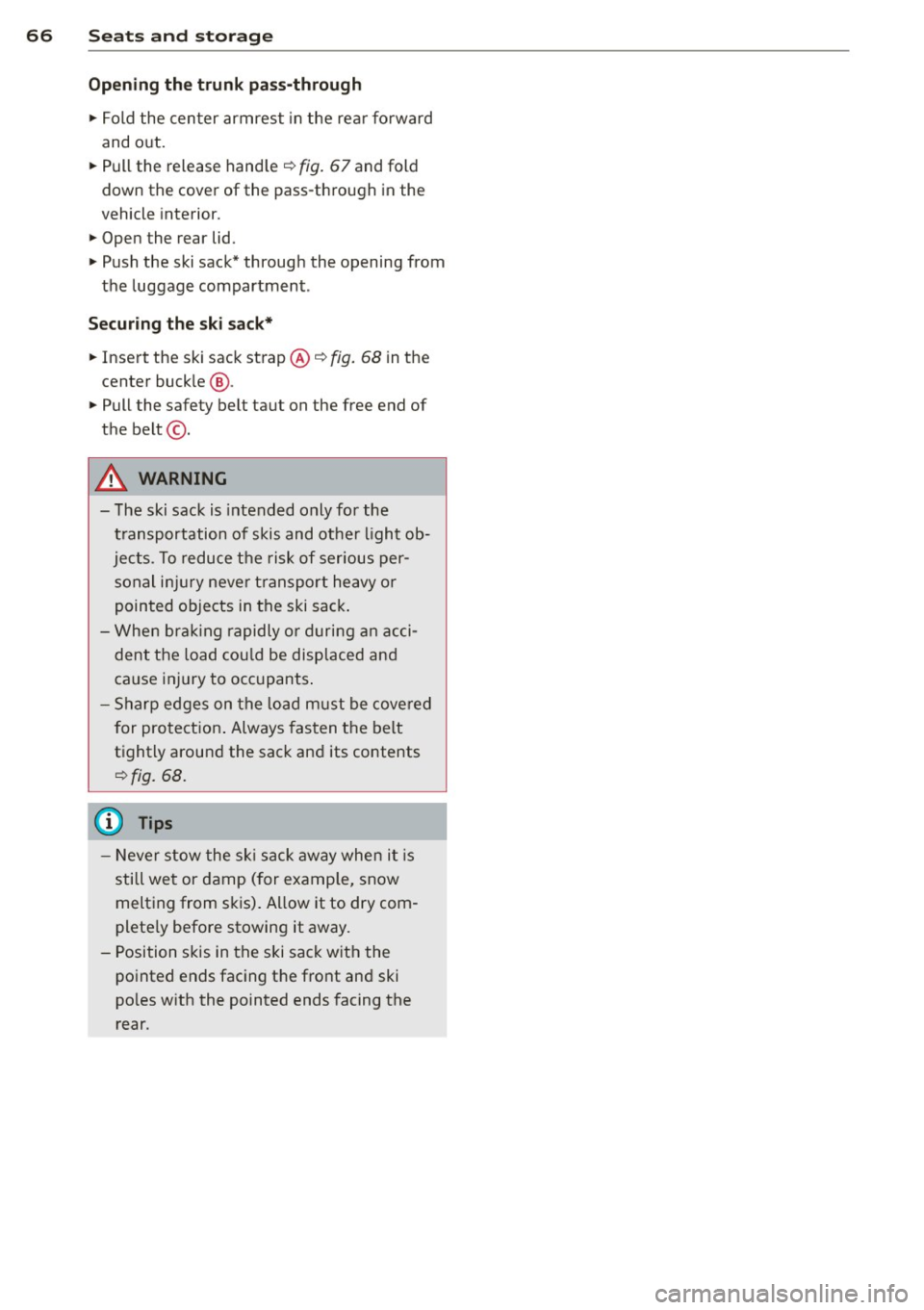
66 Seats and storage
Opening the trunk pass-through
.. Fold the center armrest in the rear forward
and out .
.. Pull the release handle ¢
fig. 67 and fold
down the cover of the pass -through in the
vehicle interior .
.. Open the rear lid .
.. Push the ski sack* through the opening from
the luggage compartment .
Securing the ski sack*
.. Insert the ski sack strap @¢ fig. 68 in the
center buck le @ .
.. Pull the safety belt taut on the free end of
the belt @.
A WARNING
-The ski sack is intended only for the
t ransportation of skis and other light ob
jects . To reduce the risk of serious per
sonal inj ury never t ransport heavy o r
pointed objects in the ski sack .
- When brak ing rapidly or during an acci
dent the load could be displaced and
cause injury to occupants .
- Sharp edges on the load must be covered
for protection . Always fasten the belt
tightly around the sack and its contents
¢ fig. 68.
(D Tips
- Never stow the ski sack away when it is
still wet or damp (for example, snow
melting from skis). Allow it to dry com
pletely before stowing it away.
- Position skis in the ski sack with the
pointed ends facing the front and ski
poles with the pointed ends facing the
rear.
Page 77 of 304

Starting th e engin e
"'Press the brake peda l c::> _&..
"'Press the !START ENGINE STOP I button
c::>fig. 75. The engine will start .
"' It is possible that the re wi ll be a slight de lay
when starting the engine for diesel vehicles
in colder temperatures. Therefore, you must
hold the brake pedal down until the eng ine
starts. The indicator lamp
&I illum inates
when the eng ine is preheated .
If the engine should not start immediately,
the starting process is automatically stopped
after a short time . Repeat starting procedure .
Start-Stop-Sy stem *:
Note the information on c::> page 79, Start
S top-Sys tem.
A WARNING
- Never allow the engine to run in confined
spaces -danger of asphyxiation .
- Never turn off the eng ine unti l the vehi
cle has come to a complete stop .
- The brake booster and power steer ing
only work when the engine is running . If
the engine is off, you have to use more
force when steering or braking. Because
you cannot stee r and brake as you usua l
ly wou ld, this could lead to crashes and
ser ious injur ies.
- Avoid high engine rpm, fu ll throttle and
heavy engine loads unti l the engine has
reached operating temperat ure - ot her
wise yo u risk eng ine dam age.
- The eng ine ca nnot be started by pushing
or tow ing the veh icle.
(D Tips
- After a cold engine is sta rted, there may
be a brief period of increased noise be
ca use oil p ress ure mus t fi rs t bu ild up in
the hyd raulic valve adjus ters. This is nor
mal and not a ca use for concern .
-If yo u leave the vehicle with t he ignit ion
switched on, the ignition will switch off
On th e ro ad 75
after a cer tain per iod of t ime. Please
note that electrical eq uipment such as
exterior lights will sw itch off as well
when that happens.
Stopping the engine
"' Bring your vehicle to a complete stop.
"' Move the selector lever to the P or N posi
tion .
"' Press the
I STA RT E NGINE ST OP I button
c::>page 74, fig. 75.
When you stop and the Start-Stop-System*
turns off the engine, the ignition remains on .
Press the
! S TAR T ENGIN E ST OPI button to
swi tch the ig nition off du ring a stop phase.
Steering lock
The steeri ng locks when you tur n the engine
off using the
I S TART ENGINE STOP I button
and open the driver's door. The locked steer
i ng helps p revent vehicle theft.
Emergency off
If necessary, t he engine can be switc hed off
with the se lector lever in the R or D/S posi
tion. The eng ine stops if you press the
I S TART ENGI NE STOP I button at speeds below
6 mph (10 km/ h) .
A WARNING
- Never turn off t he engine un til the vehi
cle has come to a complete stop .
- T he b rake boos ter and power stee ring
only work w hen the eng ine is r unning . If
the engine is off, yo u have to use more
force when steering or braking. Because
you cannot steer and brake as you usual
ly would, th is cou ld lead to crashes and
serious injuries.
- For safety reasons, you sho uld a lways
park your vehicle w ith the selector lever
in P . Otherwise, the vehicle could inad
vertently roll away.
- After the eng ine has been switched off,
the radiator fan can cont inue to run for
up to 10 minutes - even with the ignition .,..
Page 79 of 304

.. Hold the master key vertically in the loca
tion indicated
y>>) c::> fig. 76.
.. Press the brake pedal
c:;, A in Starting the
engine on page 75.
.. Press the l~S_T_A_R_T_ E_N_ G_ I_ N _ E_ S_T_ O_ P~ I button . The
engine will start .
.. Drive to your author ized Audi dealer imme
diately to have the malfunction co rrected .
('O Tips
You can view the message again by press
ing the
! START ENGINE STOP I button.
Electromechanical
parking brake
Operation
The electromechanical parking broke replaces
the hand broke.
Fig. 77 Center console: Park ing brake
.. Pull on the switch (®) c::> fig. 77 to apply the
parking brake. The indicator light in the
switch illuminates .
.. Step on the brake pedal or the acce le rator
pedal and press the switch(®) at the same
time to release the parking brake. The indi
cator light in the switch goes out.
Your veh icle is equipped w ith an electrome
chanica l park ing brake. The parking brake is
designed to prevent the vehicle from rolling
un intentiona lly and rep laces the hand brake.
I n addition to the normal functions of a tradi
tional hand brake, the electromechanica l
parking brake provides various convenience
and safety functions.
On the road 77
When starting from rest
-The integral start ing assist helps you when
driving by automatically re leasing the park
ing brake
c::> page 78, Starting from rest .
- When start ing on inclines, the starting as
sist p revents the vehicle from unintentiona l
ly rolling back. The braking force of the
parking brake is not re leased until sufficient
driving force has been built up at the
wheels.
Emergency brake function
An emergency brake ensures that the vehicle
can be slowed down even if the
normal brakes
fail
c:;, page 79, Emergency broking.
Indicator lights
- If the pa rking brake is closed with the ign i
tion
switched on the indicator lights come
on - (USA
models) ,tl (Canada models)
in the instrument cluster and in the switch.
- If the parking brake is closed with the igni
tion
switched off the indicator lights come
on - (USA
models) ,tl (Canada models)
in the instrument cluster and in the sw itch
for about 20 seconds.
A WARNING
Do not press the accelerator pedal inadver
tently if the veh icle is stationary but the
engine is running and a gear is selected .
Otherwise the vehicle w ill start to move
imm ediately and could result in a crash.
(D Note
If the symbol . in the disp lay or the indi
cator light
1111 (USA models)/. (Cana
da models) in the instr ument cluster fla sh
es, there is a malfunction in the brake sys
tem. Please refer to the detailed descrip
tion of the indicator lights
c::>poge 15.
-If the indicato r light - (USA mod-
els) /. (Canada models) or
11',1 turns
on, there may be a malf un ction in the
parking brake
c::>poge 16.