2014 Alfa Romeo MiTo fuel consumption
[x] Cancel search: fuel consumptionPage 14 of 280

Engine coolant overheating
(red)
Turning the key to the MAR position illuminates the warning light, but it
should switch off after a few seconds.
The warning light turns on when the engine is overheated.
The display will show the dedicated message.
If the warning light comes on when driving, proceed as follows:
❒when driving normally: stop the car, switch off the engine and
check that the water level in the reservoir is not below the MIN
mark. If it is, wait for the engine to cool down then slowly
and carefully open the cap, top up with coolant and check that the
level is between the MIN and MAX marks on the reservoir. Also
check visually for leakages. If the warning light comes on again at
the next engine start-up, contact Alfa Romeo Authorised Services.
❒if the vehicle is used under demanding conditions(e.g.
towing trailers uphill or fully loaded): slow down and, if the warning
light stays on, stop the car. Wait for 2 or 3 minutes with the engine
running and slightly accelerated to further favour the coolant
circulation. Then stop the engine. Check the correct fluid level as
described above.
IMPORTANT Over demanding routes, it is advisable to keep the engine
on and slightly accelerated for a few minutes before switching it off.
Doors not closed correctly
(red)(for versions/markets, where provided)
The warning light (or symbol on the display) lights up when one or
more doors or the tailgate are not closed correctly. An acoustic signal
is activated with the doors open and the car moving.
On some versions the warning light (or symbol on the display) also
lights up when the bonnet is not closed correctly.EOBD/injection system failure
(amber)
In normal conditions, when the ignition key is turned to MAR-ON the
warning light switches on, but should switch off as soon as the engine
is started.
If the warning light remains on or switches on whilst driving, the
injection system is not working properly; in particular, if the warning
light switches on constantly, this indicates a malfunction in the
supply/ignition system that could cause excessive exhaust emissions, a
possible loss of performance, poor driveability and high fuel
consumption.
A specific message is displayed on certain versions.
Under these conditions, you may continue travelling at moderate speed
without demanding excessive effort from the engine. Prolonged use of
the car with the warning light on may cause damage.
Contact Alfa Romeo Authorized Services as soon as possible.
10GETTING TO
KNOW YOUR CAR
SAFETY
STARTING AND
DRIVING
IN AN EMERGENCY
SERVICING AND
MAINTENANCE
TECHNICAL
SPECIFICATIONS
INDEX
The warning light goes out after the fault disappears, but the
notification is stored in the system.
Page 20 of 280

Right direction indicator
(green)
The warning light switches on when the direction indicator stalk is
moved upwards or when the hazard warning light button is pressed.
Tyre pressure low(for versions/markets, where provided)
This warning light (or symbol on the display) switches on (on some
versions together with a message on the display) (together with an
acoustic signal) if the pressure in one or more tyres drops below a
preset threshold.
In this way the TPMS warns the driver that one or more tyres may be
dangerously flat and liable to puncture.
IMPORTANT Do not continue driving with one or more flat tyres as
handling may be compromised. Stop the car, avoiding sharp braking
and steering. Replace the wheel immediately with the space-saver
wheel (for versions/markets, where provided) or carry out an
immediate repair using the dedicated kit (see “Changing a wheel” in
the “In an emergency” section) and contact Alfa Romeo Authorised
Services as soon as possible.TPMS failure
This warning light (or symbol on the display) switches on (on some
versions together with a message on the display) when a TPMS fault is
detected.
In this case, contact Alfa Romeo Authorised Services as soon as
possible.
Should one or more wheels be fitted without sensors, the display will
show a warning message until initial conditions are restored.
Check tyre pressure
This warning light (or symbol in the display) switches on (on some
versions together with a message in the display) to indicate that the
tyre pressure is below the value recommended to guarantee long tyre
life and low fuel consumption. It may also indicate a slow loss of
pressure.
Should two or more tyres be in the condition mentioned above, the
display will show the indications corresponding to each tyre in
sequence.
Under these circumstances you should restore the correct pressure
values (see "Technical specifications" section).
16GETTING TO
KNOW YOUR CAR
SAFETY
STARTING AND
DRIVING
IN AN EMERGENCY
SERVICING AND
MAINTENANCE
TECHNICAL
SPECIFICATIONS
INDEX
Page 26 of 280
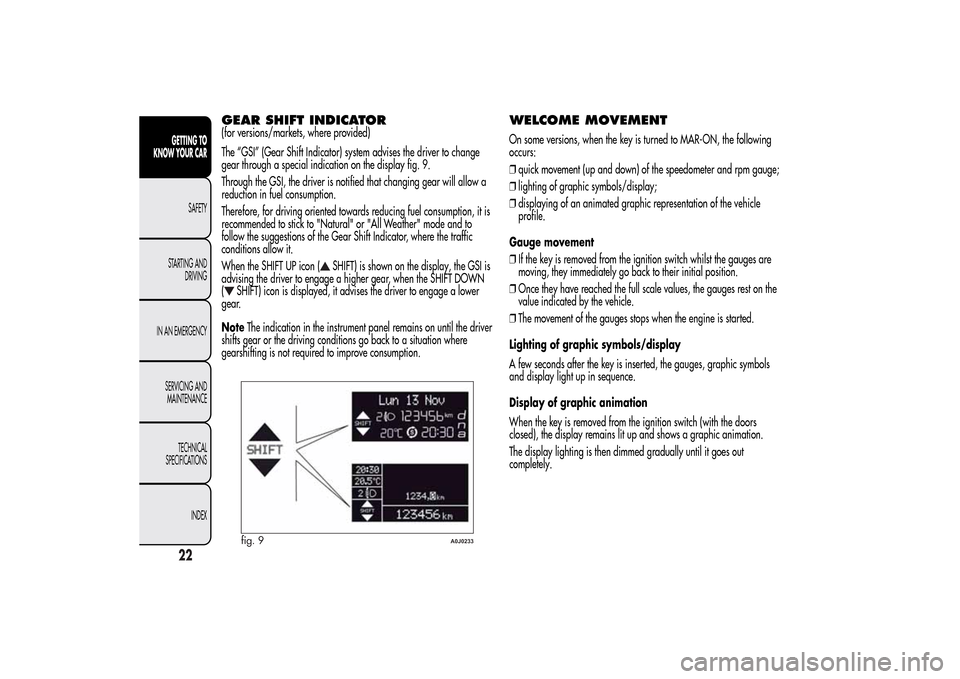
GEAR SHIFT INDICATOR(for versions/markets, where provided)
The “GSI” (Gear Shift Indicator) system advises the driver to change
gear through a special indication on the display fig. 9.
Through the GSI, the driver is notified that changing gear will allow a
reduction in fuel consumption.
Therefore, for driving oriented towards reducing fuel consumption, it is
recommended to stick to "Natural" or "All Weather" mode and to
follow the suggestions of the Gear Shift Indicator, where the traffic
conditions allow it.
When the SHIFT UP icon (
SHIFT) is shown on the display, the GSI is
advising the driver to engage a higher gear, when the SHIFT DOWN
(
SHIFT) icon is displayed, it advises the driver to engage a lower
gear.
NoteThe indication in the instrument panel remains on until the driver
shifts gear or the driving conditions go back to a situation where
gearshifting is not required to improve consumption.
WELCOME MOVEMENTOn some versions, when the key is turned to MAR-ON, the following
occurs:
❒quick movement (up and down) of the speedometer and rpm gauge;
❒lighting of graphic symbols/display;
❒displaying of an animated graphic representation of the vehicle
profile.
Gauge movement
❒If the key is removed from the ignition switch whilst the gauges are
moving, they immediately go back to their initial position.
❒Once they have reached the full scale values, the gauges rest on the
value indicated by the vehicle.
❒The movement of the gauges stops when the engine is started.
Lighting of graphic symbols/display
A few seconds after the key is inserted, the gauges, graphic symbols
and display light up in sequence.
Display of graphic animation
When the key is removed from the ignition switch (with the doors
closed), the display remains lit up and shows a graphic animation.
The display lighting is then dimmed gradually until it goes out
completely.
fig. 9
A0J0233
22GETTING TO
KNOW YOUR CAR
SAFETY
STARTING AND
DRIVING
IN AN EMERGENCY
SERVICING AND
MAINTENANCE
TECHNICAL
SPECIFICATIONS
INDEX
Page 32 of 280
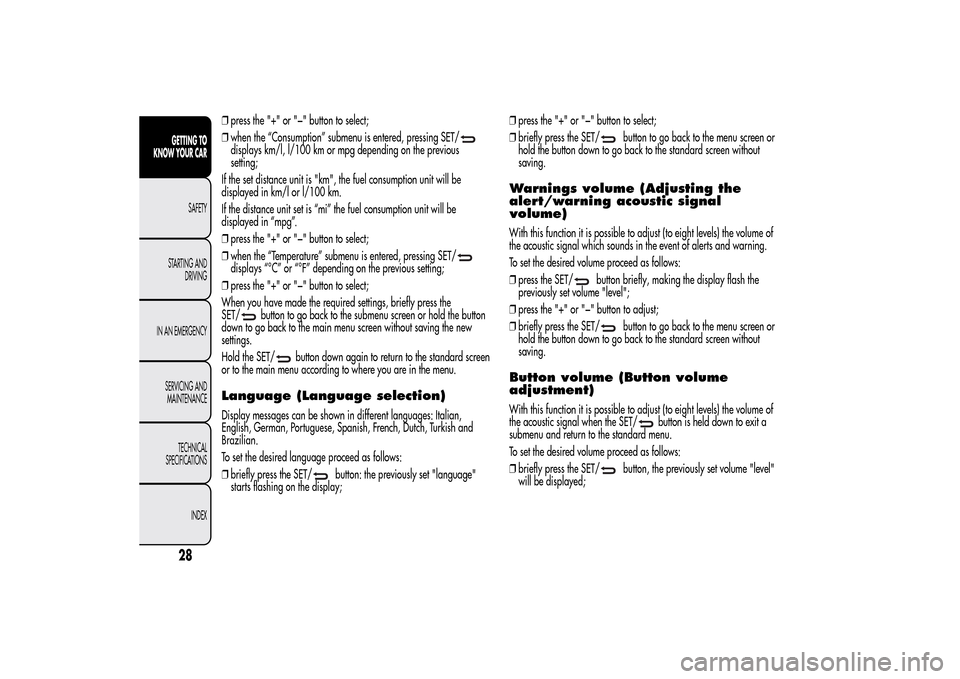
❒press the "+" or "−" button to select;
❒when the “Consumption” submenu is entered, pressing SET/displays km/l, l/100 km or mpg depending on the previous
setting;
If the set distance unit is "km", the fuel consumption unit will be
displayed in km/l or l/100 km.
If the distance unit set is “mi” the fuel consumption unit will be
displayed in “mpg”.
❒press the "+" or "−" button to select;
❒when the “Temperature” submenu is entered, pressing SET/displays “°C” or “°F” depending on the previous setting;
❒press the "+" or "−" button to select;
When you have made the required settings, briefly press the
SET/
button to go back to the submenu screen or hold the button
down to go back to the main menu screen without saving the new
settings.
Hold the SET/
button down again to return to the standard screen
or to the main menu according to where you are in the menu.
Language (Language selection)Display messages can be shown in different languages: Italian,
English, German, Portuguese, Spanish, French, Dutch, Turkish and
Brazilian.
To set the desired language proceed as follows:
❒briefly press the SET/
button: the previously set "language"
starts flashing on the display;❒press the "+" or "−" button to select;
❒briefly press the SET/
button to go back to the menu screen or
hold the button down to go back to the standard screen without
saving.
Warnings volume (Adjusting the
alert/warning acoustic signal
volume)With this function it is possible to adjust (to eight levels) the volume of
the acoustic signal which sounds in the event of alerts and warning.
To set the desired volume proceed as follows:
❒press the SET/
button briefly, making the display flash the
previously set volume "level";
❒press the "+" or "−" button to adjust;
❒briefly press the SET/
button to go back to the menu screen or
hold the button down to go back to the standard screen without
saving.
Button volume (Button volume
adjustment)With this function it is possible to adjust (to eight levels) the volume of
the acoustic signal when the SET/
button is held down to exit a
submenu and return to the standard menu.
To set the desired volume proceed as follows:
❒briefly press the SET/
button, the previously set volume "level"
will be displayed;
28GETTING TO
KNOW YOUR CAR
SAFETY
STARTING AND
DRIVING
IN AN EMERGENCY
SERVICING AND
MAINTENANCE
TECHNICAL
SPECIFICATIONS
INDEX
Page 35 of 280
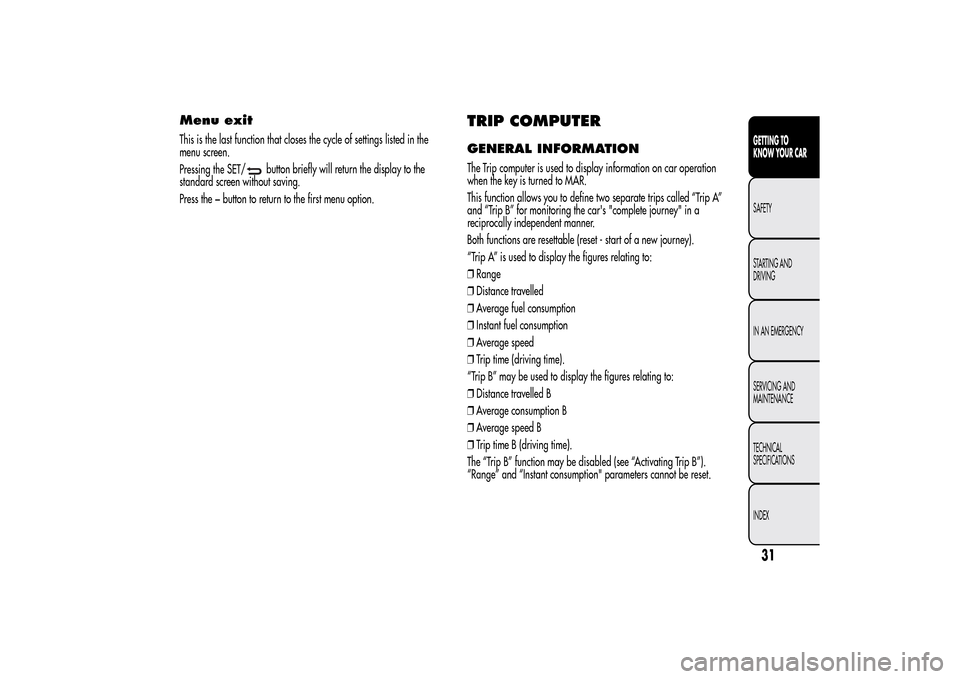
Menu exitThis is the last function that closes the cycle of settings listed in the
menu screen.
Pressing the SET/
button briefly will return the display to the
standard screen without saving.
Press the − button to return to the first menu option.
TRIP COMPUTERGENERAL INFORMATIONThe Trip computer is used to display information on car operation
when the key is turned to MAR.
This function allows you to define two separate trips called “Trip A”
and “Trip B” for monitoring the car's "complete journey" in a
reciprocally independent manner.
Both functions are resettable (reset - start of a new journey).
“Trip A” is used to display the figures relating to:
❒Range
❒Distance travelled
❒Average fuel consumption
❒Instant fuel consumption
❒Average speed
❒Trip time (driving time).
“Trip B” may be used to display the figures relating to:
❒Distance travelled B
❒Average consumption B
❒Average speed B
❒Trip time B (driving time).
The “Trip B” function may be disabled (see “Activating Trip B”).
“Range” and “Instant consumption" parameters cannot be reset.
31GETTING TO
KNOW YOUR CARSAFETY
STARTING AND
DRIVING
IN AN EMERGENCY
SERVICING AND
MAINTENANCE
TECHNICAL
SPECIFICATIONS
INDEX
Page 36 of 280
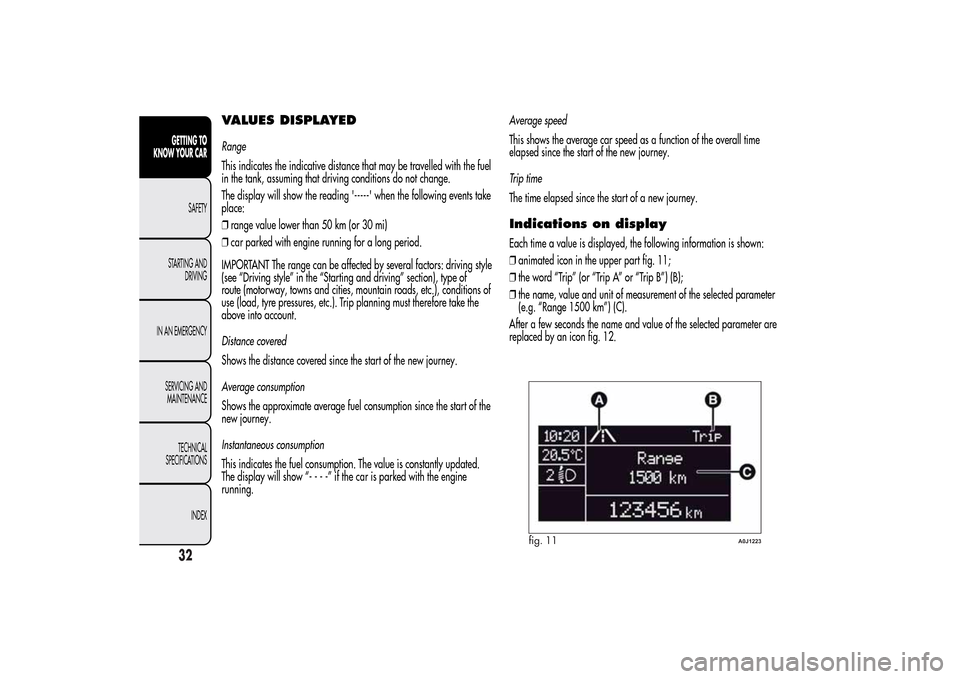
VALUES DISPLAYEDRange
This indicates the indicative distance that may be travelled with the fuel
in the tank, assuming that driving conditions do not change.
The display will show the reading '-----' when the following events take
place:
❒range value lower than 50 km (or 30 mi)
❒car parked with engine running for a long period.
IMPORTANT The range can be affected by several factors: driving style
(see “Driving style” in the “Starting and driving” section), type of
route (motorway, towns and cities, mountain roads, etc.), conditions of
use (load, tyre pressures, etc.). Trip planning must therefore take the
above into account.
Distance covered
Shows the distance covered since the start of the new journey.
Average consumption
Shows the approximate average fuel consumption since the start of the
new journey.
Instantaneous consumption
This indicates the fuel consumption. The value is constantly updated.
The display will show “----”ifthecarisparked with the engine
running.Average speed
This shows the average car speed as a function of the overall time
elapsed since the start of the new journey.
Trip time
The time elapsed since the start of a new journey.
Indications on displayEach time a value is displayed, the following information is shown:
❒animated icon in the upper part fig. 11;
❒the word “Trip” (or “Trip A” or “Trip B”) (B);
❒the name, value and unit of measurement of the selected parameter
(e.g. “Range 1500 km”) (C).
After a few seconds the name and value of the selected parameter are
replaced by an icon fig. 12.
fig. 11
A0J1223
32GETTING TO
KNOW YOUR CAR
SAFETY
STARTING AND
DRIVING
IN AN EMERGENCY
SERVICING AND
MAINTENANCE
TECHNICAL
SPECIFICATIONS
INDEX
Page 104 of 280

ENGINE RESTARTING CONDITIONSDue to comfort, emission control and safety reasons, the engine can
restart automatically without any action by the driver, under special
conditions, such as:
❒battery not sufficiently charged;
❒reduced braking system vacuum (e.g. if the brake pedal is pressed
repeatedly);
❒car moving (e.g. when driving on roads with a gradient);
❒engine stopping by Start&Stop system for over 3 minutes;
❒for versions equipped with dual zone automatic climate control
system (for versions/markets, where provided), if an adequate level
of thermal comfort has not been reached or MAX-DEF function
activation.
With gear engaged, automatic engine restarting is possible only by
fully depressing the clutch pedal. The driver is informed by the
displaying of a message on the display and - for versions/markets,
where provided - by the flashing of the symbol
.
Notes
If the clutch is not pressed, about 3 minutes after the engine stops, the
engine can be restarted only using the ignition key.
In cases when the engine stops and this is not desired, due for example
to the clutch pedal being released sharply with a gear engaged, if the
Start&Stop system is activated, the engine can be restarted by fully
depressing the clutch pedal or by placing the gear lever in neutral.
SAFETY FUNCTIONSWhen the engine is stopped by the Start&Stop system, if the driver
releases his/her seat belt and opens the driver's or passenger's door,
the engine can be restarted only using the ignition key.
The driver is informed by a buzzer and by the flashing of the symbol
on the display; on some versions, a message is displayed as well.
"ENERGY SAVING" FUNCTION(for versions/markets, where provided)
If, following automatic engine restarting, the driver does not carry out
any action on the car for over 3 minutes, the Start&Stop system stops
the engine once and for all, to prevent fuel consumption. In these
cases, the engine can be restarted only using the ignition key.
NOTE In any case, it is possible to keep the engine running by
deactivating the Start&Stop system.IRREGULAR OPERATIONIn the event of malfunction, the Start&Stop system is deactivated.
The driver is informed of the fault by the
warning light switching
on in the instrument panel and, for versions/markets where provided,
a message and symbol on the display.
In this case, contact Alfa Romeo Authorized Services.
100GETTING TO
KNOW YOUR CAR
SAFETY
STARTING AND
DRIVING
IN AN EMERGENCY
SERVICING AND
MAINTENANCE
TECHNICAL
SPECIFICATIONS
INDEX
Page 142 of 280

SAVING FUELHere are some suggestions which can help you to save fuel and lower
harmful emissions.GENERAL CONSIDERATIONSCar maintenance
Have checks and adjustments carried out in accordance with the
“Scheduled Servicing Plan” (see chapter “Maintenance and care”).
Ty r e s
Check the tyre pressure at least once every 4 weeks: if the pressure is
too low, consumption levels increase as resistance to rolling is higher.
Unnecessary loads
Do not travel with an overloaded boot. The weight of the car and its
arrangement greatly affect fuel consumption and stability.
Roof rack/ski rack
Remove the roof rack or the ski rack from the roof after use. These
accessories lower aerodynamic penetration and adversely affect
consumption levels. It is better to use a trailer to transport particularly
bulky objects.
Electrical devices
Only use electrical devices for the time needed. The heated rear
window, additional headlights, windscreen wipers and heater fan
require a considerable amount of energy; increasing the current uptake
increases fuel consumption (by up to +25% in an urban cycle).Climate control system
Using the climate control system will increase consumption: use the air
vents when the external temperature allows it.
Devices for aerodynamic control
The use of non-certified devices for aerodynamic control may adversely
affect air drag and fuel consumption.
DRIVING STYLEStarting
Do not warm up the engine at low or high revs when the vehicle is
stationary; this causes the engine to warm up more slowly, thereby
increasing fuel consumption and emissions. It is therefore advisable to
move off immediately, slowly, avoiding high speeds: in this way the
engine will warm up more quickly.
Unnecessary actions
Avoid revving up when at traffic lights or before switching off the
engine. The latter action, like double-declutching, is unnecessary and
causes increased fuel consumption and pollution.
Gear selection
Use a higher gear when traffic and road conditions allow it. Using a
low gear for faster acceleration will increase consumption. In the same
way improper use of a high gear increases consumption, emissions
and engine wear.
138GETTING TO KNOW
YOUR CAR
SAFETYSTARTING AND
DRIVINGIN AN EMERGENCY
SERVICING AND
MAINTENANCE
TECHNICAL
SPECIFICATIONS
INDEX