2014 Alfa Romeo MiTo display
[x] Cancel search: displayPage 70 of 280

Carry out any of the following manoeuvres to restore automatic
operation of the system:
❒movement of left stalk from the automatic position to any other
position and then back to automatic;
❒sensitivity adjustment (by turning ring nut A to increase or decrease).
When the rain sensor is reactivated using any of the manoeuvres
described above, reactivation is indicated by a single stroke of the
windscreen wipers, regardless of the condition of the windscreen.
If the sensitivity is changed whilst the rain sensor is operating, a
windscreen wiper stroke is carried out to confirm the change.
In the event of malfunction of the rain sensor whilst it is active, the
windscreen wiper operates intermittently at a speed consistent with the
sensitivity setting of the rain sensor, regardless of whether there is
rain on the glass (sensor failure is indicated on the display).
The sensor continues to operate and it is possible to set the windscreen
wiper to continuous mode (1
stor 2
ndspeed). The failure indication
remains for as long as the sensor is active.
REAR WINDOW WASHER/WIPER(for versions/markets, where provided)
Activation
This operates only with the ignition key turned to MAR.
Turn ring nut B fig. 36 from positionOto position
to operate the
rear window wiper as follows:
❒in intermittent mode when the windscreen wiper is not operating;
❒in synchronous mode (at half the speed of the windscreen wiper)
when the windscreen wiper is operating;
❒in continuous mode with reverse gear engaged and the control
active.
With reverse gear engaged and windscreen wiper on, the rear
window wiper is activated in continuous mode. Pushing the stalk
towards the dashboard (unstable position) will activate the rear
window washer jet.
Keep the stalk pushed for more than half a second to activate the rear
window wiper as well. Releasing the stalk will activate the smart
washing function, as described for the windscreen wiper.
66GETTING TO
KNOW YOUR CAR
SAFETY
STARTING AND
DRIVING
IN AN EMERGENCY
SERVICING AND
MAINTENANCE
TECHNICAL
SPECIFICATIONS
INDEX
Page 71 of 280

CRUISE CONTROL(for versions/markets, where provided)GENERAL INFORMATIONThis is an electronically controlled driving assistance device which
allows driving at a chosen speed above 30 km/h on long stretches of
dry, straight roads with few variations (e.g. motorways), without
having to depress the accelerator pedal.
The use of this device on extra-urban roads with traffic is not therefore
recommended. Do not use it in town.TURNING THE DEVICE ONTurn ring nut A fig. 38 to ON.
The device cannot be engaged in 1
stor reverse gear: it is advisable to
engage it in 5
thgear or higher.
When travelling downhill with the device engaged, the car may slightly
exceed the stored speed.When the device is activated, the
warning light switches on
together with the relevant message on the display (for versions/
markets, where provided).
STORING THE CAR SPEEDProceed as follows:
❒turn ring nut A fig. 38 to ON and press the accelerator to reach the
required speed.
❒move the stalk upwards (+) for at least 1 second, then release it: the
car speed is now memorised and you can therefore release the
accelerator.
If needed (when overtaking for instance), you can accelerate simply by
pressing the accelerator; when you release the pedal, the car goes
back to the speed set previously.RESTORING THE MEMORISED SPEEDIf the device has been disengaged by pressing the brake or clutch
pedal, the stored speed can be reset as follows:
❒accelerate gradually until a speed approaching the one stored is
reached;
❒engage the gear selected at the time that the speed was stored;
❒press the RES button (B fig. 38).
fig. 38
A0J0065
67GETTING TO
KNOW YOUR CARSAFETY
STARTING AND
DRIVING
IN AN EMERGENCY
SERVICING AND
MAINTENANCE
TECHNICAL
SPECIFICATIONS
INDEX
Page 76 of 280

FOG LIGHTS(for versions/markets, where provided)
Press the
fig. 45 button to switch the lights on/off.
With the lights on, warning light
in the instrument panel switches
on.
REAR FOG LIGHTPress the
fig. 45 button to switch the light on/off.
The rear fog light switches on only when the dipped headlights are
switched on. With the light on, the
warning light in the instrument
panel switches on.
CENTRAL LOCKINGPress button A fig. 46 to lock all doors at the same time.
Locking takes place irrespective of the position of the ignition key.FUEL CUT-OFF SYSTEMThis intervenes in the case of an impact causing:
❒the interruption of the fuel supply with the engine consequently
cutting out;
❒the automatic unlocking of the doors;
❒the interior lights being switched on.
The intervention of the system is indicated by a message shown on the
display.
Carefully check the car for fuel leaks, for instance in the engine
compartment, under the car or near the tank area.
After a collision, turn the ignition key to STOP to prevent the battery
from running down.
fig. 45
A0J0303
fig. 46
A0J0030
72GETTING TO
KNOW YOUR CAR
SAFETY
STARTING AND
DRIVING
IN AN EMERGENCY
SERVICING AND
MAINTENANCE
TECHNICAL
SPECIFICATIONS
INDEX
Page 94 of 280
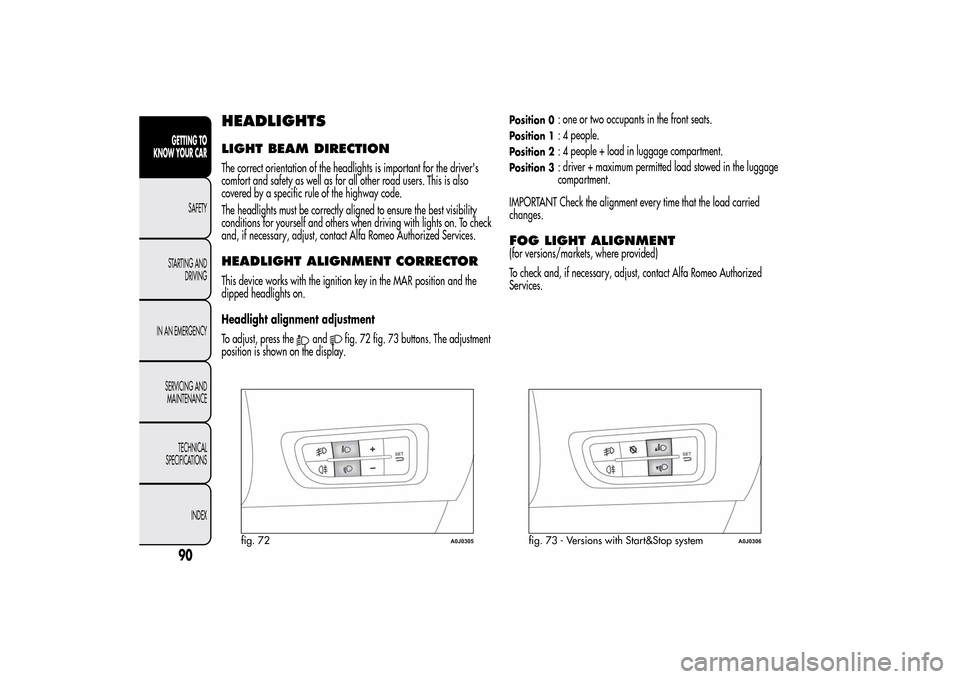
HEADLIGHTSLIGHT BEAM DIRECTIONThe correct orientation of the headlights is important for the driver's
comfort and safety as well as for all other road users. This is also
covered by a specific rule of the highway code.
The headlights must be correctly aligned to ensure the best visibility
conditions for yourself and others when driving with lights on. To check
and, if necessary, adjust, contact Alfa Romeo Authorized Services.HEADLIGHT ALIGNMENT CORRECTORThis device works with the ignition key in the MAR position and the
dipped headlights on.
Headlight alignment adjustment
To adjust, press the
and
fig. 72 fig. 73 buttons. The adjustment
position is shown on the display.
Position 0
: one or two occupants in the front seats.
Position 1
: 4 people.
Position 2
: 4 people + load in luggage compartment.
Position 3
: driver + maximum permitted load stowed in the luggage
compartment.
IMPORTANT Check the alignment every time that the load carried
changes.
FOG LIGHT ALIGNMENT(for versions/markets, where provided)
To check and, if necessary, adjust, contact Alfa Romeo Authorized
Services.
fig. 72
A0J0305
fig. 73 - Versions with Start&Stop system
A0J0306
90GETTING TO
KNOW YOUR CAR
SAFETY
STARTING AND
DRIVING
IN AN EMERGENCY
SERVICING AND
MAINTENANCE
TECHNICAL
SPECIFICATIONS
INDEX
Page 99 of 280
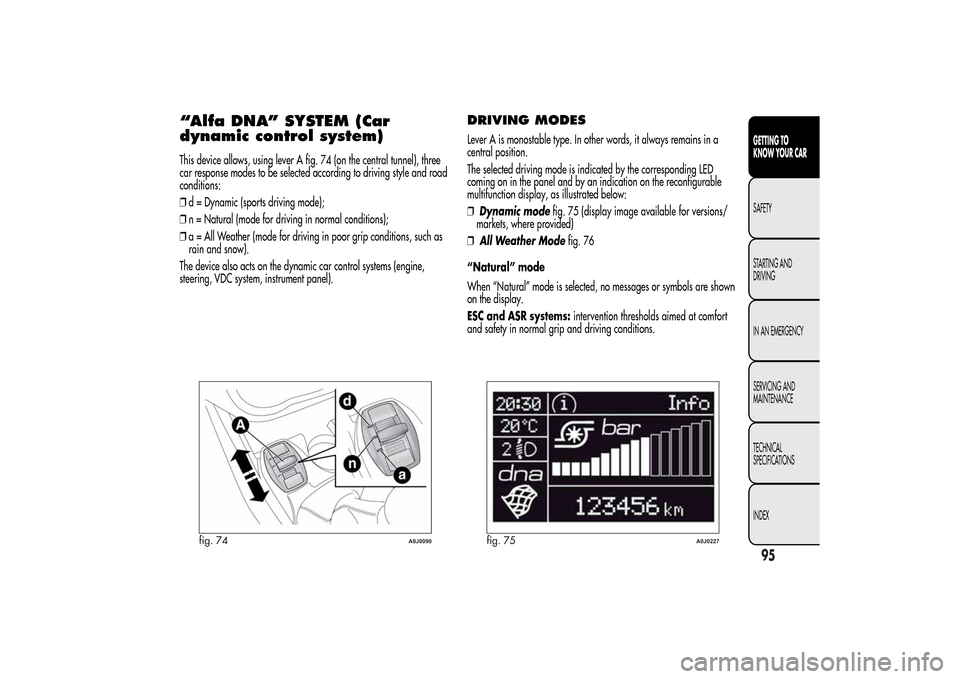
“Alfa DNA” SYSTEM (Car
dynamic control system)This device allows, using lever A fig. 74 (on the central tunnel), three
car response modes to be selected according to driving style and road
conditions:
❒d = Dynamic (sports driving mode);
❒n = Natural (mode for driving in normal conditions);
❒a = All Weather (mode for driving in poor grip conditions, such as
rain and snow).
The device also acts on the dynamic car control systems (engine,
steering, VDC system, instrument panel).
DRIVING MODESLever A is monostable type. In other words, it always remains in a
central position.
The selected driving mode is indicated by the corresponding LED
coming on in the panel and by an indication on the reconfigurable
multifunction display, as illustrated below:
❒Dynamic modefig. 75 (display image available for versions/
markets, where provided)
❒All Weather Modefig. 76
“Natural” mode
When “Natural” mode is selected, no messages or symbols are shown
on the display.
ESC and ASR systems:intervention thresholds aimed at comfort
and safety in normal grip and driving conditions.
fig. 74
A0J0090
fig. 75
A0J0227
95GETTING TO
KNOW YOUR CARSAFETY
STARTING AND
DRIVING
IN AN EMERGENCY
SERVICING AND
MAINTENANCE
TECHNICAL
SPECIFICATIONS
INDEX
Page 100 of 280
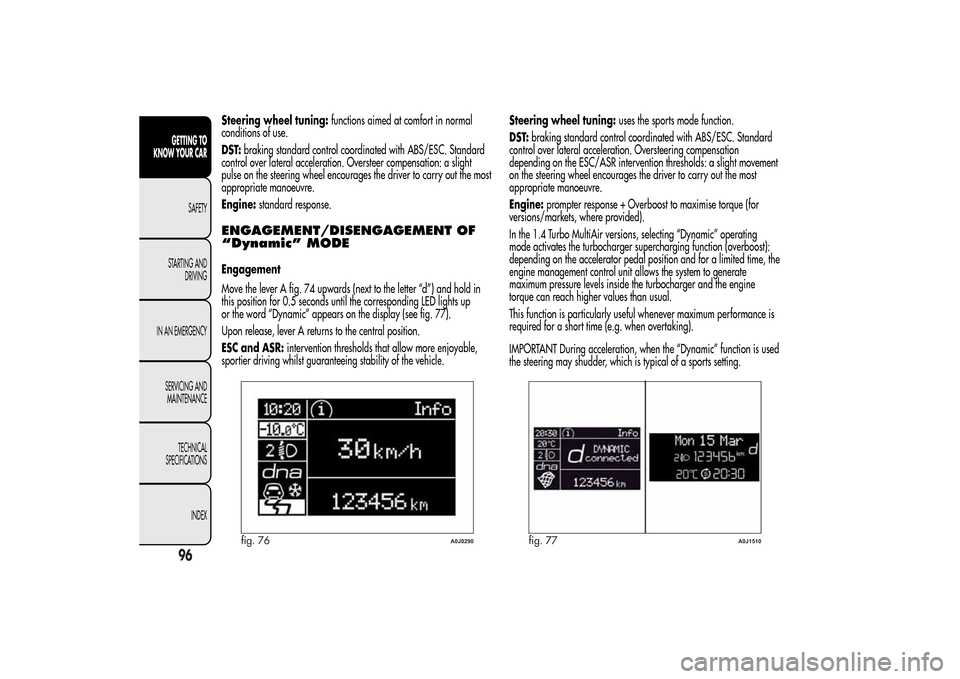
Steering wheel tuning:functions aimed at comfort in normal
conditions of use.
DST:braking standard control coordinated with ABS/ESC. Standard
control over lateral acceleration. Oversteer compensation: a slight
pulse on the steering wheel encourages the driver to carry out the most
appropriate manoeuvre.
Engine:standard response.ENGAGEMENT/DISENGAGEMENT OF
“Dynamic” MODEEngagement
Move the lever A fig. 74 upwards (next to the letter “d”) and hold in
this position for 0.5 seconds until the corresponding LED lights up
or the word “Dynamic” appears on the display (see fig. 77).
Upon release, lever A returns to the central position.
ESC and ASR:intervention thresholds that allow more enjoyable,
sportier driving whilst guaranteeing stability of the vehicle.Steering wheel tuning:uses the sports mode function.
DST:braking standard control coordinated with ABS/ESC. Standard
control over lateral acceleration. Oversteering compensation
depending on the ESC/ASR intervention thresholds: a slight movement
on the steering wheel encourages the driver to carry out the most
appropriate manoeuvre.
Engine:prompter response + Overboost to maximise torque (for
versions/markets, where provided).
In the 1.4 Turbo MultiAir versions, selecting “Dynamic” operating
mode activates the turbocharger supercharging function (overboost):
depending on the accelerator pedal position and for a limited time, the
engine management control unit allows the system to generate
maximum pressure levels inside the turbocharger and the engine
torque can reach higher values than usual.
This function is particularly useful whenever maximum performance is
required for a short time (e.g. when overtaking).
IMPORTANT During acceleration, when the “Dynamic” function is used
the steering may shudder, which is typical of a sports setting.
fig. 76
A0J0290
fig. 77
A0J1510
96GETTING TO
KNOW YOUR CAR
SAFETY
STARTING AND
DRIVING
IN AN EMERGENCY
SERVICING AND
MAINTENANCE
TECHNICAL
SPECIFICATIONS
INDEX
Page 101 of 280
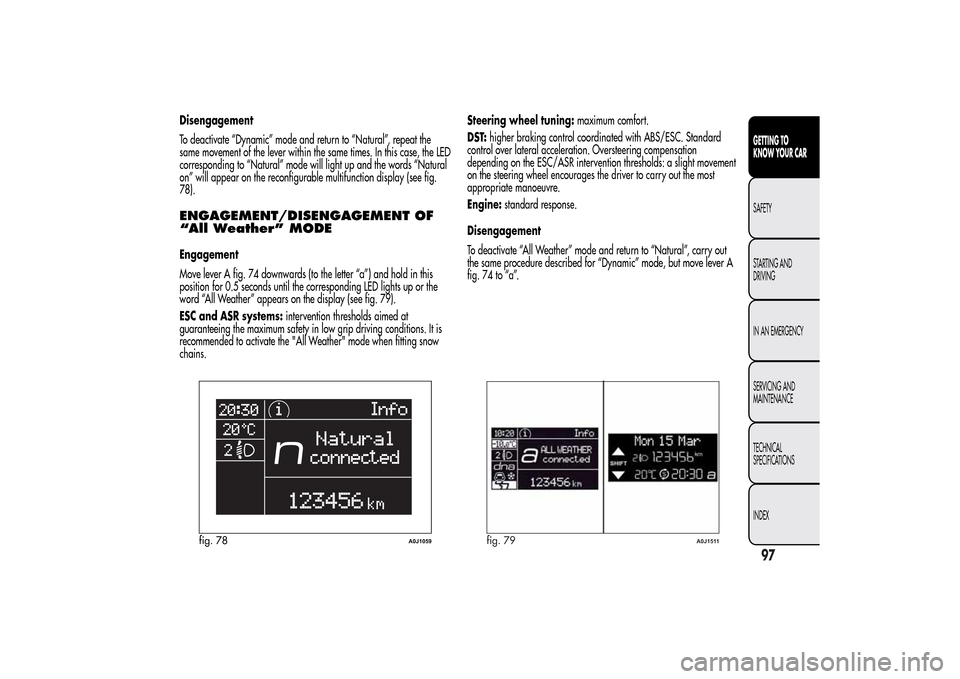
Disengagement
To deactivate “Dynamic” mode and return to “Natural”, repeat the
same movement of the lever within the same times. In this case, the LED
corresponding to “Natural” mode will light up and the words “Natural
on” will appear on the reconfigurable multifunction display (see fig.
78).ENGAGEMENT/DISENGAGEMENT OF
“All Weather” MODEEngagement
Move lever A fig. 74 downwards (to the letter “a”) and hold in this
position for 0.5 seconds until the corresponding LED lights up or the
word “All Weather” appears on the display (see fig. 79).
ESC and ASR systems:intervention thresholds aimed at
guaranteeing the maximum safety in low grip driving conditions. It is
recommended to activate the "All Weather" mode when fitting snow
chains.Steering wheel tuning:maximum comfort.
DST:higher braking control coordinated with ABS/ESC. Standard
control over lateral acceleration. Oversteering compensation
depending on the ESC/ASR intervention thresholds: a slight movement
on the steering wheel encourages the driver to carry out the most
appropriate manoeuvre.
Engine:standard response.
Disengagement
To deactivate “All Weather” mode and return to “Natural”, carry out
the same procedure described for “Dynamic” mode, but move lever A
fig. 74 to “a”.
fig. 78
A0J1059
fig. 79
A0J1511
97GETTING TO
KNOW YOUR CARSAFETY
STARTING AND
DRIVING
IN AN EMERGENCY
SERVICING AND
MAINTENANCE
TECHNICAL
SPECIFICATIONS
INDEX
Page 102 of 280

IMPORTANT
❒It is not possible to switch directly from “Dynamic” mode to “All
Weather” mode and vice versa. You must always first go back
to “Natural” mode and then select the other mode.
❒The driving mode engaged before the engine stops is maintained
when it is next started.
❒In the event of system failure or a fault with lever A fig. 74, no
driving modes can be selected. The display will show a warning
message.
START&STOP SYSTEM(for versions/markets, where provided)
The Start&Stop system automatically stops the engine each time the car
is stationary and starts it again when the driver wants to move off.
In this way, the efficiency of the car is increased, by reducing
consumption, emissions of harmful gases and noise pollution.OPERATING MODESEngine stopping mode
With the car stopped, the engine stops with gearbox in neutral and
clutch pedal released.
NoteThe engine can only be stopped automatically over about 10
km/h, to prevent the engine from being repeatedly stopped when
driving at walking pace.
The
fig. 80 symbol appears on the display when the engine stops.fig. 80
A0J0279
98GETTING TO
KNOW YOUR CAR
SAFETY
STARTING AND
DRIVING
IN AN EMERGENCY
SERVICING AND
MAINTENANCE
TECHNICAL
SPECIFICATIONS
INDEX