Page 8 of 231
6In briefIn briefInitial drive informationVehicle unlocking
Turn the key in the driver's door lock
to the front or press button q to
unlock the doors and load
compartment. Open the doors by
pulling the handles. To open the
tailgate, pull the button underneath
the tailgate moulding.
Radio remote control 3 20, Central
locking system 3 21, Load
compartment 3 24.
Seat adjustment
Seat positioning
Pull handle, slide seat, release
handle.
Seat adjustment 3 36, Seat position
3 35.
9 Danger
Do not sit nearer than 25 cm from
the steering wheel, to permit safe
airbag deployment.
Page 26 of 231

24Keys, doors and windows
Insert the key into the opening abovethe lock on the inside of the door and
operate the lock by lifting until it clicks. Then close the door. The procedure
must be carried out for each door. The
driver's door can also be locked from
the outside with the key. The fuel filler flap and tailgate cannot be locked.
Automatic locking This security feature can be
configured to automatically lock all
doors, load compartment and fuel
filler flap as soon as the vehicle is
driven. Vehicle personalisation
3 95.Child locks9 Warning
Use the child locks whenever
children are occupying the rear
seats.
Using a key or suitable screwdriver,
turn button on rear door lock to the
horizontal position. The door cannot
be opened from inside.
Doors
Load compartment
Opening
After unlocking, push the button
below the handle and open the
tailgate.
9 Danger
Do not drive with the tailgate open
or ajar, e.g. when transporting
bulky objects, since toxic exhaust
gases, which cannot be seen or
Page 27 of 231

Keys, doors and windows25smelled, could enter the vehicle.
This can cause unconsciousness
and even death.
Notice
The installation of certain heavy accessories onto the tailgate may
affect its ability to remain open.
Closing
Use the interior handle.
Do not press the button under the
moulding while closing as this will unlock the tailgate again.
Vehicle security
Anti-theft locking system9 Warning
Do not use the system if there are
people in the vehicle! The doorscannot be unlocked from the
inside.
The system deadlocks all the doors.
All doors must be closed or the
system cannot be activated.
If the ignition was on, the driver's door
must be opened and closed once so
that the vehicle can be secured.
Unlocking the vehicle disables the
mechanical anti-theft locking system.
This is not possible with the central
locking button.
Activating with the remote
control
Press button p again within
10 seconds of locking.
Anti-theft alarm system
The anti-theft alarm system is
operated in conjunction with the
central locking system.
It monitors: ■ Doors, load compartment, bonnet,
■ Ignition.
Unlocking the vehicle deactivates the
anti-theft alarm system.
Page 56 of 231
54StorageUnderseat storage
Lift at recessed edge and pull out.
Maximum load: 1.5 kg. To close, push in and engage.
Rear carrier system
The rear carrier system (Flex-Fix
system) allows bicycles to be
attached to a pull-out carrier
integrated into the vehicle floor. The
transportation of other objects is not
permitted.
The maximum load of the rear carrier
system is 40 kg.The maximum load
per bicycle is 20 kg.
If not in use, the carrier system can be slid back into the vehicle floor.
There must not be any objects on the
bicycles that could become loose
during transportation.
Caution
Do not attach bicycles with carbon pedal cranks to bicycle carriers.
The bicycles might get damaged.
Extending
Open the tailgate.
9 Warning
No people may remain in the
extension zone of the rear carrier system, risk of injury.
Page 58 of 231
56Storage
Push the clamping lever down and
push the lamp support into the
retainer until it engages.
Perform this procedure for both tail
lamps.
Check the cable and lamp position to
make sure these are correctly
installed and are securely located.
Lock the rear carrier system
Swivel the left clamping lever ( 1) first,
followed by the right clamping lever
( 2 ) until they stop. Both clamping
levers must point backwards,
otherwise safe functionality is not
guaranteed.
Notice
Close the tailgate.
Unfold pedal crank recesses
Fold one or both pedal crank
recesses upwards until the diagonal
support engages.
Page 61 of 231
Storage59
Put on the bicycle. The pedal crank
here must be placed in the pedal
crank recess opening as shown in the
illustration.Caution
Make sure that the pedal does not
touch the surface of the rear end
carrier. Otherwise the crankset
might be damaged during the
transport.
Insert pedal crank mount into outer
rail of each pedal crank recess from
above and slide downwards until at
least underneath the notching.
Attach the pedal crank by rotating the
attachment screw on the pedal crank
mount.
Place the wheel recesses so that the
bicycle is roughly horizontal. Here,
the distance between the pedals and
the tailgate should be at least 5 cm.
Both bicycle tyres must be in the
wheel recesses.Caution
Make sure to pull out the wheel
recesses as far as necessary to
have both bicycle tyres placed in
the recesses. Otherwise a
horizontal mounting of the bicycle
is not ensured. Disregard could
lead to damage of the bicycle
wheels caused by hot exhaust
fumes.
Page 64 of 231
62Storage
Swivel first the right clamping lever
( 1 ) forwards, followed by the left
clamping lever ( 2), until they can be
engaged in their respective recesses.
Push the clamping lever down and
pull both lamp supports out of the recesses.
Fold in the lamp supports on the
backs of the tail lamps.
First place the front tail lamp ( 1), then
the rear tail lamp ( 2) in the recesses
and push down as far as possible. Push cables all the way into all guides
in order to prevent damage.
Open the tailgate.
Push the release lever up and hold.
Lift the system slightly and push it into the bumper until it engages.
Release lever must return to original
position.
9 Warning
If the system cannot be correctly
engaged, please seek the
assistance of a workshop.
Page 92 of 231
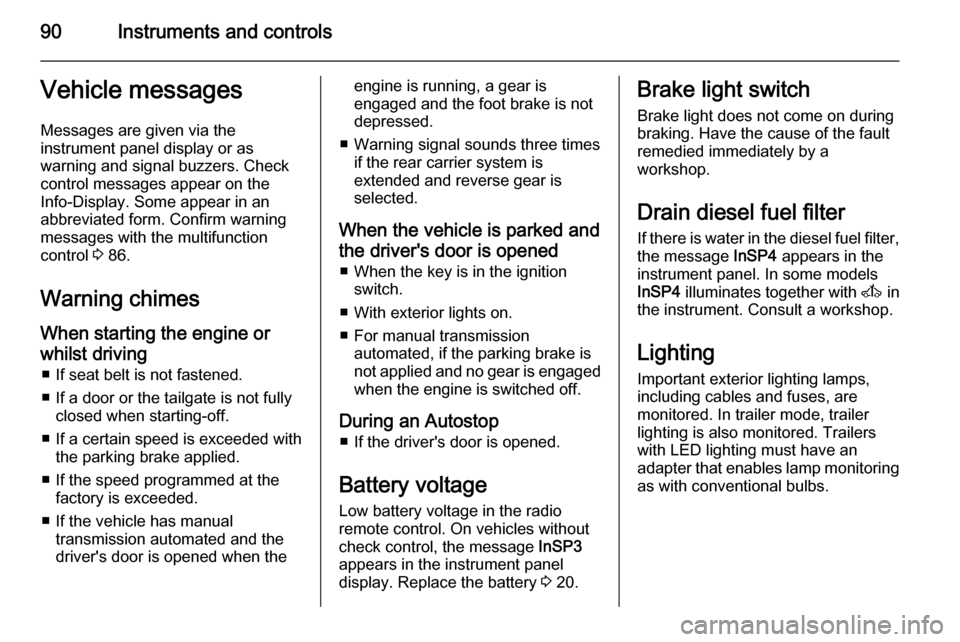
90Instruments and controlsVehicle messagesMessages are given via the
instrument panel display or as
warning and signal buzzers. Check
control messages appear on the
Info-Display. Some appear in an
abbreviated form. Confirm warning
messages with the multifunction
control 3 86.
Warning chimes When starting the engine or
whilst driving ■ If seat belt is not fastened.
■ If a door or the tailgate is not fully closed when starting-off.
■ If a certain speed is exceeded with the parking brake applied.
■ If the speed programmed at the factory is exceeded.
■ If the vehicle has manual transmission automated and the
driver's door is opened when theengine is running, a gear is
engaged and the foot brake is not
depressed.
■ Warning signal sounds three times if the rear carrier system is
extended and reverse gear is
selected.
When the vehicle is parked and
the driver's door is opened ■ When the key is in the ignition switch.
■ With exterior lights on.
■ For manual transmission automated, if the parking brake is
not applied and no gear is engaged when the engine is switched off.
During an Autostop ■ If the driver's door is opened.
Battery voltage Low battery voltage in the radio
remote control. On vehicles without
check control, the message InSP3
appears in the instrument panel
display. Replace the battery 3 20.Brake light switch
Brake light does not come on during
braking. Have the cause of the fault
remedied immediately by a
workshop.
Drain diesel fuel filter
If there is water in the diesel fuel filter, the message InSP4 appears in the
instrument panel. In some models
InSP4 illuminates together with A in
the instrument. Consult a workshop.
Lighting
Important exterior lighting lamps,
including cables and fuses, are
monitored. In trailer mode, trailer
lighting is also monitored. Trailers
with LED lighting must have an
adapter that enables lamp monitoring as with conventional bulbs.