Page 79 of 231

Instruments and controls77Trip odometerThe top line displays the recordeddistance since the last reset.
To reset, hold the reset knob
depressed for a few seconds with the
ignition on.
Tachometer
Displays the engine speed.
Drive in a low engine speed range for each gear as much as possible.
Upshift when indicated by the control
indicator [ 3 82.
Caution
If the needle is in the red warning
zone, the maximum permitted
engine speed is exceeded. Engine at risk.
Fuel gauge
Displays the fuel level or gas level in
the tank depending on the operation
mode.
Control indicator Y illuminates if the
level in the tank is low. Refuel
immediately if it flashes.
During liquid gas operation, the
system automatically switches over to
petrol operation when gas tanks are
empty 3 77.
Never run the tank dry.
Because of the fuel remaining in the
tank, the top-up quantity may be less
than the specified tank capacity.
Fuel selector
Pressing button LPG switches
between petrol and liquid gas
operation. The LED 1 status shows
the current operating mode.
Page 80 of 231

78Instruments and controls
1 off=petrol operation1 illumi‐
nates=liquid gas operation1 flashes=no switching is
possible, one type
of fuel is empty
As soon as the liquid gas tanks are empty, petrol operation is
automatically engaged until the
ignition is switched off.
Fuel for liquid gas operation 3 135.
Service display
The message InSP appears when it
is time for servicing. Further
information 3 194.
Transmission display
The mode or selected gear is shown
in the transmission display.
P=Automatic transmission
park positionR=Reverse gearN=Neutral positionA=Manual transmission
automated automatic modeD=Drive position1, 2,
3=Selected gear, automatic
transmission1 - 5=Current gear, manual
transmission automated,
manual mode
Control indicators
The control indicators described are
not present in all vehicles. The
description applies to all instrument
versions. When the ignition is
switched on, most control indicators
will illuminate briefly as a functionality
test.
The control indicator colours mean:
red=danger, important
reminderyellow=warning, information, faultgreen=confirmation of activationblue=confirmation of activation
Page 83 of 231

Instruments and controls81
Illuminates when the engine is
running Stop, switch off engine. Battery is not
charging. Engine cooling may be
interrupted. In diesel engines, power
to the brake servo unit may be cut.
Seek the assistance of a workshop.
Flashes during or after engine start Battery voltage too low. Have
electrical system tested by a
workshop.
Malfunction indicator light
Z illuminates or flashes yellow.
Illuminates when the ignition is
switched on and extinguishes shortly
after the engine starts.
Illuminates when the engine isrunning
Fault in the emission control system. The permitted emission limits may be
exceeded. Immediately seek the
assistance of a workshop.Flashes when the engine is
running
Fault that could lead to catalytic
converter damage. Ease up on the
accelerator until the flashing stops.
Seek the assistance of a workshop
immediately.
Service vehicle soon A illuminates or flashes yellow.
Illuminates when the engine is
running
Fault in engine or transmission
electronics. The electronics switch to
an emergency running programme.
Fuel consumption may be increased
and the vehicle handling may be
impaired.
If the fault persists after restarting the vehicle, consult a workshop.
Illuminates together with InSP4
in the service display
Seek the assistance of a workshop for
draining the diesel fuel filter.Flashes with switched on
ignition
Fault in the immobiliser system. The
engine cannot be started 3 26.
Brake and clutch system
Brake and clutch fluid level R illuminates red.
Illuminates when the parking brake is
released if the brake and clutch fluid
level is too low 3 150.9 Warning
Stop. Do not continue your
journey. Consult a workshop.
Illuminates after the ignition is
switched on if the parking brake is
applied 3 129.
Apply parking brake
R flashes red.
On vehicles with manual transmission
automated, R flashes for a few
seconds when the ignition is switched
off if the parking brake is not applied.
Page 88 of 231

86Instruments and controlsInformation displaysTriple-Info-Display
Displays time, outside temperature
and date or Infotainment system
(when it is on).
When the ignition is off, the time, date and outside temperature can be
displayed by briefly pressing one of
the two buttons below the display.
Graphic-Info-Display,
Colour-Info-Display
Displays time, outside temperature,
date or Infotainment system (when it
is on) and electronic climate control
system.
The Colour-Info-Display displays the
information in colour.
The type of information and how it is
displayed depends on the equipment
of the vehicle and the settings made.
Selecting functions
Functions and settings of the
Infotainment system and electronic
climate control system are accessed via the display.
Selections are made via the menus
and buttons or the left adjuster wheel
of the steering wheel.
Selecting with the Infotainment
system buttons
Select menu items via the menus and
by using the Infotainment system
buttons. The OK button is used to
select the highlighted item or confirm
a command.
Page 89 of 231
Instruments and controls87
To exit a menu, press the right or left
arrow button until Return or Main
appear and select.
Selecting with the left adjuster wheel
on the steering wheel
Rotate to select a menu item.
Press the adjuster wheel to select the
highlighted item or confirm a
command.
Function areas
For each function area there is a main
page (Main), which is selected at the
top edge of the display (only with trip
computer and Mobile Phone Portal):
■ Audio,
■ Telephone,
■ Trip computer.
System settings
Press the Settings button on the
Infotainment system. For
Infotainment system CD 30, no menu may be selected.
Page 90 of 231
88Instruments and controls
Setting date and time
Select menu item Time, Date from the
Settings menu.
Select the required menu items and
make settings.
Changing the time setting will also
change the time setting of the
navigation system.
Automatic time synchronisation
The RDS signal of most VHF
transmitters automatically sets the time.
Some transmitters do not send a
correct time signal. In such cases, we recommend to switch off automatic
time synchronisation.
The function is activated by
highlighting the field in front of
Synchron. clock automatical. in the
Time, Date menu.
Language selection
The display language for some
functions can be selected.
Select menu item Language from the
Settings menu.
Select the desired language.
Selection is indicated by a 6 in front
of the menu item.
When the language setting of the
display is changed, the system will
ask whether the announcement
language of the Mobile Phone Portal
should also be changed - see
Infotainment system manual.
Page 91 of 231
Instruments and controls89
Setting units of measure
Select menu item Units from the
Settings menu.
Select the desired unit.
Selections are indicated by a o in
front of the menu item.
Adjusting contrast
(Graphic-Info-Display)
Select menu item Contrast from the
Settings menu.
Confirm the required setting.
Setting display mode
Display brightness is dependent on
vehicle lighting. Additional settings
can be made as follows:
Select menu item Day / Night from the
Settings menu.
Automatic The colours are adapted to
the exterior lights.
Always day design black or coloured
text on light background.
Always night design white or coloured
text on dark background.
Selection is indicated by a o in front
of the menu item.
Ignition logic
See Infotainment system manual.
Smartphone controller
The smartphone controller allows a
smartphone to access vehicle data
via WLAN or Bluetooth connection.
This data can then be displayed and
analysed on the smartphone.
Page 92 of 231
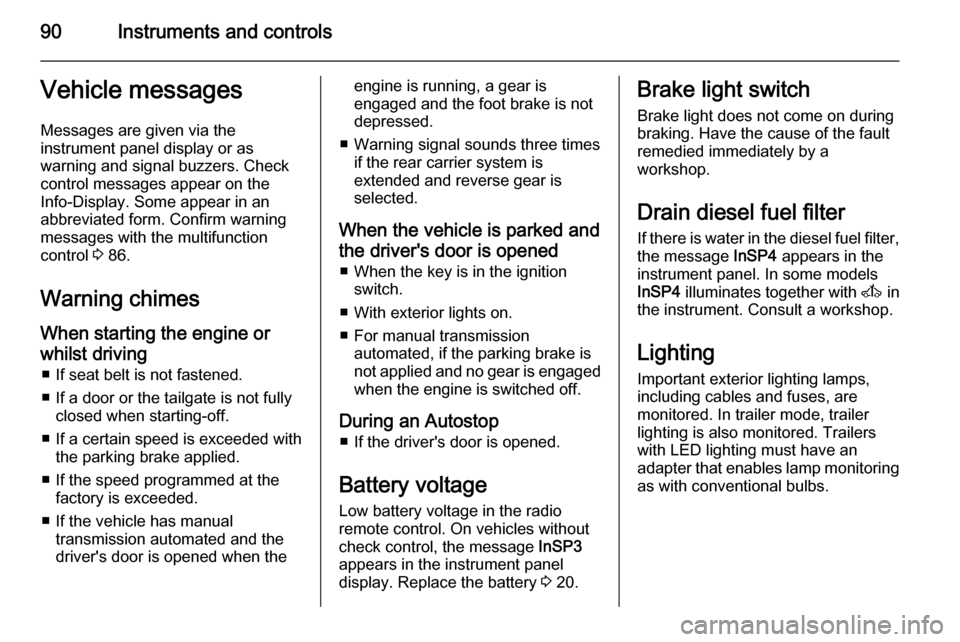
90Instruments and controlsVehicle messagesMessages are given via the
instrument panel display or as
warning and signal buzzers. Check
control messages appear on the
Info-Display. Some appear in an
abbreviated form. Confirm warning
messages with the multifunction
control 3 86.
Warning chimes When starting the engine or
whilst driving ■ If seat belt is not fastened.
■ If a door or the tailgate is not fully closed when starting-off.
■ If a certain speed is exceeded with the parking brake applied.
■ If the speed programmed at the factory is exceeded.
■ If the vehicle has manual transmission automated and the
driver's door is opened when theengine is running, a gear is
engaged and the foot brake is not
depressed.
■ Warning signal sounds three times if the rear carrier system is
extended and reverse gear is
selected.
When the vehicle is parked and
the driver's door is opened ■ When the key is in the ignition switch.
■ With exterior lights on.
■ For manual transmission automated, if the parking brake is
not applied and no gear is engaged when the engine is switched off.
During an Autostop ■ If the driver's door is opened.
Battery voltage Low battery voltage in the radio
remote control. On vehicles without
check control, the message InSP3
appears in the instrument panel
display. Replace the battery 3 20.Brake light switch
Brake light does not come on during
braking. Have the cause of the fault
remedied immediately by a
workshop.
Drain diesel fuel filter
If there is water in the diesel fuel filter, the message InSP4 appears in the
instrument panel. In some models
InSP4 illuminates together with A in
the instrument. Consult a workshop.
Lighting
Important exterior lighting lamps,
including cables and fuses, are
monitored. In trailer mode, trailer
lighting is also monitored. Trailers
with LED lighting must have an
adapter that enables lamp monitoring as with conventional bulbs.