2014.5 VAUXHALL CORSA AUX
[x] Cancel search: AUXPage 121 of 177

AUX input121AUX inputGeneral information...................121
Usage ........................................ 121General information
In the centre console in front of the
gearshift lever there is an AUX socket
for the connection of external audio
sources.
Notice
The socket must always be kept
clean and dry.
It is possible, for example, to connect a portable CD player with a 3.5 mm
jack plug to the AUX input.
Usage
Press the MEDIA button once or
several times to activate the AUX
mode.
The audio signal of the connected
audio source is now transmitted via
the speakers of the Infotainment
system.
The volume can be adjusted via the m knob and via the o thumbwheel
on the steering wheel.
To adapt the volume setting to the
requirements of the connected audio
source: 3 102.
Page 126 of 177

126IndexAActivating CD player ...................117
AM .............................................. 104
AS ............................................... 107
Automatic search ........................104
Automatic switch off...................... 94
Autostore lists ............................. 107
AUX input socket ...................................... 121
usage ...................................... 121
B Balance....................................... 101
Bass............................................ 101
C
Calling up stations ......................104
CD, eject ..................................... 117
CD Extras ................................... 117
CD, insert.................................... 117
CD text........................................ 117
D DAB .................................... 104, 113
DAB menu .................................. 113
DAB radio text ............................ 113
Digital audio broadcasting ..........113E
Ensemble.................................... 113
External In .................................. 102
F Fader .......................................... 101
FM .............................................. 104
G General information ...................
.......................... 90, 116, 121, 122
I
Ignition logic.................................. 94
L
Leaving a menu ............................ 94
M
Main display.................................. 94
Manual station search ................104
Menu operation............................. 94
Multifunction knob......................... 94
O
Operation ..................................... 94
Overview ...................................... 92
P
Playing saved audio files ............123
Pop-up menu ................................ 94
Page 127 of 177
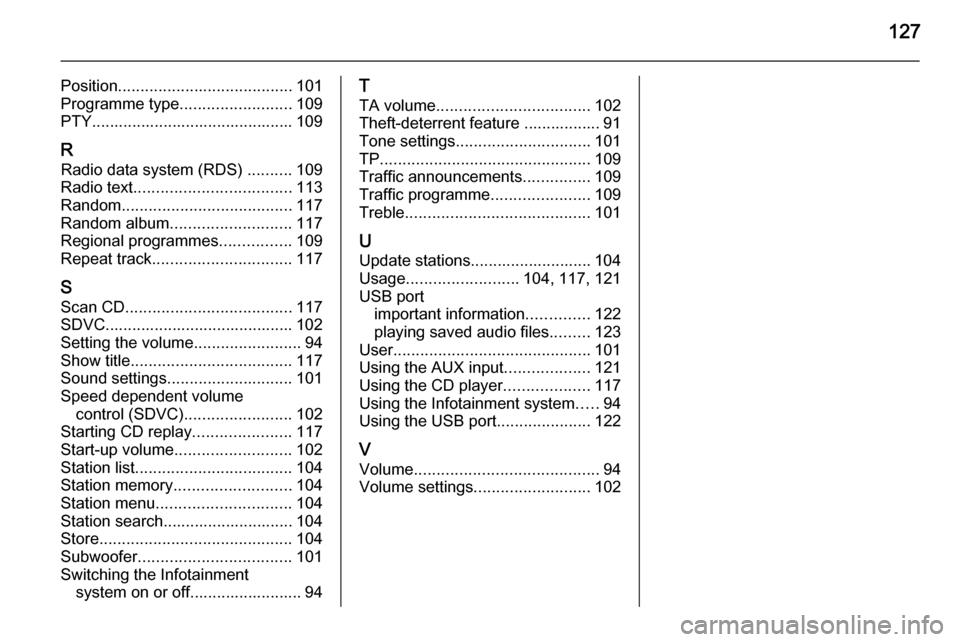
127
Position....................................... 101
Programme type .........................109
PTY............................................. 109
R Radio data system (RDS) ..........109
Radio text ................................... 113
Random ...................................... 117
Random album ........................... 117
Regional programmes ................109
Repeat track ............................... 117
S Scan CD ..................................... 117
SDVC.......................................... 102
Setting the volume ........................94
Show title .................................... 117
Sound settings ............................ 101
Speed dependent volume control (SDVC) ........................ 102
Starting CD replay ......................117
Start-up volume .......................... 102
Station list ................................... 104
Station memory .......................... 104
Station menu .............................. 104
Station search............................. 104
Store ........................................... 104
Subwoofer .................................. 101
Switching the Infotainment system on or off......................... 94T
TA volume .................................. 102
Theft-deterrent feature ................. 91
Tone settings .............................. 101
TP ............................................... 109
Traffic announcements ...............109
Traffic programme ......................109
Treble ......................................... 101
U
Update stations........................... 104
Usage ......................... 104, 117, 121
USB port important information ..............122
playing saved audio files .........123
User ............................................ 101
Using the AUX input ...................121
Using the CD player ...................117
Using the Infotainment system .....94
Using the USB port .....................122
V Volume ......................................... 94
Volume settings .......................... 102
Page 129 of 177

Introduction................................ 130
Radio ......................................... 141
CD Player .................................. 148
AUX input ................................... 152
Index .......................................... 154CD 30 / CD 30 MP3
Page 130 of 177
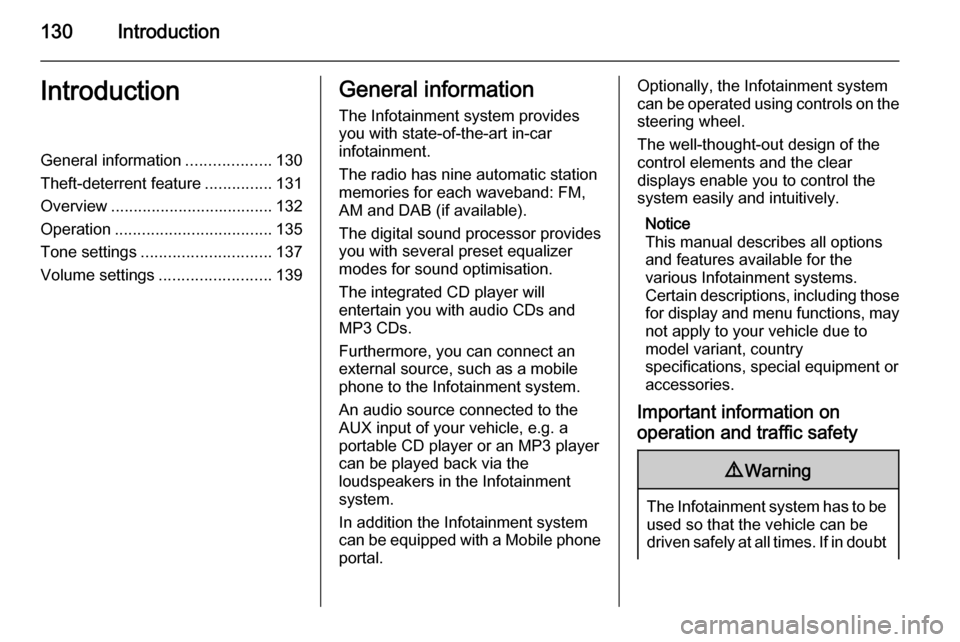
130IntroductionIntroductionGeneral information...................130
Theft-deterrent feature ...............131
Overview .................................... 132
Operation ................................... 135
Tone settings ............................. 137
Volume settings .........................139General information
The Infotainment system provides
you with state-of-the-art in-car
infotainment.
The radio has nine automatic station
memories for each waveband: FM,
AM and DAB (if available).
The digital sound processor provides
you with several preset equalizer
modes for sound optimisation.
The integrated CD player will
entertain you with audio CDs and
MP3 CDs.
Furthermore, you can connect an
external source, such as a mobile
phone to the Infotainment system.
An audio source connected to the
AUX input of your vehicle, e.g. a
portable CD player or an MP3 player
can be played back via the
loudspeakers in the Infotainment
system.
In addition the Infotainment system can be equipped with a Mobile phone portal.Optionally, the Infotainment system
can be operated using controls on the steering wheel.
The well-thought-out design of the
control elements and the clear
displays enable you to control the
system easily and intuitively.
Notice
This manual describes all options
and features available for the
various Infotainment systems.
Certain descriptions, including those for display and menu functions, may
not apply to your vehicle due to
model variant, country
specifications, special equipment or
accessories.
Important information on
operation and traffic safety9 Warning
The Infotainment system has to be
used so that the vehicle can be
driven safely at all times. If in doubt
Page 133 of 177

Introduction133
1RDS .................................... 143
Display programme name
or transmission frequency
of the station ....................... 143
Update station list ...............141
2 AS....................................... 142
Activate/deactivate AS
level ..................................... 142
Automatic station store .......142
3 TP....................................... 143
Traffic programme ............... 143
4 REG .................................... 143
Regional programme on/off 143
5 TUNER ................................ 141
Switch between FM, AM
and DAB (if available) .........141
6 SOUND ............................... 137
Enter sound settings ...........1377oe knob....................... 135
Press: Switch on/off
Infotainment system ............135
Turn: Adjust volume ............135
8 MEDIA ................................. 149
CD/MP3 mode ....................149
Display CD/MP3
information .......................... 149
Activate/deactivate
random playback ................149
AUX input: Switch audio
source to the external input 141
9 SETTINGS .......................... 139
Audio settings .....................139
System settings ................... 135
Confirm selection or page
forward in settings menu .....135
10 1...9 ..................................... 141
Station buttons ....................14111n....................................... 141
Radio: Page forward in
station memory, manual
and automatic station
search ................................. 141
CD/MP3: Next track, fast
forward ................................ 149
Change menu values ..........135
12 Audio/MP3 CD slot .............. 149
13 m....................................... 137
Radio: Page back in
station memory, manual
and automatic station
search ................................. 141
CD/MP3: Previous track,
fast rewind ........................... 149
Change menu values ..........135
14 j......................................... 149
Eject CD .............................. 149
Page 134 of 177

134Introduction
Steering wheel audio controls
1Thumbwheel ....................... 135
Turn: TID (Triple-Info-
Display): Manual station
search ................................. 135
Turn: GID (Graphic-Info-
Display): Previous/next
trip computer entry,
manual station search
(when combined with a trip
computer, turning the
thumbwheel has no radio
function) .............................. 135
Press: TID: no function .......135
Press: GID: call up/reset
trip computer, select a trip
computer entry ....................135
2 q button ............................. 141
Radio: Next stored station ..141
CD: Start CD playback ........149
MP3: Next album ................149
3 p button ............................ 149
Switch between radio/CD/
MP3 and AUX mode ...........149
4 d button ............................... 141
Radio: search up, scroll
forwards through station
memory ............................... 141
CD: Short press: Skip one
track forwards .....................149
CD: Long press: fast
forward ................................ 1495c button ............................... 141
Radio: search down, scroll
back through station
memory ............................... 141
CD: Short press: Skip one
track backwards ..................149
CD: Long press: fast rewind 149
6 o ................................... 135
Turn: adjust volume ............135
Hold: adjust volume
continuously ........................ 135
Page 136 of 177
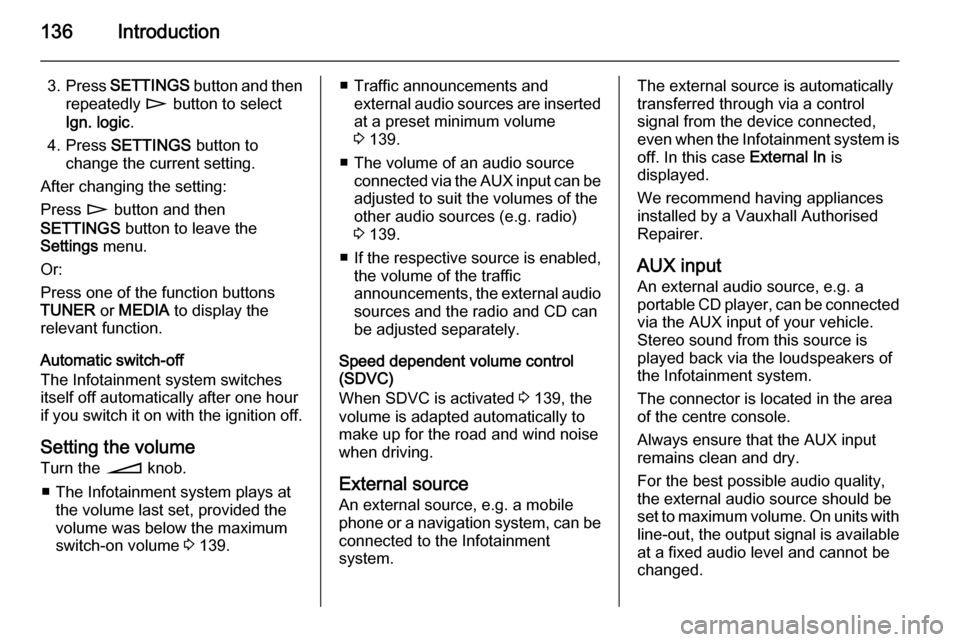
136Introduction
3.Press SETTINGS button and then
repeatedly n button to select
Ign. logic .
4. Press SETTINGS button to
change the current setting.
After changing the setting:
Press n button and then
SETTINGS button to leave the
Settings menu.
Or:
Press one of the function buttons
TUNER or MEDIA to display the
relevant function.
Automatic switch-off
The Infotainment system switches
itself off automatically after one hour
if you switch it on with the ignition off.
Setting the volume
Turn the o knob.
■ The Infotainment system plays at the volume last set, provided the
volume was below the maximum
switch-on volume 3 139.■ Traffic announcements and
external audio sources are inserted
at a preset minimum volume
3 139.
■ The volume of an audio source connected via the AUX input can beadjusted to suit the volumes of the
other audio sources (e.g. radio)
3 139.
■ If the respective source is enabled,
the volume of the traffic
announcements, the external audio
sources and the radio and CD can
be adjusted separately.
Speed dependent volume control
(SDVC)
When SDVC is activated 3 139, the
volume is adapted automatically to
make up for the road and wind noise
when driving.
External source
An external source, e.g. a mobile
phone or a navigation system, can be
connected to the Infotainment
system.The external source is automatically
transferred through via a control
signal from the device connected,
even when the Infotainment system is
off. In this case External In is
displayed.
We recommend having appliances
installed by a Vauxhall Authorised
Repairer.
AUX input
An external audio source, e.g. a
portable CD player, can be connected via the AUX input of your vehicle.
Stereo sound from this source is
played back via the loudspeakers of
the Infotainment system.
The connector is located in the area
of the centre console.
Always ensure that the AUX input
remains clean and dry.
For the best possible audio quality,
the external audio source should be
set to maximum volume. On units with
line-out, the output signal is available
at a fixed audio level and cannot be
changed.