Page 4 of 389

Instrument panel 12
Warning and indicator lamps
1
3
Instrument panel screen
1
9
tr
ip computer
3
2
Distance recorder
3
2
tr
ip distance recorder
3
2
Service indicator
3
3
Adjusting vehicle settings
3
7
Audio- CD system screen
4
4
Audio- CD system touch screen
4
6
Audio-
te
lematic system touch
screen
48
Lighting dimmer
5
1
MonitoringOver view
Remote control key 5
2
"Keyless e
n
try and Starting"
system
5
6
Doors
62
Boot
6
3
Alarm
65
el
ectric windows
6
8
Panoramic sunroof
7
0
Access
Front seats 7 1
Rear seats
7
5
Mirrors
77
Steering wheel adjustment
7
9
Ventilation
80
Manual heating / air conditioning
8
2
Automatic air conditioning
8
4
Rear screen demist - defrost
8
9
Interior fittings
9
0
Boot fittings
9
6
Comfort
Starting - stopping the engine with the key 98
Starting - stopping the engine with
the Keyless
e
n
try and Starting system
9
9
Parking brake
1
02
Manual gearbox
1
03
ge
ar shift indicator
1
04
CV
t
gearbox
1
05
Hill start assist
1
10
Stop & Start (Auto Stop &
g
o
) function
1
11
Under-inflation detection
1
14
Four wheel drive system
1
18
Cruise control
1
20
Parking sensors
1
23
Reversing camera
1
26
Driving
Lighting controls 1 27
Daytime running lamps
1
30
Automatic illumination of headlamps
1
30
Manual guide-me-home lighting
1
31
Welcome lighting
1
32
Headlamp adjustment
1
33
Wiper controls
1
34
Automatic rain sensitive wipers
1
36
Courtesy lamps
1
38
Boot lamp
1
40
Panoramic roof lighting
1
40
Visibility
e
co-driving
Contents
Page 5 of 389

Direction indicators 141
Hazard warning lamps
1
41
H o r n
141
Braking assistance systems
1
42
tr
ajectory control systems
1
44
Front seat belts
1
46
Airbags
150
Child seats
1
55
Deactivating the passenger's front airbag
1
57
ISOFIX child seats
1
64
Child lock
1
70
Safety
temporary puncture repair kit 1 71
Changing a wheel
1
75
Snow chains
1
81
Changing a bulb
1
82
Changing a fuse
1
88
12 V battery
1
94
Automatic power cut-off to accessories
1
97
Changing a wiper blade
1
97
Recovering the vehicle
1
98
to
wing a trailer
2
01
Fitting roof bars
2
03
Accessories
204
Practical information
Bonnet 207
Petrol engines
2
08
Diesel engines
2
09
Fuel tank
2
10
Running out of fuel (Diesel)
2
12
Checking levels
2
13
Checks
216
Checks
Petrol engines 2 19
Petrol weights
2
20
Diesel engines
2
26
Diesel weights
2
27
Dimensions
233
Identification markings
2
35
technical data
Bluetooth® telephone with voice
recognition 237
to
uch screen A
uD
IO -
t
e
LeM
A
tI
C
system
249
tOuC
H SCR
e
e
N AuD
IO - CD system
2
89
A
uD
IO - CD system
3
11
Audio equipment and telematics
Alphabetical index
Contents
Page 6 of 389

4
exterior
Lighting controls 127-131
Headlamp beam adjustment 1 33
Welcome lighting
1
32
Changing bulbs
1
82-185
-
f
ront lamps
-
foglamps
-
d
irection indicator repeaters
W iper c ontrols
13
4 -137
Changing a wiper blade
197
Door mirrors
7
7-78
Doors
6
2, 64
-
ope
ning / closing
-
c
entral locking
Child lock
1
70
el
ectric windows
6
8 - 69
Alarm
65-67
Panoramic sunroof
7
0
Roof bars
2
03
Accessories
20
4-205
Braking assistance
1
42-143
tra
jectory control
1
44-145
ty
re pressures
1
75, 235
un
der-inflation detection
1
14-117
Boot
63
- ope
ning / closing
- em
ergency release
te
mporary puncture
repair kit
1
71-174
Changing a wheel
1
75-180
-
tools
-
r
emoving / refitting
Snow chains
1
81
Changing bulbs
1
86-187
-
r
ear lamps
-
3
rd brake lamp
-
n
umber plate lamps
-
foglamp
Parking sensors
1
23-125
Reversing camera
1
26
to
wbar
20
1-202
to
w i n g
19 8 - 2 0 0
Fuel tank
2
10
Remote control key /
electronic key
5
2-61
-
ope
ning / closing
-
a
nti-theft protection
-
battery
Over view
Page 8 of 389
6
Instruments and controls
Hazad warning lamps 141
Door mirrors
7
7-78
el
ectric windows
6
8 - 69Rear view mirror
7
9
Courtesy lamps
1
38 -139
Panoramic sunroof
7
0
Dashboard fuses
1
88 -190, 193 Instrument panel
1
2
Warning lamps
1
3-18
Indicators
33-35
Audio- CD system screen
4
4
Setting the time
4
4- 45
Screen for touch screen Audio- CD system
4
6
Setting the time
4
6 - 47
Screen for the touch screen Audio-
te
lematic system
4
8
Setting the time
4
9 -50
Parking brake
1
02
5/6-speed manual gearbox
1
03
ge
ar shift indicator
1
04
CV
t g
earbox
10
5 -109
Hill start assist
1
10
4 wheel drive system
1
18 -119Audio- CD system
3
11-334
to
uch screen Audio- CD system
2
8 9 - 310
tou
ch screen Audio-
te
lematic
system
2
49 -288
Ventilation
8
0-81
Manual air conditioning
8
2-83, 88
Digital air conditioning
8
4-88
Front demisting
8
8
Demisting the rear screen
8
9
Opening the bonnet
2
07
Over view
Page 9 of 389
7
Headlamp beam adjustment 133
Stop & Start (Auto Stop & go )
f u n c t i o n
111 -113
Steering wheel adjustment
7
8
H o r n
1
41 Cr uise c ontrol
12
0 -12 2
Ignition switch, switching on/off
9
8
Instruments and controls (continued)
Lighting controls 127-131
S
tA
R
t/
S
tO
P button
9
9 -101
Bluetooth
® telephone with voice
recognition 239-248 W iper c ontrols
13
4 -137
Steering mounted controld for
Audio-CD, touch screen Audio-CD,
touch screen Audio-
te
lematic
systems
3
14, 291, 251
.
Over view
Page 13 of 389
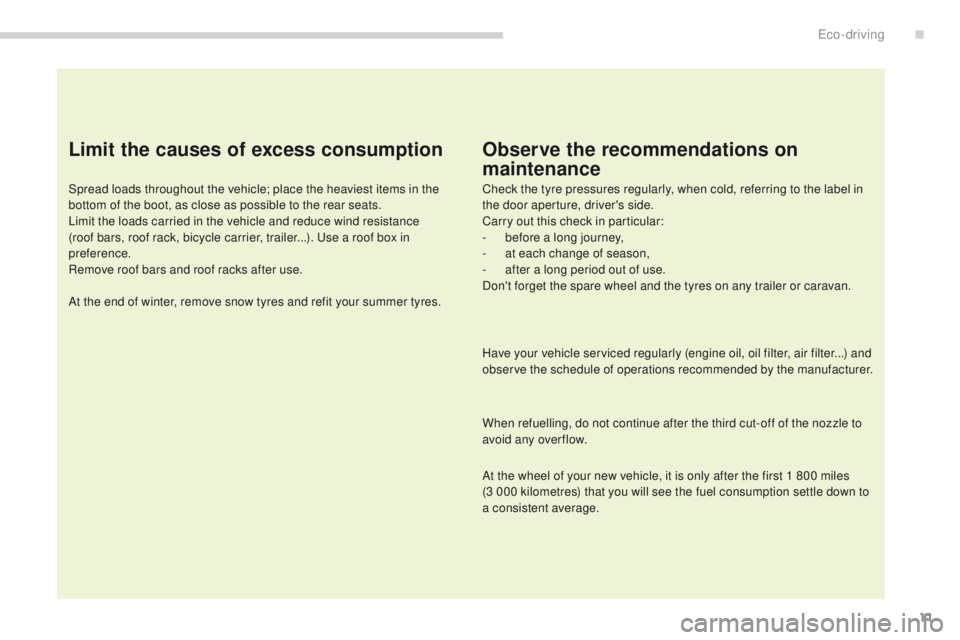
11
Limit the causes of excess consumption
Spread loads throughout the vehicle; place the heaviest items in the
bottom of the boot, as close as possible to the rear seats.
Limit the loads carried in the vehicle and reduce wind resistance
(roof bars, roof rack, bicycle carrier, trailer...). u
s
e a roof box in
preference.
Remove roof bars and roof racks after use.
At the end of winter, remove snow tyres and refit your summer tyres.
Observe the recommendations on
maintenance
Check the tyre pressures regularly, when cold, referring to the label in
the door aperture, driver's side.
Carry out this check in particular:
-
b
efore a long journey,
-
a
t each change of season,
-
a
fter a long period out of use.
Don't forget the spare wheel and the tyres on any trailer or caravan.
Have your vehicle serviced regularly (engine oil, oil filter, air filter...) and
observe the schedule of operations recommended by the manufacturer.
When refuelling, do not continue after the third cut-off of the nozzle to
avoid any over flow.
At the wheel of your new vehicle, it is only after the first 1 800 miles
(3
000 kilometres) that you will see the fuel consumption settle down to
a consistent average.
.
Eco-driving
Page 17 of 389

15
Warning/indicator lampis on Cause Action / Observations
Anti-lock
Braking System
(ABS) fixed.
th
e anti-lock braking system has a
fault.
th
e vehicle retains conventional braking.
Drive carefully at reduced speed and contact a P
e
uge
Ot
dealer or a qualified workshop without delay.
Front seat belt
not fastened /
unfastened
fixed, then flashing,
accompanied by
an audible signal.the driver has not fastened or has
unfastened their seat belt.
Pull the strap, then insert the tongue in the buckle.
Airbags and
pretensioners temporarily.
When you switch on the ignition, this
warning lamp comes on for a few
seconds, then goes off. If it does not go off, contact a P
e
uge
Ot
dealer or a
qualified workshop.
fixed. Fault with one of the airbag or seat
belt pretensioner systems. Have it checked by a P
e
uge
Ot
dealer or a qualified
workshop.
Under-inflation fixed,
accompanied by
a message
th
e tyre pressure for one or more
wheels is too low. Check the tyre pressures as soon as possible.
th
is check should preferably be done with the tyres cold.
You must reinitialise the system after every adjustment of
one or more tyre pressures and after replacing one or more
wheels.
For more information refer to the "
un
der-inflation detection"
section.
flashing
then fixed,
accompanied by
a message.
th
e system has a fault and/or one
or more wheels does not have a
detected sensor.
th
e tyre pressures are no longer monitored.
Have the system checked by a Peuge
O
t dealer or a
qualified workshop.
1
Monitoring
Page 23 of 389
21
Screen 1 Screen 2Cause Solution - ActionObservations
Fault with the "Keyless e
n
try and
Starting" system. Contact a P
e
uge
Ot
dealer.
Fault with the electronic anti-theft
system. Switch off the ignition, then start
the
engine.If the problem persists, contact a
P
e
uge
Ot d
ealer.
th
e electronic key is not detected. Insert the electronic key into the housing located in the glove box. Remember to remove the electronic
key from the housing after starting
the vehicle.
th
e electronic key has not been
removed from the housing in the
glove box. Remove the electronic key from the
housing in the glove box.
th
e steering column is locked. Switch the ignition on and turn the steering wheel slightly to unlock the
steering column.
th
e engine is off but the gear lever
is not in position P . Place the gear lever in position P
. Only for vehicles fitted with a "CV
t"
g
earbox.
1
Monitoring