Page 5 of 415
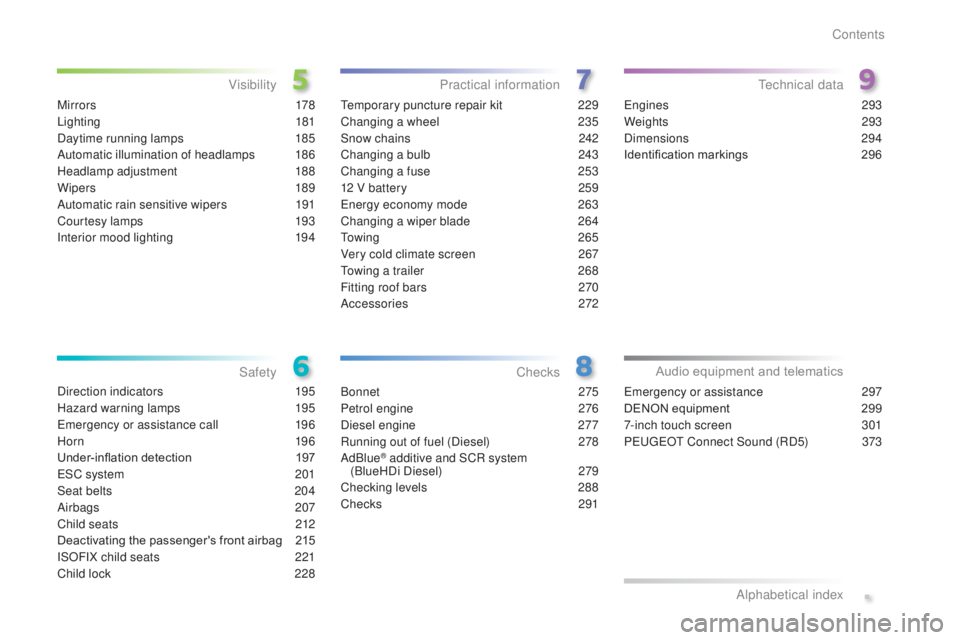
.
M i r r o r s 178
Lighting
181
Daytime running lamps
1
85
Automatic illumination of headlamps
1
86
Headlamp adjustment
1
88
Wipers
189
Automatic rain sensitive wipers
1
91
Courtesy lamps
1
93
Interior mood lighting
1
94te mporary puncture repair kit 2 29
Changing a wheel
2
35
Snow chains
2
42
Changing a bulb
2
43
Changing a fuse
2
53
12 V battery
2
59
en
ergy economy mode
26
3
Changing a wiper blade
2
64
to
w i n g
2 6 5
Very cold climate screen
2
67
to
wing a trailer
2
68
Fitting roof bars
2
70
Accessories
272
Bonnet
275
Petrol engine
2
76
Diesel engine
2
77
Running out of fuel (Diesel)
2
78
AdBlue
® additive and SCR system
(BlueHDi Diesel) 2 79
Checking levels
2
88
Checks
2
91
en
gines
293
Weights
2
93
Dimensions
2
94
Identification markings
2
96
Direction indicators
1
95
Hazard warning lamps
1
95
em
ergency or assistance call
1
96
Horn
19
6
Under-inflation detection 1
97
e
SC system
2
01
Seat belts
20
4
Airbags
207
Child seats
2
12
Deactivating the passenger's front airbag
2
15
ISOFIX child seats
2
21
Child lock
2
28
Visibility
Safety Practical information
Checkste chnical data
emergency or assistance 297
DENON equipment
2
99
7-inch touch screen
3
01
Peuge
O
t Connect Sound (RD5)
3
73
Audio equipment and telematics
Alphabetical index
Contents
Page 11 of 415
9
Maintenance - technical data
Dimensions 294-295
Identification markings 2 96
Running out of fuel, Diesel
2
78
Checking levels
2
88 -290
-
oil
-
b
rake fluid
-
coolant
-
s
creenwash, headlamp wash fluid
-
additive (Diesel with particle emissions filter)Checking components 2
91-292
- battery
-
a
ir / passenger compartment filter
-
o
il filter
-
p
article emissions filter (Diesel)
-
b
rake pads / discs
Changing bulbs
2
43-252
-
front
-
rear 12V battery
2
59 -262
Load reduction, economy mode
26
3
en
gine compartment
fuses
25
3, 257-258
Opening the bonnet
2
75
un
der the bonnet, petrol
2
76
un
der the bonnet, Diesel
2
77
Petrol engines
2
93
AdBlue
279 -287Weights
293
.
Visual search
Page 21 of 415
19
Warning / indicator lamp State Cause Action / Observations
Service on temporarily. A minor fault has occurred for which
there is no specific warning lamp. Identify the fault by means of the associated
message, such as:
-
l
ow engine oil level,
-
l
ow screenwash/headlamp wash fluid level,
-
d
ischarged remote control battery,
-
l
ow tyre pressures,
-
s
aturation of the particle filter (FAP) on Diesel
vehicles.
For more information on the FAP, refer to the
"Checks
- particle filter" section.
For any other faults, contact a P
e
uge
Ot
dealer or a
qualified workshop.
fixed. A major fault has occurred for which
there is no specific warning lamp. Identify the fault by reading the message and contact
a PEUGEOT dealer or a qualified workshop.
fixed, associed with
flashing and then fixed
display of the service
spanner.
the
servicing interval has been
exceeded. Only on BlueHDi Diesel versions.
Your vehicle must be serviced as soon as possible.
1
Monitoring
Page 25 of 415
23
Warning / indicator lamp State Cause Action / Observations
Battery charge *fixed.
th
e battery charging circuit has a
fault (dirty or loose terminals, slack or
cut alternator belt, ...).
th
e warning lamp should go off when the engine is
started.
If it does not go off, contact a P
e
uge
Ot
dealer or a
qualified workshop.
* According to destination country. Seat belt(s)
not fastened
/
unfastened fixed
or flashing
accompanied by an
audible signal. A seat belt has not been fastened or
has been unfastened.
Pull the strap then insert the tongue in the buckle.
Airbags on temporarily.
th
is lamp comes on for a few
seconds when you turn on the
ignition, then goes off.
th
is lamp should go off when the engine is started.
If it does not go off, contact a P
e
uge
Ot
dealer or a
qualified workshop.
fixed. One of the airbag or seat belt
pretensioner systems has a fault. Have it checked by a PEUGEOT dealer or a qualified
workshop.
1
Monitoring
Page 33 of 415
31
Service indicator zero reset
Following this operation, if you wish to
disconnect the battery, lock the vehicle
and wait at least five minutes for the
zero reset to be registered.
Retrieving the service
information
You can access the service information at any
time.
F
P
ress the trip distance recorder zero reset
button.
t
h
e service information is displayed for a
few seconds, then disappears.
After each service, the service indicator must
be reset to zero.
If you have carried out the service on your
vehicle yourself:
F
s
witch off the ignition,
F
p
ress and hold the trip distance recorder
zero reset button,
F
s
witch on the ignition; the distance recorder
display begins a countdown,
F
w
hen the display indicates "=0" , release
the button; the spanner disappears.
1
Monitoring
Page 57 of 415
55
Back-up control
Driver's door
F Insert the key in the lock to lock or unlock the door.
If your vehicle has an alarm, it will not be
activated and deactivated on locking and
unlocking the vehicle.
Opening a door will trigger the alarm, which
can be stopped by switching on the ignition.
Passenger doors
F On the rear doors, check that the child lock is not on.
F
I
nsert the integral key into the latch on the
edge of the door and turn it an eighth of a
turn to the right, for the right hand side and
to the left for the left hand side.
F
C
lose the doors and check from the
outside that they have locked correctly.
For mechanically locking and unlocking the
doors in the event of a fault with the central
locking system or a battery failure.
If your vehicle has an alarm, it will not
be activated and deactivated on locking
and unlocking the vehicle.
Opening a door will trigger the alarm,
which can be stopped by switching on
the ignition.
2
Access
Page 58 of 415

56
Changing the battery
Do not throw the remote control
batteries away, they contain metals
which are harmful to the environment.
ta
ke them to an approved collection
point. If the battery is flat, you are
informed by lighting of this warning
lamp in the instrument panel, an audible signal
and a message in the screen.
F
u
n
clip the cover using a screwdriver in the
cutout.
F
R
emove the cover.
F
e
x
tract the flat battery from its location.
F
P
lace the new battery into its location
observing the original direction.
F
C
lip the cover in place.
Remote control problem
Reinitialisation
F Switch off the ignition.
F
tu rn the key to position 2 (Ignition) .
F
P
ress the closed padlock immediately for a
few seconds.
F
S
witch off the ignition and remove the key
from the ignition switch.
th
e remote control is fully operational again.
Following disconnection of the vehicle battery,
replacement of the remote control battery or
in the event of a remote control malfunction,
you can no longer unlock, lock or locate your
vehicle.
F
F
irst of all, use the key in the lock to unlock
or lock your vehicle.
F
t
hen
, reinitialise the remote control.
If the problem persists, contact a P
e
uge
Ot
dealer as soon as possible.
Battery ref.: CR1620 / 3 volts.
Access
Page 60 of 415
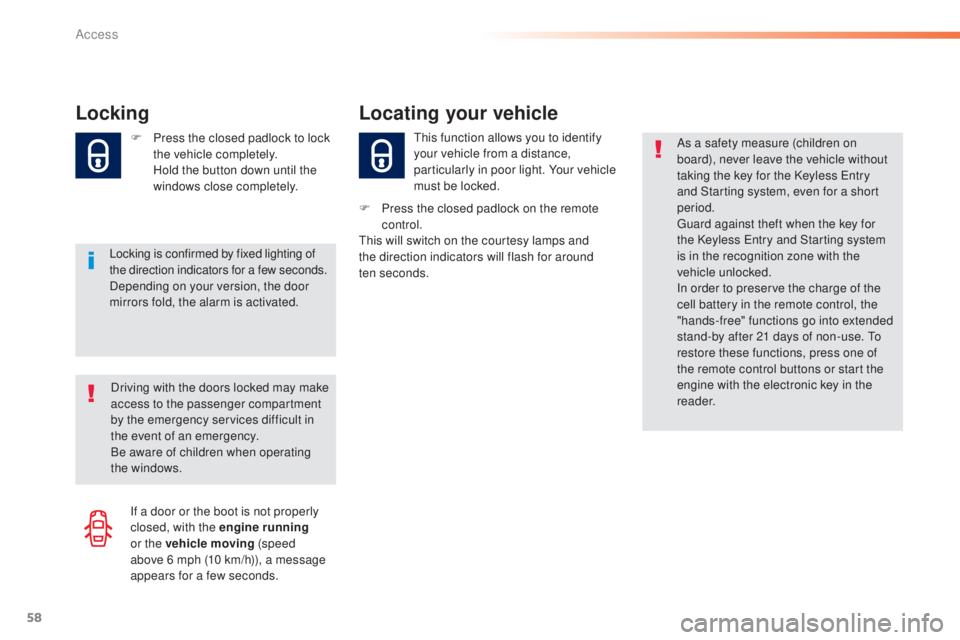
58
Locking
Locking is confirmed by fixed lighting of
the direction indicators for a few seconds.
Depending on your version, the door
mirrors fold, the alarm is activated. F
P
ress the closed padlock to lock
the vehicle completely.
H
old the button down until the
windows close completely.
th
is function allows you to identify
your vehicle from a distance,
particularly in poor light. Your vehicle
must be locked.
Locating your vehicle
F Press the closed padlock on the remote control.
th
is will switch on the courtesy lamps and
the direction indicators will flash for around
ten
seconds.
Driving with the doors locked may make
access to the passenger compartment
by the emergency services difficult in
the event of an emergency.
Be aware of children when operating
the windows. As a safety measure (children on
board), never leave the vehicle without
taking the key for the Keyless
e
n
try
and Starting system, even for a short
period.gu ard against theft when the key for
the Keyless
e
n
try and Starting system
is in the recognition zone with the
vehicle unlocked.
In order to preserve the charge of the
cell battery in the remote control, the
"hands-free" functions go into extended
stand-by after 21 days of non-use.
t
o
r
estore these functions, press one of
the remote control buttons or start the
engine with the electronic key in the
reader.
If a door or the boot is not properly
closed, with the engine running
or the vehicle moving (speed
above 6
mph (10 km/h)), a message
appears for a few seconds.
Access