Page 9 of 344

7
Instruments and controls
Instrument panels 15
Warning lamps 2 6-33
Indicators
2
1-25
Gear efficiency indicator
1
20
Buttons
2
5
-
trip recorder
-
lighting dimmer
P
arking space sensors
1
35 -136
Windows
4
7- 48
Door mirrors
6
3
Opening the bonnet
2
31
Dashboard fuses
2
10 -213
"Hydractive III +" electronic suspension
14
0 -141
Manual / electronic / automatic g e a r b o x e s
1
0 9 -11 0 , 111 -115 , 11 6 -11 9
Hill start assist
1
08 Courtesy lamps
8
3 - 84
Rear view mirror
6
4
Interior mood lighting
8
4
Sun visor
8
6
Parking brake, manual
1
00
Parking brake, electric
1
01-107
Stop & Start
1
21-123
Multifunction screens
3
4-38
Hazard warning lamps
1
54
Ventilation
6
7-68
Mono-zone digital air conditioning
6
9 -72
Dual-zone digital air conditioning
7
3-76
Programmable heating
7
7-82
Emergency or assistance call
1
55, 257-258
e My Way
2
59 - 312
Audio system
3
13 -331
Setting the date/time
3
6, 38
Steering wheel adjustment
6
2
Interior fittings
8
6 -90
-
glove box
-
auxiliary sockets
-
mats...
.
O
Page 27 of 344

25
Distance recordersLighting dimmer
F Press button A to decrease the brightness
of the instruments and controls.
F
P
ress button B to increase the brightness
of the instruments and controls.
Deactivation
When the lighting is off, or in day mode on
vehicles fitted with daytime running lamps,
pressing the buttons does not have any effect.
Total distance recorder
When traveling abroad, you may
have to change the units of distance:
the display of road speed must be in
the official units (miles or km) for the
country. The change of units is done via
the screen configuration menu, with the
vehicle stationary.
The total and trip distances are displayed for
thirty seconds when the ignition is switched off,
when the driver's door is opened and when the
vehicle is locked or unlocked.
System for manual adjustment of the
brightness of the instruments and controls in
relation to the exterior brightness.
Trip distance recorder
It measures the distance travelled since it was
reset to zero by the driver.
F
W
ith the ignition on, press the button until
zeros appear.
It measures the total distance travelled by the
vehicle since its first registration.
Operation
1
Monitoring
Page 302 of 344
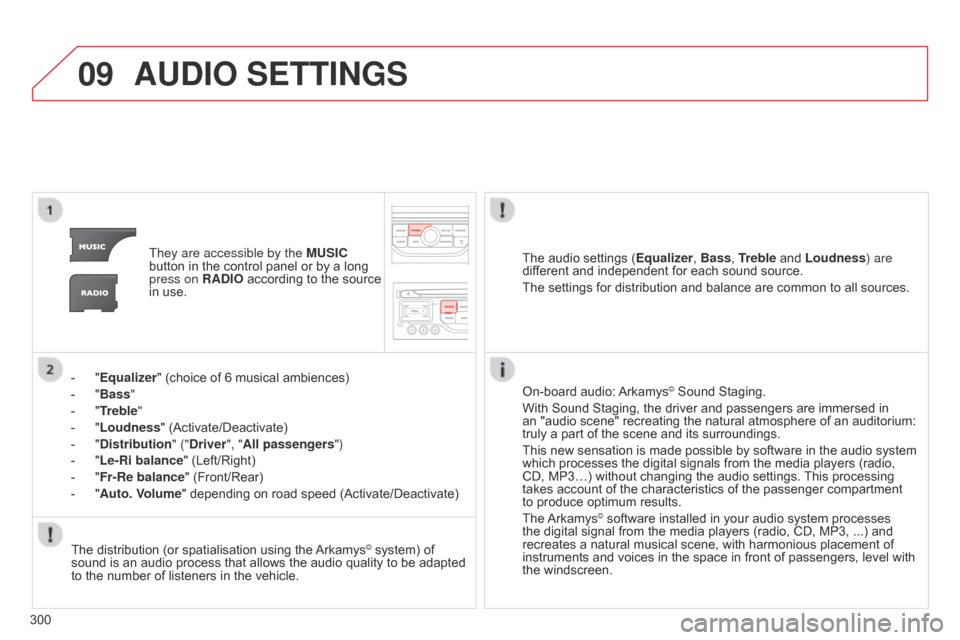
09
300
AUDIO SETTINGS
They are accessible by the MUSIC
button in the control panel or by a long
press on RADIO according to the source
in use.
-
"
Equalizer" (choice of 6 musical ambiences)
-
"
Bass "
-
"
Treble"
-
"
Loudness" (Activate/Deactivate)
-
"
Distribution " ("Driver", "All passengers")
-
"
Le-Ri balance" (Left/Right)
-
"
Fr-Re balance" (Front/Rear)
-
"
Auto. Volume" depending on road speed (Activate/Deactivate) The audio settings (
Equalizer, Bass, Treble and Loudness) are
different and independent for each sound source.
The settings for distribution and balance are common to all sources.
The distribution (or spatialisation using the Arkamys
© system) of
sound
is an audio process that allows the audio quality to be adapted
to the number of listeners in the vehicle. On-board audio: Arkamys
© Sound Staging.
With Sound Staging, the driver and passengers are immersed in
an
"audio scene" recreating the natural atmosphere of an auditorium:
truly a part of the scene and its surroundings.
This new sensation is made possible by software in the audio system
which processes the digital signals from the media players (radio,
CD, MP3…) without changing the audio settings. This processing
takes account of the characteristics of the passenger compartment
to
produce optimum results.
The Arkamys
© software installed in your audio system processes
the digital signal from the media players (radio, CD, MP3, ...) and
recreates a natural musical scene, with harmonious placement of
instruments and voices in the space in front of passengers, level with
the windscreen.