2014.5 Citroen C5 change time
[x] Cancel search: change timePage 15 of 344

13
Optimise the use of your gearbox
With a manual gearbox, move off gently and change up without waiting.
During acceleration change up early.
With an automatic or electronic gearbox, give preference to automatic
mode and avoid pressing the accelerator pedal heavily or suddenly.
Control the use of your electrical
equipment
Before moving off, if the passenger compartment is too warm, ventilate it
by opening the windows and air vents before using the air conditioning.
Above 30 mph (50 km/h), close the windows and leave the air vents
open.
Remember to make use of equipment that can help keep the
temperature in the passenger compartment down (sunroof and window
blinds...).
Switch off the air conditioning, unless it has automatic regulation, as
soon as the desired temperature is attained.
Switch off the demisting and defrosting controls, if not automatic.
Switch off the heated seat as soon as possible.
Switch off the headlamps and front foglamps when the level of light
does not require their use.
Avoid running the engine before moving off, particularly in winter; your
vehicle will warm up much faster while driving.
As a passenger, if you avoid connecting your multimedia devices
(film, music, video game...), you will contribute towards limiting the
consumption of electrical energy, and so of fuel.
Disconnect your portable devices before leaving the vehicle.
Eco-driving
Eco-driving is a range of everyday practices that allow the motorist to optimise their fuel consumption and CO2 emissions.
The gear efficiency indicator invites you engage the most suitable gear:
as soon as the indication is displayed in the instrument panel, follow it
straight away.
For vehicles fitted with an electronic or automatic gearbox, this
indicator appears only in manual mode.
Drive smoothly
Maintain a safe distance between vehicles, use engine braking rather
than the brake pedal, and press the accelerator progressively. These
practices contribute towards a reduction in fuel consumption and CO
2
emissions and also helps reduce the background traffic noise.
If your vehicle has cruise control, make use of the system at speeds
above 25 mph (40 km/h) when the traffic is flowing well.
.
Eco-driving
Page 21 of 344

19
Trip computer, a few definitions
Range
(miles or km)
Current fuel consumption
(mpg or l/100 km or km/l)
Average fuel
consumption
(mpg or l/100 km or km/l)
Average speed
(mph or km/h)
Distance travelled
(miles or km)
The distance which can still be travelled
with the fuel remaining in the tank (related to
the average fuel consumption over the last
few
miles (kilometres) travelled).
When the range falls below 20 miles (30 km),
dashes are displayed. After filling with at least
5 litres of fuel, the range is recalculated and is
displayed when it exceeds 60 miles (100 km). Calculated over the last few seconds.
Calculated since the last trip computer reset.
Calculated since the last trip computer reset. Calculated since the last trip computer reset.
Stop & Start time
counter
(minutes / seconds or hours /
m inutes)
If your vehicle is fitted with Stop & Start, a time
counter calculates the time spent in STOP
mode during a journey.
It resets to zero every time the ignition is
switched on with the key.
This function is only displayed from
20
mph (30 km/h).
This value may vary following a change
in the style of driving or the relief,
resulting in a significant change in the
current fuel consumption.
If dashes are displayed continuously
while driving in place of the digits,
contact a CITROËN dealer or a
qualified workshop.
1
Monitoring
Page 27 of 344

25
Distance recordersLighting dimmer
F Press button A to decrease the brightness
of the instruments and controls.
F
P
ress button B to increase the brightness
of the instruments and controls.
Deactivation
When the lighting is off, or in day mode on
vehicles fitted with daytime running lamps,
pressing the buttons does not have any effect.
Total distance recorder
When traveling abroad, you may
have to change the units of distance:
the display of road speed must be in
the official units (miles or km) for the
country. The change of units is done via
the screen configuration menu, with the
vehicle stationary.
The total and trip distances are displayed for
thirty seconds when the ignition is switched off,
when the driver's door is opened and when the
vehicle is locked or unlocked.
System for manual adjustment of the
brightness of the instruments and controls in
relation to the exterior brightness.
Trip distance recorder
It measures the distance travelled since it was
reset to zero by the driver.
F
W
ith the ignition on, press the button until
zeros appear.
It measures the total distance travelled by the
vehicle since its first registration.
Operation
1
Monitoring
Page 46 of 344

44
Alarm*
- exterior perimeter
The system checks for opening of the vehicle.
The alarm is triggered if anyone tries to open a
door, the boot, the bonnet...
- interior volumetric
The system checks for any variation in the
volume in the passenger compartment.
The alarm is triggered if anyone breaks a
window, enters the passenger compartment or
moves inside the vehicle.
- tilt
The system checks for any change in the
attitude of the vehicle.
The alarm is triggered if the vehicle is lifted,
moved or knocked.
Locking the vehicle with full
alarm system
Activation
* According to country.
Self-protection function
The system checks for the putting out of
service of its components.
The alarm is triggered if the battery, the
central control or the siren wiring are
put out of service or damaged.
For all work on the alarm system,
contact a CITROËN dealer or a
qualified workshop.
System which protects and provides a deterrent
against theft and break-ins. It provides the
following types of monitoring:
F
Switch off the ignition and get out of the
vehicle.
F Press the locking button on the remote control.The monitoring system is active: the indicator
lamp in the button flashes once per second.
After the locking button on the remote control
is pressed, the exterior perimeter monitoring
is activated after a delay of 5 seconds and the
interior volumetric and anti-tilt monitoring after
a delay of 45 seconds.
If an opening (door, boot...) is not closed
fully, the vehicle is not locked but the exterior
perimeter monitoring will be activated after a
delay of 45 seconds at the same time as the
interior volumetric and anti-tilt monitoring.
Access
Page 83 of 344
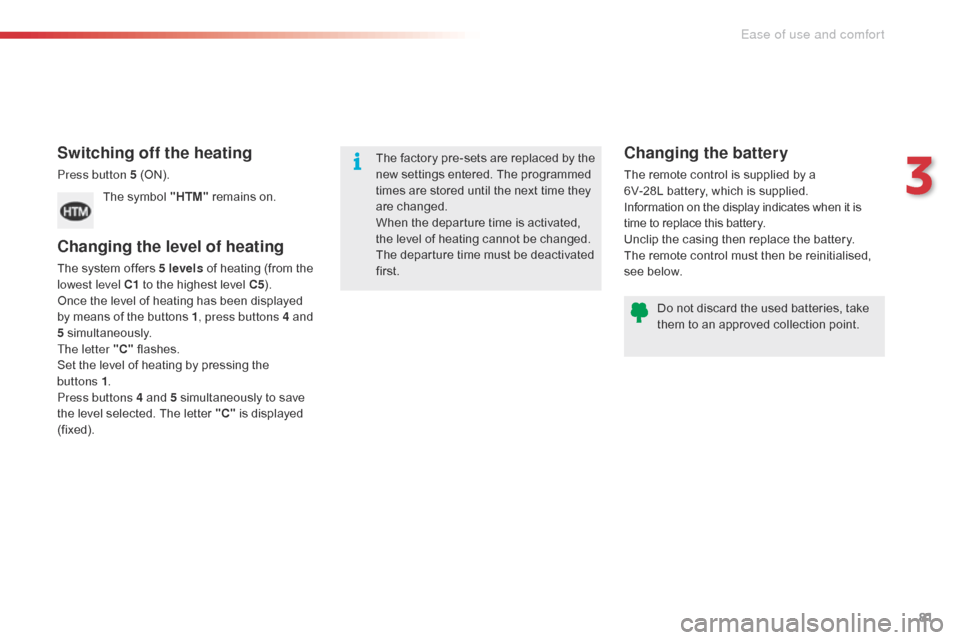
81
Switching off the heating
Press button 5 (ON).The symbol "HTM" remains on.
Changing the level of heating
The system offers 5 levels of heating (from the
lowest level C1 to the highest level C5 ).
Once the level of heating has been displayed
by means of the buttons
1, press buttons 4 and
5 simultaneously.
The letter "C" flashes.
Set the level of heating by pressing the
buttons 1 .
Press buttons 4 and 5 simultaneously to save
the level selected. The letter "C" is displayed
(fixed). The factory pre-sets are replaced by the
new settings entered. The programmed
times are stored until the next time they
are changed.
When the departure time is activated,
the level of heating cannot be changed.
The departure time must be deactivated
first.
Changing the battery
The remote control is supplied by a
6V-28L battery, which is supplied.
Information on the display indicates when it is
time to replace this battery.
Unclip the casing then replace the battery.
The remote control must then be reinitialised,
see below.
Do not discard the used batteries, take
them to an approved collection point.
3
Ease of use and comfort
Page 142 of 344

140
"Hydractive III +" electronic suspension
The suspension automatically and instantly
adjusts to different driving styles and to
the profile of the road, providing the best
compromise between occupant comfort and
vehicle road holding.
The system alternates between soft and firm
suspension settings, maximising comfort at the
same time as constantly ensuring the highest
level of safety. It also automatically corrects
ride height, according to the vehicle load and
driving conditions.
In addition, the "Hydractive III +" system
allows you to choose between two modes of
suspension.
A change of suspension mode can be made
either when the vehicle is moving or when
stationary, by pressing button A.
Display in the instrument panel
The suspension mode selected is displayed in
the instrument panel screen.
Normal mode
This mode favours soft damping for
maximum comfort.
If the speed authorised for a
particular position is exceeded, the
vehicle reverts automatically to the
normal road position.
SPORT mode
This mode favours dynamic driving. T
he warning lamp on button A comes
on in addition to the message in the
instrument panel screen.
SPORT mode is retained when you
switch off the engine.
Vehicle positions
Position changes may only be made when
the engine is running.
The adjustable ground clearance meets all
types of situation. Apart from a few specific
situations, the vehicle should be in the Normal
position.
F
P
ress once on one of the adjustment
controls.
The change in position is indicated by a
message on the instrument panel screen.
Driving
Page 156 of 344

154
Direction indicators
F Left: lower the lighting stalk beyond the point of resistance.
F
R
ight: raise the lighting stalk beyond the
point of resistance.
Three flashes of the direction
indicators
F Press briefly upwards or downwards, without going beyond the point of
resistance; the direction indicators will
flash 3 times.
Hazard warning lamps
A visual warning by means of the direction
indicators to alert other road users to a vehicle
breakdown, towing or accident.Automatic operation of
hazard warning lamps
When braking in an emergency, depending on
the deceleration, the hazard warning lamps
come on automatically.
They switch off automatically the first time you
accelerate.
F
Y
ou can also switch them off by pressing
the button.
Selection of the left or right direction indicators
to signal a change of direction of the vehicle.
F
P
ress this button, the direction indicators
flash.
They can operate with the ignition off.
Safety
Page 160 of 344

158
Reactivation
Operating fault
Illumination of this warning lamp and
the lamp in the deactivation button,
accompanied by an audible signal
and a message, indicate a fault with
the system.
Deactivation
Reactivate the systems as soon as the level of
grip permits.F
P
ress this button.
Contact a CITROËN dealer or a qualified
workshop to have the system checked.
The indicator lamp in the button comes on.
The DSC and ASR systems no longer act
on the operation of the engine and on the
brakes in the event of a involuntary change of
trajectory.
F
P
ress this button again.
The systems are reactivated automatically each
time the ignition is switched back on or from
30
mph (50 km/h).
Below 30 mph (50 km/h), you can reactivate
them manually:
In exceptional conditions (starting a vehicle
which is bogged down, stuck in snow, on soft
ground...), it may be advisable to deactivate
the DSC and ASR, so that the wheels can turn
freely and regain grip.
Safety