2014.5 Citroen C4 USB
[x] Cancel search: USBPage 367 of 494
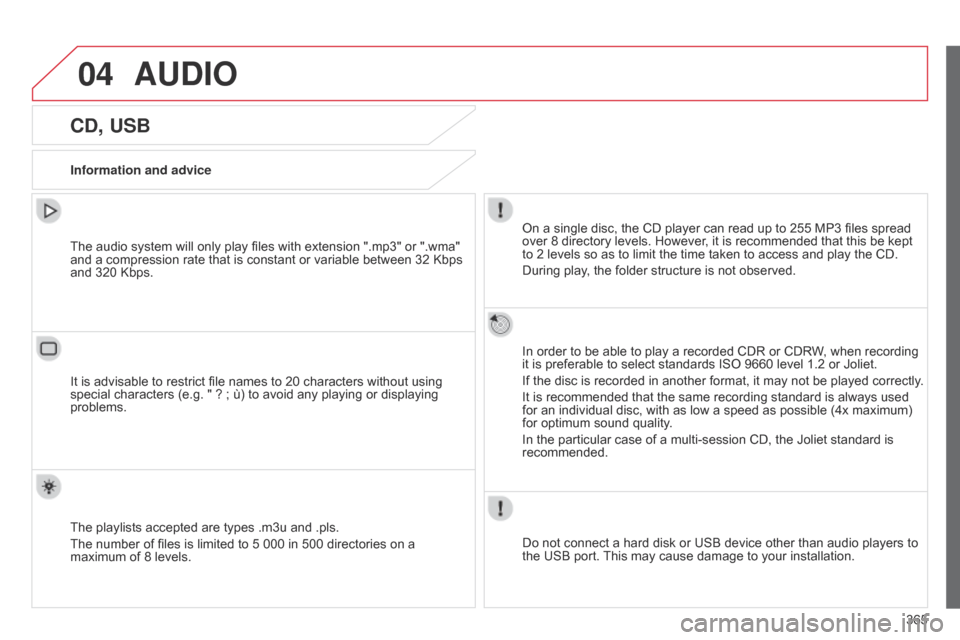
04
365
AUDIO
CD, USB
Information and adviceOn a single disc, the CD player can read up to 255 MP3 files spread
over
8 directory levels. However, it is recommended that this be kept
to
2 levels so as to limit the time taken to access and play the CD.
During
play, the folder structure is not observed.
In
order to be able to play a recorded CDR or CDRW, when recording
it
is preferable to select standards ISO 9660 level 1.2 or Joliet.
If
the disc is recorded in another format, it may not be played correctly.
It
is recommended that the same recording standard is always used
for
an individual disc, with as low a speed as possible (4x maximum)
for
optimum sound quality.
In
the particular case of a multi-session CD, the Joliet standard is
recommended.
Do
not connect a hard disk or USB device other than audio players to
the
USB port.
This
may cause damage to your installation.
The
audio system will only play files with extension ".mp3" or ".wma"
and
a compression rate that is constant or variable between 32 Kbps
and
320 Kbps.
It
is advisable to restrict file names to 20 characters without using
special
characters (e.g. " ? ; ù) to avoid any playing or displaying
problems.
The
playlists accepted are types .m3u and .pls.
The
number of files is limited to 5 000 in 500 directories on a
maximum
of 8 levels.
Page 368 of 494
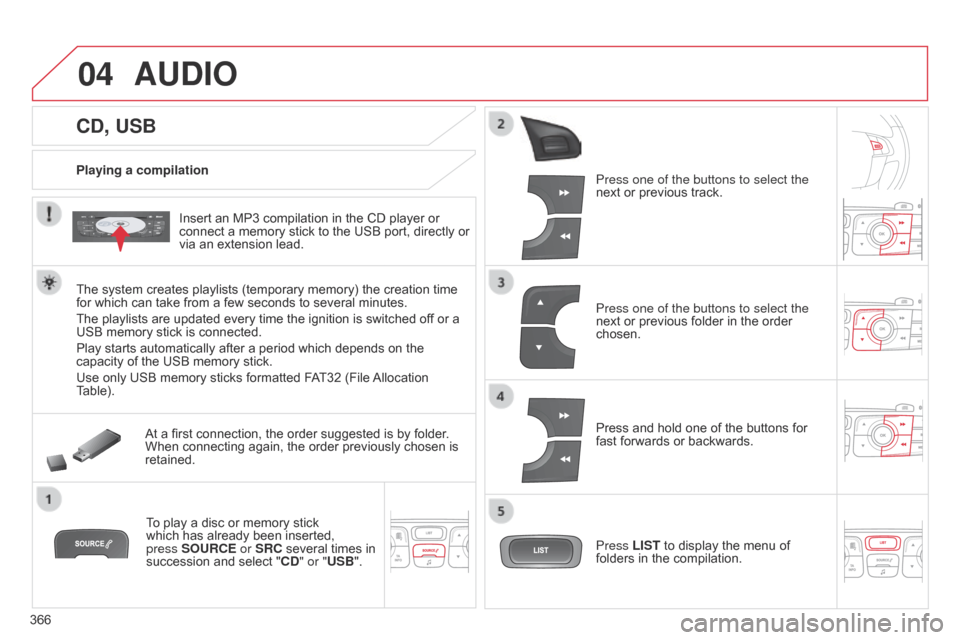
04
366
CD, USB
AUDIO
Playing a compilationInsert an MP3 compilation in the CD player or
connect
a memory stick to the USB port, directly or
via
an extension lead.
The
system creates playlists (temporary memory) the creation time
for
which can take from a few seconds to several minutes.
The
playlists are updated every time the ignition is switched off or a
USB
memory stick is connected.
Play
starts automatically after a period which depends on the
capacity
of the USB memory stick.
Use
only USB memory sticks formatted FAT32 (File
Allocation
T
able). At
a first connection, the order suggested is by folder.
When
connecting again, the order previously chosen is
retained.T
o play a disc or memory stick
which
has already been inserted,
press
SOURCE or SRC several times in
succession
and select "CD" or "USB". Press one of the buttons to select the
next
or previous track.
Press one of the buttons to select the
next
or previous folder in the order
chosen.
Press
and hold one of the buttons for
fast
forwards or backwards.
Press LIST
to display the menu of
folders
in the compilation.
Page 369 of 494

04
367
Select
a
line
in
the
list.
Select
a
track
or
a
folder.
Skip
a
track.
Up
a
level
in
the
menu.
AUDIO
USB memory stick - File sorting
Having selected the desired sorting ("
By folders", "By artists", "By genres",
"By
playlists") press OK.
Then
confirm OK to save the modifications.
-
By folders
: all folders containing audio
files
recognised on the peripheral device,
in
alphabetical order without following the
folder
structure.
-
By artists :
all of the artist names defined
in
the ID3
T
ags, in alphabetical order.
-
By genres
: all of the genres defined in the
ID3
T
ags.
-
By playlists
: if playlists have been saved.
Make
a long press on
LIST or press
MENU
, select "Multimedia", then
"Media parameters " and finally "
Choice
of track listing " to display the different
types
of sorting.
Page 370 of 494

04
368
AUDIO
APPLE® players or portable player
Management of the device is via the audio system controls.
The audio files on a Mass Storage portable player* can
be
heard through the vehicle's speakers by connecting
it
to the USB port (cable not supplied).
If the portable player is not recognised by the USB port, connect it to
the
auxiliary Jack socket. The
a
pple
® player
must be updated regularly for the best connection.
The
playlists are those defined in the
Apple® player.
The
a
pple
® player must be generation 5 or later.
*
Check
your
player's
manual.
Page 371 of 494

04
369
AUDIO
Auxiliary socket (AUX)
Auxiliary Jack socket
Do not connect a device to the USB port and to the auxiliary Jack
socket
at the same time.
The
auxiliary Jack socket permits the connection of a portable
non-mass
storage device or an
Apple® player if not recognised by the
USB
port.
Connect
the
portable
device
to
the
auxiliary Jack socket using a
suitable
cable
(not
supplied). Press the SOURCE or SRC button
several
times in succession and
select
"AUX".
First
adjust the volume on your portable device.
Then
adjust the volume of the audio
system.
The
display and management of controls is on the
portable
device.
Page 389 of 494
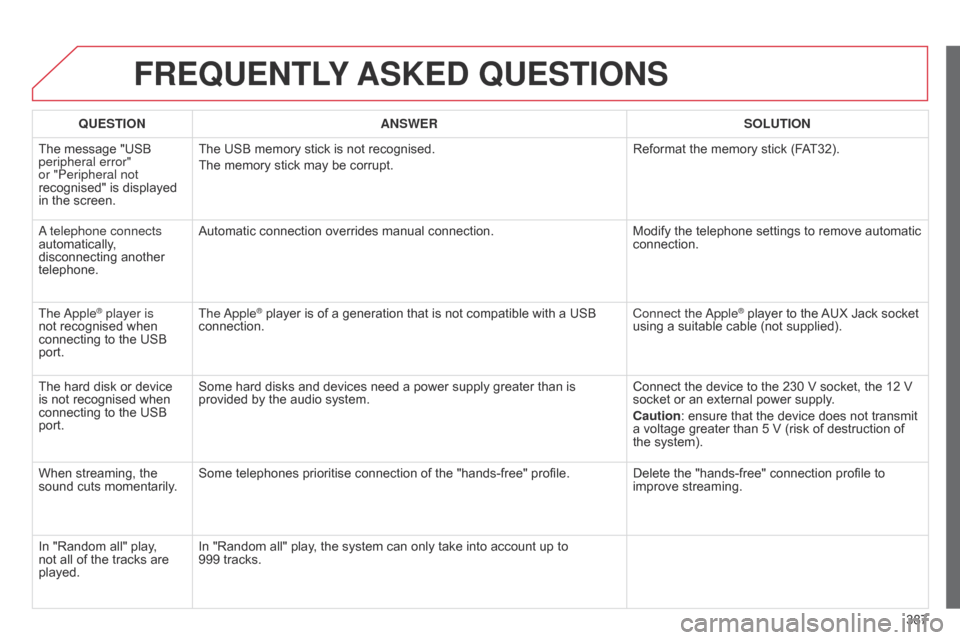
387
FREqUENTLY ASKED q UESTIONS
qUESTION ANSWER SOLUTION
The
message "USB
peripheral error"
or "Peripheral not
recognised"
is displayed
in
the
screen. The
USB memory stick is not recognised.
The
memory stick may be corrupt. Reformat
the memory stick (FAT32).
a telephone connects
automatically
,
disconnecting
another
telephone. Automatic
connection overrides manual connection.Modify
the telephone settings to remove automatic
connection.
The
a
pple
® player is
not
recognised when
connecting
to the USB
port. The
a pple® player is of a generation that is not compatible with a USB connection. Connect
the a pple® player to the AUX Jack socket using
a
suitable
cable (not supplied).
The
hard
disk
or
device
is
not
recognised
when
connecting
to
the
USB
port. Some
hard
disks
and
devices
need
a
power
supply
greater
than
is
provided
by
the
audio
system. Connect
the
device
to the 230 V socket, the 12 V
socket
or
an
external power supply.
Caution:
ensure
that the device does not transmit
a
voltage
greater
than 5 V (risk of destruction of
the
system).
When
streaming,
the
sound
cuts
momentarily. Some
telephones
prioritise
connection
of
the
"hands-free"
profile. Delete
the
"hands-free" connection profile to
improve
streaming.
In
"Random
all"
play,
not
all
of
the
tracks
are
played. In
"Random
all"
play,
the
system
can
only
take
into
account
up
to
999
tracks.
Page 394 of 494

392
Radio .................................................... 296, 359
Radio pr e-equipment ................................... 26
8
R
dS ................
.............................................. 299
Rear
s
creen
(
demisting)
................................. 90
R
echarging the battery
........................ 2
54, 255
Reduction
of electrical
load
............................................................ 25
6
Regeneration
o
f the particle filter
...................................... 2
15
Reinitialising
the electric
windows
....................................................... 76
R
einitialising the remote
control
.................................................... 5
8, 63
Remote
control
.......................................... 53
-64
Removable
screen
(snow
s
hield)
...............................
...............258
Removing
a wheel
..............................
.........233
Removing
the mat
...............................
.........108
Repair
kit, puncture
...................................... 2
25
Replacing
bu
lbs
..............................
......238-246
Replacing
f
uses
..............................
.......247- 2 51
Replacing
the air filter
...................................2
15
Replacing
the oil filter
...................................2
15
Replacing
t
he
p
assenger
c
ompartment filter
...................................... 2
15
R
Navigation ....................................................308
Number plate lamps ..................................... 24
6Opening
the boot
..............................
. 59, 72, 73
Opening the doors
...............................
.... 59, 71
Opening the panoramic
sunroof
b
lind
................................................
78
O
peration indicator
lamps
..............................
........................
26-28
N
Massage function ............................... ...........94
Mat ....... ........................................................ 108
Memorising
a speed
.................................... 19
5
Menu
........................................... 2
90, 292, 294,
308,
310, 312, 328, 338, 340
Menu,
main
..............................
....................358
Menus (Touch screen tablet)
.......................28
6
Mirror, rear view
............................................. 99
M
irrors, door......................................97, 98, 192
Misfuel prevention
...............................
.........206
Motorway function (direction
i
ndicators)
................................... 14
7
Mountings
for ISOFIX
seats
...............
............................................ 141
MP3
CD
................
........................ 302, 365, 366
Oil
change
...............................
......................2 11
Oil
consumption
............................................ 2
11
oil
filter
...............
........................................... 215
oi
l level ....................................................29,
211
Opening
the bonnet
..................................... 20
8
O
Quickly detachable
tow ball ............................... .........................263
Q
Paint colour code ......................................... 2 81
Panoramic glass
sunroof
................
......................................... 78
Parcel shelf, rear
........................................... 11
2
Parking
brake
........................................ 1
74, 216
Parking
brake,
electric
..............................
................... 18, 167
Parking
lam
ps
............................................... 11
9
Parking
sensors,
front
........
.................................................... 202
Parking
sensors,
rear
...............................
..............................201
Particle filter
.......................................... 21
4,
21
5
Passenger
c
ompartment
f
ilter
........
..................................................... 215
Personalisation
...............................
...............36
Player,
CD MP3
............................ 3
02, 365, 366
Port,
USB
..................................... 1
02, 302, 367
Priming
the fuel
system
................
........................................ 207
Protecting
children
................ 1
32-146, 154, 156
Puncture
................
....................................... 225
P
alphabetical index
Page 396 of 494

394
Under floor storage .......................................11 4
Under-inflation ( detection) ........................... 18
7
Unlocking
..............................
................... 53, 59
Unlocking
from the inside
..............................65
U
pdate risk areas
.......................................... 3
17
Updating
the date
............................... 3
8, 43, 48
Updating
the time
......................... 3
4, 38, 43, 48
UREA
...............
..................................... 217,
21
8
USB
........
...................................... 101, 302, 367
U
Vehicle configuration ................................37, 39
Ventilation .............................. ...................79-80
V
Warning lam ps .......................................... 16 -28
Warning lamp, SCR emissions control
s
ystem
................
.......................................... 24
Wash-wipe,
r
ear
...............................
............129
Weights
...............
................................. 273, 277
Welcome
lighting........................................... 121
Window
controls
............................................ 75
W
iper control stalk
....................... 1
25, 126, 129
Wiper, rear .................................................... 129
Wipers
.............................................. 2
7,
12
5 -129
W
Xenon headlamps ........................................238
X
alphabetical index