2014.5 Citroen C4 DAG radio
[x] Cancel search: radioPage 320 of 340

06
318
C4-2_en_Chap13c_RD5_ed01-2014
Press ¯ to display the audio settings menu.
The
settings
available are:
-
Ambience,
-
Bass,
-
T
reble,
-
Loudness,
-
Distribution:
Personalised or Driver,
-
Left
/
right
balance,
-
Fader
(front / rear balance),
-
Auto.
volume.
Screen C
The distribution (or spatialisation using the Arkamys© system), is an
audio
process
which
allows
the
sound
quality
to
be improved
according
to
the
setting
chosen,
corresponding
to
the position of the
listeners
in
the
vehicle.
AUDIO SETTINGS
Select and confirm " Other settings… "
to display the next setting in the list. The
Ambience,
T
reble and Bass audio settings are different and
independent
for each sound source.
On-board audio:
Arkamys© Sound Staging.
With
Sound
Staging,
the
driver and passengers are immersed in an
"audio
scene"
recreating
the natural atmosphere of an auditorium:
truly
a
part
of
the
scene
and its surroundings.
This
new
sensation
is
made possible by software in the audio
system
which
processes
the digital signals from the media players
(radio,
CD,
MP3…)
without changing the audio settings.
This
processing
takes
account
of the characteristics of the passenger
compartment
to
produce
optimum results.
The
Arkamys© software installed in your audio system processes the
digital
signal from the media players (radio, CD, MP3, ...) and
recreates
a
natural musical scene, with harmonious placement of
instruments
and voices in the space in front of passengers, level
with
the
windscreen.
Page 321 of 340

07
319
C4-2_en_Chap13c_RD5_ed01-2014
Screen A
RDS optionsFrançais
Portuguès
Cestina
Read mode
Diagnostics Infotext Italiano
English Portuguès-brasil
Hrvatski
Radiotext Nederlands
Español Deutsch
Hungarian
MAIN FUNCTION
Option A1
Option
A1
1
Option A
Option B...1
2
3
1
RADIO LANGUAGES
MEDIA
TRIP COMPUTER DATE AND TIME
VEHICLE PARAM*
SCREEN MENU MAP(S)
* Depending on vehicle equipment.
2
2
2
2
2
2
1
1
1
1
1
1
2
2
2
2
2
2
2
2
2
2
Normal
Random
Random all3
3
3
Page 322 of 340

07
320
C4-2_en_Chap13c_RD5_ed01-2014
SCREEN MENU MAP(S)
S
creen C
Media parameters CallVehicle diagnosis
Connections management
Search for a device
Directory management
Telephone management
Hang up
Radio parameters
MULTIMEDIA
TELEPHONETRIP COMPUTER
BLUETOOTH CONNECTION
222
2
2
2
2
22
111
1
Choice of playback moded ial
Consult an entry
Telephone status Calls list
d
elete all entries
d
irectory
d
elete an entry
Voice
mail box
Choice
of track listing33
3
3
3
3
3
3
3
3
4
4
4
4
4
4
4
4
Normal
By folders
Random
all
By
genres
Random
b
y artists
Repeat
b
y playlists
Page 324 of 340
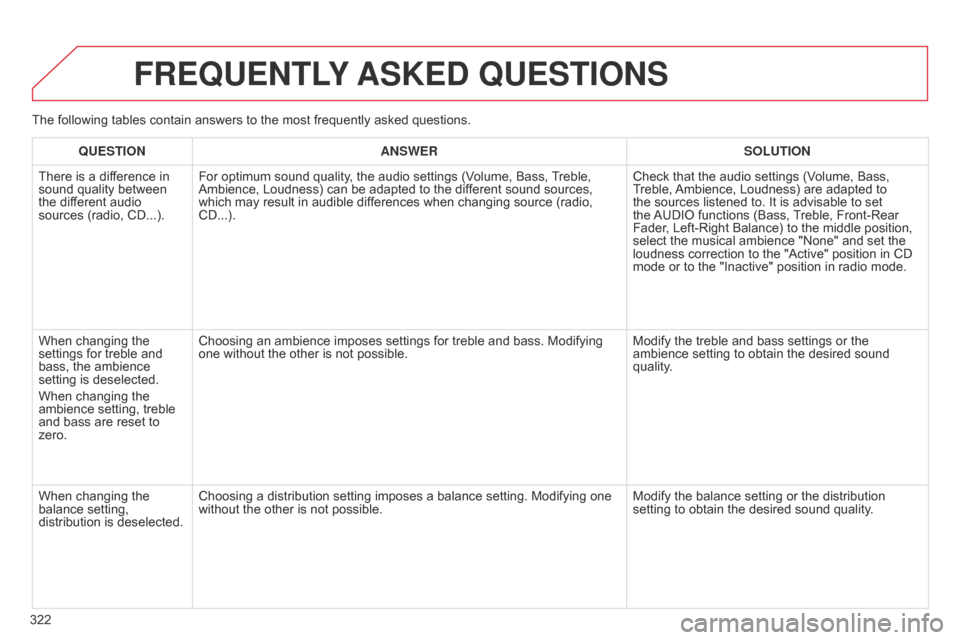
322
C4-2_en_Chap13c_RD5_ed01-2014
FREqUENTLY ASKED q UESTIONS
qUESTION ANSWER SOLUTION
There
is a difference in
sound
quality between
the
different audio
sources
(radio, CD...). For
optimum sound quality, the audio settings (Volume, Bass,
T
reble,
Ambience,
Loudness) can be adapted to the different sound sources,
which
may result in audible differences when changing source (radio,
CD...).Check
that the audio settings (Volume, Bass,
T
reble,
Ambience,
Loudness) are adapted to
the
sources listened to. It is advisable to set
the
AUDIO
functions (Bass,
T
reble, Front-Rear
Fader
, Left-Right Balance) to the middle position,
select
the musical ambience "None" and set the
loudness
correction to the "Active" position in CD
mode
or to the "Inactive" position in radio mode.
When
changing the
settings
for treble and
bass,
the ambience
setting
is deselected.
When
changing the
ambience
setting, treble
and
bass are reset to
zero. Choosing
an ambience imposes settings for treble and bass. Modifying
one
without the other is not possible.Modify
the treble and bass settings or the
ambience
setting to obtain the desired sound
quality
.
When
changing the
balance
setting,
distribution
is deselected. Choosing
a distribution setting imposes a balance setting. Modifying one
without
the other is not possible. Modify
the balance setting or the distribution
setting
to obtain the desired sound quality.
The
following tables contain answers to the most frequently asked questions.
Page 325 of 340

323
C4-2_en_Chap13c_RD5_ed01-2014
FREqUENTLY ASKED q UESTIONS
qUESTION ANSWER SOLUTION
The
quality of reception
of
the
radio station
listened
to gradually
deteriorates
or the stored
stations
do not function
(no
sound, 87.5 MHz is
displayed...). The
vehicle is too far from the transmitter used by the station listened
to
or there is no transmitter in the geographical area through which the
vehicle
is travelling. Activate
the RDS function to enable the system
to
check whether there is a more powerful
transmitter
in the geographical area.
The
environment (hills, buildings, tunnels, basement car parks...) block
reception,
including in RDS mode.This
phenomenon is normal and does not indicate
a
failure of the audio equipment.
The
aerial is absent or has been damaged (for example when going
through
an automatic car wash or in an underground car park).Have
the aerial checked by a CITROËN dealer.
Sound
cut-outs of 1 to
2 seconds
in radio mode.During
this brief sound cut-out, the RDS searches for another frequency
giving
better reception of the station.Deactivate
the RDS function if the phenomenon is
too
frequent and always on the same route.
The
traffic announcement
(T
A)
is
displayed. I do
not
receive any traffic
information. The
radio station does not broadcast traffic information.Tune
to a radio station which broadcasts traffic
information.
The
stored stations are
not
found (no sound,
87.5 MHz
is displayed...). An
incorrect waveband is selected. Press
the BAND button to return to the waveband
on
which the stations are stored.
Page 332 of 340

330
C4-2_en_Chap14_index-alpha_ed01-2014
Parcel shelf, rear ............... 105, 107
Parking brake .................... 143, 182
Parking
brake, electric
......... 18,
137
Parking
lamps
.............................. 84
Parking
sensors, front................ 169
Parking
sensors, rear
................ 168
Parking
space sensor
............... 166
Particle
emission filter........ 180, 181
Passenger
compartment
filter
......................................... 181
Personalisation
............................ 34
Player
, CD MP3
................. 303,
304
Port,
USB..................... 97, 279, 305
Preheater,
d iesel
......................... 26
Priming
the fuel system
............. 174
Protecting
children
............ 108,
109,
113,
115, 117-119, 129
Puncture
.................................... 190 Replacing
bulbs ................. 202, 206
Replacing fuses ......................... 208
Replacing
the air filter
................ 181
Replacing
the oil filter
................ 181
Replacing
the passenger
compartment
filter
................... 181
Replacing
wiper blades
....... 92,
215
Resetting
the service
indicator
.................................... 31
Resetting
the trip recorder
........... 32
Rev counter
............................ 12-15
Reversing
lamps
........................ 206
Risk
areas (update)
................... 248
Roof bars
................................... 216
Roof
blind
.................................... 80
Routine
checks
.................. 181,
182
Running
out of fuel
(
d iesel)
................................... 174Selector lever
, electronic
gearbox system .............. 144, 182
Serial
number, vehicle
............... 233
Service
indicator
.......................... 30
Service
warning light
................... 19
Servicing
...................................... 10
Setting
the clock
........ 32,
35, 37, 42
Short-cut
menus
........................ 242
Sidelamps
..................... 81,
84, 202,
204,
206
Side
repeater
............................. 205
Ski
flap
....................................... 103
Snow chains
.............................. 201
Spare wheel ............................... 195
Speakers
(fitting)
....................... 220
Speed
limiter...................... 161, 162
Speedometer
.......................... 12-14
Spotlamps,
side
................... 86,
205
Start
........................................... 212
Starting
the engine
.................... 134
Starting
the vehicle
.... 134,
144, 147
Steering
mounted
controls
........................... 240,
295
Stopping
the vehicle
....134,
144, 147
Stop & Start
.... 46,
53, 56, 154, 171,
175,
181, 212
Storage
............. 95,
96, 98-100, 104
Storage
compartments
................ 98
Storage
drawer
.......................... 102
Storage
net
................................ 104
Storing
driving positions
.............. 61
Stowing
rings
............................. 104
Sun visor ...................................... 96
Switching
off the engine
............ 134
Synchronising
the remote
control
................................. 69,
70
Synthesiser, voice ...................... 254
System,
navigation
.................... 244
Radio
......................... 269,
270, 297
Radio
pre-equipment
................. 220
Rear
screen (demisting)
.............. 56
Recharging
the battery
.............. 214
Reduction
of electrical load
....... 215
Regeneration
of the particle
emissions
filter
........................ 181
Reinitialising
the electric
windows
.................................... 78
Reinitialising
the remote
control
................................. 69,
70
Remote
control
................ 66,
68, 71
Removable
screen
(snow
shield)
.......................... 216
Removing
a wheel
..................... 198
Removing
the mat
..................... 102
Repair
kit, puncture
................... 190
R
Safety
for children................ 78, 121
Satellite
navigation system
.......... 41
Screen,
colour and
mapping
.............. 42,
45, 241, 282
Screen
menu map
...... 282,
319-321
Screen,
monochrome
.... 35,
37, 319
Screen,
multifunction (with
audio
equipment)
...35,
37, 41, 296
Screenwash, front ........................ 91
SCR (Selective Catalytic Reduction)
.............................. 183
SCR
system
............................... 183
Seat
adjustment..................... 57, 58
Seat belts .....................114,
126-128
Seat, rear bench
.......................... 62
Seats, electric
.............................. 58
Seats, rear
................................... 62
S
aLPHabETICaL IndEx