2014.5 Citroen C4 DAG AUX
[x] Cancel search: AUXPage 281 of 340

08
279
C4-2_en_Chap13b_RT6_ed01-2014
MUSIC MEDIA PLAYERS
Using the auxiliary input (AUX)
j
ACK/USB audio cable not supplied
Connect the portable device (MP3, WMA player…) to the JACK auxiliary
audio socket or USB port using a suitable cable.Press MUSIC
to display the "MUSIC"
menu.
Select "Activate / Deactivate AUX
input "
and confirm.
First
adjust the volume of your portable
device
(to a high level).
Then
adjust the
volume
of your audio system.
Display
and management of the controls are via the portable device.
Page 286 of 340
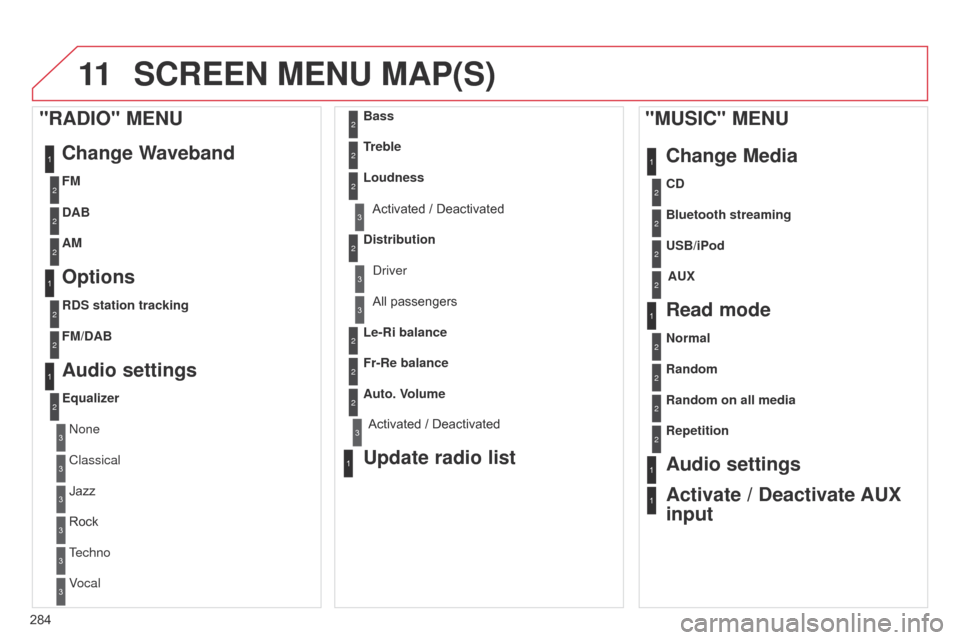
11
284
C4-2_en_Chap13b_RT6_ed01-2014
SCREEN MENU MAP(S)
1
1
1
1
2
2
2
2
3
3
2
2
2
1
"MUSIC" MENUChange Media
Read mode
Audio settings
Activate / Deactivate AUX
input
All passengers
Le-Ri balance
Fr-Re balance
Auto. V
olume
Update radio list
Bass
Treble
Loudness
Distribution
d
river
1
2
2
1
1
3
3
3
3
3
3
2Equalizer
"RADIO" MENUChange Waveband
Options
DAB
AM
Audio settings
none
Classical
Jazz
Rock
T
echno
Vocal
2
2
2
2
2
2
2
2
USB/iPod
Random on all media AUX
Repetition CD
Normal Bluetooth streaming
Random
2FM
3Activated / Deactivated
3Activated / Deactivated
2
2
RDS station tracking
FM/DAB
Page 296 of 340

01
294
C4-2_en_Chap13c_RD5_ed01-2014
Automatic search up / down for radio frequencies.
Select previous / next CD, USB,
streaming
track.
Navigation
in a list.
d
isplay the list of stations
received,
CD/MP3
tracks
or
folders.
Long
press:
managing
the
classification
of
MP3/WMA
files
/
update
the
list
of
stations
received.
Abandon
the current
operation.
Up
one level (menu or
folder).
On
/
Off. Selection
of FM / DAB /
AM*
wavebands.
Select
preset
radio
station.
Long
press:
store
a
station.
Select
screen
display
between
modes:
Full
screen:
Audio
(or telephone if call in
progress)
/
In
a
window:
Audio
(or telephone if call in
progress)
-
T
ime
or
T
rip
computer
.
Long
press:
black
screen
(DARK).
Audio
settings:
audio
ambiences,
treble,
bass,
loudness,
distribution,
left/right
balance,
front/rear
fader
,
automatic
volume. Access
to main menu.
TA
(Traffic
Announcement)
function
On
/
Off.
Long
press:
access to type of
information. Select
source:
Radio,
CD,
AUX,
USB,
Streaming.
Accept
an
incoming
call. Confirmation
or display of
contextual
menu.
Manual
step
by
step
search
up
/
down
for
radio
frequencies.
Select
previous
/
next
MP3
folder.
Select
previous
/
next
folder
/
genre
/
artist
/
playlist
in
the
USB
device.
Navigation
in
a
list.
Volume
adjustment.
FIRST STEPS
* Depending on model.
Page 308 of 340

04
C4-2_en_Chap13c_RD5_ed01-2014
306
AUDIO
APPLE® players or portable player
Management of the device is via the audio system controls.
The audio files on a Mass Storage portable player* can
be
heard through the vehicle's speakers by connecting
it
to the USB port (cable not supplied).
If the portable player is not recognised by the USB port, connect it to
the
auxiliary Jack socket. The
a
pple
® player
must be updated regularly for the best connection.
The
playlists are those defined in the
Apple® player.
The
a
pple
® player must be generation 5 or later.
*
Check
your
player's
manual.
Page 309 of 340

04
307
C4-2_en_Chap13c_RD5_ed01-2014
AUDIO
Auxiliary socket (AUX)
Auxiliary jack socket
Do not connect a device to the USB port and to the auxiliary Jack
socket
at the same time.
The
auxiliary Jack socket permits the connection of a portable non-
mass
storage device or an
Apple® player if not recognised by the USB
port.
Connect
the
portable
device
to
the auxiliary Jack socket using a
suitable
cable
(not
supplied). Press the SOURCE or SRC button
several
times in succession and
select
"AUX".
First
adjust the volume on your portable device.
Then
adjust the volume of the audio
system.
The
display and management of controls is on the
portable
device.
Page 327 of 340

325
C4-2_en_Chap13c_RD5_ed01-2014
FREqUENTLY ASKED q UESTIONS
qUESTION ANSWER SOLUTION
The
message "USB
peripheral error"
or "Peripheral not
recognised"
is displayed
in
the
screen. The
USB memory stick is not recognised.
The
memory stick may be corrupt. Reformat
the memory stick (FAT
32).
a telephone connects
automatically
,
disconnecting
another
telephone. Automatic
connection overrides manual connection.Modify
the telephone settings to remove automatic
connection.
The
a
pple
® player is
not
recognised when
connecting
to the USB
port. The
a pple® player is of a generation that is not compatible with a USB connection. Connect
the a pple® player to the AUX Jack socket using
a
suitable
cable (not supplied).
The
hard
disk
or
device
is
not
recognised
when
connecting
to
the
USB
port. Some
hard
disks
and
devices
need
a
power
supply
greater
than
is
provided
by
the
audio
system. Connect
the
device
to the 230 V socket, the 12 V
socket
or
an
external power supply.
Caution:
ensure
that the device does not transmit
a
voltage
greater
than 5 V (risk of destruction of
the
system).
When
streaming,
the
sound
cuts
momentarily. Some
telephones
prioritise
connection
of
the
"hands-free"
profile. Delete
the
"hands-free" connection profile to
improve
streaming.
In
"Random
all"
play,
not
all
of
the
tracks
are
played. In
"Random
all"
play,
the
system
can
only
take
into
account
up
to
999 tracks.
Page 329 of 340

327
C4-2_en_Chap14_index-alpha_ed01-2014
ABS and EBFD
systems .................................. 123a
ccessories
............................... 221
Accessory
socket, 12V
......... 97,
98,
101,
105
AdBlue
® ..................................... 183
Additive, AdBlue .......... 23, 183, 186
Adjusting
headlamps
................... 87
Adjusting
head
restraints
................................... 59
Adjusting
seat belt
height
.............................. 126,
127
Adjusting
the steering
wheel
........................................ 65
Advice
on
driving
..................................... 133
Airbags
................................ 22,
129
Airbags,
curtain.................. 131, 132
Airbags,
front
..................... 129,
132
Airbags,
lateral................... 131, 132
Air
conditioning
............................ 10
Air
conditioning,
automatic
...................... 48,
49, 52
Air
conditioning,
manual
................................. 48-50
Air
filter
...................................... 181
Air
flow
......................................... 10a
ir vents....................................... 47
Alarm
........................................... 74
Anti-lock
braking
system
(ABS)
.......................... 123
Anti-pinch..................................... 78
Anti-theft
.................................... 134
Armrest,
front
....................... 99,
100
Armrest,
rear
.............................. 103a
ssistance call
.......................... 125,
235,
236Audible
warning
......................... 122
Audio
streaming
( b luetooth)
.............. 278,
308, 310
Audio system
................. 35,
37, 293
Automatic illumination
of headlamps ...................... 82, 85
Automatic operation
of
hazard warning lamps
........ 122
Automatic
rain sensitive
windscreen
wipers
.............. 90,
91
Auxiliary
socket.................. 279, 307
Auxiliary
sockets
.......................... 97
A
Backup
starting
.......................... 212b
attery
........................ 181,
212-214
Battery,
charging
........................ 214
Battery
, remote
control
.................................. 69-71
Black
panel
.................................. 33
Blind
spot
sensors
................................... 158b
lue H d i
............................ 174,
183
b
luetooth (hands-free)
.................... 260,
309
b
luetooth (telephone)
............................. 260b
onnet
....................................... 175b
onnet stay................................ 175
b
oot
............................................. 77
Boot
lamp
............................ 94,
106
Brake
discs
................................ 182
Brake
lamps............................... 206
Brake
pads
................................ 182
Brakes
....................................... 182
Braking
assistance
system
.................................... 123
B
C
Capacity
, fuel tank
..................... 171
C
d
............................................. 302
CD
MP3
............................. 303,
304
Central locking
....................... 68,
72
Centre console ............................ 98
Changing a bulb ................ 202, 206
Changing a fuse ........................ 208
Changing
a wheel
...................... 195
Changing
a wiper blade
....... 92,
215
Changing
the date
........... 35,
37, 42
Changing
the remote
control battery
..................... 69,
70
Changing
the time
..... 32,
35, 37, 42
Checking
levels
.................. 178-180
Checking
the engine
oil level...................................... 29
Checking
tyre pressures
(using
the kit)
.......................... 190
Checks.............................. 176,
177,
181,
182
Child
lock
................................... 121
Children
...................... 1
15, 118, 119
Child
seats
....................... 108,
109,
113-115,
120
Child
seats, conventional............11 4
C
ITR o Ë n Localised
a
ssistance Call
....................... 236
C
ITR o Ë n Localised
Emergency
Call
...................... 236
Clock
............................................ 32
Closing
the boot..................... 68, 77
Closing
the doors................... 68, 76
Cold
climate screen
................... 216
Colour screen
.............................. 41
Connectors,
audio
....... 97,
305, 307
Coolant level
.............................. 179
Courtesy
lamps...................... 86, 93
aLPHabETICaL IndEx