2014.5 Citroen C4 CACTUS RHD key
[x] Cancel search: keyPage 3 of 326

keys afety warning
additional
in
formation
contributes
to the protection of the environment
CITRoËn has a presence on every continent,
a complete product range,
bringing
together technology and a permanent spirit of innovation,
for
a modern and creative approach to mobility.
We
thank you and congratulate you on your choice.
Happy motoring!
at the wheel of your new vehicle,
getting to know each system,
each
control, each setting,
makes
your trips, your journeys
more
comfortable and more enjoyable.
This handbook has been designed to help to make the most of your C4 Cactus in all circumstances and in
c
omplete safety.
Take
the time to read through it so as to familiarise
y
ourself with your vehicle.
This
handbook covers all of the variations in equipment
a
vailable across the whole C4 Cactus range.
Your
vehicle will be fitted with only some of the
e
quipment described in this document, depending on its
t
rim level, version and the specification for the country in
w
hich it was sold.
The
descriptions and illustrations are given as indications
o
n l y.
Automobiles
CITROËN reserves the right to modify the
t
echnical characteristics, equipment and accessories
w
ithout having to update this edition of the handbook.
This
document forms an integral part of your vehicle.
R
emember to pass it on to the new owner in the event of
t
he sale of the vehicle.
Page 4 of 326

.
.
Lighting control 108
Automatic illumination of headlamps
1
12
Daytime
running lamps / Sidelamps (LEDs)
1
13
Headlamp
adj
ustment
1
15
Cornering
lighting
1
16
Wiper
control stalk
1
17
Automatic
rain sensitive wipers
1
19
Panoramic
sunroof
1
21
Courtesy
lamp
1
22
Brightness
of instruments and controls
1
23
Boot
lamp
1
23
Visibility
Instrument panel 1 1
Indicator and warning lamps
1
2
Indicators
2
4
7-inch
touch screen tablet
2
8
Trip
computer
3
5
Distance
recorders
3
7
Setting
the date and time
3
8
Monitoring
ove
r view
Remote control key 3
9
Central locking
4
4
Doors
4
5
Boot
4
7
Front
electric window controls
4
8
Rear
door windows
4
9
access
Front seats 50
Rear seats
5
2
Mirrors
5
4
Steering
wheel adjustment
5
6
Ventilation
5
7
Heating
5
9
Manual
a
ir
c
onditioning
6
1
Automatic
air conditioning
6
3
Front
demist - defrost
6
7
Rear
screen demist - defrost
6
8
Comfort
Interior fittings 69
Boot fittings
7
5
Fittings
Driving recommendations 78
Starting-switching off the engine
7
9
Parking
brake
8
2
5 -speed
manual gearbox
8
3
Gear
ef ficiency indicator
8
4
ETG
electronic gearbox
8
5
Hill
start assist
8
9
Stop
& Start
9
0
Speed
limiter
9
3
Cruise
control
9
6
Memorising
speeds
9
9
Parking
sensors
1
00
Reversing
camera
1
02
Park
Assist
1
03
Driving
Eco-driving
Contents
Page 6 of 326

4
Remote control key 39 - 43
- l ocking / unlocking the vehicle
-
l
ocating the vehicle
-
a
nti-theft protection
-
b
attery
Exterior
Door mirrors 5 4
Lighting control stalk
1
08 -114
Guide-me-home lighting
1
14
Daytime running lamps
1
13
Headlamp beam adjustment
1
15
Cornering lighting
1
16
Changing
bu
lbs
1
83-187
-
f
ront lamps
-
fo
glamps
-
d
irection indicator repeaters
Doors
4
5 - 46
-
o
pening / closing
-
em
ergency
c
ontrol
Central
locking
4
4
Deadlocking
4
1Glass
panoramic sunroof
1
21
Roof bars
2
08 -209
Accessories
2
12-213
Wiper control stalk
1
17-120
Changing a wiper blade
1
20, 203
Boot
4
7
-
o
pening / closing
-
em
ergency
r
elease
Park Assist
1
03 -107
Reversing camera
1
02
Parking sensors
1
00 -101
Towbar
20
6-207
Towing
20
4-205
Changing
bu
lbs
1
88-189
- r ear lamps
- 3rd brake lamp
-
n
umber plate lamps
Fuel
tank, misfuel prevention
(
Diesel)
15
6 -159
Running
out of fuel (Diesel)
1
60
Electronic
s
tability
pro
gramme
1
29
ESC:
ABS,
EBFD,
ASR,
DSC
1
29 -131
Under-inflation
d
etection
1
26-128
Tyre
pressures
2
30
Temporary
puncture
repair
kit
1
69 -175
Changing
a
wheel
1
76 -181
-
t
ools
-
r
emoving
/
refitting
Snow
chains
1
82
aI
R
b
UM
P
® protectors 2 11
over view
Page 16 of 326
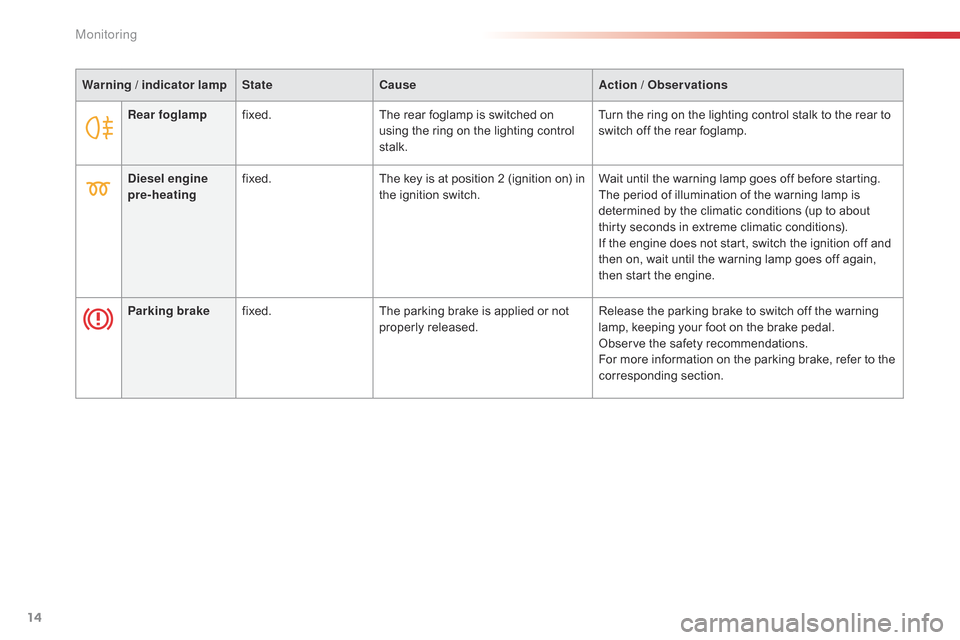
14
Rear foglampfixed. The rear foglamp is switched on u
sing the ring on the lighting control
st
alk.Turn
the ring on the lighting control stalk to the rear to s
witch off the rear foglamp.
Diesel engine
pre-heating fixed.
The
key is at position 2 (ignition on) in
t
he ignition switch.Wait
until the warning lamp goes off before starting.
The
period of illumination of the warning lamp is
d
etermined by the climatic conditions (up to about
t
hirty seconds in extreme climatic conditions).
If
the engine does not start, switch the ignition off and
t
hen on, wait until the warning lamp goes off again,
t
hen start the engine.
Parking brake fixed. The
parking brake is applied or not
p
roperly
r
eleased.Release
the parking brake to switch off the warning
l
amp, keeping your foot on the brake pedal.
Observe
the safety recommendations.
For
more information on the parking brake, refer to the
c
orresponding
s
ection.
Warning / indicator lamp
StateCause Action / Observations
Monitoring
Page 31 of 326

29
* Depending on equipment.
"
A
ir conditioning
"
allows
control
of
the
settings
for
t
emperature
and
air
flow.
" Driving assistance "
allows
access
to
the
trip
computer
a
nd
certain
vehicle
functions
to
be
a
ctivated,
deactivated
and
adjusted.
" Media "
allows
selection
of
a
radio
station,
t
he
various
music
sources
and
the
d
isplay
of
photographs.
" Navigation "*
allows
settings
for
navigation
and
the
c
hoice
of
a
destination. "
Configuration "
allows sound settings and the
b
rightness of instruments and
c
ontrols to be adjusted and gives
a
ccess to the interactive help for the
main vehicle systems and warning
lam
ps.
" Connected services "*
allows connection to an applications
portal to facilitate, make safe and
p
ersonalise journeys by means
o
f a connection key available on
s
ubscription from a CITROËN dealer.
" Telephone "
allows the connection of a mobile
t
elephone via Bluetooth.
Touch screen tablet menus
For the Air conditioning
menu, refer to t
he "Comfort" section. For the Media
, Navigation, Connected
Services and Telephone menus, refer
t
o the "Audio and telematics" section.
1
Monitoring
Page 41 of 326

39
System which permits central unlocking or locking of the vehicle using the door lock or from a distance.
I t is also used to locate and start the vehicle, as well as providing protection against theft.
Remote control key
Unfolding / folding the key Unlocking the vehicle
Unlocking using the key
F Turn the key in the driver's door lock t
owards the front of the vehicle to unlock.
Unlocking using the remote
control
F Press the open padlock to unlock t
he vehicle.
Unlocking
is confirmed by rapid
f
lashing of the direction indicators for
a
pproximately two seconds.
F
P
ress
this
button
to
unfold
or
fold
the
key.
Selective unlocking of the boot
F Press and hold the central button o
n the remote control until the
b
oot unlocks. The doors remain
lo
cked.
If
selective unlocking of the boot is
d
eactivated, pressing this button also
u
nlocks the doors.
Don't
forget to lock the boot again by
p
ressing the closed padlock button.
The
activation or deactivation of selective boot
u
nlocking
is set in the touch screen tablet.
Selective
unlocking of the boot is
a
ctivated by default.
F
Sel
ect the " Driving assistance "
menu.
F
I
n the secondary page, press on
"V
ehicle settings ".
2
Access
Page 42 of 326

40
If one of the doors or the boot is still open, the central locking does not
t
ake place; the vehicle locks then
i
mmediately unlocks, identifiable by the
s
ound of the locks rebounding.
When
the vehicle is locked, if it is
u
nlocked inadvertently, it will lock
a
gain automatically after thirty seconds
u
nless a door or the boot is open.
Locking using the remote control
F Press the closed padlock to lock t
he vehicle.
Locking the vehicle
Locking is confirmed by the fixed illumination of the direction indicators for approximately
t
wo seconds.
Locking using the key
F Turn the key in the driver's door lock, t
owards the rear of the vehicle to lock it.This
function allows you to identify your vehicle
f
rom a distance, especially when the light is
p
oor. Your vehicle must be locked.
Locating your vehicle
Anti-theft protection
Electronic engine immobiliser
The key contains an electronic chip which has a
special code. When the ignition is switched
o
n, this code must be recognised in order for
s
tarting to be possible.
This
electronic engine immobiliser locks the
e
ngine management system a few minutes
a
fter the ignition is switched off and prevents
s
tarting of the engine by anyone who does not
h
ave the key.In the event of a fault, you are
informed
by illumination of this
w
arning lamp, an audible signal
a
nd a message in the screen.
F
P
ress
the
closed
padlock
on
the
r
emote
control.
This
will
bring
on
the
courtesy
lamps
and
f
lashing
of
the
direction
indicators
for
a
few
se
conds.
Keep
safely, away from your vehicle, the label
a
ttached to the keys given to you on acquisition
o
f the vehicle.
In
this case, your vehicle will not start; contact
a
CITROËN dealer as soon as possible.
Check
that
the
doors
and
boot
are
fully
c
losed.
Access
Page 43 of 326

41
Deadlocking renders the exterior and interior door controls inoperative.
It
also deactivates the manual central
c
ontrol button.
Therefore,
never leave anyone inside
t
he vehicle when it is deadlocked. Deadlocking
is confirmed by fixed
l
ighting of the direction indicators for
a
pproximately two seconds.
Depending
on version, the door mirrors
f
old at the same time.
Deadlocking
Using the keyUsing the remote control
F Press the closed padlock to lock t
he vehicle completely.
F
T
urn
the
key
to
the
rear
in
the
driver's
door
l
ock
to
lock
the
vehicle
completely.
F
T
urn
the
key
to
the
rear
again
within
five
s
econds
to
deadlock
the
vehicle. F
P
ress
the closed padlock again within five
s
econds to deadlock the vehicle.
2
Access