Page 84 of 188

6-7
On-Command differential gear lock switch
“4WD”/“LOCK”1. On-Command differential gear lock switch “4WD”/“LOCK”
2. Differential gear lock lever
To lock the differential gear in four-wheel
drive, stop the vehicle, make sure the On-
Command four-wheel-drive switch is set to
“4WD”, move the differential gear lock lever to
positiona, and then set the switch to
“LOCK”. When the differential gear is locked,
the differential gear lock indicator light “DIFF.
LOCK” will come on along with the differential
gear lock indicator “ ” in the multi-function
display. To unlock the differential gear, stop
the vehicle and set the switch to “4WD”.●
When the switch is set to “LOCK” or “4WD”,
the differential gear lock indicator and indi-
cator light will flash until the differential gear
is completely locked or unlocked.
●
When the indicator and indicator light are
flashing, turning the steering wheel back
and forth will help the differential gear lock
to engage or disengage.
DIFF.
LOCK
1RB7A_EE.book Page 7 Tuesday, April 24, 2012 9:07 AM
Page 100 of 188
7-12
Steering wheel
Keep both hands on the steering wheel. Do
not hold the steering wheel with your thumbs
inside the rim. Keep your palms on the out-
side of the steering wheel. Similar to other off-
road vehicles, if the Rhino hits a deep rut or
large obstacle, the steering wheel could brief-
ly jerk in one direction or back and forth as the
tires and vehicle respond to the obstacle. This
quick motion could injure your thumbs or wrist
if your thumbs or hand(s) are inside the steer-
ing wheel. Grip the steering wheel so that
your thumbs will not be hit by the spokes. As
an example, see the illustration.
CORRECT GRIP EXAMPLE
INCORRECT GRIP EXAMPLE
1RB7A_EE.book Page 12 Tuesday, April 24, 2012 9:07 AM
Page 102 of 188
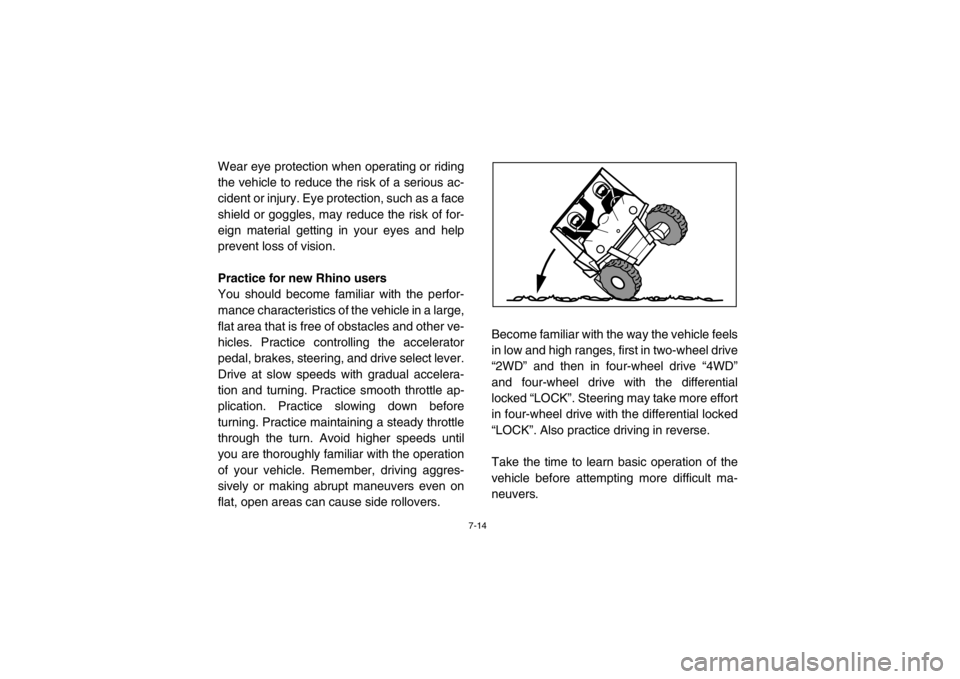
7-14
Wear eye protection when operating or riding
the vehicle to reduce the risk of a serious ac-
cident or injury. Eye protection, such as a face
shield or goggles, may reduce the risk of for-
eign material getting in your eyes and help
prevent loss of vision.
Practice for new Rhino users
You should become familiar with the perfor-
mance characteristics of the vehicle in a large,
flat area that is free of obstacles and other ve-
hicles. Practice controlling the accelerator
pedal, brakes, steering, and drive select lever.
Drive at slow speeds with gradual accelera-
tion and turning. Practice smooth throttle ap-
plication. Practice slowing down before
turning. Practice maintaining a steady throttle
through the turn. Avoid higher speeds until
you are thoroughly familiar with the operation
of your vehicle. Remember, driving aggres-
sively or making abrupt maneuvers even on
flat, open areas can cause side rollovers.Become familiar with the way the vehicle feels
in low and high ranges, first in two-wheel drive
“2WD” and then in four-wheel drive “4WD”
and four-wheel drive with the differential
locked “LOCK”. Steering may take more effort
in four-wheel drive with the differential locked
“LOCK”. Also practice driving in reverse.
Take the time to learn basic operation of the
vehicle before attempting more difficult ma-
neuvers.1RB7A_EE.book Page 14 Tuesday, April 24, 2012 9:07 AM
Page 103 of 188
7-15
Getting ready to ride
Perform the Pre-Operation Checks on pages
5-1–5-10. Follow the instructions starting on
pages 6-2–6-3 to start the engine.Turning
Use care in turns – turning the steering wheel
too far or too fast can result in loss of control
or a rollover. Slow down before entering turns.
When making tight turns from a standstill or at
slow speeds, avoid sudden or hard accelera-
tion. Driving aggressively or making abrupt
maneuvers even on flat, open areas can
cause side rollovers. Avoid sideways sliding,
skidding, or back-wheel sliding, and never do
donuts. If you feel the Rhino begin to slide
sideways or the back wheels slide during a
turn, steer into the direction of the slide, if pos-
sible, and gradually let off the accelerator ped-
al to regain directional control and avoid
rollover. For example, if you feel the back of
the vehicle start to slide to your right, steer to
the right.1RB7A_EE.book Page 15 Tuesday, April 24, 2012 9:07 AM
Page 104 of 188

7-16
If you think or feel that the vehicle may tip or
roll, keep your body completely inside the pro-
tective structure of the vehicle:●
Brace yourself by pressing your feet firmly
on the floorboards and keep a firm grip on
the steering wheel or handholds.
●
Do not put your hands or feet outside of the
vehicle for any reason. Do not try to stop a
tipover using your arm or leg.Accelerating
With the engine idling in neutral and your foot
on the brake, shift the drive select lever into
low or high.
NOTICE: Do not shift from low
to high or vice versa without coming to a
complete stop and waiting for the engine
to return to normal idle speed – damage to
the engine or drive train may occur. Then
release the parking brake. Press the accel-
erator pedal slowly and smoothly. The centrif-
ugal clutch will engage and the vehicle will
begin to accelerate.
Avoid higher speeds and sudden or hard ac-
celeration until you are thoroughly familiar
with the operation of your vehicle. Avoid sud-
den or hard acceleration in any turn.
1RB7A_EE.book Page 16 Tuesday, April 24, 2012 9:07 AM
Page 108 of 188
7-20
Hills
Choose carefully which hills you attempt to
climb or descend. Avoid hills with slippery sur-
faces or those where you will not be able to
see far enough ahead of you. Use common
sense and remember that some hills are too
steep for you to climb or descend. Use proper
driving techniques to avoid rearward, forward,
or sideways rollovers on hills and slopes.
Drive straight up and down inclines, not
across them. If crossing a hill is unavoidable,
drive slowly. Turn downhill immediately if you
feel the vehicle may tip.
If you think or feel the Rhino may tip or
roll:●
Brace yourself by pressing your feet firmly
on the floorboards and keep a firm grip on
the steering wheel or handholds.
●
Do not put your hands or feet outside of the
vehicle for any reason.
1RB7A_EE.book Page 20 Tuesday, April 24, 2012 9:07 AM
Page 118 of 188

8-5
EVU01650General maintenance and lubrication chart
ITEMROUTINEWhichever
comes first INITIAL
EVERY
month136612 km
(mi) 320
(200) 1200
(750) 2400
(1500) 2400
(1500) 4800
(3000)
hours 20 75 150 150 300
Cooling system* Check coolant leakage.
Repair if necessary.
Replace coolant every 24 months.
Air filter element
Clean.
Replace if necessary. Every 20–40 hours
(More often in wet or dusty areas.)
Engine oil Replace (warm engine before draining).Engine oil filter cartridge Replace.Final gear oil
Check oil level/oil leakage.
Replace.Differential gear oil
Front brake* Check operation/brake pad wear/fluid leakage/see page 8-6.
Correct if necessary. Replace pads if worn to the limit.Rear brake* Check operation/brake pad wear/fluid leakage/see page 8-6.
Correct if necessary. Replace pads if worn to the limit.Parking brake*
Check operation and free play/brake pad wear.
Correct if necessary. Replace pads if worn to the limit.Accelerator pedal*
Check operation and free play.V-belt* Check operation.
Check for wear, cracks, or damage.Wheels* Check balance/damage/runout.
Repair if necessary.Wheel bearings*
Check bearing assemblies for looseness/damage.
Replace if damaged.Front and rear
suspension* Check operation and for leakage.
Correct if necessary.Steering system*
Check operation and for looseness/Replace if damaged.
Check toe-in/Adjust if necessary.Rear upper and lower
knuckle pivots* Lubricate with lithium-soap-based grease.1RB7A_EE.book Page 5 Tuesday, April 24, 2012 9:07 AM