2013 VOLVO V60 wheel
[x] Cancel search: wheelPage 208 of 422

05 Comfort and driving pleasure
Menu source MY CAR
05
206* Option/accessory, for more information, see Introduction.
Tyre pressure system*
Warns if tyre pressure is
too low
Calibrate tyre pressurep. 319
Steering wheel force
Low
Medium
High
p. 226
Reset car settings
All menus in Car settings are
given original factory settings.
Driver support systems
Collision Warning
On
Off
Warning distance
Long
Normal
Short
Warning sound
On
Off
p. 173
Lane Departure Warning
On
Off
On at start-up
On
Off
Increased sensitivity
On
Off
p. 185
DSTC
On
Off
p. 146
City Safety
On
Off
p. 9
and
168
BLIS
On
Off
p. 194
Distance Alert
On
Off
p. 165
Driver Alert
On
Off
p. 182
System options
Time
The instrument panel clock is set
here.
p. 75
ProCarManuals.com
Page 210 of 422

05 Comfort and driving pleasure
Menu source MY CAR
05
208* Option/accessory, for more information, see Introduction.
Voice command list
Phone commands
Phone
Phone call con-
tact
Phone dial num-
ber
Navigation commands
Navigation
Navigation
repeat instruc-
tion
Navigation go to
address
General commands
Help
Cancel
Voice tutorial
The menu options under
Phone
commands show several exam-
ples of available voice commands
- only with a Bluetooth
�Ÿ-enabled
mobile phone installed. For more
and detailed information - see
page 262.
The menu options under
Naviga-
tion commands show several
examples of available voice com-
mands - only with Volvo's navi-
gation system RTI* installed.
Voice user setting
Default setting
User 1
User 2
Here there is the option to create
a second user profile - an advant-
age if more than one person shall
use the car/system regularly.
Default setting gives factory set-
tings.
Voice training
User 1
User 2
With
Voice training the voice
recognition system is taught to
recognise the driver's voice and
pronunciation. A number of phra-
ses are presented on the screen
for the driver to read aloud. When
the system has learnt how the
driver talks, the presentation of
the phrases stops. Following
which e.g.
User 1 can be
selected in Voice user setting in
order that the system shall listen
to the right user.
Voice output volume
A volume control appears on the
screen - at which point, proceed
as follows:
1. Adjust the volume with the
thumbwheel.
2.
Test-listen using OK.
3.
Use EXIT to store the setting
and the menu is switched off.
ProCarManuals.com
Page 222 of 422

05 Comfort and driving pleasure
Fuel-driven engine block heater and passenger compartment heater*
05
220* Option/accessory, for more information, see Introduction.
Fuel-driven heater
General information about the parking
heater
The parking heater heats the engine and pas-
senger compartment and can be started
directly or with the timer.
Two different times can be selected using the
timer. Here, time refers to the time when the car
is heated and ready. The car's electronic sys-
tem calculates when heating should be started
based on the outside temperature.
The heater cannot start if the outside tempera-
ture exceeds 15 °C. At –5 °C or lower the
maximum running time of the parking heater is
50 minutes.
WARNING
The car must be outdoors when the parking
heater is used.
NOTE
When the parking heater is active there may
be smoke from the right-hand wheel hous-
ing, which is perfectly normal.
Refuelling
Warning label on fuel filler flap.
WARNING
Fuel which spills out can be ignited. Switch
off the fuel-driven heater before starting to
refuel.
Check the information display to see that
the parking heater is switched off. When it
is running, the information display shows
Park heat ON.
Parking on a hillIf the car is parked on a steep hill, the front of
the car should point downhill to ensure that
there is a supply of fuel to the parking heater.
Battery and fuelIf the battery has insufficient charge or the fuel
level is too low, the parking heater will be
switched off automatically and a message
appears on the information display. Acknowl-
edge the message by pressing the indicator
stalk OK button once, see page 221.
IMPORTANT
Repeated use of the parking heater com-
bined with short journeys may discharge the
battery and impair starting.
The car should be driven for the same time
as the heater is used to ensure that the car's
battery is recharged adequately to replace
the energy consumed by the heater when it
is used on a regular basis.
ProCarManuals.com
Page 223 of 422
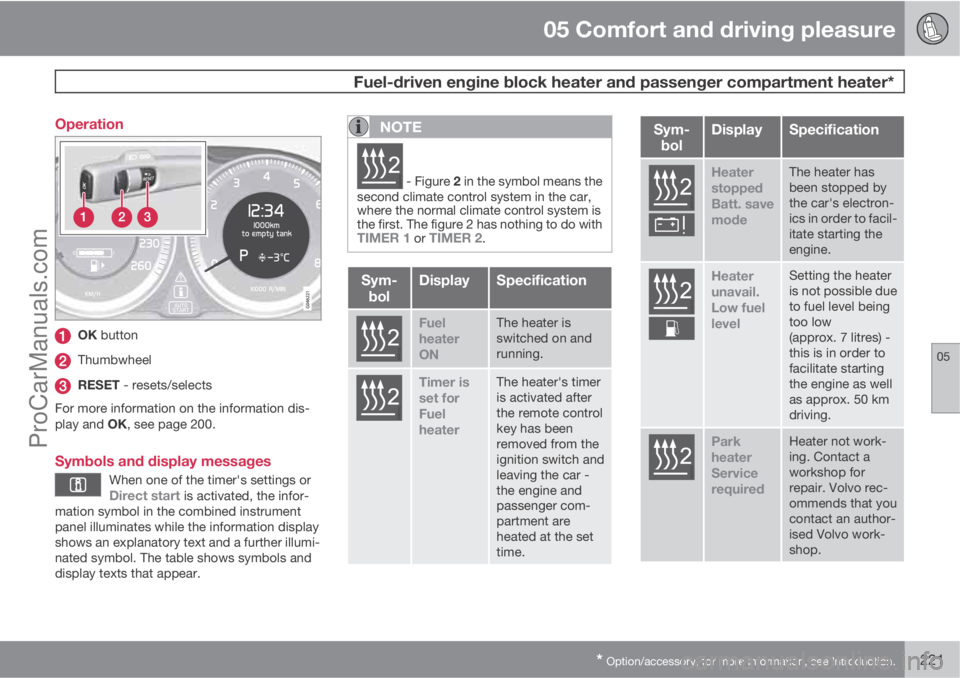
05 Comfort and driving pleasure
Fuel-driven engine block heater and passenger compartment heater*
05
* Option/accessory, for more information, see Introduction.221 Operation
OK button
Thumbwheel
RESET - resets/selects
For more information on the information dis-
play and OK, see page 200.
Symbols and display messages
When one of the timer's settings orDirect start is activated, the infor-
mation symbol in the combined instrument
panel illuminates while the information display
shows an explanatory text and a further illumi-
nated symbol. The table shows symbols and
display texts that appear.
NOTE
G02510
2 - Figure 2 in the symbol means the
second climate control system in the car,
where the normal climate control system is
the first. The figure 2 has nothing to do with
TIMER 1 or TIMER 2.
Sym-
bolDisplaySpecification
G02510
2
Fuel
heater
ONThe heater is
switched on and
running.
G02510
2
Timer is
set for
Fuel
heaterThe heater's timer
is activated after
the remote control
key has been
removed from the
ignition switch and
leaving the car -
the engine and
passenger com-
partment are
heated at the set
time.
Sym-
bolDisplaySpecification
G025102
Heater
stopped
Batt. save
modeThe heater has
been stopped by
the car's electron-
ics in order to facil-
itate starting the
engine.
G025102
Heater
unavail.
Low fuel
levelSetting the heater
is not possible due
to fuel level being
too low
(approx. 7 litres) -
this is in order to
facilitate starting
the engine as well
as approx. 50 km
driving.
G025102
Park
heater
Service
requiredHeater not work-
ing. Contact a
workshop for
repair. Volvo rec-
ommends that you
contact an author-
ised Volvo work-
shop.
ProCarManuals.com
Page 224 of 422

05 Comfort and driving pleasure
Fuel-driven engine block heater and passenger compartment heater*
05
222* Option/accessory, for more information, see Introduction.
A display text clears automatically after a time
or after one press on the indicator stalk OK
button.
Direct start and immediate stop
1.
Scroll with the thumbwheel to Direct start
Park heat.
2.
Press RESET to select between
ON andOFF.
ON: Parking heater switched on manually or
with programmed timer.
OFF: Parking heater switched off.
Following the direct start of the heater it will be
activated for 50 minutes.
Heating of the passenger compartment will
begin as soon as the engine coolant has
reached the correct temperature.
NOTE
The car can be started and driven while the
parking heater is running.
Setting the timer
The time when the car shall be used and heated
is specified with the timer.
Select between
TIMER 1 and TIMER 2.
NOTE
The timer can only be programmed when
the remote control key is in key position I,
see page 78 - programming must therefore
be carried out before starting the engine.
1.
Scroll with the thumbwheel to Park heat
timer 1.
2.
Briefly press RESET to move to the flash-
ing hours setting.
3. Select the required hour using the thumb-
wheel.
4.
Briefly press RESET to move to the flash-
ing minutes setting.
5. Select the required minute using the
thumbwheel.
6.
Briefly press RESET to confirm the setting.
7.
Press RESET to activate the timer.
After setting
Park heat timer 1 a second start
time can be programmed with Park heat timer
2 by scrolling to it with the thumbwheel.Set the alternative time in the same way as
Park heat timer 1.
Deactivating a timer-started heaterA timer-started heater can be switched off
manually before the set time has elapsed. Pro-
ceed as follows:
1.
Press OK.
2. Use the thumbwheel to scroll to the text
Park heat timer 1 or 2.
>
The text
ON flashes on the display.
3.
Press RESET.
>
The text
OFF is shown with a constant
glow and the heater is switched OFF.
A timer-started heater can be switched off in
accordance with the instructions in the section
"Direct start and immediate stop", see
page 222.
Clock/timerThe heater's time is connected to the car's
clock.
NOTE
All timer programming will be cleared if the
car's clock is reset.
ProCarManuals.com
Page 225 of 422
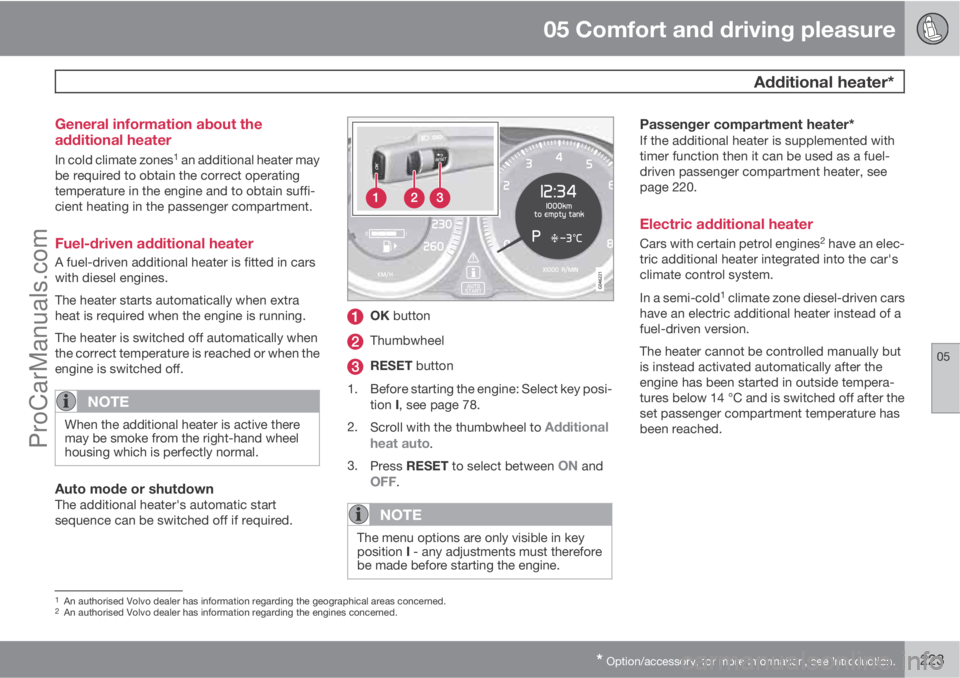
05 Comfort and driving pleasure
Additional heater*
05
* Option/accessory, for more information, see Introduction.223 General information about the
additional heater
In cold climate zones1 an additional heater may
be required to obtain the correct operating
temperature in the engine and to obtain suffi-
cient heating in the passenger compartment.
Fuel-driven additional heater
A fuel-driven additional heater is fitted in cars
with diesel engines.
The heater starts automatically when extra
heat is required when the engine is running.
The heater is switched off automatically when
the correct temperature is reached or when the
engine is switched off.
NOTE
When the additional heater is active there
may be smoke from the right-hand wheel
housing which is perfectly normal.
Auto mode or shutdownThe additional heater's automatic start
sequence can be switched off if required.
OK button
Thumbwheel
RESET button
1. Before starting the engine: Select key posi-
tion I, see page 78.
2.
Scroll with the thumbwheel to
Additional
heat auto.
3.
Press RESET to select between
ON andOFF.
NOTE
The menu options are only visible in key
position I - any adjustments must therefore
be made before starting the engine.
Passenger compartment heater*If the additional heater is supplemented with
timer function then it can be used as a fuel-
driven passenger compartment heater, see
page 220.
Electric additional heater
Cars with certain petrol engines2 have an elec-
tric additional heater integrated into the car's
climate control system.
In a semi-cold
1 climate zone diesel-driven cars
have an electric additional heater instead of a
fuel-driven version.
The heater cannot be controlled manually but
is instead activated automatically after the
engine has been started in outside tempera-
tures below 14 °C and is switched off after the
set passenger compartment temperature has
been reached.
1An authorised Volvo dealer has information regarding the geographical areas concerned.2An authorised Volvo dealer has information regarding the engines concerned.
ProCarManuals.com
Page 226 of 422

05 Comfort and driving pleasure
Trip computer
05
224* Option/accessory, for more information, see Introduction.
General
Information display and controls.
OK - confirms.
Thumbwheel – browse between menus
and options in the trip computer list.
RESET – resets.
The trip computer's menu is in a variable loop.
One of the menu options is a blank display - it
also marks the beginning/end of the loop.
Functions
NOTE
If a warning message appears when the trip
computer is used then the message must
first be acknowledged before the trip com-
puter can be reactivated. Acknowledge the
warning message by pressing OK.
To change unit for distance and speed - go to
MY CAR
SettingsSystem options
Distance and fuel units, see page 202.
Average speedAverage speed is calculated from the last
resetting. Reset using RESET.
InstantaneousCurrent fuel consumption is calculated every
second. The information on the display is
updated every couple of seconds. When the
car is stationary, "
----" appears on the display.
AverageAverage fuel consumption is calculated from
the last resetting. Reset using RESET.
NOTE
There may be a slight error in the reading if
a fuel-driven supplementary and/or parking
heater* has been used.
Km to empty tankThe calculation is based on the average fuel
consumption over the last 30 km and the
remaining driveable fuel quantity. The display
shows the approximate distance that can be
driven with the fuel quantity remaining in the
tank.
An economic driving style generally results in a
longer driving distance. For more information
on how fuel consumption can be influenced,
see page 11.
No guaranteed range remains when the display
shows "
---- km to empty tank". Refuel as
soon as possible.
NOTE
There may be a slight error in the reading if
the driving style has been changed.
Resetting1.
Select --- km/h average speed or --.- l/
100km average.
ProCarManuals.com
Page 228 of 422

05 Comfort and driving pleasure
Adapting driving characteristics
05
226* Option/accessory, for more information, see Introduction.
Active chassis - Four-C*
Active chassis, Four-C (Continously Controlled
Chassis Concept), regulates the characteris-
tics of the shock absorbers so that the car's
driving characteristics can be adjusted. There
are three settings: Comfort, Sport and
Advanced.
ComfortThis setting means that the car is perceived as
being more comfortable on rough and uneven
road surfaces. Shock absorption is soft and the
movement of the body is smooth and gentle.
SportThis setting means that the car is perceived as
being more sporty and is recommended for
more active driving. Steering response is faster
than in the Comfort mode. Shock absorption is
harder and the body follows the road in order
to reduce rolling during cornering.
AdvancedThis setting is only recommended on very even
and smooth road surfaces.
The shock absorbers are optimised for maxi-
mum roadholding and rolling in bends is further
minimised.
Operation
Chassis settings.
Use the buttons in the centre console to
change setting. The setting in use when the
engine is switched off is activated next time the
engine is started.
Speed related power steering*
Steering force increases with the speed of the
car to give the driver enhanced sensitivity. The
steering is firmer and more immediate on
motorways. Steering is light and requires no
extra effort when parking and at low speed.
The driver can choose between three different
levels of steering force for road responsiveness
or steering sensitivity. Go to the menu system
MY CAR and locate Settings
Car settings
Steering wheel force and select Low,
Medium or High.
For a description of the menu system, see
page 202. This menu cannot be accessed
while the car is in motion.
ProCarManuals.com