2013 VOLVO V60 wheel
[x] Cancel search: wheelPage 132 of 422
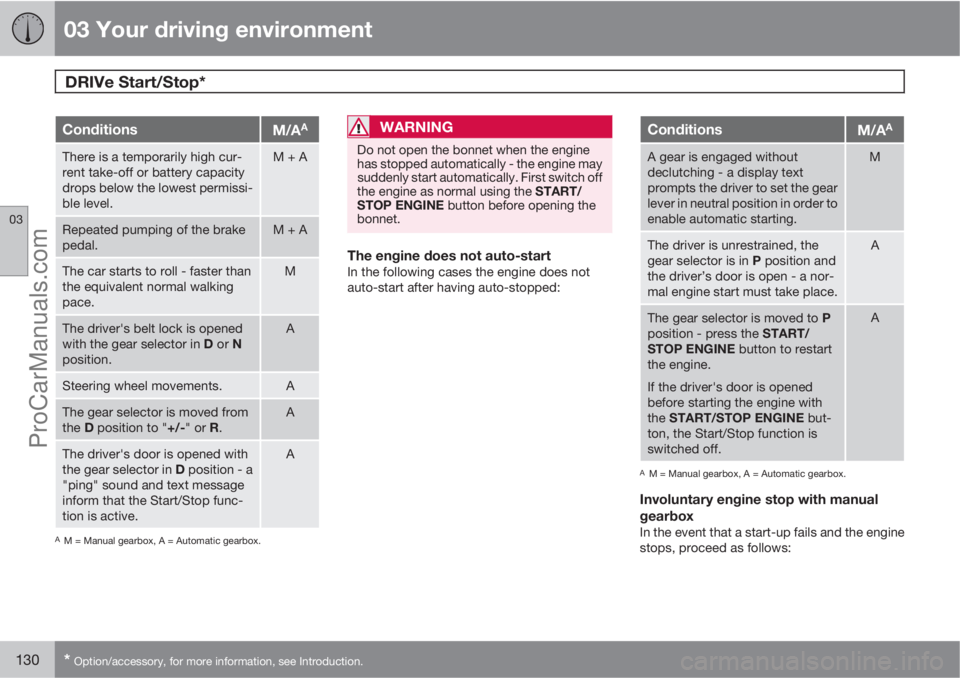
03 Your driving environment
DRIVe Start/Stop*
03
130* Option/accessory, for more information, see Introduction.
ConditionsM/AA
There is a temporarily high cur-
rent take-off or battery capacity
drops below the lowest permissi-
ble level.M + A
Repeated pumping of the brake
pedal.M + A
The car starts to roll - faster than
the equivalent normal walking
pace.M
The driver's belt lock is opened
with the gear selector in D or N
position.A
Steering wheel movements.A
The gear selector is moved from
the D position to "+/-" or R.A
The driver's door is opened with
the gear selector in D position - a
"ping" sound and text message
inform that the Start/Stop func-
tion is active.A
AM = Manual gearbox, A = Automatic gearbox.
WARNING
Do not open the bonnet when the engine
has stopped automatically - the engine may
suddenly start automatically. First switch off
the engine as normal using the START/
STOP ENGINE button before opening the
bonnet.
The engine does not auto-startIn the following cases the engine does not
auto-start after having auto-stopped:
ConditionsM/AA
A gear is engaged without
declutching - a display text
prompts the driver to set the gear
lever in neutral position in order to
enable automatic starting.M
The driver is unrestrained, the
gear selector is in P position and
the driver’s door is open - a nor-
mal engine start must take place.A
The gear selector is moved to P
position - press the START/
STOP ENGINE button to restart
the engine.
If the driver's door is opened
before starting the engine with
the START/STOP ENGINE but-
ton, the Start/Stop function is
switched off.A
AM = Manual gearbox, A = Automatic gearbox.
Involuntary engine stop with manual
gearbox
In the event that a start-up fails and the engine
stops, proceed as follows:
ProCarManuals.com
Page 136 of 422
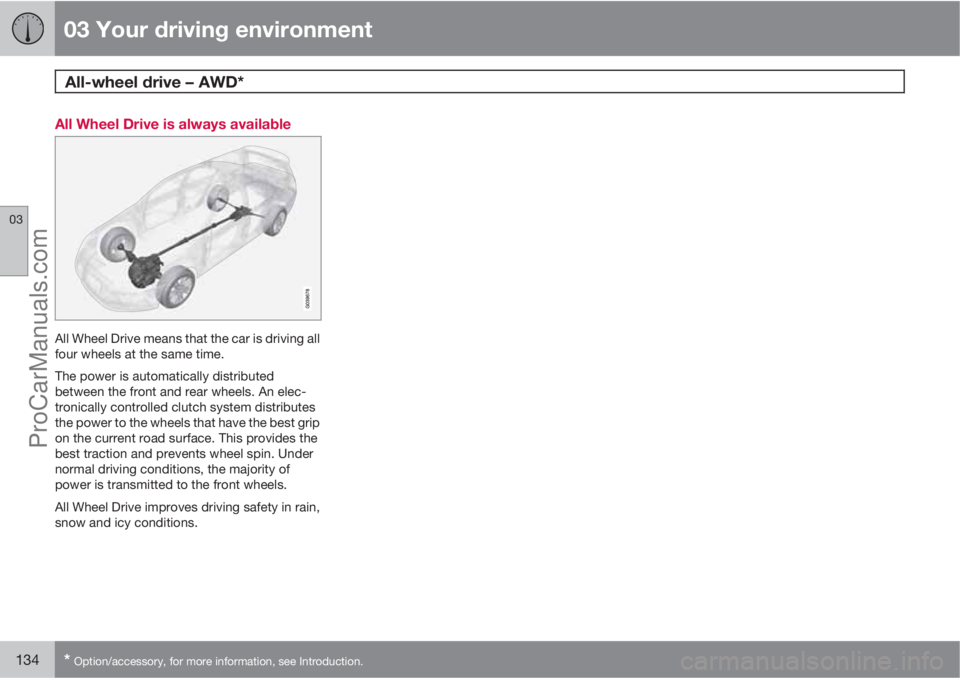
03 Your driving environment
All-wheel drive – AWD*
03
134* Option/accessory, for more information, see Introduction.
All Wheel Drive is always available
All Wheel Drive means that the car is driving all
four wheels at the same time.
The power is automatically distributed
between the front and rear wheels. An elec-
tronically controlled clutch system distributes
the power to the wheels that have the best grip
on the current road surface. This provides the
best traction and prevents wheel spin. Under
normal driving conditions, the majority of
power is transmitted to the front wheels.
All Wheel Drive improves driving safety in rain,
snow and icy conditions.
ProCarManuals.com
Page 137 of 422

03 Your driving environment
Foot brake
03
135 General
The car is equipped with two brake circuits. If
one brake circuit is damaged then this will
mean that the brakes engage at a deeper level
and harder pressure on the pedal is needed to
produce the normal braking effect.
The driver's brake pedal pressure is assisted
by a brake servo.
WARNING
The brake servo only works when the engine
is running.
If the brake is used when the engine is switched
off then the pedal will feel stiff and more force
must be used to brake the car.
In very hilly terrain or when driving with a heavy
load the brakes can be relieved by using engine
braking. Engine braking is most efficiently used
if the same gear is used downhill as up.
For more general information on heavy loads
on the car, see page 378.
Anti-lock braking systemThe car is equipped with ABS (Anti-lock
Braking System) which prevents the wheels
from locking during braking. This means the
ability to steer is maintained and it is easier to
swerve to avoid a hazard for example. Vibrationmay be felt in the brake pedal when this is
engaged and this is normal.
A short test of the ABS system is made auto-
matically after the engine has been started
when the driver releases the brake pedal. A
further automatic test of the ABS system may
be made when the car reaches 10 km/h. The
test may be experienced as pulses in the brake
pedal.
Emergency brake lights and automatic
hazard warning flashers
Emergency brake lights are activated to alert
vehicles behind about sudden braking. The
function means that the brake light flashes
instead of - as in normal braking - shining with
a constant glow.
Emergency brake lights are activated at
speeds above 50 km/h if the ABS system is
working and/or in the event of sudden braking.
After the car's speed has been slowed below
10 km/h the brake light returns from flashing to
the normal constant glow - while at the same
time the hazard warning flashers are activated,
and they flash until the driver changes engine
speed with the accelerator pedal or they are
deactivated with their button, see page 92.
Cleaning the brake discsCoatings of dirt and water on the brake discs
may result in delayed brake function. This delay
is minimised by cleaning the brake linings.
Manual cleaning is advisable with wet road sur-
faces, prior to long-stay parking and after the
car has been washed. Carry this out by braking
gently during a short period while en route.
Emergency Brake AssistanceEmergency Brake Assistance EBA (Emergency
Brake Assist) helps to increase brake force and
so reduce braking distance. EBA detects the
driver's braking style and increases brake force
as necessary. The brake force can be rein-
forced up to the level when the ABS system is
engaged. The EBA function is interrupted when
the pressure on the brake pedal is reduced.
NOTE
When EBA is activated the brake pedal low-
ers slightly more than usual, depress (hold)
the brake pedal as long as necessary. If the
brake pedal is released then all braking
ceases.
MaintenanceTo keep the car as safe and reliable as possi-
ble, follow the Volvo service intervals as speci-
ProCarManuals.com
Page 139 of 422
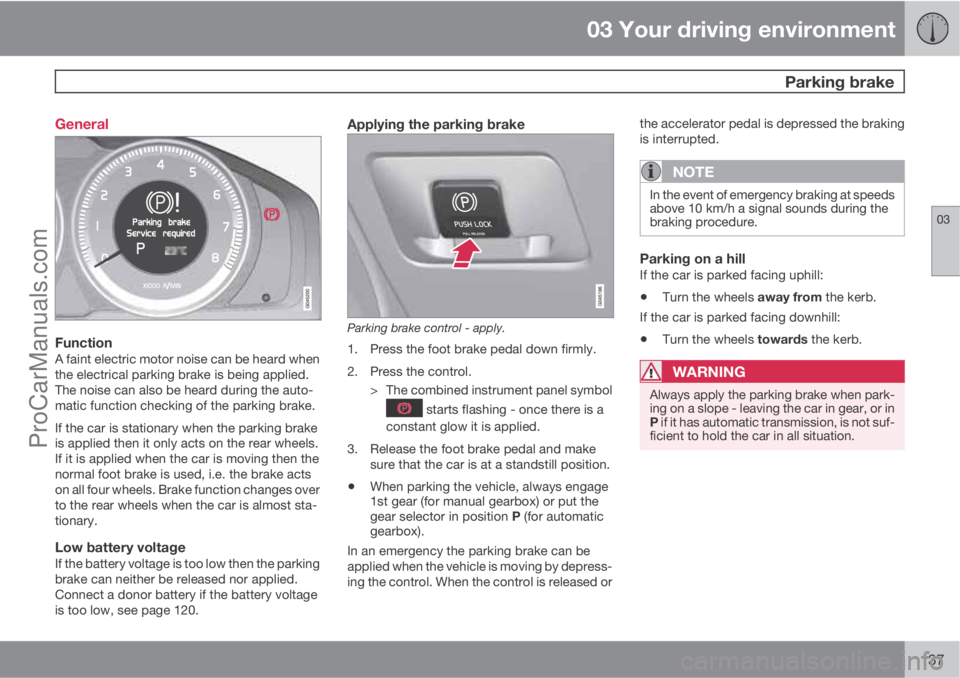
03 Your driving environment
Parking brake
03
137 General
FunctionA faint electric motor noise can be heard when
the electrical parking brake is being applied.
The noise can also be heard during the auto-
matic function checking of the parking brake.
If the car is stationary when the parking brake
is applied then it only acts on the rear wheels.
If it is applied when the car is moving then the
normal foot brake is used, i.e. the brake acts
on all four wheels. Brake function changes over
to the rear wheels when the car is almost sta-
tionary.
Low battery voltageIf the battery voltage is too low then the parking
brake can neither be released nor applied.
Connect a donor battery if the battery voltage
is too low, see page 120.
Applying the parking brake
Parking brake control - apply.
1. Press the foot brake pedal down firmly.
2. Press the control.
> The combined instrument panel symbol
starts flashing - once there is a
constant glow it is applied.
3. Release the foot brake pedal and make
sure that the car is at a standstill position.
•When parking the vehicle, always engage
1st gear (for manual gearbox) or put the
gear selector in position P (for automatic
gearbox).
In an emergency the parking brake can be
applied when the vehicle is moving by depress-
ing the control. When the control is released orthe accelerator pedal is depressed the braking
is interrupted.
NOTE
In the event of emergency braking at speeds
above 10 km/h a signal sounds during the
braking procedure.
Parking on a hillIf the car is parked facing uphill:
•Turn the wheels away from the kerb.
If the car is parked facing downhill:
•Turn the wheels towards the kerb.
WARNING
Always apply the parking brake when park-
ing on a slope - leaving the car in gear, or in
P if it has automatic transmission, is not suf-
ficient to hold the car in all situation.
ProCarManuals.com
Page 142 of 422

03 Your driving environment
Parking brake
03
140
SymbolMessageMeaning/Action
Parking brake not appliedA fault is preventing the parking brake from being applied - Try to release and apply the brake.
If the fault persists after a few attempts: Visit a workshop - an authorised Volvo workshop is recom-
mended.
The message is also illuminated on cars with manual gearbox when the car is driven at low speed
with the door open in order to alert the driver that the parking brake may have been unintentionally
disengaged.
Parking brake Service
requiredA fault has arisen - Try to apply and release the brake.
If the fault persists after a few attempts: Visit a workshop - an authorised Volvo workshop is recom-
mended.
•If the car has to be parked before the fault
has been rectified then the wheels must be
turned as if parking on a hill and 1st gear
engaged (manual gearbox) or the gear
selector must be in position P (automatic
gearbox).
ProCarManuals.com
Page 148 of 422

04 Driver support
DSTC – Stability and traction control system
04
146* Option/accessory, for more information, see Introduction.
General information on DSTC
The stability and traction control system, DSTC
(Dynamic Stability & Traction Control) helps the
driver to avoid skidding and improves the car's
traction.
The activation of the system during braking
may be noticed as a throbbing sound. The car
may accelerate slower than expected when the
accelerator pedal is depressed.
Active Yaw ControlThe function limits the driving and brake force
of the wheels individually in order to stabilise
the car.
Spin ControlThe function prevents the driving wheels from
spinning against the road surface during accel-
eration.
Traction control systemThe function is active at low speed and trans-
fers power from the driving wheel that is spin-
ning to the one that is not.
Engine drag control - EDCEDC (Engine Drag Control) prevents involun-
tary wheel locking, e.g. after shifting down or
engine braking when driving in low gears on
slippery road surfaces.Involuntary wheel locking while driving can,
amongst other things, impair the driver's ability
to steer the car.
Corner Traction Control – CTCCTC compensates for understeer and allows
higher than normal acceleration in a bend with-
out wheelspin on the inner wheel, e.g. on an
arcing motorway entrance road to quickly
reach the prevailing traffic speed.
Trailer Stability Assist* - TSAThe function serves to stabilise the car and
trailer combination if it begins to snake, see
page 303.
NOTE
The function is deactivated if the driver
selects Sport mode.
Operation
Selection of level - Sport modeThe DSTC system is always activated - it can-
not be deactivated.
However, the driver can select the Sport mode,
which allows for a more active driving experi-
ence. In Sport mode the system detects
whether the accelerator pedal, steering wheel
movements and cornering are more active thanin normal driving and then allows controlled
skidding with the rear section up to a certain
level before it intervenes and stabilises the car.
If the driver stops a controlled skid by releasing
the accelerator pedal then the DSTC system
intervenes and stabilises the car.
With Sport mode, maximum traction is
obtained if the car has become stuck, or when
driving on a loose surface - e.g. sand or deep
snow.
Proceed as follows to select Sport mode:
1.
Press the centre console button MY CAR
and search in the display screen's menu
system and locate My V60
DSTC. (For
information on the menu system, see
page 202).
2. Uncheck the box and back out of the menu
system with EXIT.
> The system then allows a more sporty
driving style.
The Sport mode is active until the driver dese-
lects it or until the engine is switched off - after
the engine is started the next time the DSTC
system is back in its normal mode again.
ProCarManuals.com
Page 152 of 422
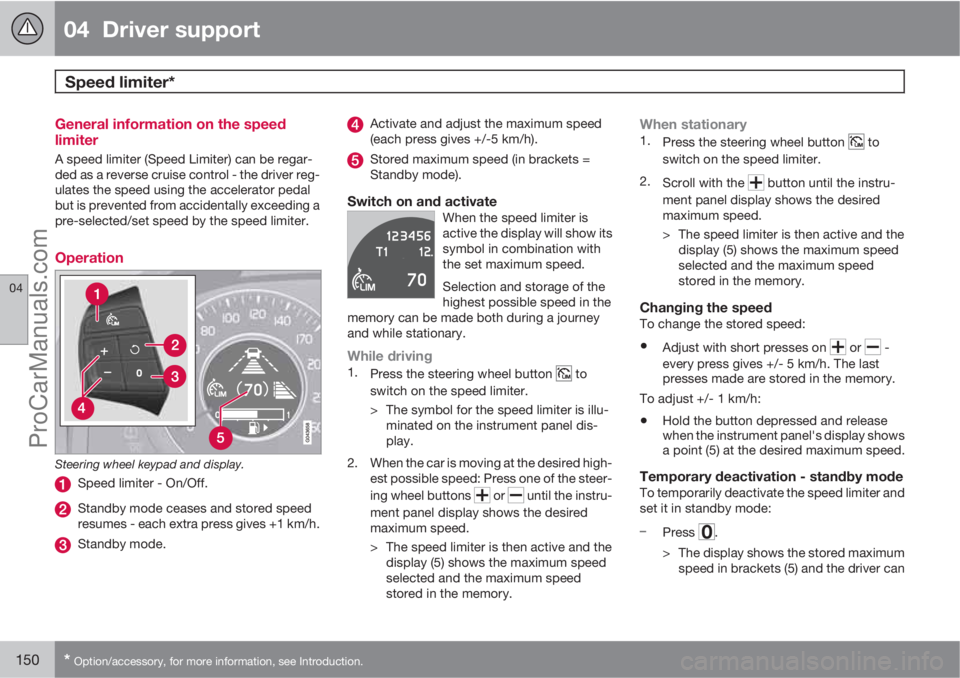
04 Driver support
Speed limiter*
04
150* Option/accessory, for more information, see Introduction.
General information on the speed
limiter
A speed limiter (Speed Limiter) can be regar-
ded as a reverse cruise control - the driver reg-
ulates the speed using the accelerator pedal
but is prevented from accidentally exceeding a
pre-selected/set speed by the speed limiter.
Operation
Steering wheel keypad and display.
Speed limiter - On/Off.
Standby mode ceases and stored speed
resumes - each extra press gives +1 km/h.
Standby mode.
Activate and adjust the maximum speed
(each press gives +/-5 km/h).
Stored maximum speed (in brackets =
Standby mode).
Switch on and activateWhen the speed limiter is
active the display will show its
symbol in combination with
the set maximum speed.
Selection and storage of the
highest possible speed in the
memory can be made both during a journey
and while stationary.
While driving1.
Press the steering wheel button to
switch on the speed limiter.
> The symbol for the speed limiter is illu-
minated on the instrument panel dis-
play.
2. When the car is moving at the desired high-
est possible speed: Press one of the steer-
ing wheel buttons
or until the instru-
ment panel display shows the desired
maximum speed.
> The speed limiter is then active and the
display (5) shows the maximum speed
selected and the maximum speed
stored in the memory.
When stationary1.
Press the steering wheel button to
switch on the speed limiter.
2.
Scroll with the
button until the instru-
ment panel display shows the desired
maximum speed.
> The speed limiter is then active and the
display (5) shows the maximum speed
selected and the maximum speed
stored in the memory.
Changing the speedTo change the stored speed:
•Adjust with short presses on or -
every press gives +/- 5 km/h. The last
presses made are stored in the memory.
To adjust +/- 1 km/h:
•Hold the button depressed and release
when the instrument panel's display shows
a point (5) at the desired maximum speed.
Temporary deactivation - standby modeTo temporarily deactivate the speed limiter and
set it in standby mode:
–
Press
.
> The display shows the stored maximum
speed in brackets (5) and the driver can
ProCarManuals.com
Page 153 of 422
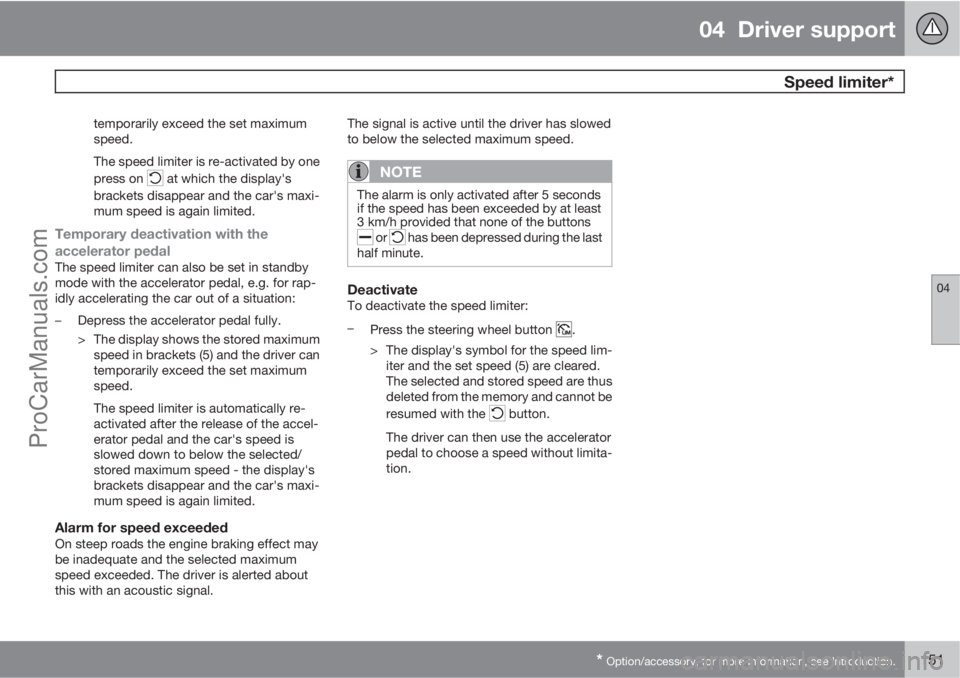
04 Driver support
Speed limiter*
04
* Option/accessory, for more information, see Introduction.151
temporarily exceed the set maximum
speed.
The speed limiter is re-activated by one
press on
at which the display's
brackets disappear and the car's maxi-
mum speed is again limited.
Temporary deactivation with the
accelerator pedal
The speed limiter can also be set in standby
mode with the accelerator pedal, e.g. for rap-
idly accelerating the car out of a situation:
–Depress the accelerator pedal fully.
> The display shows the stored maximum
speed in brackets (5) and the driver can
temporarily exceed the set maximum
speed.
The speed limiter is automatically re-
activated after the release of the accel-
erator pedal and the car's speed is
slowed down to below the selected/
stored maximum speed - the display's
brackets disappear and the car's maxi-
mum speed is again limited.
Alarm for speed exceededOn steep roads the engine braking effect may
be inadequate and the selected maximum
speed exceeded. The driver is alerted about
this with an acoustic signal.The signal is active until the driver has slowed
to below the selected maximum speed.
NOTE
The alarm is only activated after 5 seconds
if the speed has been exceeded by at least
3 km/h provided that none of the buttons
or has been depressed during the last
half minute.
DeactivateTo deactivate the speed limiter:
–
Press the steering wheel button
.
> The display's symbol for the speed lim-
iter and the set speed (5) are cleared.
The selected and stored speed are thus
deleted from the memory and cannot be
resumed with the
button.
The driver can then use the accelerator
pedal to choose a speed without limita-
tion.
ProCarManuals.com