2013 VOLVO V60 display
[x] Cancel search: displayPage 155 of 422
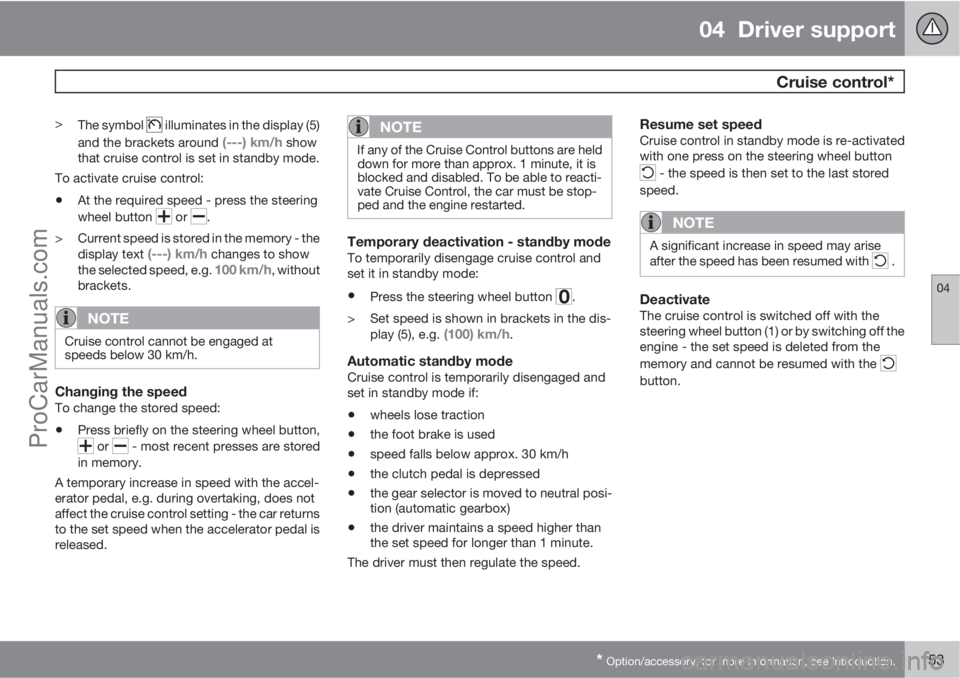
04 Driver support
Cruise control*
04
* Option/accessory, for more information, see Introduction.153
>
The symbol illuminates in the display (5)
and the brackets around
(---) km/h show
that cruise control is set in standby mode.
To activate cruise control:
•At the required speed - press the steering
wheel button
or .
> Current speed is stored in the memory - the
display text
(---) km/h changes to show
the selected speed, e.g. 100 km/h, without
brackets.
NOTE
Cruise control cannot be engaged at
speeds below 30 km/h.
Changing the speedTo change the stored speed:
•Press briefly on the steering wheel button,
or - most recent presses are stored
in memory.
A temporary increase in speed with the accel-
erator pedal, e.g. during overtaking, does not
affect the cruise control setting - the car returns
to the set speed when the accelerator pedal is
released.
NOTE
If any of the Cruise Control buttons are held
down for more than approx. 1 minute, it is
blocked and disabled. To be able to reacti-
vate Cruise Control, the car must be stop-
ped and the engine restarted.
Temporary deactivation - standby modeTo temporarily disengage cruise control and
set it in standby mode:
•Press the steering wheel button .
> Set speed is shown in brackets in the dis-
play (5), e.g.
(100) km/h.
Automatic standby modeCruise control is temporarily disengaged and
set in standby mode if:
•wheels lose traction
•the foot brake is used
•speed falls below approx. 30 km/h
•the clutch pedal is depressed
•the gear selector is moved to neutral posi-
tion (automatic gearbox)
•the driver maintains a speed higher than
the set speed for longer than 1 minute.
The driver must then regulate the speed.
Resume set speedCruise control in standby mode is re-activated
with one press on the steering wheel button
- the speed is then set to the last stored
speed.
NOTE
A significant increase in speed may arise
after the speed has been resumed with .
DeactivateThe cruise control is switched off with the
steering wheel button (1) or by switching off the
engine - the set speed is deleted from the
memory and cannot be resumed with the
button.
ProCarManuals.com
Page 158 of 422

04 Driver support
Adaptive cruise control*
04
156* Option/accessory, for more information, see Introduction.
Operation
Steering wheel keypad and display in cars with
Speed limiter3.
Cruise control - On/Off.
Standby mode ceases and stored speed
resumes - each extra press gives +1 km/h.
Standby mode
Time interval - Increase/decrease.
Activate and adjust the speed (each press
gives +/-5 km/h).
Selected speed (in brackets = Standby
mode).
Time interval4 - On (during adjustment).
Time interval4 - On (after adjustment).
Steering wheel keypad and display in cars with-
out Speed limiter3.
Standby mode ceases and the stored
speed is resumed.
Cruise control - On/Off or Standby mode.
Time interval - Increase/decrease.
Activate and adjust the speed.
Selected speed (in brackets = Standby
mode).
Time interval5 - On (during adjustment).
Time interval5 - On (after adjustment).
Activating and setting the speedTo set the Cruise control:
•Press the steering wheel button -
the symbol
illuminates in the display.
The display's symbol
(---) shows that the
cruise control is set in standby mode.
To activate the Cruise control:
•At the desired speed - press the steering
wheel button
or .
> The current speed is stored in the memory
- the display's symbol
(---) changes to
show the selected speed, e.g. 100, without
brackets.
When the symbol
changes
to
the radar sensor has
detected a vehicle.
Only when the symbol
(with car) is illuminated, is the
distance to the vehicle in
front regulated by the cruise control.
3A Volvo dealer has updated information about what applies in each respective market.4The display shows either "dash" symbol [7] or [8] - they are never shown simultaneously.5The display shows either "dash" symbol [6] or [7] - they are never shown simultaneously.
ProCarManuals.com
Page 159 of 422
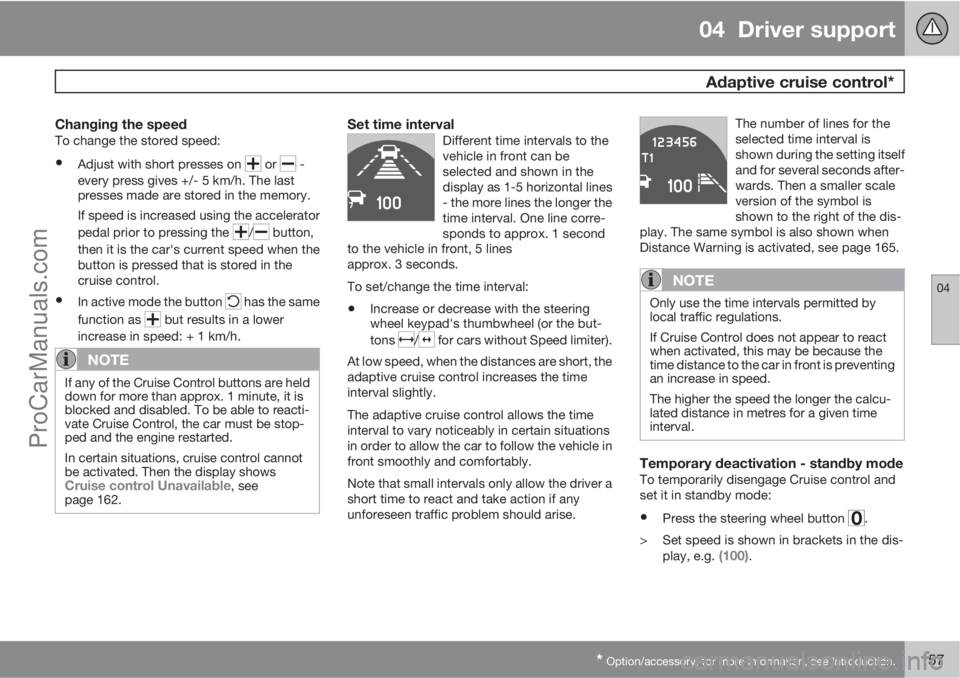
04 Driver support
Adaptive cruise control*
04
* Option/accessory, for more information, see Introduction.157
Changing the speedTo change the stored speed:
•Adjust with short presses on or -
every press gives +/- 5 km/h. The last
presses made are stored in the memory.
If speed is increased using the accelerator
pedal prior to pressing the
/ button,
then it is the car's current speed when the
button is pressed that is stored in the
cruise control.
•In active mode the button has the same
function as
but results in a lower
increase in speed: + 1 km/h.
NOTE
If any of the Cruise Control buttons are held
down for more than approx. 1 minute, it is
blocked and disabled. To be able to reacti-
vate Cruise Control, the car must be stop-
ped and the engine restarted.
In certain situations, cruise control cannot
be activated. Then the display shows
Cruise control Unavailable, see
page 162.
Set time intervalDifferent time intervals to the
vehicle in front can be
selected and shown in the
display as 1-5 horizontal lines
- the more lines the longer the
time interval. One line corre-
sponds to approx. 1 second
to the vehicle in front, 5 lines
approx. 3 seconds.
To set/change the time interval:
•Increase or decrease with the steering
wheel keypad's thumbwheel (or the but-
tons
/ for cars without Speed limiter).
At low speed, when the distances are short, the
adaptive cruise control increases the time
interval slightly.
The adaptive cruise control allows the time
interval to vary noticeably in certain situations
in order to allow the car to follow the vehicle in
front smoothly and comfortably.
Note that small intervals only allow the driver a
short time to react and take action if any
unforeseen traffic problem should arise.The number of lines for the
selected time interval is
shown during the setting itself
and for several seconds after-
wards. Then a smaller scale
version of the symbol is
shown to the right of the dis-
play. The same symbol is also shown when
Distance Warning is activated, see page 165.
NOTE
Only use the time intervals permitted by
local traffic regulations.
If Cruise Control does not appear to react
when activated, this may be because the
time distance to the car in front is preventing
an increase in speed.
The higher the speed the longer the calcu-
lated distance in metres for a given time
interval.
Temporary deactivation - standby modeTo temporarily disengage Cruise control and
set it in standby mode:
•Press the steering wheel button .
> Set speed is shown in brackets in the dis-
play, e.g.
(100).
ProCarManuals.com
Page 160 of 422

04 Driver support
Adaptive cruise control*
04
158* Option/accessory, for more information, see Introduction.
Keypad without Speed limiter*To temporarily disengage Cruise control and
set it in standby mode:
•Press the steering wheel button .
Standby mode due to driver interventionCruise control is temporarily disengaged and
set in standby mode if:
•the foot brake is used
•the clutch pedal is depressed for longer
than 1 minute6
•the gear selector is moved to N position
(automatic gearbox)
•the driver maintains a speed higher than
the set speed for longer than 1 minute.
The driver must then regulate the speed.
A temporary increase in speed with the accel-
erator pedal, e.g. during overtaking, does not
affect the cruise control setting - the car returns
to the last stored speed when the accelerator
pedal is released.
Automatic standby modeThe Adaptive cruise control is dependent on
other systems, e.g.. DSTC (see page 146). Ifany of these systems stop working then cruise
control is automatically deactivated.
In the event of automatic deactivation a signal
will sound and the message
Cruise control
Cancelled is shown in the display. The driver
must then intervene and adapt the speed and
distance to the vehicle ahead.
An automatic deactivation can be due to:
•engine speed is too low/high
•speed falls below 30 km/h7
•wheels lose traction
•brake temperature is high
•the radar sensor is covered e.g. by wet
snow or heavy rain (radar waves blocked).
Resume set speedCruise control in standby mode is re-activated
with one press on the steering wheel button
- the speed is then set to the last stored
speed.
NOTE
A significant increase in speed may arise
after the speed has been resumed with .
Overtaking another vehicleWhen the car is following another vehicle and
the driver indicates an imminent overtake with
the direction indicator
8, the Cruise control
helps to briefly accelerate the car towards the
vehicle in front.
The function is active at speeds
above 70 km/h.
WARNING
Be aware that this function can be activated
in more situations other than during over-
taking, e.g. when a direction indicator is
used to indicate a change of lane or exit to
another road - the car will then accelerate
briefly.
Deactivate
Keypad with Speed limiter
Adaptive cruise control is deactivated with the
steering wheel button
. The set speed is
cleared and cannot be resumed with the
button.
Keypad without Speed limiterWith a short press on the steering wheel button
the cruise control is set in standby mode.
6Disengaging and selecting a higher or lower gear does not involve standby mode.7Does not apply to a car with Queue Assistant - it manages right down to stationary.8On left flash only in left-hand drive car, or right flash in right-hand drive car.
ProCarManuals.com
Page 164 of 422

04 Driver support
Adaptive cruise control*
04
162* Option/accessory, for more information, see Introduction.
Sometimes the radar sensor is late at
detecting vehicles at close distances, e.g.
a vehicle that drives in between the car and
vehicles in front.
Small vehicles, such as motorcycles, or
vehicles not driving in the centre of the lane
can remain undetected.
In bends the radar sensor may detect the
wrong vehicle or lose a detected vehicle
from view.
Fault tracing and action
If the display shows the message Radar
blocked See manual this means that the
radar signals from the radar sensor are blocked
and that vehicles in front of the car could not
be detected.
This means that in addition to the Adaptive
Cruise Control, Distance Warning and CollisionWarning with Auto Brake functions are not
operating either.
The following table presents possible causes
for a message being shown along with the
appropriate action.
CauseAction
The radar surface in the grille is dirty or covered with ice or snow.Clean the radar surface in the grille from dirt, ice and snow.
Heavy rain or snow blocking the radar signals.No action. Sometimes the radar does not work during heavy rain or
snowfall.
Water or snow from the road surface swirls up and blocks the radar sig-
nals.No action. Sometimes the radar does not work on a very wet or snowy
road surface.
The radar surface has been cleaned but the message remains.Wait. It could take several minutes for the radar to sense that it is no
longer blocked.
Symbols and messages in the display
SymbolMessageSpecification
Standby mode or active mode without detected vehicle.
Active mode with detected vehicle to which cruise control adapts the speed.
ProCarManuals.com
Page 167 of 422
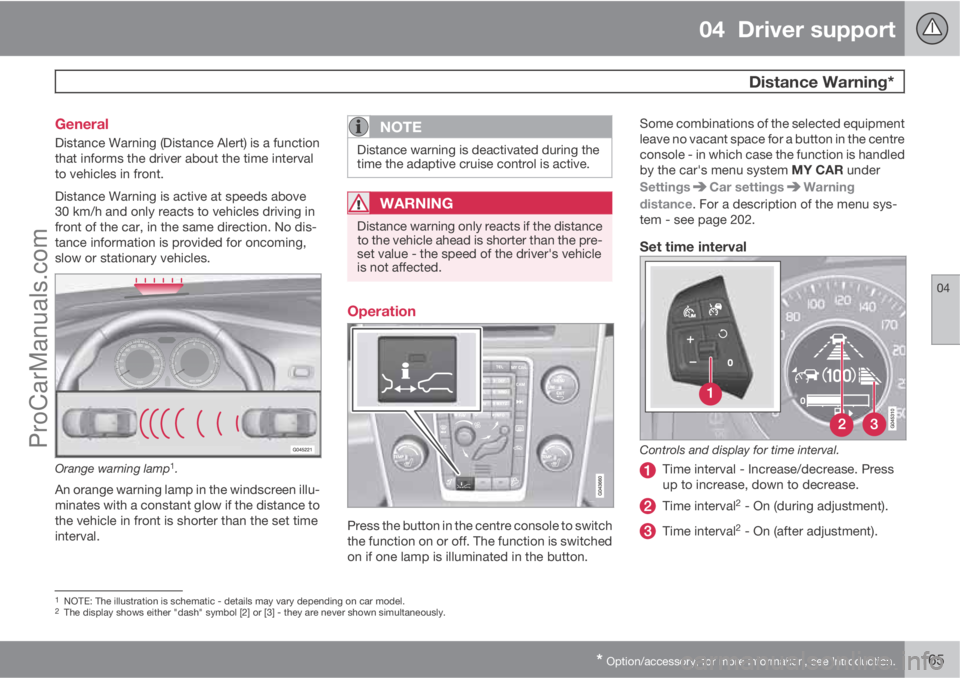
04 Driver support
Distance Warning*
04
* Option/accessory, for more information, see Introduction.165 General
Distance Warning (Distance Alert) is a function
that informs the driver about the time interval
to vehicles in front.
Distance Warning is active at speeds above
30 km/h and only reacts to vehicles driving in
front of the car, in the same direction. No dis-
tance information is provided for oncoming,
slow or stationary vehicles.
Orange warning lamp1.
An orange warning lamp in the windscreen illu-
minates with a constant glow if the distance to
the vehicle in front is shorter than the set time
interval.
NOTE
Distance warning is deactivated during the
time the adaptive cruise control is active.
WARNING
Distance warning only reacts if the distance
to the vehicle ahead is shorter than the pre-
set value - the speed of the driver's vehicle
is not affected.
Operation
Press the button in the centre console to switch
the function on or off. The function is switched
on if one lamp is illuminated in the button.Some combinations of the selected equipment
leave no vacant space for a button in the centre
console - in which case the function is handled
by the car's menu system MY CAR under
Settings
Car settingsWarning
distance. For a description of the menu sys-
tem - see page 202.
Set time interval
Controls and display for time interval.
Time interval - Increase/decrease. Press
up to increase, down to decrease.
Time interval2 - On (during adjustment).
Time interval2 - On (after adjustment).
1NOTE: The illustration is schematic - details may vary depending on car model.2The display shows either "dash" symbol [2] or [3] - they are never shown simultaneously.
ProCarManuals.com
Page 168 of 422

04 Driver support
Distance Warning*
04
166* Option/accessory, for more information, see Introduction.
Different time intervals to the
vehicle in front can be
selected and shown in the
display as 1-5 horizontal lines
- the more lines the longer the
time interval. One line corre-
sponds to
approximately 1 second to the vehicle in front,
5 lines approximately 3 seconds.
The number of lines for the
selected time interval is
shown during the setting itself
and for several seconds after-
wards. Then a smaller scale
version of the symbol is
shown to the right of the dis-
play. The same symbol is also shown when
adaptive cruise control is activated.
NOTE
The higher the speed, the longer the calcu-
lated distance in metres for a specific time
interval.
The set time interval is also used by the
adaptive cruise control function, see
page 156.
Only use the time interval that is allowed in
accordance with local traffic regulations.
Limitations
The function uses the same radar sensor as
adaptive cruise control and the collision warn-
ing system. For more information on the radar
sensor and its limitations, see page 160.
NOTE
Strong sunlight, reflections or strong varia-
tions in light intensity, as well as wearing
sunglasses, could mean that the warning
light in the windscreen cannot be seen.
Poor weather or winding roads could affect
the radar sensor's capacity to detect vehi-
cles in front.
The size of other vehicles could also affect
detection capacity, e.g. motorcycles. This
could mean that the warning lamp illumi-
nates at a shorter distance than the setting
or that the warning is temporarily absent.
Extremely high speeds can also cause the
lamp to illuminate at a shorter distance than
that set due to limitations in sensor range.
ProCarManuals.com
Page 169 of 422

04 Driver support
Distance Warning*
04
* Option/accessory, for more information, see Introduction.167 Symbols and messages in the display
SymbolMessageSpecification
Set time interval, during adjustment.
Set time interval, after adjustment.
Radar blocked See manualDistance Warning temporarily disengaged.
The radar sensor is blocked and cannot detect other vehicles, e.g. in the event of heavy rain or if slush
has collected in front of the radar sensor.
Read about the limitations of the radar sensor, see page 160.
Collision warn. Service
requiredDistance Warning and Collision Warning with Auto Brake fully or partially disengaged.
Visit a workshop if the message remains - an authorised Volvo workshop is recommended.
ProCarManuals.com