Page 226 of 422

05 Comfort and driving pleasure
Trip computer
05
224* Option/accessory, for more information, see Introduction.
General
Information display and controls.
OK - confirms.
Thumbwheel – browse between menus
and options in the trip computer list.
RESET – resets.
The trip computer's menu is in a variable loop.
One of the menu options is a blank display - it
also marks the beginning/end of the loop.
Functions
NOTE
If a warning message appears when the trip
computer is used then the message must
first be acknowledged before the trip com-
puter can be reactivated. Acknowledge the
warning message by pressing OK.
To change unit for distance and speed - go to
MY CAR
SettingsSystem options
Distance and fuel units, see page 202.
Average speedAverage speed is calculated from the last
resetting. Reset using RESET.
InstantaneousCurrent fuel consumption is calculated every
second. The information on the display is
updated every couple of seconds. When the
car is stationary, "
----" appears on the display.
AverageAverage fuel consumption is calculated from
the last resetting. Reset using RESET.
NOTE
There may be a slight error in the reading if
a fuel-driven supplementary and/or parking
heater* has been used.
Km to empty tankThe calculation is based on the average fuel
consumption over the last 30 km and the
remaining driveable fuel quantity. The display
shows the approximate distance that can be
driven with the fuel quantity remaining in the
tank.
An economic driving style generally results in a
longer driving distance. For more information
on how fuel consumption can be influenced,
see page 11.
No guaranteed range remains when the display
shows "
---- km to empty tank". Refuel as
soon as possible.
NOTE
There may be a slight error in the reading if
the driving style has been changed.
Resetting1.
Select --- km/h average speed or --.- l/
100km average.
ProCarManuals.com
Page 227 of 422
05 Comfort and driving pleasure
Trip computer
05
* Option/accessory, for more information, see Introduction.225
2.
Press and hold RESET for
approx. 1 second to reset the selected
function. If RESET is kept depressed for at
least 3 three seconds then Average speed
and Average are reset simultaneously.
Current speed*1
The instrument panel display changes to show
current speed in mph (miles per hour) if the
speedometer is graduated in km/h. If the
speedometer is graduated in mph then the dis-
play changes to km/h.
1Only certain markets.
ProCarManuals.com
Page 419 of 422
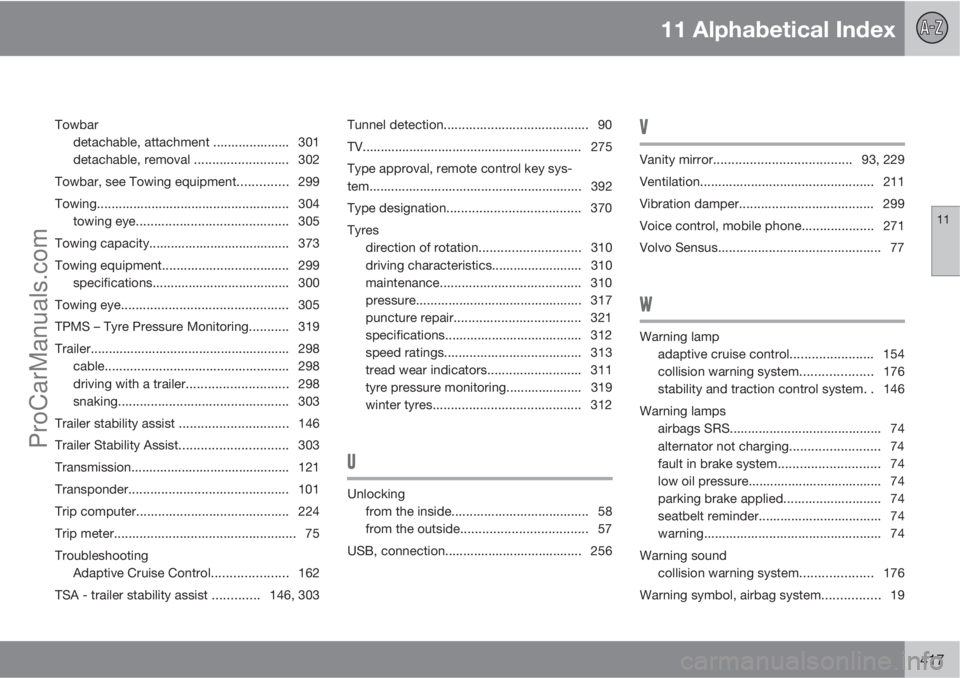
11 Alphabetical Index
11
417
Towbar
detachable, attachment ..................... 301
detachable, removal .......................... 302
Towbar, see Towing equipment.............. 299
Towing..................................................... 304
towing eye.......................................... 305
Towing capacity....................................... 373
Towing equipment................................... 299
specifications...................................... 300
Towing eye.............................................. 305
TPMS – Tyre Pressure Monitoring........... 319
Trailer.......................................................298
cable...................................................298
driving with a trailer............................298
snaking............................................... 303
Trailer stability assist ..............................146
Trailer Stability Assist..............................303
Transmission............................................ 121
Transponder............................................ 101
Trip computer.......................................... 224
Trip meter.................................................. 75
Troubleshooting
Adaptive Cruise Control..................... 162
TSA - trailer stability assist .............146, 303Tunnel detection........................................ 90
TV............................................................. 275
Type approval, remote control key sys-
tem........................................................... 392
Type designation..................................... 370
Tyres
direction of rotation............................310
driving characteristics......................... 310
maintenance....................................... 310
pressure.............................................. 317
puncture repair................................... 321
specifications...................................... 312
speed ratings...................................... 313
tread wear indicators.......................... 311
tyre pressure monitoring..................... 319
winter tyres......................................... 312
U
Unlocking
from the inside...................................... 58
from the outside................................... 57
USB, connection...................................... 256
V
Vanity mirror...................................... 93, 229
Ventilation................................................ 211
Vibration damper..................................... 299
Voice control, mobile phone....................271
Volvo Sensus............................................. 77
W
Warning lamp
adaptive cruise control....................... 154
collision warning system.................... 176
stability and traction control system. . 146
Warning lamps
airbags SRS.......................................... 74
alternator not charging......................... 74
fault in brake system............................ 74
low oil pressure..................................... 74
parking brake applied........................... 74
seatbelt reminder.................................. 74
warning.................................................74
Warning sound
collision warning system.................... 176
Warning symbol, airbag system................ 19
ProCarManuals.com