2013 VOLVO V60 brake
[x] Cancel search: brakePage 76 of 422

03 Your driving environment
Instruments and controls
03
74
Warning symbols
SymbolSpecification
Low oil pressureA
Parking brake applied
Airbags – SRS
Seatbelt reminder
Alternator not charging
Fault in brake system
Warning
AFor certain engine variants, the symbol for low oil pressure
is not used. Warnings are made via display text, see pages
329 and 331.
Low oil pressureIf this symbol illuminates during driving then
the engine's oil pressure is too low. Stop the
engine immediately and check the engine oil
level, top up if necessary. If the symbol illumi-
nates and the oil level is normal, contact a
workshop. Volvo recommends that you seek
assistance from an authorised Volvo work-
shop.
Parking brake appliedThis symbol illuminates with a constant glow
when the parking brake is applied. The symbol
flashes during application, and then changes
over to a constant glow.
A flashing symbol means that a fault has arisen.
Read the message on the information display.
Airbags – SRSIf this symbol remains illuminated or illuminates
while driving, it means a fault has been
detected in the seatbelt buckle, SRS, SIPS, or
IC systems. Drive immediately to a workshop
to have the system checked. Volvo recom-
mends that you seek assistance from an
authorised Volvo workshop.
Seatbelt reminderThis symbol illuminates if someone in a front
seat has not put on their seatbelt or if someone
in a rear seat has taken off their seatbelt.
Alternator not chargingThis symbol illuminates during driving if a fault
has occurred in the electrical system. Visit a
workshop. Volvo recommends that you seek
assistance from an authorised Volvo work-
shop.
Fault in brake systemIf this symbol illuminates, the brake fluid level
may be too low. Stop the car in a safe placeand check the level in the brake fluid reservoir,
see page 333.
If the brake and ABS symbols illuminate at the
same time, there may be a fault in the brake
force distribution system.
1. Stop the car in a safe place and turn off the
engine.
2. Restart the engine.
•If both symbols extinguish, continue
driving.
•If the symbols remain illuminated, check
the level in the brake fluid reservoir, see
page 333. If the brake fluid level is nor-
mal but the symbols are still illuminated,
the car can be driven, with great care, to
a workshop to have the brake system
checked. Volvo recommends that you
seek assistance from an authorised
Volvo workshop.
WARNING
If the brake fluid is under the MIN level in the
brake fluid reservoir, do not drive further
before topping up the brake fluid.
The loss of brake fluid must be investigated
by a workshop. Volvo recommends that you
contact an authorised Volvo workshop.
ProCarManuals.com
Page 77 of 422

03 Your driving environment
Instruments and controls
03
* Option/accessory, for more information, see Introduction.75
WARNING
If the brake and ABS symbols are illumi-
nated at the same time, there is a risk that
the rear end will skid during heavy braking.
WarningThe red warning symbol illuminates when a
fault has been indicated which could affect the
safety and/or driveability of the car. An explan-
atory text is shown on the information display
at the same time. The symbol remains visible
until the fault has been rectified but the text
message can be cleared with the OK button,
see page 200. The warning symbol can also
illuminate in conjunction with other symbols.
Action:
1. Stop in a safe place. Do not drive the car
further.
2. Read the information on the information
display. Implement the action in accord-
ance with the message in the display. Clear
the message using the OK button.
Reminder – doors not closed
If one of the doors, the bonnet2 or tailgate is not
closed properly then the information or warn-
ing symbol illuminates together with an explan-
atory text message in the combined instrumentpanel. Stop the car in a safe place as soon as
possible and close the door, bonnet or boot lid,
whichever is open.
If the car is driven at a speed lower than
approx. 7 km/h then the information
symbol illuminates.
If the car is driven at a speed higher
than approx. 7 km/h then the warning
symbol illuminates.
Trip meter
Trip meter and controls.
Display for trip meter
Controls for switching between trip metersT1 and T2, as well as resetting the trip
metersThe meters are used to measure short dis-
tances. The distance is shown in the display.
One short press on the control switches
between the two trip meters
T1 and T2. A long
press (more than 2 seconds) resets the cur-
rently displayed trip meter.
Clock
Clock and setting knob.
Display for showing the time
Controls for setting the clock
Turn the knob clockwise/anticlockwise to set
the clock. Turn first to the end position and then
turn past/over the end position a further
approx. 1 mm - a "click" sounds and is felt in
2Only cars with alarm*.
ProCarManuals.com
Page 81 of 422
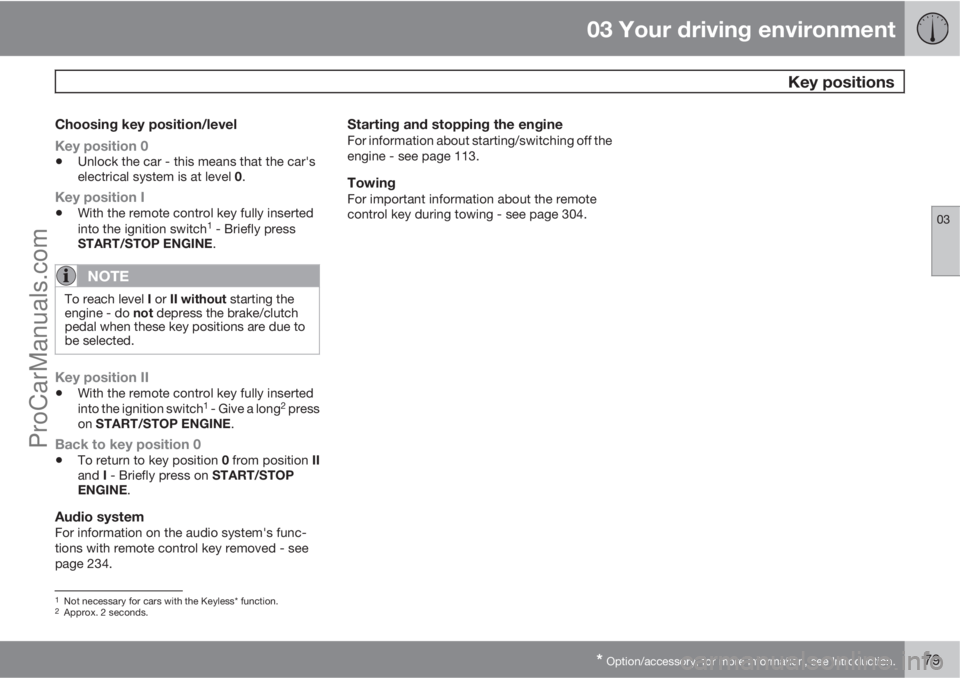
03 Your driving environment
Key positions
03
* Option/accessory, for more information, see Introduction.79
Choosing key position/level
Key position 0
•Unlock the car - this means that the car's
electrical system is at level 0.
Key position I
•With the remote control key fully inserted
into the ignition switch1 - Briefly press
START/STOP ENGINE.
NOTE
To reach level I or II without starting the
engine - do not depress the brake/clutch
pedal when these key positions are due to
be selected.
Key position II
•With the remote control key fully inserted
into the ignition switch1 - Give a long2 press
on START/STOP ENGINE.
Back to key position 0
•To return to key position 0 from position II
and I - Briefly press on START/STOP
ENGINE.
Audio systemFor information on the audio system's func-
tions with remote control key removed - see
page 234.
Starting and stopping the engineFor information about starting/switching off the
engine - see page 113.
TowingFor important information about the remote
control key during towing - see page 304.
1Not necessary for cars with the Keyless* function.2Approx. 2 seconds.
ProCarManuals.com
Page 93 of 422

03 Your driving environment
Lighting
03
* Option/accessory, for more information, see Introduction.91
Active Bending Lights or under Settings
Car settingsLight settingsActive
Bending Lights. For a description of the menu
system, see page 203.
For headlamp pattern adjustment, see
page 94.
Auxiliary lamps*If the car has auxiliary lamps, the driver can use
the MY CAR menu system to choose whether
they should be deactivated or switched on/off
simultaneously with the main beam
4, see
page 204.
Position/parking lamps
Headlamp control in position for position/parking
lamps.
Turn the headlamp control to the position for
position/parking lamps (number plate lighting
is illuminated at the same time).
When it is dark outside and the tailgate is
opened the rear position lamps illuminate to
alert traffic behind. This takes place irrespec-
tive of what position the headlamp control is in
or what key position the car's electrical system
is in.
Brake lights
The brake light automatically comes on during
braking. For information on the Emergency
brake lights and automatic hazard warning
flashers, see page 135.
Rear fog lamp
Button for rear fog lamp.
The rear fog lamp consists of one rear lamp and
can only be switched on in combination with
main/dipped beam.
Press the button for On/Off. The rear fog lamp
indicator symbol
on the combined
instrument panel and the light in the button illu-
minate when the rear fog lamp is switched on.
The rear fog lamp is switched off automatically
when the engine is switched off.
NOTE
Regulations for using rear fog lamps vary
between different countries.
4Auxiliary lamps must be connected to the electrical system by a workshop. Volvo recommends that you contact an authorised Volvo workshop.
ProCarManuals.com
Page 94 of 422
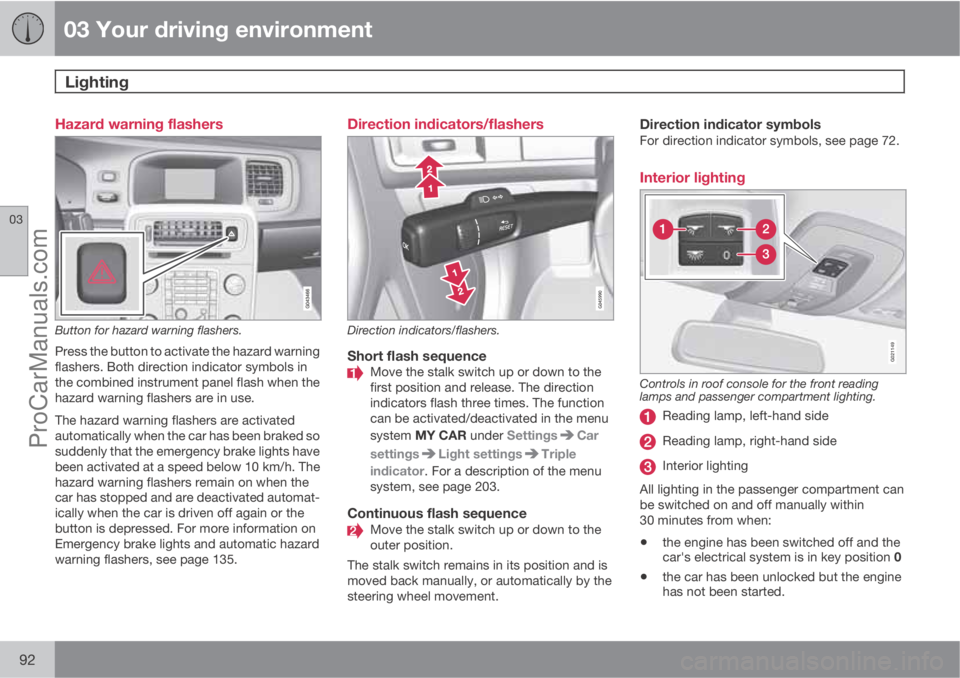
03 Your driving environment
Lighting
03
92
Hazard warning flashers
Button for hazard warning flashers.
Press the button to activate the hazard warning
flashers. Both direction indicator symbols in
the combined instrument panel flash when the
hazard warning flashers are in use.
The hazard warning flashers are activated
automatically when the car has been braked so
suddenly that the emergency brake lights have
been activated at a speed below 10 km/h. The
hazard warning flashers remain on when the
car has stopped and are deactivated automat-
ically when the car is driven off again or the
button is depressed. For more information on
Emergency brake lights and automatic hazard
warning flashers, see page 135.
Direction indicators/flashers
Direction indicators/flashers.
Short flash sequenceMove the stalk switch up or down to the
first position and release. The direction
indicators flash three times. The function
can be activated/deactivated in the menu
system MY CAR under Settings
Car
settings
Light settingsTriple
indicator. For a description of the menu
system, see page 203.
Continuous flash sequenceMove the stalk switch up or down to the
outer position.
The stalk switch remains in its position and is
moved back manually, or automatically by the
steering wheel movement.
Direction indicator symbolsFor direction indicator symbols, see page 72.
Interior lighting
G021149
Controls in roof console for the front reading
lamps and passenger compartment lighting.
Reading lamp, left-hand side
Reading lamp, right-hand side
Interior lighting
All lighting in the passenger compartment can
be switched on and off manually within
30 minutes from when:
•the engine has been switched off and the
car's electrical system is in key position 0
•the car has been unlocked but the engine
has not been started.
ProCarManuals.com
Page 115 of 422

03 Your driving environment
Starting the engine
03
* Option/accessory, for more information, see Introduction.113 Petrol and diesel engines
Ignition switch with remote control key extracted/
inserted. and START/STOP ENGINE button.
IMPORTANT
Do not press in the remote control key incor-
rectly turned - Hold the end with the detach-
able key blade, see page 48.
1. Insert the remote control key in the ignition
switch and press it in to its end position.
Note that if the car is equipped with an
alcolock then a breath test must first be
approved before the engine can be started
- see page 109.2.
Hold the clutch pedal fully depressed
1. (For
cars with automatic gearbox - Depress the
brake pedal.)
3.
Press the START/STOP ENGINE button
and then release it.
The starter motor works until the engine starts
or until its overheating protection triggers.
IMPORTANT
If the engine fails to start after 3 attempts -
wait for 3 minutes before making a further
attempt. Starting capacity increases if the
battery is allowed to recover.
WARNING
Never remove the remote control key from
the ignition switch after starting the engine
or when the car is being towed.
WARNING
Always remove the remote control key from
the ignition switch when leaving the car, and
make sure that the key position is 0 - in par-
ticular if there are children in the car. For
information on how this works - see
page 79.
NOTE
The idling speed can be noticeably higher
than normal for certain engine types during
cold starting. This is so that the emissions
system can reach normal operating tem-
perature as quickly as possible, which min-
imises exhaust emissions and protects the
environment.
Keyless drive*Follow steps 2–3 for starting petrol and diesel
engines. For more information on Keyless drive
- see page 53.
NOTE
A prerequisite for the car to start is that one
of the car's remote control keys with the
Keyless drive* function is in the passenger
compartment or cargo area.
WARNING
Never remove the remote control key from
the car while driving or during towing.
Stop the engineTo switch off the engine:
•Press START/STOP ENGINE - the engine
stops.
1If the car is moving then it is enough to press the START/STOP ENGINE button to start the car.
ProCarManuals.com
Page 118 of 422
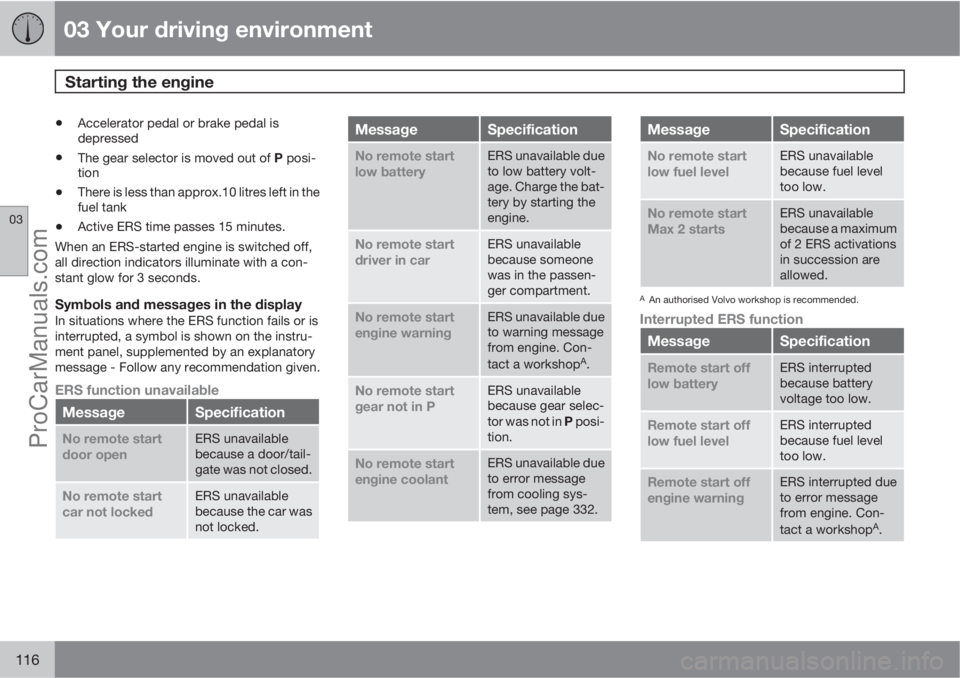
03 Your driving environment
Starting the engine
03
116
•Accelerator pedal or brake pedal is
depressed
•The gear selector is moved out of P posi-
tion
•There is less than approx.10 litres left in the
fuel tank
•Active ERS time passes 15 minutes.
When an ERS-started engine is switched off,
all direction indicators illuminate with a con-
stant glow for 3 seconds.
Symbols and messages in the displayIn situations where the ERS function fails or is
interrupted, a symbol is shown on the instru-
ment panel, supplemented by an explanatory
message - Follow any recommendation given.
ERS function unavailable
MessageSpecification
No remote start
door openERS unavailable
because a door/tail-
gate was not closed.
No remote start
car not lockedERS unavailable
because the car was
not locked.
MessageSpecification
No remote start
low batteryERS unavailable due
to low battery volt-
age. Charge the bat-
tery by starting the
engine.
No remote start
driver in carERS unavailable
because someone
was in the passen-
ger compartment.
No remote start
engine warningERS unavailable due
to warning message
from engine. Con-
tact a workshop
A.
No remote start
gear not in PERS unavailable
because gear selec-
tor was not in P posi-
tion.
No remote start
engine coolantERS unavailable due
to error message
from cooling sys-
tem, see page 332.
MessageSpecification
No remote start
low fuel levelERS unavailable
because fuel level
too low.
No remote start
Max 2 startsERS unavailable
because a maximum
of 2 ERS activations
in succession are
allowed.
AAn authorised Volvo workshop is recommended.
Interrupted ERS function
MessageSpecification
Remote start off
low batteryERS interrupted
because battery
voltage too low.
Remote start off
low fuel levelERS interrupted
because fuel level
too low.
Remote start off
engine warningERS interrupted due
to error message
from engine. Con-
tact a workshop
A.
ProCarManuals.com
Page 123 of 422

03 Your driving environment
Gearboxes
03
121
IMPORTANT
The operating temperature of the gearbox is
checked in order to prevent damage to any
of the drive system's components. In the
event of a risk of overheating a warning
symbol illuminates on the instrument panel
combined with a text message - In which
case, follow the recommendation given.
Manual gearbox
Gearshift pattern 5-speed gearbox.
Gearshift pattern 6-speed gearbox.
The 6-speed box is available in two versions -
reverse gear position differs between them.
Look at the actual gearshift pattern imprinted
on the gear lever.
•Depress the clutch pedal fully during each
gear change.
•Take your foot off the clutch pedal between
gear changes.
WARNING
Always apply the parking brake when park-
ing on a slope - leaving the car in gear is not
sufficient to hold the car in all situation.
Gear indicator1
An essential detail in connection with environ-
mental driving is to drive in the right gear and
change gear in time.
The driver is assisted by an indicator - GSI
(Gear Shift Indicator) - which notifies the driver
when it is most advantageous to engage the
next higher or lower gear in order to obtain the
lowest possible fuel consumption. However,
taking into consideration characteristics such
as performance and vibration-free running, it
may be advantageous to change gear at a
higher engine speed.
Indication is made with an up or down arrow in
the combined instrument panel's right-hand
display.
1Only manual gearbox for the D2 model.
ProCarManuals.com