2013 VOLVO V60 engine
[x] Cancel search: enginePage 225 of 422
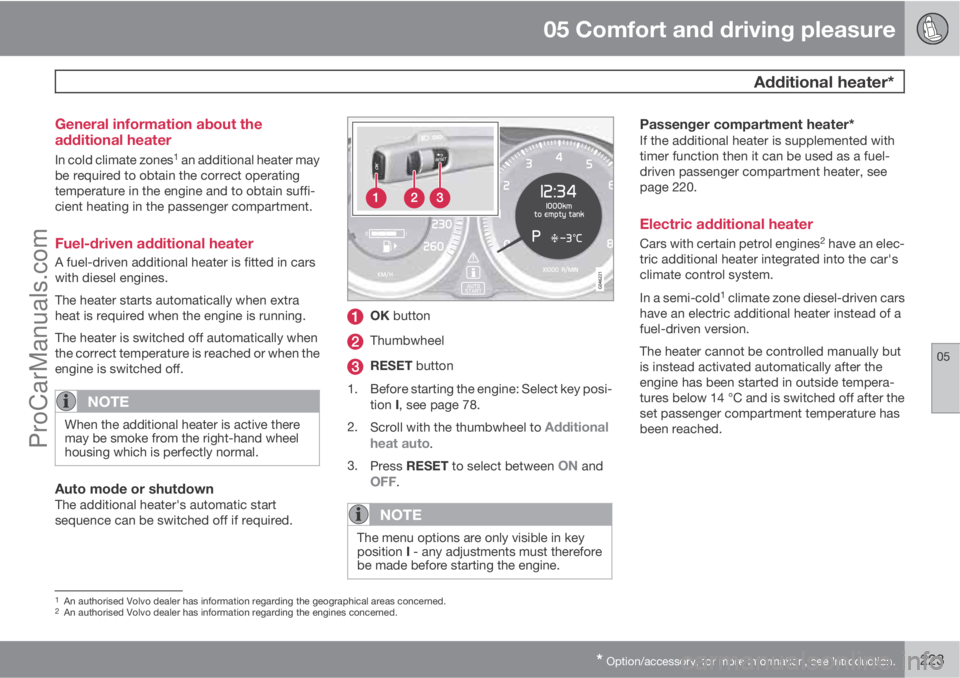
05 Comfort and driving pleasure
Additional heater*
05
* Option/accessory, for more information, see Introduction.223 General information about the
additional heater
In cold climate zones1 an additional heater may
be required to obtain the correct operating
temperature in the engine and to obtain suffi-
cient heating in the passenger compartment.
Fuel-driven additional heater
A fuel-driven additional heater is fitted in cars
with diesel engines.
The heater starts automatically when extra
heat is required when the engine is running.
The heater is switched off automatically when
the correct temperature is reached or when the
engine is switched off.
NOTE
When the additional heater is active there
may be smoke from the right-hand wheel
housing which is perfectly normal.
Auto mode or shutdownThe additional heater's automatic start
sequence can be switched off if required.
OK button
Thumbwheel
RESET button
1. Before starting the engine: Select key posi-
tion I, see page 78.
2.
Scroll with the thumbwheel to
Additional
heat auto.
3.
Press RESET to select between
ON andOFF.
NOTE
The menu options are only visible in key
position I - any adjustments must therefore
be made before starting the engine.
Passenger compartment heater*If the additional heater is supplemented with
timer function then it can be used as a fuel-
driven passenger compartment heater, see
page 220.
Electric additional heater
Cars with certain petrol engines2 have an elec-
tric additional heater integrated into the car's
climate control system.
In a semi-cold
1 climate zone diesel-driven cars
have an electric additional heater instead of a
fuel-driven version.
The heater cannot be controlled manually but
is instead activated automatically after the
engine has been started in outside tempera-
tures below 14 °C and is switched off after the
set passenger compartment temperature has
been reached.
1An authorised Volvo dealer has information regarding the geographical areas concerned.2An authorised Volvo dealer has information regarding the engines concerned.
ProCarManuals.com
Page 228 of 422

05 Comfort and driving pleasure
Adapting driving characteristics
05
226* Option/accessory, for more information, see Introduction.
Active chassis - Four-C*
Active chassis, Four-C (Continously Controlled
Chassis Concept), regulates the characteris-
tics of the shock absorbers so that the car's
driving characteristics can be adjusted. There
are three settings: Comfort, Sport and
Advanced.
ComfortThis setting means that the car is perceived as
being more comfortable on rough and uneven
road surfaces. Shock absorption is soft and the
movement of the body is smooth and gentle.
SportThis setting means that the car is perceived as
being more sporty and is recommended for
more active driving. Steering response is faster
than in the Comfort mode. Shock absorption is
harder and the body follows the road in order
to reduce rolling during cornering.
AdvancedThis setting is only recommended on very even
and smooth road surfaces.
The shock absorbers are optimised for maxi-
mum roadholding and rolling in bends is further
minimised.
Operation
Chassis settings.
Use the buttons in the centre console to
change setting. The setting in use when the
engine is switched off is activated next time the
engine is started.
Speed related power steering*
Steering force increases with the speed of the
car to give the driver enhanced sensitivity. The
steering is firmer and more immediate on
motorways. Steering is light and requires no
extra effort when parking and at low speed.
The driver can choose between three different
levels of steering force for road responsiveness
or steering sensitivity. Go to the menu system
MY CAR and locate Settings
Car settings
Steering wheel force and select Low,
Medium or High.
For a description of the menu system, see
page 202. This menu cannot be accessed
while the car is in motion.
ProCarManuals.com
Page 236 of 422
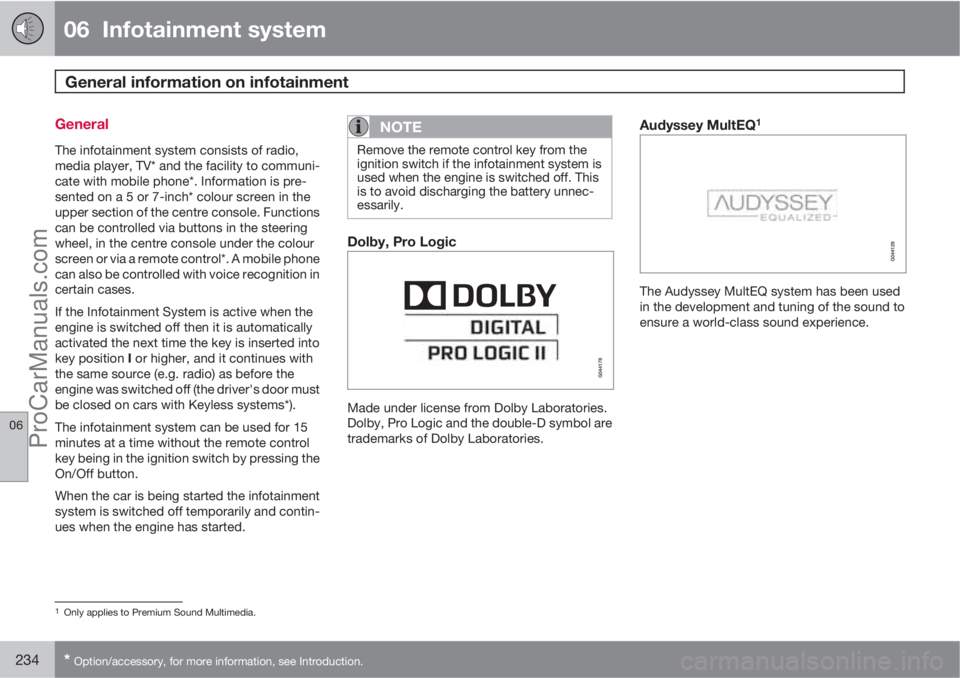
06 Infotainment system
General information on infotainment
06
234* Option/accessory, for more information, see Introduction.
General
The infotainment system consists of radio,
media player, TV* and the facility to communi-
cate with mobile phone*. Information is pre-
sented on a 5 or 7-inch* colour screen in the
upper section of the centre console. Functions
can be controlled via buttons in the steering
wheel, in the centre console under the colour
screen or via a remote control*. A mobile phone
can also be controlled with voice recognition in
certain cases.
If the Infotainment System is active when the
engine is switched off then it is automatically
activated the next time the key is inserted into
key position I or higher, and it continues with
the same source (e.g. radio) as before the
engine was switched off (the driver's door must
be closed on cars with Keyless systems*).
The infotainment system can be used for 15
minutes at a time without the remote control
key being in the ignition switch by pressing the
On/Off button.
When the car is being started the infotainment
system is switched off temporarily and contin-
ues when the engine has started.
NOTE
Remove the remote control key from the
ignition switch if the infotainment system is
used when the engine is switched off. This
is to avoid discharging the battery unnec-
essarily.
Dolby, Pro Logic
Made under license from Dolby Laboratories.
Dolby, Pro Logic and the double-D symbol are
trademarks of Dolby Laboratories.
Audyssey MultEQ1
The Audyssey MultEQ system has been used
in the development and tuning of the sound to
ensure a world-class sound experience.
1Only applies to Premium Sound Multimedia.
ProCarManuals.com
Page 258 of 422
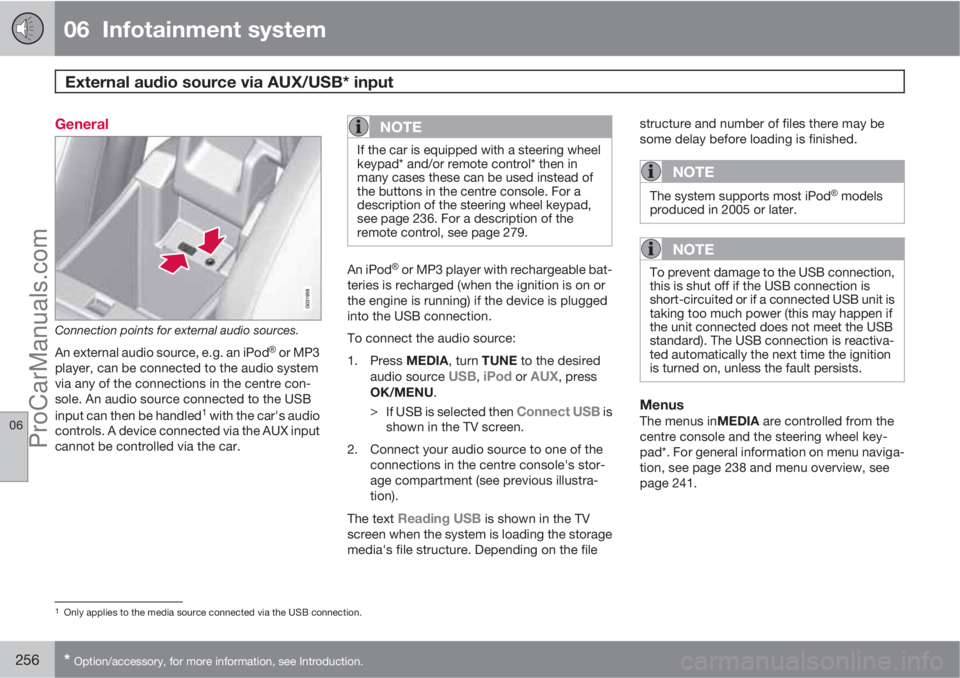
06 Infotainment system
External audio source via AUX/USB* input
06
256* Option/accessory, for more information, see Introduction.
General
Connection points for external audio sources.
An external audio source, e.g. an iPod�Ÿ or MP3
player, can be connected to the audio system
via any of the connections in the centre con-
sole. An audio source connected to the USB
input can then be handled
1 with the car's audio
controls. A device connected via the AUX input
cannot be controlled via the car.
NOTE
If the car is equipped with a steering wheel
keypad* and/or remote control* then in
many cases these can be used instead of
the buttons in the centre console. For a
description of the steering wheel keypad,
see page 236. For a description of the
remote control, see page 279.
An iPod�Ÿ or MP3 player with rechargeable bat-
teries is recharged (when the ignition is on or
the engine is running) if the device is plugged
into the USB connection.
To connect the audio source:
1.
Press MEDIA, turn TUNE to the desired
audio source
USB, iPod or AUX, press
OK/MENU.
>
If USB is selected then
Connect USB is
shown in the TV screen.
2. Connect your audio source to one of the
connections in the centre console's stor-
age compartment (see previous illustra-
tion).
The text
Reading USB is shown in the TV
screen when the system is loading the storage
media's file structure. Depending on the filestructure and number of files there may be
some delay before loading is finished.
NOTE
The system supports most iPod�Ÿ models
produced in 2005 or later.
NOTE
To prevent damage to the USB connection,
this is shut off if the USB connection is
short-circuited or if a connected USB unit is
taking too much power (this may happen if
the unit connected does not meet the USB
standard). The USB connection is reactiva-
ted automatically the next time the ignition
is turned on, unless the fault persists.
MenusThe menus inMEDIA are controlled from the
centre console and the steering wheel key-
pad*. For general information on menu naviga-
tion, see page 238 and menu overview, see
page 241.
1Only applies to the media source connected via the USB connection.
ProCarManuals.com
Page 267 of 422
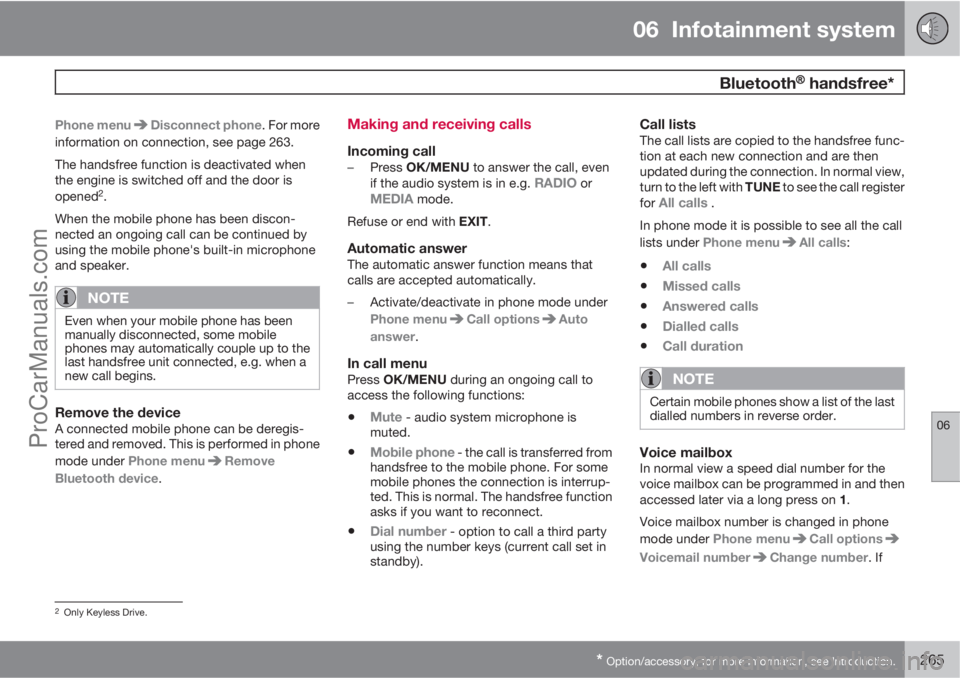
06 Infotainment system
Bluetooth�Ÿ�Ÿ handsfree*
06
* Option/accessory, for more information, see Introduction.265
Phone menuDisconnect phone. For more
information on connection, see page 263.
The handsfree function is deactivated when
the engine is switched off and the door is
opened
2.
When the mobile phone has been discon-
nected an ongoing call can be continued by
using the mobile phone's built-in microphone
and speaker.
NOTE
Even when your mobile phone has been
manually disconnected, some mobile
phones may automatically couple up to the
last handsfree unit connected, e.g. when a
new call begins.
Remove the deviceA connected mobile phone can be deregis-
tered and removed. This is performed in phone
mode under Phone menu
Remove
Bluetooth device.
Making and receiving calls
Incoming call–
Press OK/MENU to answer the call, even
if the audio system is in e.g. RADIO orMEDIA mode.
Refuse or end with EXIT.
Automatic answerThe automatic answer function means that
calls are accepted automatically.
–Activate/deactivate in phone mode under
Phone menu
Call optionsAuto
answer.
In call menuPress OK/MENU during an ongoing call to
access the following functions:
•Mute - audio system microphone is
muted.
•Mobile phone - the call is transferred from
handsfree to the mobile phone. For some
mobile phones the connection is interrup-
ted. This is normal. The handsfree function
asks if you want to reconnect.
•Dial number - option to call a third party
using the number keys (current call set in
standby).
Call listsThe call lists are copied to the handsfree func-
tion at each new connection and are then
updated during the connection. In normal view,
turn to the left with TUNE to see the call register
for
All calls .
In phone mode it is possible to see all the call
lists under Phone menu
All calls:
•All calls
•Missed calls
•Answered calls
•Dialled calls
•Call duration
NOTE
Certain mobile phones show a list of the last
dialled numbers in reverse order.
Voice mailboxIn normal view a speed dial number for the
voice mailbox can be programmed in and then
accessed later via a long press on 1.
Voice mailbox number is changed in phone
mode under
Phone menu
Call options
Voicemail numberChange number. If
2Only Keyless Drive.
ProCarManuals.com
Page 286 of 422

07 During your journey
Recommendations during driving
07
284
General
Economical drivingDriving economically means driving smoothly
while thinking ahead and adjusting your driving
style and speed to the prevailing conditions.
•Drive in the highest gear possible, adapted
to the current traffic situation and road -
lower engine speeds result in lower fuel
consumption.
•Avoid driving with open windows.
•Avoid sudden unnecessary acceleration
and heavy braking.
•Remove unnecessary items from the car -
the greater the load the higher the fuel con-
sumption.
•Use engine braking to slow down, when it
can take place without risk to other road
users.
•A roof load and ski box increase air resis-
tance, leading to higher fuel consumption
- remove the load carriers when not in use.
•Do not run the engine to operating tem-
perature at idling speed, but rather drive
with a light load as soon as possible - a
cold engine consumes more fuel than a
warm one.
•A car with D2, D3, D4 or D5 engine in com-
bination with a 6-speed manual gearbox is
started in 2nd gear.For more information and further advice, see
the pages 12 and 384.
WARNING
Never switch off the engine while moving,
such as downhill, this deactivates important
systems such as the power steering and
brake servo.
Driving in waterThe car can be driven through water at a maxi-
mum depth of 25 cm at a maximum speed of
10 km/h. Extra caution should be exercised
when passing through flowing water.
During driving in water, maintain a low speed
and do not stop the car. When the water has
been passed, depress the brake pedal lightly
and check that full brake function is achieved.
Water and mud for example can make the
brake linings wet resulting in delayed brake
function.
•Clean the electric contacts of the electric
engine block heater and trailer coupling
after driving in water and mud.
•Do not let the car stand with water over the
sills for any long period of time - this could
cause electrical malfunctions.
IMPORTANT
Engine damage can occur if water enters
the air filter.
In depths greater than 25 cm, water could
enter the transmission. This reduces the
lubricating ability of the oils and shortens
the service life of these systems.
In the event of the engine stalling in water,
do not try restart - tow the car from the water
to a workshop - an authorised Volvo work-
shop is recommended. Risk of engine
breakdown.
Engine, gearbox and cooling systemUnder special conditions, for example hard
driving in hilly terrain and hot climate, there is
a risk that the engine and drive system may
overheat - in particular with a heavy load.
For information about overheating when driv-
ing with a trailer, see page 298.
•Remove any auxiliary lamps from in front
of the grille when driving in hot climates.
•If the temperature in the engine's cooling
system is too high the instrument panel's
warning symbol is illuminated and there is
a text message displayed there
High
engine temp Stop safely - stop the car in
a safe way and allow the engine to run at
idling speed for several minutes to cool
down.
ProCarManuals.com
Page 287 of 422
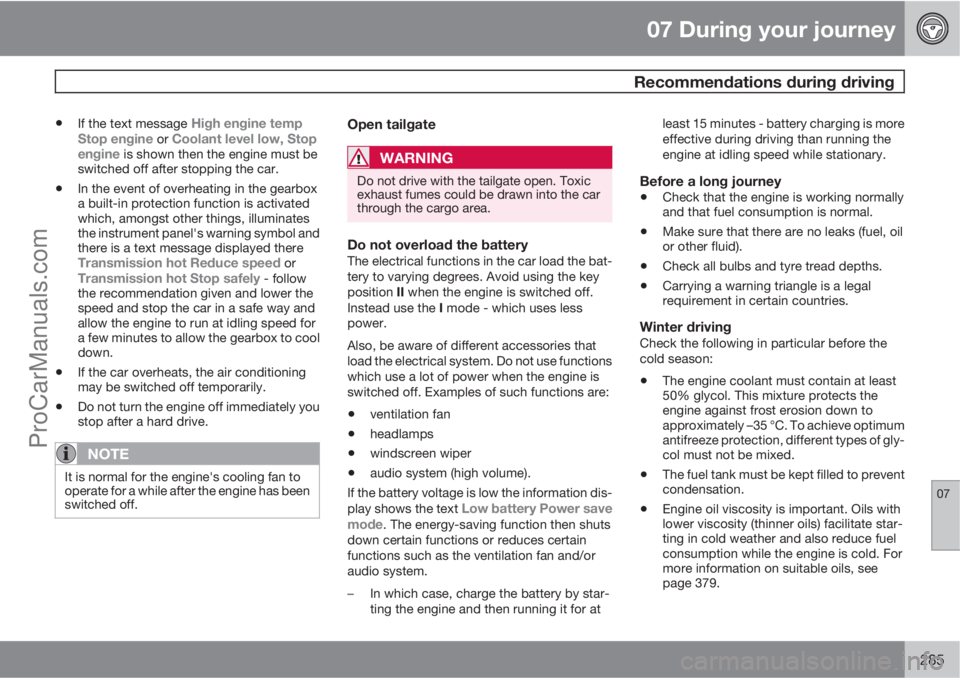
07 During your journey
Recommendations during driving
07
285
•If the text message High engine temp
Stop engine or Coolant level low, Stop
engine is shown then the engine must be
switched off after stopping the car.
•In the event of overheating in the gearbox
a built-in protection function is activated
which, amongst other things, illuminates
the instrument panel's warning symbol and
there is a text message displayed there
Transmission hot Reduce speed orTransmission hot Stop safely - follow
the recommendation given and lower the
speed and stop the car in a safe way and
allow the engine to run at idling speed for
a few minutes to allow the gearbox to cool
down.
•If the car overheats, the air conditioning
may be switched off temporarily.
•Do not turn the engine off immediately you
stop after a hard drive.
NOTE
It is normal for the engine's cooling fan to
operate for a while after the engine has been
switched off.
Open tailgate
WARNING
Do not drive with the tailgate open. Toxic
exhaust fumes could be drawn into the car
through the cargo area.
Do not overload the batteryThe electrical functions in the car load the bat-
tery to varying degrees. Avoid using the key
position II when the engine is switched off.
Instead use the I mode - which uses less
power.
Also, be aware of different accessories that
load the electrical system. Do not use functions
which use a lot of power when the engine is
switched off. Examples of such functions are:
•ventilation fan
•headlamps
•windscreen wiper
•audio system (high volume).
If the battery voltage is low the information dis-
play shows the text
Low battery Power save
mode. The energy-saving function then shuts
down certain functions or reduces certain
functions such as the ventilation fan and/or
audio system.
–In which case, charge the battery by star-
ting the engine and then running it for atleast 15 minutes - battery charging is more
effective during driving than running the
engine at idling speed while stationary.
Before a long journey
•Check that the engine is working normally
and that fuel consumption is normal.
•Make sure that there are no leaks (fuel, oil
or other fluid).
•Check all bulbs and tyre tread depths.
•Carrying a warning triangle is a legal
requirement in certain countries.
Winter drivingCheck the following in particular before the
cold season:
•The engine coolant must contain at least
50% glycol. This mixture protects the
engine against frost erosion down to
approximately –35 °C. To achieve optimum
antifreeze protection, different types of gly-
col must not be mixed.
•The fuel tank must be kept filled to prevent
condensation.
•Engine oil viscosity is important. Oils with
lower viscosity (thinner oils) facilitate star-
ting in cold weather and also reduce fuel
consumption while the engine is cold. For
more information on suitable oils, see
page 379.
ProCarManuals.com
Page 290 of 422

07 During your journey
Fuel
07
288
General information on fuel
Fuel of a lower quality than that recommended
by Volvo must not be used as engine power
and fuel consumption is negatively affected.
WARNING
Always avoid inhaling fuel vapour and get-
ting fuel splashes in the eyes.
In the event of fuel in the eyes, remove any
contact lenses and rinse the eyes in plenty
of water for at least 15 minutes and seek
medical attention.
Never swallow fuel. Fuels such as petrol,
bioethanol and mixtures of them and diesel
are highly toxic and could cause permanent
injury or be fatal if swallowed. Seek medical
attention immediately if fuel has been swal-
lowed.
WARNING
Fuel which spills onto the ground can be
ignited.
Switch off the fuel-driven heater before star-
ting to refuel.
Never carry an activated mobile phone
when refuelling. The ring signal could cause
spark build-up and ignite petrol fumes,
leading to fire and injury.
IMPORTANT
Mixing different types of fuel or the use of
fuel not recommended invalidates Volvo's
guarantees, and any associated service
agreement. This applies to all engines.
NOTE: It does not apply to cars with engines
that are adapted to run on ethanol fuel (E85).
NOTE
Extreme weather conditions, driving with a
trailer or driving at high altitudes in combi-
nation with fuel grade are factors that could
affect the car's performance.
Catalytic convertersThe purpose of the catalytic converters is to
purify exhaust gases. They are located close to
the engine so that operating temperature is
reached quickly.
The catalytic converters consist of a monolith
(ceramic or metal) with channels. The channel
walls are lined with a thin layer of platinum/rho-
dium/palladium. These metals act as catalysts,
i.e. they participate in and accelerate a chem-
ical reaction without being used up them-
selves.
Lambda-sondTM oxygen sensorThe Lambda-sond is part of a control system
intended to reduce emissions and improve fuel
economy.
An oxygen sensor monitors the oxygen content
of the exhaust gases leaving the engine. This
value is fed into an electronic system that con-
tinuously controls the injectors. The ratio of fuel
to air directed to the engine is continuously
adjusted. These adjustments create optimal
conditions for efficient combustion, and
together with the three-way catalytic converter
reduce harmful emissions (hydrocarbons, car-
bon monoxide and nitrous oxides).
Petrol
Petrol must fulfil the EN 228 standard. Most
engines can be run with octane ratings of 95
and 98 RON. Only in exceptional cases should
91 RON be used.
•95 RON can be used for normal driving.
•98 RON is recommended for optimum per-
formance and minimum fuel consumption.
When driving in temperatures above +38 °C,
fuel with the highest possible octane rating is
recommended for optimum performance and
fuel economy.
ProCarManuals.com