2013 VOLVO V60 remote control
[x] Cancel search: remote controlPage 4 of 422

Table of contents
2* Option/accessory, for more information, see Introduction.
00
00 Introduction
Important information................................. 6
Volvo and the environment....................... 11
01
01 Safety
Seatbelts .................................................. 16
Airbags...................................................... 19
Activating/deactivating the airbag*........... 22
Side airbags (SIPS bags) ......................... 24
Inflatable Curtain (IC) ............................... 26
WHIPS ...................................................... 27
When the systems deploy ........................ 29
Safety mode.............................................. 30
Child safety............................................... 31
02
02 Locks and alarm
Remote control key/key blade.................. 44
Privacy locking*......................................... 49
Battery replacement, remote control key/
PCC*.........................................................51
Keyless drive*............................................ 53
Locking/unlocking..................................... 57
Child safety locks...................................... 62
Alarm*....................................................... 63
ProCarManuals.com
Page 6 of 422

Table of contents
4* Option/accessory, for more information, see Introduction.
06
06 Infotainment system
General information on infotainment...... 234
Radio....................................................... 245
Media player........................................... 252
External audio source via AUX/USB*
input........................................................ 256
Media Bluetooth
�Ÿ* ................................. 259
Bluetooth�Ÿ handsfree*............................262
Voice recognition* mobile phone............ 271
TV*........................................................... 275
Remote control* ..................................... 279
07
07 During your journey
Recommendations during driving........... 284
Refuelling................................................ 287
Fuel......................................................... 288
Loading................................................... 292
Cargo area.............................................. 295
Driving with a trailer................................298
Towing and recovery.............................. 304
08
08 Wheels and tyres
General ................................................... 310
Changing wheels ................................... 314
Tyre pressure ......................................... 317
Warning triangle and first-aid kit*............ 318
Tyre pressure monitoring (TPMS)*.......... 319
Emergency puncture repair (TMK) ......... 321
ProCarManuals.com
Page 12 of 422

Introduction
Important information
10
•The laser sensor's connector must be
unplugged before removal from the
windscreen.
•The laser sensor must be fitted onto the
windscreen before the sensor's con-
nector is plugged in.
•The laser sensor transmits laser light
when the remote control key is in posi-
tion II and also with the engine switched
off (see page 78 on key positions).
For more information on the laser sensor, see
page 168.
Information on the Internet
At www.volvocars.com there is further infor-
mation concerning your car.
To be able to read the QR code, you need a QR
code reader, which is available as an add-on
for a number of mobile phones. A QR code
reader can be downloaded from the App Store
or Android Market.
QR code
ProCarManuals.com
Page 25 of 422

01 Safety
Activating/deactivating the airbag*01
* Option/accessory, for more information, see Introduction.23
WARNING
Activated airbag (passenger seat):
Never place a child in a child seat or on a
booster cushion on the front passenger seat
when the airbag is activated. This applies to
everyone shorter than 140 cm.
Deactivated airbag (passenger seat):
No one taller than 140 cm should ever sit in
the front passenger seat when the airbag is
deactivated.
Failure to follow the advice given above can
endanger life.
NOTE
When the remote control key is in key posi-
tion II the warning symbol for the airbag is
displayed on the combined instrument
panel for approx. 6 seconds (see page 19).
Following which, the indicator in the roof
console is illuminated showing the correct
status for the front passenger seat airbag.
For more information about the different key
positions for the remote control key, see
page 78.
Activated airbag
G017800
Indicator showing that the passenger airbag is
activated.
A warning symbol in the roof console indicates
that the airbag for the front passenger seat is
activated (see preceding illustration).
Deactivated airbag
2
2
G017724
Indicator showing that the passenger airbag is
deactivated.
A text message and a symbol in the roof con-
sole indicate that the airbag for the front pas-
senger seat is deactivated (see preceding illus-
tration).
ProCarManuals.com
Page 32 of 422

01 Safety
Safety mode 01
30
Driving after a collision
If the car is involved in a collision, the textSafety mode See manual may appear on the
information display. This means that the car
has reduced functionality. Safety mode is a
protective state that is enforced when the col-
lision may have damaged any of the car's vital
functions, such as the fuel lines, sensors for
one of the safety systems, or the brake system.
Attempting to start the carFirst, check that no fuel is leaking from the car.
There must be no smell of fuel either.
If everything seems normal and you have
checked for indications of fuel leakage, you
may attempt to start the car.
Remove the remote control key and open the
driver's door. If a message is now shown to theeffect that the ignition is on, press the start
button. Then close the door and reinsert the
remote control key. The car's electronics will
now try to reset themselves to normal mode.
Then try to start the car.
If the message
Safety mode See manual is
still shown on the display then the car must not
be driven or towed, but a vehicle recovery serv-
ice used instead. Even if the car appears to be
driveable, hidden damage may make the car
impossible to control once moving.
Moving the car
If Normal mode is shown after Safety mode
See manual has been reset, the car can be
moved carefully out of a dangerous position.
Do not move the car further than necessary.
WARNING
Never attempt to repair your car or reset the
electronics yourself if the car has been in
safety mode. This could result in personal
injury or the car not functioning as normal.
Volvo recommends that you engage an
authorised Volvo workshop to check and
restore the car to normal status after
Safety
mode See manual has been displayed.
WARNING
Never, under any circumstances, attempt to
restart the car if it smells of fuel when the
Safety mode See manual message is dis-
played. Leave the car at once.
WARNING
If the car is in safety mode it must not be
towed. It must be transported from its loca-
tion. Volvo recommends that it is transpor-
ted to an authorised Volvo workshop.
ProCarManuals.com
Page 44 of 422

42* Option/accessory, for more information, see Introduction.
Remote control key/key blade................................................................ 44
Privacy locking*....................................................................................... 49
Battery replacement, remote control key/PCC*...................................... 51
Keyless drive*.......................................................................................... 53
Locking/unlocking................................................................................... 57
Child safety locks.................................................................................... 62
Alarm*...................................................................................................... 63
ProCarManuals.com
Page 46 of 422
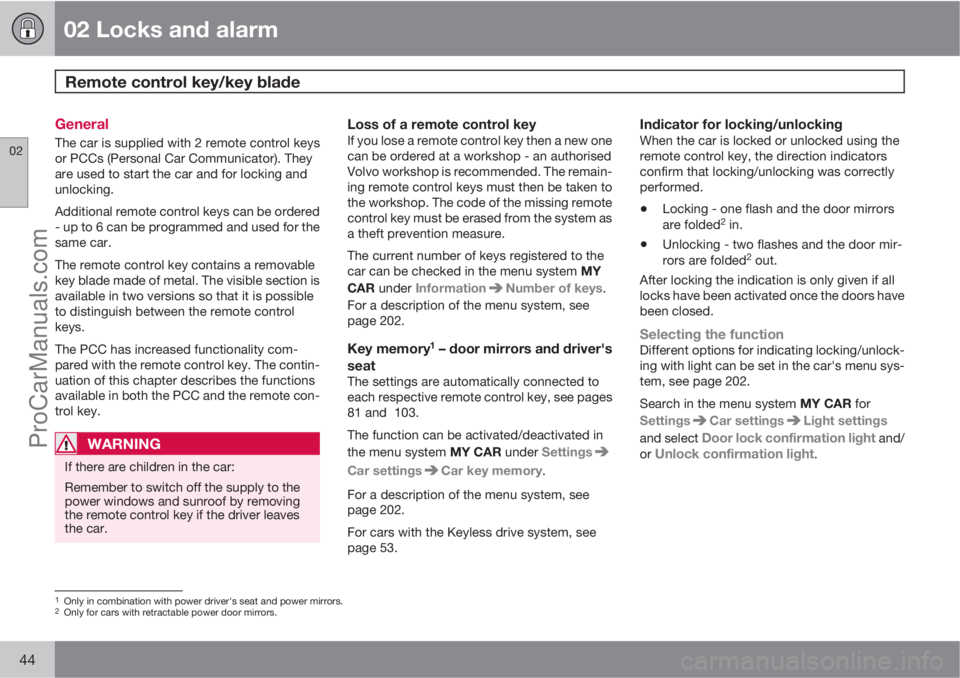
02 Locks and alarm
Remote control key/key blade
02
44
General
The car is supplied with 2 remote control keys
or PCCs (Personal Car Communicator). They
are used to start the car and for locking and
unlocking.
Additional remote control keys can be ordered
- up to 6 can be programmed and used for the
same car.
The remote control key contains a removable
key blade made of metal. The visible section is
available in two versions so that it is possible
to distinguish between the remote control
keys.
The PCC has increased functionality com-
pared with the remote control key. The contin-
uation of this chapter describes the functions
available in both the PCC and the remote con-
trol key.
WARNING
If there are children in the car:
Remember to switch off the supply to the
power windows and sunroof by removing
the remote control key if the driver leaves
the car.
Loss of a remote control keyIf you lose a remote control key then a new one
can be ordered at a workshop - an authorised
Volvo workshop is recommended. The remain-
ing remote control keys must then be taken to
the workshop. The code of the missing remote
control key must be erased from the system as
a theft prevention measure.
The current number of keys registered to the
car can be checked in the menu system MY
CAR under Information
Number of keys.
For a description of the menu system, see
page 202.
Key memory1 – door mirrors and driver's
seat
The settings are automatically connected to
each respective remote control key, see pages
81 and 103.
The function can be activated/deactivated in
the menu system MY CAR under Settings
Car settingsCar key memory.
For a description of the menu system, see
page 202.
For cars with the Keyless drive system, see
page 53.
Indicator for locking/unlockingWhen the car is locked or unlocked using the
remote control key, the direction indicators
confirm that locking/unlocking was correctly
performed.
•Locking - one flash and the door mirrors
are folded2 in.
•Unlocking - two flashes and the door mir-
rors are folded2 out.
After locking the indication is only given if all
locks have been activated once the doors have
been closed.
Selecting the functionDifferent options for indicating locking/unlock-
ing with light can be set in the car's menu sys-
tem, see page 202.
Search in the menu system MY CAR for
Settings
Car settingsLight settings
and select
Door lock confirmation light and/
or Unlock confirmation light.
1Only in combination with power driver's seat and power mirrors.2Only for cars with retractable power door mirrors.
ProCarManuals.com
Page 47 of 422
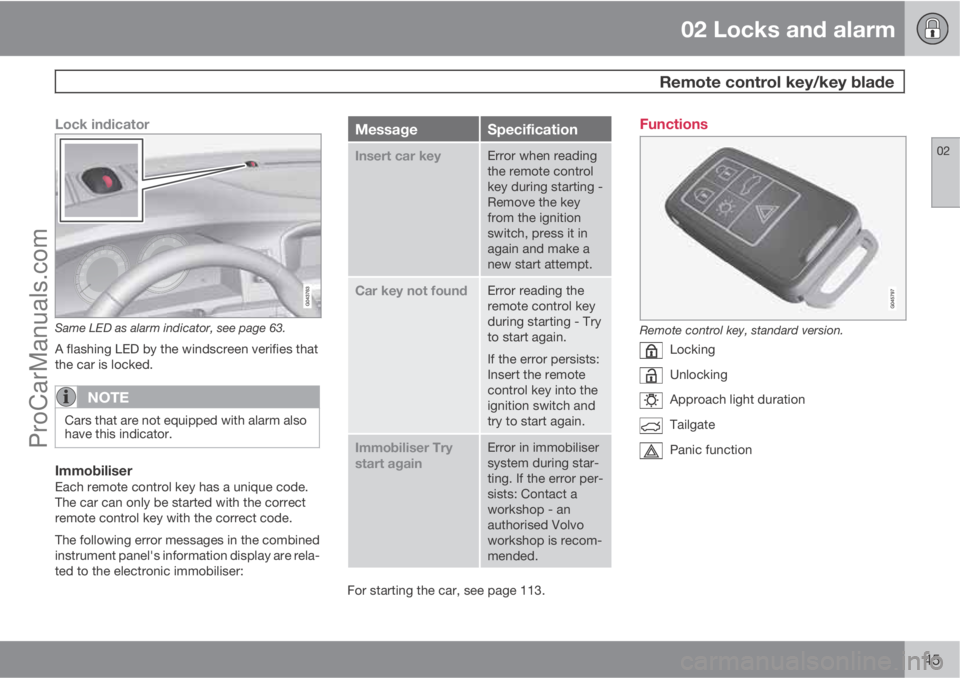
02 Locks and alarm
Remote control key/key blade
02
45
Lock indicator
Same LED as alarm indicator, see page 63.
A flashing LED by the windscreen verifies that
the car is locked.
NOTE
Cars that are not equipped with alarm also
have this indicator.
ImmobiliserEach remote control key has a unique code.
The car can only be started with the correct
remote control key with the correct code.
The following error messages in the combined
instrument panel's information display are rela-
ted to the electronic immobiliser:
MessageSpecification
Insert car keyError when reading
the remote control
key during starting -
Remove the key
from the ignition
switch, press it in
again and make a
new start attempt.
Car key not foundError reading the
remote control key
during starting - Try
to start again.
If the error persists:
Insert the remote
control key into the
ignition switch and
try to start again.
Immobiliser Try
start againError in immobiliser
system during star-
ting. If the error per-
sists: Contact a
workshop - an
authorised Volvo
workshop is recom-
mended.
For starting the car, see page 113.
Functions
Remote control key, standard version.
Locking
Unlocking
Approach light duration
Tailgate
Panic function
ProCarManuals.com