Page 129 of 296

05 Locks and alarm
Valet locking
05
127
Activating the valet locking function
G020032
Begin by removing the key blade from the
remote key (see page 124).
NOTE
The first stages of opening the power
retractable hard top offer temporary access
to the contents of the trunk. Therefore,
before activating valet locking, the power
retractable hard top must be up and the
trunk divider (see page 106) must be open.
This makes it impossible to operate the
power retractable hard top.
Insert the key in the glove compartment
lock.
Turn the key blade 180° clockwise to lock
the glove compartment and to disconnect
points C and D from the central locking
system (a message appears in the infor-
mation display).
Remove the key blade from the glove com-
partment lock.
Give the parking attendant or service person-
nel only the remote key (with the key blade
removed).
Deactivating the valet locking functionTurn the key blade 180° counterclockwise in
the glove compartment lock to deactivate valet
locking (the trunk can then be unlocked using
the remote key).
For information on locking/unlocking the glove
compartment normally, see page 132
Page 130 of 296

05 Locks and alarm
Keyless drive*
05
128* Option/accessory, for more information, see Introduction.
Keyless locking and unlocking
G019418
Range of the keyless drive remote key–5 ft
(1.5 meters)
This system makes it possible to unlock and
lock the vehicle without having to use the
remote key. It is only necessary to have a key-
less drive remote key in your possession to
operate the central locking system.
NOTE
The buttons on the keyless drive remote key
can also be used to lock and unlock the
vehicle, see page 123 for more information.
Both of the remote keys provided with the vehi-
cle have the keyless function, and additional
remotes can be ordered. The system can
accommodate up to six keyless drive remote
keys.
NOTE
The number of doors that are unlocked at
the same time can be set in the Personal
settings menu, see page 81 for additional
information.
Unlocking the vehicle
•A keyless drive remote key must be on the
same side of the vehicle as the door to be
opened, and be within 5 feet (1.5 meters)
of the lock or the trunk opening control (see
the shaded areas in the illustration).
•Pull a door handle to unlock and open the
door or press the trunk opening control.
•See page 149 for information on starting a
vehicle equipped with keyless drive.
Locking the vehicle
G020033
Keyless drive lock button
The doors and the trunk can be locked by
pressing the lock button in any of the outside
door handles.
NOTE
•If one or more doors and/or the trunk is
not fully closed when the lock button is
pressed, the door(s) or trunk will not be
locked.
•On keyless drive vehicles, the gear
selector must be in the Park (P) position
and the ignition must be switched off
before the doors/trunk can be locked.
Page 131 of 296

05 Locks and alarm
Keyless drive*
05
* Option/accessory, for more information, see Introduction.129
Locking or unlocking the vehicle with the
key blade
G020225
Keyless drive keyhole cover
The driver's door on vehicles equipped with
keyless drive can be locked or unlocked with
the remote key's detachable key blade if nec-
essary, see page 124 for information on remov-
ing the key blade from the remote key. To
access the keyhole in the driver's door:
•Pry off the keyhole cover by inserting the
key blade or a small screwdriver in the hole
on the underside of the cover (indicated by
the arrow in the inset illustration).
•Insert the key blade as far as possible in the
driver's door lock. Turn the key blade
clockwise approximately one-quarter turnto unlock the driver's door only. This will
trigger the alarm.
•To disable the alarm: Press the Unlock
button on the keyless drive remote key. If
the batteries in the remote are weak,
remove the keyless drive start control from
the ignition switch by pressing the catch
(see the illustration on page 149) and pull-
ing the control out of the ignition switch.
Insert the ignition key section of a keyless
drive remote key in the ignition switch.
Keyless drive remote key and driver's
seat memory
This function is only available on vehicles
equipped with the optional power driver's seat.
•When you leave the car with a keyless drive
remote key in your possession and lock
any door, the position of the driver's seat
will be stored in the seat's memory.
•The next time a door is opened by a person
with the same remote key in his/her pos-
session, the driver's seat will automatically
move to the position that it was in when the
door was most recently locked.
NOTE
If several people carrying keyless drive
remote keys approach the vehicle at the
same time, the driver's seat will assume the
position it was in for the person who opens
a door first.
Keyless drive information messagesIf anyone leaves the vehicle with the only key-
less drive remote key in his or her possession
while the ignition is switched on, a message will
be shown in the information display and an
audible signal will sound.
NOTE
This message will only be displayed if the
start control is in position I or II.
The message will be erased from the display
and the audible signal will stop when the
remote key has been returned to the vehicle
and one of the following has occurred:
•A door has been opened and closed
•The start control has been turned to posi-
tion 0
•The READ button (see page 61 for the
location of this button) has been pressed.
Page 132 of 296

05 Locks and alarm
Keyless drive*
05
130* Option/accessory, for more information, see Introduction.
CAUTION
•Keyless drive remote keys should never
be left in the vehicle. In the event of a
break-in, a remote found in the vehicle
could make it possible to start the
engine.
•Electromagnetic fields or metal
obstructions can interfere with the key-
less drive system. The remote key
should never be placed closer than
approximately 4-6 in. (10-15 cm) to cell
phones, metallic objects or e.g., stored
in a metal briefcase.
Canada – IC:267T- 5WK48952,
267T- 5WK48964, 267T-5WK48891
NOTE
This device complies with RSS -210 of Industry
Canada. Operation is subject to the following
two conditions: (1) This device may not cause
harmful interference, and (2) this device must
accept interference received, including inter-
ference that may cause undesired operation.
CAUTION
Changes or modifications not expressly
approved by the manufacturer could void the
user's authority to operate the equipment.
USA – FCC ID:KR55WK48952,KR55WK48964
NOTE
This device complies with part 15 of the FCC
Rules. Operation is subject to the following two
conditions: (1) This device may not cause
harmful interference, and (2) this device must
accept interference received, including inter-
ference that may cause undesired operation.
CAUTION
Changes or modifications not expressly
approved by the manufacturer could void the
user's authority to operate the equipment.
Siemens VDO
5WK48891
Tested To Comply With FCC Standards
For Automobile Use
Location of the keyless drive antennas
The keyless drive system has a number of
antennas located at various points in the vehi-
cle.
G020077
On the inside center of the rear bumper
Under the floor of the trunk, near the rear
seat
Left door handle
Under the rear section of the center con-
sole
Right door handle
Under the front section of the center con-
sole
Page 133 of 296
05 Locks and alarm
Keyless drive*
05
* Option/accessory, for more information, see Introduction.131
WARNING
People with implanted pacemakers should
not allow the pacemaker to come closer
than 9 inches (22 cm) to any of the keyless
drive system's antennas. This is to help pre-
vent interference between the pacemaker
and the keylesss drive system.
Page 134 of 296
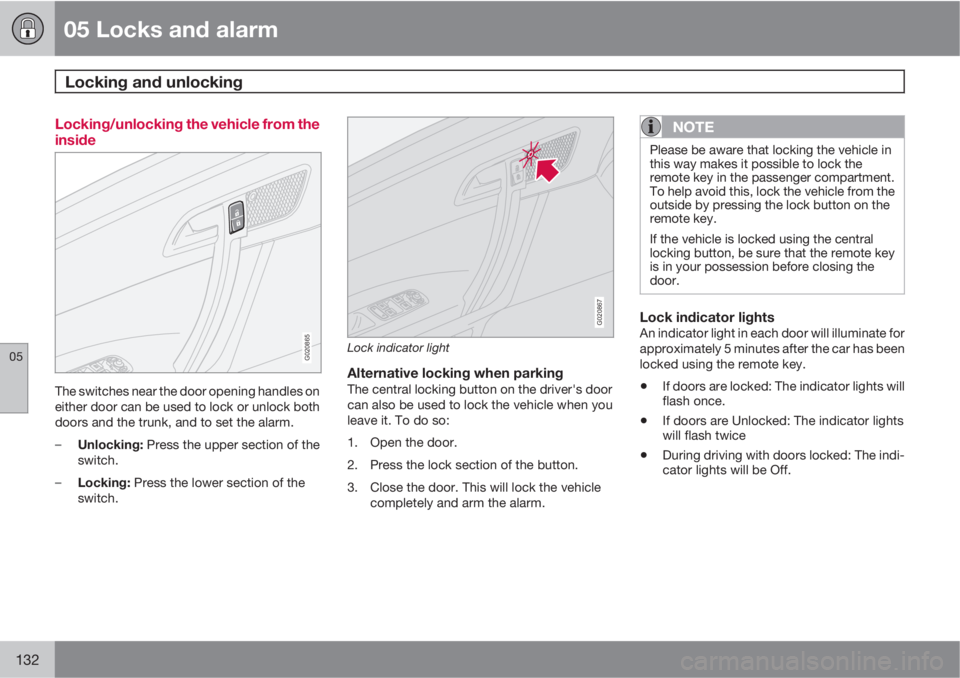
05 Locks and alarm
Locking and unlocking
05
132
Locking/unlocking the vehicle from the
inside
G020865
The switches near the door opening handles on
either door can be used to lock or unlock both
doors and the trunk, and to set the alarm.
–
Unlocking: Press the upper section of the
switch.
–
Locking: Press the lower section of the
switch.
G020867
Lock indicator light
Alternative locking when parkingThe central locking button on the driver's door
can also be used to lock the vehicle when you
leave it. To do so:
1. Open the door.
2. Press the lock section of the button.
3. Close the door. This will lock the vehicle
completely and arm the alarm.
NOTE
Please be aware that locking the vehicle in
this way makes it possible to lock the
remote key in the passenger compartment.
To help avoid this, lock the vehicle from the
outside by pressing the lock button on the
remote key.
If the vehicle is locked using the central
locking button, be sure that the remote key
is in your possession before closing the
door.
Lock indicator lightsAn indicator light in each door will illuminate for
approximately 5 minutes after the car has been
locked using the remote key.
•If doors are locked: The indicator lights will
flash once.
•If doors are Unlocked: The indicator lights
will flash twice
•During driving with doors locked: The indi-
cator lights will be Off.
Page 135 of 296

05 Locks and alarm
Locking and unlocking
05
133
NOTE
•The doors cannot be opened by pulling
up the lock buttons.
•If both doors are closed when a lock
button is pressed, the alarm will not be
armed.
•Each door can also be locked manually
using the lock button on that particular
door. This applies only if the car has not
been locked from the outside.
•The doors can also be unlocked (and
the door opened) by pulling the handle
in the door twice.
Opening the trunk from the inside1
G030709
The vehicle is equipped with a florescent han-
dle on the inside of the trunk lid, which can be
used in an emergency situation to open the
trunk from the inside.
•Pull the handle down to release the trunk
lid.
After use, the handle must be pushed back into
its original position before the trunk can be
closed.
Mechanically opening the trunk
G016334
1. Fold down the driver’s seat backrest to
access the keyhole near the floor of the
rear seat.
2. Fold up the tab covering the key hole.
3. Insert the key blade in the keyhole and turn
it 110 degrees clockwise.
CAUTION
This function should never be used when
the power retractable hard top is in motion.
This could cause damage to the trunk lid/
hard top.
1U.S. models only.
Page 136 of 296
05 Locks and alarm
Locking and unlocking
05
134
Locking the glove compartment
G020034
The glove compartment can only be locked
and unlocked using the detachable key blade
on the remote key, see page 124 for informa-
tion on removing the key blade from the remote
key.
Insert the key blade in the glove compart-
ment lock.
Turn the key blade 90 degrees clockwise.
Remove the key blade from the lock.
Unlock the glove compartment in the reverse
order.