2013 VOLVO C70 lock
[x] Cancel search: lockPage 82 of 296

02 Instruments and controls
Mirrors
02
80* Option/accessory, for more information, see Introduction.
Folding the mirrors outFold out the mirrors by pressing down the L
and R buttons at the same time. The mirrors
automatically fold out to the fully extended
position.
Automatic foldingWhen the vehicle is locked/unlocked with the
remote key or with the optional keyless drive
system (see page 128), the power door mirrors
with automatically fold in or out.
NOTE
The door mirrors will not fold out automati-
cally when the vehicle is unlocked if they
were folded in using the buttons on the driv-
er's door control panel.
This function can be activated/deactivated in
Personal settings (see page 81). In the menu
system, go to Car settings…
Mirror fold
on locking.
Return to "neutral" positionIf a mirror has been inadvertently moved (bum-
ped in a parking lot, etc.) from its original (neu-
tral) position, it must be moved back to this
position before automatic folding will function
again.
To do so:1.
Fold in the mirrors by pressing the L and
R mirror control buttons on the driver's
door at the same time.
2.
Fold them out again by pressing the L and
R mirror control buttons.
This returns the mirrors to their original (neutral)
positions.
Blind Spot Information System (BLIS)*The Blind Spot Information System (BLIS) is an
information system that indicates the presence
of another vehicle in the side-view mirror's
"blind area." See page 168 for detailed infor-
mation.
Page 83 of 296

02 Instruments and controls
Personal settings
02
81 Control panel
Display
Menu button
Exit button
Enter button
Menu navigation controlsPersonal settings can be made for some of the
car's functions, such as the central locking
system, climate control, and the audio system.
Please refer to page 246 for more information
on the audio functions that can be adjusted.
The settings are presented in the display (A).
To access the menu and adjust settings1.
Press MENU (B).
2.
Scroll to
Car settings… using the menu
navigation control (E).
3.
Press ENTER (D).
4. Select an alternative using the menu navi-
gation control (E).
5. Confirm your selection by pressing
ENTER.
To exit the menu–
Press EXIT (C).
Available settings
Clock adjustTo set the time:
1. Use the number keys or the up/down arrow
keys on the navigation control (E) to
change the hour or minute.2. Select hour(s) or minute(s) to be changed
with the left/right arrow keys.
3.
Press ENTER to start the clock.
NOTE
If you are currently using the 12-hour time
setting, use the up/down arrow keys to
select AM/PM after the minute-setting has
been adjusted.
Lock confirmation lightWhen the car is locked/unlocked with the
remote key, the direction indicators can be
selected to flash to confirm the action. The
alternatives On/Off are available for both lock-
ing and unlocking.
AutolockWhen the car starts to move, the doors and
trunk can be locked automatically. The alter-
natives On/Off are available.
NOTE
Pulling the handle twice on a door unlocks
and opens that door.
UnlockThere are two alternatives for unlocking:
Page 84 of 296

02 Instruments and controls
Personal settings
02
82* Option/accessory, for more information, see Introduction.
•Global (All doors) – unlocks all doors and
the trunk with one press on the remote key.
•Two Step (Two-stage unlocking) – This
alternative unlocks the driver's door with
one press on the remote key. A second
press unlocks the passenger's door and
the trunk
Automatically folding the door mirrorsThe setting makes it possible to automatically
fold the door mirrors in or out when the vehicle
is locked or unlocked. See page 79.
Operating side windowsThe following alternative can be selected for
opening all side windows at the same time by
pressing and holding the Unlock button on the
central locking system’s remote key, (see
page 132 for additional information).
•Auto open all windows On/Off
Temporarily turning off the double
locking function and alarm sensor(s)
The double locking function and the alarm sen-
sors can be temporarily turned off (if, for exam-
ple, a person or a pet remains in the vehicle
when the doors are locked from outside with
the remote key, and the power retractable hard
top is down. There are two alternatives:
Activate once and Ask on exit, see
page 136 for additional information.
Approach lightingThis alternative determines the length of time
for which the car's lights will remain on when
the Approach light button on the central lock-
ing system's remote key is pressed. Intervals
of 30/60/90 seconds may be selected, see the
section "Remote key functions" for more infor-
mation.
Home safe lightingThis alternative determines the length of time
for which the car's lights will remain on when
the high beam lever on the steering column is
pulled toward the wheel with the ignition
switched off. Intervals of 30/60/90 seconds
may be selected, see page 68 for information
on using this function.
Information
•VIN number – The VIN (Vehicle Identifica-
tion Number) is the car's unique identity
number.
•Number of Keys – the number of keys reg-
istered for the car is displayed here.
Climate functions
•Blower speed in AUTO mode – the blower
speed can be set to AUTO mode in modelsequipped with ECC. Choose between
"Low", "Normal" and "High".
•Timer for recirculation – when the timer is
active, the air recirculates in the car for
3–12 minutes depending on the ambient
temperature. Select On/Off depending on
whether the recirculation timer is to be
active or not.
Keyless locking and unlocking*The following alternatives can be selected for
locking and unlocking the doors and trunk:
•All doors – all doors are locked or unlocked
at the same time.
•Doors on the same side – front and rear
doors on the same side are unlocked
together.
•Both front doors – both front doors are
unlocked together.
•One front door – either of the front doors
can be unlocked separately1.
Reset to factory settingsUse this alternative to return to the default cli-
mate system settings.
1Factory default.
Page 85 of 296

02 Instruments and controls
HomeLink® Wireless Control System*
02
* Option/accessory, for more information, see Introduction.83 Introduction
G030070
The HomeLink1 Wireless Control System pro-
vides a convenient way to replace up to three
hand-held radio-frequency (RF) transmitters
used to activate devices such as gate opera-
tors, garage door openers, entry door locks,
security systems, even home lighting. Addi-
tional HomeLink information can be found on
the Internet at www.homelink.com or by phon-
ing the hotline at 1–800–355–3515.
WARNING
•If you use HomeLink to open a garage
door or gate, be sure no one is near the
gate or door while it is in motion.
•When programming a garage door
opener, it is advised to park outside of
the garage.
•Do not use HomeLink with any garage
door opener that lacks safety stop and
reverse features as required by U.S.
federal safety standards (this includes
any garage door opener model manu-
factured before April 1, 1982). A garage
door that cannot detect an object - sig-
naling the door to stop and reverse -
does not meet current U.S. federal
safety standards. For more information,
contact HomeLink at:
www.homelink.com.
Retain the original transmitter of the RF device
you are programming for use in other vehicles
as well as for future HomeLink programming. It
is also suggested that upon the sale of the
vehicle, the programmed HomeLink buttons be
erased for security purposes. Refer to “Reset-
ting HomeLink Buttons” on page 85.
Programming HomeLink
NOTE
Some vehicles may require the ignition to be
switched on or be in the “accessories” posi-
tion for programming and/or operation of
HomeLink. It is also recommended that a
new battery be placed in the hand-held
transmitter of the device being programmed
to HomeLink for quicker training and accu-
rate transmission of the radio-frequency
signal. The HomeLink buttons must be reset
first. When this has been completed, Home-
link is in learning mode so that you can per-
form programming.
1. Position the end of your hand-held trans-
mitter 1–3 inches (5–14 cm) away from the
HomeLink button you wish to program
while keeping the indicator light in view.
2. Simultaneously press and hold both the
chosen HomeLink and hand-held transmit-
ter buttons until the HomeLink indicator
light changes from a slow to a rapidly blink-
ing light. Now you may release both the
HomeLink and hand-held transmitter but-
tons.
1HomeLink and the HomeLink house are registered trademarks of Johnson Controls, Inc.
Page 86 of 296

02 Instruments and controls
HomeLink® Wireless Control System*
02
84* Option/accessory, for more information, see Introduction.
NOTE
Some devices may require you to replace
this Programming Step 2 with procedures
noted in the “Gate Operator / Canadian Pro-
gramming” section. If the HomeLink indica-
tor light does not change to a rapidly blink-
ing light after performing these steps, con-
tact HomeLink at www.homelink.com or by
phoning the hotline at 1–800–355–3515.
3.
Firmly press, hold for five seconds and
release the programmed HomeLink but-
ton up to two separate times to activate the
door. If the door does not activate, press
and hold the just-trained HomeLink button
and observe the indicator light.
•If the indicator light stays on con-
stantly, programming is complete
and your device should activate when
the HomeLink button is pressed and
released.
•If the indicator light blinks rapidly for
two seconds and then turns to a con-
stant light continue with “Program-
ming” steps 4-6 to complete the pro-
gramming of a rolling code equipped
device (most commonly a garage door
opener).
4. At the garage door opener receiver (motor-
head unit) in the garage, locate the “learn”or “smart” button. This can usually be
found where the hanging antenna wire is
attached to the motor-head unit.
5. Firmly press and release the “learn” or
“smart” button. (The name and color of the
button may vary by manufacturer.) There
are 30 seconds to initiate step 6.
6. Return to the vehicle and firmly press, hold
for two seconds and release the pro-
grammed HomeLink button. Repeat the
“press/hold/release” sequence a second
time, and, depending on the brand of the
garage door opener (or other rolling code
equipped device), repeat this sequence a
third time to complete the programming
process.
HomeLink should now activate your rolling
code equipped device.
Gate Operator/Canadian ProgrammingCanadian radio-frequency laws require trans-
mitter signals to “time-out” (or quit) after sev-
eral seconds of transmission – which may not
be long enough for HomeLink to pick up the
signal during programming. Similar to this
Canadian law, some U.S. gate operators are
designed to “time-out” in the same manner.
If you live in Canada or you are having difficul-
ties programming a gate operator or garage
door opener by using the “Programming” pro-cedures, replace “Programming HomeLink”
step 2 with the following:
•Continue to press and hold the HomeLink
button while you press and release -
every two seconds (“cycle”) your hand-
held transmitter until the HomeLink indica-
tor light changes from a slow to a rapidly
blinking light. Now you may release both
the HomeLink and hand-held transmitter
buttons.
Proceed with “Programming” step 3 to com-
plete.
Using HomeLink
To operate, simply press and hold the pro-
grammed HomeLink button until the trained
device begins to operate (this may take several
seconds). Activation will now occur for the
trained device (i.e., garage door opener, gate
operator, security system, entry door lock,
home/office lighting, etc.). For convenience,
the hand-held transmitter of the device may
also be used at any time. In the event that there
are still programming difficulties or questions,
contact HomeLink at: www.homelink.com or
by phoning the hotline at 1–800–355–3515.
Page 93 of 296

03 Climate
Electronic Climate Control (ECC)
03
91
Auto – On/Off
Blower speed
Recirculation
Defroster
Airflow controls
A/C – ON/OFF
Heated driver's seat
Heated front passenger's seat
Rear window and door mirror defrosters
Temperature selector
ECC functions
1. Auto – On/OffThe AUTO function automat-
ically regulates climate con-
trol to maintain the desired
temperature. The automatic
function controls heating, air
conditioning, blower speed,
recirculation, and air distribu-
tion.
If you select one or more manual functions, the
remaining functions continue to be controlled
automatically. All manual settings are switched
off when AUTO is switched on.
AUTO
CLIMATE is shown in the display.
2. Blower speedThe blower speed can be
increased or decreased by
turning the knob. The blower
speed is regulated automati-
cally if AUTO is selected. The
previously set blower speed is
disconnected.
NOTE
If the knob is turned counterclockwise and
the blower indication in the display goes
out, the blower and the air conditioning are
switched off. The display shows the blower
symbol and
OFF.
Page 102 of 296
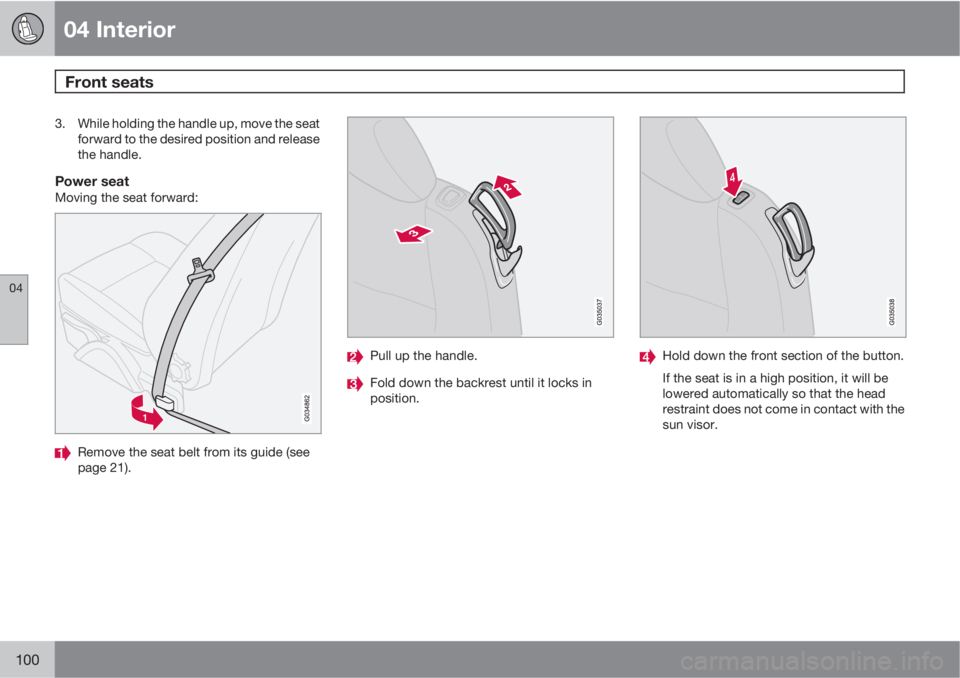
04 Interior
Front seats
04
100
3. While holding the handle up, move the seat
forward to the desired position and release
the handle.
Power seatMoving the seat forward:
Remove the seat belt from its guide (see
page 21).
Pull up the handle.
Fold down the backrest until it locks in
position.
Hold down the front section of the button.
If the seat is in a high position, it will be
lowered automatically so that the head
restraint does not come in contact with the
sun visor.
Page 103 of 296

04 Interior
Front seats
04
* Option/accessory, for more information, see Introduction.101
Moving the seat rearward:
Lift the handle and fold up the backrest.
Hold down the rear section of the button.
3. Return the seat belt to its guide.
The front passenger's seat belt should be in its
guide while the vehicle is being driven, even if
the seat is not occupied.
NOTE
The seat can only be moved as far forward
as possible (approx. 2.5 in./6 cm) to allow
access to the rear seat with the backrest
folded down. If the backrest is folded up
when the seat is in the forward position, the
seat will automatically move rearward
(approx. 2.5 in./6 cm) after several seconds.
WARNING
After the seat has been returned to its orig-
inal position, be sure that the backrest is
securely locked in the upright position.
Power seats*
The power driver's seat can be adjusted:
•If the ignition key is in position I or II.
•During a 10 minute period after the doors
have been unlocked if the door remains
open.
•If the door is closed and the ignition key is
not yet in the ignition, or if the key is in
position 0, the seat can be adjusted or dur-
ing a period of 40 seconds. The power
passenger's seat can only be adjusted if
the ignition key is in position I or II, or if the
engine is running.
NOTE
Both front seats are equipped with head
restraints that can be adjusted vertically to
suit the height of the passenger. The upper
edge of the head restraint should be at least
on a level with the upper-most point of the
seat occupant's ear (see the section
"Adjusting the front seat head restraints" on
page 103).
Adjusting the seat
G020199
Seat adjustment controls
Seat adjustment controls 1, 2, 3, and 4 on the
side of the seat can be used to move the seat
to the position of your choice.