2013 VOLKSWAGEN TOUAREG ECO mode
[x] Cancel search: ECO modePage 347 of 440
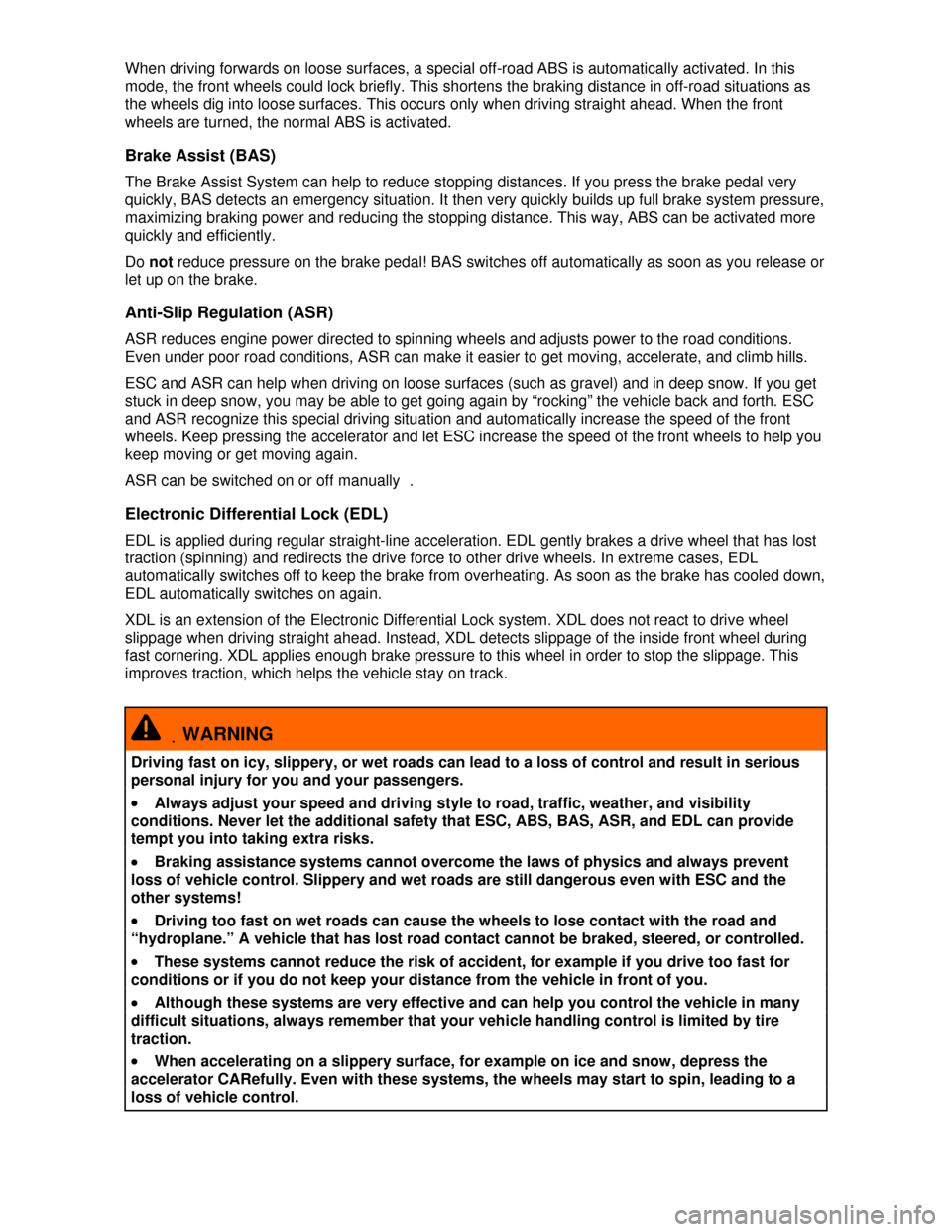
When driving forwards on loose surfaces, a special off-road ABS is automatically activated. In this
mode, the front wheels could lock briefly. This shortens the braking distance in off-road situations as
the wheels dig into loose surfaces. This occurs only when driving straight ahead. When the front
wheels are turned, the normal ABS is activated.
Brake Assist (BAS)
The Brake Assist System can help to reduce stopping distances. If you press the brake pedal very
quickly, BAS detects an emergency situation. It then very quickly builds up full brake system pressure,
maximizing braking power and reducing the stopping distance. This way, ABS can be activated more
quickly and efficiently.
Do not reduce pressure on the brake pedal! BAS switches off automatically as soon as you release or
let up on the brake.
Anti-Slip Regulation (ASR)
ASR reduces engine power directed to spinning wheels and adjusts power to the road conditions.
Even under poor road conditions, ASR can make it easier to get moving, accelerate, and climb hills.
ESC and ASR can help when driving on loose surfaces (such as gravel) and in deep snow. If you get
stuck in deep snow, you may be able to get going again by “rocking” the vehicle back and forth. ESC
and ASR recognize this special driving situation and automatically increase the speed of the front
wheels. Keep pressing the accelerator and let ESC increase the speed of the front wheels to help you
keep moving or get moving again.
ASR can be switched on or off manually .
Electronic Differential Lock (EDL)
EDL is applied during regular straight-line acceleration. EDL gently brakes a drive wheel that has lost
traction (spinning) and redirects the drive force to other drive wheels. In extreme cases, EDL
automatically switches off to keep the brake from overheating. As soon as the brake has cooled down,
EDL automatically switches on again.
XDL is an extension of the Electronic Differential Lock system. XDL does not react to drive wheel
slippage when driving straight ahead. Instead, XDL detects slippage of the inside front wheel during
fast cornering. XDL applies enough brake pressure to this wheel in order to stop the slippage. This
improves traction, which helps the vehicle stay on track.
.WARNING
Driving fast on icy, slippery, or wet roads can lead to a loss of control and result in serious
personal injury for you and your passengers.
�x Always adjust your speed and driving style to road, traffic, weather, and visibility
conditions. Never let the additional safety that ESC, ABS, BAS, ASR, and EDL can provide
tempt you into taking extra risks.
�x Braking assistance systems cannot overcome the laws of physics and always prevent
loss of vehicle control. Slippery and wet roads are still dangerous even with ESC and the
other systems!
�x Driving too fast on wet roads can cause the wheels to lose contact with the road and
“hydroplane.” A vehicle that has lost road contact cannot be braked, steered, or controlled.
�x These systems cannot reduce the risk of accident, for example if you drive too fast for
conditions or if you do not keep your distance from the vehicle in front of you.
�x Although these systems are very effective and can help you control the vehicle in many
difficult situations, always remember that your vehicle handling control is limited by tire
traction.
�x When accelerating on a slippery surface, for example on ice and snow, depress the
accelerator CARefully. Even with these systems, the wheels may start to spin, leading to a
loss of vehicle control.
Page 352 of 440
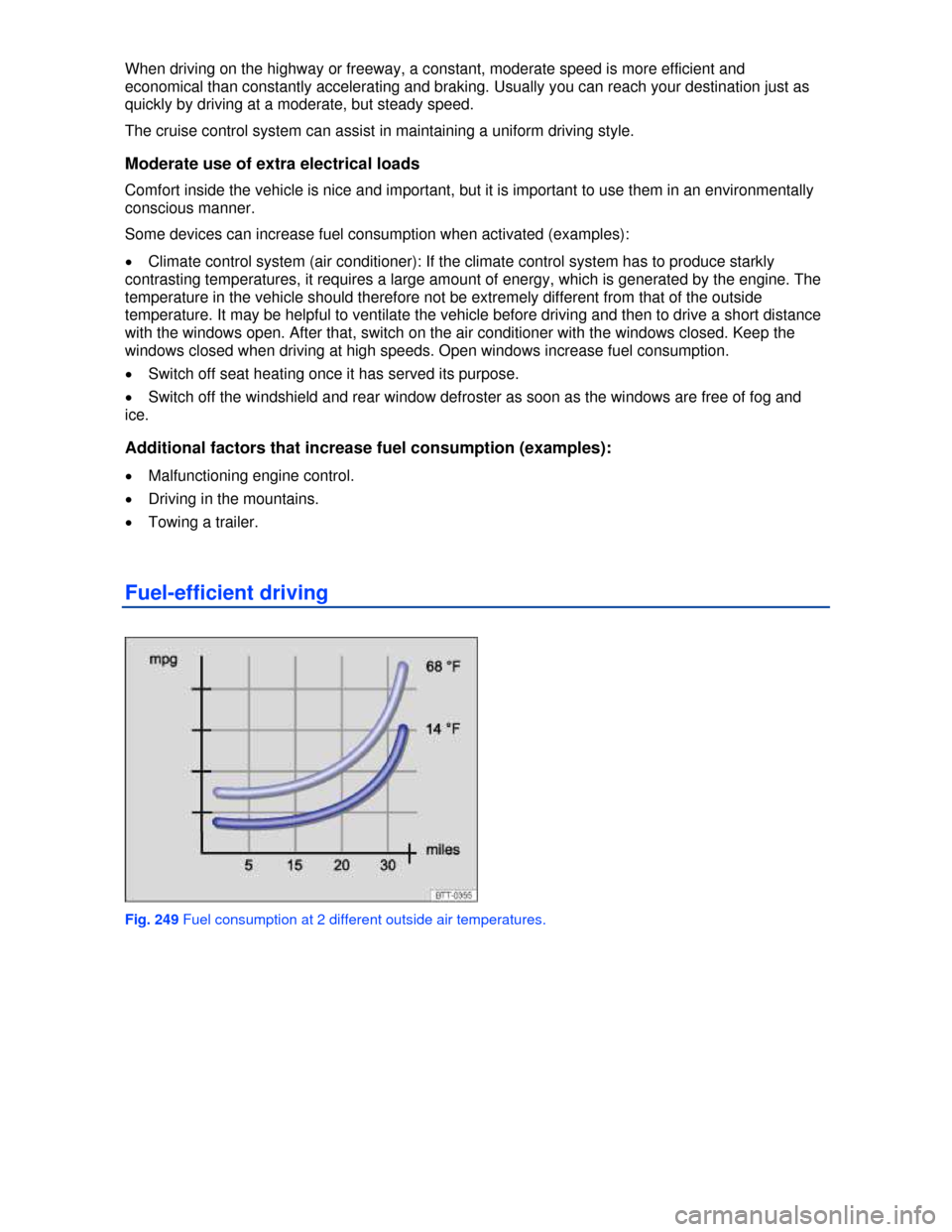
When driving on the highway or freeway, a constant, moderate speed is more efficient and
economical than constantly accelerating and braking. Usually you can reach your destination just as
quickly by driving at a moderate, but steady speed.
The cruise control system can assist in maintaining a uniform driving style.
Moderate use of extra electrical loads
Comfort inside the vehicle is nice and important, but it is important to use them in an environmentally
conscious manner.
Some devices can increase fuel consumption when activated (examples):
�x Climate control system (air conditioner): If the climate control system has to produce starkly
contrasting temperatures, it requires a large amount of energy, which is generated by the engine. The
temperature in the vehicle should therefore not be extremely different from that of the outside
temperature. It may be helpful to ventilate the vehicle before driving and then to drive a short distance
with the windows open. After that, switch on the air conditioner with the windows closed. Keep the
windows closed when driving at high speeds. Open windows increase fuel consumption.
�x Switch off seat heating once it has served its purpose.
�x Switch off the windshield and rear window defroster as soon as the windows are free of fog and
ice.
Additional factors that increase fuel consumption (examples):
�x Malfunctioning engine control.
�x Driving in the mountains.
�x Towing a trailer.
Fuel-efficient driving
Fig. 249 Fuel consumption at 2 different outside air temperatures.
Page 387 of 440

Orientation lines overview
Meaning of the orientation lines and areas projected on screen ⇒ fig. 267. All distances of the
orientation lines refer to a vehicle on a level surface.
(1) Safety distance: Area up to about 16 inches (40 cm) behind the vehicle on the road.
(2) Vehicle's width limits.
(3) Point to change steering angle.
When the yellow line touches the curb or any other parking space boundary, the steering wheel
must be turned in the opposite direction (close-up view).
(4) The parking area parallel to the vehicle which is needed for parking. The area shown must fit
completely into the parking space.
(5) Parked vehicle at the curb.
Parking
�x Position the vehicle about 3 feet (1 meter) away from and parallel to the parking space and shift
into reverse.
�x On the screen of the navigation system, activate Mode 2 for parallel parking.
�x Back up slowly and steer the vehicle so that the yellow surface on the screen is flush with the side
boundary of the parking space (such as the curb) and stops short of any obstacle (5), such as another
vehicle.
�x Turn the steering wheel as far as it will go into the direction of the parking space and slowly back
up.
�x Once the yellow line (3) touches the side boundary of the parking space, such as a painted line or
a curb (close-up view), turn the steering wheel as far as it will go in the opposite direction.
�x Continue backing up until the vehicles is positioned in the parking space parallel to the roadway. If
necessary, correct the parking position.
.It may take up to 5 seconds for the area detected by the sensors to be displayed on the factory-
installed radio or navigation screen.
Page 394 of 440
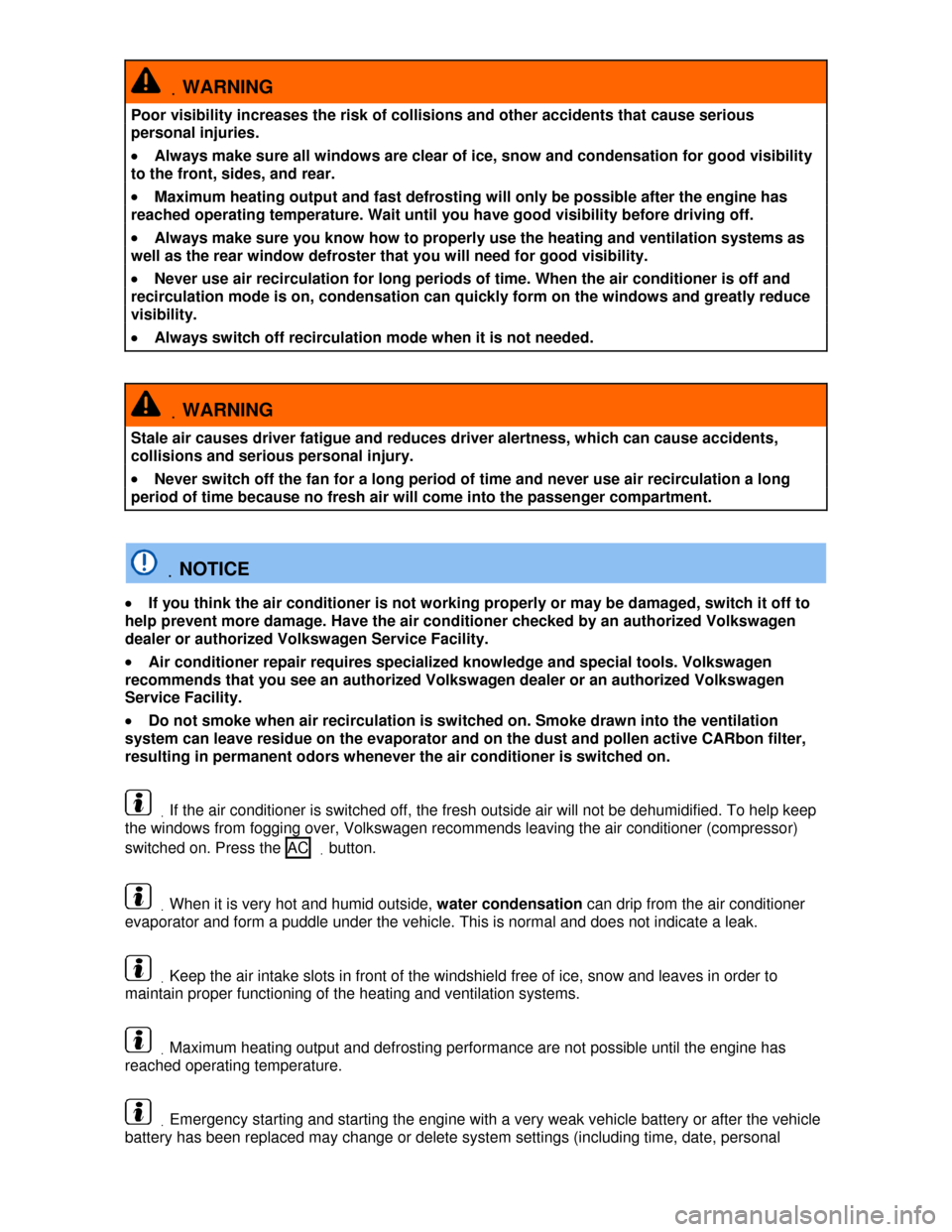
.WARNING
Poor visibility increases the risk of collisions and other accidents that cause serious
personal injuries.
�x Always make sure all windows are clear of ice, snow and condensation for good visibility
to the front, sides, and rear.
�x Maximum heating output and fast defrosting will only be possible after the engine has
reached operating temperature. Wait until you have good visibility before driving off.
�x Always make sure you know how to properly use the heating and ventilation systems as
well as the rear window defroster that you will need for good visibility.
�x Never use air recirculation for long periods of time. When the air conditioner is off and
recirculation mode is on, condensation can quickly form on the windows and greatly reduce
visibility.
�x Always switch off recirculation mode when it is not needed.
.WARNING
Stale air causes driver fatigue and reduces driver alertness, which can cause accidents,
collisions and serious personal injury.
�x Never switch off the fan for a long period of time and never use air recirculation a long
period of time because no fresh air will come into the passenger compartment.
.NOTICE
�x If you think the air conditioner is not working properly or may be damaged, switch it off to
help prevent more damage. Have the air conditioner checked by an authorized Volkswagen
dealer or authorized Volkswagen Service Facility.
�x Air conditioner repair requires specialized knowledge and special tools. Volkswagen
recommends that you see an authorized Volkswagen dealer or an authorized Volkswagen
Service Facility.
�x Do not smoke when air recirculation is switched on. Smoke drawn into the ventilation
system can leave residue on the evaporator and on the dust and pollen active CARbon filter,
resulting in permanent odors whenever the air conditioner is switched on.
.If the air conditioner is switched off, the fresh outside air will not be dehumidified. To help keep
the windows from fogging over, Volkswagen recommends leaving the air conditioner (compressor)
switched on. Press the AC .button.
.When it is very hot and humid outside, water condensation can drip from the air conditioner
evaporator and form a puddle under the vehicle. This is normal and does not indicate a leak.
.Keep the air intake slots in front of the windshield free of ice, snow and leaves in order to
maintain proper functioning of the heating and ventilation systems.
.Maximum heating output and defrosting performance are not possible until the engine has
reached operating temperature.
.Emergency starting and starting the engine with a very weak vehicle battery or after the vehicle
battery has been replaced may change or delete system settings (including time, date, personal
Page 425 of 440
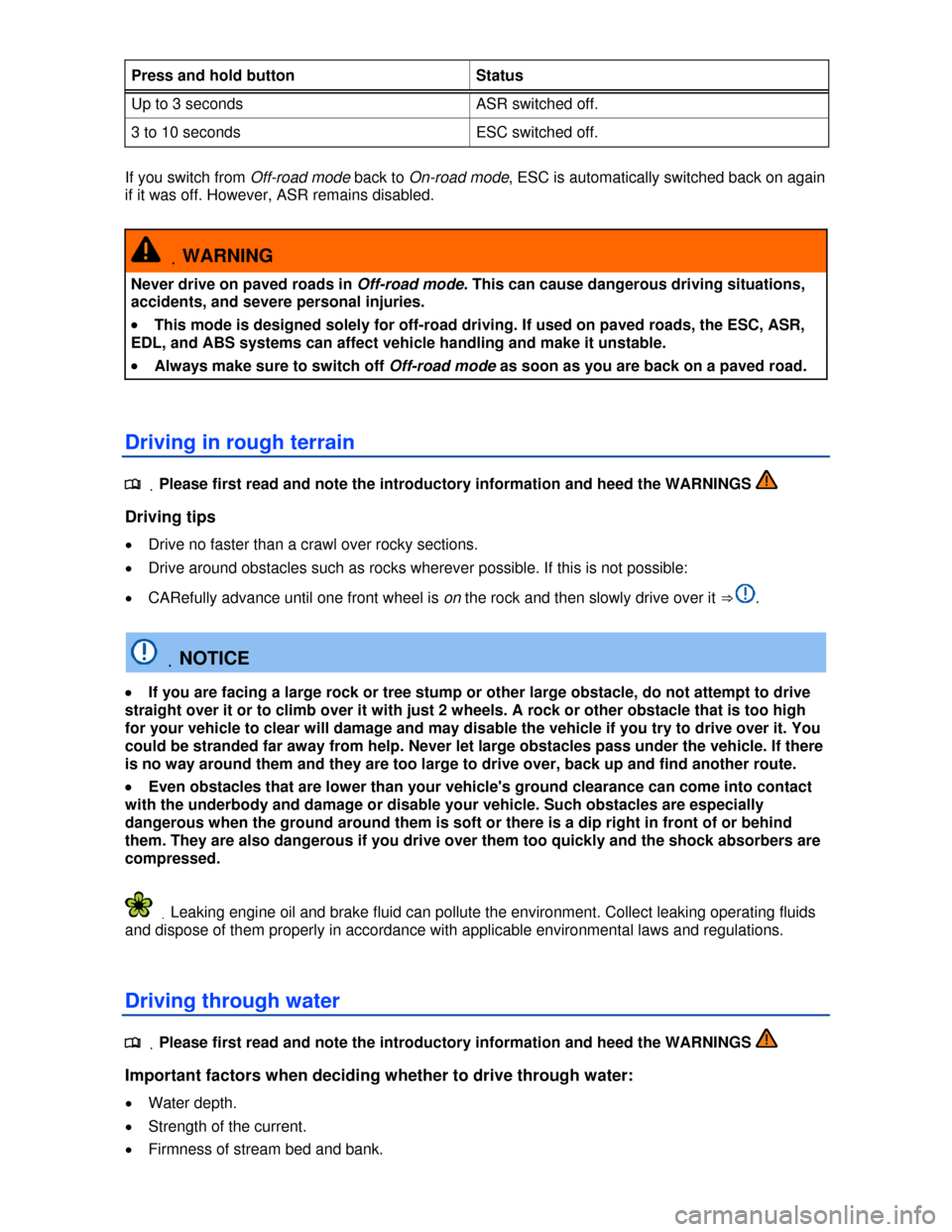
Press and hold button Status
Up to 3 seconds ASR switched off.
3 to 10 seconds ESC switched off.
If you switch from Off-road mode back to On-road mode, ESC is automatically switched back on again
if it was off. However, ASR remains disabled.
.WARNING
Never drive on paved roads in Off-road mode. This can cause dangerous driving situations,
accidents, and severe personal injuries.
�x This mode is designed solely for off-road driving. If used on paved roads, the ESC, ASR,
EDL, and ABS systems can affect vehicle handling and make it unstable.
�x Always make sure to switch off Off-road mode as soon as you are back on a paved road.
Driving in rough terrain
.�