2013 VOLKSWAGEN TOUAREG traction control
[x] Cancel search: traction controlPage 173 of 440
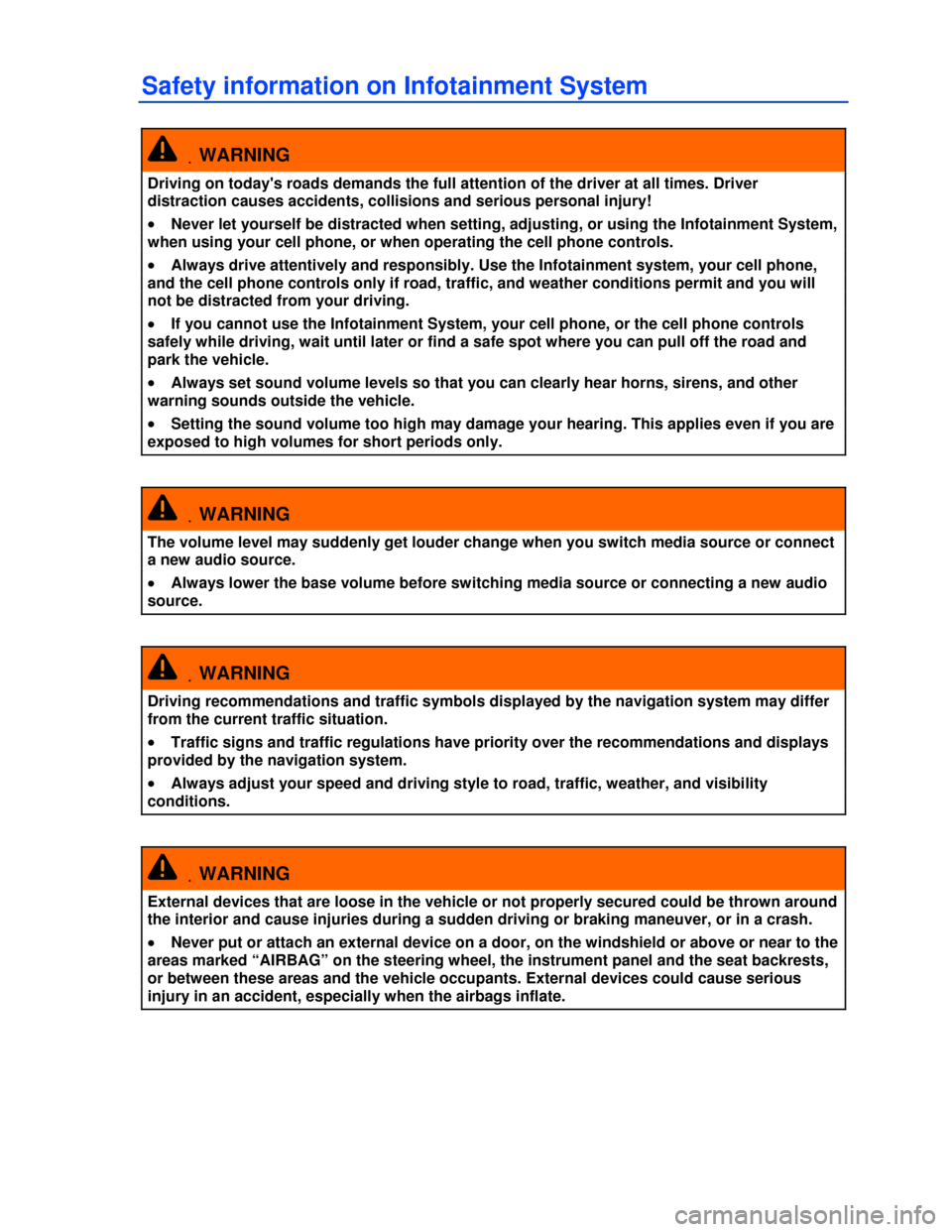
Safety information on Infotainment System
.WARNING
Driving on today's roads demands the full attention of the driver at all times. Driver
distraction causes accidents, collisions and serious personal injury!
�x Never let yourself be distracted when setting, adjusting, or using the Infotainment System,
when using your cell phone, or when operating the cell phone controls.
�x Always drive attentively and responsibly. Use the Infotainment system, your cell phone,
and the cell phone controls only if road, traffic, and weather conditions permit and you will
not be distracted from your driving.
�x If you cannot use the Infotainment System, your cell phone, or the cell phone controls
safely while driving, wait until later or find a safe spot where you can pull off the road and
park the vehicle.
�x Always set sound volume levels so that you can clearly hear horns, sirens, and other
warning sounds outside the vehicle.
�x Setting the sound volume too high may damage your hearing. This applies even if you are
exposed to high volumes for short periods only.
.WARNING
The volume level may suddenly get louder change when you switch media source or connect
a new audio source.
�x Always lower the base volume before switching media source or connecting a new audio
source.
.WARNING
Driving recommendations and traffic symbols displayed by the navigation system may differ
from the current traffic situation.
�x Traffic signs and traffic regulations have priority over the recommendations and displays
provided by the navigation system.
�x Always adjust your speed and driving style to road, traffic, weather, and visibility
conditions.
.WARNING
External devices that are loose in the vehicle or not properly secured could be thrown around
the interior and cause injuries during a sudden driving or braking maneuver, or in a crash.
�x Never put or attach an external device on a door, on the windshield or above or near to the
areas marked “AIRBAG” on the steering wheel, the instrument panel and the seat backrests,
or between these areas and the vehicle occupants. External devices could cause serious
injury in an accident, especially when the airbags inflate.
Page 216 of 440
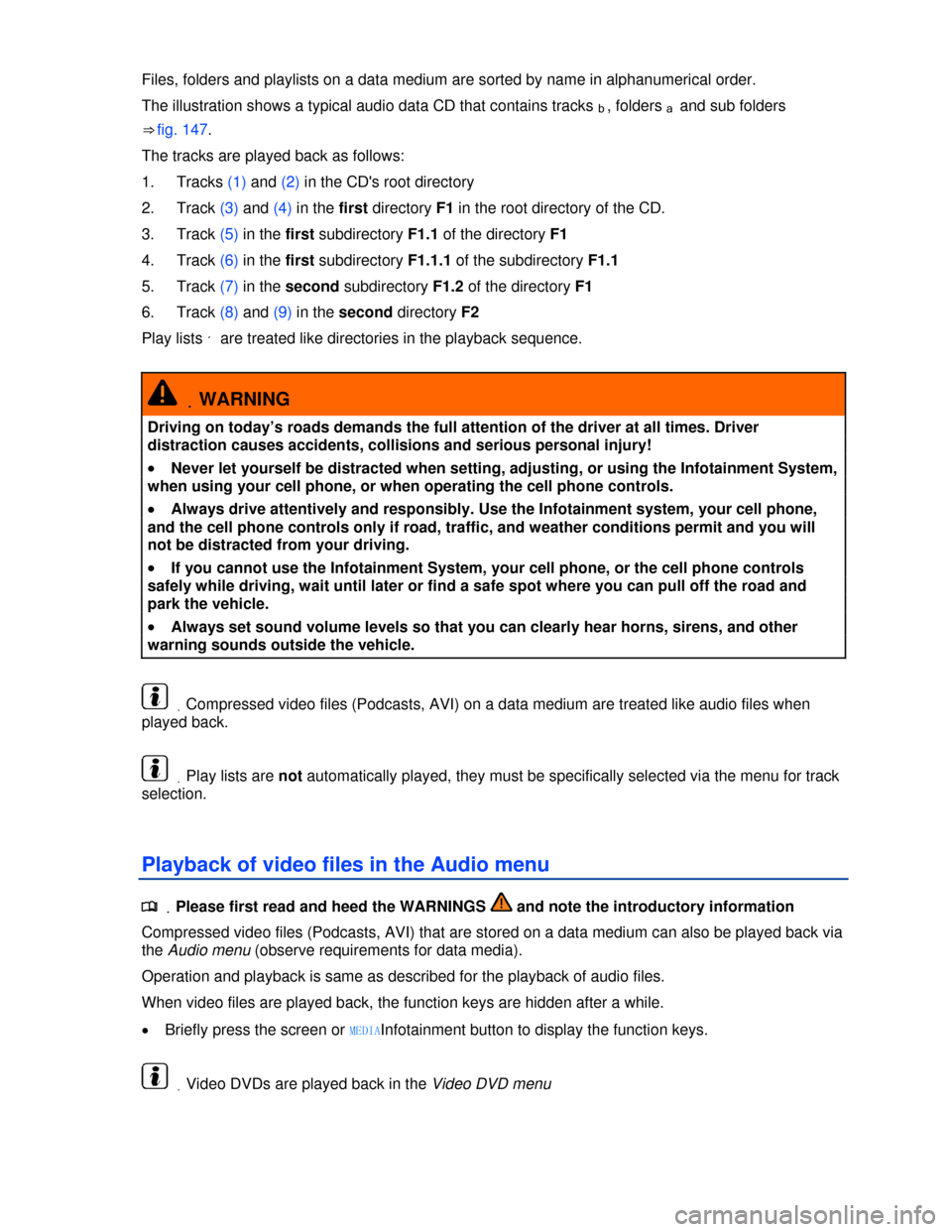
Files, folders and playlists on a data medium are sorted by name in alphanumerical order.
The illustration shows a typical audio data CD that contains tracks b, folders a and sub folders
⇒ fig. 147.
The tracks are played back as follows:
1. Tracks (1) and (2) in the CD's root directory
2. Track (3) and (4) in the first directory F1 in the root directory of the CD.
3. Track (5) in the first subdirectory F1.1 of the directory F1
4. Track (6) in the first subdirectory F1.1.1 of the subdirectory F1.1
5. Track (7) in the second subdirectory F1.2 of the directory F1
6. Track (8) and (9) in the second directory F2
Play lists ´ are treated like directories in the playback sequence.
.WARNING
Driving on today’s roads demands the full attention of the driver at all times. Driver
distraction causes accidents, collisions and serious personal injury!
�x Never let yourself be distracted when setting, adjusting, or using the Infotainment System,
when using your cell phone, or when operating the cell phone controls.
�x Always drive attentively and responsibly. Use the Infotainment system, your cell phone,
and the cell phone controls only if road, traffic, and weather conditions permit and you will
not be distracted from your driving.
�x If you cannot use the Infotainment System, your cell phone, or the cell phone controls
safely while driving, wait until later or find a safe spot where you can pull off the road and
park the vehicle.
�x Always set sound volume levels so that you can clearly hear horns, sirens, and other
warning sounds outside the vehicle.
.Compressed video files (Podcasts, AVI) on a data medium are treated like audio files when
played back.
.Play lists are not automatically played, they must be specifically selected via the menu for track
selection.
Playback of video files in the Audio menu
.�
Page 226 of 440

.WARNING
Driving on today’s roads demands the full attention of the driver at all times. Driver
distraction causes accidents, collisions and serious personal injury!
�x Never let yourself be distracted when setting, adjusting, or using the Infotainment System,
when using your cell phone, or when operating the cell phone controls.
�x Always drive attentively and responsibly. Use the Infotainment system, your cell phone,
and the cell phone controls only if road, traffic, and weather conditions permit and you will
not be distracted from your driving.
�x If you cannot use the Infotainment System, your cell phone, or the cell phone controls
safely while driving, wait until later or find a safe spot where you can pull off the road and
park the vehicle.
�x Always set sound volume levels so that you can clearly hear horns, sirens, and other
warning sounds outside the vehicle.
Requirements and information
Fig. 154 MEDIA-IN multimedia jack.
�
Page 292 of 440
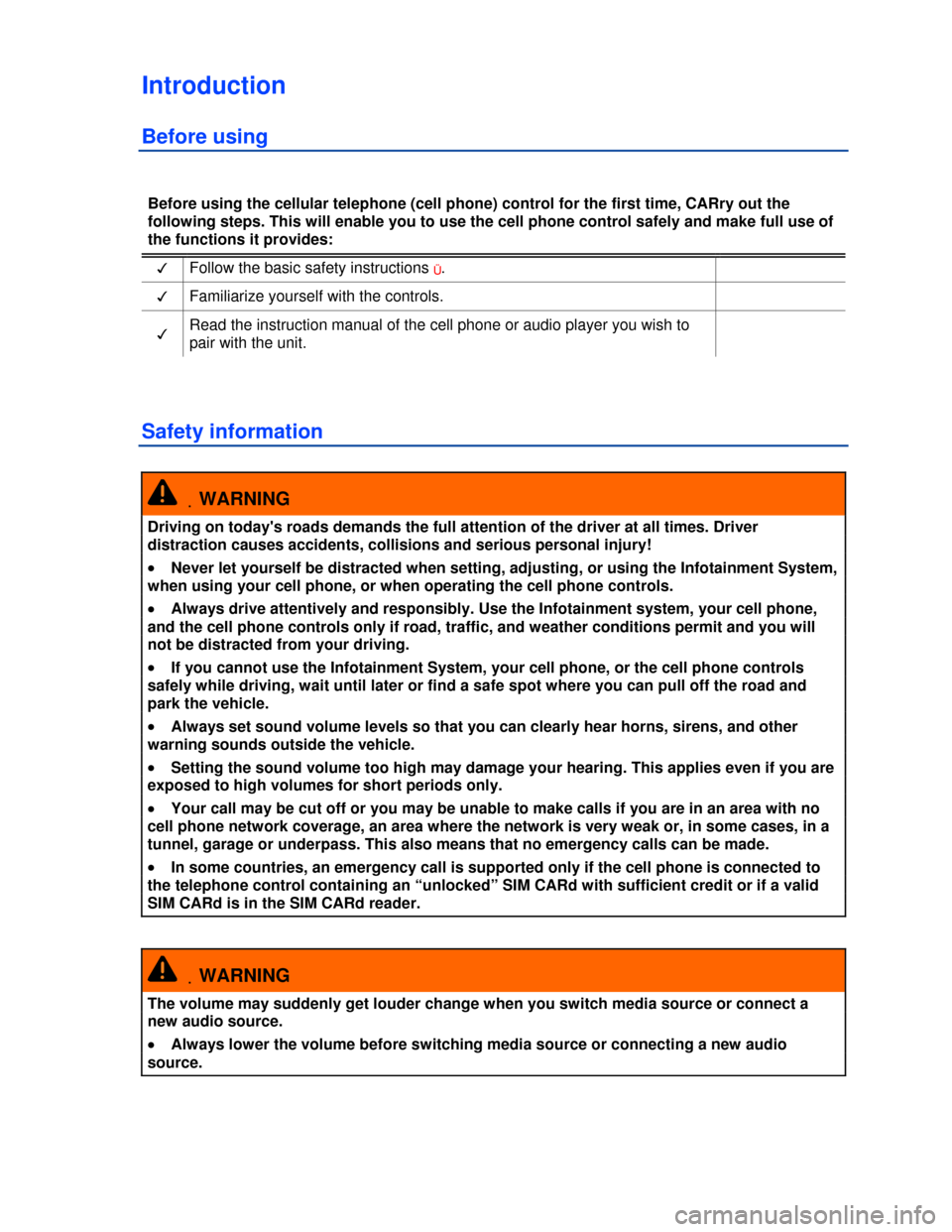
Introduction
Before using
Before using the cellular telephone (cell phone) control for the first time, CARry out the
following steps. This will enable you to use the cell phone control safely and make full use of
the functions it provides:
�d Follow the basic safety instructions Ü.
�d Familiarize yourself with the controls.
�d Read the instruction manual of the cell phone or audio player you wish to
pair with the unit.
Safety information
.WARNING
Driving on today's roads demands the full attention of the driver at all times. Driver
distraction causes accidents, collisions and serious personal injury!
�x Never let yourself be distracted when setting, adjusting, or using the Infotainment System,
when using your cell phone, or when operating the cell phone controls.
�x Always drive attentively and responsibly. Use the Infotainment system, your cell phone,
and the cell phone controls only if road, traffic, and weather conditions permit and you will
not be distracted from your driving.
�x If you cannot use the Infotainment System, your cell phone, or the cell phone controls
safely while driving, wait until later or find a safe spot where you can pull off the road and
park the vehicle.
�x Always set sound volume levels so that you can clearly hear horns, sirens, and other
warning sounds outside the vehicle.
�x Setting the sound volume too high may damage your hearing. This applies even if you are
exposed to high volumes for short periods only.
�x Your call may be cut off or you may be unable to make calls if you are in an area with no
cell phone network coverage, an area where the network is very weak or, in some cases, in a
tunnel, garage or underpass. This also means that no emergency calls can be made.
�x In some countries, an emergency call is supported only if the cell phone is connected to
the telephone control containing an “unlocked” SIM CARd with sufficient credit or if a valid
SIM CARd is in the SIM CARd reader.
.WARNING
The volume may suddenly get louder change when you switch media source or connect a
new audio source.
�x Always lower the volume before switching media source or connecting a new audio
source.
Page 301 of 440
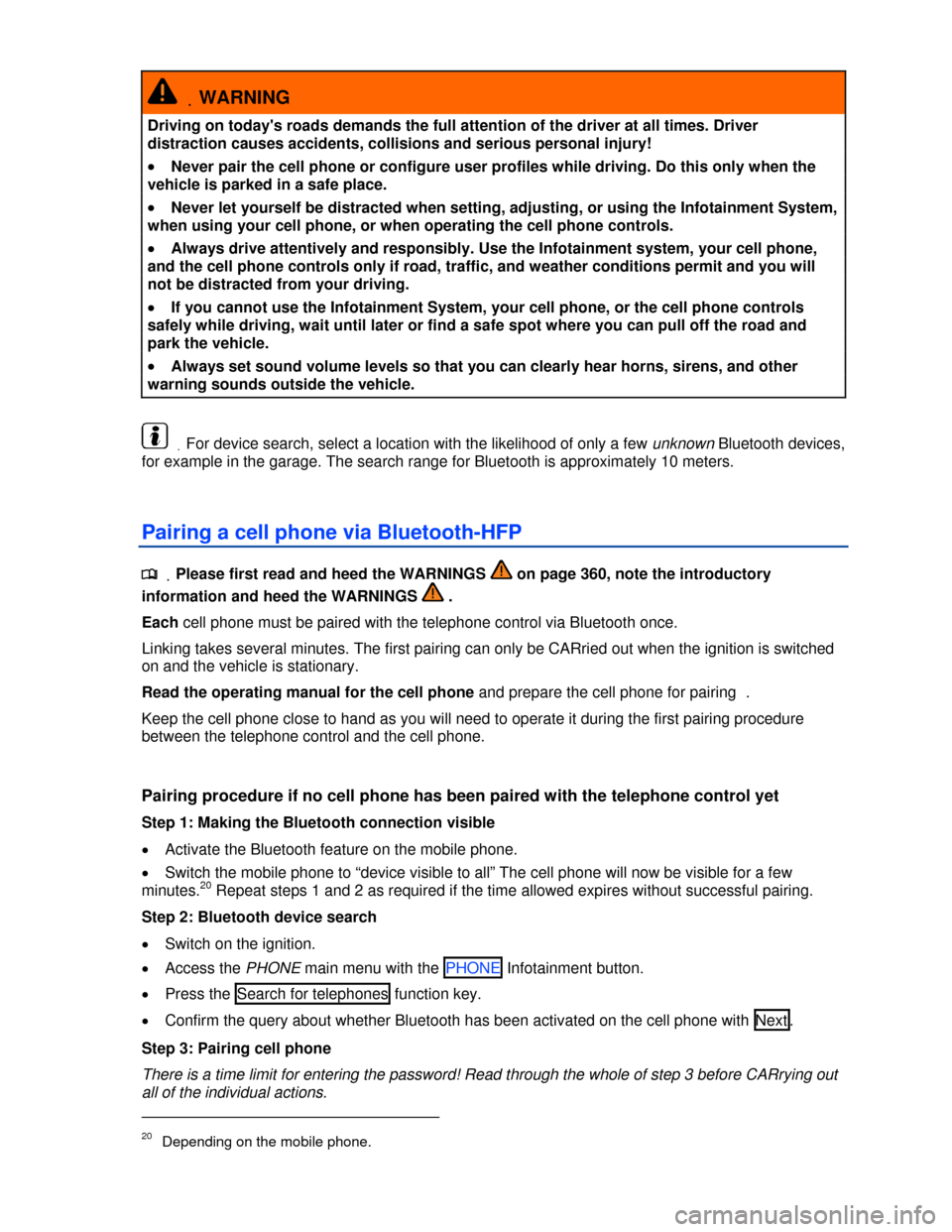
.WARNING
Driving on today's roads demands the full attention of the driver at all times. Driver
distraction causes accidents, collisions and serious personal injury!
�x Never pair the cell phone or configure user profiles while driving. Do this only when the
vehicle is parked in a safe place.
�x Never let yourself be distracted when setting, adjusting, or using the Infotainment System,
when using your cell phone, or when operating the cell phone controls.
�x Always drive attentively and responsibly. Use the Infotainment system, your cell phone,
and the cell phone controls only if road, traffic, and weather conditions permit and you will
not be distracted from your driving.
�x If you cannot use the Infotainment System, your cell phone, or the cell phone controls
safely while driving, wait until later or find a safe spot where you can pull off the road and
park the vehicle.
�x Always set sound volume levels so that you can clearly hear horns, sirens, and other
warning sounds outside the vehicle.
.For device search, select a location with the likelihood of only a few unknown Bluetooth devices,
for example in the garage. The search range for Bluetooth is approximately 10 meters.
Pairing a cell phone via Bluetooth-HFP
.�
Page 337 of 440
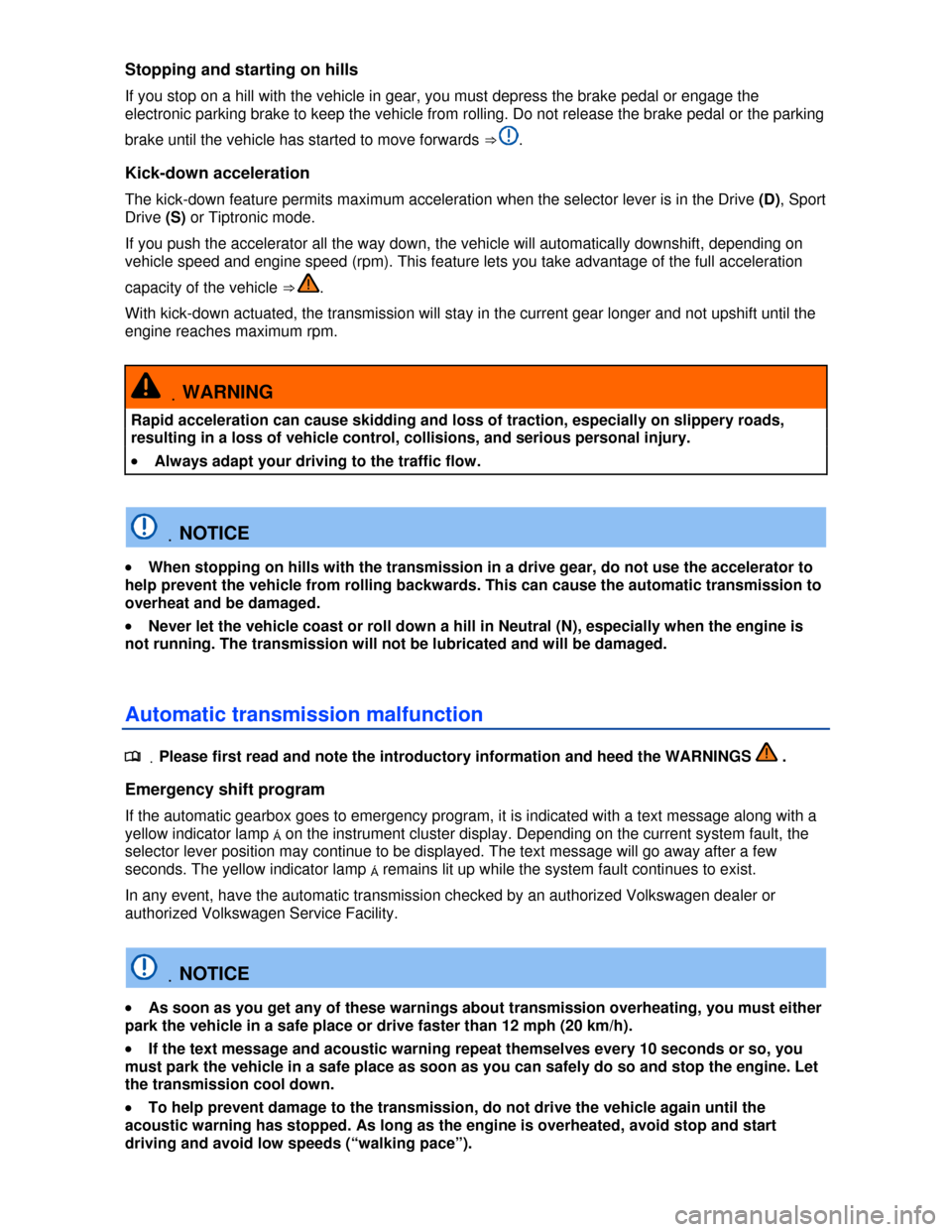
Stopping and starting on hills
If you stop on a hill with the vehicle in gear, you must depress the brake pedal or engage the
electronic parking brake to keep the vehicle from rolling. Do not release the brake pedal or the parking
brake until the vehicle has started to move forwards ⇒ .
Kick-down acceleration
The kick-down feature permits maximum acceleration when the selector lever is in the Drive (D), Sport
Drive (S) or Tiptronic mode.
If you push the accelerator all the way down, the vehicle will automatically downshift, depending on
vehicle speed and engine speed (rpm). This feature lets you take advantage of the full acceleration
capacity of the vehicle ⇒ .
With kick-down actuated, the transmission will stay in the current gear longer and not upshift until the
engine reaches maximum rpm.
.WARNING
Rapid acceleration can cause skidding and loss of traction, especially on slippery roads,
resulting in a loss of vehicle control, collisions, and serious personal injury.
�x Always adapt your driving to the traffic flow.
.NOTICE
�x When stopping on hills with the transmission in a drive gear, do not use the accelerator to
help prevent the vehicle from rolling backwards. This can cause the automatic transmission to
overheat and be damaged.
�x Never let the vehicle coast or roll down a hill in Neutral (N), especially when the engine is
not running. The transmission will not be lubricated and will be damaged.
Automatic transmission malfunction
.�
Page 347 of 440
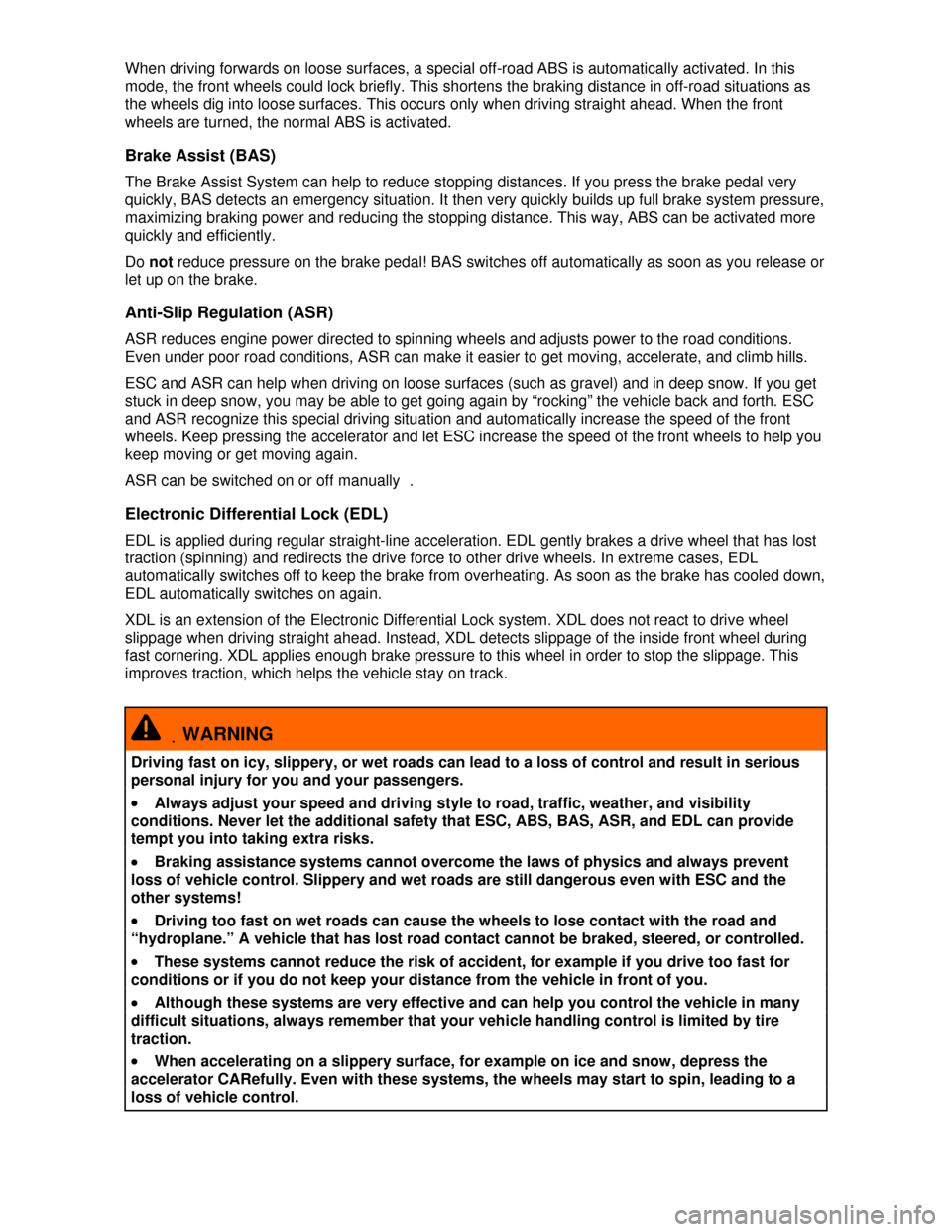
When driving forwards on loose surfaces, a special off-road ABS is automatically activated. In this
mode, the front wheels could lock briefly. This shortens the braking distance in off-road situations as
the wheels dig into loose surfaces. This occurs only when driving straight ahead. When the front
wheels are turned, the normal ABS is activated.
Brake Assist (BAS)
The Brake Assist System can help to reduce stopping distances. If you press the brake pedal very
quickly, BAS detects an emergency situation. It then very quickly builds up full brake system pressure,
maximizing braking power and reducing the stopping distance. This way, ABS can be activated more
quickly and efficiently.
Do not reduce pressure on the brake pedal! BAS switches off automatically as soon as you release or
let up on the brake.
Anti-Slip Regulation (ASR)
ASR reduces engine power directed to spinning wheels and adjusts power to the road conditions.
Even under poor road conditions, ASR can make it easier to get moving, accelerate, and climb hills.
ESC and ASR can help when driving on loose surfaces (such as gravel) and in deep snow. If you get
stuck in deep snow, you may be able to get going again by “rocking” the vehicle back and forth. ESC
and ASR recognize this special driving situation and automatically increase the speed of the front
wheels. Keep pressing the accelerator and let ESC increase the speed of the front wheels to help you
keep moving or get moving again.
ASR can be switched on or off manually .
Electronic Differential Lock (EDL)
EDL is applied during regular straight-line acceleration. EDL gently brakes a drive wheel that has lost
traction (spinning) and redirects the drive force to other drive wheels. In extreme cases, EDL
automatically switches off to keep the brake from overheating. As soon as the brake has cooled down,
EDL automatically switches on again.
XDL is an extension of the Electronic Differential Lock system. XDL does not react to drive wheel
slippage when driving straight ahead. Instead, XDL detects slippage of the inside front wheel during
fast cornering. XDL applies enough brake pressure to this wheel in order to stop the slippage. This
improves traction, which helps the vehicle stay on track.
.WARNING
Driving fast on icy, slippery, or wet roads can lead to a loss of control and result in serious
personal injury for you and your passengers.
�x Always adjust your speed and driving style to road, traffic, weather, and visibility
conditions. Never let the additional safety that ESC, ABS, BAS, ASR, and EDL can provide
tempt you into taking extra risks.
�x Braking assistance systems cannot overcome the laws of physics and always prevent
loss of vehicle control. Slippery and wet roads are still dangerous even with ESC and the
other systems!
�x Driving too fast on wet roads can cause the wheels to lose contact with the road and
“hydroplane.” A vehicle that has lost road contact cannot be braked, steered, or controlled.
�x These systems cannot reduce the risk of accident, for example if you drive too fast for
conditions or if you do not keep your distance from the vehicle in front of you.
�x Although these systems are very effective and can help you control the vehicle in many
difficult situations, always remember that your vehicle handling control is limited by tire
traction.
�x When accelerating on a slippery surface, for example on ice and snow, depress the
accelerator CARefully. Even with these systems, the wheels may start to spin, leading to a
loss of vehicle control.
Page 357 of 440
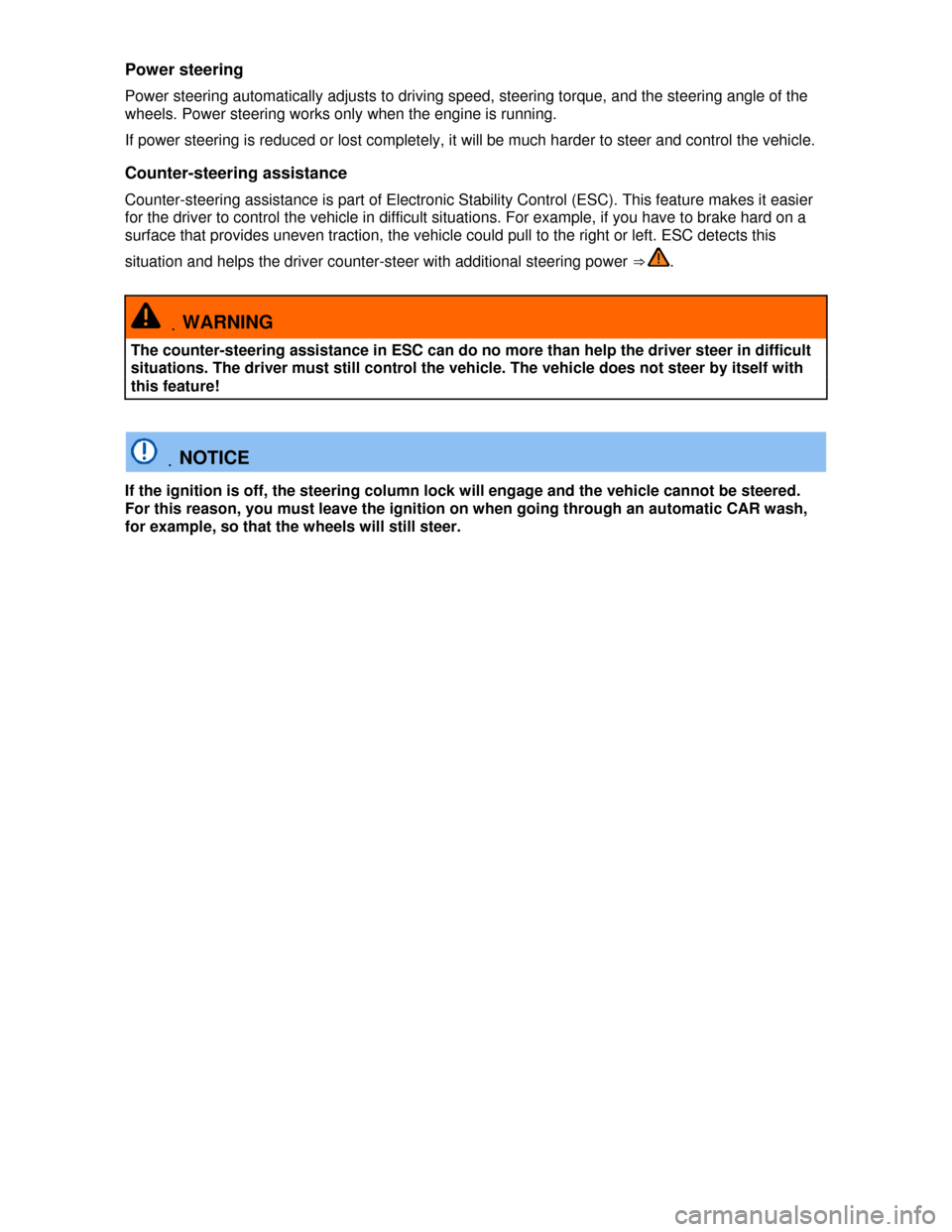
Power steering
Power steering automatically adjusts to driving speed, steering torque, and the steering angle of the
wheels. Power steering works only when the engine is running.
If power steering is reduced or lost completely, it will be much harder to steer and control the vehicle.
Counter-steering assistance
Counter-steering assistance is part of Electronic Stability Control (ESC). This feature makes it easier
for the driver to control the vehicle in difficult situations. For example, if you have to brake hard on a
surface that provides uneven traction, the vehicle could pull to the right or left. ESC detects this
situation and helps the driver counter-steer with additional steering power ⇒ .
.WARNING
The counter-steering assistance in ESC can do no more than help the driver steer in difficult
situations. The driver must still control the vehicle. The vehicle does not steer by itself with
this feature!
.NOTICE
If the ignition is off, the steering column lock will engage and the vehicle cannot be steered.
For this reason, you must leave the ignition on when going through an automatic CAR wash,
for example, so that the wheels will still steer.