2013 VOLKSWAGEN GOLF GTI display
[x] Cancel search: displayPage 24 of 319
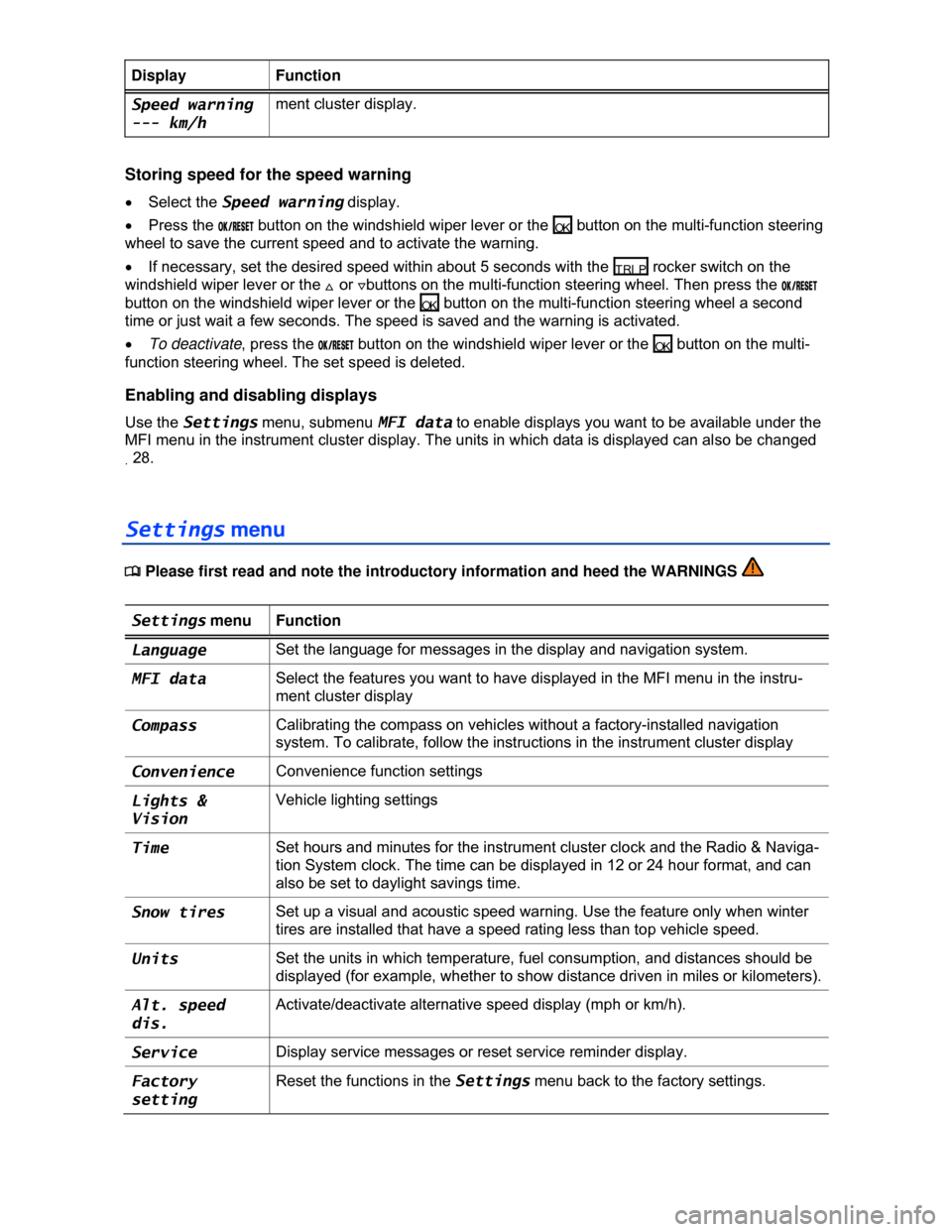
Display Function
Speed warning
--- km/h
ment cluster display.
Storing speed for the speed warning
�x Select the Speed warning display.
�x Press the �/�+�
Page 26 of 319
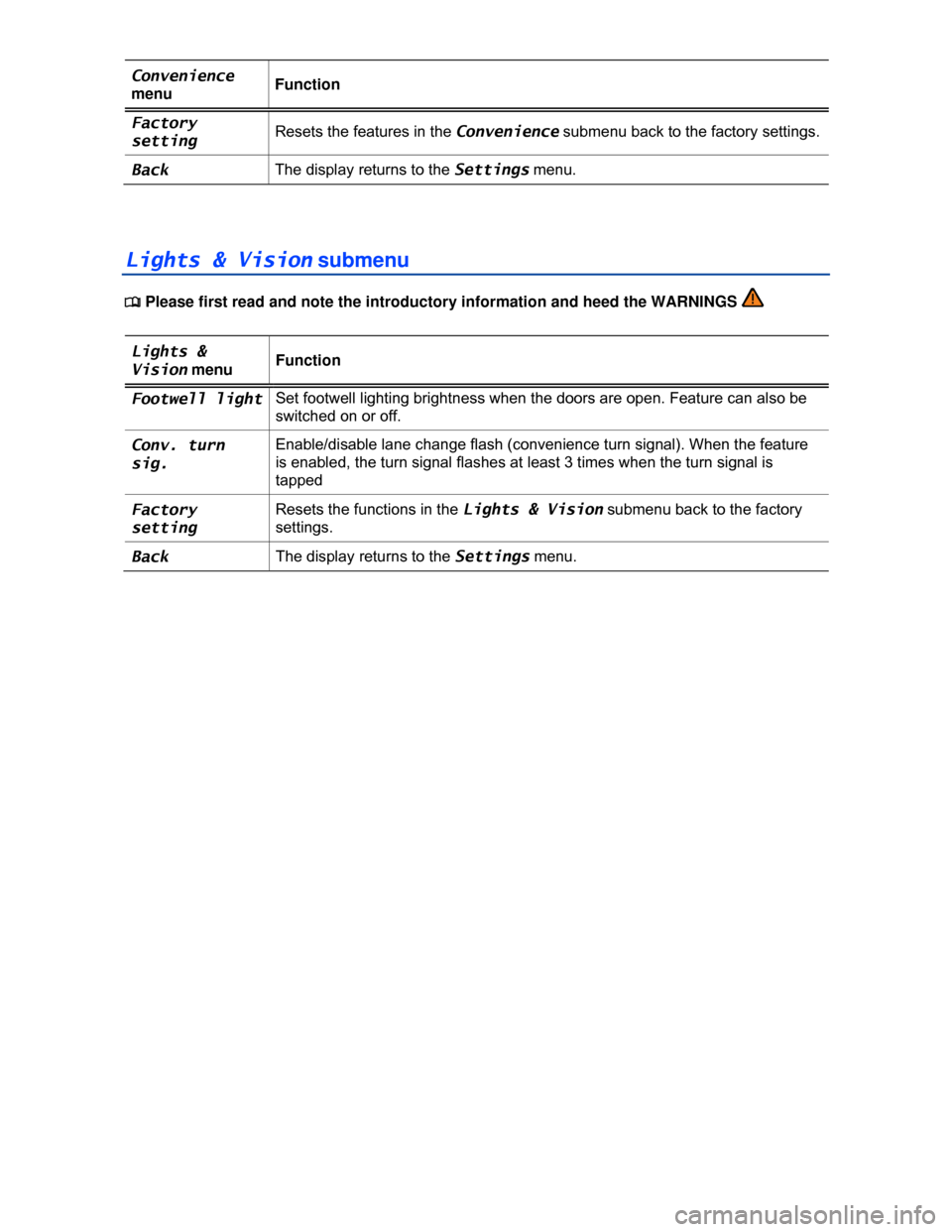
Convenience
menu Function
Factory
setting Resets the features in the Convenience submenu back to the factory settings.
Back The display returns to the Settings menu.
Lights & Vision submenu
�
Page 44 of 319
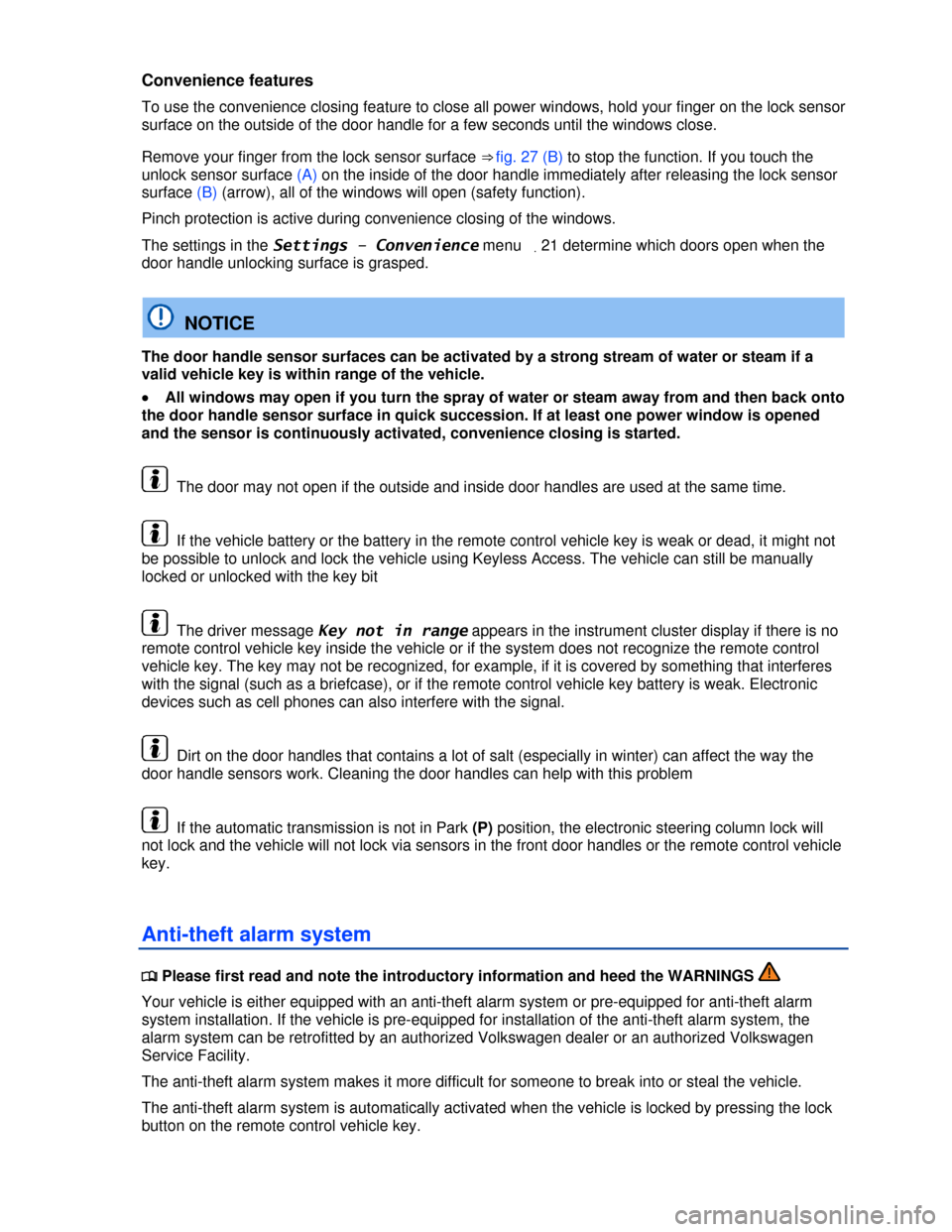
Convenience features
To use the convenience closing feature to close all power windows, hold your finger on the lock sensor
surface on the outside of the door handle for a few seconds until the windows close.
Remove your finger from the lock sensor surface ⇒ fig. 27 (B) to stop the function. If you touch the
unlock sensor surface (A) on the inside of the door handle immediately after releasing the lock sensor
surface (B) (arrow), all of the windows will open (safety function).
Pinch protection is active during convenience closing of the windows.
The settings in the Settings – Convenience menu .21 determine which doors open when the
door handle unlocking surface is grasped.
NOTICE
The door handle sensor surfaces can be activated by a strong stream of water or steam if a
valid vehicle key is within range of the vehicle.
�x All windows may open if you turn the spray of water or steam away from and then back onto
the door handle sensor surface in quick succession. If at least one power window is opened
and the sensor is continuously activated, convenience closing is started.
The door may not open if the outside and inside door handles are used at the same time.
If the vehicle battery or the battery in the remote control vehicle key is weak or dead, it might not
be possible to unlock and lock the vehicle using Keyless Access. The vehicle can still be manually
locked or unlocked with the key bit
The driver message Key not in range appears in the instrument cluster display if there is no
remote control vehicle key inside the vehicle or if the system does not recognize the remote control
vehicle key. The key may not be recognized, for example, if it is covered by something that interferes
with the signal (such as a briefcase), or if the remote control vehicle key battery is weak. Electronic
devices such as cell phones can also interfere with the signal.
Dirt on the door handles that contains a lot of salt (especially in winter) can affect the way the
door handle sensors work. Cleaning the door handles can help with this problem
If the automatic transmission is not in Park (P) position, the electronic steering column lock will
not lock and the vehicle will not lock via sensors in the front door handles or the remote control vehicle
key.
Anti-theft alarm system
�
Page 96 of 319
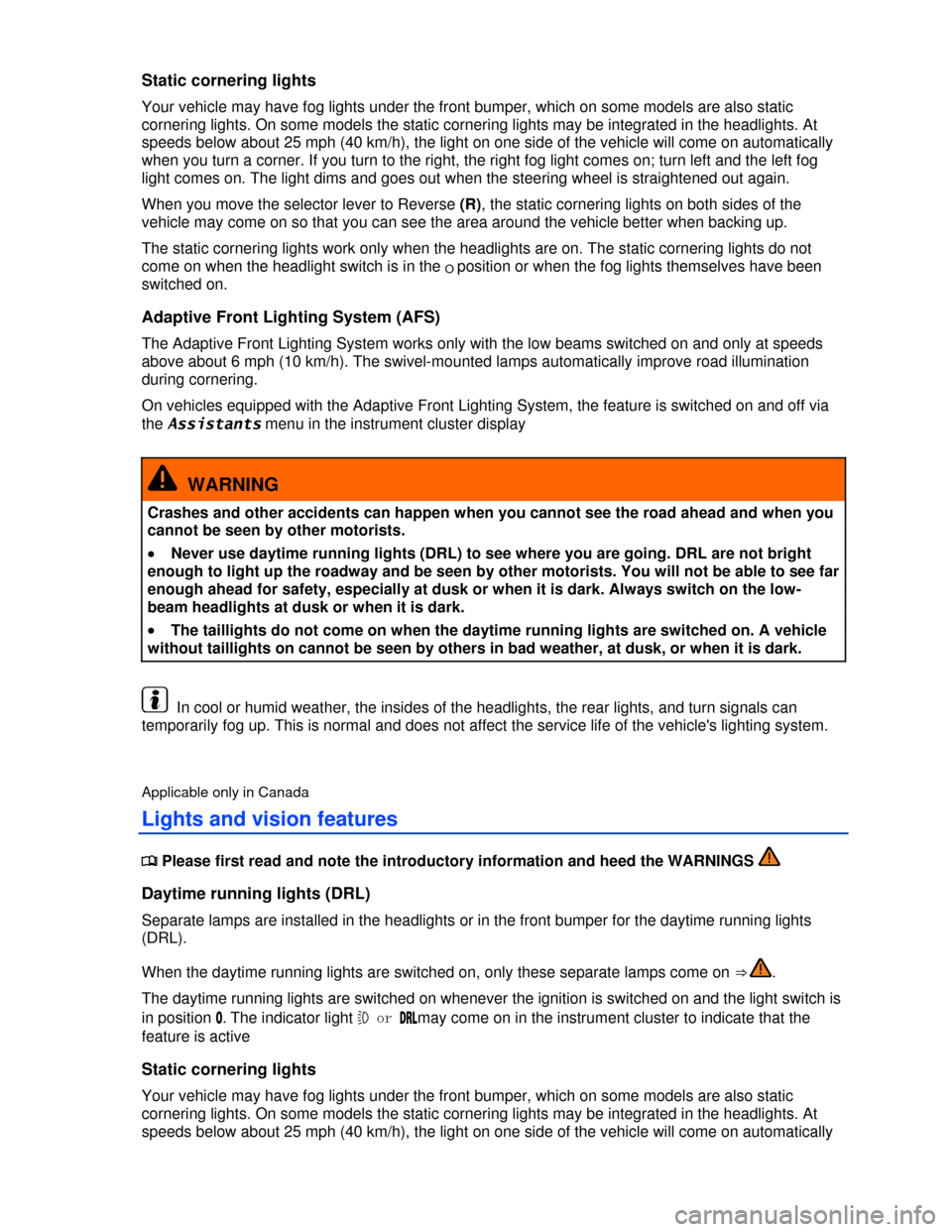
Static cornering lights
Your vehicle may have fog lights under the front bumper, which on some models are also static
cornering lights. On some models the static cornering lights may be integrated in the headlights. At
speeds below about 25 mph (40 km/h), the light on one side of the vehicle will come on automatically
when you turn a corner. If you turn to the right, the right fog light comes on; turn left and the left fog
light comes on. The light dims and goes out when the steering wheel is straightened out again.
When you move the selector lever to Reverse (R), the static cornering lights on both sides of the
vehicle may come on so that you can see the area around the vehicle better when backing up.
The static cornering lights work only when the headlights are on. The static cornering lights do not
come on when the headlight switch is in the O position or when the fog lights themselves have been
switched on.
Adaptive Front Lighting System (AFS)
The Adaptive Front Lighting System works only with the low beams switched on and only at speeds
above about 6 mph (10 km/h). The swivel-mounted lamps automatically improve road illumination
during cornering.
On vehicles equipped with the Adaptive Front Lighting System, the feature is switched on and off via
the Assistants menu in the instrument cluster display
WARNING
Crashes and other accidents can happen when you cannot see the road ahead and when you
cannot be seen by other motorists.
�x Never use daytime running lights (DRL) to see where you are going. DRL are not bright
enough to light up the roadway and be seen by other motorists. You will not be able to see far
enough ahead for safety, especially at dusk or when it is dark. Always switch on the low-
beam headlights at dusk or when it is dark.
�x The taillights do not come on when the daytime running lights are switched on. A vehicle
without taillights on cannot be seen by others in bad weather, at dusk, or when it is dark.
In cool or humid weather, the insides of the headlights, the rear lights, and turn signals can
temporarily fog up. This is normal and does not affect the service life of the vehicle's lighting system.
Applicable only in Canada
Lights and vision features
�
Page 97 of 319
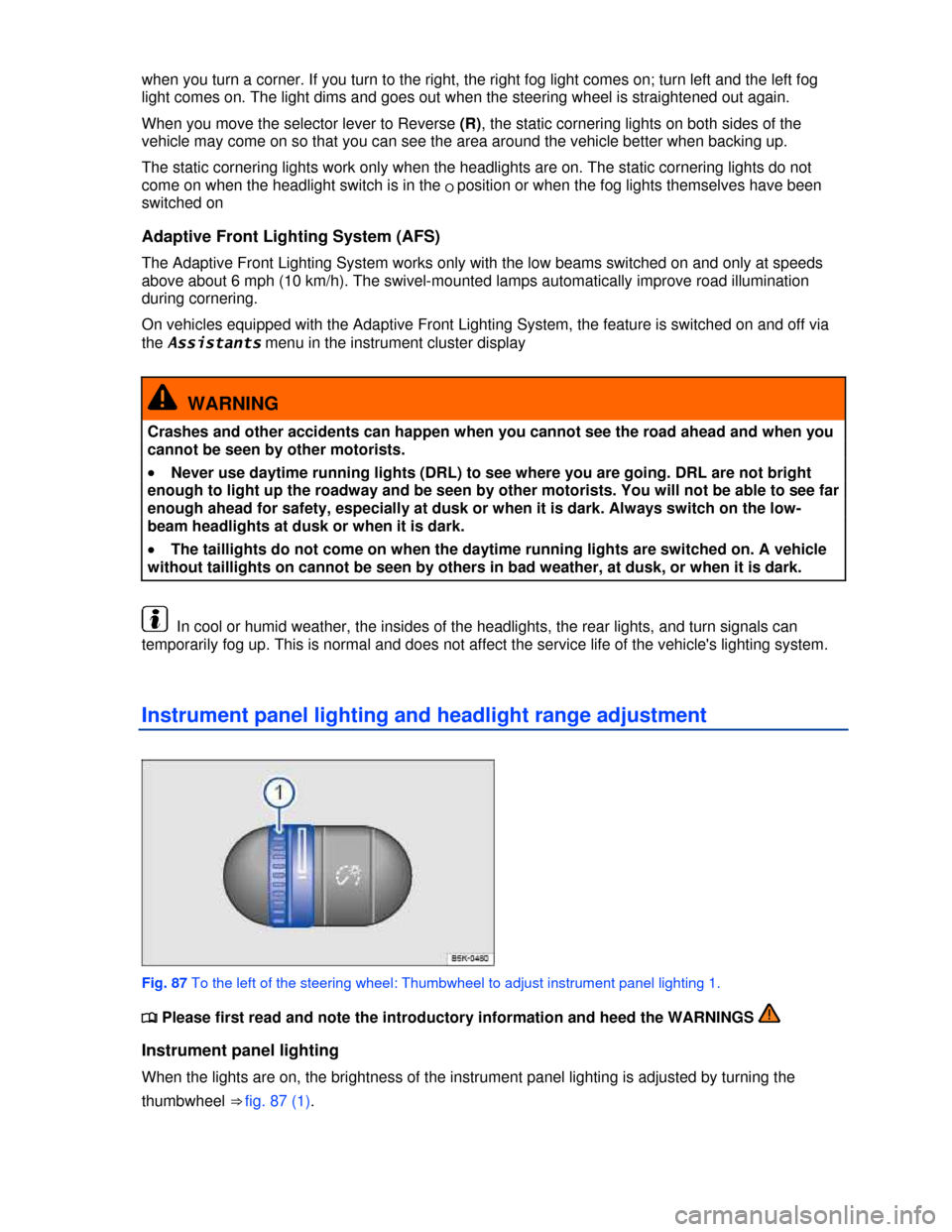
when you turn a corner. If you turn to the right, the right fog light comes on; turn left and the left fog
light comes on. The light dims and goes out when the steering wheel is straightened out again.
When you move the selector lever to Reverse (R), the static cornering lights on both sides of the
vehicle may come on so that you can see the area around the vehicle better when backing up.
The static cornering lights work only when the headlights are on. The static cornering lights do not
come on when the headlight switch is in the O position or when the fog lights themselves have been
switched on
Adaptive Front Lighting System (AFS)
The Adaptive Front Lighting System works only with the low beams switched on and only at speeds
above about 6 mph (10 km/h). The swivel-mounted lamps automatically improve road illumination
during cornering.
On vehicles equipped with the Adaptive Front Lighting System, the feature is switched on and off via
the Assistants menu in the instrument cluster display
WARNING
Crashes and other accidents can happen when you cannot see the road ahead and when you
cannot be seen by other motorists.
�x Never use daytime running lights (DRL) to see where you are going. DRL are not bright
enough to light up the roadway and be seen by other motorists. You will not be able to see far
enough ahead for safety, especially at dusk or when it is dark. Always switch on the low-
beam headlights at dusk or when it is dark.
�x The taillights do not come on when the daytime running lights are switched on. A vehicle
without taillights on cannot be seen by others in bad weather, at dusk, or when it is dark.
In cool or humid weather, the insides of the headlights, the rear lights, and turn signals can
temporarily fog up. This is normal and does not affect the service life of the vehicle's lighting system.
Instrument panel lighting and headlight range adjustment
Fig. 87 To the left of the steering wheel: Thumbwheel to adjust instrument panel lighting 1.
�
Page 108 of 319
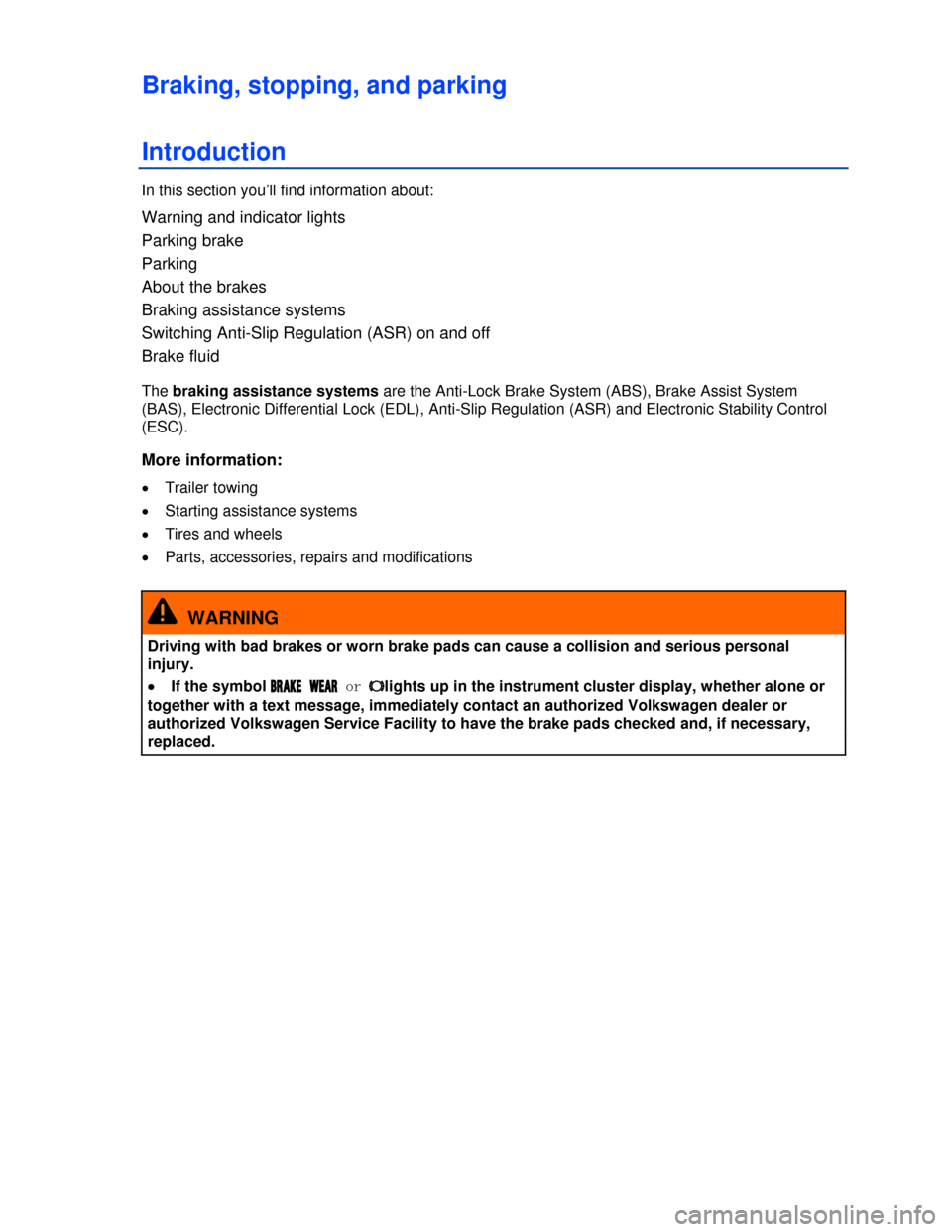
Braking, stopping, and parking
Introduction
In this section you’ll find information about:
Warning and indicator lights
Parking brake
Parking
About the brakes
Braking assistance systems
Switching Anti-Slip Regulation (ASR) on and off
Brake fluid
The braking assistance systems are the Anti-Lock Brake System (ABS), Brake Assist System
(BAS), Electronic Differential Lock (EDL), Anti-Slip Regulation (ASR) and Electronic Stability Control
(ESC).
More information:
�x Trailer towing
�x Starting assistance systems
�x Tires and wheels
�x Parts, accessories, repairs and modifications
WARNING
Driving with bad brakes or worn brake pads can cause a collision and serious personal
injury.
�x If the symbol �"�2�!�+�% �7�%�!�2 or �Ilights up in the instrument cluster display, whether alone or
together with a text message, immediately contact an authorized Volkswagen dealer or
authorized Volkswagen Service Facility to have the brake pads checked and, if necessary,
replaced.
Page 111 of 319
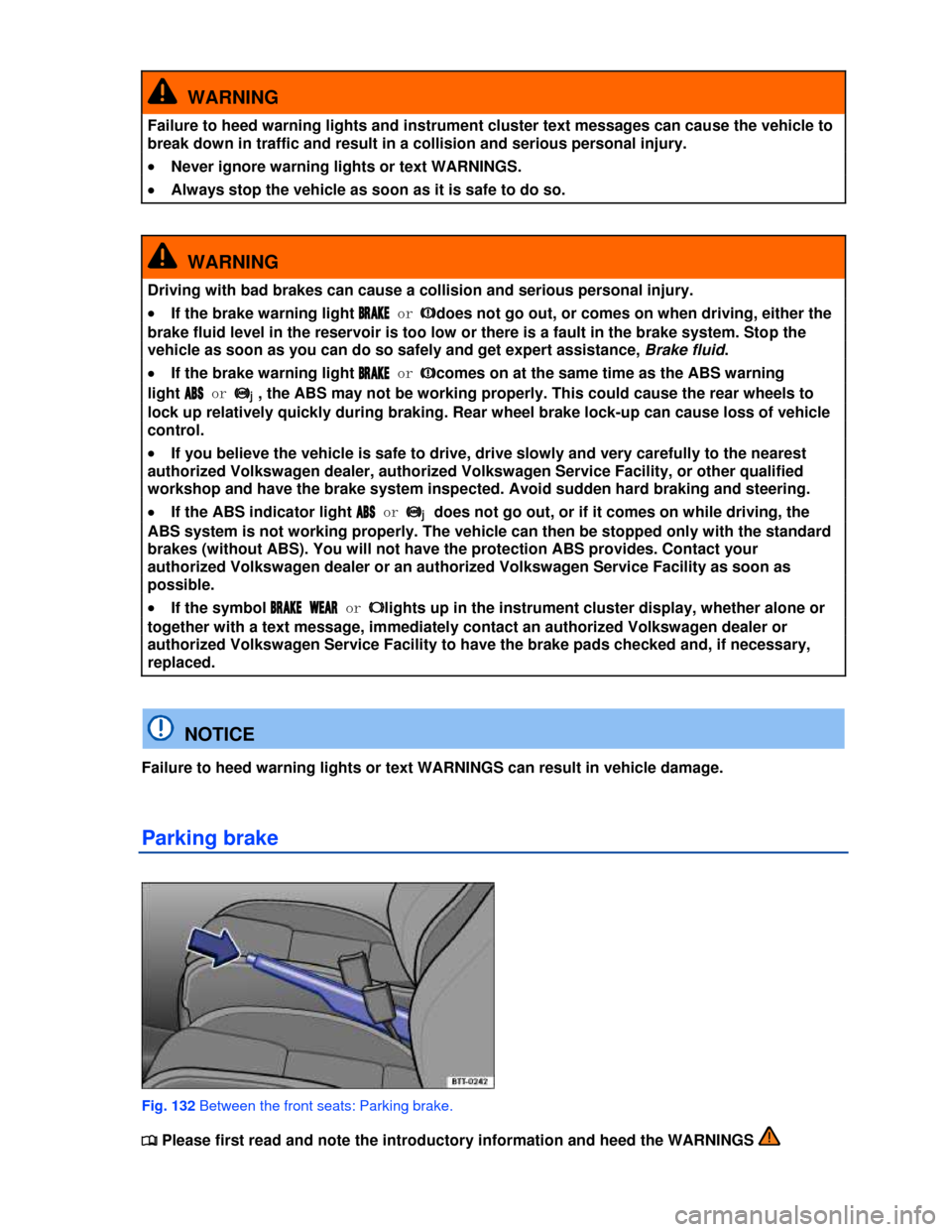
WARNING
Failure to heed warning lights and instrument cluster text messages can cause the vehicle to
break down in traffic and result in a collision and serious personal injury.
�x Never ignore warning lights or text WARNINGS.
�x Always stop the vehicle as soon as it is safe to do so.
WARNING
Driving with bad brakes can cause a collision and serious personal injury.
�x If the brake warning light �"�2�!�+�% or �Hdoes not go out, or comes on when driving, either the
brake fluid level in the reservoir is too low or there is a fault in the brake system. Stop the
vehicle as soon as you can do so safely and get expert assistance, Brake fluid.
�x If the brake warning light �"�2�!�+�% or �Hcomes on at the same time as the ABS warning
light �!�"�3 or �Jj, the ABS may not be working properly. This could cause the rear wheels to
lock up relatively quickly during braking. Rear wheel brake lock-up can cause loss of vehicle
control.
�x If you believe the vehicle is safe to drive, drive slowly and very carefully to the nearest
authorized Volkswagen dealer, authorized Volkswagen Service Facility, or other qualified
workshop and have the brake system inspected. Avoid sudden hard braking and steering.
�x If the ABS indicator light �!�"�3 or �Jj does not go out, or if it comes on while driving, the
ABS system is not working properly. The vehicle can then be stopped only with the standard
brakes (without ABS). You will not have the protection ABS provides. Contact your
authorized Volkswagen dealer or an authorized Volkswagen Service Facility as soon as
possible.
�x If the symbol �"�2�!�+�% �7�%�!�2 or �Ilights up in the instrument cluster display, whether alone or
together with a text message, immediately contact an authorized Volkswagen dealer or
authorized Volkswagen Service Facility to have the brake pads checked and, if necessary,
replaced.
NOTICE
Failure to heed warning lights or text WARNINGS can result in vehicle damage.
Parking brake
Fig. 132 Between the front seats: Parking brake.
�
Page 112 of 319
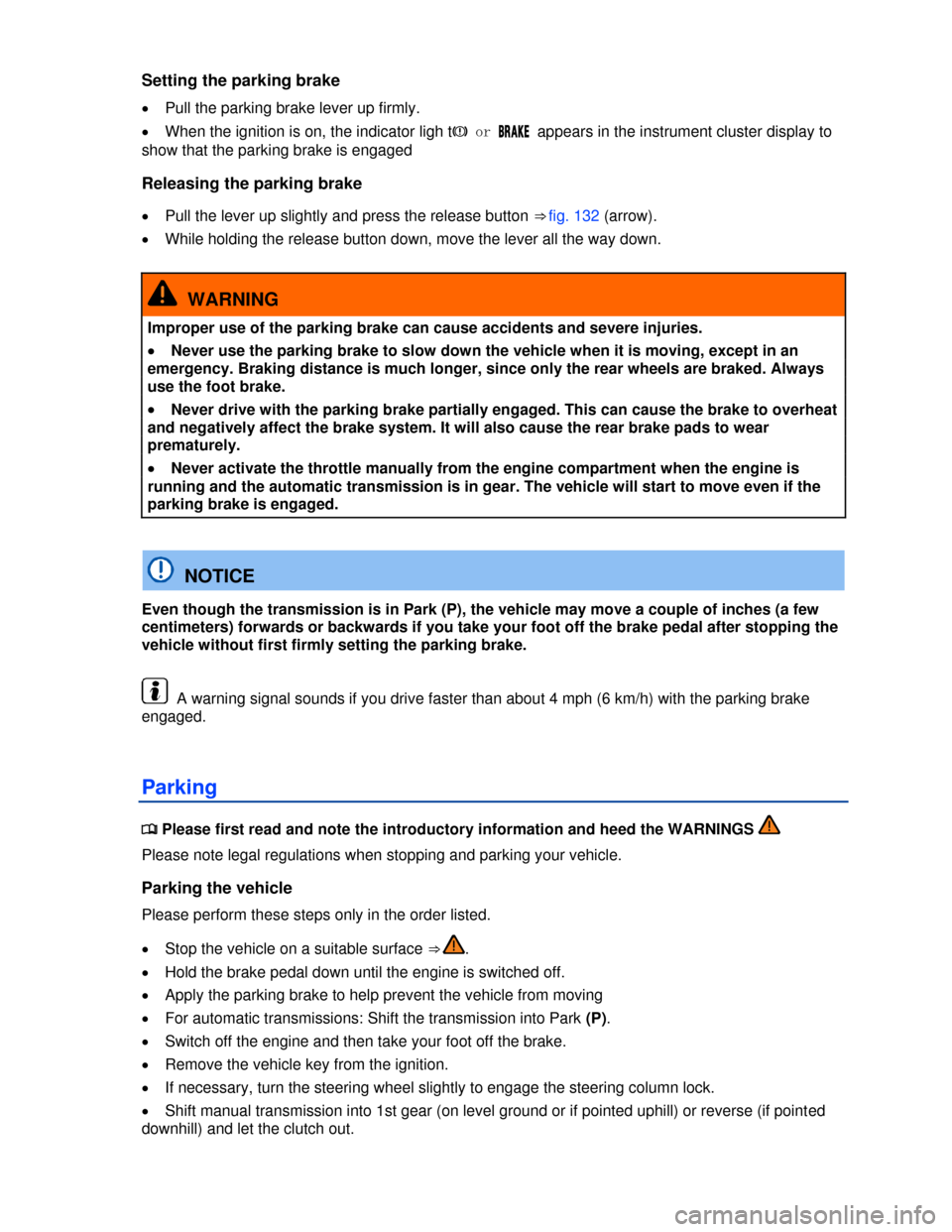
Setting the parking brake
�x Pull the parking brake lever up firmly.
�x When the ignition is on, the indicator ligh t�H or �"�2�!�+�% appears in the instrument cluster display to
show that the parking brake is engaged
Releasing the parking brake
�x Pull the lever up slightly and press the release button ⇒ fig. 132 (arrow).
�x While holding the release button down, move the lever all the way down.
WARNING
Improper use of the parking brake can cause accidents and severe injuries.
�x Never use the parking brake to slow down the vehicle when it is moving, except in an
emergency. Braking distance is much longer, since only the rear wheels are braked. Always
use the foot brake.
�x Never drive with the parking brake partially engaged. This can cause the brake to overheat
and negatively affect the brake system. It will also cause the rear brake pads to wear
prematurely.
�x Never activate the throttle manually from the engine compartment when the engine is
running and the automatic transmission is in gear. The vehicle will start to move even if the
parking brake is engaged.
NOTICE
Even though the transmission is in Park (P), the vehicle may move a couple of inches (a few
centimeters) forwards or backwards if you take your foot off the brake pedal after stopping the
vehicle without first firmly setting the parking brake.
A warning signal sounds if you drive faster than about 4 mph (6 km/h) with the parking brake
engaged.
Parking
�