Page 6 of 319
(7) Multi-function steering wheel controls
– Volume setting for radio, navigation system notifications (if applicable), or telephone calls
�& – �'
– Mute switching for radio or activation of voice control ��
– Display Phone main menu or accept telephone calls �-
– Audio, Navigation Ì - �
Page 15 of 319
�x Selector lever position .165
�x Multi-Function Indicator (MFI) and menus for different settings .21
�x Service reminder display .19
�x Alternative speed display (Settings menu) .21
Compass
Fig. 14 Compass zones.
�
Page 16 of 319
�x Confirm the Please drive a full circle to calibrate message by pressing the �/�+
button on the multi-function steering wheel, and then drive in a complete circle at about 6 mph
(10 km/h).
During calibration, CAL is shown in the instrument cluster display. The calibration is complete when
the compass direction is displayed.
Service reminder display
�
Page 17 of 319
Vehicles with Basic text message display:
Switch off the ignition.
Push the �E �
Page 19 of 319
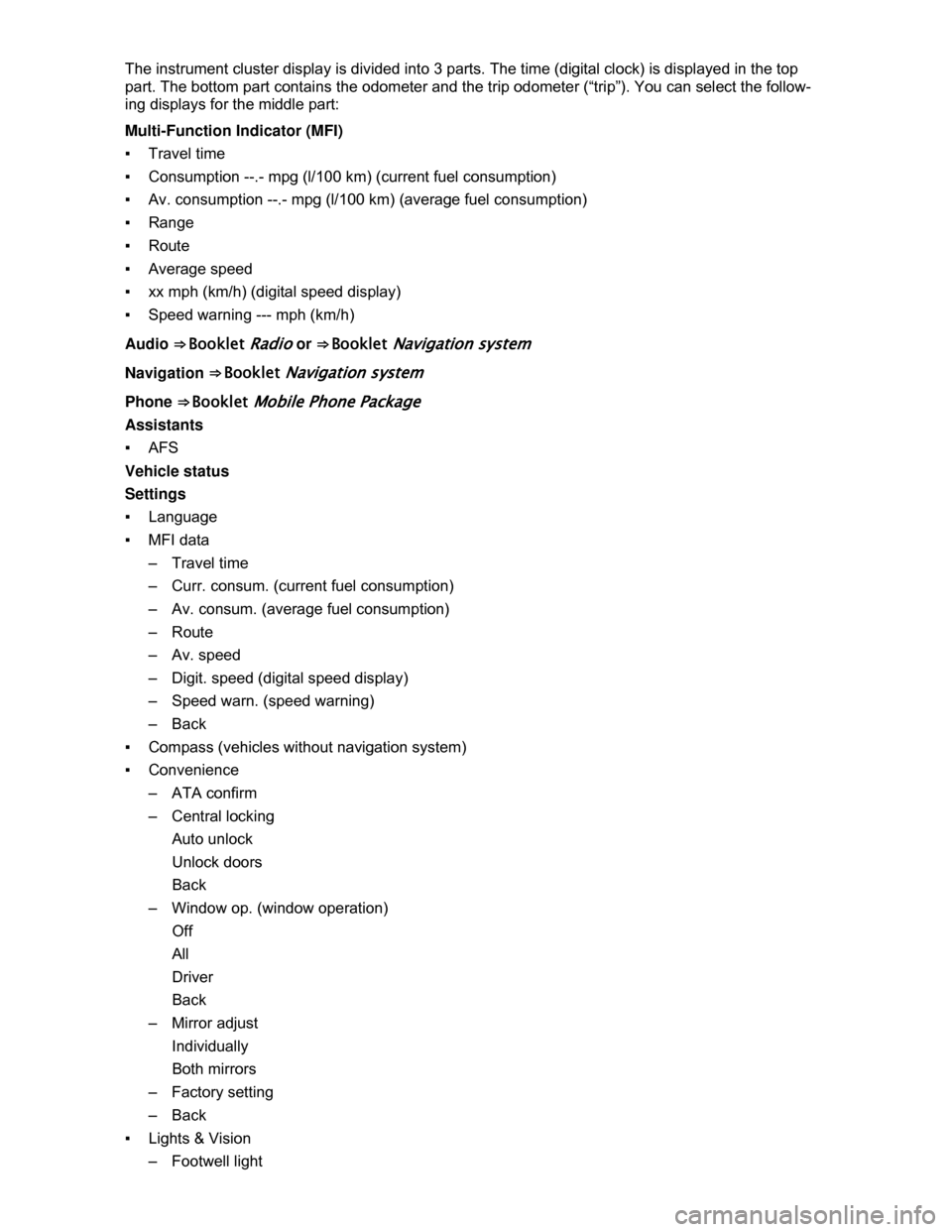
The instrument cluster display is divided into 3 parts. The time (digital clock) is displayed in the top
part. The bottom part contains the odometer and the trip odometer (“trip”). You can select the follow-
ing displays for the middle part:
Multi-Function Indicator (MFI)
▪ Travel time
▪ Consumption --.- mpg (l/100 km) (current fuel consumption)
▪ Av. consumption --.- mpg (l/100 km) (average fuel consumption)
▪ Range
▪ Route
▪ Average speed
▪ xx mph (km/h) (digital speed display)
▪ Speed warning --- mph (km/h)
Audio ⇒ Booklet Radio or ⇒ Booklet Navigation system
Navigation ⇒ Booklet Navigation system
Phone ⇒ Booklet Mobile Phone Package
Assistants
▪ AFS
Vehicle status
Settings
▪ Language
▪ MFI data
– Travel time
– Curr. consum. (current fuel consumption)
– Av. consum. (average fuel consumption)
– Route
– Av. speed
– Digit. speed (digital speed display)
– Speed warn. (speed warning)
– Back
▪ Compass (vehicles without navigation system)
▪ Convenience
– ATA confirm
– Central locking
Auto unlock
Unlock doors
Back
– Window op. (window operation)
Off
All
Driver
Back
– Mirror adjust
Individually
Both mirrors
– Factory setting
– Back
▪ Lights & Vision
– Footwell light
Page 20 of 319
– Conv. turn sig. (convenience turn signal)
– Factory setting
– Back
▪ Time
– Hours
– Minutes
– 24 hr. mode
– Daylight save
– Back
▪ Snow tires (winter tires)
– On
– + 5 mph (10 km/h)
– - 5 mph (10 km/h)
– Back
▪ Units
– Temperature
– Consump./dist.
– Back
▪ Alt. speed dis. (alternative speed display On / Off)
▪ Service
– Info
– Reset
– Back
▪ Factory setting
Using the instrument cluster menus
Fig. 15 In vehicles without a multi-function steering wheel: Use button 1 in the windshield wiper lever to
confirm menu items and rocker switch 2 to switch menus.
Page 22 of 319
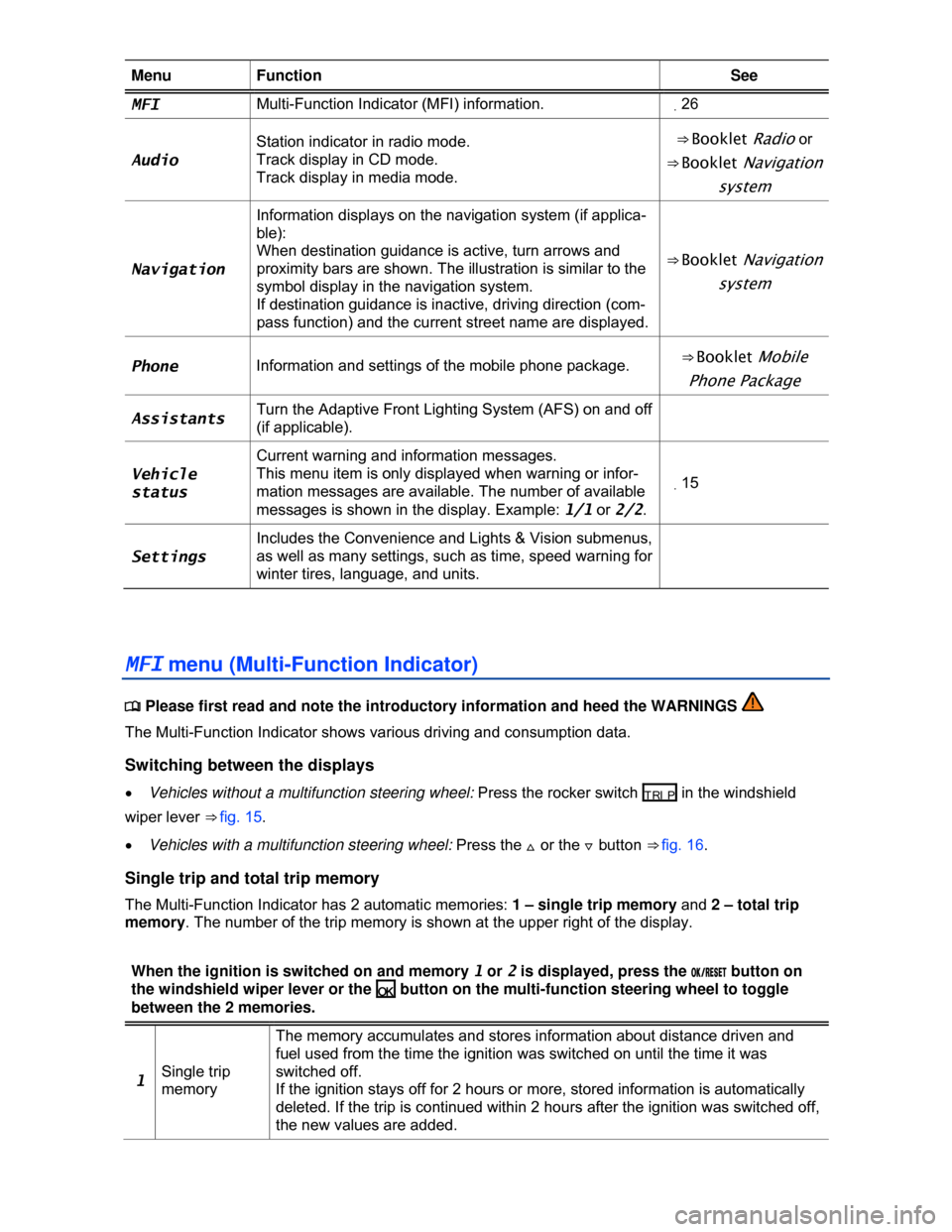
Menu Function See
MFI Multi-Function Indicator (MFI) information. .26
Audio
Station indicator in radio mode.
Track display in CD mode.
Track display in media mode.
⇒ Booklet Radio or
⇒ Booklet Navigation
system
Navigation
Information displays on the navigation system (if applica-
ble):
When destination guidance is active, turn arrows and
proximity bars are shown. The illustration is similar to the
symbol display in the navigation system.
If destination guidance is inactive, driving direction (com-
pass function) and the current street name are displayed.
⇒ Booklet Navigation
system
Phone Information and settings of the mobile phone package. ⇒ Booklet Mobile
Phone Package
Assistants Turn the Adaptive Front Lighting System (AFS) on and off
(if applicable).
Vehicle
status
Current warning and information messages.
This menu item is only displayed when warning or infor-
mation messages are available. The number of available
messages is shown in the display. Example: 1/1 or 2/2.
.15
Settings
Includes the Convenience and Lights & Vision submenus,
as well as many settings, such as time, speed warning for
winter tires, language, and units.
MFI menu (Multi-Function Indicator)
�
Page 23 of 319
When the ignition is switched on and memory 1 or 2 is displayed, press the �/�+�