Page 4 of 329
Driver door overview
Fig. 4 Overview of controls in the driver door
Key to fig. 4:
(1) Door handle
(2) Power locking button for locking and unlocking the vehicle �1 – �0
(3) Switch for adjusting the outside mirror
– Adjusting outside mirrors �, – �/ – �2
– Outside mirror heating �?
– Electrically folding outside mirrors (if applicable) �#
(4) Indicator light for anti-theft alarm system
(5) Lever for releasing the engine hood
(6) Luggage compartment release switch �q
(7) Fuel filler flap release switch ��
(8) Buttons for operating the power windows
– Power windows �
– Switch for opening or closing all windows at the same time �-
(9) Storage compartment
(10) Reflector
Page 9 of 329
Applicable only in the United States
Front passenger side overview
Fig. 9 Overview of the front passenger side.
Key to ⇒ fig. 9:
(1) Passenger front airbag location in the instrument panel (approximate)
(2) Opening handle for the lockable glove compartment
(3) Air vent �/ – �J
Applicable only in Canada
Front passenger side overview
Fig. 10 Overview of the front passenger side.
Key to ⇒ fig. 10:
(1) Passenger front airbag location in the instrument panel (approximate)
(2) Inside the glove compartment: SET button for Tire Pressure Monitoring System Ç SET
(3) Opening handle for the lockable glove compartment
(4) Air vent �/ – �J
Page 12 of 329
Instrument explanations ⇒ fig. 11:
(1) Button for setting the instrument cluster clock1.
– With the ignition on, push the �
Page 13 of 329
Instrument explanations ⇒ fig. 12:
(1) Button for setting the instrument cluster clock2.
– With the ignition on, push the �
Page 23 of 329
Settings menu Function
Lights & Vision Vehicle lighting settings
Time
Set hours and minutes for the instrument cluster clock and the Radio &
Navigation System clock. The time can be displayed in 12 or 24 hour
format, and can also be set to daylight savings time.
Snow tires
Set up a visual and acoustic speed warning. Use the feature only when
winter tires are installed that have a speed rating less than top vehicle
speed.
Units
Set the units in which temperature, fuel consumption, and distances
should be displayed (for example, whether to show distance driven in
miles or kilometers).
Alt. speed dis. Activate/deactivate alternative speed display (mph or km/h).
Service Display service messages or reset service reminder display.
Factory setting Reset the functions in the Settings menu back to the factory settings.
Convenience submenu
�
Page 24 of 329

Convenience
menu Function
Auto unlock
You can enable or disable Auto unlock. If Auto unlock is
enabled (box checked), it is triggered on vehicles without
Keyless Access by taking the key out of the ignition.
On Keyless Access vehicles, Auto unlock is triggered by
opening the driver door. Auto unlock works only if the
vehicle has been automatically locked after reaching a
speed of 10 mph (15 km/h) . It unlocks the doors that
would be unlocked if you pushed the unlock button on the
remote control vehicle key once.
Window op.
Off Manual unlocking/locking: No windows open or close when
the key is held in the unlocking or locking position .
All Manual unlocking/locking: All windows open or close when
the key is held in the unlocking or locking position.
Driver
Manual unlocking: The driver window opens when the key
is held in the unlocking position.
Manual locking: All windows close when the key is held in
the locking position.
Back The display switches back to the Convenience menu.
Mirror down Tilts passenger mirror down when backing up so you can see the curb
Mirror adjust
Individually Both outside mirrors are adjusted separately.
Both mirrors The front passenger outside mirror is adjusted at the same
time as the driver outside mirror.
Back The display switches back to the Convenience menu.
Factory
setting Resets the features in the Convenience submenu back to the factory settings.
Back The display returns to the Settings menu.
Lights & Vision submenu
�
Page 33 of 329
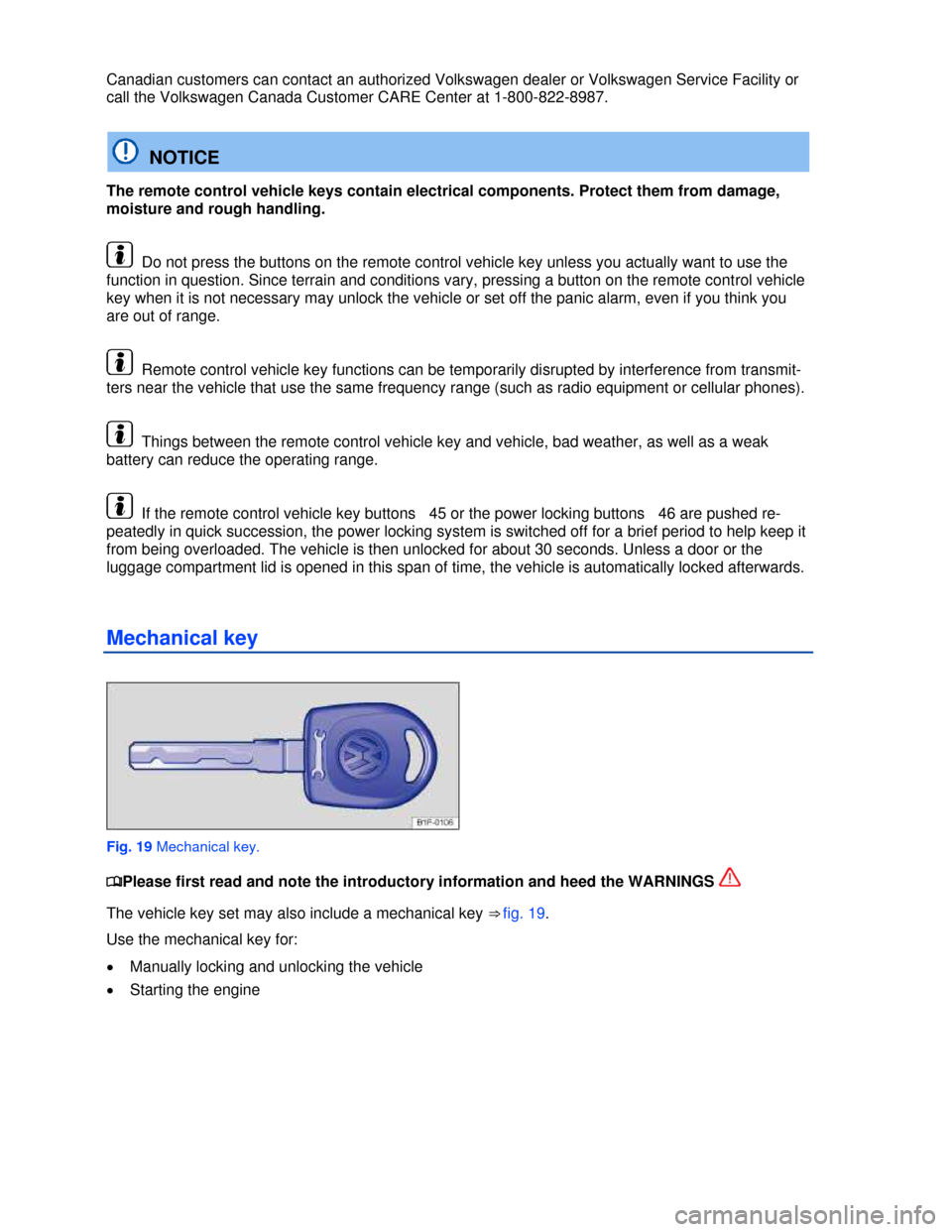
Canadian customers can contact an authorized Volkswagen dealer or Volkswagen Service Facility or
call the Volkswagen Canada Customer CARE Center at 1-800-822-8987.
NOTICE
The remote control vehicle keys contain electrical components. Protect them from damage,
moisture and rough handling.
Do not press the buttons on the remote control vehicle key unless you actually want to use the
function in question. Since terrain and conditions vary, pressing a button on the remote control vehicle
key when it is not necessary may unlock the vehicle or set off the panic alarm, even if you think you
are out of range.
Remote control vehicle key functions can be temporarily disrupted by interference from transmit-
ters near the vehicle that use the same frequency range (such as radio equipment or cellular phones).
Things between the remote control vehicle key and vehicle, bad weather, as well as a weak
battery can reduce the operating range.
If the remote control vehicle key buttons 45 or the power locking buttons 46 are pushed re-
peatedly in quick succession, the power locking system is switched off for a brief period to help keep it
from being overloaded. The vehicle is then unlocked for about 30 seconds. Unless a door or the
luggage compartment lid is opened in this span of time, the vehicle is automatically locked afterwards.
Mechanical key
Fig. 19 Mechanical key.
�
Page 36 of 329
Power locking and closing system
�