Page 5 of 876

1
2
3
4
5
6
7
5
SIENNA_OM_OM45472U_(U)
3-5. Using the hands-free phone system (for cellular phone)
Hands-free phone system (for cellular phone)
features ............................. 543
Using the hands-free phone system
(for cellular phone) ............ 548
Making a phone call ............ 557
Setting a cellular phone ...... 562
Security and system setup ................................. 567
Using the phone book ......... 572
3-6. Using the interior lights Interior lights list .................. 580
• Personal/interior light main switch ....................... 581
• Personal/interior lights ...... 582
• Personal lights .................. 584
• Rear ceiling lights ............. 584 3-7. Using the storage features
List of storage features ....... 586
• Glove boxes ..................... 587
• Console box ..................... 589
• Overhead console ............ 592
• Cup holders ...................... 593
• Bottle holders ................... 596
• Door pockets .................... 598
• Auxiliary boxes ................. 599
3-8. Other interior features Sun visors........................... 604
Vanity mirrors ..................... 605
Clock .................................. 606
Conversation mirror ............ 607
Power outlets...................... 608
Seat heaters ....................... 612
Armrests ............................. 614
Assist grips ......................... 616
Rear side sunshades.......... 617
Grocery bag hooks ............. 618
Floor mat ............................ 620
Luggage compartment features ............................ 622
Garage door opener ........... 624
Compass ............................ 632
Safety Connect ................... 637
Page 12 of 876
SIENNA_OM_OM45472U_(U)
12
Pictorial indexInterior
A
Vehicles with overhead consoles
Personal/interior lights
P. 582Vanity mirrors
P. 605
Rear air conditioning system
P. 415
Inside rear view mirror Garage door opener
P. 138
P. 624
Rear interior lights
P. 580
Rear seat entertainment system
P. 502
Compass
P. 632
Personal/interior light main switch Personal/interior lights
Power back door switch
Power sliding door switches
Moon roof switches
P. 581
P. 582
P. 83
P. 68
P. 150
Sun visors
P. 604
Rear ceiling lights
P. 584
Rear moon roof switch
P. 150
Assist grips P. 616
SRS curtain shield airbag
P. 168
Page 393 of 876
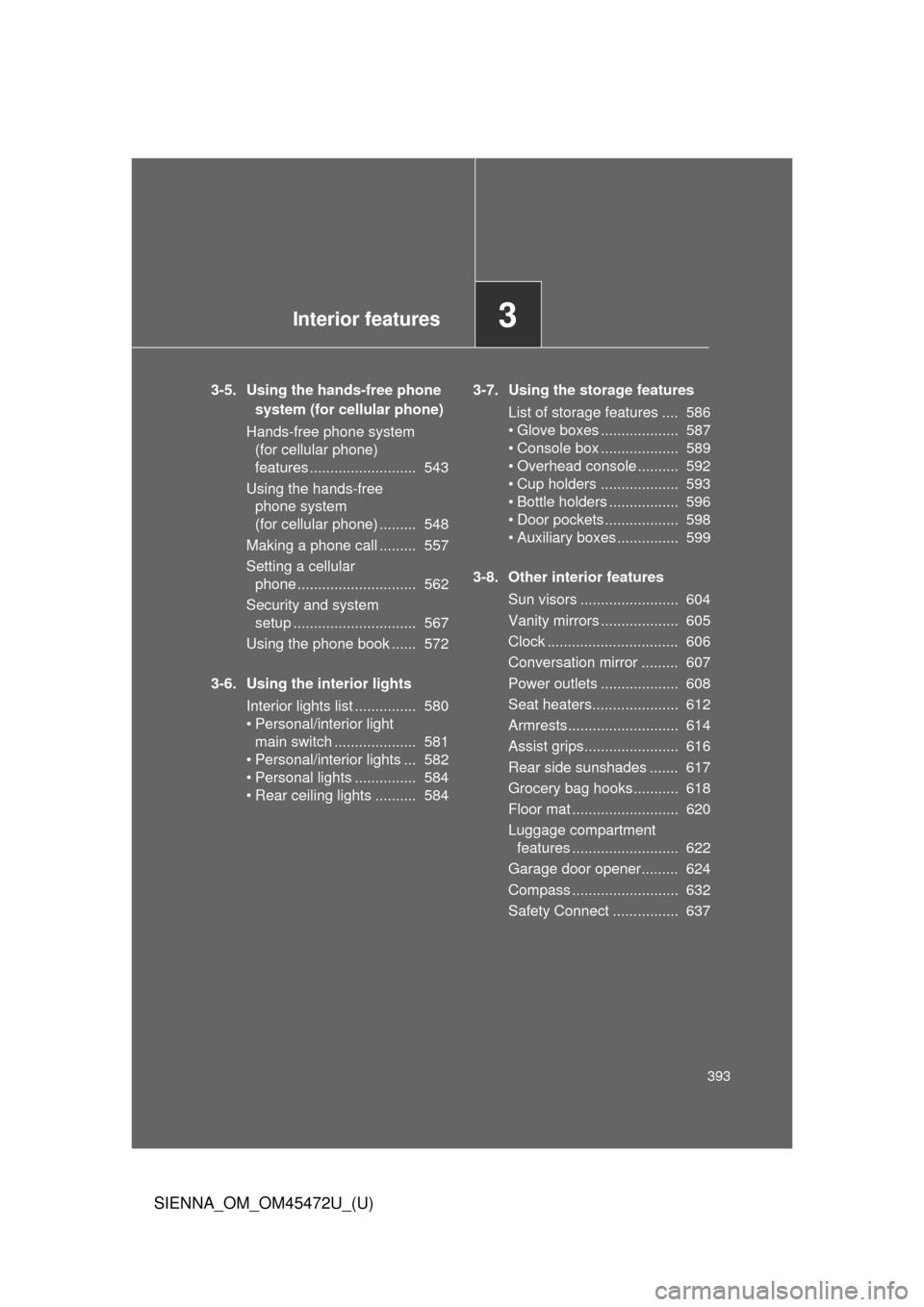
Interior features3
393
SIENNA_OM_OM45472U_(U)
3-5. Using the hands-free phone system (for cellular phone)
Hands-free phone system (for cellular phone)
features .......................... 543
Using the hands-free phone system
(for cellular phone) ......... 548
Making a phone call ......... 557
Setting a cellular phone ............................. 562
Security and system setup .............................. 567
Using the phone book ...... 572
3-6. Using the interior lights Interior lights list ............... 580
• Personal/interior light main switch .................... 581
• Personal/interior lights ... 582
• Personal lights ............... 584
• Rear ceiling lights .......... 584 3-7. Using the storage features
List of storage features .... 586
• Glove boxes ................... 587
• Console box ................... 589
• Overhead console .......... 592
• Cup holders ................... 593
• Bottle holders ................. 596
• Door pockets .................. 598
• Auxiliary boxes ............... 599
3-8. Other interior features Sun visors ........................ 604
Vanity mirrors ................... 605
Clock ................................ 606
Conversation mirror ......... 607
Power outlets ................... 608
Seat heaters..................... 612
Armrests........................... 614
Assist grips....................... 616
Rear side sunshades ....... 617
Grocery bag hooks........... 618
Floor mat .......................... 620
Luggage compartment features .......................... 622
Garage door opener......... 624
Compass .......................... 632
Safety Connect ................ 637
Page 580 of 876
580
SIENNA_OM_OM45472U_(U)
3-6. Using the interior lights
Interior lights list
Outer foot lights (if equipped)
Rear interior light
Rear personal/interior lights (P. 583)
Rear ceiling lights (if equipped) ( P. 584)
Front personal/interior lights ( P. 582)
Engine switch light (if equipped)
Front door courtesy lights (if equipped)
Page 581 of 876
581
3-6. Using the interior lights
3
Interior features
SIENNA_OM_OM45472U_(U)
Personal/interior light main switch (vehicles with overhead
console)
Ty p e A On
Push to activate the inte-
rior lights.
The personal/interior lights can-
not be individually turned off with
this switch.
Door position
When door mode is active it will
be indicated by a green light on
the button. In door mode, interior
lights will turn on when a door is
opened. The personal/interior
lights cannot be individually
turned off with this switch.Ty p e B
Personal/interior light main switch
Page 582 of 876
582 3-6. Using the interior lights
SIENNA_OM_OM45472U_(U)
Personal/interior lights (vehicles with overhead console)
Front type A On/off
Front type B
Personal/interior lights
Page 583 of 876
583
3-6. Using the interior lights
3
Interior features
SIENNA_OM_OM45472U_(U)
Rear
On/off
Rear personal/interior lights turn
on when the personal/interior
main switch is in door position.
Personal/interior lights can also
be turned on/off from each indi-
vidual light. When an individual
light is activated it must be turned
off at its location. It will not turn off
immediately once the doors are
closed. To conserve your battery
any interior lights left on will turn
off 20 minutes after engine off.
These lights will come back on
with engine on.
Personal/interior lights
Page 584 of 876
584 3-6. Using the interior lights
SIENNA_OM_OM45472U_(U)
Personal lights (vehicles without overhead console)
Front On/off
Rear On/off
Rear ceiling lights (if equipped)
On/off
Personal lights and rear ceiling lights