2013 TOYOTA SIENNA ECO mode
[x] Cancel search: ECO modePage 47 of 876
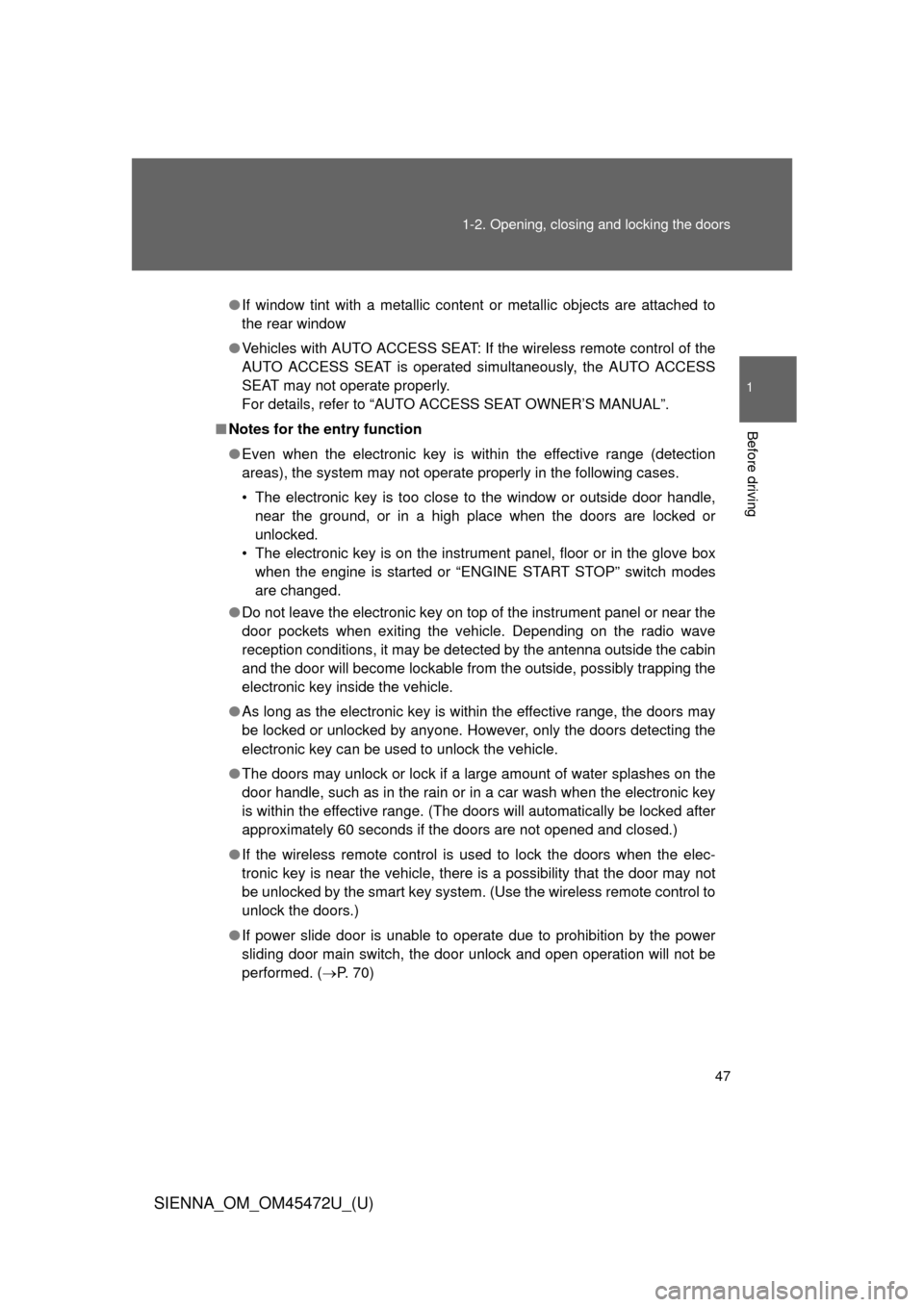
47
1-2. Opening, closing and locking the doors
1
Before driving
SIENNA_OM_OM45472U_(U)
●
If window tint with a metallic content or metallic objects are attached to
the rear window
● Vehicles with AUTO ACCESS SEAT: If the wireless remote control of the
AUTO ACCESS SEAT is operated simultaneously, the AUTO ACCESS
SEAT may not operate properly.
For details, refer to “AUTO ACCESS SEAT OWNER’S MANUAL”.
■ Notes for the entry function
● Even when the electronic key is within the effective range (detection
areas), the system may not operate properly in the following cases.
• The electronic key is too close to the window or outside door handle,
near the ground, or in a high place when the doors are locked or
unlocked.
• The electronic key is on the instrument panel, floor or in the glove box when the engine is started or “ENGINE START STOP” switch modes
are changed.
● Do not leave the electronic key on top of the instrument panel or near the
door pockets when exiting the vehicle. Depending on the radio wave
reception conditions, it may be detected by the antenna outside the cabin
and the door will become lockable from the outside, possibly trapping the
electronic key inside the vehicle.
● As long as the electronic key is within the effective range, the doors may
be locked or unlocked by anyone. However, only the doors detecting the
electronic key can be used to unlock the vehicle.
● The doors may unlock or lock if a large amount of water splashes on the
door handle, such as in the rain or in a car wash when the electronic key
is within the effective range. (The doors will automatically be locked after
approximately 60 seconds if the doors are not opened and closed.)
● If the wireless remote control is used to lock the doors when the elec-
tronic key is near the vehicle, there is a possibility that the door may not
be unlocked by the smart key system. (Use the wireless remote control to
unlock the doors.)
● If power slide door is unable to operate due to prohibition by the power
sliding door main switch, the door unlock and open operation will not be
performed. ( P. 70)
Page 56 of 876
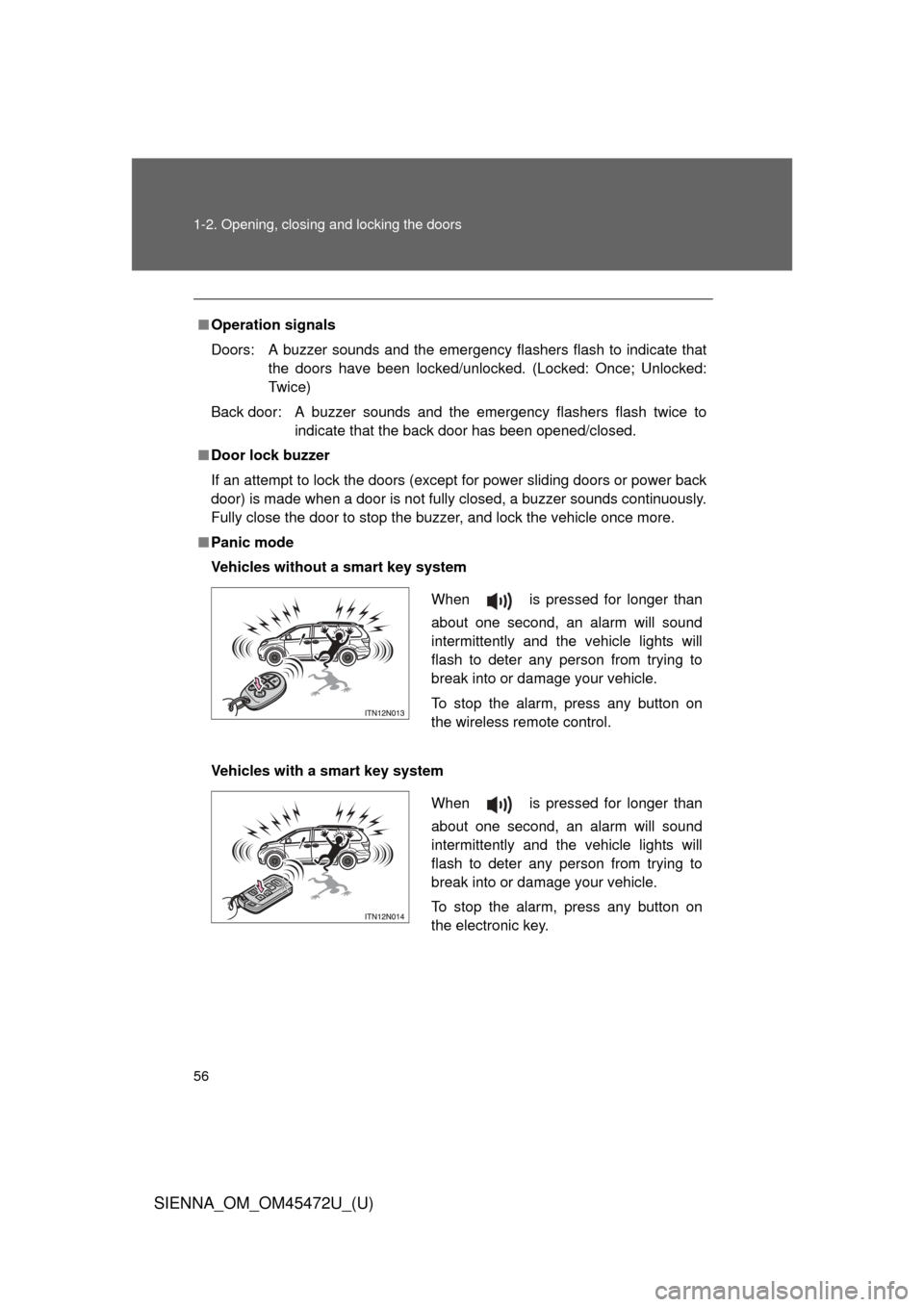
56 1-2. Opening, closing and locking the doors
SIENNA_OM_OM45472U_(U)
■Operation signals
Doors: A buzzer sounds and the emergency flashers flash to indicate that
the doors have been locked/unlocked. (Locked: Once; Unlocked:
Tw i c e)
Back door: A buzzer sounds and the emergency flashers flash twice to indicate that the back door has been opened/closed.
■ Door lock buzzer
If an attempt to lock the doors (except for power sliding doors or powe\
r back
door) is made when a door is not fully closed, a buzzer sounds continuously.
Fully close the door to stop the buzzer, and lock the vehicle once more.
■ Panic mode
Vehicles without a smart key system
Vehicles with a smart key system
When is pressed for longer than
about one second, an alarm will sound
intermittently and the vehicle lights will
flash to deter any person from trying to
break into or damage your vehicle.
To stop the alarm, press any button on
the wireless remote control.
When is pressed for longer than
about one second, an alarm will sound
intermittently and the vehicle lights will
flash to deter any person from trying to
break into or damage your vehicle.
To stop the alarm, press any button on
the electronic key.
Page 64 of 876
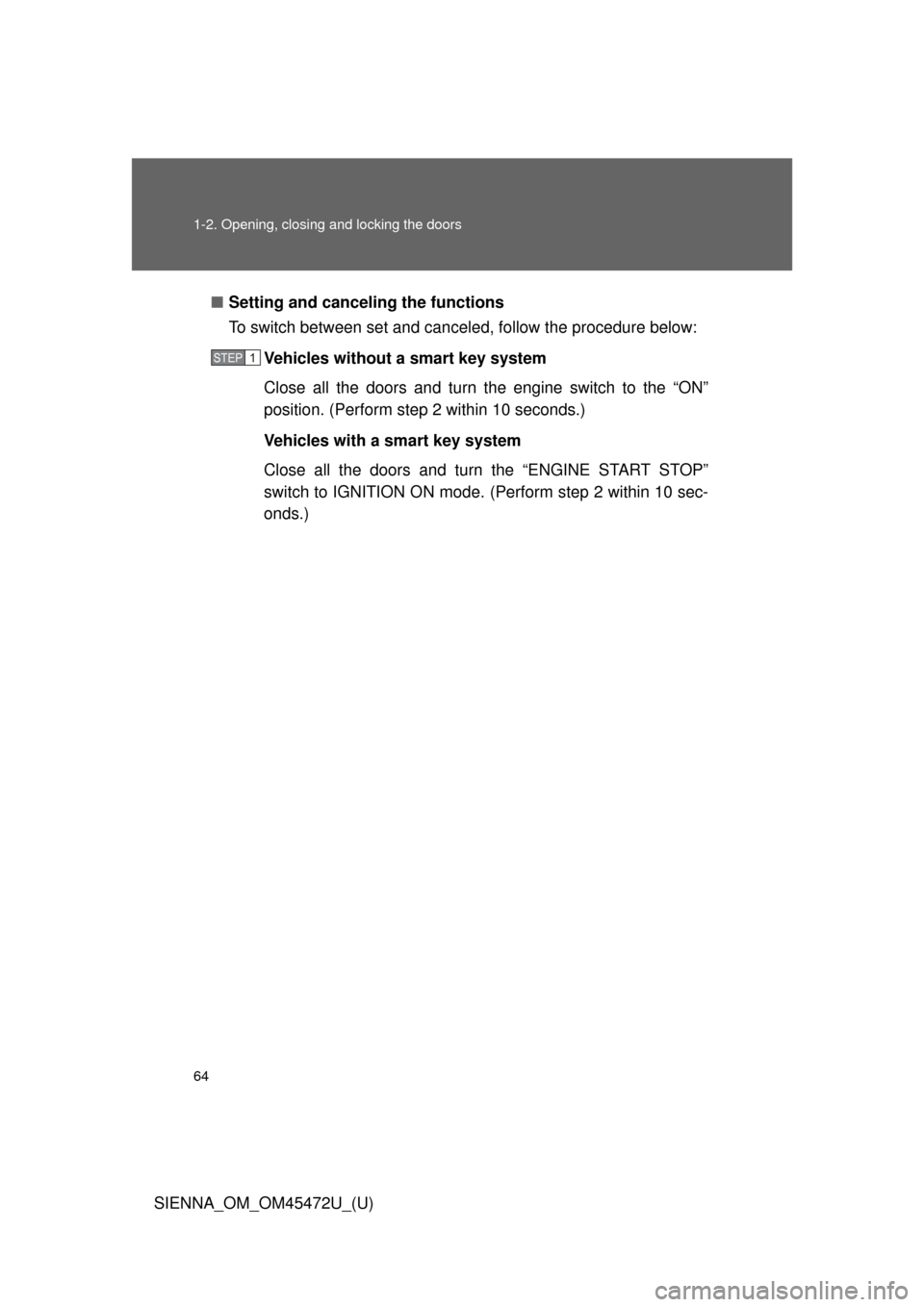
64 1-2. Opening, closing and locking the doors
SIENNA_OM_OM45472U_(U)■
Setting and canceling the functions
To switch between set and canceled, follow the procedure below:
Vehicles without a smart key system
Close all the doors and turn the engine switch to the “ON”
position. (Perform step 2 within 10 seconds.)
Vehicles with a smart key system
Close all the doors and turn the “ENGINE START STOP”
switch to IGNITION ON mode. (Perform step 2 within 10 sec-
onds.)
STEP1
Page 92 of 876
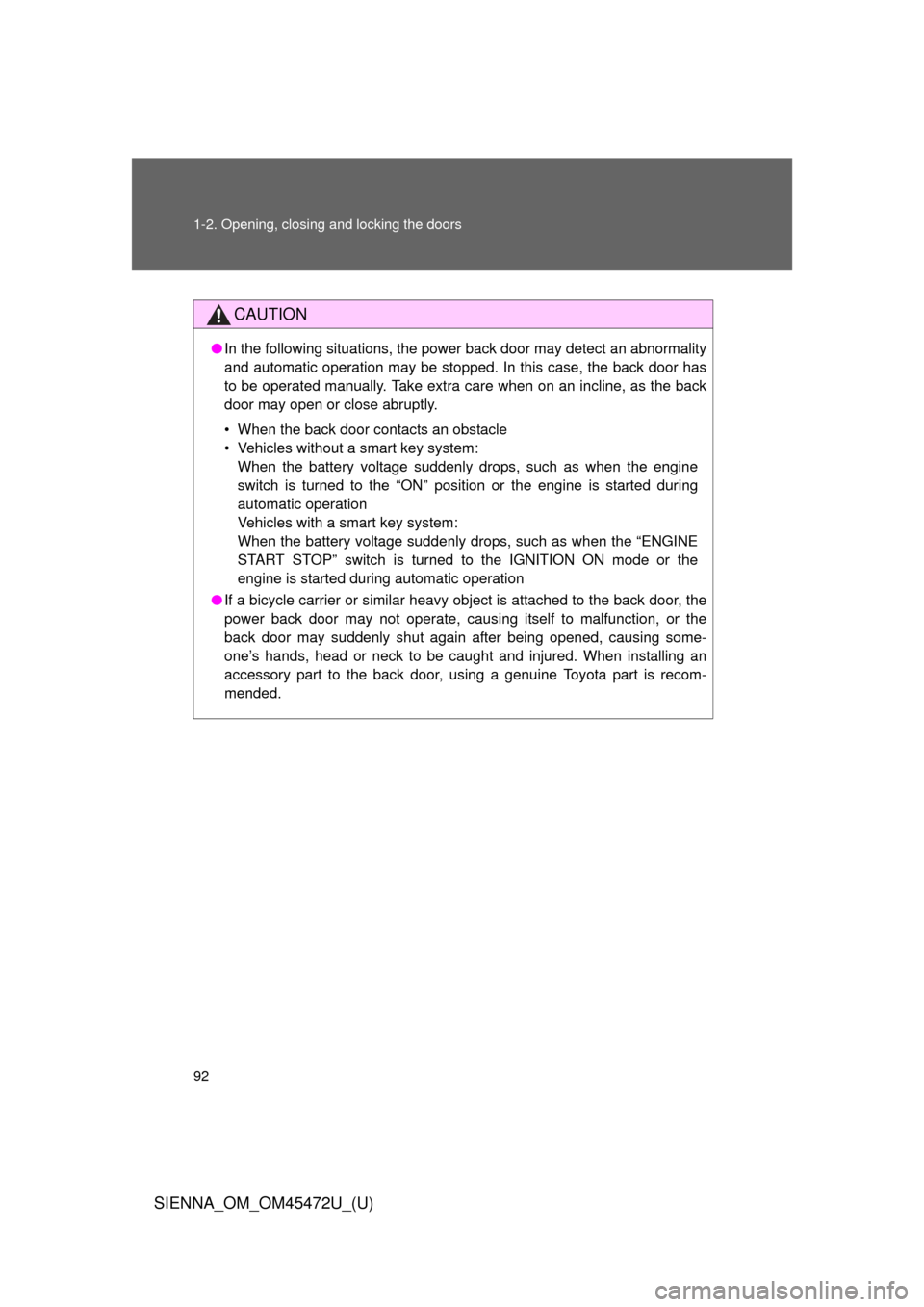
92 1-2. Opening, closing and locking the doors
SIENNA_OM_OM45472U_(U)
CAUTION
●In the following situations, the power back door may detect an abnormali\
ty
and automatic operation may be stopped. In this case, the back door has
to be operated manually. Take extra care when on an incline, as the back
door may open or close abruptly.
• When the back door contacts an obstacle
• Vehicles without a smart key system:
When the battery voltage suddenly drops, such as when the engine
switch is turned to the “ON” position or the engine is started during
automatic operation
Vehicles with a smart key system:
When the battery voltage suddenly drops, such as when the “ENGINE
START STOP” switch is turned to the IGNITION ON mode or the
engine is started during automatic operation
● If a bicycle carrier or similar heavy object is attached to the back door, the
power back door may not operate, causing itself to malfunction, or the
back door may suddenly shut again after being opened, causing some-
one’s hands, head or neck to be caught and injured. When installing an
accessory part to the back door, using a genuine Toyota part is recom-
mended.
Page 115 of 876
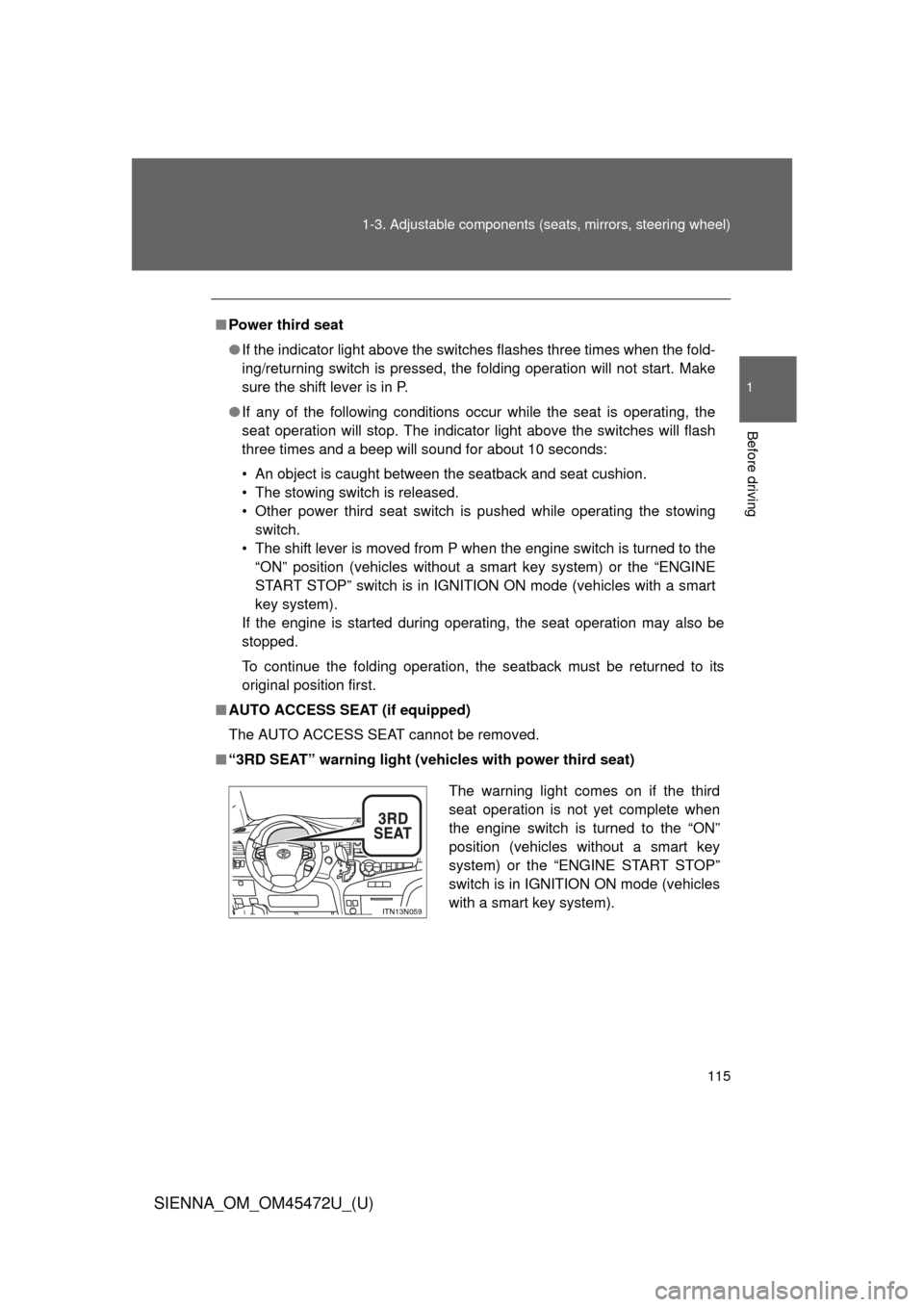
115
1-3. Adjustable components (s
eats, mirrors, steering wheel)
1
Before driving
SIENNA_OM_OM45472U_(U)
■Power third seat
● If the indicator light above the switches flashes three times when the fold-
ing/returning switch is pressed, the folding operation will not start. Make
sure the shift lever is in P.
● If any of the following conditions occur while the seat is operating, the
seat operation will stop. The indicator light above the switches will flash
three times and a beep will sound for about 10 seconds:
• An object is caught between the seatback and seat cushion.
• The stowing switch is released.
• Other power third seat switch is pushed while operating the stowing
switch.
• The shift lever is moved from P when the engine switch is turned to the “ON” position (vehicles without a smart key system) or the “ENGINE
START STOP” switch is in IGNITION ON mode (vehicles with a smart
key system).
If the engine is started during operating, the seat operation may also be
stopped.
To continue the folding operation, the seatback must be returned to its
original position first.
■ AUTO ACCESS SEAT (if equipped)
The AUTO ACCESS SEAT cannot be removed.
■ “3RD SEAT” warning light (vehicles with power third seat)
The warning light comes on if the third
seat operation is not yet complete when
the engine switch is turned to the “ON”
position (vehicles without a smart key
system) or the “ENGINE START STOP”
switch is in IGNITION ON mode (vehicles
with a smart key system).
ITN13N059
Page 117 of 876
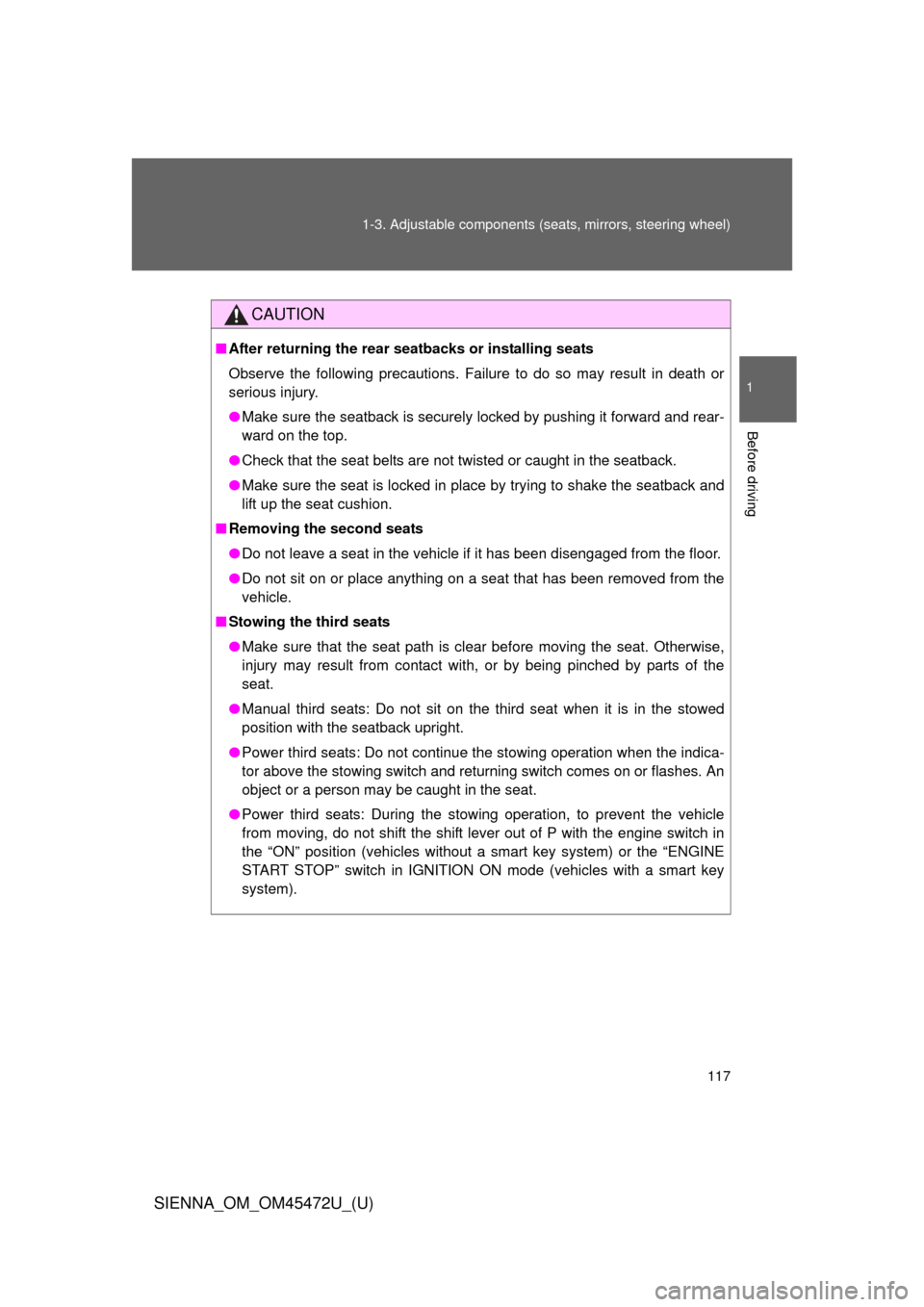
117
1-3. Adjustable components (s
eats, mirrors, steering wheel)
1
Before driving
SIENNA_OM_OM45472U_(U)
CAUTION
■After returning the rear seatbacks or installing seats
Observe the following precautions. Failure to do so may result in death or
serious injury.
● Make sure the seatback is securely locked by pushing it forward and rear-
ward on the top.
● Check that the seat belts are not twisted or caught in the seatback.
● Make sure the seat is locked in place by trying to shake the seatback and
lift up the seat cushion.
■ Removing the second seats
● Do not leave a seat in the vehicle if it has been disengaged from the floor.
● Do not sit on or place anything on a seat that has been removed from the\
vehicle.
■ Stowing the third seats
● Make sure that the seat path is clear before moving the seat. Otherwise,
injury may result from contact with, or by being pinched by parts of the
seat.
● Manual third seats: Do not sit on the third seat when it is in the stowed
position with the seatback upright.
● Power third seats: Do not continue the stowing operation when the indica-
tor above the stowing switch and returning switch comes on or flashes. An
object or a person may be caught in the seat.
● Power third seats: During the stowing operation, to prevent the vehicle
from moving, do not shift the shift lever out of P with the engine switch in
the “ON” position (vehicles without a smart key system) or the “ENGINE
START STOP” switch in IGNITION ON mode (vehicles with a smart key
system).
Page 118 of 876
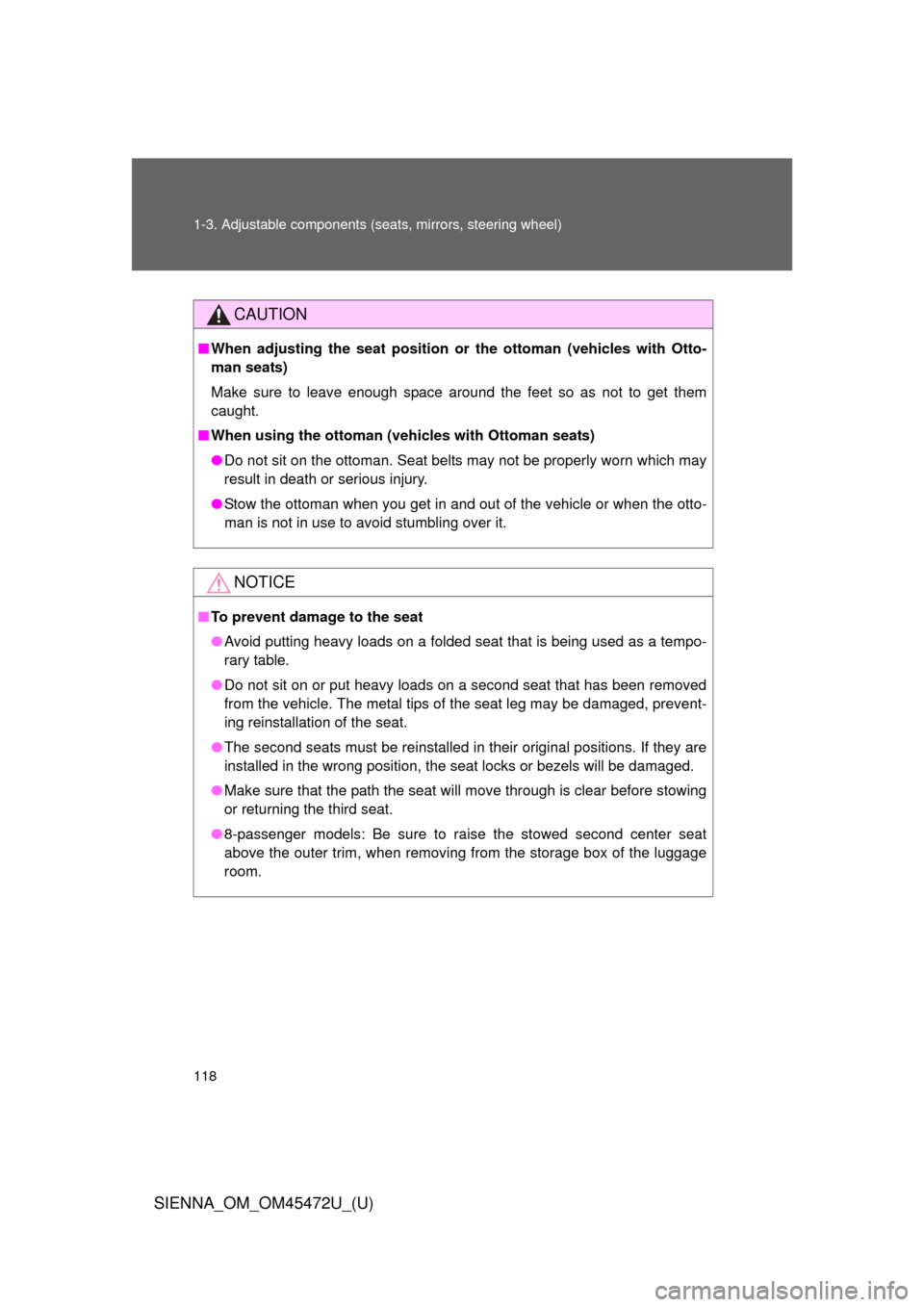
118 1-3. Adjustable components (seats, mirrors, steering wheel)
SIENNA_OM_OM45472U_(U)
CAUTION
■When adjusting the seat position or the ottoman (vehicles with Otto-
man seats)
Make sure to leave enough space around the feet so as not to get them
caught.
■ When using the ottoman (vehicles with Ottoman seats)
● Do not sit on the ottoman. Seat belts may not be properly worn which may
result in death or serious injury.
● Stow the ottoman when you get in and out of the vehicle or when the otto-
man is not in use to avoid stumbling over it.
NOTICE
■To prevent damage to the seat
● Avoid putting heavy loads on a folded seat that is being used as a tempo-
rary table.
● Do not sit on or put heavy loads on a second seat that has been removed
from the vehicle. The metal tips of the seat leg may be damaged, prevent-
ing reinstallation of the seat.
● The second seats must be reinstalled in their original positions. If they are
installed in the wrong position, the seat locks or bezels will be damaged.
● Make sure that the path the seat will move through is clear before stowing
or returning the third seat.
● 8-passenger models: Be sure to raise the stowed second center seat
above the outer trim, when removing from the storage box of the luggage
room.
Page 120 of 876
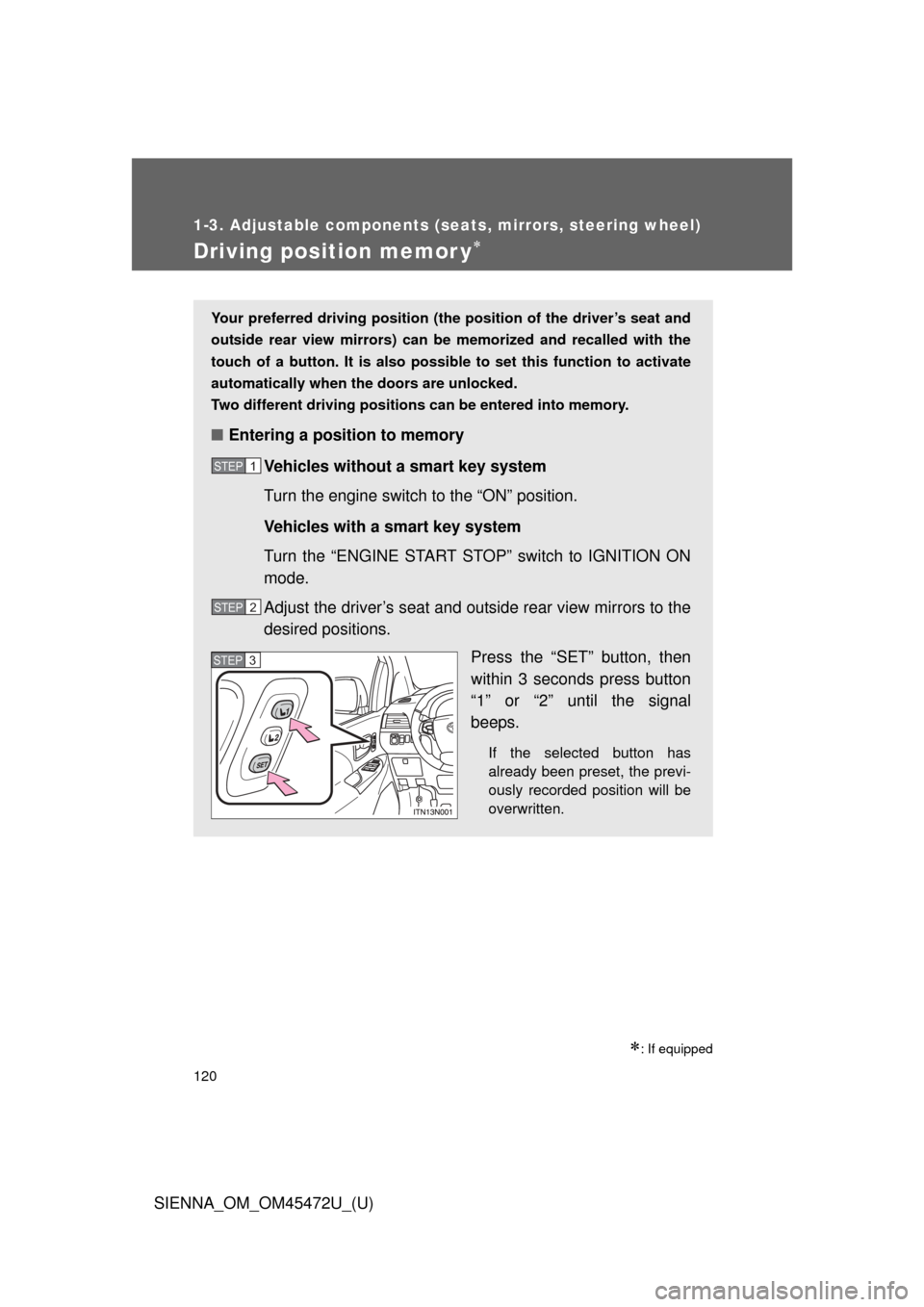
120
1-3. Adjustable components (seats, mirrors, steering wheel)
SIENNA_OM_OM45472U_(U)
Driving position memor y
: If equipped
Your preferred driving position (the position of the driver’s seat and
outside rear view mirrors) can be memorized and recalled with the
touch of a button. It is also possi ble to set this function to activate
automatically when th e doors are unlocked.
Two different driving positions can be entered into memory.
■ Entering a position to memory
Vehicles without a smart key system
Turn the engine switch to the “ON” position.
Vehicles with a smart key system
Turn the “ENGINE START STOP” switch to IGNITION ON
mode.
Adjust the driver’s seat and outside rear view mirrors to the
desired positions. Press the “SET” button, then
within 3 seconds press button
“1” or “2” until the signal
beeps.
If the selected button has
already been preset, the previ-
ously recorded position will be
overwritten.
STEP1
STEP2
STEP3