Page 33 of 52
OVERVIEWELECTRIC VEHICLE SYSTEM FEATURES/OPERATIONS
SAFETY AND EMERGENCY FEATURES
31
*
The regenerative brake is the equivalent of downshifting. Shift to “B” when
regenerative braking is desired (i.e. downhill driving, coasting to a stop, etc.).
Park button
Reverse
Neutral
Drive
Regenerative brake*
By increasing the motor’s output when compared to normal mode, the vehicle’s
acceleration power and maximum speed is increased. This mode provides a more
dynamic driving experience.
Refer to the Owner’s Manual for more details.
(1) Pull slightly
Seat adjustments-Rear
Seat position (forward/backward)
Seatback angle
Seat position (forward/backward)
Height crank (driver side only)
Seatback angle
Seat adjustments-Front
2013Rav4EV.indd 3112/3/12 11:39 PM
Page 34 of 52
32
FEATURES/OPERATIONS
(2) Lower(3) Pull down
From inside
(1) Push
Seats-Folding down rear seats
(1) Push(2) Pull up
From outside
Seats-Head restraints
Front seatsRear seats
Lock release buttonLock release button
Lights & turn signals
Turn signals
Headlights
-Daytime Running Light system (DRL)
Automatically turns on the Daytime Running Lights after EV System is started
and parking brake released .
-Automatic light cut off system Automatically turns lights off after a delay
of 30 seconds, or the lock switch on remote may be pushed after locking.
2013Rav4EV.indd 3212/3/12 11:39 PM
Page 35 of 52
OVERVIEWELECTRIC VEHICLE SYSTEM FEATURES/OPERATIONS
SAFETY AND EMERGENCY FEATURES
33
Lights & turn signals
Turn signals
Headlights
Low beam
-Daytime Running Light system (DRL)
Automatically turns on the Daytime Running Lights after EV System is started
and parking brake released .
-Automatic light cut off system Automatically turns lights off after a delay
of 30 seconds, or the lock switch on remote may be pushed after locking.
High beam flasher
High beam
Right turn
Lane change
Lane change Left turn
Headlights
Parking lights Auto
DRL OFF
2013Rav4EV.indd 3312/3/12 11:39 PM
Page 36 of 52
34
FEATURES/OPERATIONS
Windows-Power
Driver side
Automatic operation (driver side only) Push the switch completely down or pull
it completely up and release to fully open or close. To stop the window partway,
operate the switch in the opposite direction.
Window lock switch Deactivates all passenger windows. Driver’s window remains
operable.
NOTE: If the battery is disconnected, the window needs to be reinitialized. Refer
to the Owner’s Manual for more details.
Up
Down
Window lock switch
Windshield wipers & washers
Rear
Front
Pull to wash and wipeAdjust frequency*
Interval wipe
Slow
Fast
Wash and wipe
Wipe
Interval wipe
Wash and wipe
Single wipe
* Intermittent windshield wiper frequency adjustment Rotate to increase/
decrease wipe frequency.
Door locks
Light control-Instrument panel
With the dial turned fully up, instrument panel lights will not dim when the
headlights are turned ON.
2013Rav4EV.indd 3412/3/12 11:39 PM
Page 37 of 52
OVERVIEWELECTRIC VEHICLE SYSTEM FEATURES/OPERATIONS
SAFETY AND EMERGENCY FEATURES
35
Automatic operation (driver side only) Push the switch completely down or pull
it completely up and release to fully open or close. To stop the window partway,
operate the switch in the opposite direction.
Window lock switch Deactivates all passenger windows. Driver’s window remains
operable.
NOTE: If the battery is disconnected, the window needs to be reinitialized. Refer
to the Owner’s Manual for more details.
* Intermittent windshield wiper frequency adjustment Rotate to increase/
decrease wipe frequency.
Door locks
Unlock
Lock
Light control-Instrument panel
With the dial turned fully up, instrument panel lights will not dim when the
headlights are turned ON.
Brightness
control
+
-
2013Rav4EV.indd 3512/3/12 11:39 PM
Page 38 of 52

36
Bluetooth® technology allows dialing or receipt of calls without taking hands
from the steering wheel or using a cable to connect the compatible telephone
and the system.
Refer to “Navigation System Owner’s Manual” for more information about phone
connections and compatibility.
Navigation system screen
Volume
Start call/End call
FEATURES/OPERATIONS
Voice command
button
End call
Start call
Telephone controls (Bluetooth®)
Steering wheel telephone switches
Microphone
Seat heaters
Air Conditioning/Heating
Automatic climate control ON
Adjust the temperature setting, and airflow vents and fan will adjust
automatically.
Temperature selector (driver side)
Windshield defogger
HVAC display
Rear defogger
Temperature selector (front passenger side)
Air Conditioning ON/OFF
“SYNC” button
ON: Separate temperature settings for driver and passenger.
OFF: Synchronize temperature settings for driver and passenger.
Recirculate cabin air (fresh air when OFF)
Climate control OFF
Fan speed
Airflow vent
In “ ” mode, use fresh air (“ ” indicator OFF) to reduce window
fogging.
“ ” mode uses fresh air only.
ECO mode selec
tor
Automatic Air Conditioning
Refer to the Owner’s Manual for more details.
2013Rav4EV.indd 3612/3/12 11:39 PM
Page 39 of 52

OVERVIEWELECTRIC VEHICLE SYSTEM FEATURES/OPERATIONS
SAFETY AND EMERGENCY FEATURES
37
Bluetooth® technology allows dialing or receipt of calls without taking hands
from the steering wheel or using a cable to connect the compatible telephone
and the system.
Refer to “Navigation System Owner’s Manual” for more information about phone
connections and compatibility.
FEATURES/OPERATIONS
Voice command
button
Seat heaters
Air Conditioning/Heating
Automatic climate control ON
Adjust the temperature setting, and airflow vents and fan will adjust
automatically.
Temperature selector (driver side)
Windshield defogger
HVAC display
Rear defogger
Temperature selector (front passenger side)
Air Conditioning ON/OFF
“SYNC” button
ON: Separate temperature settings for driver and passenger.
OFF: Synchronize temperature settings for driver and passenger.
Recirculate cabin air (fresh air when OFF)
Climate control OFF
Fan speed
Airflow vent
In
“
” mode, use fresh air (“” indicator OFF) to reduce window fogging.
“
” mode uses fresh air only.
ECO mode selector
Automatic Air Conditioning
Left front seatRight front seat
Refer to the Owner’s Manual for more details.
2013Rav4EV.indd 3712/3/12 11:39 PM
Page 40 of 52
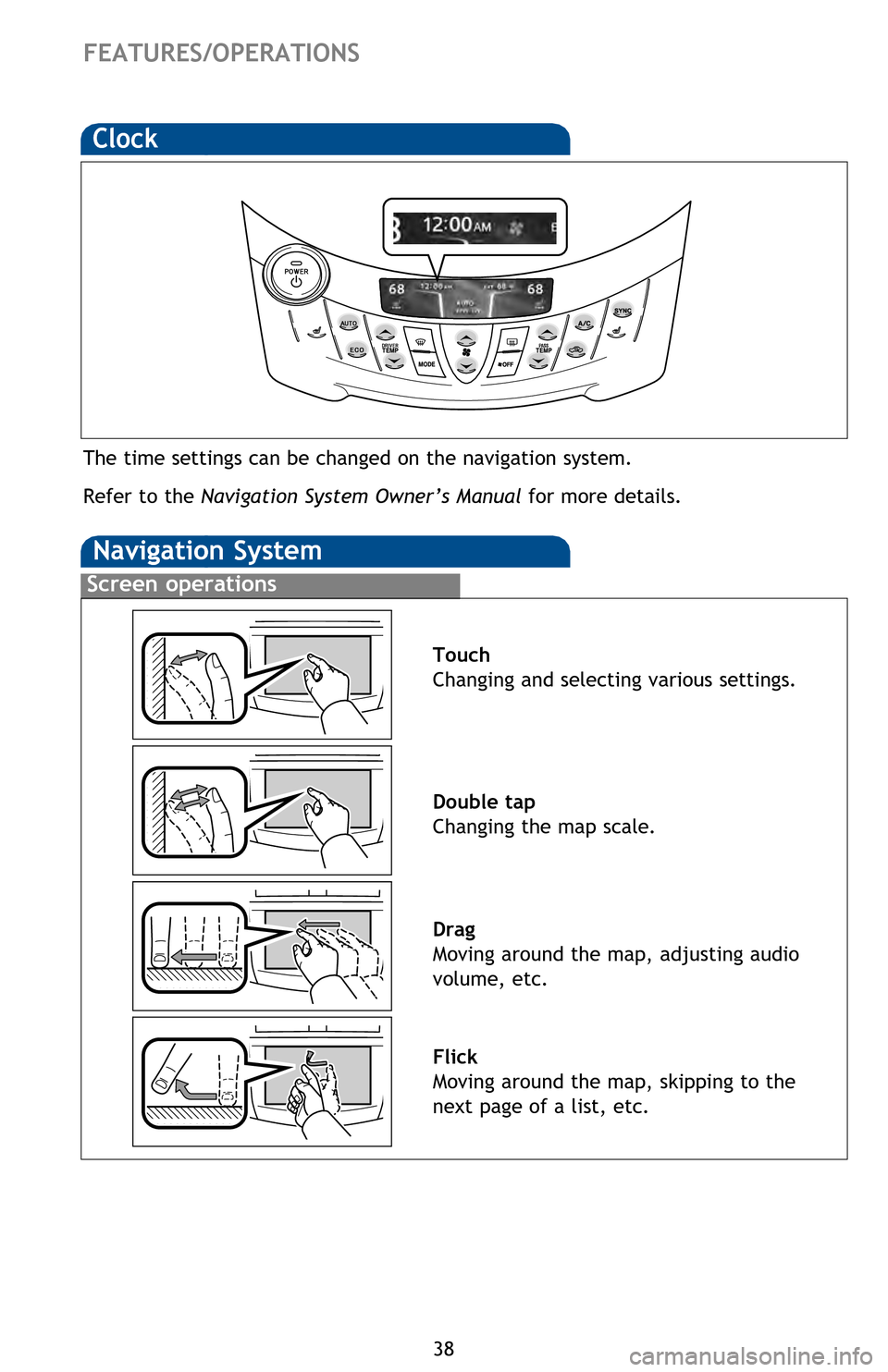
38
FEATURES/OPERATIONS
Clock
The time settings can be changed on the navigation system.
Refer to the Navigation System Owner’s Manual for more details.
Screen operations
Navigation System
Touch
Changing and selecting various settings.
Double tap
Changing the map scale.
Drag
Moving around the map, adjusting audio
volume, etc.
Flick
Moving around the map, skipping to the
next page of a list, etc.
Functions
Refer to the Navigation System Owner’s Manual for instructions and more
information. Touch to display the radio control screen.
Touch to display the media control screen.
Touch to display the “Apps” screen.
Touch to display the audio control screen.
Touch to display the hands-free operation screen.
Touch to display the “Information” screen.
Touch to display the “Setup” screen.
Touch to view and set
Energy Monitor, Charge Summary, Charging &
Pre-climate Setup and Range Map settings. For details, refer to the
Owner’s Manual.
Press to display the “Main Menu” screen. Press and hold to turn off the
screen and audio system.
Touch to display the “Destination” screen.
Touch to display the current position and start guidance.
Touch to turn the audio system on and off.
2013Rav4EV.indd 3812/3/12 11:39 PM