Page 4 of 704
4
1. Charging operation
PRIUS PHV_QG_OM47788U_(U)
■Confirm the following before charging
●The parking brake is applied.
●Lights such as the headlights, emergency flashers and interior
lights etc. are switched off.
If these light switches are turned ON, then these features will consume
electricity, and charging time will increase.
●The “POWER” switch is OFF.
■How to charge
Prepare the charging cable.
Insert the charging cable into the
outlet of the external power
source.
Make sure to hold the body of the
plug and insert it firmly into the
outlet.
Check that the power indicator of
the CCID (Charging Circuit Inter-
rupting Device) is illuminated.
In order to lessen the load on the
outlet and plug, hang the CCID
(Charging Circuit Interrupting
Device) on a hook etc. while the
plug is inserted.
STEP1
STEP2
Page 23 of 704

23
3. Basic operation
PRIUS PHV_QG_OM47788U_(U)
How to operate the power (ignition) switch
■Starting the hybrid system
Check that the charging cable is disconnected.
Check that the parking brake is set.
Firmly depress the brake pedal.
Check that the “POWER” switch indicator turns green. If the indica-
tor does not turn green, the hybrid system cannot be started.
When the shift position is N, the hybrid system cannot start. Shift the
shift position to P when starting the hybrid system.
Press the “POWER” switch.
The hybrid system can be started
from any “POWER” switch mode.
Continue depressing the brake
pedal until the hybrid system is
completely started.
Check that the “READY” indicator is on.
If the “READY” indicator changes from a flashing light to a solid light
and the buzzer sounds, the hybrid system is starting normally.
The vehicle will not move when the “READY” indicator is off.
The vehicle can move when the “READY” indicator is on even if the
engine is stopped. (The gasoline engine starts or stops automatically
in accordance with the state of the vehicle.)
STEP1
STEP2
STEP3
STEP4
STEP5
Page 24 of 704
24
3. Basic operation
PRIUS PHV_QG_OM47788U_(U)
■Stopping the hybrid system
St op the ve hicle completely.
Set the parking brake.
Shift the shift position to P.
Check that the shift position indi-
cator shows P.
Press the “POWER” switch.
The hybrid system will stop.
Slowly release the brake pedal and check that the indicator on
the “POWER” switch is off.
STEP1
STEP2
STEP3
STEP4
STEP5
Page 26 of 704
26
3. Basic operation
PRIUS PHV_QG_OM47788U_(U)
Shift lever operation
■Starting procedure
When the “READY” indicator
comes on, shift the shift position
to D or R and release it with the
brake pedal depressed. The D or
R position is selected and the
lever returns to its home position.
Confirm which position is
selected with the shift position
indicator in the instrument clus-
ter.
Release the parking brake and
your foot from the brake pedal
gradually, and then start the
vehicle by depressing the accel-
erator pedal gently.
STEP1
STEP2
Page 27 of 704
27
3. Basic operation
PRIUS PHV_QG_OM47788U_(U)
■Stopping procedure
Stop the vehicle completely by
depressing the brake pedal and
then apply the parking brake.
Shift the shift position to P.
Check that the shift position indi-
cator on the instrument cluster is
in P, and release the brake pedal
gently after applying the parking
brake.
STEP1
STEP2
Page 37 of 704
8
PRIUS PHV_OM_OM47787U_(U)
Fuel filler door P. 174
Pictorial indexExterior
Fog lights∗ P. 298
Daytime running lights (for Canada)
and headlights
Parking lights
Front side marker lights
P. 292, 295
P. 292
P. 292
Hood P. 442
Windshield wipers P. 300Outside rear view mirrors
P. 169
Front turn signal lights P. 254
Daytime running lights
(for the U.S.A.) P. 295
Page 44 of 704
15
PRIUS PHV_OM_OM47787U_(U)
Pictorial indexInstrument panel
Headlight switch
Turn signal lever
Fog light switch∗
P. 292
P. 254
P. 298
Pre-collision braking off switch∗ P. 336
Parking brake pedal P. 255
Tire pressure warning reset switch P. 478
Windshield wipers and
washer switch
Rear window wiper and
washer switch∗
P. 300
P. 304
Gauges and meters
Multi-information display
P. 257
P. 266
Audio system*2 P. 376
Navigation system*1
SRS driver airbag
Horn
P. 184
P. 256
SRS knee airbag P. 184
Tilt and telescopic steering control lever P. 165
∗:If equipped
*1:Refer to “Navigation System Owner’s Manual”.
*2:Refer to “Display Audio System Owner’s Manual”.
Page 69 of 704
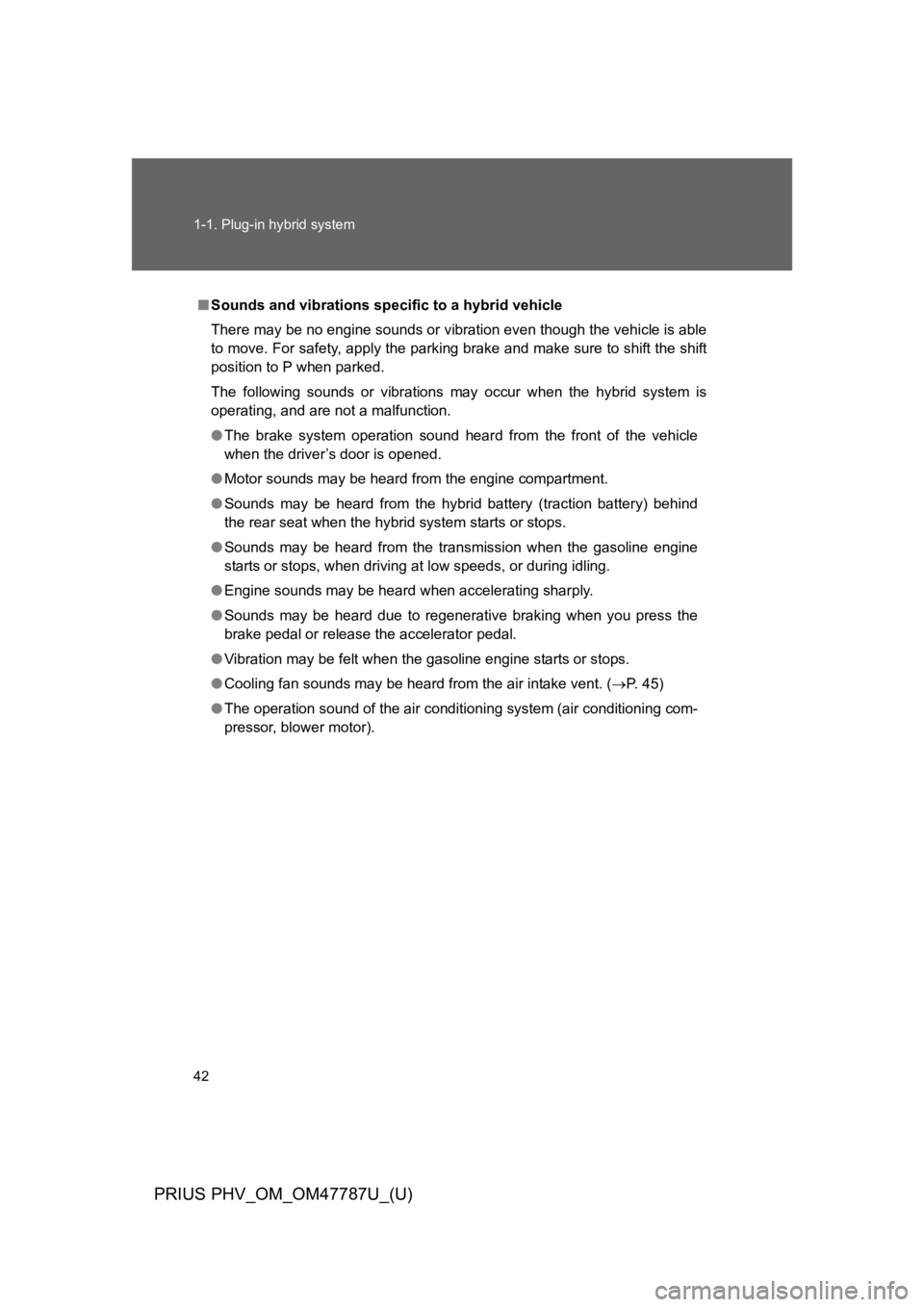
42
1-1. Plug-in hybrid system
PRIUS PHV_OM_OM47787U_(U)
■Sounds and vibrations specific to a hybrid vehicle
There may be no engine sounds or vibration even though the vehicle is able
to move. For safety, apply the parking brake and make sure to shift the shift
position to P when parked.
The following sounds or vibrations may occur when the hybrid system is
operating, and are not a malfunction.
●The brake system operation sound heard from the front of the vehicle
when the driver’s door is opened.
●Motor sounds may be heard from the engine compartment.
●Sounds may be heard from the hybrid battery (traction battery) behind
the rear seat when the hybrid system starts or stops.
●Sounds may be heard from the transmission when the gasoline engine
starts or stops, when driving at low speeds, or during idling.
●Engine sounds may be heard when accelerating sharply.
●Sounds may be heard due to regenerative braking when you press the
brake pedal or release the accelerator pedal.
●Vibration may be felt when the gasoline engine starts or stops.
●Cooling fan sounds may be heard from the air intake vent. (→P. 4 5 )
●The operation sound of the air conditioning system (air conditioning com-
pressor, blower motor).