Page 246 of 684
246 2-1. Driving procedures
PRIUS PHV_OM_OM47787U_(U)
Shift position indicator
The position of the frame on the shift position indicator changes in
accordance with the current shift position.
When any shift position other than D or B is selected, the arrow toward
B and B position indicator disappear from the shift position indicator.
When selecting the shift position, make sure that the shift position has
been changed to the desired position by checking the shift position indica-
tor provided on the instrument cluster.
■ Shift position purpose
*: For good fuel economy and noise reduction, the D position should usu-
ally be used.
Shift positionFunction
PParking the vehicle/starting the hybrid system
RReversing
NNeutral
DNormal driving*
BApplying moderate engine braking when driving down hills or on steep slopes
Page 265 of 684

265
2-2. Instrument cluster
PRIUS PHV_OM_OM47787U_(U)
2
When driving
CAUTION
■
If a safety system warning light does not come on
Should a safety system light such as the ABS and SRS airbag warning light
not come on when you start the hybrid system, this could mean that these
systems are not available to help protect you in an accident, which could
result in death or serious injury. Have the vehicle inspected by your Toyota
dealer immediately if this occurs.
■ Warning lights
Warning lights inform the driver of malfunctions in any of the
vehicle’s systems. ( P. 533)
*1: These lights turn on when the “POWER” switch is turned to ON
mode to indicate that a system check is being performed. They will
turn off after the hybrid system is on, or after a few seconds. There
may be a malfunction in a system if a light does not come on, or if
the lights do not turn off. Have the vehicle inspected by your Toyota
dealer.
*2: The light flashes to indicate a malfunction.
(U.S.A.)(Canada)(U.S.A.)(Canada) (red)(yellow)(if equipped)
(U.S.A.)(Canada)(if equipped)(if equipped)
(if equipped)
*1*1*1*1*1*1*1*1
*1*1*1*1*1, 2*1*2
*2*1*1
Page 270 of 684
270 2-2. Instrument cluster
PRIUS PHV_OM_OM47787U_(U)
When HV ModeCharge area
Eco area
Power area
Hybrid Eco area
As shown below, the driving condit ions of the vehicle can be con-
firmed by checking the status of the indicator bar.
*1: The images are examples only, and may vary slightly from actual condi-
tions.
*2: The gasoline engine will automatically stop and restart under variousconditions.
Hybrid System Indicator*1
Charge area:
Shows regenerative charging.
(P. 39)
Hybrid Eco area:
Shows that gasoline engine
power is not being used very
often.
*2
Eco area:
Shows that the vehicle is
driven in Eco-friendly.
Power area:
Shows that the driving power
is more than the upper limit of
Eco driving (during full power
driving etc.).
Page 271 of 684
271
2-2. Instrument cluster
PRIUS PHV_OM_OM47787U_(U)
2
When driving
EV driving ratio indicator
The ratio of the distance driven using only power charged from an
external power source against other driving conditions is displayed
on the EV driving ratio screen. Two separate EV driving ratios can be
used: EV driving ratio (1) and EV driving ratio (2).
Calculation can be started or finished at any time via the reset operation.
■ Switching the display
Press the “TRIP” button to switch
between the EV driving ratio (1)
screen and the EV driving ratio
(2) screen.
Page 289 of 684
289
2-2. Instrument cluster
PRIUS PHV_OM_OM47787U_(U)
2
When driving
Turn-by-turn navigati
on display (if equipped)
When the vehicle approaches an
intersection, the direction the
vehicle should go is guided by
the arrow.
When the vehicle approaches an
intersection, the route guidance
will start and the distance
* to the
intersection will also be dis-
played.
*: The distance decreases in incre- ments of 50 ft. (15 m) and the dis-
tance indication will disappear
when the vehicle passes through
the intersection.
■ System check display
When the “POWER” switch is turned OFF while the head-up display is on,
and is then turned again to ON mode, “welcome to PRIUS” is displayed
while system operation is checked. When the system check is complete, the
normal screen will return.
Page 295 of 684
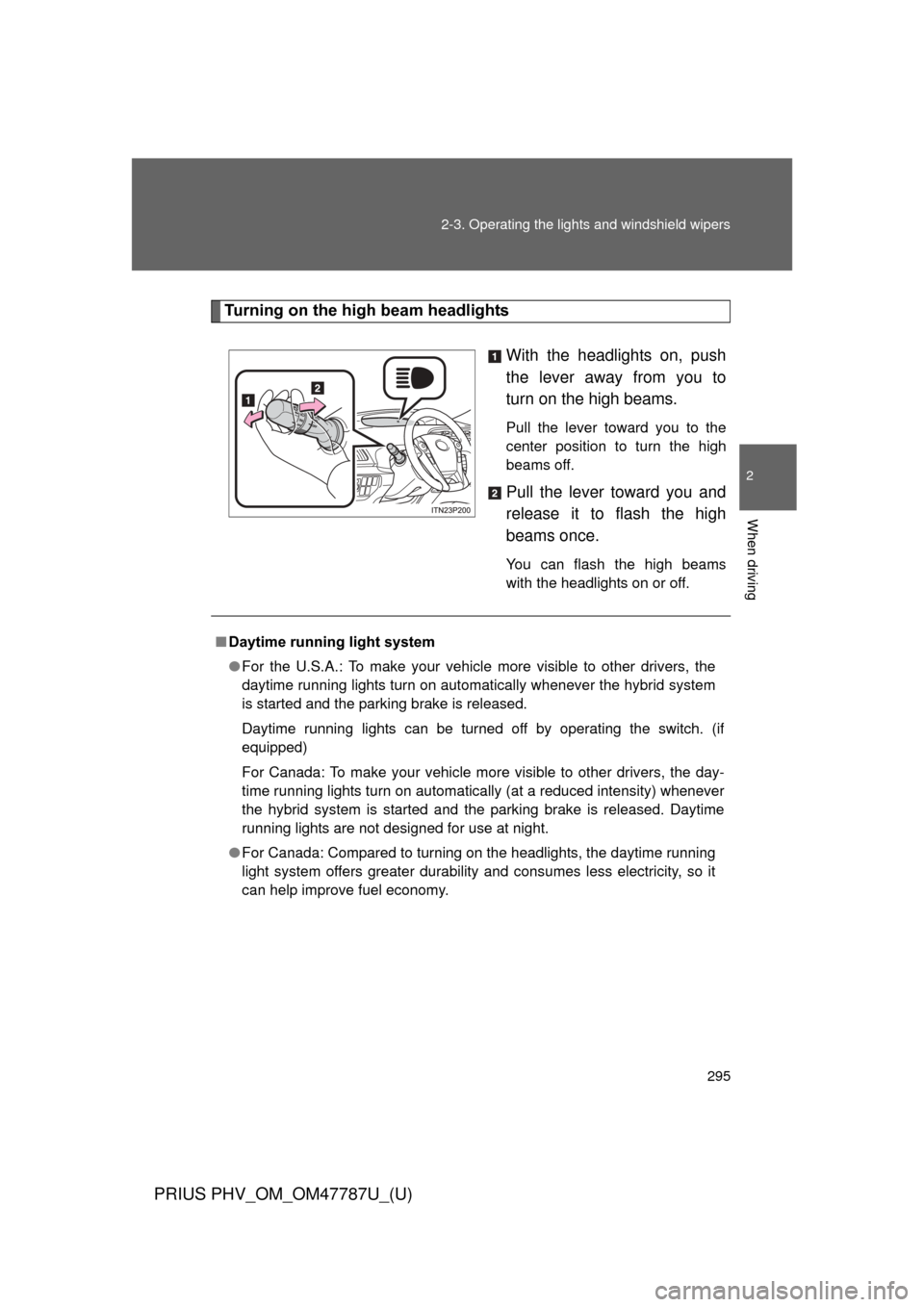
295
2-3. Operating the lights and windshield wipers
PRIUS PHV_OM_OM47787U_(U)
2
When driving
Turning on the high beam headlights
With the headlights on, push
the lever away from you to
turn on the high beams.
Pull the lever toward you to the
center position to turn the high
beams off.
Pull the lever toward you and
release it to flash the high
beams once.
You can flash the high beams
with the headlights on or off.
■Daytime running light system
● For the U.S.A.: To make your vehicle more visible to other drivers, the
daytime running lights turn on automatically whenever the hybrid system
is started and the parking brake is released.
Daytime running lights can be turned off by operating the switch. (if
equipped)
For Canada: To make your vehicle more visible to other drivers, the day-
time running lights turn on automatically (at a reduced intensity) whenever
the hybrid system is started and the parking brake is released. Daytime
running lights are not designed for use at night.
● For Canada: Compared to turning on the headlights, the daytime running
light system offers greater durability and consumes less electricity, so it
can help improve fuel economy.
Page 328 of 684

328
2-4. Using other driving systems
PRIUS PHV_OM_OM47787U_(U)
Driving assist systems
To help enhance driving safety and performance, the following sys-
tems operate automatically in res ponse to various driving situations.
Be aware, however, that these systems are supplementary and
should not be relied upon too h eavily when operating the vehicle.
■ABS (Anti-lock Brake System)
Helps to prevent wheel lock when the brakes are applied suddenly, or if
the brakes are applied while driving on a slippery road surface
■Brake assist
Generates an increased level of braking force after the brake pedal is
depressed when the system detects a panic stop situation
■VSC (Vehicle Stability Control)
Helps the driver to control skidding when swerving suddenly or turning
on slippery road surfaces
■TRAC (Traction Control)
Helps to maintain drive power and prevent the drive wheels from spin-
ning when starting the vehicle or accelerating on slippery roads
■EPS (Electric Power Steering)
Employs an electric motor to reduce the amount of effort needed to turn
the steering wheel
■Enhanced VSC (Enhanced Vehicle Stability Control)
Provides cooperative control of the ABS, TRAC, VSC and EPS.
Helps to maintain directional stability when swerving on slippery road
surfaces by controlling steering performance.
Page 329 of 684
329
2-4. Using other
driving systems
PRIUS PHV_OM_OM47787U_(U)
2
When driving
When the TRAC/VSC/ABS systems are operating
The slip indicator light will flash
while the TRAC/VSC/ABS sys-
tems are operating.
■Hill-start assist control
P. 333
■ PCS (Pre-Collision System) (if equipped)
P. 335