Page 602 of 684
602 5-2. Steps to take in an emergency
PRIUS PHV_OM_OM47787U_(U)
■If “HYBRID SYSTEM OVERHEAT” is shown on the multi-infor-
mation display
Stop the vehicle in a safe place.
Stop the hybrid system and carefully lift the hood.
After the hybrid system has
cooled down, inspect the hoses
and radiator core (radiator) for
any leaks.
Radiator
Cooling fans
If a large amount of coolant leaks,
immediately contact your Toyota
dealer.
The coolant level is satisfactory if
it is between the “F” and “L” lines
on the reservoir.Reservoir
“F”
“L”
STEP 1
STEP 2
STEP 3
STEP 4
Page 603 of 684
5
When trouble arises
603
5-2. Steps to take in an emergency
PRIUS PHV_OM_OM47787U_(U)
Add coolant if necessary.
Water can be used in an emer-
gency if coolant is unavailable.
Start the hybrid system and check for the multi-information
display.
If the message does not disappear:
Stop the hybrid system and c ontact your Toyota dealer.
If the message is not displayed: Have the vehicle inspected at the nearest Toyota dealer.
STEP 5
STEP 6
Page 639 of 684
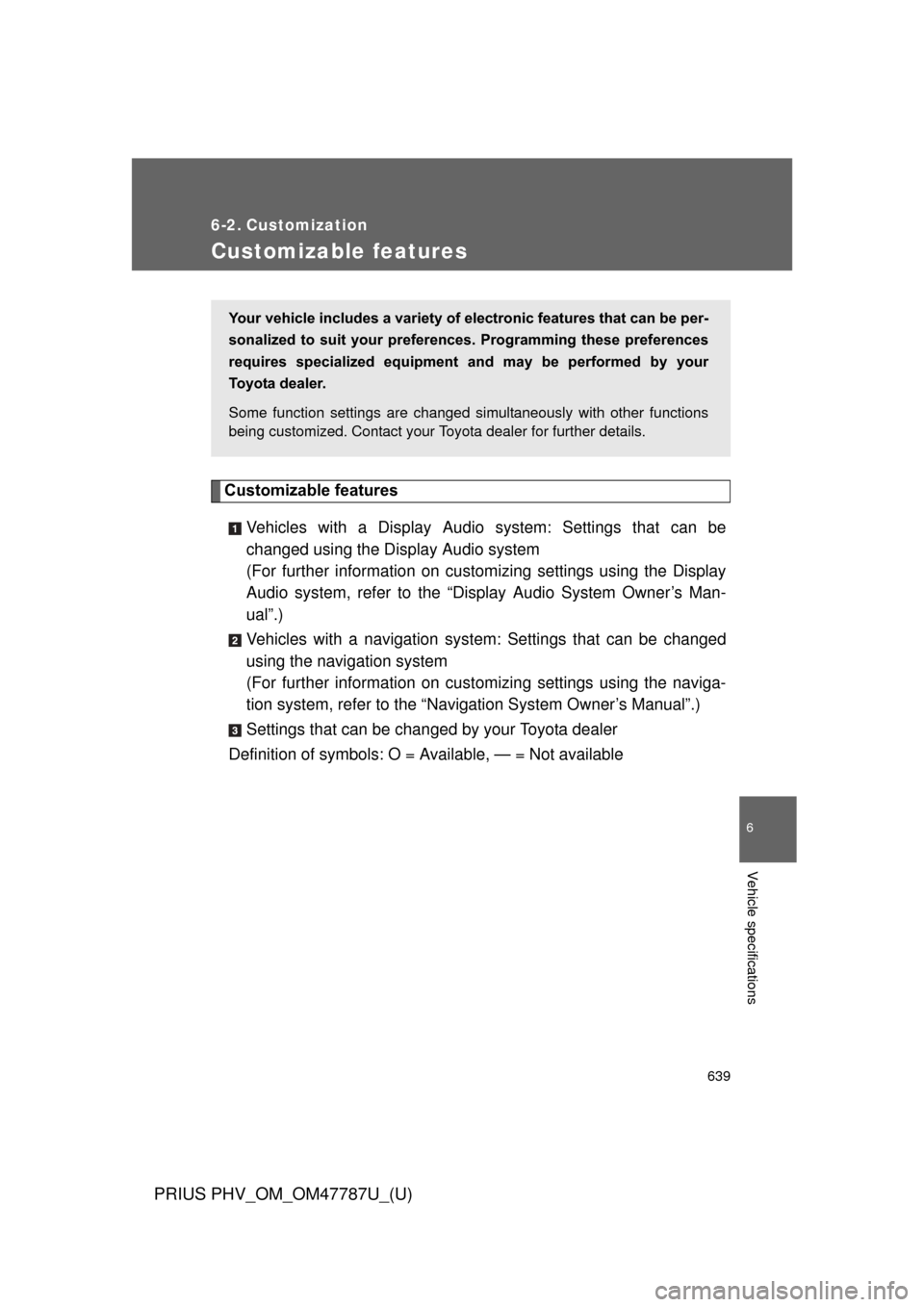
639
6
Vehicle specifications
PRIUS PHV_OM_OM47787U_(U)
6-2. Customization
Customizable features
Customizable featuresVehicles with a Display Audio system: Settings that can be
changed using the Display Audio system
(For further information on custom izing settings using the Display
Audio system, refer to the “Dis play Audio System Owner’s Man-
ual”.)
Vehicles with a navigation syst em: Settings that can be changed
using the navi gation system
(For further information on cust omizing settings using the naviga-
tion system, refer to the “Navig ation System Owner’s Manual”.)
Settings that can be chan ged by your Toyota dealer
Definition of symbols: O = Available, — = Not available
Your vehicle includes a variety of electronic features that can be per-
sonalized to suit your prefer ences. Programming these preferences
requires specialized equipment and may be performed by your
Toyota dealer.
Some function settings are changed simultaneously with other functions
being customized. Contact your Toyota dealer for further details.
Page 646 of 684
646 6-2. Customization
PRIUS PHV_OM_OM47787U_(U)
Multi-information display (P. 266)
ItemFunctionDefault set-
tingCustom-ized
setting
Reverse
warning
buzzer
( P. 250) Operation sig-
nals (Buzzer)
when shifting
into R
Beeps
repeatedly Beeps
once ––O
Seat belt
reminder
( P. 539) Vehicle speed
linked seat belt
reminder buzzer
ON OFF – – O
Available languagesEnglish, French and Spanish
Page 665 of 684
Index
665
PRIUS PHV_OM_OM47787U_(U)
Abbreviation list ..................... 666
Alphabetical index .................. 668
What to do if... ........................ 680
Vehicles with a Display Audio system:
For details of equipment related to the Display Audio
system, such as the audio system, refer to the “Display
Audio System Owner’s Manual”.
Vehicles with a navigation system:
For details of equipment related to the navigation sys-
tem, such as the audio system, refer to the “Navigation
System Owner’s Manual”.
Page 666 of 684
666
PRIUS PHV_OM_OM47787U_(U)
Abbreviation list
Abbreviation/Acronym list
ABBREVIATIONSMEANING
A/CAir Conditioning
ABSAnti-lock Brake System
ALRAutomatic Locking Retractor
APGSAdvanced Parking Guidance System
CCIDCharging Circuit Interrupting Device
CRSChild Restraint System
DISPDisplay
ECOEconomy/Ecology
ECUElectronic Control Unit
EDREvent Data Recorder
ELREmergency Locking Retractor
EPSElectric Power Steering
EVElectric Vehicle
GAWRGross Axle Weight Ratings
GFCIGround-Fault Circuit-Interrupter
GPSGlobal Positioning System
GVWRGross Vehicle Weight Rating
HVHybrid Vehicle
I/MEmission Inspection and Maintenance
LATCHLower Anchors and Tethers for Children
Page 669 of 684

669
Alphabetical index
PRIUS PHV_OM_OM47787U_(U)
Back door
Back door ............................. 140
Smart key system ... .............. 108
Wireless remote control........ 132
Back-up lights Replacing light bulbs ............ 507
Wattage ................................ 620
Battery Checking .............................. 471
If the 12-volt battery is
discharged ......................... 594
Preparing and checking
before winter ...................... 349
Bluetooth
®*
Bottle holders .......................... 390
Brake Fluid...................................... 619
Parking brake ....................... 255
Brake assist ............................. 328
Break-in tips ............................ 226
Brightness control Instrument panel light
control ................................ 260 Camera
*
Care
Exterior ..................................424
Interior ...................................428
Seat belts ..............................429
Cargo capacity .........................348
Cargo hooks .............................403
CD player
*
Chains .......................................351
Charging
Charging cable ........................74
Charging equipment ................73
Charging messages ..............562
Charging precautions ..............94
Charging procedure ................80
Charging timer function ...........86
Charging time will increase when.......................93
High voltage components........44
Information related to charging display ....................89
Maintenance..........................103
Power sources precautions .....79
Power sources that can be used ......................................77
Safety functions.................75, 91
When charging cannot be carried out .............................98
BC
GW Refer to
Page 671 of 684

671
Alphabetical index
PRIUS PHV_OM_OM47787U_(U)
Daytime running light
system ................................... 295
Deck board............................... 403
Defogger
Rear window......................... 375
Side mirrors .......................... 375
Dimensions .............................. 610
Dinghy towing ......................... 355
Display Dynamic radar cruise control ................................ 312
Multi-information ................... 266
Warning messages............... 546
Do-it-yourself maintenance .... 439
Door lock Back door ............................. 140
Side doors ............................ 134
Smart key system ... .............. 108
Wireless remote control........ 132
Doors Back door ............................. 140
Door glasses ........................ 171
Door lock .............. 108, 132, 134
Rear door child-protector...... 135
Side doors ............................ 134
Driver’s seat belt reminder light ........................................ 537
Driving
Break-in tips ......................... 226
Correct posture..................... 182
Procedures ........................... 224
Winter driving tips ................. 349 Eco drive mode switch ............247
Electric power steering ...........328
Electronic key
If the electronic key does not operate properly..................591
Replacing battery ..................493
Emergency, in case of If a warning buzzer sounds ................................533
If a warning light turns on ......533
If the electronic key does not operate properly..................591
If the hybrid system will not start .....................................588
If the 12-volt battery is
discharged ..........................594
If you have a flat tire .............566
If you lose your keys .............590
If you think something is wrong ..................................532
If your vehicle becomes stuck ...................................605
If your vehicle has to be stopped in an
emergency ..........................607
If your vehicle needs to be towed ..................................525
If your vehicle overheats .......600
Emergency flashers Switch....................................524DE